Gottlieb Barb Wire Instruction Manual
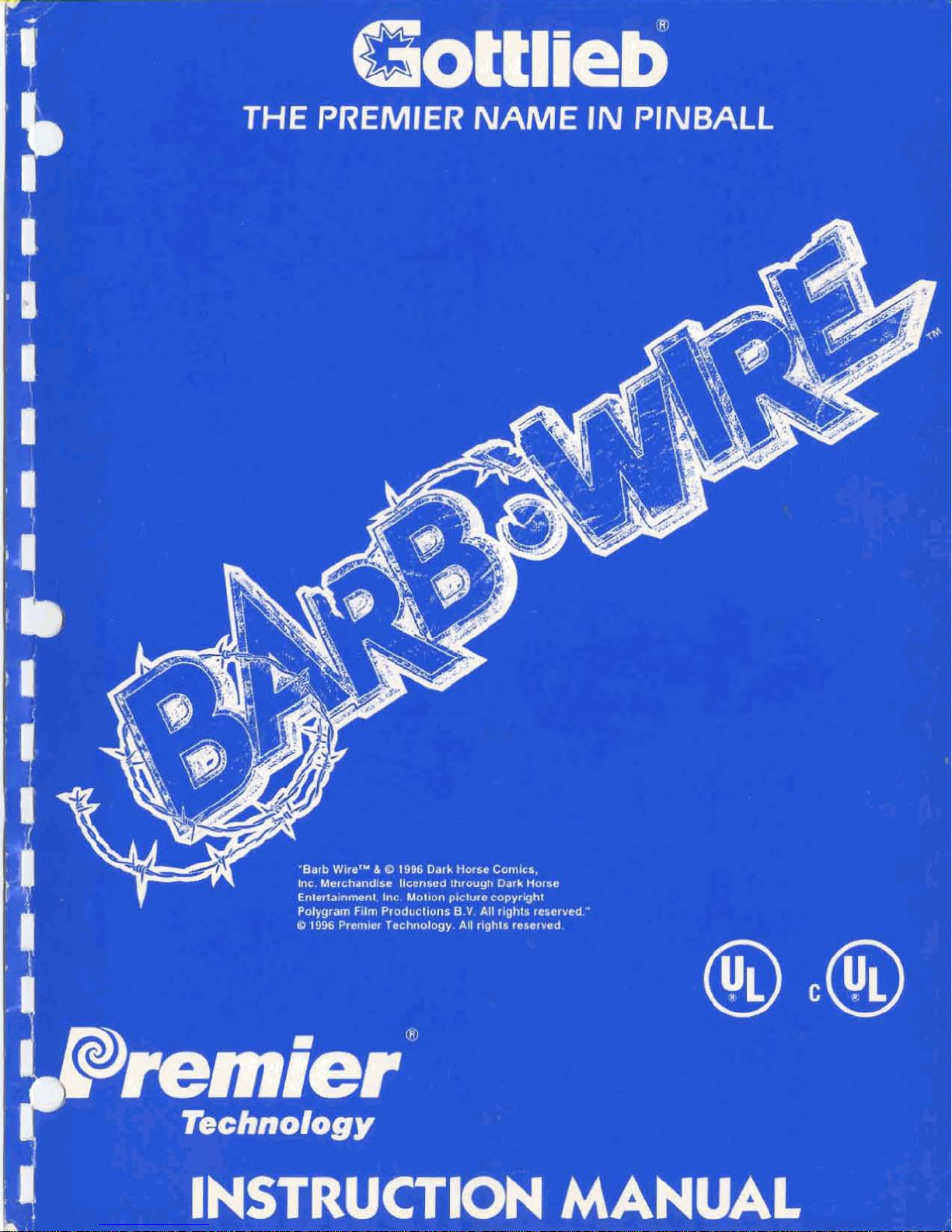
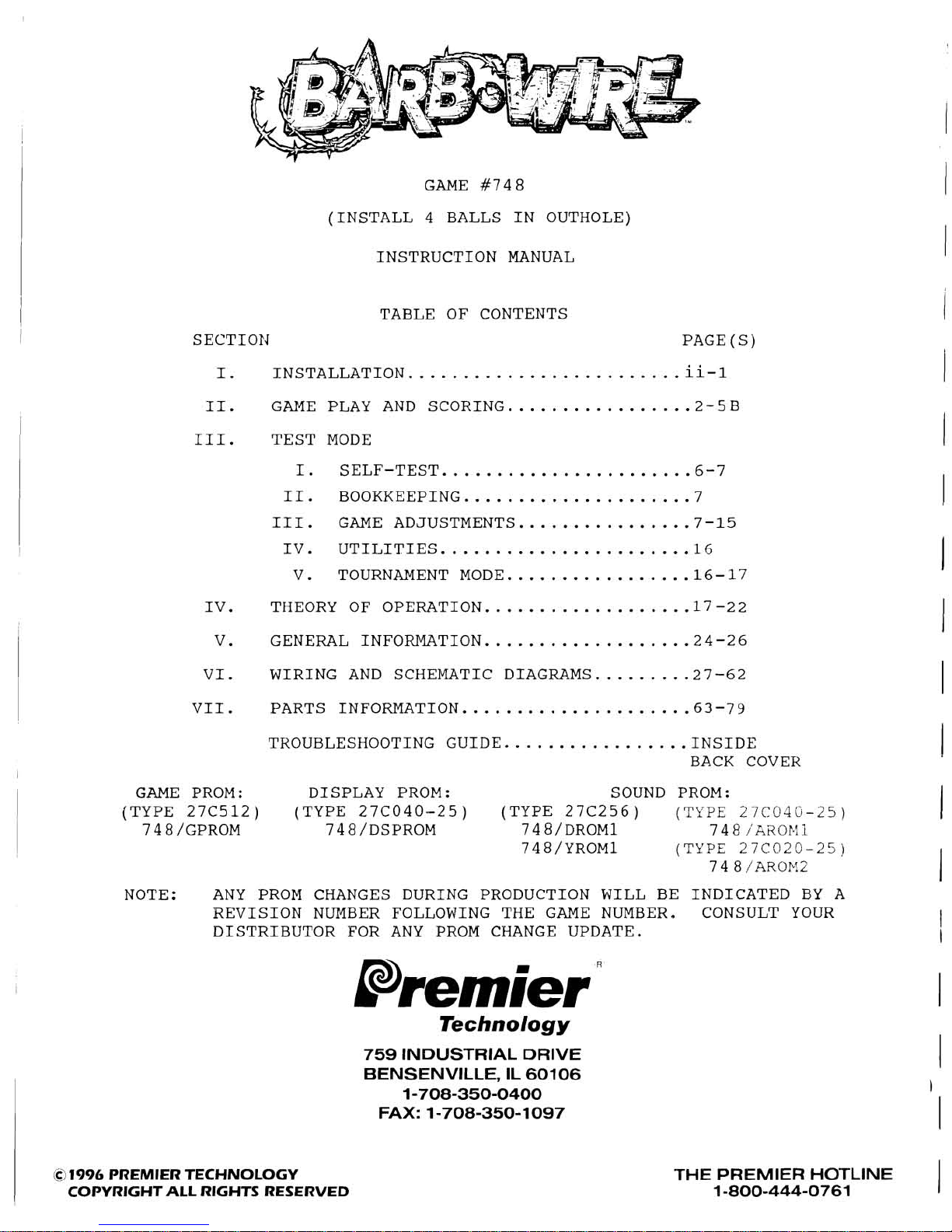
GAME #748
(INSTALL 4 BALLS IN OUTHOLE)
INSTRUCTION MANUAL
TABLE OF CONTENTS
SECTION PAGE
(S)
.........................
I. INSTALLATION ii-1
.................
11. GAME PLAY AND SCORING 2-5B
111. TEST MODE
.......................
I. SELF-TEST 6-7
11.
BOOKKEEPING.....................7
111. GAME
ADJUSTMENTS................7-15
IV.
UTILITIES.......................16
.................
V. TOURNAMENT MODE 16-1'7
...................
IV. THEORY OF OPERATION 17-22
...................
V. GENERAL INFORMATION 24-26
VI. WIRING AND SCHEMATIC
DIAGRAMS.........27-62
....................
VII. PARTS INFORMATION.
63-79
TROUBLESHOOTING GUIDE
.................
INSIDE
BACK COVER
GAME PROM: DISPLAY PROM: SOUND PROM:
(TYPE
27C512) (TYPE 27CO4O-25) (TYPE 27C256)
(TYPE
2'7(304(3-25)
748/GPROM 748/DSPROM 748/DROM1 7 4
8
iAiiOT4
1
748/YROM1
(TYPE
276020-25)
7 4
8
/
AROP12
NOTE: ANY PROM CHANGES DURING PRODUCTION WILL BE INDICATED BY A
REVISION NUMBER FOLLOWING THE GAME NUMBER. CONSULT YOUR
DISTRIBUTOR FOR ANY PROM CHANGE UPDATE.
Premier
'
Technology
759 INDUSTRIAL DRIVE
BENSENVILLE,
IL 60106
1-708-350-0400
FAX: 1-708-350-1 097
@
1996
PREMIER TECHNOLOGY
COPYRIGHT ALL RIGHTS RESERVED
THE PREMIER HOTLINE
1-800-444-0761
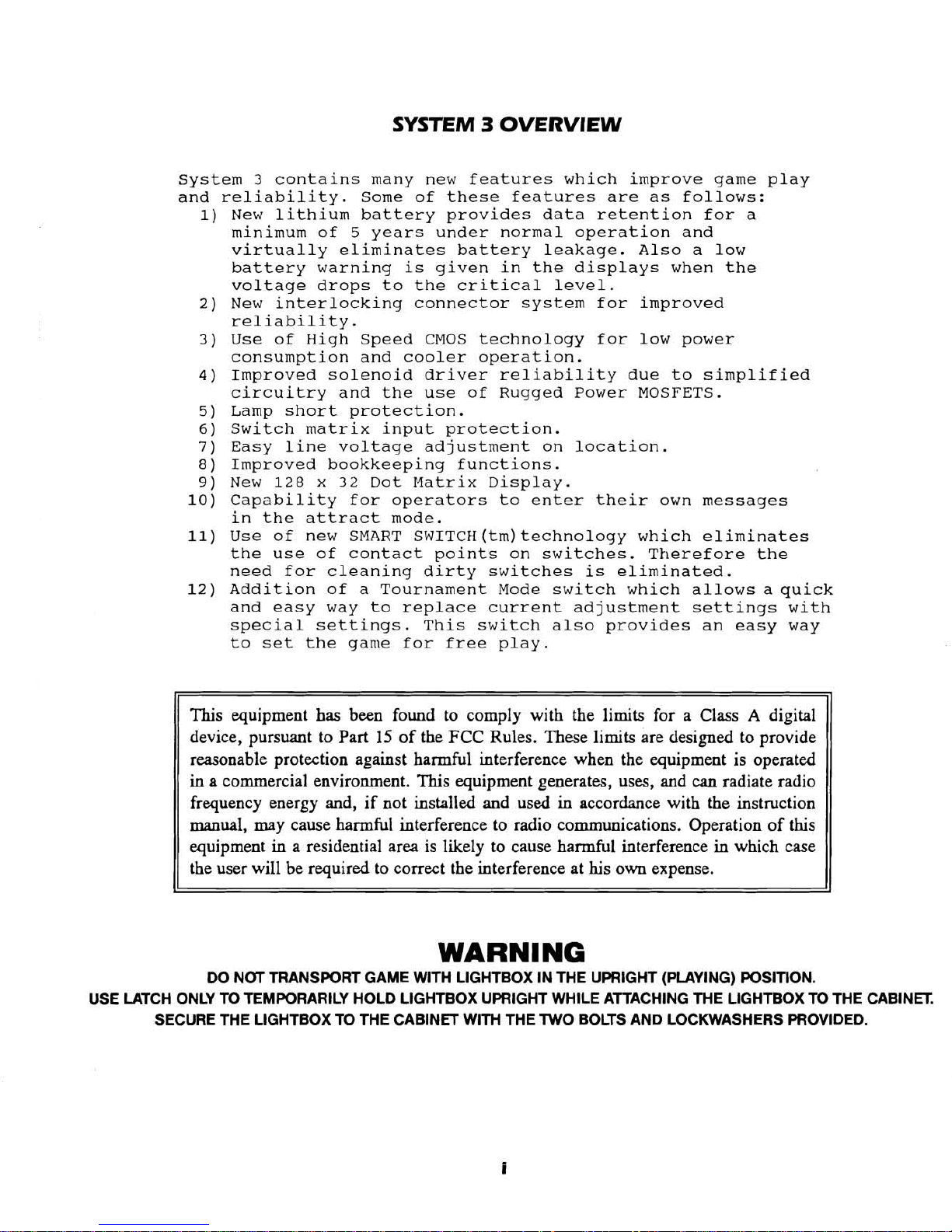
System 3 contains many new features which improve game play
and reliability. Some of these features are as follows:
1)
New lithium battery provides data retention for a
minimum of
5
years under normal operation and
virtually eliminates battery leakage. Also a low
battery warning is given in the displays when the
voltage drops to the critical level.
2)
New interlocking connector system for improved
reliability.
3)
Use of High Speed CMOS technology for low power
consumption and cooler operation.
4)
Improved solenoid driver reliability due to simplified
circuitry and the use of Rugged Power MOSFETS.
5)
Lamp short protection.
6)
Switch matrix input protection.
7)
Easy line voltage adjustment on location.
8)
Improved bookkeeping functions.
9)
New
128
x
32
Dot Matrix Display.
10)
Capability for operators to enter their own messages
in the attract mode.
11)
Use of new SMART S~~~~H(tm)technology which eliminates
the use of contact points on switches. Therefore the
need for cleaning dirty switches is eliminated.
12)
Addition of a Tournament Mode switch which allows aquick
and easy way to replace current adjustment settings with
special settings. This switch also provides an easy way
to set the game for free play.
This equipment has been found to comply with the limits for a Class A digital
device, pursuant to Part
15
of the
FCC
Rules. These limits are designed to provide
reasonable protection against harmful interference when the equipment is operated
in a commercial environment. This equipment generates, uses, and
can
radiate radio
frequency energy and, if not installed and used in accordance with the instruction
manual,
may cause harmful interference to radio communications. Operation of this
equipment in a residential area is likely to cause
hannful interference in which case
the user will be required to correct the interference at his own expense.
WARNING
DO NOT TRANSPORT GAME WlTH LIGHTBOX IN THE UPRIGHT (PLAYING) POSITION.
USE LATCH ONLY TO TEMPORARILY HOLD
LIGHTBOX UPRIGHT WHILE ATTACHING THE LIGHTBOX TO THE CABINET.
SECURE THE
LIGHTBOX TO THE CABINET WlTH THE TWO BOLTS AND LOCKWASHERS PROVIDED.

A.
SET-UP
1. Bolt the legs to the cabinet.
2. Lift
lightbox into an upright
position. Be sure none of the cables
are crimped in between the
lightbox
and cabinet.
3.
Engage the snap in the rear of the
lightbox to the cabinet.
4. To remove the
lightbox backglass and
gain servicing access to the
electronics panel and the insert lamp
assembly, proceed as follows:
UNLOCK THE
LIGHTBOX BY TURNING THE KEY
A QUARTER TURN CLOCKWISE.
LIFT UP THE BACKGLASS RETAINING BOTTOM
TRIM ABOUT
314" TO CLEAR THE "H"
RETAINING CHANNEL ON THE TOP EDGE OF
THE
DISPLAY/SPEAKER PANEL, PIVOT OUT
TOWARDS YOU AND SLIDE THE BACKGLASS
DOWN AND OUT, CAREFULLY SET ASIDE.
REMOVE THE
"H" RETAINING CHANNEL, SLIDE
THE PLEXIGLASS INSERT UP AND OUT, SLIDE
UP AND REMOVE THE
DISPLAY/SPEAKER PANEL
AND LAY FACE DOWN ON THE CABINET.
UNLOOSEN
SIDE AND
THE TWO WING NUTS ON THE LEFT
PUSH THE LOCK SLIDE UPWARDS,
hold in place and insert the prop
stick into the countersunk hole on
the underside of the playfield.
CAUTION
!
Use prop stick when servicing under
the playfield.
10.Unravel and straighten out the power
line cord located at the rear of the
cabinet.
11. Proceed to
"B. CHECK-OUT".
6.
CHECK-OUT
1. Check that all cables are clear of
moving parts.
2. Check for any loose wires.
3.
Check switches for loose solder or
other foreign matter.
4.
Be certain all fuses are firmly seated.
5. Check transformer for any foreign
matter across terminals.
6.
Be sure that the Transformer Panel
power input
corresponds
connector
A12J5,
to the supply voltage.
THIS ALLOWS THE
LIGHTBOX LAMP INSERT TO
7.
Check the setting of the normally
SWING OUT AND FOR GAINING ACCESS TO THE open tilt switch on the underside of
ELECTRONICS PANEL. the playfield. One blade should be
free-floating with a weight on the
5.
Secure the lightbox to the cabinet
end.
with the bolts and washers provided.
8.
The plumb-bob tilt can be adjusted by
loosening the clip and raising the-
TO REPLACE THE BACKGLASS, INSERT THE
plumb-bob to increase its
DISPLAY/SPEAKER PANEL, ENSURE THAT THE sensitivity, or lowerins it to
METAL TABS ON THE PANEL MATE INTO THE
decrease
its sensitivity.
WOOD RETAINERS, SLIDE IN THE PLEXIGLASS
PANEL AND INSERT THE
"H" RETAINING
9.
Lower the playfield into the cabinet.
CHANNEL.
Using the leg adjusters, level the
playfield. At this point, the pitch
SLIDE THE BACKGLASS UP INTO THE of the playfield should be
LIGHTBOX, PIVOT INWARDS AND SLIDE DOWN approximately
6
degrees.
INTO THE
"H" CHANNEL, TURN THE KEY A
QUARTER TURN COUNTER-CLOCKWISE TO LOCK
1°*Plug the line-cord into a properly
THE LIGHTBOX. grounded 3-wire receptacle ONLY!
6.
Open the cabinet door and loosen the 11.Refer to Section I11 to make all
front moulding locking arm. necessary game adjustments.
7.
Remove the front moulding from the 12.Re-install the playfield glass,
cabinet. front moulding and lock the
cabinet door.
8.
Slide the playfield glass toward you
and remove it, carefully set aside.
13.CAUTION! If this game has been
subjected to extreme cold, allow to
9.
Slide the playfield toward you, pivot warm up to room temperature.
upwards and back towards the lightbox,
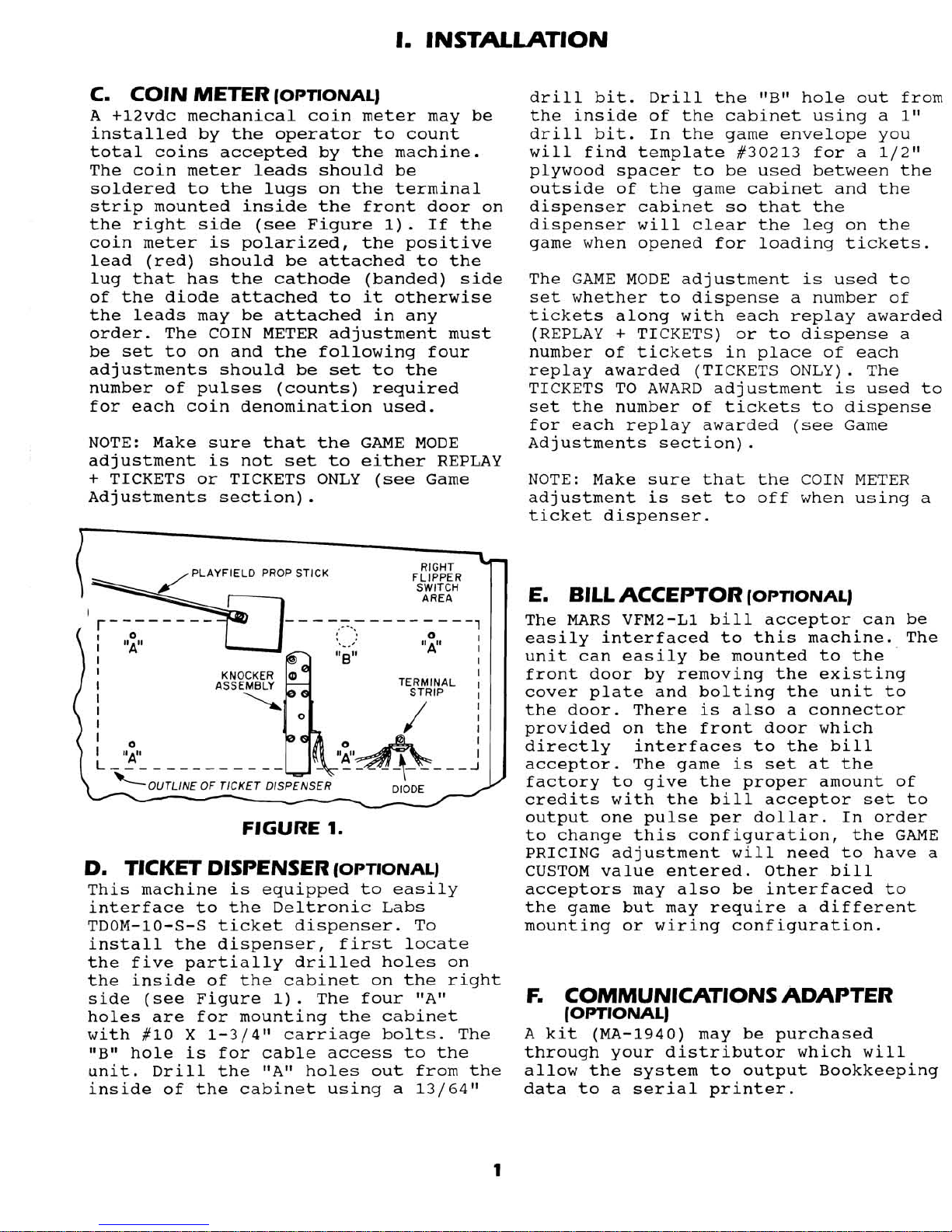
C.
COIN METER
(OPTIONAL)
A +12vdc mechanical coin meter may be
installed by the operator to count
total coins accepted by the machine.
The coin meter leads should be
soldered to the lugs on the terminal
strip mounted inside the front door on
the right side (see Figure 1). If the
coin meter is polarized, the positive
lead (red) should be attached to the
lug that has the cathode (banded) side
of the diode attached to it otherwise
the leads may be attached in any
order. The COIN METER adjustment must
be set to on and the following four
adjustments should be set to the
number of pulses (counts) required
for each coin denomination used.
NOTE: Make sure that the GAME MODE
adjustment is not set to either REPLAY
+
TICKETS or TICKETS ONLY (see Game
Adjustments section)
.
PLAYFIELD PROP STICK
RIGHT
FLIPPER
SWITCH
AREA
-----------
I
I
TERMINAL STRIP
I
I
FIGURE
1.
D.
TICKET DISPENSER
(OPTIONAL)
This machine is equipped to easily
interface to the
Deltronic Labs
TDOM-10-S-S ticket dispenser. To
install the dispenser, first locate
the five partially drilled holes on
the inside of the cabinet on the right
side (see Figure 1)
.
The four tlAtl
holes are for mounting the cabinet
with #10
X
1-314" carriage bolts. The
ttBtt hole is for cable access to the
unit. Drill the
ttAtt holes out from the
inside of the cabinet using a
13/64"
drill bit. Drill the l1Bl1 hole out from
the inside of the cabinet using a
ltt
drill bit. In the game envelope you
will find template
#30213 for a 1/2It
plywood spacer to be used between the
outside of the game cabinet and the
dispenser cabinet so that the
dispenser will clear the leg on the
game when opened for loading tickets.
The GAME MODE adjustment is used to
set whether to dispense a number of
tickets along with each replay awarded
(REPLAY
+
TICKETS) or to dispense a
number of tickets in place of each
replay awarded (TICKETS ONLY). The
TICKETS TO AWARD adjustment is used to
set the number of tickets to dispense
for each replay awarded (see Game
Adjustments section).
NOTE: Make sure that the COIN METER
adjustment is set to off when using a
ticket dispenser.
E. BILL ACCEPTOR
(OPTIONAL)
The MARS VFM2-L1 bill acceptor can be
easily interfaced to this machine. The
unit can easily be mounted to the
front door by removing the existing
cover plate and bolting the unit to
the door. There is also a connector
provided on the front door which
directly interfaces to the bill
acceptor. The game is set at the
factory to give the proper amount of
credits with the bill acceptor set to
output one pulse per dollar. In order
to change this configuration, the
GAME
PRICING adjustment will need to have
a
CUSTOM value entered. Other bill
acceptors may also be interfaced to
the game but may require a different
mounting or wiring configuration.
F.
COMMUNICATIONS ADAPTER
(OPTIONAL)
A kit (MA-1940) may be purchased
through your distributor which will
allow the system to output
~ookkeeping
data to a serial printer.
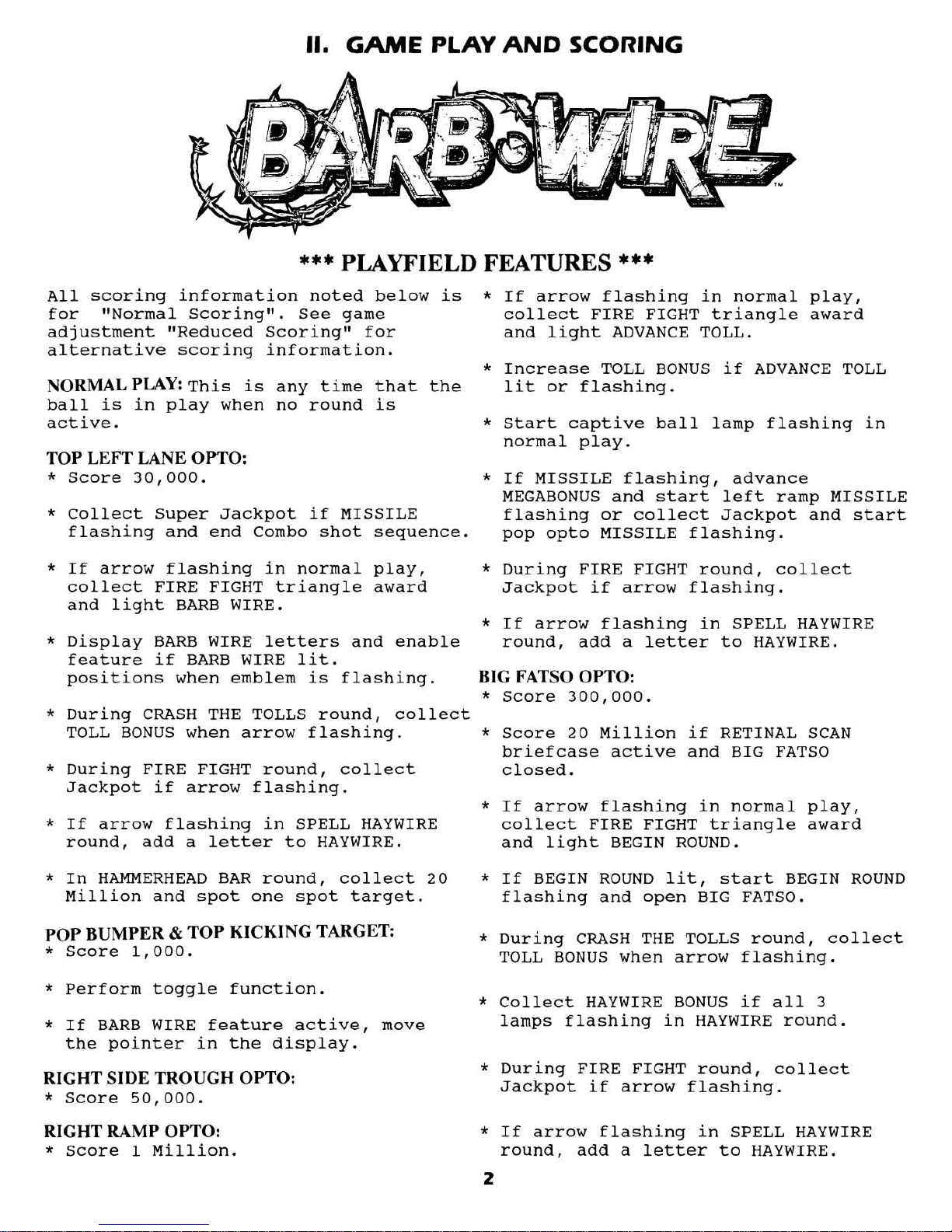
II.
GAME
PLAY
AND
SCORING
***
PLAYFIELD
FEATURES
***
All scoring information noted below is
*
If arrow flashing in normal play,
for
IfNormal Scoringtt. See game collect FIRE FIGHT triangle award
adjustment
'!Reduced Scoringtt for and light ADVANCE TOLL.
alternative scoring information.
*
Increase TOLL BONUS if ADVANCE TOLL
NORMAL PLAY:
This is any time that the
lit or flashing.
ball is in play when no round is
active
.
*
Start captive ball lamp flashing in
normal play.
TOP LEFT LANE OPTO:
*
Score 30,000.
*
If MISSILE flashing, advance
MEGABONUS and start left ramp MISSILE
*
Collect Super Jackpot if MISSILE flashing or collect Jackpot and start
flashing and end Combo shot sequence. pop
opt0 MISSILE flashing.
*
If arrow flashing in normal play,
*
During FIRE FIGHT round, collect
collect FIRE FIGHT triangle award Jackpot if arrow flashing.
and light BARB WIRE.
*
If arrow flashing in SPELL HAYWIRE
*
Display BARB WIRE letters and enable round, add a letter to HAYWIRE.
feature if BARB WIRE lit.
positions when emblem is flashing.
BIG FATS0 OPTO:
*
Score 300,000.
*
During CRASH THE TOLLS round, collect
TOLL BONUS when arrow flashing.
*
Score 20 Million if RETINAL SCAN
briefcase active and BIG
FATS0
*
During FIRE FIGHT round, collect closed.
Jackpot if arrow flashing.
*
If arrow flashing in normal play,
*
If arrow flashing in SPELL HAYWIRE collect FIRE FIGHT triangle award
round, add a letter to HAYWIRE. and light BEGIN ROUND.
*
In HAMMERHEAD BAR round, collect 20
*
If BEGIN ROUND lit, start BEGIN ROUND
Million and spot one spot target. flashing and open BIG
FATSO.
POP BUMPER & TOP KICKING TARGET:
*
During CRASH THE TOLLS round, collect
*
Score 1,000.
TOLL BONUS when arrow flashing.
*
Perform toggle function.
*
Collect HAYWIRE BONUS if all
3
*
If BARB WIRE feature active, move
lamps flashing in HAYWIRE round.
the pointer in the display.
RIGHT SIDE TROUGH OPTO:
*
Score 50,000.
RIGHT RAMP OPTO:
*
Score 1 Million.
*
~uring FIRE FIGHT round, collect
Jackpot if arrow flashing.
*
If arrow flashing in SPELL HAYWIRE
round, add a letter to HAYWIRE.
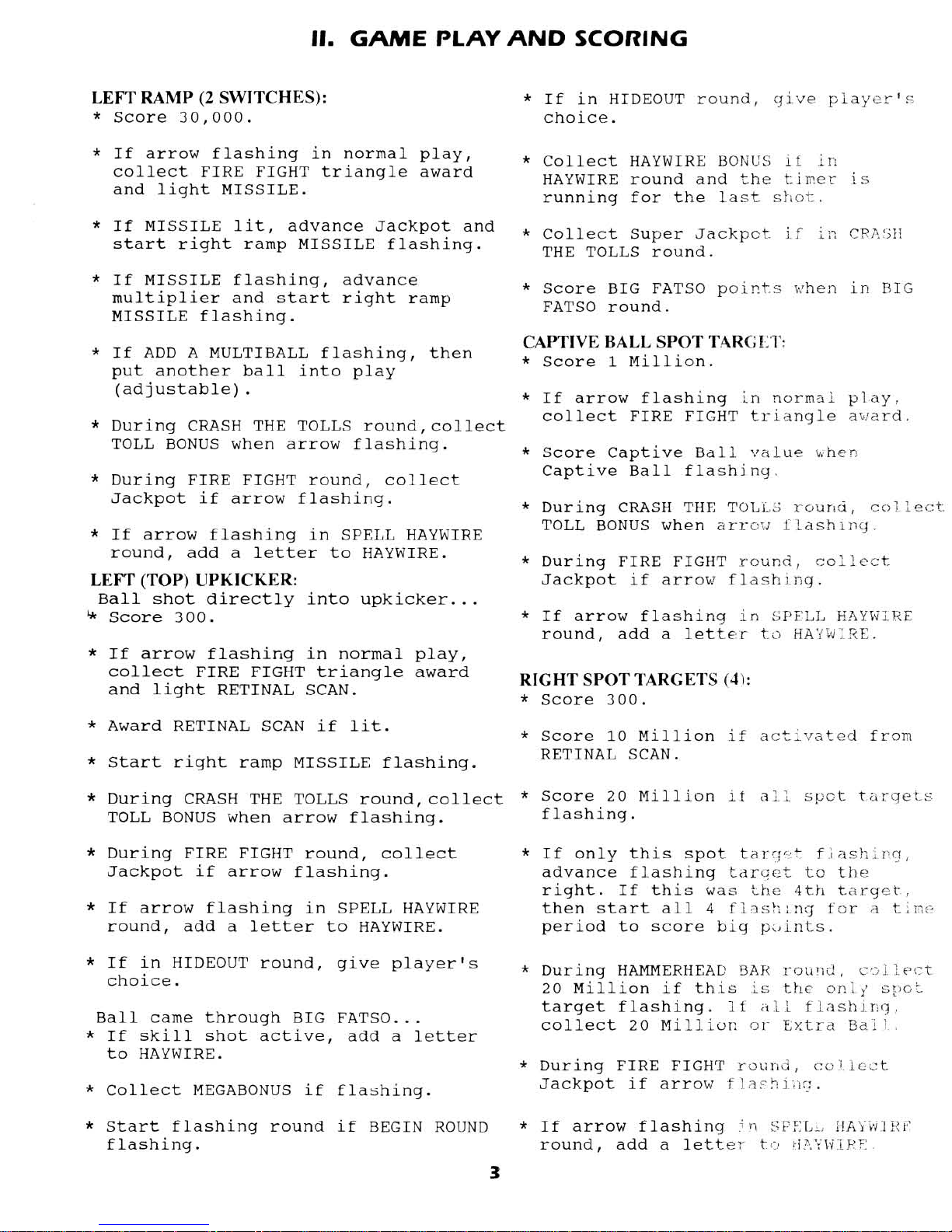
LEFT RAMP
(2
SWITCHES):
*
Score 30,000.
If arrow flashing in normal
collect FIRE FIGHT triangle
and light MISSILE.
play
f
award
*
If in HIDEOUT round,
qive
playex-'s.
choice.
Collect
HAYWIRE
HAYWIRE
BONUS
if
.irt
round and the
tliner
for the
last
s'-i~k,
*
If lit,
advance
and
*
Collect Super Jackpet
if
;;;
SRn(;li
start right ramp MISSILE flashing.
THE TOLLS round.
*
If MISSILE flashing, advance
*
Score BIG FATS0 poi??:s
whe!~
in
RIG
multiplier and start right ramp
MISSILE flashing.
FATS0 round.
*
If ADD A MULTIBALL flashing, then
CAPTIVE BALL SPOT TAR<;
B,'Iq:
*
Score 1 Million.
put another ball into play
(ad justable)
.
*
If arrow flashing
in
normal
play,
collect FIRE FIGHT
trhngle
wriirds
*
During CRASH THE TOLLS round,collect
TOLL BONUS when arrow flashing.
*
Score Captive Bal
l
va
bue
bb
hcc
Captive Ball f lasbi
ng*
*
During FIRE FIGHT round, collect
Jackpot if arrow flashing.
*
During
CRASH
THE
?'Ol,1_
2;
~*~~rir_l
,
CL;
1
1
c?i:t
TOLL BONUS when
ar-X-C.~;
f
iashll~cl.
*
If arrow flashing in SPELL HAYWIRE
round, add a letter to HAYWIRE.
*
During FIRE FIGHT
ro~nd,
ccl!cet:
LEFT (TOP) UPKICKER:
Jackpot if arrow f lashj
i:q.
Ball shot directly into upkicker
...
4
Score 300.
*
If arrow f lashinq
in
;->PFLI,
EhYNiRF
round, add a letter
t21
HAk2hd:-!tE.
*
If arrow flashing in normal play,
collect FIRE FIGHT triangle award
and light RETINAL SCAN.
RIGHT SPOT TARGETS
4.11:
*
Score 300.
*
Award RETINAL SCAN if lit.
*
Score 10 Million
if
activated
from
*
Start right ramp MISSILE flashing.
RETINAL SCAN.
*
During
CRASH
THE
TOLLS
round, collect * Score 20 Million
it
a::
s!:z~
~LYLJP!.F
TOLL BONUS when arrow flashing.
flashing.
*
~uring FIRE FIGHT round, collect
*
If only this spot
tcirqr
"
f
i
il~!:,
j
~1,
Jackpot if arrow flashing. advance fl ashing
t<?r(:ct
t.o
the
right. If this
was
the
4tkl
target,
*
If arrow flashing in SPELL HAYWIRE then start all
4
fix-;b;;:lcj
for
~3
tin:;
round, add a letter to HAYWIRE. period to score
biy
i
nts.
*
If in HIDEOUT round, give player's
*
During
HAMMERHEAP
gn~j
rc3iilict
~-+>~j
lc,!~-;
choice.
20 Million if this
is
th~
onii
s;~clL
Ball came through BIG FATSO..
.
*
If skill shot active, add a letter
target flashing.
1
f
{I
L
f
lash
~-r.(;j
collect 20 Mill.
ior:
01-
Extrd
B21
>
to HAYWIRE.
*
During FIRE FIGHT
l-a;llcit
i:i:
1
ifz.9
*
Collect MEGABONUS if flashing.
Jackpot if arrow
f
'
,2.-r:
1
~ir:.
>t
::r,-,
iJAi->i-l
;?PI
*
Start flashing round if BEGIN ROUND
*
If arrow flashing
'1-1
n"
flashing. round, add a lettev
I-,-)
~-i.?,'f\ji.F'?
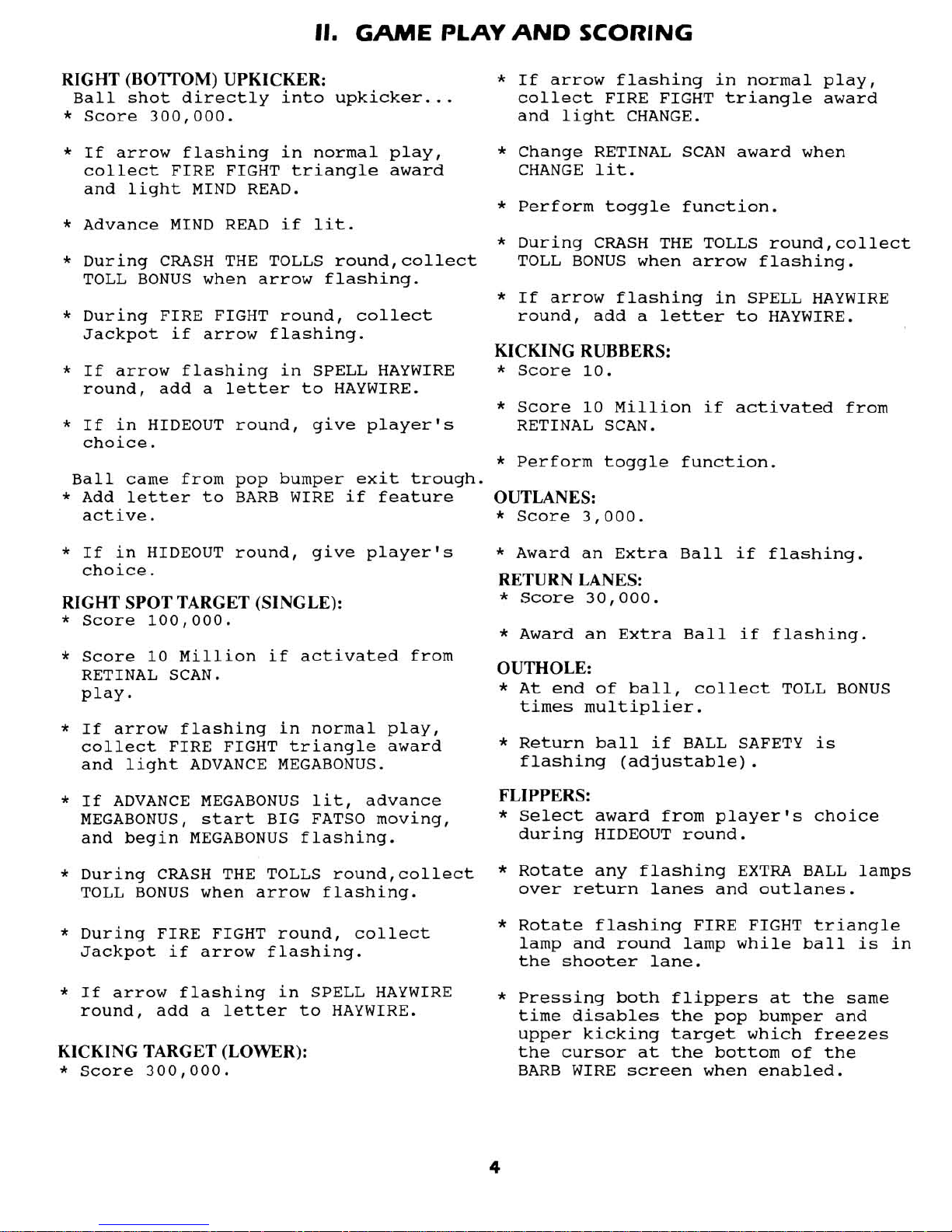
RIGHT (BOTTOM) UPKICKER:
*
~f arrow flashing in normal play,
Ball shot directly into
upkicker
...
collect FIRE FIGHT triangle award
*
Score 300,000. and light CHANGE.
*
If arrow flashing in normal play,
collect FIRE FIGHT triangle award
and light MIND READ.
*
Change RETINAL SCAN award when
CHANGE lit.
*
Perform toggle function.
*
Advance MIND READ if lit.
*
During CRASH THE TOLLS round,collect
TOLL BONUS when arrow flashing.
*
During FIRE FIGHT round, collect
Jackpot if arrow flashing.
*
If arrow flashing in SPELL HAYWIRE
round, add a letter to HAYWIRE.
*
If in HIDEOUT round, give player's
choice.
Ball came from pop bumper exit trough.
*
Add letter to BARB WIRE if feature
active
.
*
During CRASH THE TOLLS round,collect
TOLL BONUS when arrow flashing.
*
If arrow flashing in SPELL HAYWIRE
round, add a letter to HAYWIRE.
KICKING RUBBERS:
*
Score 10.
*
Score 10
illi ion
if activated from
RETINAL SCAN.
*
Perform toggle function.
OUTLANES:
*
Score 3,000.
*
If in HIDEOUT round, give player's
*
Award an Extra Ball if flashing.
choice.
RETURN LANES:
RIGHT SPOT TARGET (SINGLE):
*
Score 30,000.
*
Score 100,000.
*
Award an Extra Ball if flashing.
*
Score 10 Million
RETINAL SCAN.
play
activated
from
OUTHOLE:
*
At end of ball, collect
times multiplier.
TOLL BONUS
*
If arrow flashing in normal play,
collect FIRE FIGHT triangle award
*
Return ball if BALL SAFETY is
and light ADVANCE MEGABONUS.
flashing (ad justable)
.
*
If ADVANCE MEGABONUS lit, advance
FLIPPERS:
MEGABONUS, start BIG FATS0 moving,
*
Select award from player's choice
and begin MEGABONUS flashing.
during HIDEOUT round.
*
During CRASH THE TOLLS round,collect
*
Rotate any flashing EXTRA BALL lamps
TOLL BONUS when arrow flashing. over return lanes and outlanes.
*
During FIRE FIGHT round, collect
*
Rotate flashing FIRE FIGHT triangle
Jackpot if arrow flashing.
lamp and round lamp while ball is in
the shooter lane.
*
If
arrow flashing in SPELL HAYWIRE
*
Pressing both flippers at the same
round, add a letter to HAYWIRE.
time disables the pop bumper and
KICKING TARGET (LOWER):
*
Score 300,000.
upper kicking target which freezes
the cursor at the bottom of the
BARB WIRE screen when enabled.
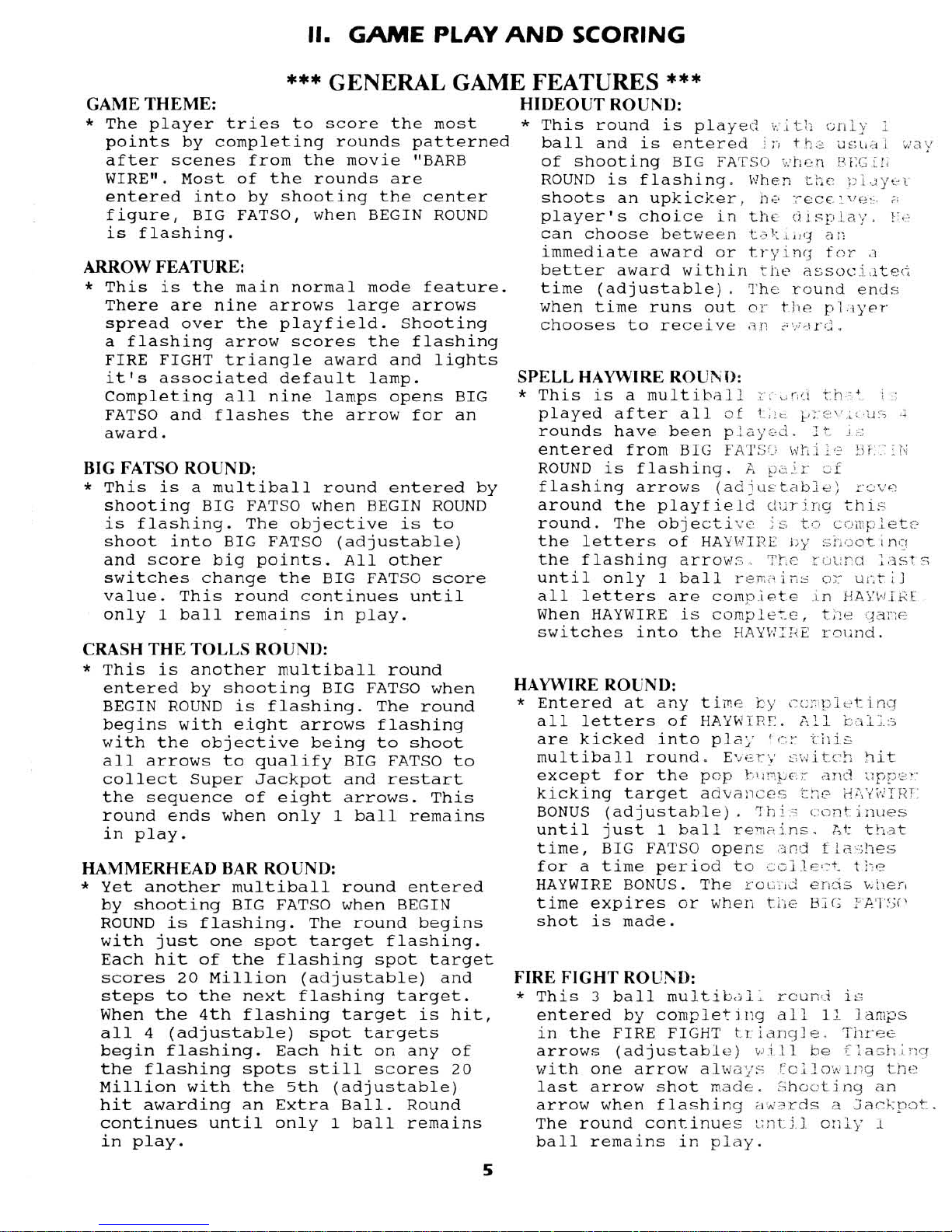
11.
GAME PLAY
AND
SCORING
***
GENERAL
GAME
FEATURES
***
GAME THEME: HIDEOUT ROUND:
*
The player tries to score the most
*
This round is playec!
::
;4,:,
:,r,iy
points by completing rounds patterned ball and is entered
I-,
t
t.:
~s:li~j
i
;;J;~~
after scenes from the movie ItBARR of shooting BIG
FATSCI
-/:hc,rl
?i;,:;r:~
WIREtt. Most of the rounds are
ROUND is flashing,
Wh~n
~i;c
;\
s
,
1
j
lYi
t2
1-
entered into by shooting the center shoots an upkicker,
~JP
V~CE
;
figure, BIG FATSO, when BEGIN ROUND player's choice
in
tlie
(-i
lsp!c'+
I!'.:
is flashing.
can choose between
t.21:
,
,,(-j
a
;:
immediate award or
tl-p7inc;
ft7r
ARROW FEATURE:
better award within
;.;ssoc:i
it?(:,
*
This is the main normal mode feature. time (adjustable).
l'ht
r~und
ends
There are nine arrows large arrows when time runs out
c?r
tlte
pl
iy~r"
spread over the playfield. Shooting chooses to receive
;i
i-7
:".-c:~-8:
,
a flashing arrow scores the flashing
FIRE FIGHT triangle award and lights
itts associated default lamp.
SPELL
HAYWIRE ROUh
83:
Completing all nine lamps opens BIG
*
This is a multibc?l!
.
L.rli~
t-h-'
FATS0 and flashes the arrow for an played after all
F
f
-t
.,e
1,;
-
-
+
award. rounds have been
p:
c;72~1.
:
+-
4
:
c.
entered from BIG
FAlS'St_f
wli
,)-,
!3f.
':
I\'
BIG FATSO ROUND:
ROUND is flashing.
PA
+-"
:-
~f
*
This is a multiball round entered by flashing arrows
(adjil.
t;ib.it.)
:C~,,~C-:
shooting BIG FATS0 when BEGIN ROUND
around the
playfie
hd
~!:~r
thl-;-
is flashing. The objective is to round. The objecti~,:~
1,
t.-,
(J:---'~'
b~~tlk;
1
e
t
<:-
shoot into BIG FATS0 (adjustable)
the letters of
HAY\6'Ti?L
i;br
.S:~LIO~
i
nil$
and score big points. All other
the flashing
arrow?,
TT'c
r
J~.:~-KI
l
list
.;
switches change the BIG FATSO score until only 1 ball
r:=;l,+
;
z:,
u~.-
ii
value. This round continues until all letters are cornp
iete
L
n
13~~1'~
i
A!
only 1 ball remains in play.
When HAYWIRE
is
complete,
t,:t-.
43;-:6-
switches into the
HAYP::HE
~-1~iind.
CRASH THE TOLLS ROUND:
*
This is another multiball round
entered by shooting BIG
FATS0 when
HAYWIRE ROUND:
BEGIN ROUND is flashing. The round
*
Entered at any t
in62
krr
L-:;:
y:c,?-
1
ng
begins with eight arrows flashing all letters of HAiihllR'll.
1
i;11'$-
.3
with the objective being to shoot
are kicked into
plz;-
/-;;.
L
ii::
all arrows to qualify BIG FATS0 to
multiball round.
EX~+s--:;
c,::i~c-k
5it
collect Super Jackpot and restart except for the
pr:p
!-,lt--i,pc
:#
c:r~j:J
:-:nr:*,-*
A
L
the sequence of eight arrows. This kicking target adv;j:rce5
::;c
;ia,';;':i-'c'
round ends when only 1 ball remains
BONUS (ad justable)
:'i.P
/
-
cs:;r?b
i
:1\1~5
in play.
until just 1 ball
i-Fw\i*in~.
ht
tb;pt
time, BIG FATSO operls
;fi3
f
:
li-;?ies
HAMMERHEAD BAR ROUND:
for a time period
to
.-:.;ll~.r-+-
:;-I?
*
Yet another multiball round entered HAYWIRE BONUS. The
L-OL,
.lC
er!tx~
b:!erl
by shooting BIG FATS0 when BEGIN time expires or
whezi
t
LL~
H(3
?C1l
ROUND is flashing. The round begins shot is made.
with just one spot target flashing.
Each hit of the flashing spot target
scores
20
Million (ad justable) and
FIRE FIGHT ROUXZ):
*.
steps to the next flashing target.
*
This 3 ball mul%ibtsl-
rc9n.w
I
5;
When the 4th flashing target is hit, entered by compiet
~r~g
dl
i
I
I
1
acigs
all 4 (adjustable) spot targets in the FIRE FIGHT
t
r-
i
dn:--!
e
'1
i?n-ee
begin flashing. Each hit on any of
.?
*
a
arrows (adjustable)
vt87
i
1
be
,
azr:
,
.:{-I
the flashing spots still scores
20
with one arrow alw<~;-;<
f'cilo~
r.rq
tni.
Million with the 5th (adjustable) last arrow shot
rnad~,
iho;t;
r7t-j
an
hit awarding an Extra Ball-. Round arrow when flashing
ri
rds
2
JarL;>394
*
continues until only 1 ball remains The round continues
t::li
j
3
c::
hlr
-i
in play.
ball remains in
play,
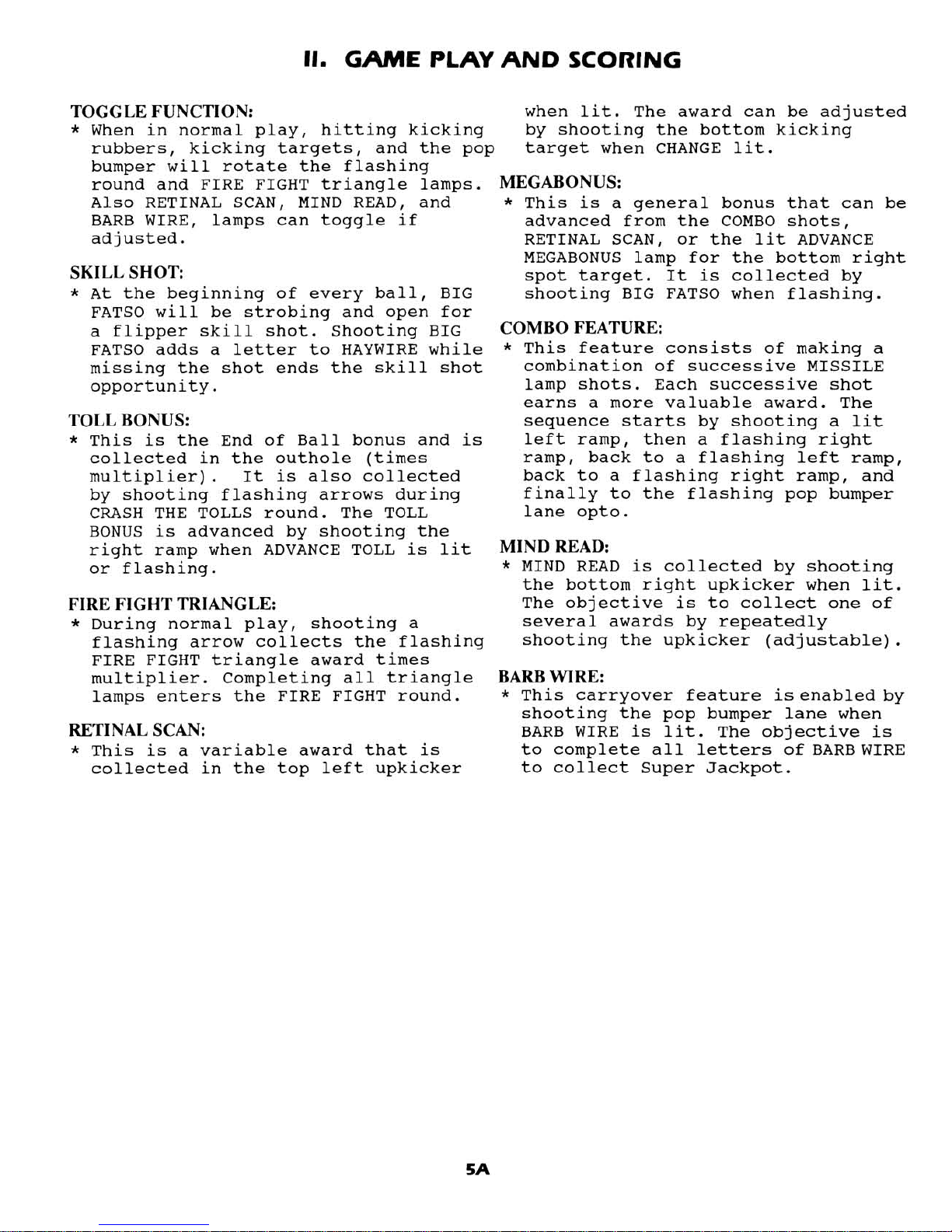
II.
GAME PLAY
AND
SCORING
TOGGLE FUNCTION:
when lit. The award can be adjusted
*
When in normal play, hitting kicking by shooting the bottom kicking
rubbers, kicking targets, and the pop target when CHANGE lit.
bumper will rotate the flashing
round and FIRE FIGHT triangle lamps.
MEGABONUS:
Also RETINAL SCAN, MIND READ, and
*
This is a general bonus that can be
BARB WIRE, lamps can toggle
if advanced from the COMBO shots,
adjusted. RETINAL SCAN, or the lit ADVANCE
MEGABONUS lamp for the bottom right
SKILL SHOT:
spot target. It is collected by
*
At the beginning of every ball,
BIG shooting BIG
FATS0 when flashing.
FATS0 will be strobing and open for
a flipper skill shot. shooting BIG
COMBO FEATURE:
FATS0 adds a letter to HAYWIRE while * This feature consists of making a
missing the shot ends the skill shot combination of successive MISSILE
opportunity. lamp shots. Each successive shot
earns a more valuable award. The
TOLL BONUS:
sequence starts by shooting a lit
*
This is the End of Ball bonus and is left ramp, then a flashing right
collected in the
outhole (times ramp, back to a flashing left ramp,
multiplier). It is also collected back to a flashing right ramp, and
by shooting flashing arrows during finally to the flashing pop bumper
CRASH THE TOLLS round. The TOLL lane opto.
BONUS is advanced by shooting the
right ramp when ADVANCE TOLL is lit
MIND READ:
or flashing.
*
MIND READ is collected by shooting
the bottom right
upkicker when lit.
FIRE FIGHT TRIANGLE:
The objective is to collect one of
*
During normal play, shooting a several awards by repeatedly
flashing arrow collects the flashing shooting the
upkicker (adjustable).
FIRE FIGHT triangle award times
multiplier. Completing all triangle
BARBWIRE:
lamps enters the FIRE FIGHT round.
*
This carryover feature isenabled by
shooting the pop bumper lane when
RETINAL SCAN:
BARB WIRE is lit. The objective is
*
This is a variable award that is to complete all letters of BARB WIRE
collected in the top left
upkicker to collect Super Jackpot.
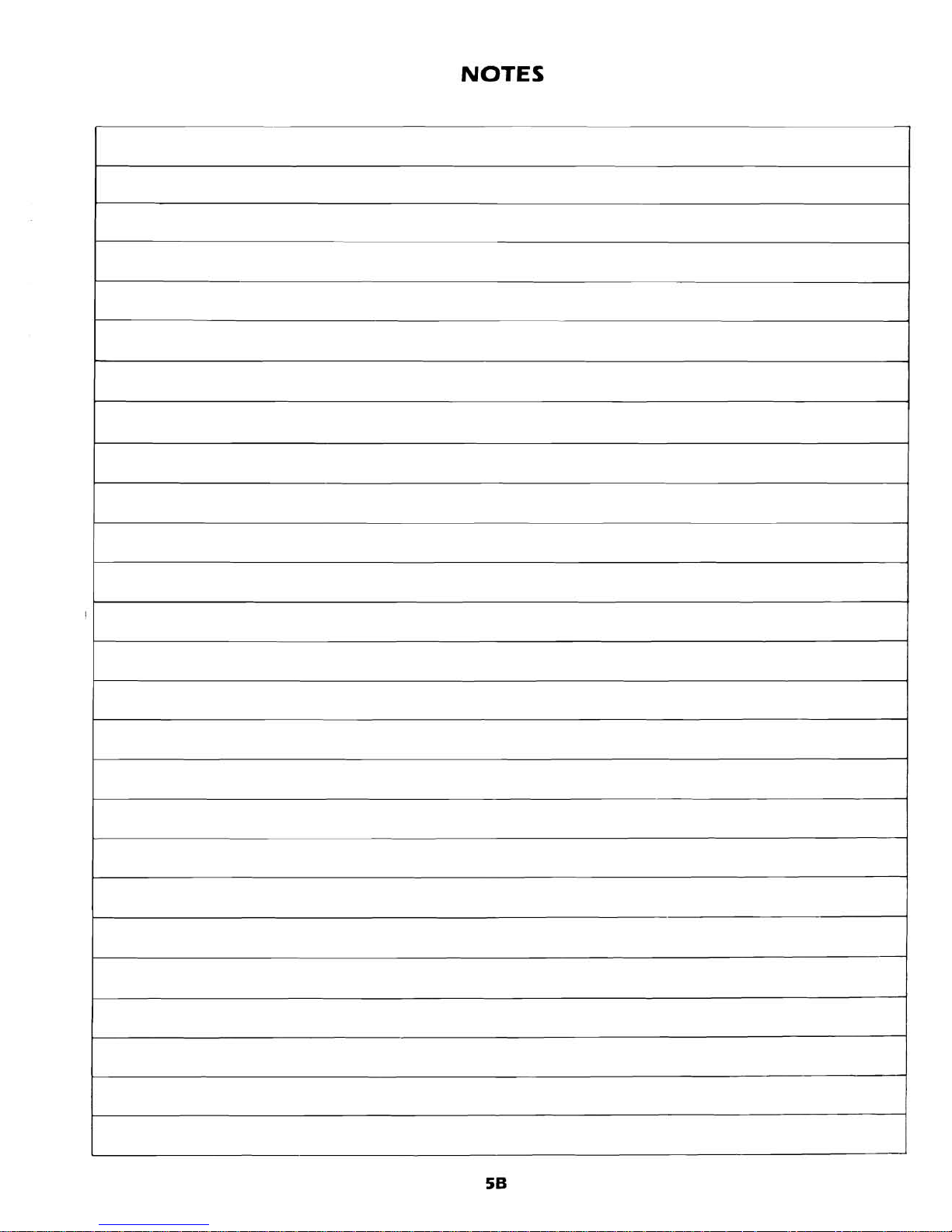
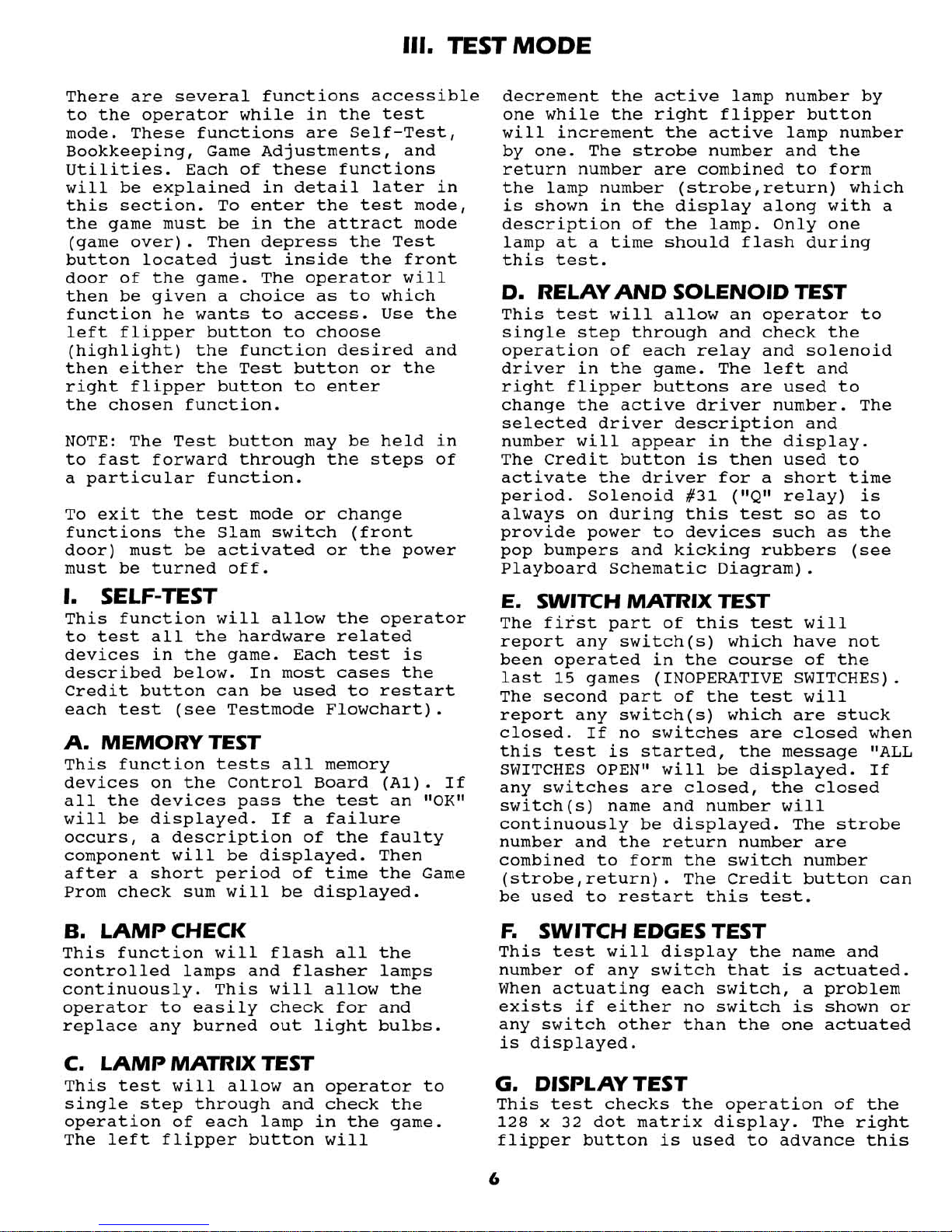
There are several functions accessible
to the operator while in the test
mode. These functions are Self-Test,
Bookkeeping, Game Adjustments, and
utilities. Each of these functions
will be explained in detail later in
this section. To enter the test mode,
the game must be in the attract mode
(game over). Then depress the Test
button located just inside the front
door of the game. The operator will
then be given a choice as to which
function he wants to access. Use the
left flfpper button to choose
(highlight) the function desired and
then either the Test button or the
right flipper button to enter
the chosen function.
NOTE: The Test button may be held in
to fast forward through the steps of
a particular function.
To exit the test mode or change
functions the Slam switch (front
door) must be activated or the power
must be turned off.
I.
SELF-TEST
This function will allow the operator
to test all the hardware related
devices in the game. Each test is
described below. In most cases the
Credit button can be used to restart
each test (see
Testmode Flowchart).
A, MEMORY TEST
t his
function tests all memory
devices on the Control Board (Al). If
all the devices pass the test an
ltOKtt
will be displayed. If a failure
occurs, a description of the faulty
component will be displayed. Then
after a short period of time the Game
Prom check sum will be displayed.
B.
LAMPCHECK
This function will flash all the
controlled lamps and flasher lamps
continuously. This will allow the
operator to easily check for and
replace any burned out light bulbs.
C. LAMP MATRIX TEST
his
test will allow an operator to
single step through and check the
operation of each lamp in the game.
The left flipper button will
decrement the active lamp number by
one while the right flipper button
will increment the active lamp number
by one. The strobe number and the
return number are combined to form
the lamp number
(strobe,return) which
is shown in the display along with a
description of the lamp. Only one
lamp at a time should flash during
this test.
D. RELAY AND SOLENOID TEST
This test will allow an operator to
single step through and check the
operation of each relay and solenoid
driver in the game. The left and
right flipper buttons are used to
change the active driver number. The
selected driver description and
number will appear in the display.
The Credit button is then used to
activate the driver for a short time
period. Solenoid #31
("Qtl relay) is
always on during this test so as to
provide power to devices such as the
pop bumpers and kicking rubbers (see
Playboard Schematic Diagram).
E. SWITCH MATRIX TEST
The first part of this test will
report any
switch(s) which have not
been operated in the course of the
last 15 games (INOPERATIVE SWITCHES).
The second part of the test will
report any
switch(s) which are stuck
closed. If no switches are closed when
this test is started, the message
"ALL
SWITCHES OPENt1 will be displayed. If
any switches are closed, the closed
switch(s) name and number will
continuously be displayed. The strobe
number and the return number are
combined to form the switch number
(strobe,return). The Credit button can
be used to restart this test.
F.
SWITCH EDGES TEST
This test will display the name and
number of any switch that is actuated.
When actuating each switch, a problem
exists if either no switch is shown or
any switch other than the one actuated
is displayed.
G. DISPLAY TEST
This test checks the operation of the
128 x 32 dot matrix display. The right
flipper button is used to advance this
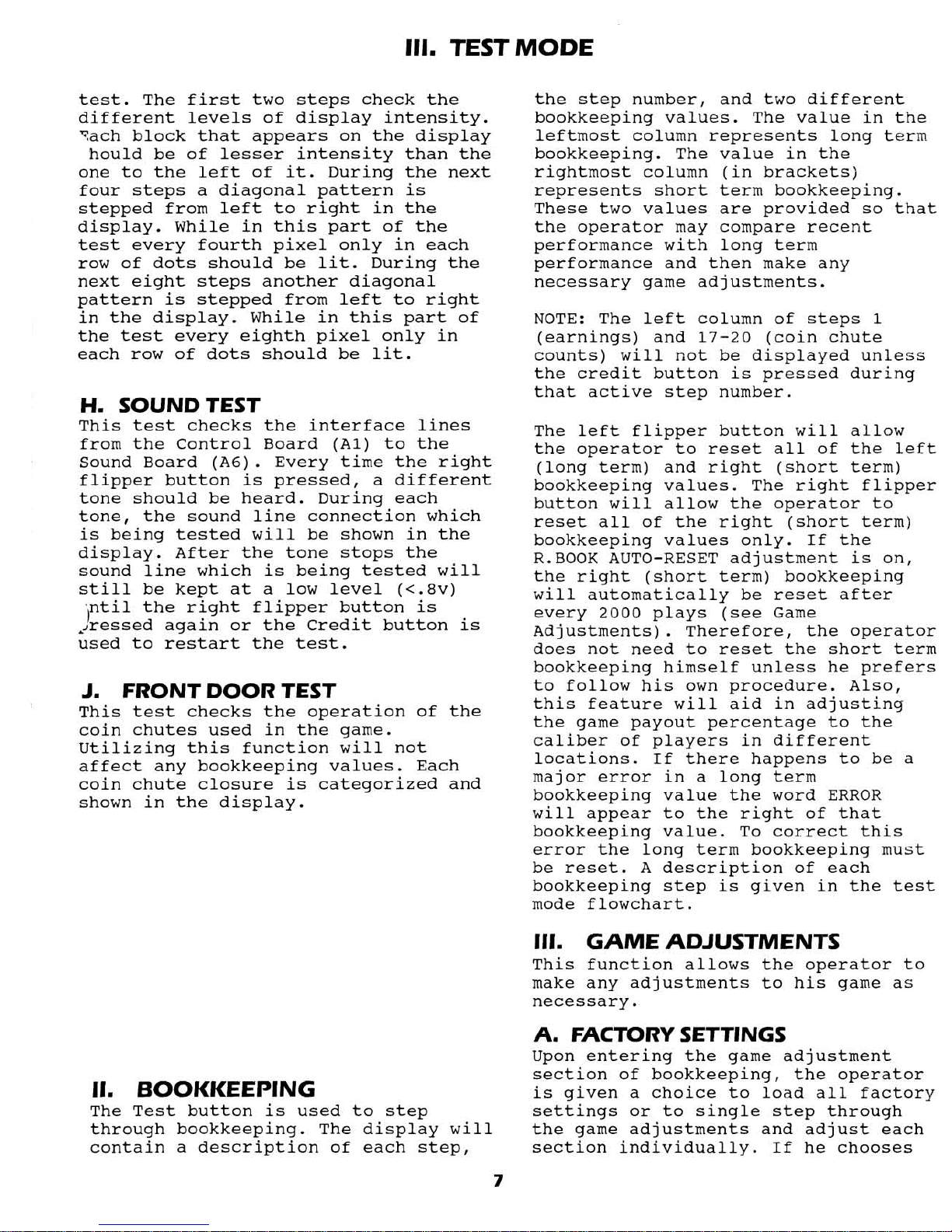
test. The first two steps check the
different levels of display intensity.
Tach block that appears on the display
hould be of lesser intensity than the
one to the left of it. During the next
four steps a diagonal pattern is
stepped from left to right in the
display. While in this part of the
test every fourth pixel only in each
row of dots should be lit. During the
next eight steps another diagonal
pattern is stepped from left to right
in the display.
while in this part of
the test every eighth pixel only in
each row of dots should be lit.
H.
SOUNDTEST
This test checks the interface lines
from the Control Board
(Al) to the
Sound Board
(A6). Every time the right
flipper button is pressed, a different
tone should be heard. During each
tone, the sound line connection which
is being tested will be shown in the
display. After the tone stops the
sound line which is being tested will
still be kept at a low level
(<.8v)
mtil the right flipper button is
I
*~ressed again or the Credit button is
used to restart the test.
J.
FRONT DOOR TEST
This test checks the operation of the
coin chutes used in the game.
Utilizing this function will not
affect any bookkeeping values. Each
coin chute closure is categorized and
shown in the display.
II.
BOOKKEEPING
The Test button is used to step
through bookkeeping. The display will
contain a description of each step,
the step number, and two different
bookkeeping values. The value in the
leftmost column represents long term
bookkeeping. The value in the
rightmost column (in brackets)
represents short term bookkeeping.
These two values are provided so that
the operator may compare recent
performance with long term
performance and then make any
necessary game adjustments.
NOTE: The left column of steps
1
(earnings) and 17-20 (coin chute
counts) will not be displayed unless
the credit button is pressed during
that active step number.
The left flipper button will allow
the operator to reset all of the left
(long term) and right (short term)
bookkeeping values. The right flipper
button will allow the operator to
reset all of the right (short term)
bookkeeping values only. If the
R.BOOK AUTO-RESET adjustment is on,
the right (short term) bookkeeping
will automatically be reset after
every 2000 plays (see Game
Adjustments). Therefore, the operator
does not need to reset the short term
bookkeeping himself unless he prefers
to follow his own procedure. Also,
this feature will aid in adjusting
the game payout percentage to the
caliber of players in different
locations. If there happens to be a
major error in a long term
bookkeeping value the word ERROR
will appear to the right of that
bookkeeping value. To correct this
error the long term bookkeeping must
be reset. A description of each
bookkeeping step is given in the test
mode flowchart.
III.
CAME ADJUSTMENTS
This function allows the operator to
make any adjustments to his game as
necessary.
A.
FACIDRY SETTINGS
Upon entering the game adjustment
section of bookkeeping, the operator
is given a choice to load all factory
settings or to single step through
the game adjustments and adjust each
section individually. If he chooses
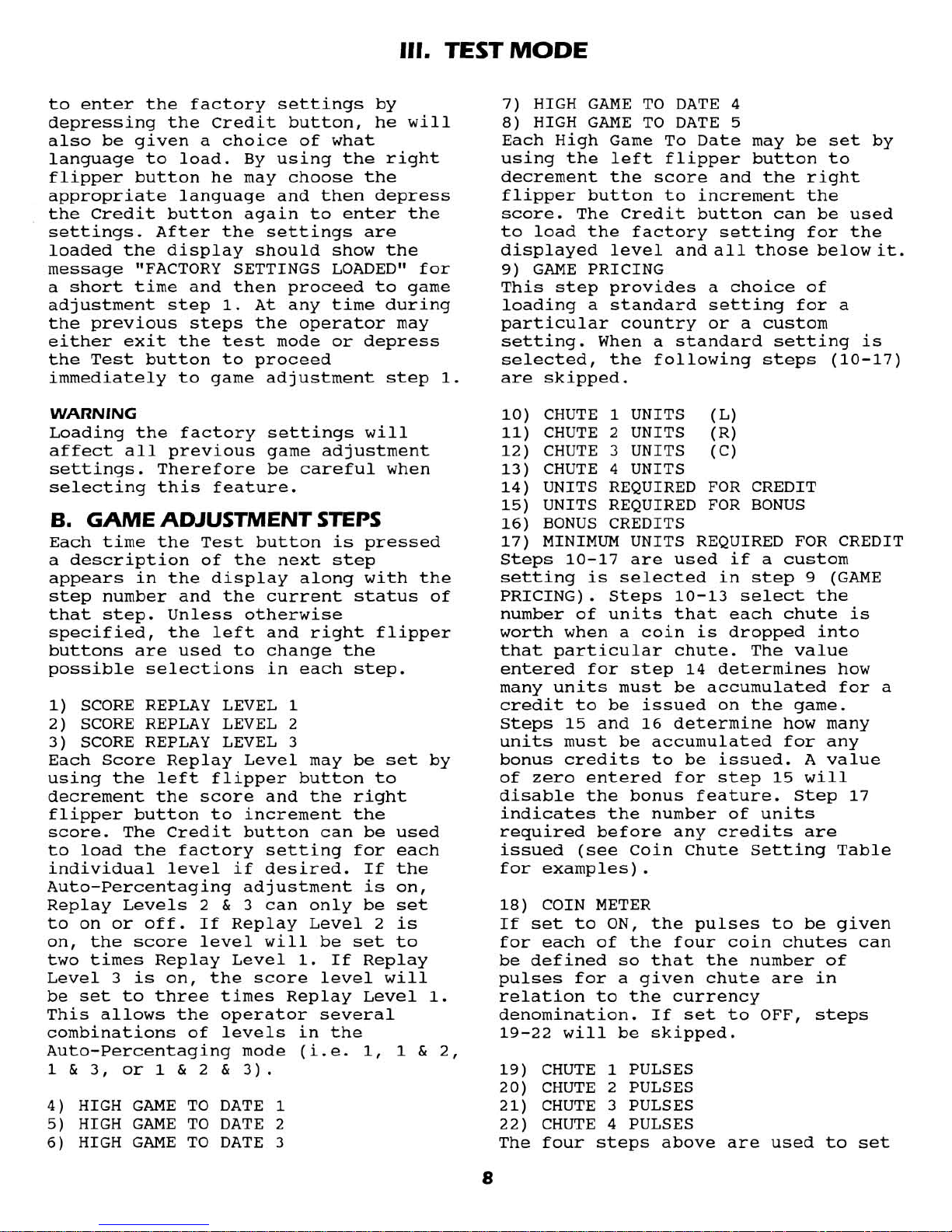
to enter the factory settings by
depressing the Credit button, he will
also be given a choice of what
language to load. By using the right
flipper button he may choose the
appropriate language and then depress
the Credit button again to enter the
settings. After the settings are
loaded the display should show the
message
ItFACTORY SETTINGS LOADEDtt for
a short time and then proceed to game
adjustment step 1. At any time during
the previous steps the operator may
either exit the test mode or depress
the Test button to proceed
immediately to game adjustment step 1.
WARNING
Loading the factory settings will
affect all previous game adjustment
settings. Therefore be careful when
selecting this feature.
6.
GAME ADJUSTMENT STEPS
Each time the Test button is pressed
a description of the next step
appears in the display along with the
step number and the current status of
that step. Unless otherwise
specified, the left and right flipper
buttons are used to change the
possible selections in each step.
1) SCORE REPLAY LEVEL 1
2) SCORE REPLAY LEVEL 2
3) SCORE REPLAY LEVEL 3
Each Score Replay Level may be set by
using the left flipper button to
decrement the score and the right
flipper button to increment the
score. The Credit button can be used
to load the factory setting for each
individual level if desired. If the
Auto-Percentaging adjustment is on,
Replay Levels 2
&
3 can only be set
to on or off. If Replay Level 2 is
on, the score level will be set to
two times Replay Level 1. If Replay
Level 3 is on, the score level will
be set to three times Replay Level 1.
This allows the operator several
combinations of levels in the
Auto-Percentaging mode
(i.e. 1, 1 & 2,
1
&
3, or 1 & 2 & 3).
4)
HIGH
GAME TO DATE 1
5) HIGH
GAME TO DATE 2
6)
HIGH
GAME
TO DATE 3
7) HIGH GAME TO DATE 4
8)
HIGH GAME TO DATE 5
Each High Game To Date may be set by
using the left flipper button to
decrement the score and the right
flipper button to increment the
score. The Credit button can be used
to load the factory setting for the
displayed level and all those
belowit.
9) GAME PRICING
This step provides a choice of
loading a standard setting for a
particular country or a custom
setting. When a standard setting is
selected, the following steps (10-17)
are skipped.
10) CHUTE 1 UNITS (L)
11) CHUTE 2 UNITS (R)
12) CHUTE 3 UNITS (C)
13) CHUTE 4 UNITS
14) UNITS REQUIRED FOR CREDIT
15) UNITS REQUIRED FOR BONUS
16) BONUS CREDITS
17) MINIMUM UNITS REQUIRED FOR CREDIT
Steps 10-17 are used if a custom
setting is selected in step 9 (GAME
PRICING). Steps 10-13 select the
number of units that each chute is
worth when a coin is dropped into
that particular chute. The value
entered for step 14 determines how
many units must be accumulated for a
credit to be issued on the game.
Steps 15 and 16 determine how many
units must be accumulated for any
bonus credits to be issued. A value
of zero entered for step 15 will
disable the bonus feature. Step 17
indicates the number of units
required before any credits are
issued (see Coin Chute Setting Table
for examples)
.
18) COIN METER
If set to ON, the pulses to be given
for each of the four coin chutes can
be defined so that the number of
pulses for a given chute are in
relation to the currency
denomination. If set to OFF, steps
19-22 will be skipped.
19) CHUTE 1 PULSES
20) CHUTE 2 PULSES
21) CHUTE 3 PULSES
22) CHUTE 4 PULSES
The four steps above are used to set

COIN CHUTE SE'ITING
TABLE
I
Country
I
Coin Chutes
Left Right Center
2 3 4
Chute Adjustment Steps
10 11 12 13 14 15 16 17
1
USA
1
.25 .25 $1
1
1/*5ot 2/$1
1
01 01 04 00 02
00
00
00
1
I
Belgium
/
5Fr 20Fr 50Fr
-
I
1/20Fr, 2/40Fr, 3/50Fr
1
01 04 10
00
04 10 01 00
1
1
Australia 2
3
1
Canada
1
.25 $1
-
-
1
11.50, 2/$1
1
01 04 00
00
02
00
00
00
1
1
Denmark
I
1Kr lOKr
- -
1
1/3xlKr, 4/10 Kroner
1
01 10 00
00
03 10 01 00
1
.20
$1
$2
-
.20 $1
$2
-
.20 $1
$2
-
I
Finland
I
5Mka lMka
-
-
I
113x1 Markka, 215 ~arkkaa 10 02 00 00 05 00
00
00
/
1/3x.20, 2/$1, 5/$2
1/5x.20, 1/$1, 3/$2
1/5x.20, 1/$1, 2/$2
1
1 / 5DM 2DM 1DM Token / 1/1DM, 2/2DM, 615 D-Mark 1 05 02 01 10 01 05 01 00
(
02 10 20
00
05 20 01
00
01 05 10
00
05 10 01
00
01 05 10 00 05
00
00 00
1
France 2
3
1
Greece
1
50D 50D
-
-
1
1/100 Drachma
1
01 01
00
00 02
00 00
00
1
1Fr
5Fr lOFr
20Fr
1Fr
5Fr lOFr 20Fr
1Fr 5Fr lOFr 20Fr
Germany
2
3
I
Hungary
1
20F 20F
-
-
1/20 Forint
1
01 01
00
00 01
00
00
00
1
1
1taly
1
500L 500L
-
-
~1/2~500~,2/3x500~,3/4x500~~
03 03 00
00
04
00
00 00
1
1/3xlFr, 2/5Fr, 5/10Fr
2/5Fr, 4/10Fr, 9/20Fr
1/5Fr, 3/10~r, 7/20Fr
5DM
2DM
1DM Token
5DM 2DM
1DM Token
I
Japan
I
lOOY lOOY
-
-
1
1/100 Yen, 3/2x100 Yen
1
01 01
00
00 01 02 01 00
1
02 10 20 40 05 20 01 00
02 10 20 40 05 40 01 10
03 15 30 60 10 60 01 15
1/2DMt2/3DM,3/4DM,5/5DM
1/2DM, 3/5DM
20 08 04 40 05 20 01 00
15 06 03 30 05
00
00 00
Mexico
New
Zealand
1
Norway
2
1
Spain
1
500P lOOP
-
-
I
l/lOOPt 61500 Pesetas
1
05 01
00
00
01 05 01
00
1
lONP 5NP 2NP 1NP
$1
$2
-
-
1
5Kr
lOKr
20Kr
-
5Kr lOKr 20Kr
-
-
.50
Token
-
111 Nuevo Peso
1/$1, 3/$2
Singapore
2
(
.20
-
-
-
1
Sweden
2
Switzerland
10 05 02 01 01 00
00
00
01 02
00
00 01 02 01
00
1/5Kr, 2/10Kr, 4/20Kr
1/1OKr, 3/20 Kroner
I
United 1
Kingdom
I
2
01 02 04
00
01 00
00
00
01 02 04 00 02 04 01 00
lOKr
5Kr
-
1Kr
lOKr
5Kr
-
1Kr
1Fr 5Fr
2Fr
-
I
Universal
1
E
50P
20P
10P
1
E
50P
20P
10P
1/1OKr, 2/15Kr, 3/20Kr
1/5xlKr, 1/5Kr, 2/10Kr
1/1Fr, 2/2Fr, 615 Francs
1/3x10Pt 2/50P, 411 Pound
1/50P, 311 Pound
- -
-
-
32 16
00
02 20 00
00
00
10 05 00 01 05
00 00 00
01 05 02
00
01 05 01
00
111 Coin 01 01
00
00 01 00 00 00
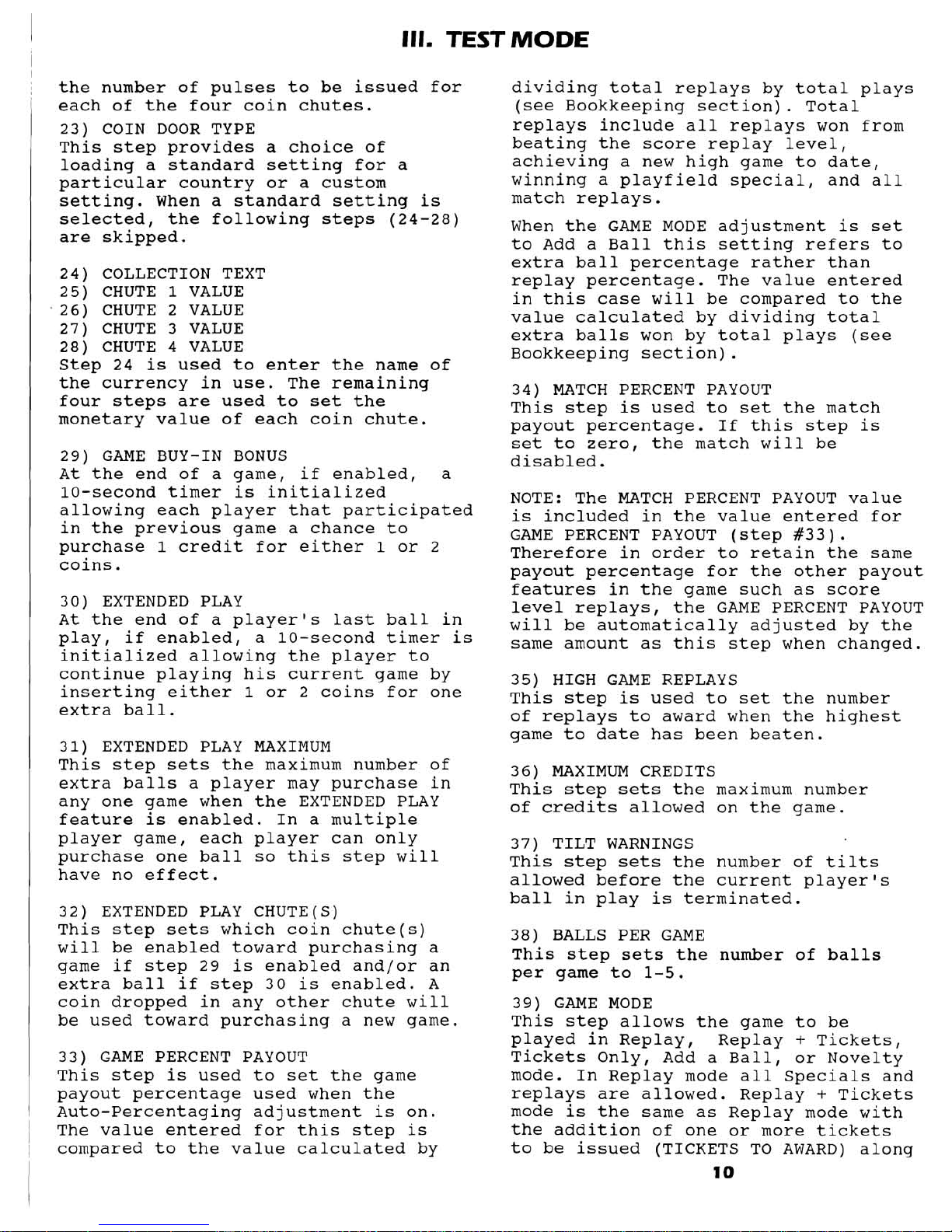
the number of pulses to be issued for
each of the four coin chutes.
23) COIN DOOR TYPE
This step provides a choice of
loading a standard setting for a
particular country or a custom
setting. When a standard setting is
selected, the following steps (24-28)
are skipped.
24) COLLECTION TEXT
25) CHUTE 1 VALUE
26) CHUTE 2 VALUE
27) CHUTE
3
VALUE
28) CHUTE
4
VALUE
Step 24 is used to enter the name of
the currency in use. The remaining
four steps are used to set the
monetary value of each coin chute.
29) GAME BUY-IN BONUS
At the end of a game, if enabled, a
10-second timer is initialized
allowing each player that participated
in the previous game a chance to
purchase
1
credit for either 1 or 2
coins.
30) EXTENDED PLAY
At the end of a player's last ball in
play, if enabled, a 10-second timer is
initialized allowing the player to
continue playing his current game by
inserting either
1 or 2 coins for one
extra ball.
31) EXTENDED PLAY MAXIMUM
This step sets the maximum number of
extra balls a player may purchase in
any one game when the EXTENDED PLAY
feature is enabled. In a multiple
player game, each player can only
purchase one ball so this step will
have no effect.
32) EXTENDED PLAY CHUTE (S)
This step sets which coin
chute(s)
will be enabled toward purchasing a
game if step 29 is enabled and/or an
extra ball if step
30
is enabled. A
coin dropped in any other chute will
be used toward purchasing a new game.
33)
GAME PERCENT PAYOUT
This step is used to set the game
payout percentage used when the
Auto-Percentaging adjustment is on.
The value entered for this step is
compared to the
value calculated by
dividing total replays by total plays
(see Bookkeeping section). Total
replays include all replays won from
beating the score replay level,
achieving a new high game to date,
winning a playfield special, and all
match replays.
When the GAME MODE adjustment is set
to Add a Ball this setting refers to
extra ball percentage rather than
replay percentage. The value entered
in this case will be compared to the
value calculated by dividing total
extra balls won by total plays (see
Bookkeeping section).
34) MATCH PERCENT PAYOUT
This step is used to set the match
payout percentage. If this step is
set to zero, the match will be
disabled.
NOTE: The MATCH PERCENT PAYOUT value
is included in the value entered for
GAME PERCENT PAYOUT (step
#33).
Therefore in order to retain the same
payout percentage for the other payout
features in the game such as score
level replays, the GAME PERCENT PAYOUT
will be automatically adjusted by the
same amount as this step when changed.
35) HIGH GAME REPLAYS
This step is used to set the number
of replays to award when the highest
game to date has been beaten.
36) MAXIMUM CREDITS
This step sets the maximum number
of credits allowed on the game.
37) TILT WARNINGS
his
step sets the number of tilts
allowed before the current
player's
ball in play is terminated.
38) BALLS PER GAME
This step sets the number of balls
per game to
1-5.
39) GAME MODE
This step allows the game to be
played in Replay, Replay
+
Tickets,
Tickets Only, Add a Ball, or Novelty
mode. In Replay mode all Specials and
replays are allowed. Replay
+
Tickets
mode is the same as Replay mode with
the addition of one or more tickets
to be issued (TICKETS TO AWARD) along
10
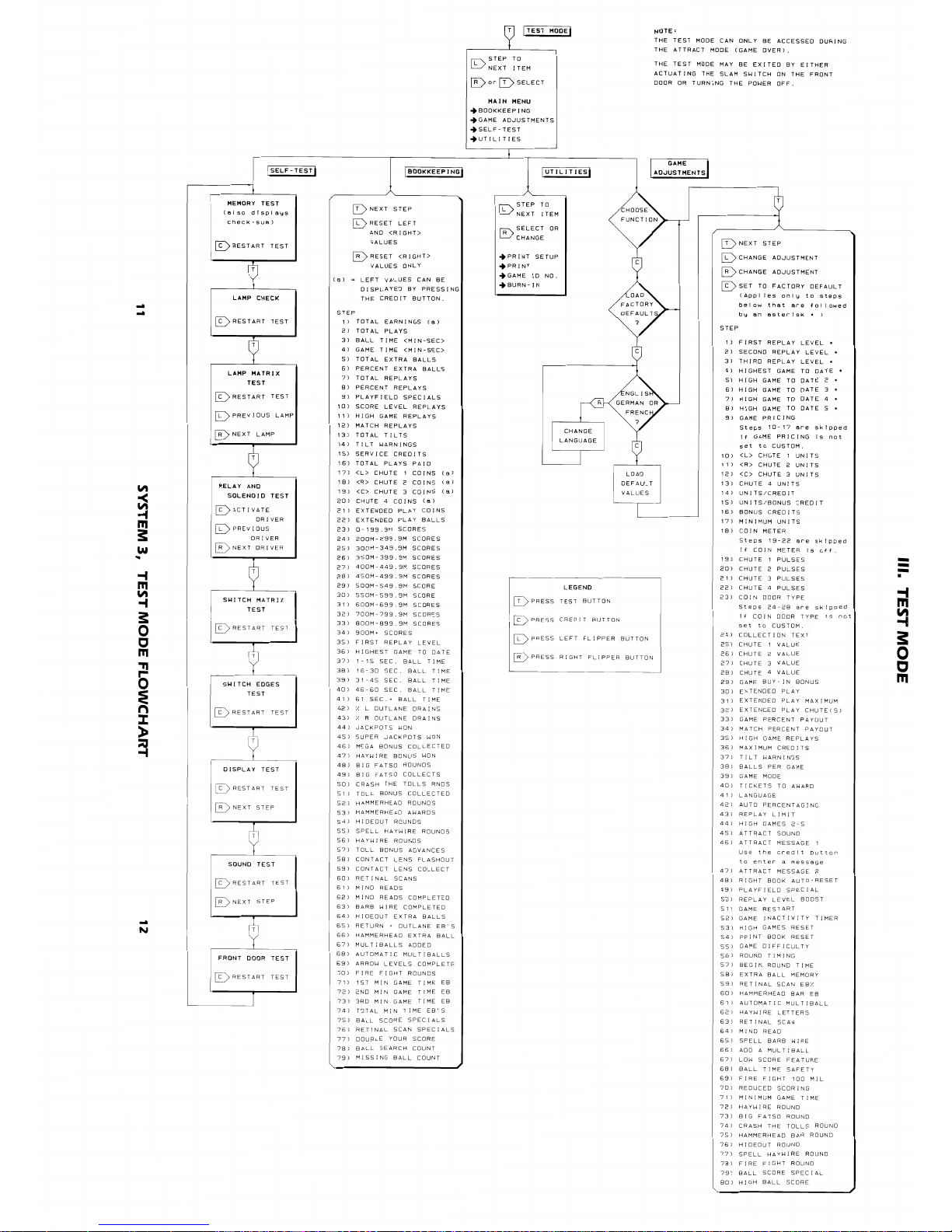
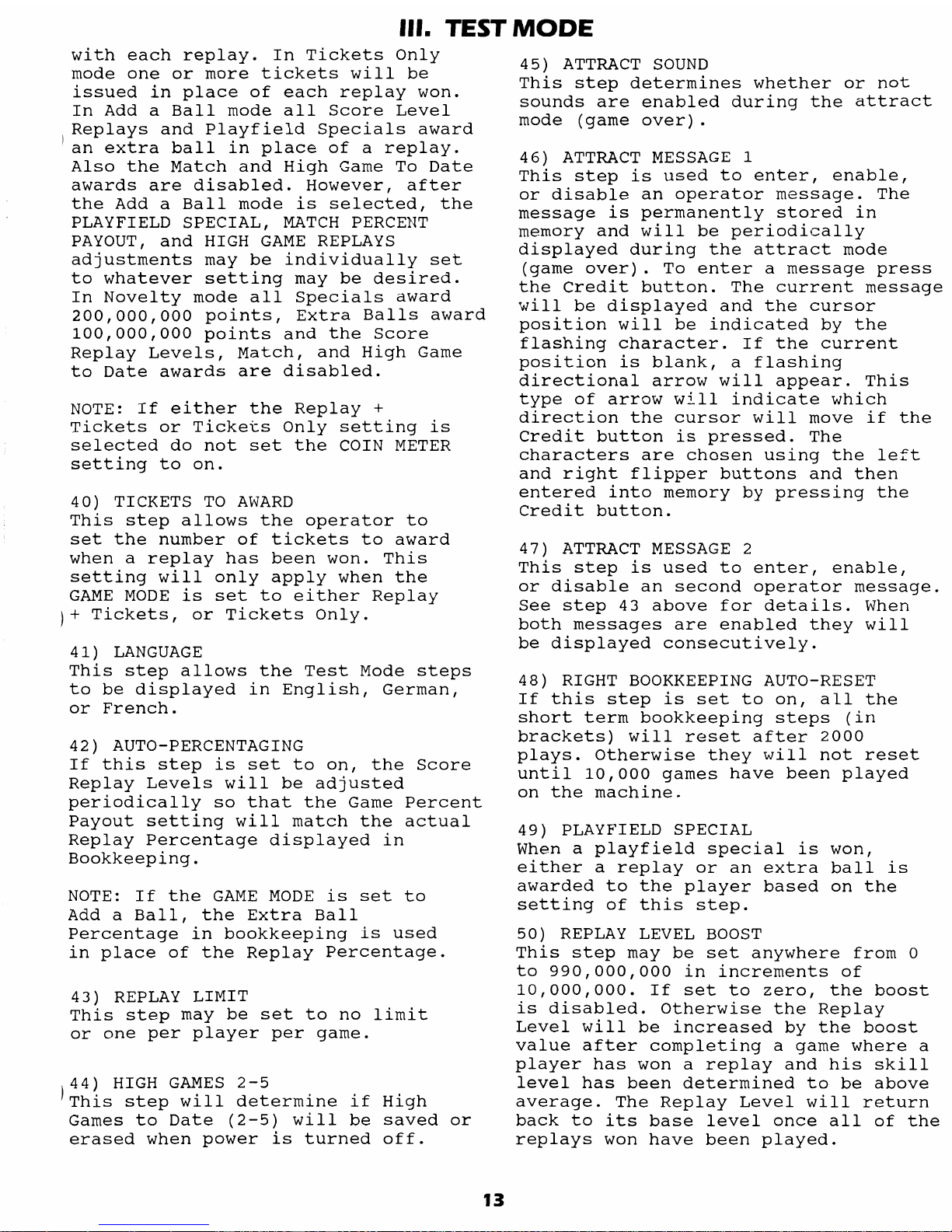
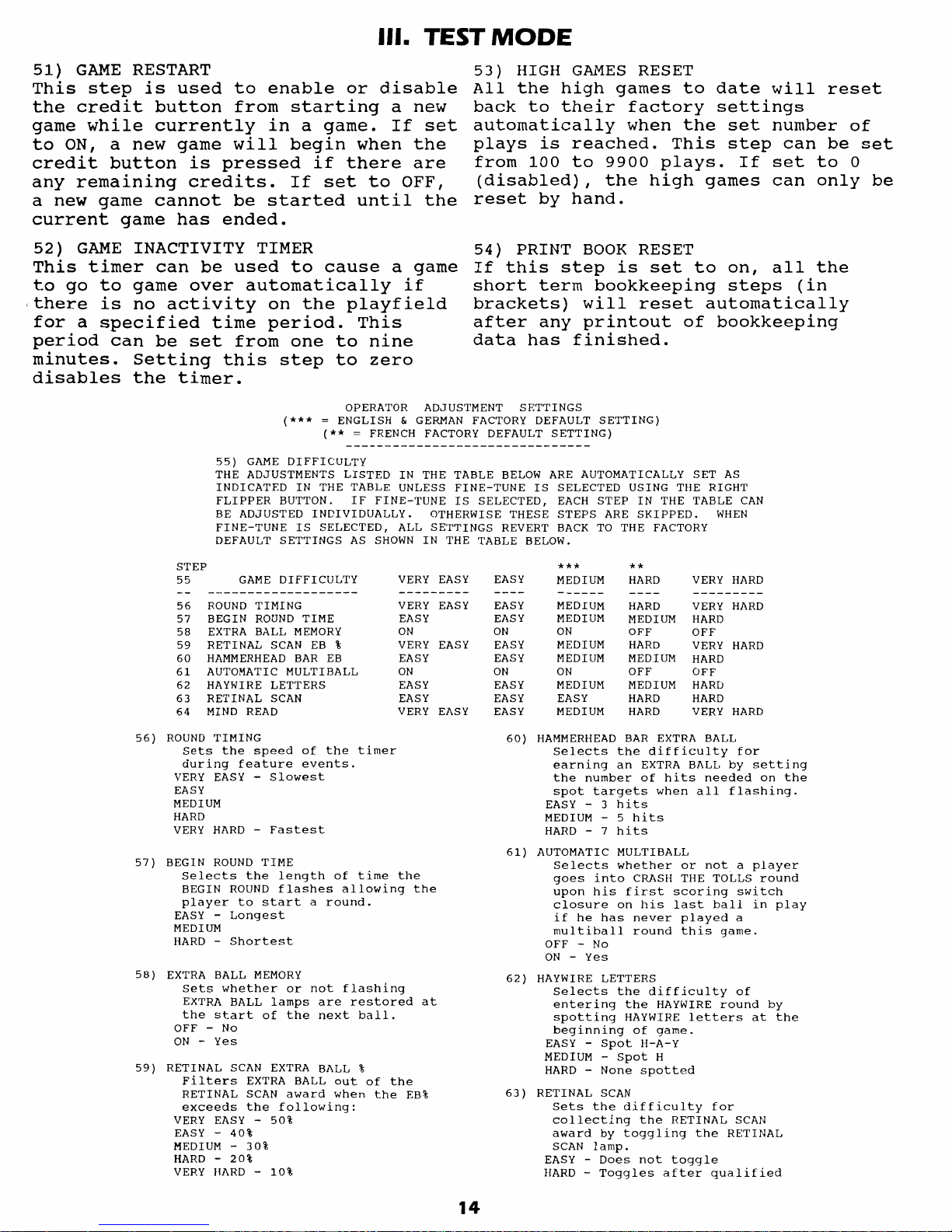
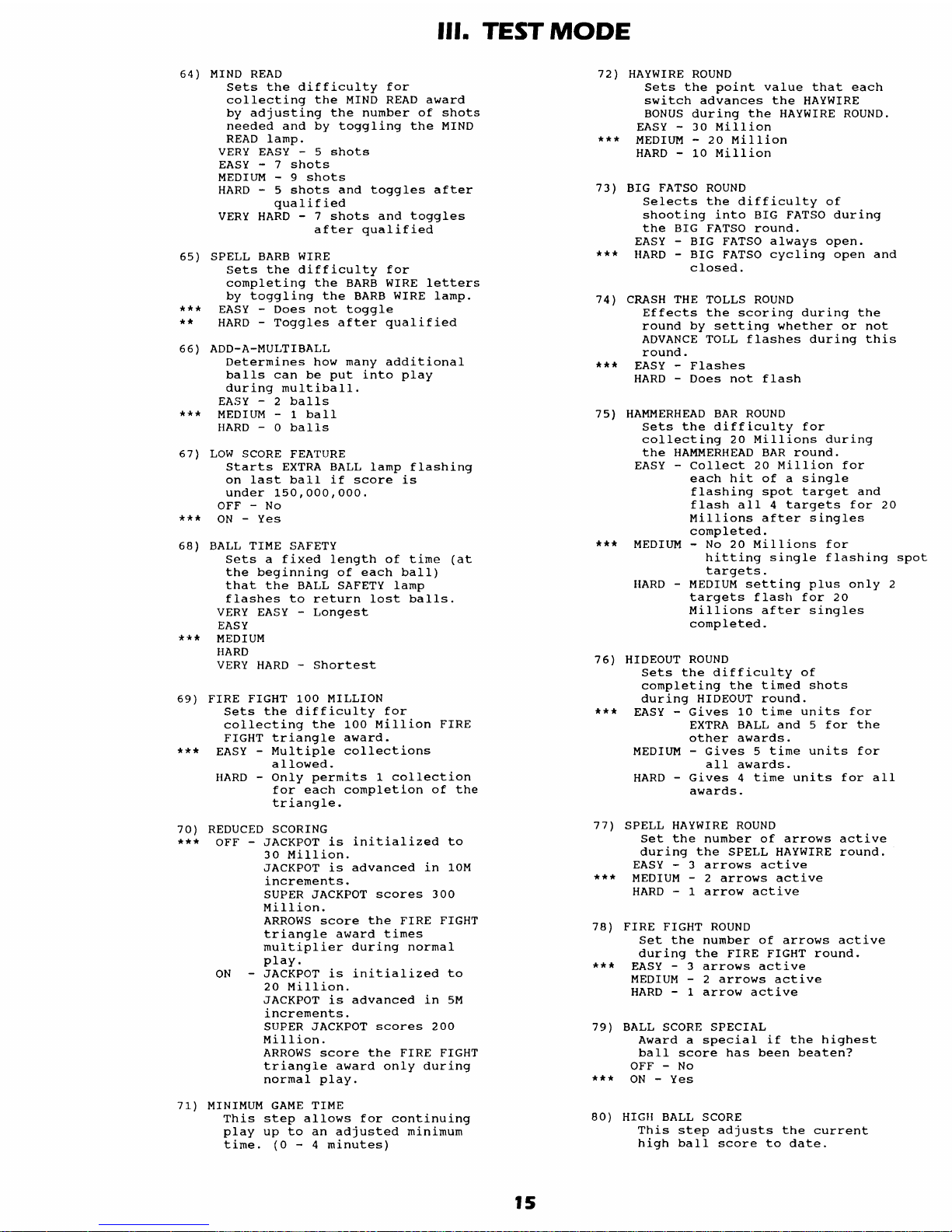
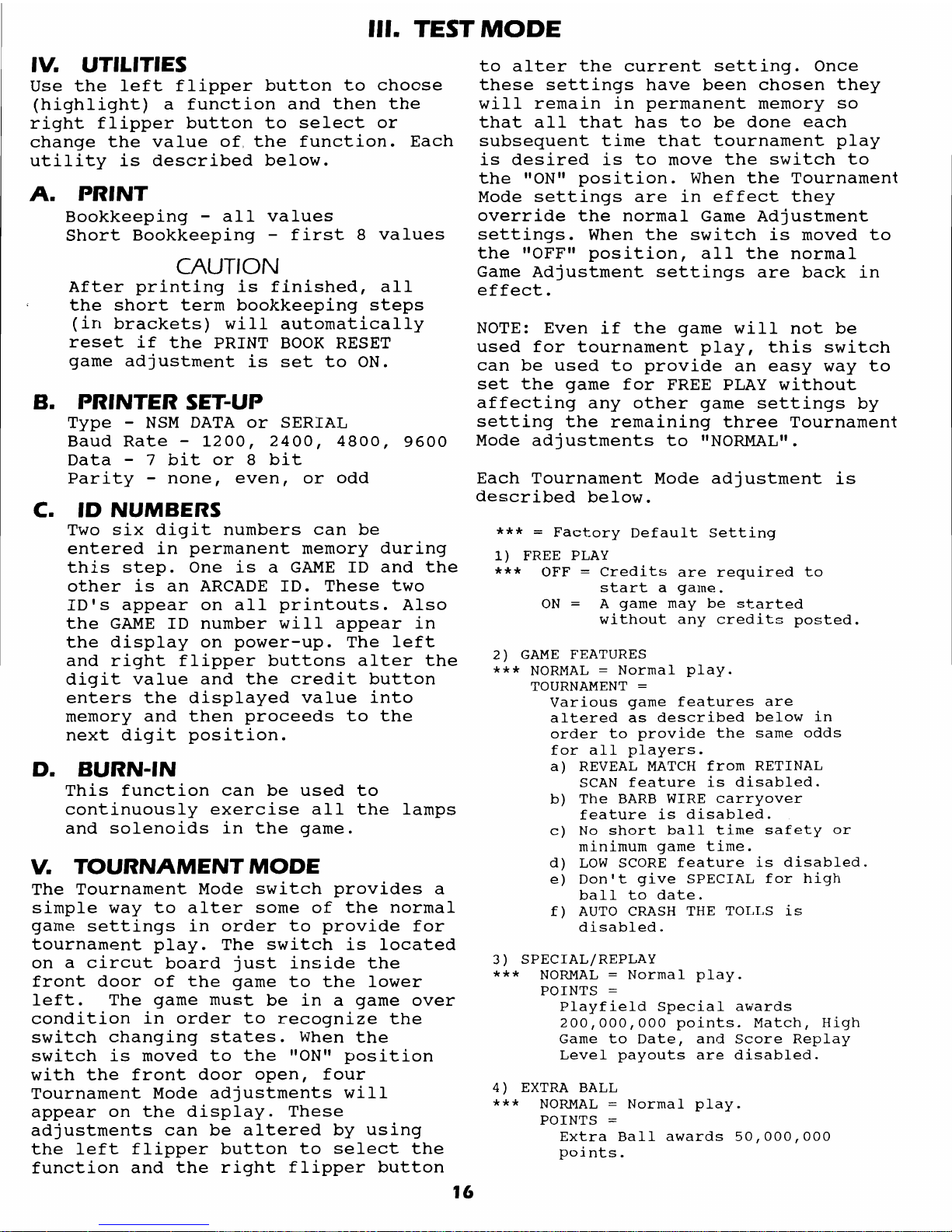
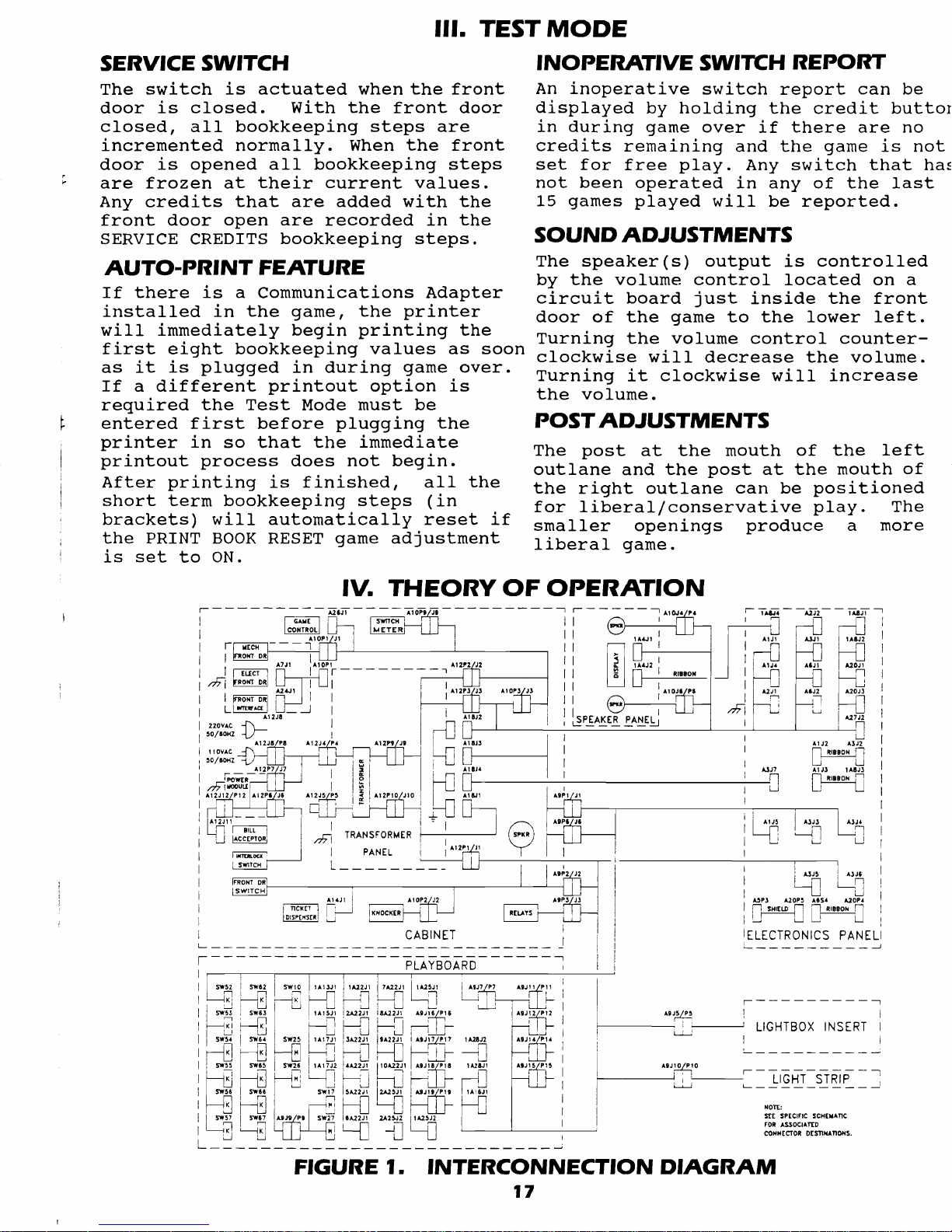
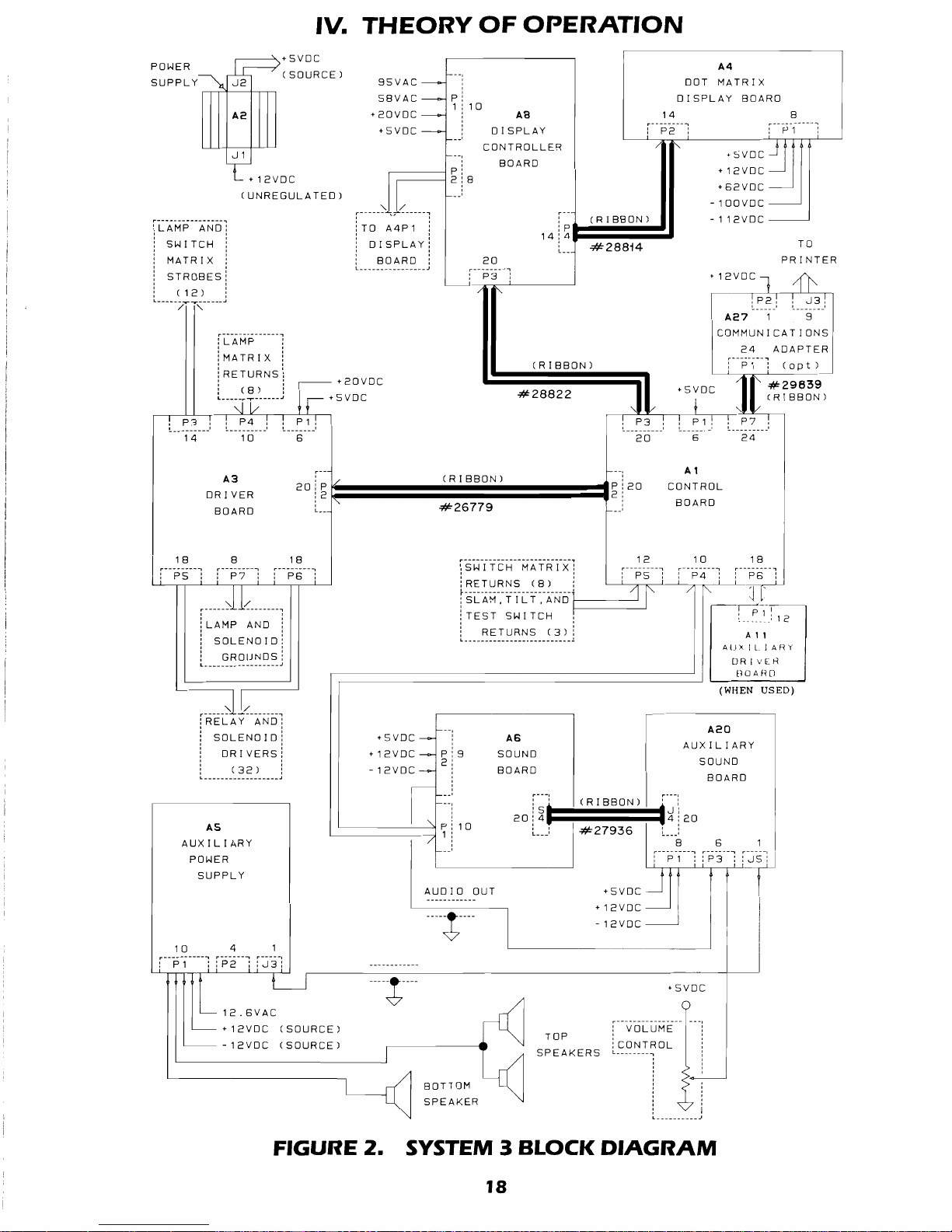
