
MOTORCYCLE GPS TRACKER
SOLUTION
Content Tables
1. Introduction--------------------------------------------------------------1
1
1. Introduction
Working Based on existing GSM /GPRS network and GPS
satellites, this motorcycle tracking solution is a professional
system that consists of high sensitive and reliable motorcycle
gps trackers and server tracking software. Not only transmit the
longitude and latitude coordinate to your cell phone by SMS, but
also transmit the coordinate, vehicle status and alarm
information to the designated server by GPRS.By this you can
know where the vehicle is, where had it been to, what the status
it is. You can also stop the vehicle by cutting off the circuit and
fuel. What’s more, it support hand-free phone call between the
driver and call center. This solution can be widely used in the
vehicle tracking, valuable assets monitoring, fleet management
area.
1
2. What’s new? -------------------------------------------------------------2
3. Applications--------------------------------------------------------------2
4. Main Features------------------------------------------------------------3
5. Specification-------------------------------------------------------------3
6. Installation----------------------------------------------------------------4
7. Set the authorized numbers----------------------------------------8
8. Delete authorized number-------------------------------------------9
9. Get position SMS-------------------------------------------------------9
10. Speeding alert--------------------------------------------------------10
11. Geo-fence -------------------------------------------------------------10
12. Low battery alert----------------------------------------------------12
13. Set the local time----------------------------------------------------12
14. GPRS setting---------------------------------------------------------12
15. Tracking via Google map/phone-------------------------------13
16. Command list---------------------------------------------------------15
17. Cautions----------------------------------------------------------------18
2
2. What’s new?
One output and one input cable
It is waterproof with internal antenna.
Easy to install. Designed with inner relays, we remove the
most complex part of installation.
The server software is especially designed for tracking a
large quantity of trackers.
3. Applications
Rental motorcycle monitoring and management
Traffic police dispatch management
GPS tracking service
Guard against thief system
2
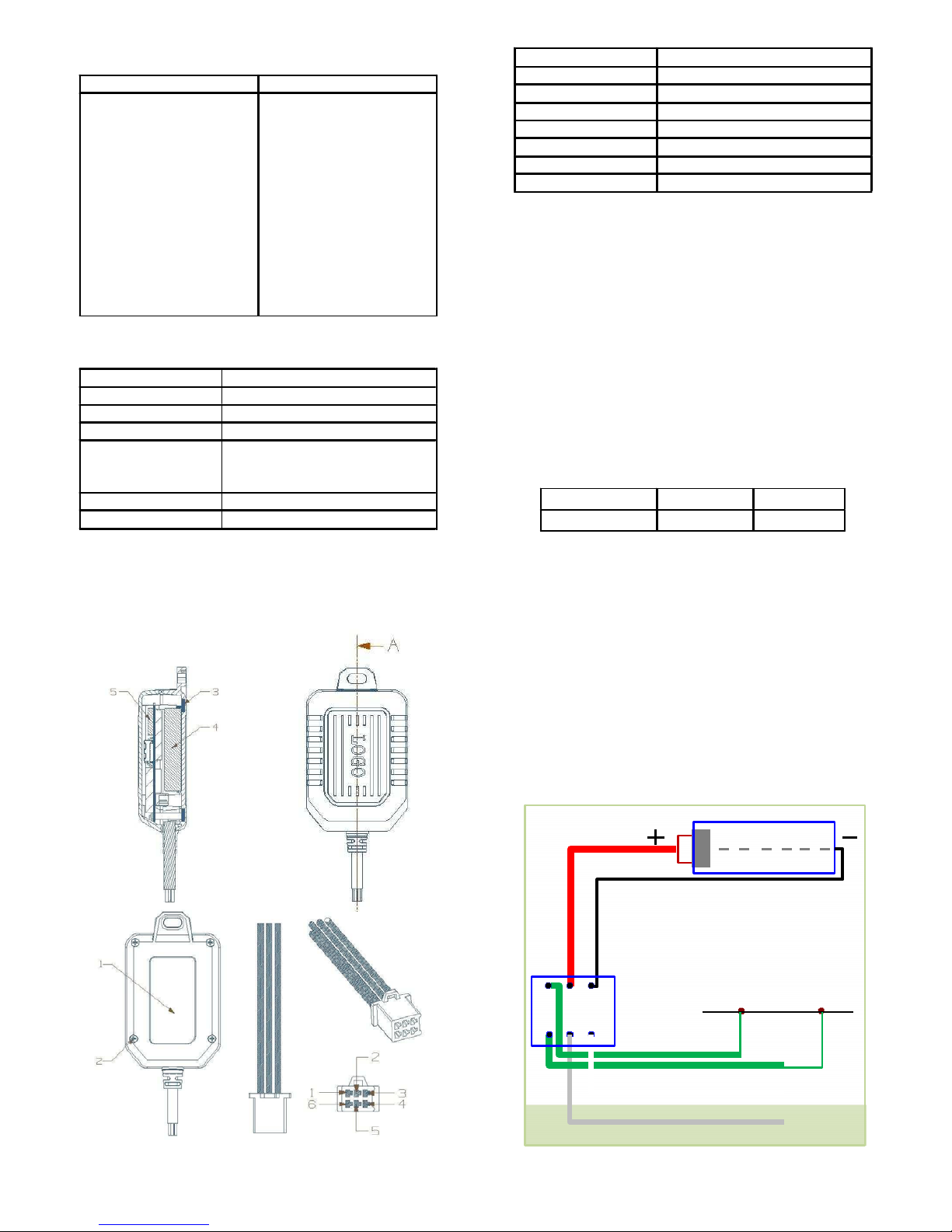
4. Main Features
Tracker
Waterproof
Real-time locating
One output
Software
Server based
Based on Google map
Support multi-users
Real-time tracking
Digital input
Analog Input
Cold start
Warm starts
Hot start
Battery
9-36V DC
0-15V
42 sec.
38 sec.
1 sec.
Chargeable 3.7V 1000mAh battery
One input History replay
Operation temperature -40°C to +75°C
Geo-fence alarm
Speeding alarm
Low power alarm
Power-lost alarm
Cut off the power/fuel
Report download
Set time zone
Speeding alarm
GEO fence alarm
Humidity
6. Installation
5%--95% non-condensing
Customizations are welcome
5. Specification
Power-lost alarm
Storage data for one month
Customizations are welcome
6.1 Recommend placement for GPS antenna
There are many places in the car you can install the device, you
can select one which is convenient.
If you are use it as a guard against thief system
6.2. Connect the GSM antenna and GPS antenna
Content
Dimension
Weight
Network
Band
Specs.
78mm x 54mm x 27mm
135g
GSM/GPRS
900/1800Mhz
900/1800/1900Mhz
850/900/1800/1900Mhz
1: The place for double faced adhesive tape;
2: Tracker Nut;
3: The place for Magnet;
4: Battery
5: SIM card slot
GPS chip
SIRF3 chip
1. ACC/Fuel-A (green) 2. Power (red) 3. GND (black)
GPS sensitivity -159dBm
3
4
6. ACC/Fuel-B (green) 5. Output (grey) 4. Input (white)
6.3. Connected diagram of cable
Two Power cables
Red is Power’+’, Black is Power’-’
ACC/Fuel cables: Cut off Motorcycle ACC/Fuel cable and
(
connect with tracker ACC/Fuel cable.
About I/O cable you can connect what you want.
)
1 2 3
Motor Battery
ACC/Fuel Cable
5
6
6 5 4
A
B
In
✄✄
put
Output

Power/Fuel cut off
These two functions have the same connect method:
1. Find the ACC/Fuel cable
6.4. Open the tracker and insert the SIM card as follow:
1 4
2. Cut off the motorcycle ACC/Fuel cable and connect with the
according cable of the device
2
3
I/O cable (1 output and 1 input)
1. Connect the according cable (Digital I/O) of the motorcycle.
O port can output high level available and low level available
I port can detective high level and low level volt
It all can be set via command.
7
other commands.123456 is the default password of the tracker
and we will take 123456 as the password to explain all the
commands in this document.
Send SMS“123456A1,phone number” to set the 1st number.
Send SMS“123456A2,phone number” to set the 2nd number.
Send SMS“123456A3,phone number” to set the 3rd number.
Note: 123456 is the default password. A must be English in
capital and make sure there is no space in the command. Phone
number must include the country code
E.g. send SMS “123456A1,+8613812345678” to set
+8613812345678 as the first number. +86 is the country code of
China. Please do not use 00 instead of +.
8. Delete authorized numbers
Send SMS“123456A1,D” to delete the first SOS number.
Send SMS“123456A2,D” to delete the second SOS number.
Send SMS“123456A3,D” to delete the third SOS number.
E.g. send “
123456A1,D” to delete the first SOS number.
9. Get position SMS
9.1. You can use the cell phone to call the tracker sim number
for 3 seconds, and then hang up it before the tracker answer it.
The tracker will reply a position SMS with latitude and longitude
in it. You can put the coordinate into Google map and search for
the position. The tracker will not reply the SMS If you do not
hang up the call before the tracker hangs up or receives it.
9
6.5. Switch on the tracker after inserting the SIM card into the
tracker, and then you can enjoy your tracking time.
7. Set the authorized numbers
There are 5 authorized numbers. It doesn’t means all of the
authorized numbers should be set, but set one of them at least.
The tracker will accept the SMS commands from the authorized
numbers only. So please set the authorized before you send
8
The tracker will reply position SMS to any incoming call number
if you haven’t set the authorized numbers yet. Once you have
set the authorized number, the tracker will reply SMS position to
the authorized numbers only.
9.2. Send SMS “123456F” to the tracker by authorized number,
it will reply a position SMS also.
10. Speeding alert
Sent SMS “123456J0/J1,speed” to set the Speeding alert
function.
Note:
J must be English in capital.
J0 means turn off the over speed alert function; J1 means turn
on the speeding alert function. speed should be<250 and must 3
numbers, e.g. 080= 80 km/h.
For example, send “123456J1,080” to tracker. When the object
moves exceeds 80 km/h, the unit will send SMS as “Over speed!
+GPS info” to the A1,A2,A3 number. Send “123456J0,080”
to
tracker means turn off the speeding alert function.
11. Geo-Fence
Send SMS “123456Ixyz,aabbccddefffgghhiijkkllmmnneppp
qqrrssj
” to set up the geo-fence for the device to restrict
its
movement within a district. The device will send the message to
the A1, A2, A3 numbers as “Stockade +geo info” when it
breaches the district.
There are 5 GEO-FENCES can be set for the tracker.
10

Note: It must be English in capital.
x=NO. of the GENFENCE(1-5)
y=1 means turn on, y=0 means turn off
z=0 means go into, z=1 means go out
e=N means north latitude, e=S means south latitude
j=E means east longitude, j=W means west longitude
aa,bb,cc,dd,kk,l ,mm,nn,qq,rr,ss must be 2 numbers.03 means 3.
fff,ppp must be 3 numbers.011 means 11.
E.g. The first Lat.51º11'35.25''N, Long.9º12'56.70''E
The second Lat.50º24'11.15''N, Long.:11º01'11.73''E
So the SMS command should be
“123456I1,1,1,51113525N009125670E50241115N011011173E”
11
upper case of those letters.
E.g. send SMS
“123456CCMNET,119.122.101.91:7289”.CMNET is the APN of
China Mobile, please set the APN of your sim card’s APN.
Send SMS “
123456O&&&&, @@@@” to set the username and
password for GPRS, skip this step if there isn’t username and
password
Note:&&&& is the username and @@@@ is the password. O
must be English in capital. If the APN doesn’t need username
and password for the GPRS, skip this command.
E.g. send SMS “
123456Owap, wap”. The username will be wap
and the password will be wap.
Send SMS “123456D” to turn on GPRS; Send SMS “123456E”
to turn off GPRS. Note: D and E must be English in capital.
15. Displaying location on Google map
Go to http://maps.google.com and type in the latitude and
longitude like this: 22.7640801N,114.3975566E, search it
Download Google earth software from http://earth.google.com/
and install it in to your computer. Start the Google Earth software
and type the coordinate into the software like this:
22.7640801N,
114.3975566E. click search. Then you can see the position.
13
12. Low battery alert
Send SMS “123456N(0/1),xx” to set the low-battery alert.
Note: N must be English in capital, N0 means turn off
the
low-battery alert function; N1 means turn on the low-battery alert
function. xx should be <45 and must be 2 numbers.
E.g. send“123456N1,30” to the tracker means when the battery
is lower than 30%,it will send a alert to the authorized number.
Send“123456N0,30” to the tracker means turn off the low battery
alert function.
13. Set the local time
Send SMS “123456L+time zone” to set the local time
Note: L must be English in capital, “+” in the time zone means
EAST, “-“in the time zone means WEST. Time zone must be 2
numbers. So Beijing’s time zone should be like this: +08, Los
Angeles’ time zone should be: -08
E.g. Send
“123456L+08” to set the time to Beijing time.
Send “123456L-08” to set the time to Los Angeles time
14. GPRS setting
In order to use GPRS function, the user needs to set IP, Port and
APN (access point name) by sending SMS commands. Make
sure that your SIM card in the tracker has GPRS function.
Send SMS “
123456C$$$$,IP:Port” to set the APN, IP and port.
Note: C must be English in Capital. Please get APN from your
local GSM operators and pay attention to the lower case
or
Tracker replies a URL within the location SMS like:
http://maps.google.com/maps?f=q&hl=en&q=22.7640266,114.3975833
Click the RUL then you can see the location
16. Tracking in the software
The device can be tracked in tracking software。
14

17. All of the SMS commands list
name Sentence content Description
continuous
Tracking
means off
yyy means time interval.
If z=S/M it should be
<=255.if z=H, it should
be<=090. It must be three
Set 123456A1,phon A1 is for setting numbers,030Smeans 30S
authorized
numbers
e number
123456A2,phon
the first numbers.
A4 is for the forth
Z means time unit
means second, z=M
z=S
e number number
means minute, z=H means
123456A3,phon
e number
Phone number must
include the country code
hour
,
Sample of 123456A1,+8613
authorized
numbers
Delete
authorized
numbers
123456A4,phon
e number
812345678
123456A1,D
123456A2,D
123456A3,D
123456A4,D
like +8613812345678. +86
is the country code of
China. Please do not use 00
instead of +
Set +8613812345678 as
the first number.
Sample of
123456M1,030S The tracker will reply the
continuous
tracking
Set the
speeding
alarm
position according to the
time interval you set(30
seconds). If the tracker has
connected to server it will
send to the server by
GPRS,or it will be sent to
the cell phone by SMS
123456Jx,yyy x=1 means on, x=0 means
off
yyy means the alarm
speed, it should be<250
and must three digital, e.g.
080=80km/h.
Get
position by
SMS
123456F It will reply the latitude
and longitude to the cell
phone, then you can go to
the Google to search the
position
Sample of 123456J1,080
speeding
alarm
The tracker will send a
speeding alarm to server if
it is over the 80km/h
Set
Set GEO
fence
123456Mx,yyyz
x=1 means on, x=0
123456Ix,y,z,
x=NO. of the
aabbccddefffgghh GEO-fence(1-5),5 GEO
iijkkllmmnnepppq fence can be set
15
16
Set the
time zone
123456Lxyy
x=+ means east x=-
means west
yy means the time zone
qrrssj
y=1 means on, y=0 means
off
must be 2 numbers
,
z=0 means go in, z=1
means go out
e=N means the north
Sample of 123456L+08
the time
zone
Set the +08 time zone
latitude, e=S means the
south latitude
j=E means the east
longitude, j=W means the
west longitude
aa,bb,cc,dd,kk,ll,mm,nn,q
Set the low 123456Nx,yy
battery alarm
x=1 means on,x=0
means off
yy means battery lower
then yy% then send the
alarm. It must be<45.it
must be 2 numbers.
q,rr,ss must be 2
numbers.03 means 3.
fff,ppp must be 3
numbers.011 means 11
Sample of 123456N1,40
the low
battery alarm
The tracker will send a
low battery alarm if the
battery is lower then 40%
Example
123456I1,1,1,51113
The tracker will send an
Modify the
password
123456H456789
456789 is the new
password, new password
must be 6 numbers
of GEO
fence
525N009125670E
50241115N0110111
73E
alarm data if it is in/out the
district.
17
cut off the
ACC
recover
ACC or fuel
Set the
APN,IP and
port
Sample of
123456CCMNET,
the APN
18
123456T1
123456T0
123456C$$$$,IP
:Port
119.122.101.91:7289
The car can not be
started
The car can be started,
only available for TL108
$$$$ is the APN, you can
get the APN from your
local GSM provider.
CMNET is the APN of
China mobile.

Set the
username
and
password for
APN
Sample of
123456Ointernet,
the
username
and
password for
APN
Open
GPRS
Close
GPRS
Get the
IMEI number
Check
setting
123456O&&&&,
&&&& is the username
@@@@
internet123
123456D
123456E
123456B
123456G
and @@@@ is the
password.
If the SIM card doesn’t
need username and
password for the APN, you
do not need to set it.
The user name is
internet and the password
is internet123.
The tracker will start to
connect the server by
GPRS.it will send back an
SMS to confirm after it
have connected the server
successfully.
The tracker will close the
connection with the server.
It will reply the IMEI
number of the tracker.
It will reply you its
configuration
19
18. Cautions
Please comply with the instructions to extend the unit life:
1. Keep the unit dry. Any liquid, i.e. rain, moisture, may destroy
or damage the inside circuitry.
2. Don’t use & store the unit in dusty places.
3. Don’t put the unit in overheated or overcooled places.
4. Handle carefully. Don’t vibrate or shake it violently.
5. Clear the unit with a piece of dry cloth. Don’t clean in
chemicals, detergent.
6. Don’t paint the unit, this may cause some foreign materials left
in between the parts.
7. Don’t disassemble or refit the unit.
8. Please use and charger provided by manufacturer. Using
other chargers will cause unwanted situation.
20
