Gotop TL-201 User Manual

1
PERSONAL GPS TRACKER
Contents Tables
1. Introduction------------------------------------------------------------------------------------------------------2
2. What’s new? ----------------------------------------------------------------------------------------------------3
3. Main Features---------------------------------------------------------------------------------------------------3
4. Applications-----------------------------------------------------------------------------------------------------4
5. Specification----------------------------------------------------------------------------------------------------4
6. Start up----------------------------------------------- ------------------------------------------------------------4
7. Get the position by calling the tracker-----------------------------------------------------------------5
8. Set the authorized number---------------------------------------------------------------------------------6
9. Delete authorized number----------------------------------------------------------------------------------6
10. Get position by sending SMS command-------------------------------------------------------------6
11. Continuous tracking function----------------------------------------------------------------------------6
12. SOS function---------------------------------------------------------------------------------------------------6
13. Dial the preset phone number by Call 1 or Call 2--------------------------------------------------7
14. Listen in function---------------------------------------------------------------------------------------------7
15. Speeding alert----------------------------------------------------------------------------------------------- --7
16. GEO-FENCE----------------------------------------------------------------------------------------------------7
17. Low battery alert-------------- --------------------------------------------------------------------------------8
18. Set the local time---------------------------------------------------------------------------------------------8
19. Modify the password----------------------------------------------------------------------------------------8
20. GPRS setting---------------------------------------------------------------------------------------------------8
21. Displaying location on Google map--------------------------------------------------------------------9
22. Displaying location on your cell phone---------------------------------------------------------------9
23. Tracking in the PC software-----------------------------------------------------------------------------10
24. Cautions------------------------------------------------------------------------------------------------------ -10
25. GPRS protocol-----------------------------------------------------------------------------------------------11
1. Introduction
Working Based on existing GSM /GPRS network and GPS satellites, this tracker is a small and powerful
tracking device that is developed for personal, vehicle and pet etc. Not only transmit the longitude and latitude
coordinate to your cell phone by SMS, but also transmitting the longitude and latitude coordinate to the
designated server by GPRS and then displaying the location by tracking software.

2. What’s new?
¾ Mini size: As small as a car remote controller can be link to the key chain.
¾ Excellent design: Especially design for personal using.
¾ Phone call function: It can make a phone call by pressing the button.
¾ Get position by 3 ways: Search the coordinate in Google map, click the URL and see the position in cell
phone directly and view the position and history in tracking software.
3. Main Features
Locating and tracking via SMS or GPRS
Support voice call
Listen in function
SOS alert
Geo-fence alarm
Speeding alert
Low battery alert
4. Applications
Protect the child/elderly/disabled/pet etc.
Personnel management
Track the vehicle/ equipment etc.
Provide peace-of-mind for businessmen
5. Specification
Content Specs.
Dimension 70.7mm x 42.9mm x 20.1mm
Weight 40g
2
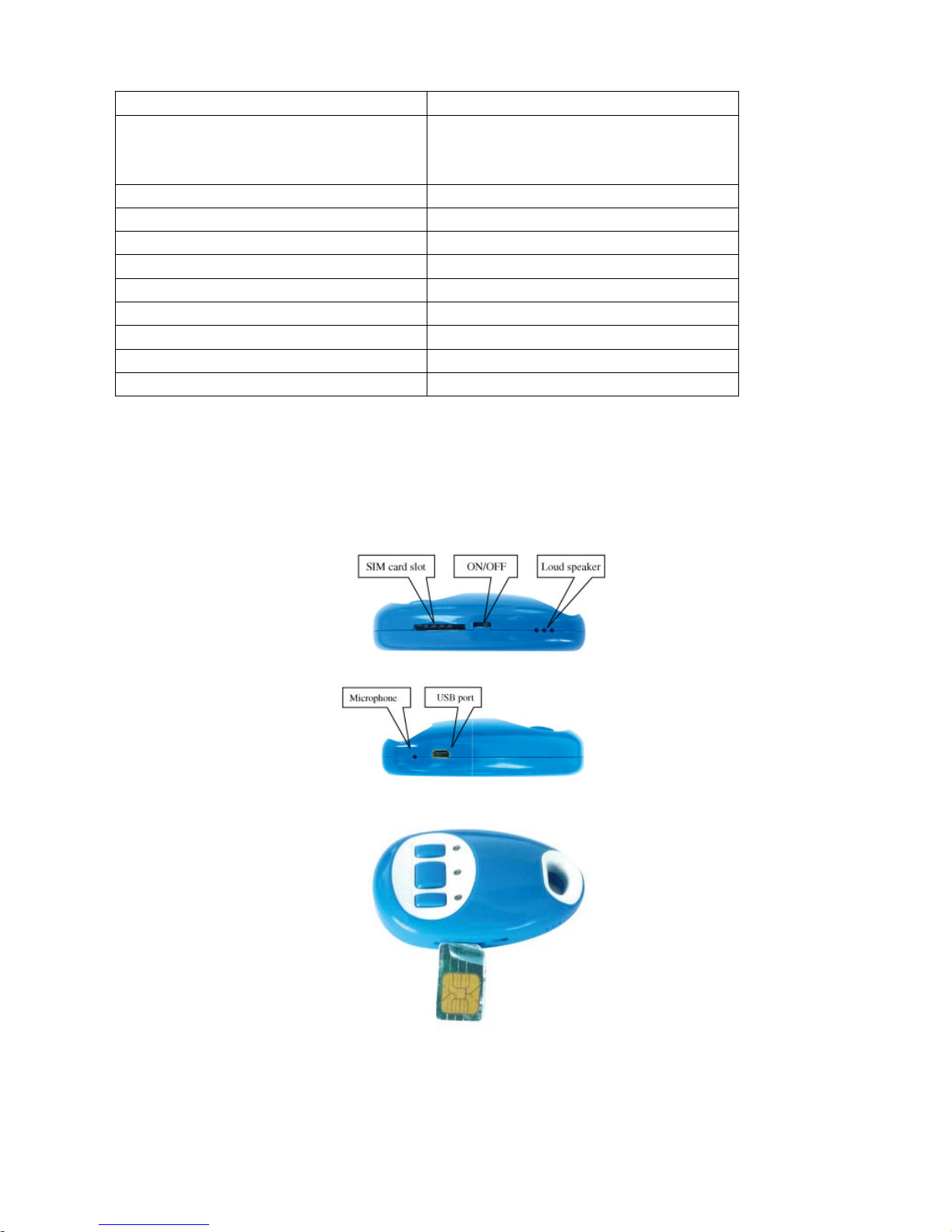
Network GSM/GPRS
Band 900/1800Mhz
900/1800/1900Mhz
850/900/1800/1900Mhz
GPS chip SIRF3 chip
GPS sensitivity -159dBm
GPS accuracy 5-20m
Cold start 42 sec.
Warm starts 38 sec.
Hot start 1 sec.
Battery Chargeable 3.7V 870mAh battery
Operation temperature -20°C to +55°C
Humidity 5%--95% non-condensing
6. Start up
Do charge the battery to capacity in 8 -12 hours for first use. After the first use, the battery can be charged
fully in 3-5hours. In order to protect the device please use the battery and charger provided by the
manufacturer.
Insert the SIM card into the tracker like this.
3
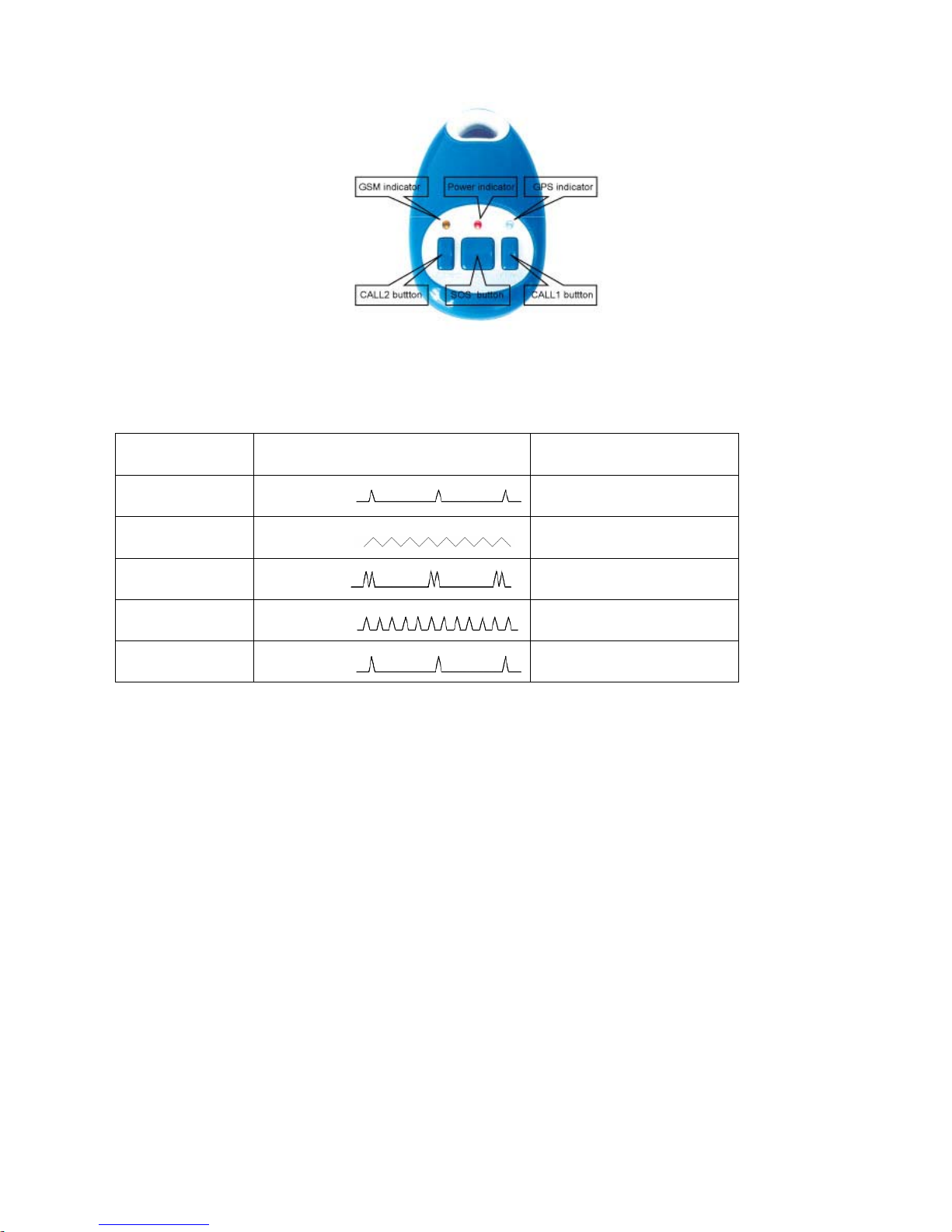
Press the on/off button for 5 second outdoors to start the tracker. Three LEDs will be bright at the same time
during the tracker starting. In 10 to 30seconds, the unit will begin to work and indicators will blink as the
following:
Three LED Bright at the same time The device is starting
Orange Blink like Work in GSM mode
Orange Blink like Connecting GPRS
Orange Blink like Had connected to GPRS
Red LED (power) Blink like Power on
Blue LED (GPS) Blink like Had got GPS signal
7. Get the position by calling the tracker
You can use the cell phone to call the SIM number that in the tracker for 3 seconds, then hang up the call
before the tracker hangs up or receives it. The tracker will reply a position SMS with latitude and longitude in it.
You can put the coordinate into Google map and search for the position. The tracker will not reply the SMS If
you did not hang up the call before the tracker hangs up or receives it.
The tracker will reply to any incoming call number if you do not set the authorized numbers yet. Once you had
set the authorized number, the tracker will reply SMS to the authorized numbers only.
8. Set the authorized number.
Send SMS“123456A1, phone number” to set the first SOS number.
Send SMS“123456A2, phone number” to set the second SOS number.
Send SMS“123456A3, phone number” to set the third SOS number.
Send SMS“123456A4, phone number” to set the CALL1 number.
Send SMS“123456A5, phone number” to set the CALL2 number.
Note: 123456 is the default password. A must be English in capital and make sure there is no space in the
command. Phone number must include the country code
E.g. send SMS “123456A1,+8613812345678” to set +8613812345678 as the first SOS number. +86 is the
country code of China. Please do not use 00 instead of +.
4
