Gotop Silver Edition User Manual
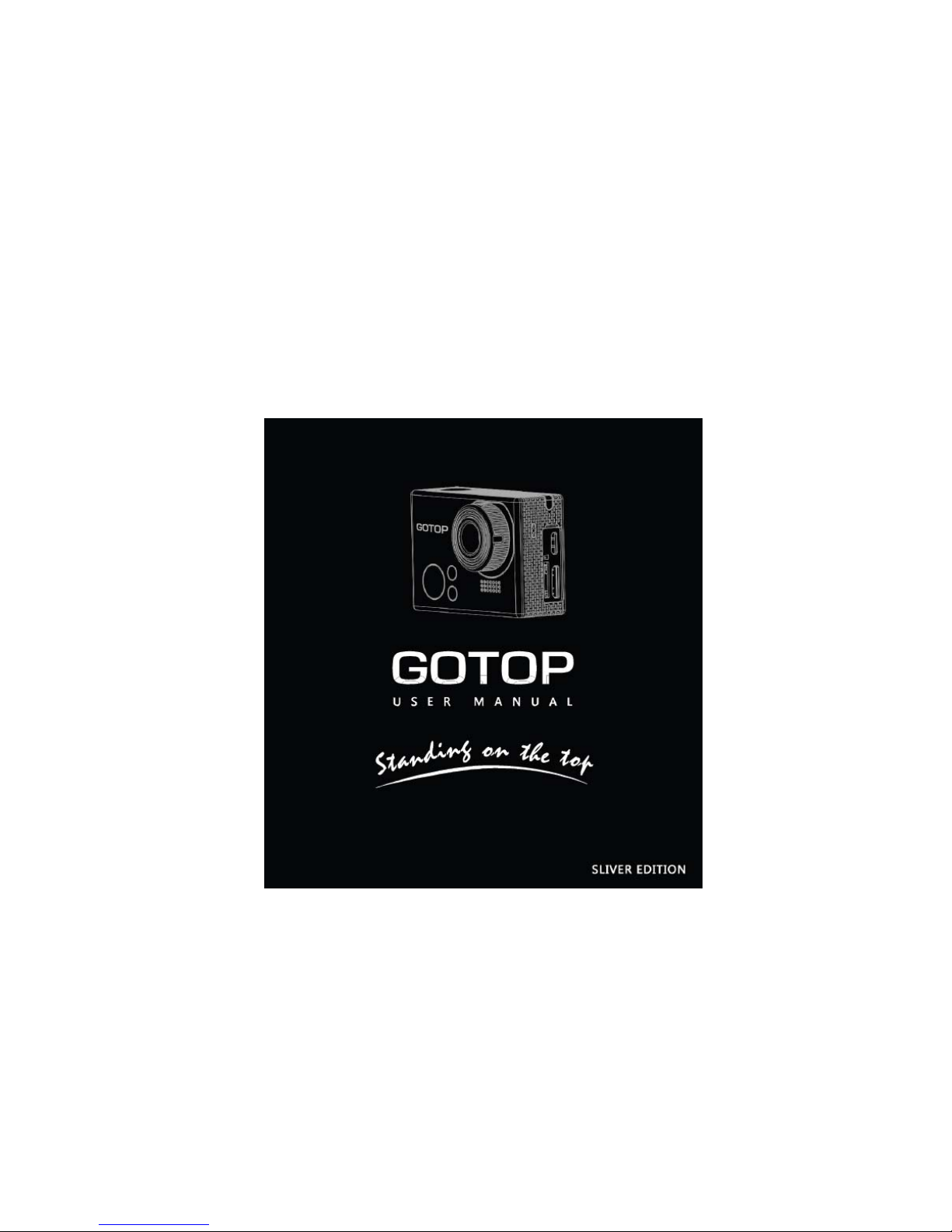

Safety Instructions
Do not disassemble, or drop the camera from high altitude.
Do not expose the camera to high temperatures and avoid contact with water and other liquid substances.
After long time using, the camera body may become warm. This is a normal situation.
Use only accessories provided by the manufacturer.
Use only the battery provided by the manufacturer.
If not using, remove the batteries; do not put batteries in a fire as they may explode.
Use a high-speed card class 4 or more.
Product information
As we are committed to continually improve the customer's operating experience, design and specifications are subject to change
without notice.
This operation guide is a general reference guide camera.
This Operating Guide, if there are any illustrations or contents inconsistent with the real camera, take real object as the standard.

Catalogue
Quick start guide.......................................................................................................................................................................................................................1
1 Device Construction............................................................................................................................... ...............................................................................3
2 Buttons Designing.................................................................................................................................................................................................................4
3 Install the battery................................................................................................................................................................................................................. 5
4 Battery charging....................................................................................................................................................................................................................5
5 AC power supply....................................................................................................................................................................................................................6
6 Insert the memory card............................................................................................................................... .......................................................................6
7 Power on/power off.............................................................................................................................................................................................................. 7
8 Preview mode......................................................................................................................................................................................................................... 7
9 Main menu............................................................................................................................................................................................................................. 10
10 Playback............................................................................................................................... ................................................................................................10
11 Vehicle use ( mode ) and sport use ( mode )............................................................................................................................... .........................14
12 Video recording mode / Photo mode/ Continuous shooting mode................................................................................................................14
13 Emergency video protection............................................................................................................................... ..........................................................15
14 Segment overwritten.......................................................................................................................................................................................................15
15 Motion defection................................................................................................................................................................................................................16
16 GPS function....................................................................................................................................................................................................................... 16

17 LCD screen auto shut-off...............................................................................................................................................................................................17
18 Auto shut-off function after power supply cut.......................................................................................................................................................17
19 Cameras connected to a computer............................................................................................................................................................................17
20 Connected to TV............................................................................................................................... .................................................................................18
21 Connected with car bracket (optional).....................................................................................................................................................................18
22 Remote Control Operation (optional)............................................................................................................................... .........................................19
Appendix I Packing list..........................................................................................................................................................................................................20
Appendix II warranty.............................................................................................................................................................................................................21
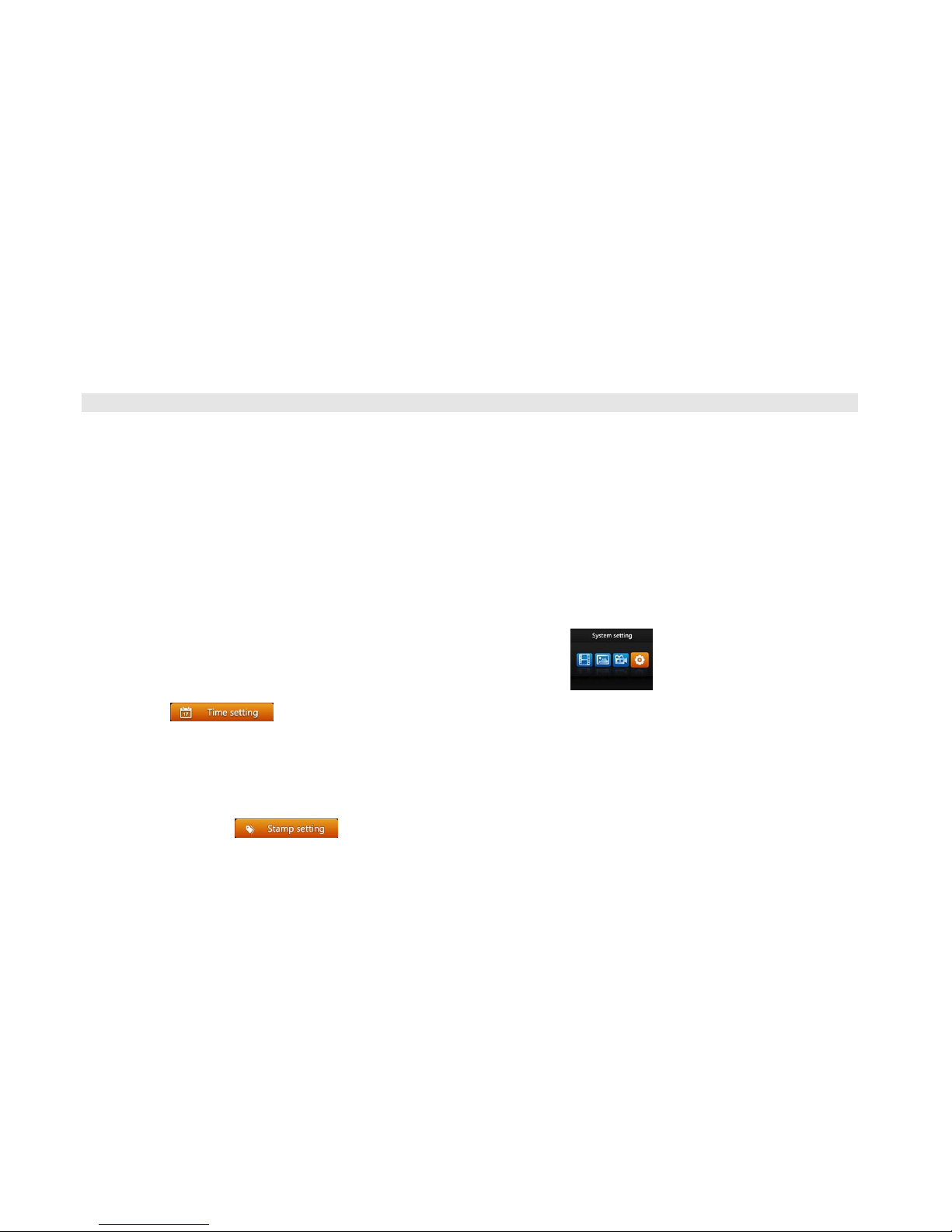
1
Quick start guide
● Power on/power off
Long press [Power] key to turn on the camera.
Press and hold the [Power] key for 3 seconds to turn off the camcorder.
● Camera /photo / Continuous shooting
In preview status, short press [Power] button to convert between different working mode: photo/ video/continuous shooting.
In preview status, short press [Video/Photo] button to begin the recording / stop recording function. In Photo mode, you can
take photos. In Continuous shooting mode, execute 10 continuous shooting mode shooting function. In other status, short press
[Video/Photo] to return directly to preview status.
● Time setting
In preview status, press [Menu/Back] button to enter the main menu, select [
] option, enter the system setup
menu. Select [ ] option, in the time setting interface, press [Up]/[Down] button to make settings, press [OK]
button to confirm the current settings and automatically move to the next one after, until completion of all the settings and return
to the previous menu, press [Menu/Back] key to cancel the current setting and return to the previous menu.
● Watermark setting
In the preview mode, press [Menu/Back] button to access the main menu, select [Shooting Settings] option, enter the shooting
settings interface. Select [
] options, press [Up]/[Down] button to select the watermark switch, press [OK] to confirm.
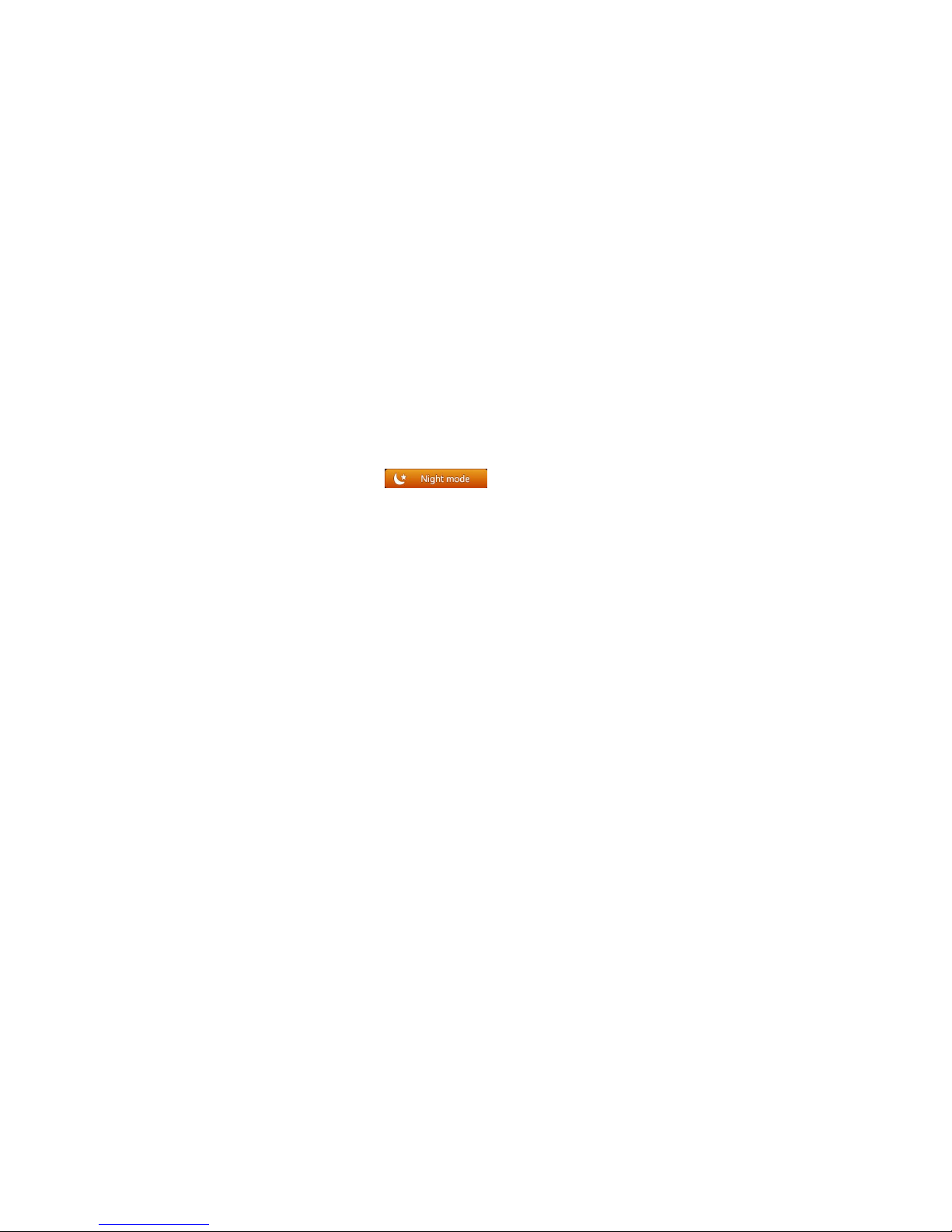
2
Watermark will be superimposed on photographs and videos.
● Night mode
In night or low light environment, this mode is suggested for better photo and video performance. In preview mode, press
[Menu/Back] button to enter main menu, select [
] to enter the next menu. Press [Up]/[Down] button to select
corresponding options and press [OK] button to confirm the setting.
● LCD screen on & off
Without operations in 3seconds (vehicle mode excepted), LCD screen will shut off automatically. You can press any key to activate
it.
When LCD screen is on, you can long press [OK] button to shut off it.
When LCD screen is off, you can long press [OK] button to turn on it and keep it on constantly.
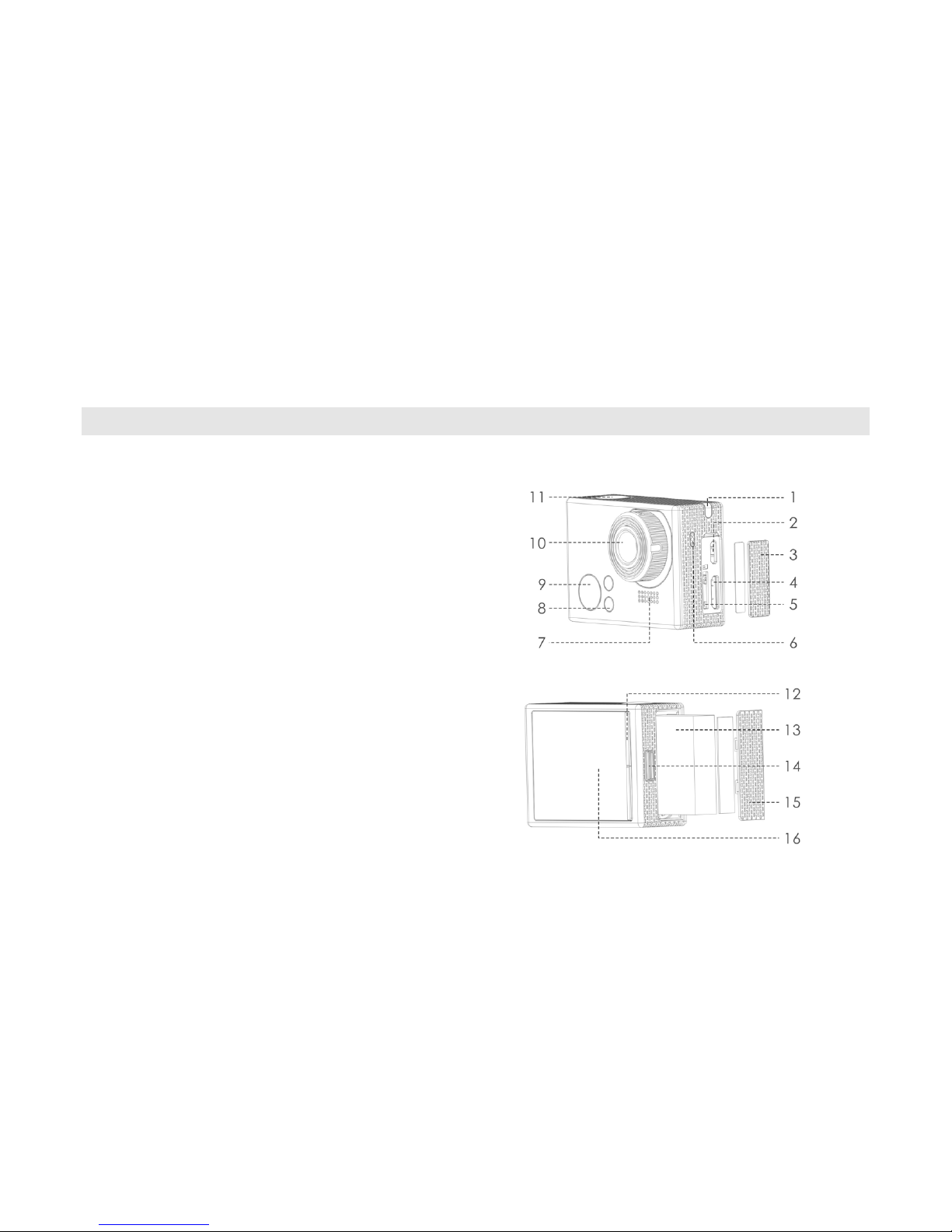
3
1 Device Construction
1) Video recording LED
2) USB port
3) Connector cover
4) HDMI port
5) Support micro SD card up to 32GB
6) MIC
7) Speaker
8) Video recording(up) / charging(down) LED
9) Power buttons / mode conversion
10) Ultra wide angle aspherical lens
11) Video/photo button
12) Menu/OK button
13)
Rechargeable Li-ion Battery
14) Battery cover switch
15) Battery cover
16) TFT LCD screen
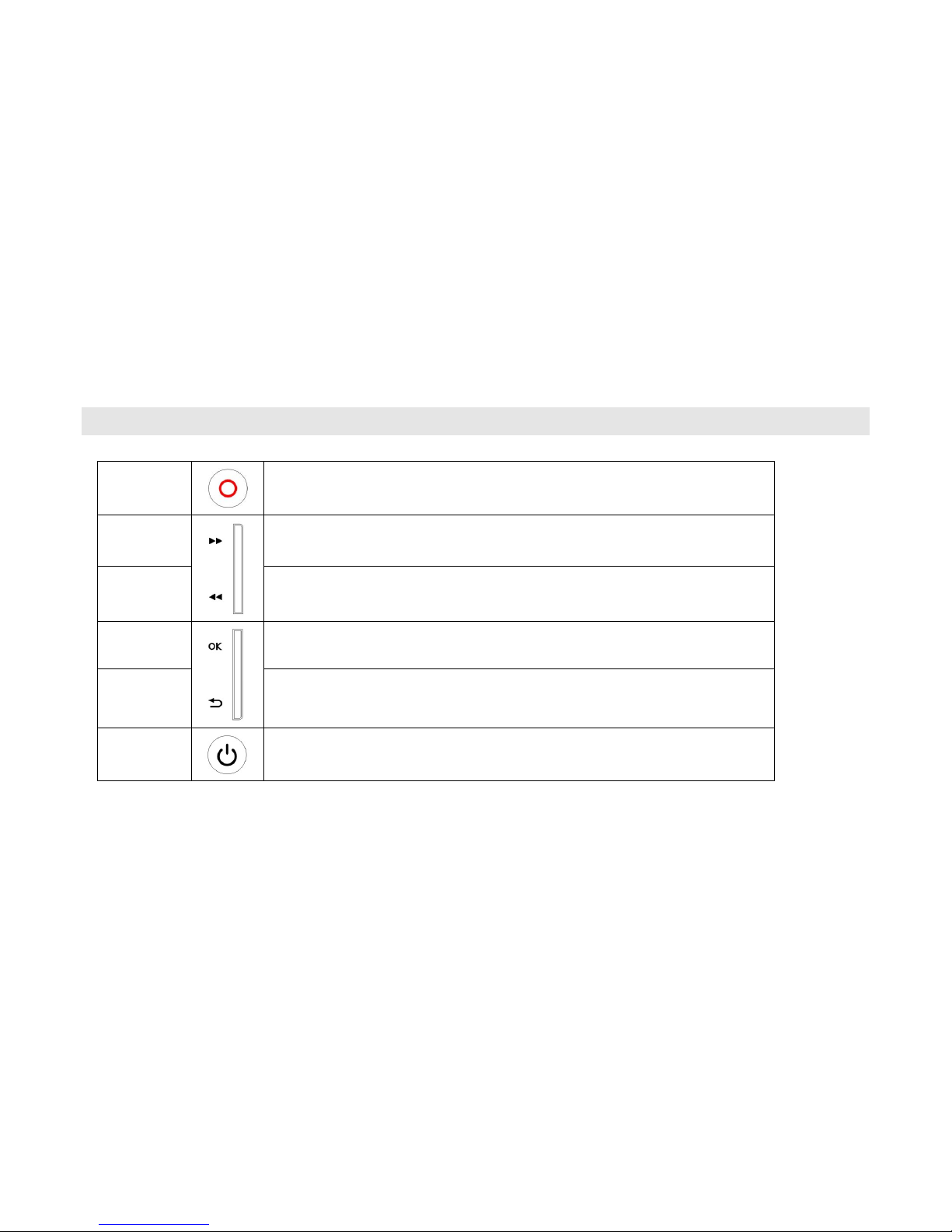
4
2 Buttons Designing
Video/Photo
button
● start & stop video recording ● take photos/continuous shooting
● return to preview mode
Up button
● select up & right towards ● zoom out ● long press for fast forward
Down button ● select down & left towards ● zoom in ● long press for fast backward
OK button
● confirm current settings ● replay/pause video
● long press for LCD backlight mode convention
Menu/return
button
● enter main menu ● return to last menu/mode
Power button
● power on/power off ● mode convention(photo/video/continuous shooting)
● current & adjacent file protection during video recording

5
3 Install the battery
1) Open the battery cover switch, take out the battery cover.
2) As shown in the illustration, put battery into the battery compartment, pay attention to the battery
mounting direction.
3) After installing the batteries, close the battery cover and fasten the battery cover switch.
4 Battery charging
1) Turn off the camera, with one end of the supplied USB cable connected with power adapter or computer, the other end connected
to the camera, after a successful connection charge indicator turns red, charging starts.
2) Turn on the camera, with one end of the supplied USB cable connected the power adapter or a computer and the other end
connected to the camera, select Options on the LCD charge [
], the camera automatically shut down, the charge indicator
turns red, charging starts.
3) When charging is completed, the charging light goes out.
Note: If the battery is not loaded when camera is connected with adapter or computer, the charge indicator flashes red.
