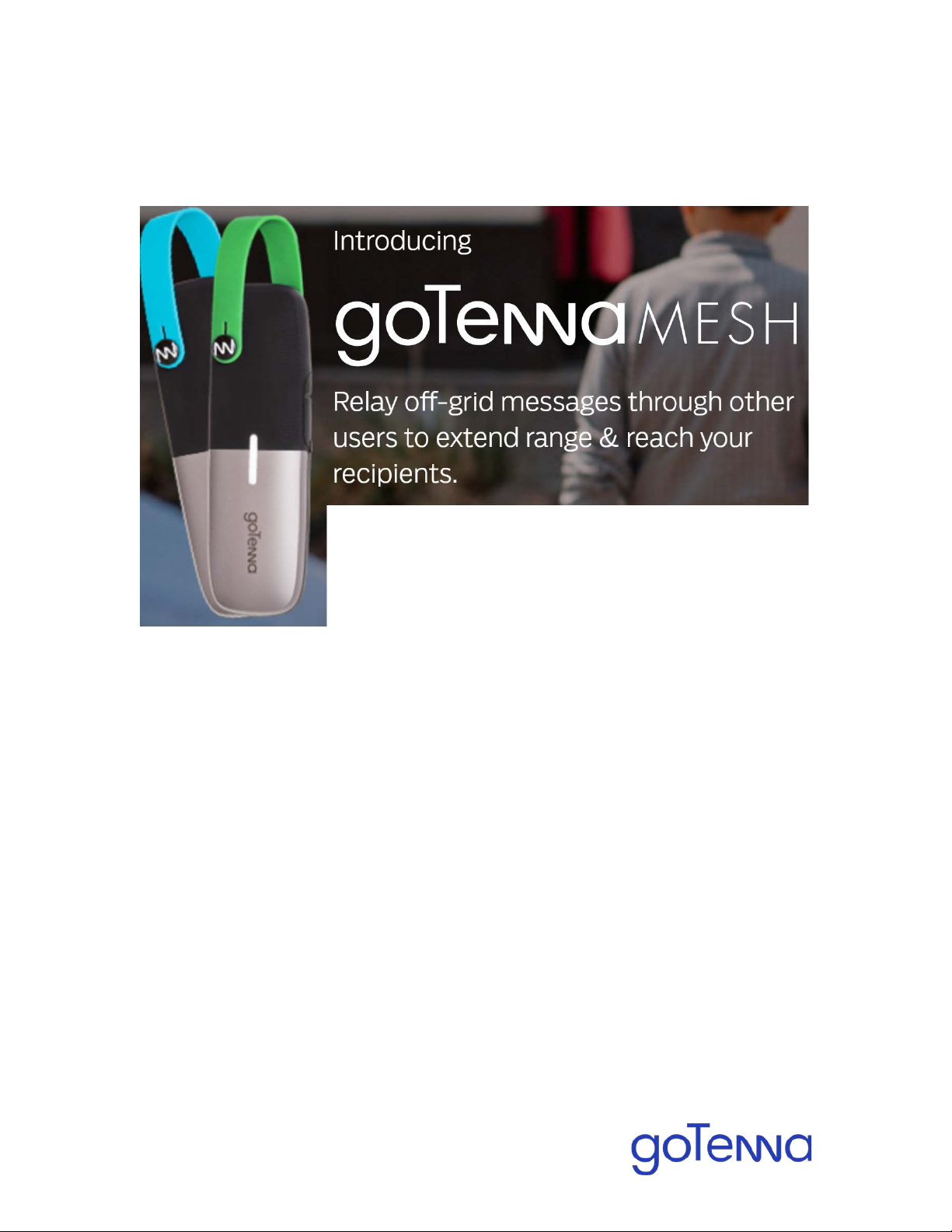
DRAFT USER MANUAL
P/N: 80085

Installation
1. Charge goTenna Mesh fully before initial operation via the micro-USB port
found at the bottom of the device. Device light will pulse white while
charging, and will remain solid white when fully charged.
2. Install goTenna app on to smart phone.
3. Press, hold, and release the button next to the micro-USB port to turn on the
device. It will flash white one time to indicate it is on.
4. Follow pairing instruction inside phone app to pair to goTenna Mesh. Light
will flash a solid white for 2 seconds once pairing is successfully completed.
5. If you ever need to pair goTenna Mesh with a new phone, simply press pair
to new devices button inside the phone app to make the device capable of
pairing with a new host device.
Operation
1. Follow on-boarding instruction inside app to set up your goTenna contact
number. This is recommended to be your phone number.
2. Proceed to text, share GPS location, or send other data over the app using
regular text-messaging app conventions. For more help please visit our FAQ
online at www.gotenna.com/faq
3. We recommend placing the goTenna Mesh in a unobstructed position,
preferably as high up as possible on your person. For example, goTenna will
work best when attached externally to the upper back of a backpack using
the provided attachment strap.
• Note, you must keep water-resistant cap closed to ensure goTenna’s limited
water-resistance.
Legal Notices
FCC Interference Statement
This equipment has been tested and found to comply with the limits for a Class B
digital device, pursuant to Part 15 of the FCC Rules. These limits are designed to
provide reasonable protection against harmful interference in a residential
installation. This equipment generates, uses, and can radiate radio frequency energy
and, if not installed and used in accordance with the instructions, may cause harmful
interference to radio communications. However, there is no guarantee that
interference will not occur in a particular installation. If this equipment does cause
harmful interference to radio or television reception, which can be determined by
turning the equipment off and on, the user is encouraged to try to correct the
interference by one or more of the following measures:
• Reorient or relocate the receiving antenna.
• Increase the separation between the equipment and receiver.

• Connect the equipment into an output on a circuit different from that to
which the receiver is connected.
• Consult the dealer or an experienced radio/TV technician for help.
Caution:
IMPORTANT! Changes or modifications not expressly approved by goTenna could
void the user’s authority to operate the equipment.
This device complies with part 15 of the FCC Rules. Operation is subject to the
following two conditions:
(1) This device may not cause harmful interference.
(2) This device must accept any interference received, including interference
that may cause undesired operation.
This device has been tested for RF emissions and has been deemed safe for human
exposure as determined by the government’s SAR testing standards.
Canada, Industry Canada (IC) Notices
This device complies with Industry Canada licence-exempt RSS standard(s).
Operation is subject to the following two conditions: (1) This device may not cause
harmful interference. and (2) this device must accept any interference received,
including interference that may cause undesired operation of the device.
Cet appareil est conforme à la norme RSS d'Industrie Canada exempte de licence.
Son fonctionnement est soumis aux deux conditions suivantes: (1) Ce dispositif ne
doit pas causer d'interférences nuisibles, et (2) cet appareil doit accepter toute
interférence reçue, y compris les interférences pouvant entraîner un
fonctionnement indésirable.
CAN ICES-3 (B)/NMB-3(B)
This Class B digital apparatus complies with Canadian ICES-003.
Cet appareil numériqué de la classe B est conformé à la norme NMB-003 du Canada.
This equipment complies with portable radiation exposure limits set forth for
uncontrolled environment.
Cet équipement est conforme aux limites d'exposition aux rayonnements portables
fixées pour un environnement non contrôlé.

Important Safety Information for Data Radios:
• Your goTenna Mesh device contains a RF transceiver.
• Your device has been tested for and passed the FCC’s RF exposure guidelines
for regular body-worn operation without any modification of the hardware.
• Any modification of the hardware or use of the device not in line with
provided instructions may not ensure compliance with RF exposure
guidelines.
• Unauthorized modifications or attachments could damage the device and
also violate FCC regulations.
• Recommended Position: For best performance we recommend that the
goTenna be attached in an unobstructed environment as high up as possible
on your person. For example, clipping to the upper back of a backpack using
the provided attachment strap is ideal.
