Page 1
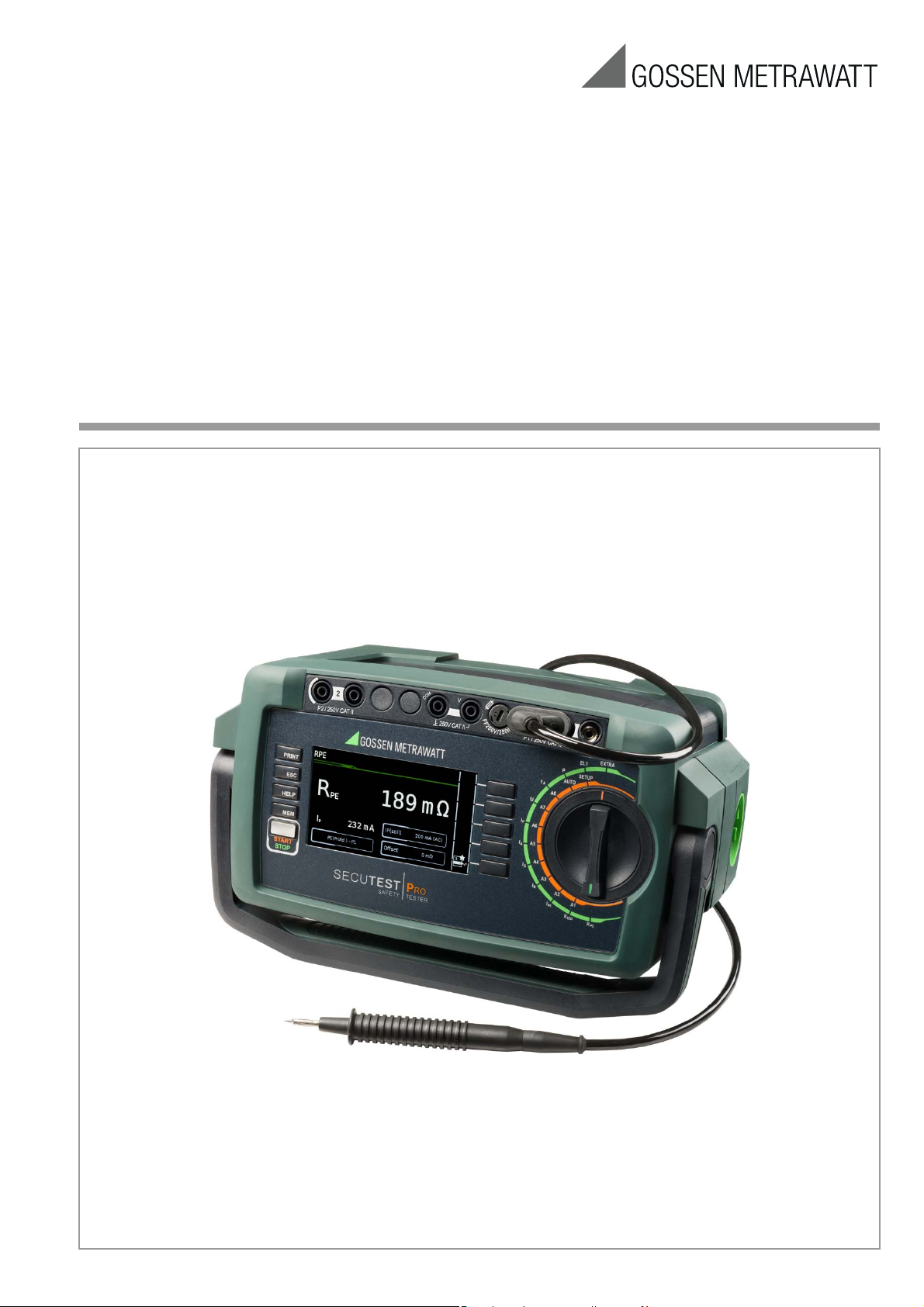
Operating Instructions
SECUTEST BASE(10) and PRO
Test Instruments for Measuring the Electrical Safety of Devices
per VDE 0701-0702, IEC 62353 and IEC 60974-4
3-349-752-03
5/5.15
Page 2

Controls
Rotary
selector switch
LCD panel
Single measurements
Sequences A1 ... A8, AUTO
(automatic test sequences)
MEM:
Database functions
ESC:Return
Fixed Function Keys
HELP: Help images
START: Start/stop
– Single meas.
– Test sequence
Finger contact
PRINT: Print via USB
Rotary switch level:
Rotary switch level:
Softkeys
Standard
test probe
!
Connection for
service plug only
Lightning symbol:
mains to test socket
!
White identified
and fused high
current path
– For keyboard *
– For barcode/RFID scanner *
– For printer
– For USB drive
Display of symbols for
devices connected to the
USB master interface (see below)
Display of special symbols:
– Measurement at IT system active
– Offset for RPE active
* The receiver must be plugged in here for wireless entry devices.
orange
green
*
A list of suitable devices is included in the appendix (see section 14).
No. Meaning
1
2nd test probe for 2-pole measurement
SECUTEST PRO only (or device with feature H01)
2
Voltage measuring inputs
SECUTEST PRO only (or device with feature I01))
3
Fuse link for the probe input
4
Test probe connection (P1)
5
Connection (jack socket) for service plug only!
6
Country-specific standard socket (test socket)
for connecting devices under test
7
Carrying handle and tilt stand
8
Country-specific socket for mains power via inlet
plug
9
Fuse link 1 for the mains connection
10
Fuse link 2 for the mains connection
11
Fuse link for 10 A protective conductor test
(additionally with SECUTEST BASE10 (feature G01) or
SECUTEST PRO)
12
USB master for connecting keyboard, barcode/
RFID scanner*, printer and USB flash drive (FAT
formatted, not NTFS)
13
USB slave for connection to a PC
34 54
6
7
9
10
8
11
12 13
2211
Connections
These operating instructions describe an instrument with software version 1.5.0.
2 GMC-I Messtechnik GmbH
Page 3
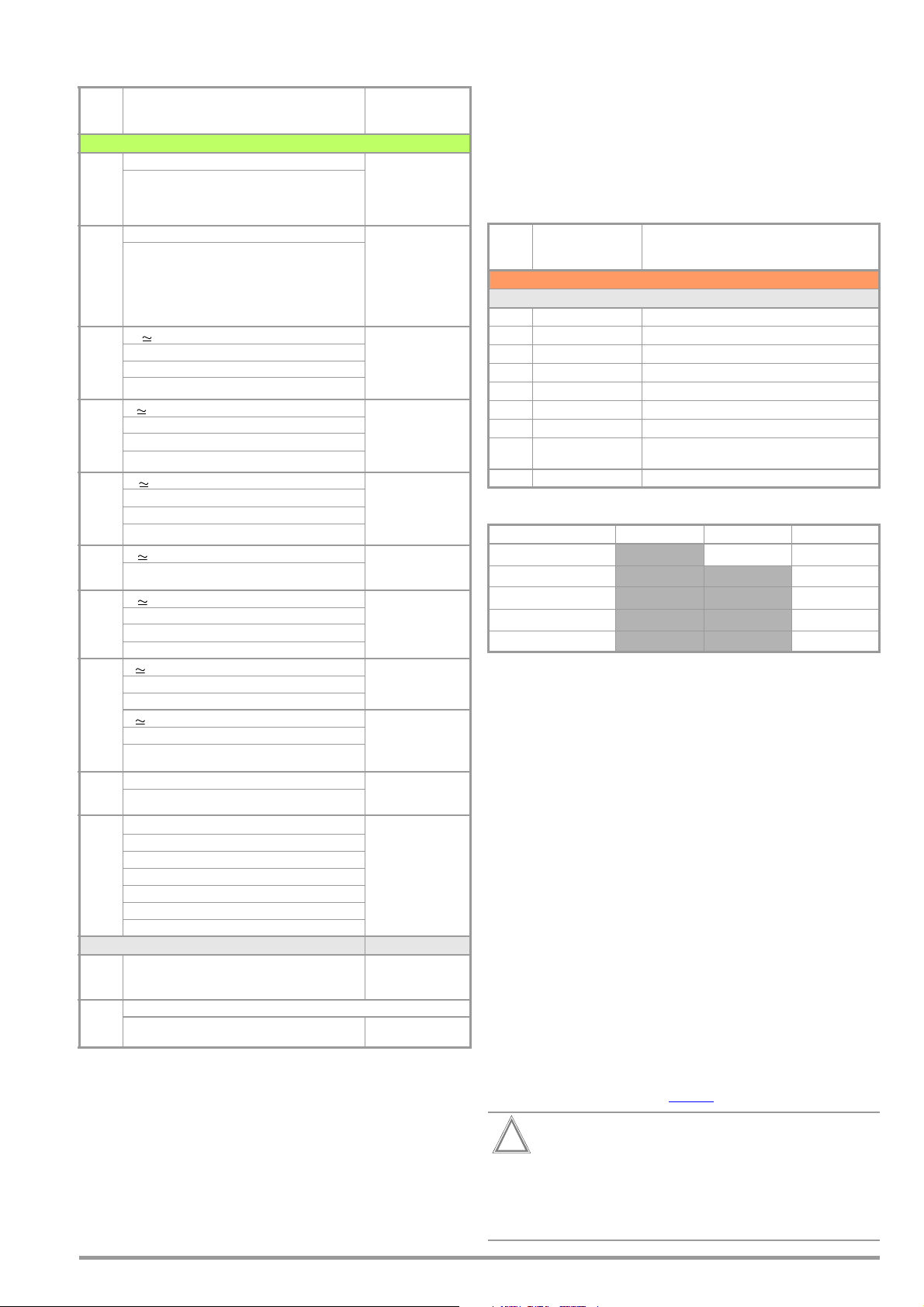
Overview of Features Included with
Attention!
!
SECUTEST BASE(10) and PRO Test Instruments
Measuring Function
Test Current/Voltage
Switch
Position
Single measurements, rotary switch level: green
R
R
PE
Section
8.5
RISO
Section
8.6
IPE
Section
8.7.1
IB
Section
8.7.2
IG
Section
8.7.3
IA
Section
8.7.4
IP
Section
8.7.5
U
Section
8.9
4
ta
Section
8.10
P
Section
8.11
Protective conductor resistance PE(TS) - P1 passive
PE
Test current (200 mA)
I
P
SECUTEST BASE10/PRO: 10 A
(feature G01)
R
Insulation resistance (PC I/PC II)
ISO
U
Test volt a g e
ISO
I
Protective conductor current, RMS Direct
PE
AC component
I
PE~
DC component
I
PE=
U
Test volt a g e
LN
I
Touch current, RMS Direct
B
I
AC component
B~
I
DC component
B=
U
Test volt a g e
LN
I
Device leakage current, RMS Direct
G
AC component
I
G~
I
DC component
G=
Test volt a g e
U
LN
I
Leakage current from the applied part, RMS
A
U
Test volt a g e
A
I
Patient leakage current, RMS
P
AC component
I
P~
I
DC component
P=
U
Test volt a g e
LN
U
Probe voltage, RMS
U
Alternating voltage component
~
U
Direct voltage component
=
Measuring voltage, RMS
U
U
Alternating voltage component
~
U
Direct voltage component
=
ta
PRCD time to trip for 30 mA PRCDs
U
Line voltage at the test socket
LN
1
2
2
2
Function test at the test socket
I Current between L and N
U Voltage between L and N
f Frequency
P Active power
S Apparent power
PF Power factor
Probe Measuring Functions
Extension cord with adapter: continuity, short-circuit,
EL1
polarity (wire reversal)
Section
8.12
Reserved for expansion during the course of software updates
EXTRA
Section 9
°C Temperature measurement
Pt1000
1
10 A RPE measurements are only possible with line voltages of 115/
230 V and line frequencies of 50/60 Hz.
2
Voltage measuring inputs with SECUTEST PRO only (or instrument with
feature I01)
3
Connection for 2nd test probe for 2-pole measurement with SECUTEST
PRO only (or instrument with feature H01)
4
Measurement of time to trip is not possible in IT systems.
2
with Pt100 /
Measurement
Type, Connection
Typ e
PE(TS) - P1 active
PE(mains) - P1
PE(mains) - P1 clamp 2
P1–P2 3
LN(TS) - PE(TS)
LN(TS) - P1
3
P1–P2
PE(mains) - P1
PE(TS) - P1
LN(TS) - P1//PE(TS)
Differential
Alternative
AT3-Adapter
2
Clamp
Differential
Alternative (P1)
Perm. connection
Alternative (P1–P2)
Differential
Alternative
AT3-Adapter
2
Clamp
Direct (P1)
Alternative (P1)
Perm. con. (P1)
Direct (P1)
Perm. con. (P1)
P1–P2
P1–P2 (with mains*)
* Polarity param.
V – COM
V – COM (with mains)
Polarity parameter
EL1 adapter
AT3-IIIE adapter
VL2E adapter
V – COM
Key
Alternative = alternative measurement (eq. leakage current meas.)
Differential = differential current measurement
Direct = direct measurement
LN(TS) = short-circuited L and N conductors at test socket
P1 = measurement with test probe P1
P1-P2 = 2-pole measurement with test probes P1 and P2
PE-P1 = measurement between PE and test probe P1
PE(TS) = protective conductor at the test socket
PE(mains) = protective conductor at the mains connection
Standard Measurement Type, Connection Type
Switch
Position
Automated test sequences, rotary switch level: orange
Preconfigured (freely adjustable) test sequences – default settings
VDE 0701-0702
A1
VDE 0701-0702
A2
VDE 0701-0702-EDV
A3
IEC 62353
2
A4
A5
A6
A7
A8
AUTO
2
Differences with Regard to Included Features
Feature SECUTEST BASE
10 A RPE test current
Touch-screen keyboard
2nd test probe
Voltage meas. inputs *
Database expansion
* For voltage measurement or for connecting a WZ12C current clamp or
an AT3 adapter, and for temperature measurement via RTD
(VDE 0751)
IEC 62353
(VDE 0751)
IEC 60974-4
IEC 60974-4
VDE 0701-0702
VDE 0701-0702
Passive measurement type, test socket
Active measurement type, test socket
Parametrization for EDP (active)
Active measurement type
Active measurement type
Connection type: test socket
Connection type: AT16-DI/AT32-DI
Extension cord measurement type
EL1
/VL2E/
AT3-IIIE
Active measurement type, test socket
SECUTEST BASE10
(RPE, RISO), adapter:
SECUTEST PRO
••
•
•
•
•
Scope of Delivery
Standard Version (country-specific)
1 SECUTEST BASE(10) or PRO test instrument
1 Mains power cable
1 Test probe, 2 m, not coiled
1 USB cable, USB A to USB B, 1.0 m long
1 Plug-on alligator clip
1 KS17-ONE cable set for voltage measuring input
(only with
1 Calibration certificate
1 Condensed operating instructions
1 Comprehensive operating instructions available on the Inter-
net
1 ETC report software available on the Internet
The most up-to-date version of ETC report generating software
can be downloaded free of charge from the mygmc page of our
website as a ZIP file, if you have registered your test instrument:
http://www.gossenmetrawatt.com
→ Products → Software → Software for Testers
ware without Database
SECUTEST PRO
or instrument with feature I01)
→
Report Soft-
→ ETC → myGMC
The following must be observed if other software packages are
used: ETC report generating software must first be in-
stalled to the PC in order to be able to read out data with
the help of other software packages such as PC.doc-
WORD/EXCEL, PC.doc-ACCESS, ELEKTRO manager and PS3.
GMC-I Messtechnik GmbH 3
Page 4

Contents Page Page
1 Applications ..................................................................... 5
1.1 Table: Types of DUTs – Tests – Standards .....................................5
1.2 Table: Single Measurements and Regulations .................................5
2 Safety Features and Precautions ..................................... 6
3 General Operation ............................................................ 7
3.1 Measured Value Display .................................................................7
3.2 Language, Keyboard Layout (culture parameter) ..............................7
3.3 Help Functions (HELP key and QR code) ..........................................7
3.4 Entering Alphanumeric Characters ..................................................7
3.5 Print-Outs – Reports ......................................................................7
3.5.1 Report Template ............................................................................7
3.5.2 Report Tapes from Thermal Printers ................................................7
3.5.3 Printing via ETC .............................................................................8
3.6 Print-Out of Barcodes (as of firmware V1.3.0) .................................8
3.7 Writing RFID Tags
(as of firmware V1.5.0 with option for database expansion) ..............8
3.8 Saving Reports to a USB Flash Drive (only with SECUTEST PRO
or instruments with feature KB01) ..................................................8
4 Initial Start-Up .................................................................. 8
4.1 Connecting the Test Instrument to the Mains ...................................8
4.1.1
Measurements in IT Systems (new parameter as of firmware 1.5.0) .......9
4.1.2 Automatic Recognition of Mains Connection Errors ..........................9
4.2 Connecting Test Probe P1 or P2 .....................................................9
4.3 Device Settings ............................................................................10
5 Internal database ........................................................... 13
5.1 Creating Test Structures, General .................................................13
5.2 Transmitting and Saving Test Structures and Measurement Data ....13
5.2.1 Export – Transmitting Test Structures and Measurement Data
from the Test Instrument to the PC ...............................................13
5.2.2 Import – Uploading Test Structures Created in ETC to the Test
Instrument (only with SECUTEST PRO or instruments with feature
KB01) .........................................................................................13
5.2.3 Backing Up and Restoring Test Structures and
Measurement Data ......................................................................13
5.3 Data Entry ...................................................................................15
5.3.1 Keyboard Entries via Softkeys or External Keyboard ........................15
5.3.2 Data Entry via Touch-Screen Keyboard
SECUTEST PRO
5.4 Creating a Test Structure in the Test Instrument,
Navigating within the Structure and Displaying Measured Values ....16
5.4.1 General Procedure for Creating Test Structures .............................17
5.4.2 Searching for Structure Elements ..................................................17
5.4.3 Displaying Measured Values from Saved Tests ..............................17
5.4.4 Backing Up and Restoring the Database ........................................17
5.4.5 Deleting the Database ..................................................................17
or instrument with feature E01) ...............................15
(only with
8 Single Measurements .................................................... 21
8.1 General .......................................................................................21
8.2 Meaning of Symbols in the User Interface ....................................22
8.3 Displaying the Last Measured values ............................................ 22
8.4 Measurement Series and Storage .................................................22
8.5 Measuring Protective Conductor Resistance – RPE ........................ 23
8.6 Insulation Resistance Measurement – RISO ..................................27
8.7 Measuring Leakage Current .........................................................30
8.7.1 Protective Conductor Current – IPE ...............................................31
8.7.2 Touch Current – IB ......................................................................35
8.7.3 Device Leakage Current – IG ........................................................38
8.7.4 Leakage Current from the Applied Part – IA ..................................41
8.7.5 Patient Leakage Current – IP ........................................................ 42
8.8 Probe Voltage – U .......................................................................44
8.9 Measuring Voltage – U (with SECUTEST PRO only) ....................... 45
8.10 Measuring Time to Trip for RCDs of the Type PRCD – tA ................46
8.11 Function Test – P ........................................................................ 47
8.12 Testing Extension Cords – EL1 .....................................................48
9 Special Functions – EXTRA ............................................ 50
10 Test Sequences .............................................................. 51
10.1 General .......................................................................................51
10.2 Selecting and Configuring a Test Sequence ...................................53
10.3 Connecting the DUT .....................................................................55
10.4 Selecting a DUT ...........................................................................55
10.5 Checking Connection and Starting the Test Sequence ....................55
10.6 Executing and Evaluating Test Steps ............................................. 55
10.7 Setting Limit Values Manually .......................................................56
10.8 Ending the Test Sequence ............................................................56
10.9 Saving Test Results .....................................................................56
11 Warnings, Error Messages and Notes ............................ 57
11.1 List of error messages ................................................................. 58
11.2 List of Possible DUT Connections
Depending on Measurement Type ...............................................64
12 Characteristic Values .................................................... 65
13 Maintenance .................................................................. 67
13.1 Housing Maintenance .................................................................. 67
13.2 Testing the Color Display and the Buzzer
(self-test parameter) ....................................................................67
13.3 Software Update (system info parameter) ......................................67
13.4 Backup Battery for Real-Time Clock ..............................................67
13.5 Fuse Replacement ....................................................................67
13.6 Recalibration ...............................................................................67
13.7 Technical Safety Inspections ........................................................67
13.8 Returns and Environmentally Sound Disposal ................................68
6 Connecting the Device Under Test ................................. 18
6.1 Residual Current Monitoring .........................................................18
6.2 Specifying Reference Voltage L-PE ...............................................18
6.3 Manually Specifying the Connection Type for Single
Measurements ............................................................................18
6.4 Manually Selecting a Connection Type /
Protection Class for Automatic Test Sequences .............................18
6.5 Special Conditions .......................................................................19
6.6 2nd Test Probe (only SECUTEST PRO or feature H01) ...................19
6.7 Connection Prompts ....................................................................19
6.8 Connection Tests Conducted by the Test Instrument ......................19
14 Appendix ........................................................................ 68
14.1 List of Suitable Printers ................................................................68
14.2 List of Suitable Barcode Scanners and RFID Scanners ...................68
14.3 Index ..........................................................................................69
15 Repair and Replacement Parts Service
Calibration Center and
Rental Instrument Service .............................................. 70
16 Product Support ............................................................. 70
7 Notes on Saving Single Measurements and Test
Sequences ..................................................................... 20
4 GMC-I Messtechnik GmbH
Page 5
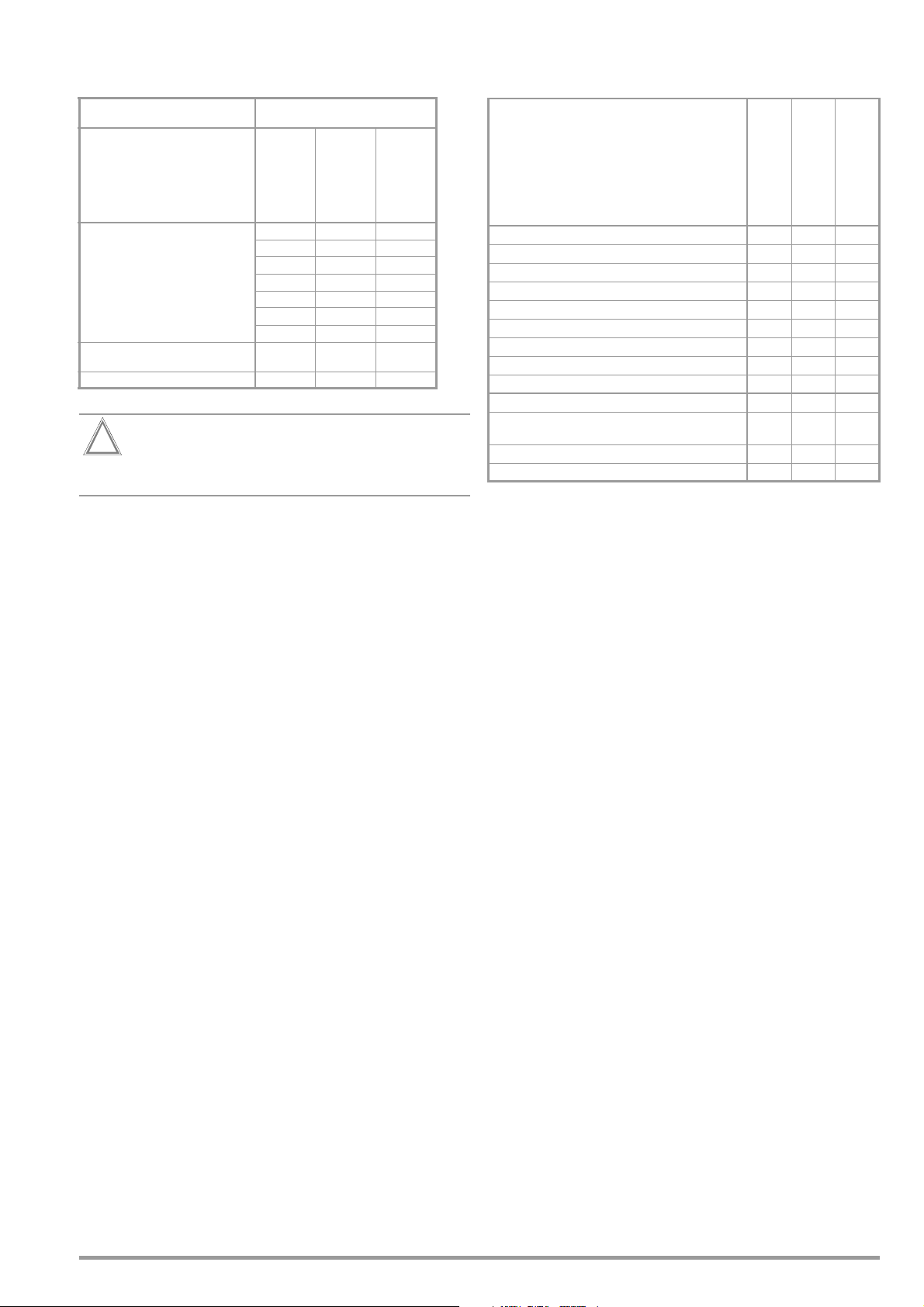
1 Applications
Attention!
!
1.1 Table: Types of DUTs – Tests – Standards
Testing after Repairs
/ Periodic Testing
DUTs
in accordance with
the following
standards
DIN EN 62638, draft
DIN VDE 0701-0702
IEC 62353:2007
DIN EN 62353:2008
(VDE 0751-1)
Electric devices •
Work devices •
Mains operated electronic devices
Hand-held electric tools •
Extension cords •
Household appliances •
Data processing devices •
Electrical medical
devices, applied parts
Welding units •
The test instrument may not be used for measurements
within electrical systems!
•
•
1.2 Table: Single Measurements and Regulations
Single measurements
per regulation
IEC 60974-4:2010
DIN EN 60974-4:2011
VDE 0544-4:2011
Protective conductor resistance •••
Insulation resistance •••
Protective conductor current •
Primary leakage current •
Device leakage current •
Touch current ••
Current from welding circuits •
Patient leakage current •
Leakage current from the applied part •
Test methods
Alternative measurement method Equivalent (device)
leakage current)
Differential current measuring method
Direct measuring method •••
DIN EN 62638, draft
DIN VDE 0701-0702:2008
IEC 62353:2007
DIN EN 62353:2008
(VDE 0751-1)
IEC 60974-4:2010
DIN EN 60974-4:2011
VDE 0544-4:2011
••
•••
Key
• Specified test
GMC-I Messtechnik GmbH 5
Page 6
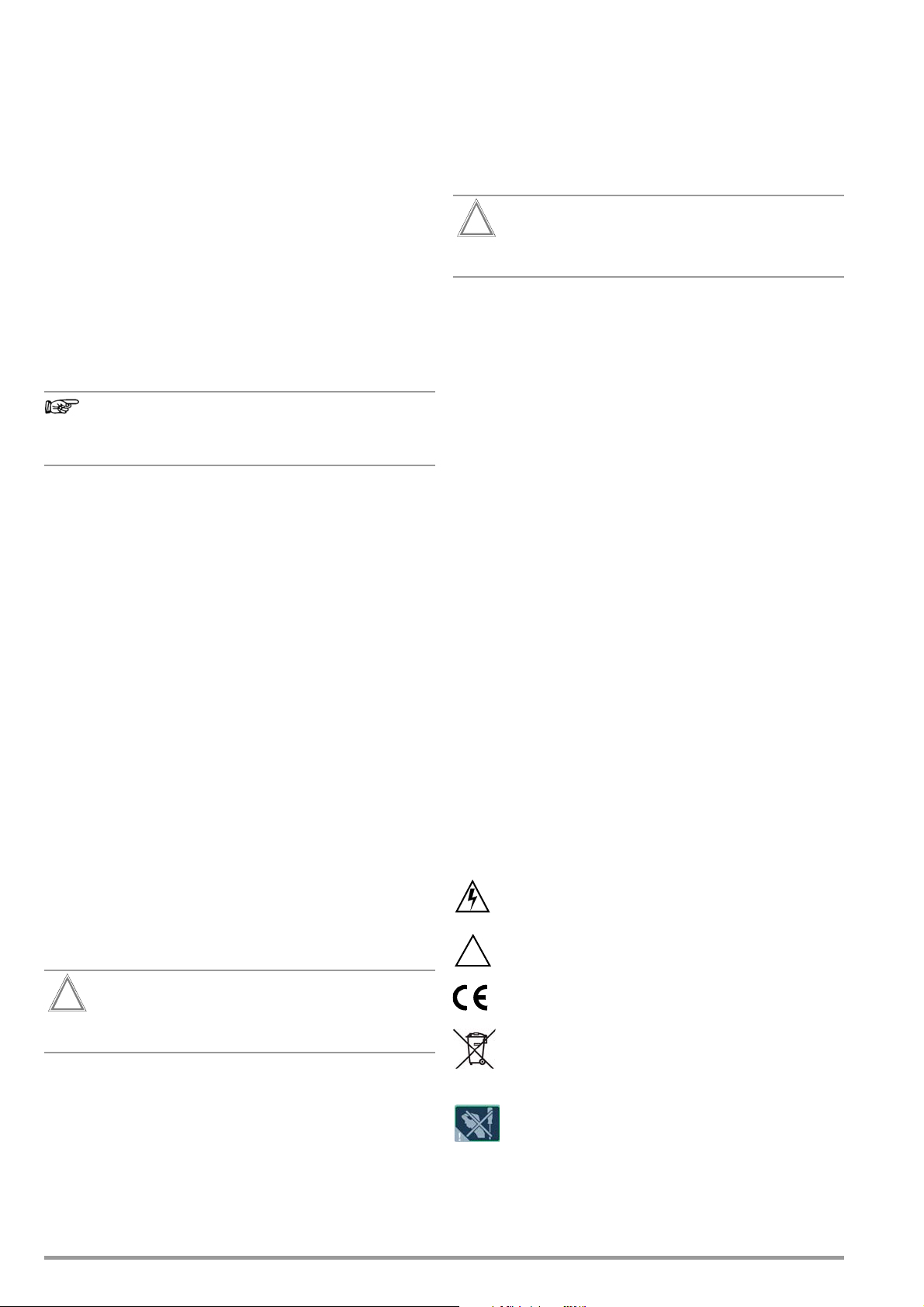
2 Safety Features and Precautions
Note
Attention!
!
Attention!
!
!
SECUTEST BASE(10) and SECUTEST PRO test instruments fulfill all
requirements of applicable European and national EC directives.
We confirm this with the CE mark. The relevant declaration of
conformity can be obtained from GMC-I Messtechnik GmbH.
The test instruments are manufactured and tested in accordance
with the following safety regulations: IEC 61010-1 / DIN EN
61010-1 / VDE 0411-1, DIN VDE 0404,
4, DIN EN 61557-16/VDE 0413-16 (draft).
The safety of the user, the test instrument and the device under
test (electrical equipment or electrical medical device) is only
assured when the instrument is used for its intended purpose.
Read the operating instructions carefully and completely before placing your
test instrument into service. Follow all instructions contained therein. Make
sure that the operating instructions are available to all users of the instrument.
Tests may only be performed by a qualified electrician, or under the
supervision and direction of a qualified electrician. The user must be
instructed by a qualified electrician concerning performance and evaluation of the test.
Manufacturers and importers of electrical medical devices must
provide documentation for the performance of maintenance by
trained personnel.
Observe the following safety precautions:
• The instrument may only be connected to TN, TT or IT electrical
systems with a maximum of 240 V which comply with applicable
safety regulations (e.g. IEC 60346, VDE 0100) and are protected
with a fuse or circuit breaker with a maximum rating of 16 A.
• Measurements within electrical systems are prohibited.
• Be prepared for the occurrence of unexpected voltages at devices
under test (for example, capacitors can be dangerously charged).
• Make certain that the measurement cables are in flawless
condition, e.g. no damage to insulation, no cracks in cables or
plugs etc.
• When using a test probe with coil cord (SK2W):
Grip the tip of the test probe firmly, for example during insertion into a jack socket. Tensioning at the coil cord may otherwise cause the test probe to snap back resulting in possible
injury.
•
Measurement of insulation resistance and equivalent leakage current
(alternative leakage current measuring method)
Testing is conducted with up to 500 V. Current limiting is utilized (I < 3.5 mA), but if terminals L or N at the test socket are
touched, electrical shock may occur which could result in
consequential accidents.
• Leakage current measurement while connected to line voltage
It is absolutely essential to assure that the device under test is
operated with line voltage during performance of the leakage
current measurement. Exposed conductive parts may conduct dangerous touch voltage during testing, and may not
under any circumstances be touched.
nected if leakage current exceeds approx. 10 mA.)
DIN VDE 0413 parts 2 and
(Mains power is discon-
Even original replacement parts may only be installed by authorized, trained personnel.
If it can be ascertained that the instrument has been opened by
unauthorized personnel, no guarantee claims can be honored by
the manufacturer with regard to personal safety, measuring accuracy, compliance with applicable safety measures or any consequential damages.
If the guarantee seal is damaged or removed, all guarantee claims
are rendered null and void.
Before opening the housing, pull the mains plug out of
the outlet and wait for at least 5 minutes.
Switching Power Consumers
Be absolutely sure to adhere to the sequence specified below
when switching the live device under test. This prevents excessive
wear of the mains relays at the test instrument.
Before measurement:
1)
DUT: Turn the DUT off via its own switch.
2) Tes te r:
3)
After measurement:
4)
5) Tes te r:
Switch line voltage to the test socket.
DUT: Turn the DUT on via its own switch.
DUT: Turn the DUT off via its own switch.
Deactivate line voltage to the test socket.
The test instrument may not be used:
• If external damage is apparent,
for example if parts which conduct dangerous touch voltage
are freely accessible,
if the display is broken or defective (in which case dangerous
voltage or mains connection errors might no longer be indicated)
• If the seal or sealing lacquer has been removed as the result
of repairs or manipulation carried out by an unauthorized/noncertified service provider.
• With damaged connection and/or measurement cables and patient
ports, e.g. interrupted insulation or kinked cable
•If the instrument no longer functions flawlessly
• After extraordinary stressing due to transport
In such cases, the instrument must be removed from operation
and secured against unintentional use.
Meanings of Symbols on the Instrument
The symbols on the instrument have the following meanings:
Warning regarding dangerous electrical voltage
Warning concerning a point of danger
(attention: observe documentation!)
CE conformity marking
The function test may only be performed after the DUT
has successfully passed the safety test!
• Fuse replacement
The fuses may only be replaced when the instrument is voltage-free, i.e. the instrument must be disconnected from
mains supply power and may not be connected to a measuring circuit. The fuse type must comply with the specifications
in the technical data or the labeling on the instrument.
This device may not be disposed of with the trash.
Further information regarding the WEEE mark can be
accessed on the Internet at www.gossenmetrawatt.com by entering the search term “WEEE”.
If the guarantee seal is damaged or removed, all guarantee claims are rendered null and void.
Opening the Instrument / Repairs
The instrument may only be opened by authorized, trained personnel in order to ensure flawless operation and to assure that the
guarantee is not rendered null and void.
6 GMC-I Messtechnik GmbH
Page 7
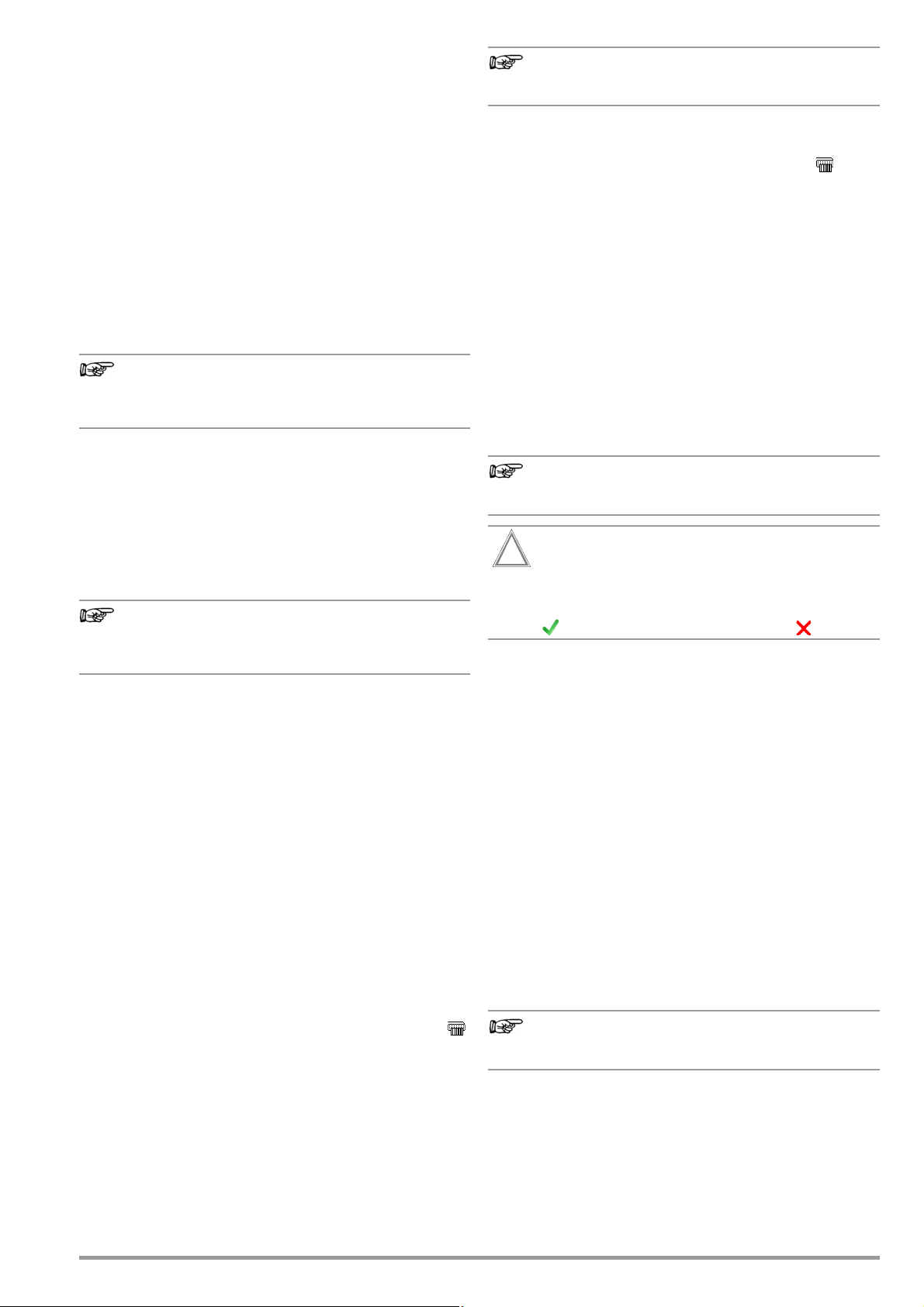
3 General Operation
Note
Note
Note
Note
Attention!
!
Note
3.1 Measured Value Display
The following items appear at the display panel:
• The selected measuring function or standard
• Measured values with abbreviations and units of measure
• Setting parameters, i.e. type of connection and measurement
type
• Symbols for softkey operation
• Wiring diagrams, notes regarding the test sequence and error
messages
Green progress bars appear in the header for single measurements, and orange progress bars appear for test sequences.
If the upper range limit is exceeded, the upper limit value is displayed and is preceded by the “>” symbol (greater than), which
indicates measurement value overrun.
The depiction of LEDs in these operating instructions
may vary from the LEDs on the actual instrument due to
product improvements.
Measured Value Storage
See section 8.4
3.2 Language, Keyboard Layout (culture parameter)
The desired user interface language, a country-specific keyboard
layout and a language for the test sequences (measuring
sequence parameter) can be selected in the SETUP switch setting
(see Section 4.3).
If you would like to switch to a different language for the
keyboard layout than the one already selected, you’re
prompted to scan the appropriate barcode.
3.3 Help Functions (HELP key and QR code)
Depending on the rotary selector switch position and the selected
measurement type, appropriate wiring diagrams are displayed.
➭ Press the HELP key in order to query online help.
➭ Press the ESC key in order to exit online help.
SECUTEST BASE(10): As an alternative, you can download or access
current operating instructions from our website with a tablet PC
by scanning the QR code with the selector switch set to EXTRA.
3.4 Entering Alphanumeric Characters
Entry via the Keyboard
In addition to the softkey keyboard which can be accessed at the
display, standardized USB keyboards can also be used to enter
texts such as offsets, ID numbers, type designations and comments (see also section 5.3.
Reading in Barcodes
➭ Correct recognition of the barcode scanner by the test instru-
ment after connection to the USB port is indicated by the
icon in the header.
➭ Select the following parameter in order to configure the bar-
code scanner for initial start-up:
Setup (2/3) > External device > Barcode scanner > Type
Z751A.
➭ Scan the barcode which then appears.
When the menu for alphanumeric entry via the softkey keyboard
is opened at the display, any value read in by means of a barcode
scanner is directly accepted.
See the appendix in section 14.2 concerning available accessory
devices.
We are unable to offer any guarantees regarding the use of
scanning devices other than those listed in the appendix.
Reading In an RFID Code
➭ Correct recognition of the RFID scanner by the test instrument
after connection to the USB port is indicated by the icon in
the header.
When held at a distance of about 3 cm directly in front of the middle of the RFID tag, the tag’s current content is read (e.g. the ID
code) and the SCAN LED on the reader blinks.
If the database view (MEM) is active (before or after a measurement), the cursor automatically jumps to the DUT with the corresponding ID code.
If the object is not found, a prompt appears asking if you would
like to create a new object.
3.5 Print-Outs – Reports
If you have connected a suitable printer (see list in appendix in
section 14.1) via the USB master port, you can print out a test
report for each executed single measurement or test sequence by
pressing the PRINT key. The respective single measurement or test
sequence must be previously selected in the memory menu with
the help of the scroll keys.
We are unable to offer any guarantees regarding the use
of printers other than those listed in the appendix.
An error message appears if the PRINT key is pressed
without first having connected a printer.
Connect the printer and acknowledge by pressing the
key, or cancel printing by pressing the key.
3.5.1 Report Template
A report can be generated for the test sequences stored to the
instrument. A report template is already included in the test instrument to this end. Depending on which test sequence has been executed, the designation of the standard in the report may change.
The report template includes the following items:
•ID number
• Designation
• Customer name
• Location
•Date
•Time
• Comment with 64 characters
• Standard designation / sequence name / manual test
• Measured values
• Limit values
•Evaluations
• Test equipment (serial number)
The display which appears is not a print preview and
does not reflect the actual appearance of the printout.
3.5.2 Report Tapes from Thermal Printers
Report tapes can be printed out with the Z721S thermal printer
(accessory: Z722S thermal paper).
Report templates can be created at the PC and uploaded to the
test instrument with the help of Report Designer PC software. If the
test instrument is connected and the respective device under test
has been selected, the print preview function generates an accurate preview of the completed report for the connected thermal
printer.
GMC-I Messtechnik GmbH 7
Page 8
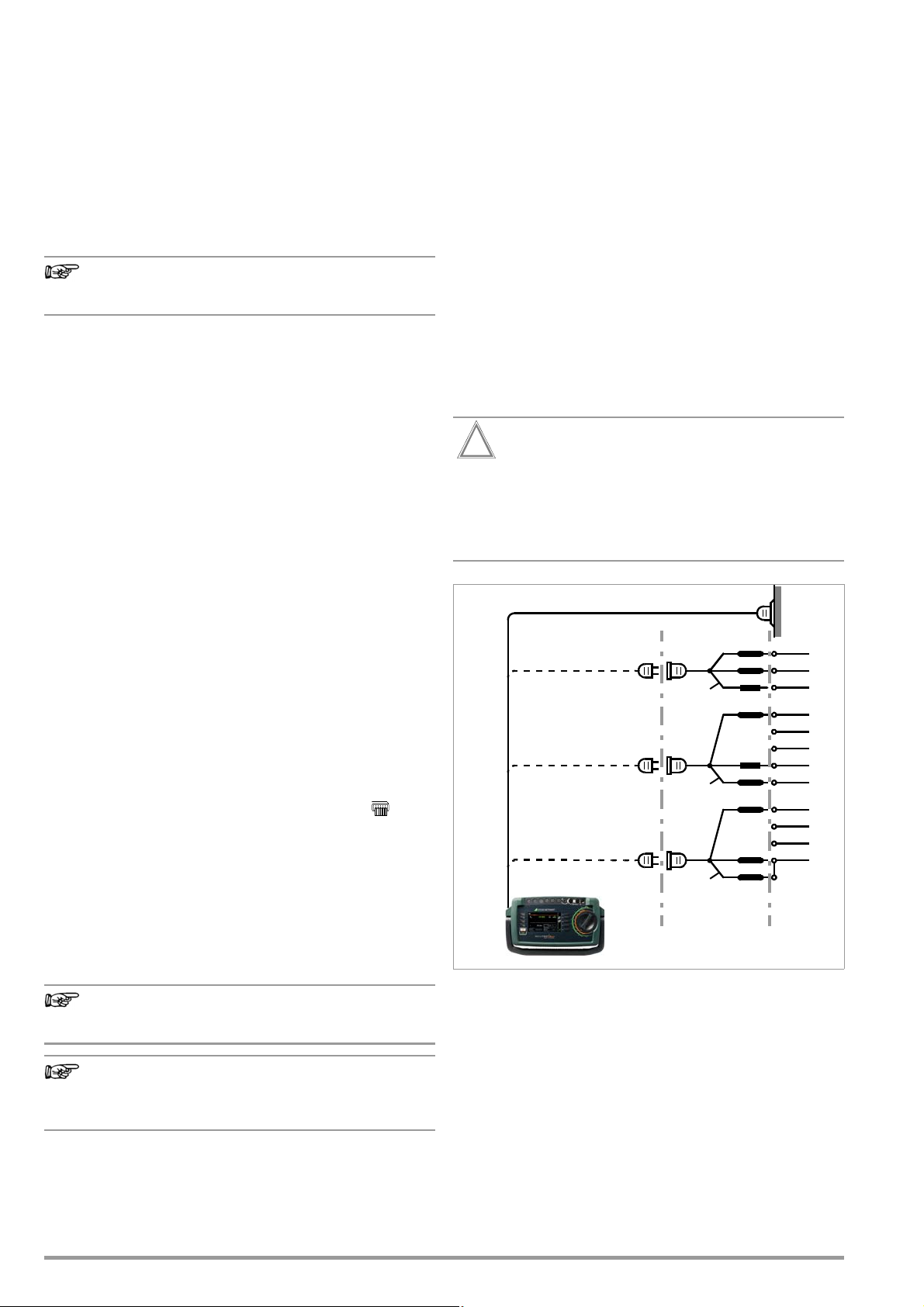
3.5.3 Printing via ETC
Note
Note
Note
Attention!
!
L1
N
Green-yellow
Green-yellow
PE
L1
L2
L3
N
PE
L1
L2
L3
N
Green-yellow
KS13
Alternatively, stored measurement data can be read into ETC
report generating software at a PC and printed out as a report.
3.6 Print-Out of Barcodes (as of firmware V1.3.0)
A barcode printer allows for the following applications:
• Print-out of ID numbers as barcodes for devices under test,
encrypted – for quick and convenient acquisition during periodic testing
• Print-out of repeatedly occurring designations such as test
object types encrypted as barcodes in a list, allowing them to
be read in as required for comments.
We are unable to offer any guarantees regarding the use
of printers other than those listed in the appendix.
If you have connected a suitable barcode printer (see list in
appendix in section 14.1) via the USB master port, you can print
out a barcode for each device under test by pressing the PRINT
key.
➭ By viewing the printer information, you can first of all deter-
mine whether or not the connected barcode printer is correctly recognized by the test instrument: Setup (2/3) > Printer
> Z721D > Printer information
➭ Select the desired paper (the current tray in the Z721D) and
coding under setup: Setup (2/3) > Printer > Z721D > Printer
settings
➭ Change to the database view (MEM key).
➭
Select the desired device under test with the scroll keys.
➭ Press the PRINT key.
➭
The ID is printed out as a barcode and as text. An error message
appears if the ID cannot be converted to a barcode.
3.8 Saving Reports to a USB Flash Drive (only with SECUTEST PRO or instruments with feature KB01)
Select a measurement from the database view (MEMkey) with the
scroll keys, for which a report will be saved to a USB flash drive.
Then press the PRINT key. “Print job finished” appears. The report
is written to a BMP file.
4 Initial Start-Up
4.1 Connecting the Test Instrument to the Mains
➭ See section 12 for nominal mains values (nominal ranges of
use).
➭ Connect the test instrument to the mains cable via its inlet
plug and insert the mains plug into an electrical outlet. The
function selector switch can be set to any position.
If a mains outlet (earthing contact outlet) is not available, or if
only a 3-phase outlet is available, the adapter socket can be
used to connect the phase conductor, the neutral conductor
and the protective conductor. The adapter socket has three
permanently attached cables and is included with the KS13
cable set.
If connection is not possible via an earthing contact outlet: Shut down mains power first.
Then connect the cables from the coupling socket to the
mains using pick-off clips in accordance with the diagram. Disconnection from mains power is only possible
with the mains plug.
3.7 Writing RFID Tags (as of firmware V1.5.0 with option for database expansion)
The following function is made possible by an RFID scanner
(writer):
• Read-out of encrypted ID numbers for devices under test to
an RFID tag for quick and convenient read-in during periodic
testing
If you have connected a suitable RFID scanner (see list in appendix in section 14.1) via the USB master port, you can write an
RFID tag for each device under test by pressing the PRINT key:
➭ Correct recognition of the RFID scanner by the test instrument
after connection to the USB port is indicated by the icon in
the header.
➭ Change to the database view (TMEM key).
➭ Select the desired device under test with the scroll keys or
enter a new device under test by means of its ID.
➭
Briefly press the
➭ You are prompted to hold the scanner at a distance of about
3 cm directly in front of the middle of the RFID tag.
The “Successful write” message appears to indicate that the procedure has been completed.
An error message appears if the ID cannot be converted
to an RFID tag.
We are unable to offer any guarantees regarding the use
of readers or writers other than those listed in the appendix.
PRINT
key on the test instrument.
Figure 1: Connecting the Test Instrument to the Mains
8 GMC-I Messtechnik GmbH
Page 9
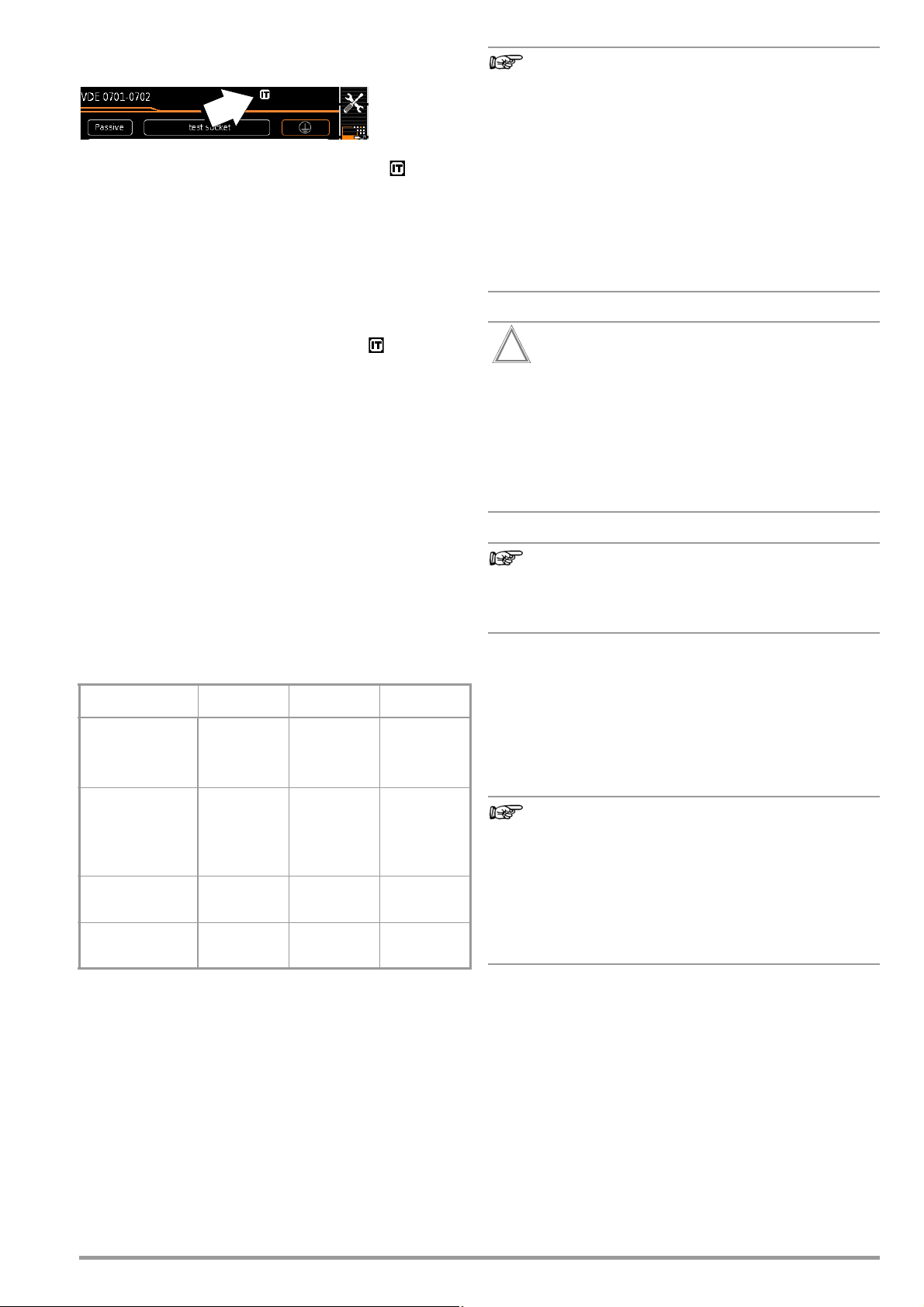
4.1.1 Measurements in IT Systems (new parameter as of firmware
Note
Attention!
!
Note
Note
1.5.0)
The IT system
setting can be
activated for all
single measure-
ments and test sequences in the SETUP switch position (Setup 1/
3) in the All measurements submenu (in this case the symbol
appears in the header of each display page):
With “Measurement at IT system” set to Yes: active leakage current
measurements (or all measurements with reference to PE at the
mains connection side) are disabled. Test sequences which
include measurements of this sort are also disabled.
If, when being connected to line voltage, the SECUTEST detects
a change at PE as compared with the previously used mains connection, the user is asked directly after initial start-up if the currently used outlet belongs to an IT system. The IT system option
in SETUP is activated based on the user’s answer. If “Measurement
at IT system” is activated, this is indicated by the symbol in the
header. Regardless of this, it’s always possible to accordingly
change the option manually in SETUP.
The setting for the “Measurement at IT system” option is retained
even after disconnection from the mains.
Reliable measured values cannot be obtained from active leakage
current measurements (or from any measurements with reference
to PE at the mains connection side) in IT systems, for which reasons all single measurements of this sort, as well as test
sequences which include this type of measurement, are disabled
when the “Measurement at IT system” option has been activated
in SETUP.
Finger Contact
During this test for correct mains connection, a voltage
measurement is performed between the finger contact
and PE at the test instrument’s mains connection, and its
reference potential is acquired via the user’s body resistance to the conductive start key. In order to obtain reliable measurement results, this resistance value must be
less than 1 MΩ. If the user is wearing insulating shoes or
gloves, or is standing on an insulating floor covering,
erroneous measurements and display of the “Interference
voltage at mains connection PE” message may result. Try
to reduce resistance in this case, for example by touching
ground potential with the other hand (e.g. a radiator, but
not an insulating wall etc.).
If, while testing protective conductor potential, you determine that the mains protective conductor is conducting volt-
age (in accordance with the first two cases mentioned),
no further measurements may be performed with the test instrument. If this is the case, potentially dangerous voltage
is also present at the accessible earthing contacts of the
standard socket (test socket). Immediately disconnect
the test instrument from the mains and arrange to have
the fault eliminated at the mains connection.
4.1.2 Automatic Recognition of Mains Connection Errors
The device automatically recognizes mains connection errors if
the conditions in the following table have been fulfilled. The user is
informed of the type of error, and all measuring functions are disabled in the event of danger.
Typ e o f Mai n s
Connection Error
Voltage at protective con-
ductor PE
to finger contact
(START/STOP key)
Protective conductor PE
and phase
conductor L
reversed and/or
neutral conductor N
interrupted
Line voltage
< 180 V / < 90 V
(depending on mains)
Test for IT/TN system
1
10 A RPE measurements are only possible with line voltages of 115/
230 V and line frequencies of 50/60 Hz.
2
If the user of the test instrument is too well insulated, the following error message may appear: “Interference voltage at mains connection PE”
Message Condition Measurements
Pres s START/STOP
Display at the
instrument
Display at the
instrument
button
U > 25 V
→ PE key:
2
< 1 MΩ
Voltage at PE
> 100 V
U
< 180 V
L-N
U
<90V
L-N
Connection
N → PE
> 50 kΩ
All measurements
disabled
Impossible
(no supply power)
Conditionally
possible
Possible under
certain circum-
stances
1
Voltage at the electrical system’s protective conductor PE may
result in distorted measurement values during testing for
the absence of voltage, or during leakage voltage measurements.
4.2 Connecting Test Probe P1 or P2
Insert the double plug from test probe P1 or P2 into socket 1 or 2
respectively such that the plug with the white ring makes contact
with the socket with the vertical bar.
The white ring identifies the terminal for the high current conductor which is safeguarded by the neighboring fuse link.
Difficultly in contacting exposed conductive parts when using
the standard probe with test tip
In order to assure good contact, surface coatings must
be removed from devices under test with special tools at
a suitable location.
The tip of test probe P1 is not suitable for scratching away
paint, because this may impair its coating and/or mechanical strength. Brush probe Z745G may be more suitable than
the test probe in certain individual cases.
GMC-I Messtechnik GmbH 9
Page 10
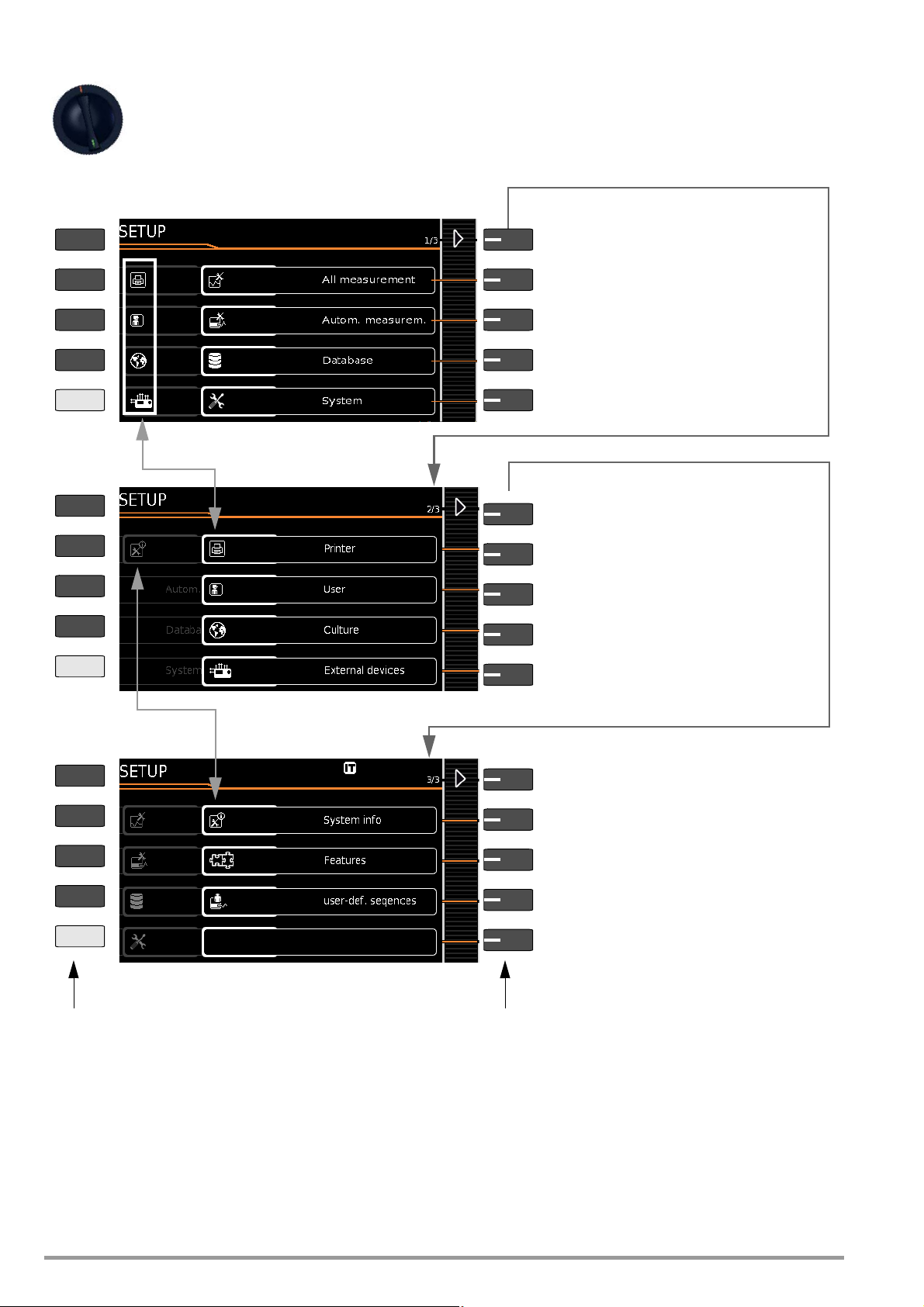
4.3 Device Settings
SETUP
Display additional menu pages
Menu selection for operating parameters, page 1 of 3
Parameters for single measurements and test
Set test sequence parameters
Clear database or display statistics,
Set date/time, volume, and brightness
Display additional menu pages
Menu selection for operating parameters, page 2 of 3
To submenu for selecting and setting up a
Select inspector or enter a new one
Select language for user interface and keyboard
For example, select and configure barcode
Display additional menu pages
Menu selection for operating parameters, page 3 of 3
(see submenu on following page)
Keys with fixed functions
Softkeys = keys with functions that vary
depending on the operating level
Setup 1/3
Setup 2/3
Setup 3/3
(see following page).
save
only appears if a USB drive is plugged in
scanner by scanning the displayed barcode
Query software/hardware version, serial
number, calibration data and memory occupancy
Enable functions, display extras
With SECUTEST PRO only (feature KB01):
Manage and import own sequences
sequences
printer
PRINT
ESC
HELP
MEM
PRINT
ESC
HELP
MEM
PRINT
ESC
HELP
MEM
For the purpose of initial start-up, we recommend
setting the following basic parameters in the order
shown at the right:
Setup 2/3 > Culture > Language (for user interface)
Setup 2/3 > Culture > Keyboard Layout (for alphanumeric entries)
Setup 1/3 > System > Date / Time (for reports generating)
Setup 1/3 > System > Brightness (display brightness as %)
Setup 1/3 > Auto. Measurements
> 2/2 > Initial Window Style: Tree or Detail View
Figure 2: Device Settings, Main Menu Level – SETUP Switch Setting
The following parameters are advisable for maintenance purposes:
SETUP 3/3 > Test > Display / Buzzer (for checking info and warning
displays/signals)
SETUP 3/3 > System info > Software version for updates and Cali-
bration data for recalibration
See section 13.3 regarding downloading the latest software ver-
sion.
10 GMC-I Messtechnik GmbH
Page 11
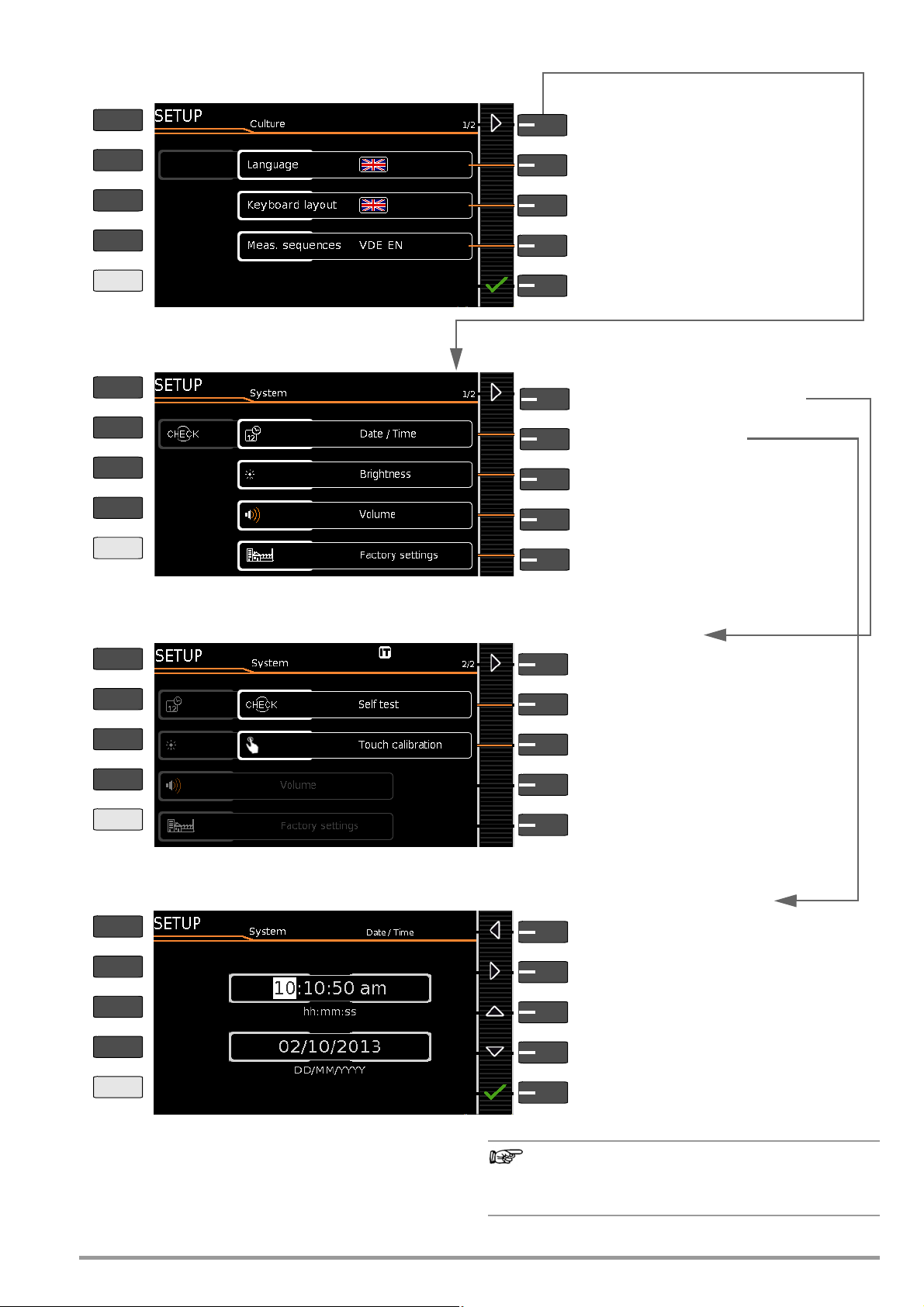
Note
Manual selection for language and keyboard layout
Select language for user interface
Country-specific keyboard layout
Select language for test sequences
Jump back to next higher menu level
To parameter for default values
Menu selection for date, volume and brightness
Date and time setting menu
Volume setting menu
Brightness setting menu for LCD
Reset to default values
To parameters
Default Settings
Self-test for display and buzzer
Jump back to next higher menu level
Move cursor left
Set Time and Date Menu
Move cursor right
Increase number
Decrease number
Accept changes and jump back
(see settings menu below)
Setup 2/3 > Culture
Setup 1/3 > System 1/2
Setup 1/3 > System 2/2 > Default Settings
Setup 1/3 > System 1/2 > Date / Time
Page 2/2: Info on date format,
messages, user interface, measurements
for USB or touch-screen keyboard
With SECUTEST PRO only (feature E01):
calibrate touch-screen keyboard
decimal separator
PRINT
ESC
HELP
MEM
PRINT
ESC
HELP
MEM
PRINT
ESC
HELP
MEM
PRINT
ESC
HELP
MEM
CAUTION ! The setup configurations
and measured values is preserved.)
are deleted! (The database including structure
Figure 3: Device Settings, Submenu Level – SETUP Switch Setting
The test instrument must be restarted after changing the language, the keyboard layout and the measuring sequences.
Database structure and content remain unchanged.
GMC-I Messtechnik GmbH 11
Page 12
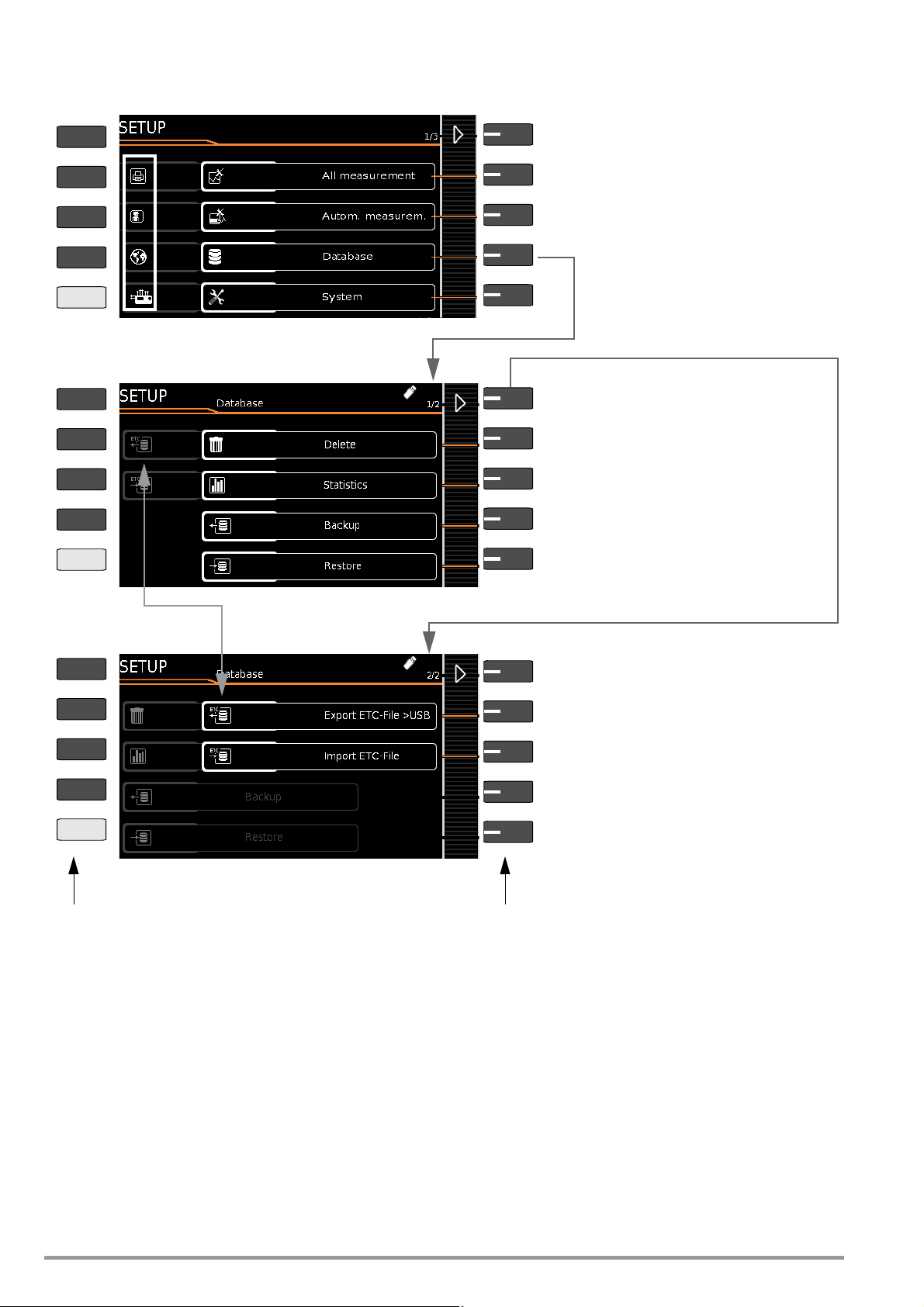
Database Functions
Display additional menu pages
Menu selection for database functions, page 1 of 2
Display database
Only with SECUTEST PRO and inserted USB drive:
Only with SECUTEST PRO and inserted USB
Display additional menu pages
Menu selection for database functions, page 2 of 2
Keys with fixed functions Softkeys = keys with functions that vary
depending on the operating level
Setup 1/3
Database 1/2
Database 2/2
backup database to USB flash drive (FAT formatted)
drive:
restore database from USB flash drive
Only with SECUTEST PRO and inserted USB
drive: export database in ETC format for ETC
Only with SECUTEST PRO and inserted USB
drive: import database in ETC format from ETC
Delete database content (but not its structure)
Caution: Data are irretrievably deleted!
PRINT
ESC
HELP
MEM
PRINT
ESC
HELP
MEM
PRINT
ESC
HELP
MEM
12 GMC-I Messtechnik GmbH
Page 13
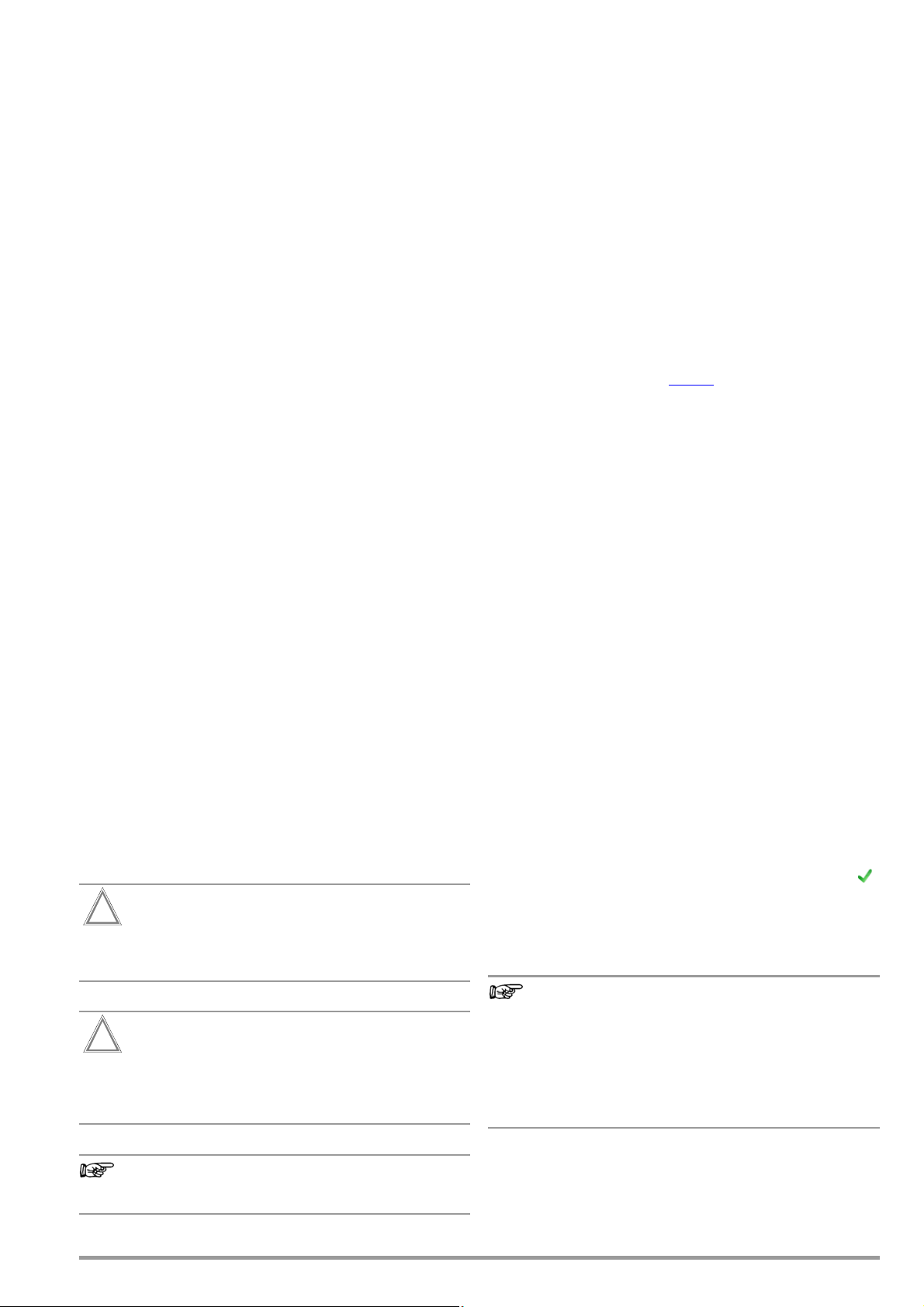
5 Internal database
Attention!
!
Attention!
!
Note
Note
5.1 Creating Test Structures, General
A complete test structure with data regarding customer buildings,
floors, rooms and devices under test can be created in the test
instrument. This structure makes it possible to assign single measurements or test sequences to devices under test belonging to
various customers. Manual single measurements can be grouped
together into a so-called “manual sequence”.
Objects can be identified with the following parameters:
•
DUT (ID
, designation, type, manufacturer, serial number, com-
ment, cost center
• Room* (ID and designation)
• Floor* (ID and designation)
• Building* (ID, designation, street, ZIP code and city)
• Property* (ID and designation)
• Customer (ID, designation, street, ZIP code and city)
*Only with SECUTEST PRO and with SECUTEST DB+ option (Z853R database
expansion or feature KB01)
*
, department*)
Key
ID = identification number
5.2 Transmitting and Saving Test Structures and Measurement Data
The following functions are possible (as far as the test instrument
is concerned):
• Export: Transfer a structure including measured values from
the test instrument to the PC (ETC) (see section 5.2.1).
• Import: Transfer a distributor structure from the PC (ETC) to the
test instrument (SECUTEST PRO only) (see section 5.2.2).
• Backup: Backup a database to a USB flash drive (FAT format-
ted, not NTFS) plugged into the test instrument (see section
5.2.3).
• Restore: Restore a database to the test instrument from a USB
flash drive (FAT formatted, not NTFS) plugged into the test
instrument (see section 5.2.3).
• Reports: Save reports to a USB flash drive (see section 3.8).
If no USB flash drive has been plugged in, the above listed functions are displayed in gray and are disabled.
In order to transfer structures and data, the test instrument and
the PC must be connected with a USB cable or a USB flash drive
must be available.
Please observe the following safety precautions:
During data transmission via the USB port (USB connection to the PC or connection of a USB drive), neither the
interface cable nor the USB drive may be disconnected.
5.2.1 Export – Transmitting Test Structures and Measurement Data from the Test Instrument to the PC
Structures set up in, and measurement data saved to the test
instrument can be exported to ETC report generating software via
a connected USB flash drive (only with SECUTEST PRO or instruments with feature KB01), or via the USB slave port. Select Export
ETC file under Setup > Database 2/2 to this end. The data are
converted to an ETC-compatible format with the “etc” file extension.
ETC is started at the PC by double clicking the exported file and
the data are read in. Data can then be saved to the PC and
reports can be generated.
The most up-to-date version of ETC report generating software
can be downloaded free of charge from the mygmc page of our
website as a ZIP file, if you have registered your test instrument:
http://www.gossenmetrawatt.com
→ Products → Software → Software for Testers
ware without Database
→ ETC → myGMC
→
Report Soft-
5.2.2 Import – Uploading Test Structures Created in ETC to the Test Instrument (only with SECUTEST PRO or instruments with feature KB01)
As an alternative, a test structure can be created at the PC with
the help of ETC software and then transferred to the test instrument via a connected USB flash drive or via the USB slave port.
Select the Import ETC file function to this end under Setup > Database 2/2. The ETC data are converted to a format which is compatible with the test instrument.
A complete description of database creation can be found in the
online help included with ETC software.
The same safety precautions apply here as was also the case in
the section covering export.
5.2.3 Backing Up and Restoring Test Structures and Measurement Data
Structures created and measurement data saved at the test
instrument can be backed up via an inserted USB flash drive (FAT
formatted, not NTFS). Select the Backup function to this end under
Setup > Database 2/2. The test instrument creates a DATABASE
directory at the USB flash drive (if it doesn’t already exist) and
generates a backup file.
If there’s already a backup file in this directory, you’re asked if it
should be overwritten. A new backup with the same name is only
create if you respond to the prompt in the affirmative with the
icon.
In order to restore structures and data from an inserted USB flash
drive, select the restore function under Setup > Database 2/2. The
test instrument accesses the backup file automatically.
Backup/Restore to/from USB Flash Drive
Backups can only be restored within the same firmware
revision level. If the firmware has been updated between
The test instrument may not be disconnected from supply power during transmission via the USB port. The
memory structure in the test instrument might otherwise
be destroyed.
Data transfer to the PC (ETC) should not be started during single measurements or test sequences.
GMC-I Messtechnik GmbH 13
backup and restoring, the database is no longer valid.
Backup/Restore via ETC
Data can be restored with the help of ETC software even
after a firmware update.
Page 14
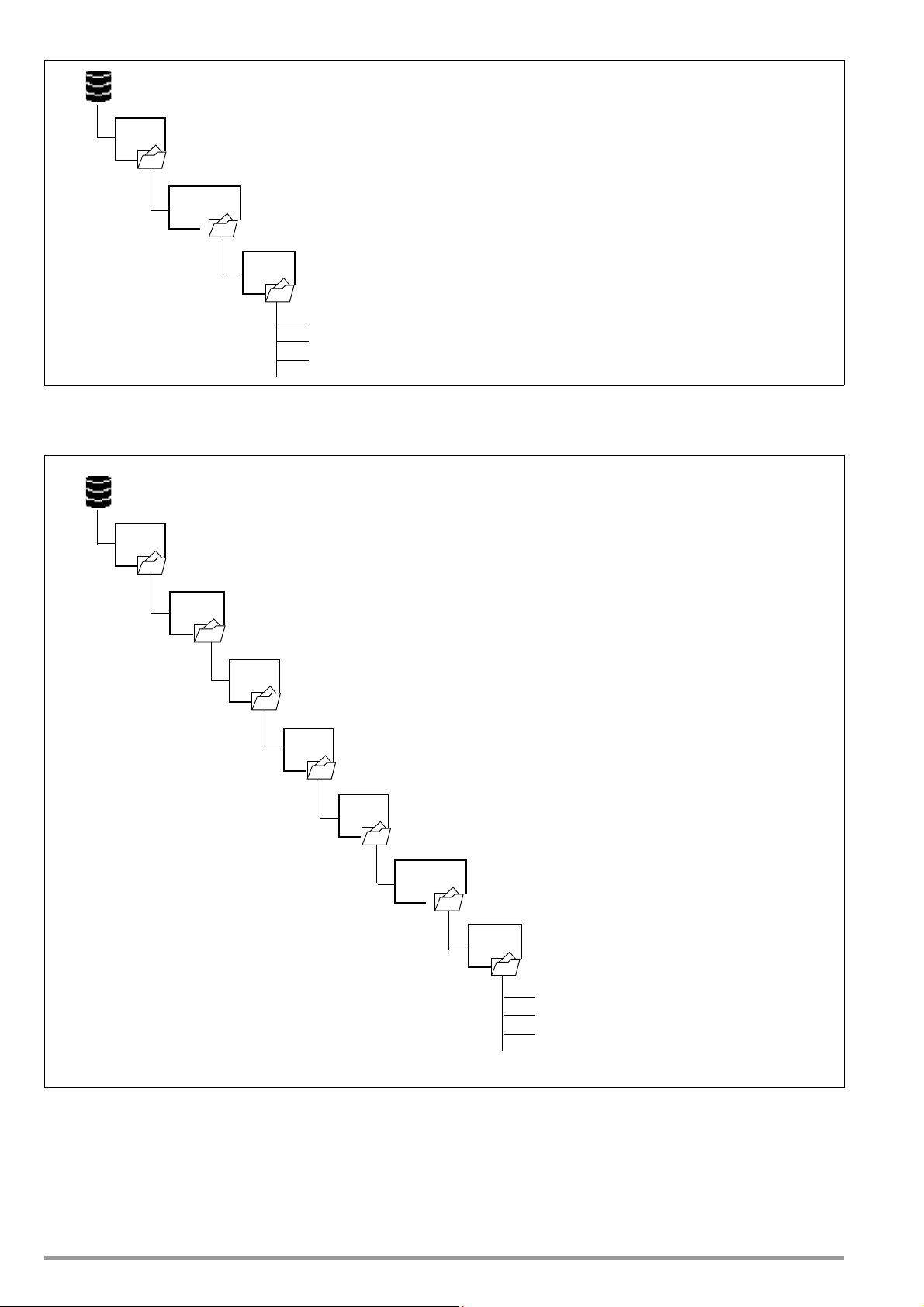
Test Structure – Hierarchy of Object Levels in the SECUTEST BASE(10)
Customer
ID
Designation
Street address
Test object
Zip code
City
Database
ID
Designation
Measurement 1
Measurement 2
Measurement 3
Manual
sequence
ID
Designation
Typ e
Manufacturer
Serial number
Comment
Cost center
Department
Customer
Building
Floor
Room
ID
Designation
Street
ID
Designation
Street
ID
Designation
ID
Designation
Test objec t
ID
Designation
Typ e
Zip code
City
Zip code
City
Manufacturer
Serial number
Comment
Database
Manual
ID
Designation
Measurement 1
Measurement 2
Measurement 3
ID
Designation
Cost center
Department
sequence
Property
Figure 4: Database Structure
Test Structure – Hierarchy of Object Levels in the SECUTEST PRO (feature KB01)
Figure 5: Database Structure in Test Instruments with Feature KB01
14 GMC-I Messtechnik GmbH
Page 15
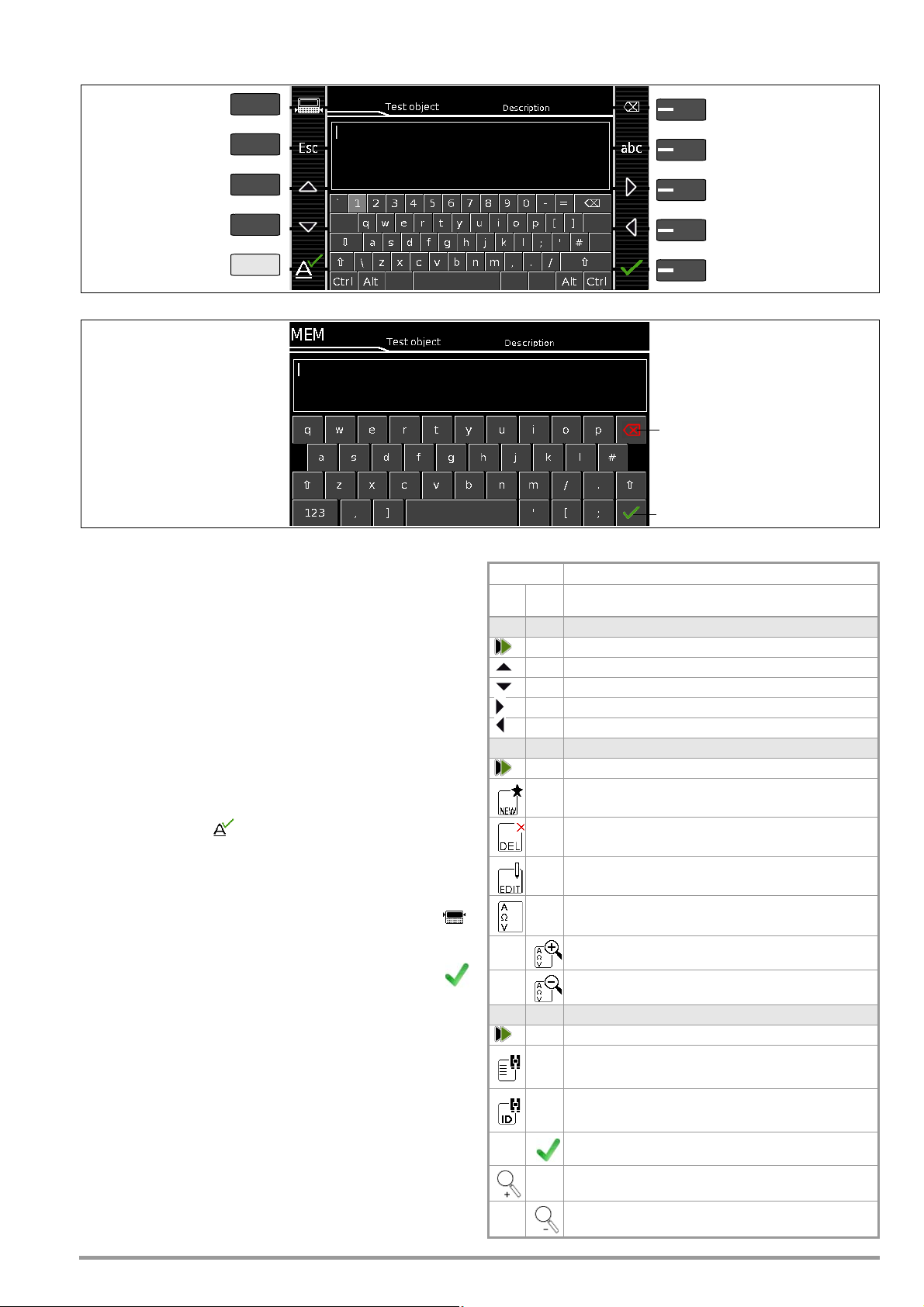
5.3 Data Entry
Delete characters from right
Switch between upper/
Scroll left
Accept entry
lowercase, and symbols
Switch between
Scroll down
Transfer character at
Exit entry function
Scroll right
Display Panel
Keyboard
cursor to display field
without saving
Scroll up
keys and display panel
PRINT
ESC
HELP
MEM
Accept entry*
Display Panel
Keyboard
Delete characters from right*
* Also via assigned softkey
Overview of Keyboard Entries Via the Softkeys with the SECUTEST BASE(10)
Overview of Keyboard Entries via the Touch-Screen Keyboard with the SECUTEST PRO (feature E01)
5.3.1 Keyboard Entries via Softkeys or External Keyboard
After selecting ID or any other object parameter, a keyboard is displayed which allows entry of alphanumeric characters via the fixed
function keys and the softkeys. Alternatively, entries can also be
made with the help of a USB keyboard or a barcode scanner
which is connected to the instrument.
The keyboard layout can be matched to the language in SETUP.
SETUP 2/3 > Culture > Keyboard Layout (for alphanumeric entries)
Procedure (example: entering a DUT designation):
1 Switch the keyboard to uppercase, lowercase or special char-
acters with the abc key (Abc, ABC, Symb).
2 Select the desired alphanumeric character or a line break with
the scroll keys (left, right, up and down).
The selection cursor can be accelerated by pressing and
holding the respective scroll key.
3 After pressing the key, the respective character appears in
the display field.
4 Repeat steps 1 through 3 until the complete designation is
shown in the display field.
5 The designation in the display field can be changed subse-
quently after hiding the bottom keyboard by pressing the
key. The cursor position can then be changed in order to
delete individual characters.
6 After pressing the green checkmark, the selected char-
acter string is saved.
Meaning of Symbols in the User Interface – Database Management
Symbol Meaning
Main
Sub-
Level
Level
Memory menu, page 1 of 3
Change display to menu selection
UP key: scroll up
DOWN key: scroll down
RIGHT key: open tree
LEFT key: close tree
Memory menu, page 2 of 3
Change display to menu selection
Add a structure element
Delete selected structure element or measurement
Edit DUT: ID, designation or type
When selecting a measurement: display measured
values
Display details from the measurement results list
Hide details from the measurement results list
5.3.2 Data Entry via Touch-Screen Keyboard
The touch-screen keyboard permits convenient entry of data and
comments, selection of parameters and direct parameter selection, and menu-driven operation is still possible via the softkeys as
an alternative.
GMC-I Messtechnik GmbH 15
(only with
SECUTEST PRO or instrument with feature E01)
Memory menu, page 3 of 3
Change display to menu selection
Search for ID number or text > enter complete ID
number (ID) or text (complete word)
Search for ID number
> Enter complete ID number
Confirm search results
Display the structure designation
Hide the structure designation
Page 16
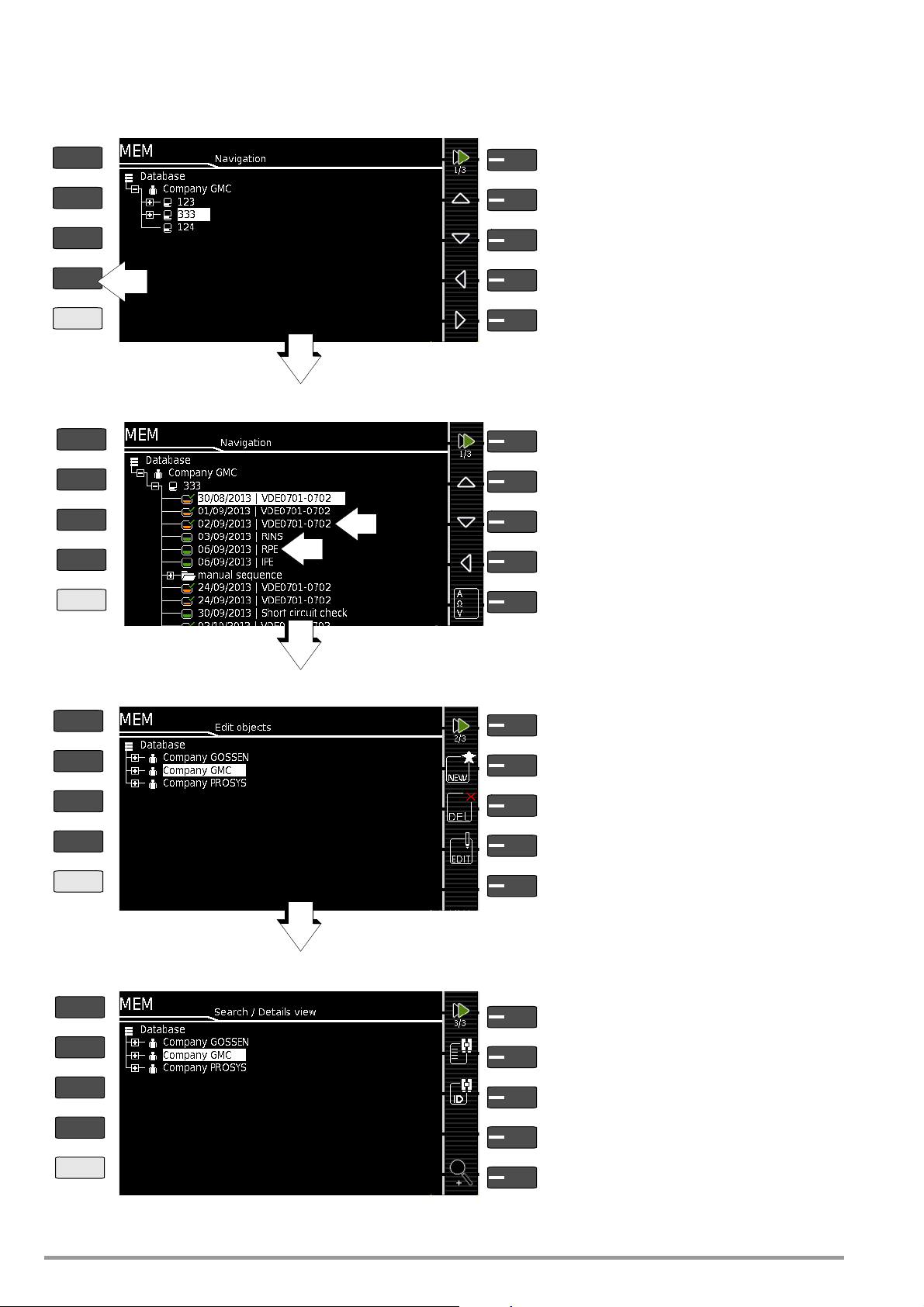
5.4 Creating a Test Structure in the Test Instrument, Navigating within the Structure and Displaying Measured Values
Scroll to next menu (page 2/3)
Object selection menu – page 1/3
Select customers or DUTs
Select customers or DUTs
Select customers or DUTs
Scroll to next menu (page 3/3)
Object editing menu – page 2/3
Add new DUT to a selected customer
Delete selected DUT or measurement
Edit DUT/customer
Scroll to next menu (page 1/3)
Object search menu – page 3/3
Search all database objects
Search for DUTs via ID
Display designation and ID
of the selected DUT
MEM 1/3
MEM 2/3
MEM 3/3
Scroll to next menu (page 2/3)
Measurement selection menu – page 1/3
Selection of measurements
Selection of measurements
Jump back (one hierarchical level higher)
MEM 1/3
or close opened branches
Jump back (one hierarchical level higher)
or close opened branches
in the ID and designation fields
1
2
Display measured values for a selected test
1: Test sequence per standard (symbol: orange)
2: Single measurement (symbol: green)
PRINT
ESC
HELP
MEM
PRINT
ESC
HELP
MEM
PRINT
ESC
HELP
MEM
PRINT
ESC
HELP
MEM
Overview of the Meanings of the Symbols for Creating Objects – Navigation within Test Structures
Figure 6: Overview of Navigation, Object Editing and Object Search in the Database
16 GMC-I Messtechnik GmbH
Page 17
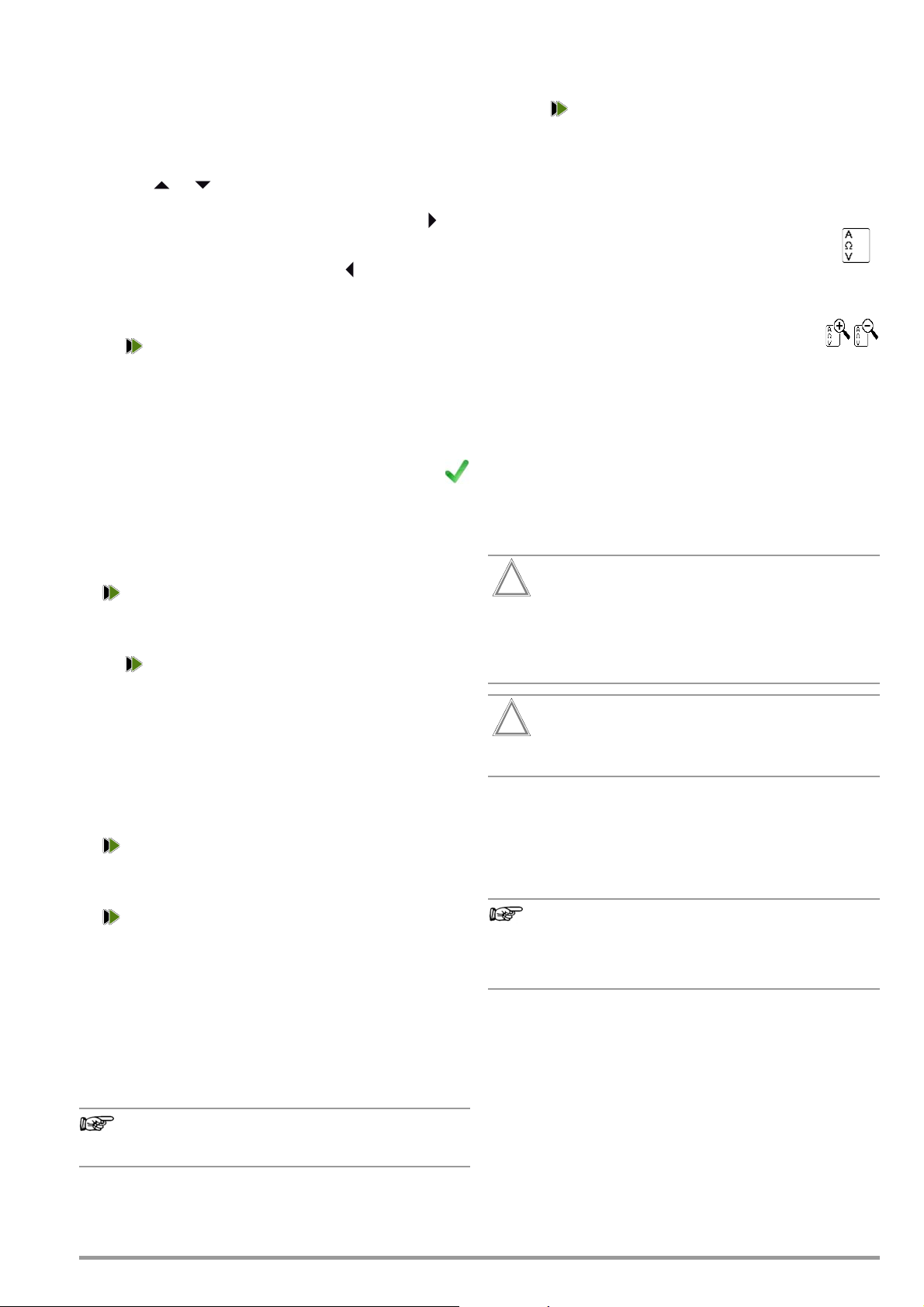
5.4.1 General Procedure for Creating Test Structures
Note
Attention!
!
Attention!
!
Note
After selection with the MEM key, all setting options for the creation of a tree structure are made available on three menu pages
(1/3, 2/3 and 3/3). The tree structure consists of structure elements, referred to below as objects.
Selecting the Position at which a New Object will be Added
➭ Use the or key in order to select the desired structure
elements.
➭ If a sublevel exists, you can switch to it by pressing the key,
or you can open a branch.
➭ The open branch is then closed, or you can switch to the next
higher hierarchical level, by pressing the key.
5.4.3 Displaying Measured Values from Saved Tests
➭ Switch to the database view by pressing the MEM key.
➭
Scroll to the first menu page (
of the key.
➭ Either select the desired DUT (ID number) with the scroll keys
or search for it as described in Section 5.4.2.
➭ Then mark the desired test with the cursor, depending on
whether single measurements or test sequences are involved:
Single meas.: date / measuring function (7/17/14 / RISO)
Test sequence: date / test standard (7/17/14 / VDE...)
➭ In order to view the single measurements of a test se-
quence after testing, press the symbol for executed
measurements. The measurements appear in a list.
➭ Select the desired measurement with the scroll keys.
Navigation)
(MEM 1/3) with the help
Creating a New Object
➭ Scroll to the second menu page (MEM 2/3) with the help of
the key.
➭ After pressing NEW, a new object or DUT can be created. De-
pending on the current position within the hierarchy, the respectively available object types are suggested. Depending
on the object type, you’ll have to enter at least an ID number
via the keyboard. If not all of the mandatory entries (identified
in red) are completed, an error message appears.
➭ Then press the green checkmark in order to accept the
entered values. The display jumps back up to the higher
hierarchical level.
Changing the Description or ID Number of a Previously Created
Object
➭ Scroll to the first menu page (MEM 1/3) with the help of the
key.
➭ Select the structure element whose designation will be
changed.
➭ Scroll to the second menu page (MEM 2/3) with the help of
the key.
➭ Press the EDIT symbol.
➭ Select the parameter whose description will be changed.
The keyboard appears automatically.
➭ Change the displayed designation and acknowledge your en-
try.
➭
The associated measuring parameters can be shown or
hidden using the keys shown at the right.
➭ The measured value view is exited by pressing the
green checkmark.
5.4.4 Backing Up and Restoring the Database
Any database created in the test instrument (structure and measurement data) can be transmitted to a PC via the USB port and
saved with the help of ETC software.
Alternatively, the database can be saved to a USB flash drive (FAT
formatted, not NTFS) which is plugged in directly to the USB master port at the test instrument (see SETUP 1/3 > Database >
Backup).
During data backup via the USB port (USB connection to
the PC or inserted USB drive), neither the interface cable
nor the USB drive may be disconnected. If the USB drive
is removed during the backup it may be rendered defective.
The test instrument may not be disconnected from supply power during data backup via the USB port.
5.4.2 Searching for Structure Elements
➭ Scroll to the first menu page (MEM 1/3) with the help of the
key.
➭ Mark the structure element from which the search will be
started.
➭ Scroll to the third menu page (MEM 3/3) with the help of the
key.
➭ Press the text symbol in order to search for text.
➭ Press the ID symbol in order to search for an ID number.
There are three ways to enter search terms:
– Via the softkeys
– Via a connected USB keyboard
– Via barcode or RFID scanner
The keyboard entry function is opened automatically in any case.
➭ The search is started after the entered search term has been
acknowledged.
Only exact matches are displayed: no wildcards, case
sensitive.
The found object is displayed inversely.
➭ The designation and ID number can be shown or hidden by
pressing the magnifying glass symbol.
Restoring the Database – RESTORE
If the database in the test instrument has been inadvertently
deleted, a database version which has been saved to the PC
(ETC) or a USB drive (FAT formatted, not NTFS) can be restored
to the instrument.
Restoring a database from a USB drive is only possible if the
firmware revision level is unchanged. If the firmware has
been updated between backup and restoring, the database is no longer valid and cannot be used.
Data can be restored from an ETC database even after a firmware
update.
5.4.5 Deleting the Database
The database in the test instrument can be deleted in two different ways:
• SETUP switch setting, page 1/3 > Database > Delete
• Press the MEM key > scroll up with the scroll key until the
database is selected > press the DEL softkey.
GMC-I Messtechnik GmbH 17
Page 18
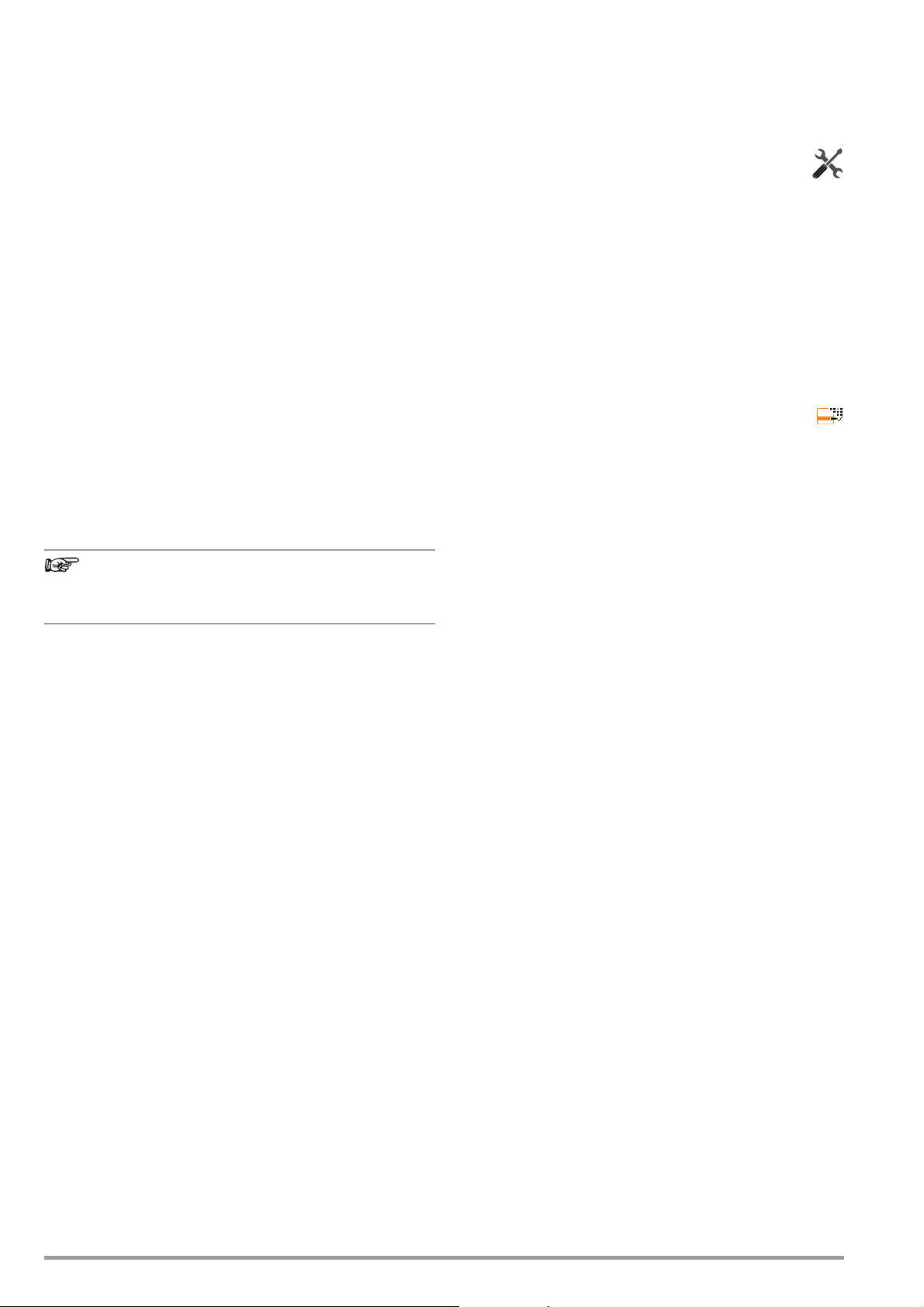
6 Connecting the Device Under Test
Note
➭ Connect the DUT in accordance with the schematic diagrams
included in the online help function.
Connection of the DUT to the test instrument depends upon:
• The type of DUT:
For direct connection to the test socket (TS)
Devices with single-phase connection,
as well as extension cords via the EL1 adapter
(in which case the EL1 is connected to probe sockets P1)
For permanent connection (to the mains)
By contacting the housing with the probe (for the measure-
ment
of protective conductor resistance or
ing
method for the touch current measurement)
For connection via adapter
– With single-phase extension cords via the EL1 adapter
(in which case the EL1 is connected to probe sockets P1)
– With single and 3-phase extension cords
to the test socket
– Devices with 5-pole, 16 A CEE plug
via the AT16-DI differential current adapter to the test socket
– Devices with 5-pole, 32 A CEE plug
via the AT32-DI differential current adapter to the test socket
• DUT protection class (PC I, PC II or PC III) or any combinations
of protection classes
The DUT must be switched on for all tests. Switches,
relays, temperature regulators etc. must all be taken into
consideration.
with the direct measur-
via the
VL2E adapter
6.3 Manually Specifying the Connection Type for Single Measurements
If the test instrument is unable to detect the respective connection
type (e.g. test socket or permanent connection (voltage measuring
inputs)), the suggested connection type must be examined and
the connection type must be specified manually if necessary.
➭ Select parameter settings.
➭ After selecting the measurement type parameter, a list of possi-
ble connection types is displayed.
➭ Select a connection type.
Once a connection type has been selected, it remains active for all
following tests until it’s changed once again.
6.4 Manually Selecting a Connection Type / Protection Class for Automatic Test Sequences
If the test instrument is unable to detect the respective connection
type or protection class, the suggested connection type must be
examined and the connection type or protection class must be
specified manually if necessary.
➭ Press the Sel key shown at the right in order to display
the classific. parameters.
➭ After selecting the protection class or connection type pa-
rameter, a list of possible settings is displayed.
➭ Select the respective parameter.
➭ Acknowledge the Class. Param. (classification parameters)
once again.
The connection type appears at the middle of the header.
The symbol for the respective protection class appears to the
right of the connection type.
Once a connection type
remains active for all following tests until it’s changed once again.
or a protection class has been selected,
it
The test instrument automatically recognizes whether or not the
DUT is connected to the test socket or the voltage measuring inputs
(option). As a default setting, the program sequence assumes
that the plug from the DUT has been connected to the test
socket.
6.1 Residual Current Monitoring
For your safety, the test instrument is equipped with continuous
residual current monitoring. If residual current exceeds a specified
limit value, all measuring processes are stopped, and if line voltage is fed through the test socket it’s disconnected. This limit
value can be set to one of two levels in the SETUP switch position:
Setup 1/3 > All Measurements > Residual Current Protection >
10 mA
/30 mA
6.2 Specifying Reference Voltage L-PE
The reference (line) voltage is the voltage to which the measured
values for leakage current have been standardized. It’s used to
mathematically calculate leakage current and not for specifying
target line voltage.
Reference voltage can be adjusted in setup:
Setup 1/3 > All Measurements > Ref. Voltage L-PE
18 GMC-I Messtechnik GmbH
Page 19

6.5 Special Conditions
Note
Attention!
!
Attention!
!
Attention!
!
Protection Class II Devices with Protection Class I Mains Plugs
If the device under test is equipped with a protection
class I plug although it complies with protection class II,
protection class I is recognized by the test instrument. If
this is the case, switch the protection class parameter
from I to II.
Testing Several Protective Conductor Connections with the Function for “Automatic Detection of Measuring Point Changes”
During protective conductor measurement, the test instrument
recognizes whether or not test probe P1 is in contact with the
protective conductor, which is indicated by means of two different
acoustic signals.
This function can be adjusted in the SETUP switch position in the
“Auto Measurements” submenu via the “Auto Measuring Point”
parameter.
Protective Conductor and Insulation Resistance Measurements for
Permanently Installed Devices Under Test
Deactivate the electrical system which supplies power to
the device under test before connecting the test instrument!
➭ Remove the mains fuses from the device under test and dis-
connect neutral conductor N inside the device under test.
Touch Current Measurement (absence of voltage)
Make sure that the contacted parts are not grounded.
6.8 Connection Tests Conducted by the Test Instrument
The following measurements are performed automatically when
the DUT is connected to the test instrument.
• Connection test (detection of connection via either the test
socket or the voltage measuring inputs) (only with countryspecific earthing contact version)
• Protection class detection (with earthing contact connection
only: detection of whether or not the protective conductor is
connected)
•Short-Circuit Test
•
On test
(test of whether the device under test is switched on or off)
• Probe test (detection of whether or not test probe P1 is
plugged in)
• Electronic fuse (test of whether or not the fuse in the DUT is
tripped at a residual current of > 10 mA)
• Measurement of starting current (if starting current is greater than
16 A after 200 ms, the following message appears: “Use an
external adapter or another measuring method”)
Automatic Recognition of States when Connecting DUTs and
Probes
Control Function Condition
Short-circuit test Short-circuit / starting current R ≤ 1.5 Ω
No short-circuit (AC test) R > 1.5 Ω
On test On (DUT passive) R < 250 kΩ
Off (DUT active) R > 300 kΩ
Special test No probe R > 2 MΩ
Probe detected R < 500 kΩ
6.6 2nd Test Probe (only SECUTEST PRO or feature H01)
If the device under test is not equipped with a country-specific
mains plug which fits into the test socket at the SECUTEST, or if a
permanently installed DUT is involved, the second test probe, in
combination with the first test probe, permits 2-pole measurement (dual-lead-measurement) of RPE, RISO and equivalent leakage current.
Measurements with test probe 1 against test probe 2 (P1 – P2)
are electrically isolated from the mains. There’s no voltage at the
test socket.
Please note that during insulation measurement the
maximum test voltage of 500 V may be applied between
the probes.
6.7 Connection Prompts
Depending on which single measurement is selected (green rotary
switch position), and depending on DUT or adapter connection,
prompts appear regarding connection of the probes, and regarding connection of measurement cables to the voltage measuring
inputs in the case of the SECUTEST PRO.
A list of possible DUT connections depending on type of measurement is included in section 11.2.
Protection class detection
Safety shutdown *
Triggered at following residual current value (selectable)
Triggered at following probe current values
During protective conductor resistance measurement > 250 mA
Connection test (only with country-specific earthing contact version *)
Checks whether the DUT is connected to the test socket.
Insulation test
* Applies to standard models M7050-V001 and M7050-V002, as well as
M7050
with feature B00
* Safety Shutdown
As of 10 mA of differential current (can also be set to
30 mA), automatic shutdown ensues within 100 ms.
This automatic shutdown does not take place during
leakage current measurement with clamp meter or
adapter!
(only with country-specific earthing contact version *)
Protective conductor found: PC I R < 1 Ω
No protective conductor: PC II R > 10 Ω
> 10 mA / > 30 mA
During leakage current measurement > 10 mA
Mains power cable of DUT found R < 1 Ω
Mains power cable of DUT missing R > 10 Ω
DUT set up in a well-insulated fashion R ≥ 500 kΩ
DUT set up in a poorly insulated fashion R < 500 kΩ
GMC-I Messtechnik GmbH 19
Page 20
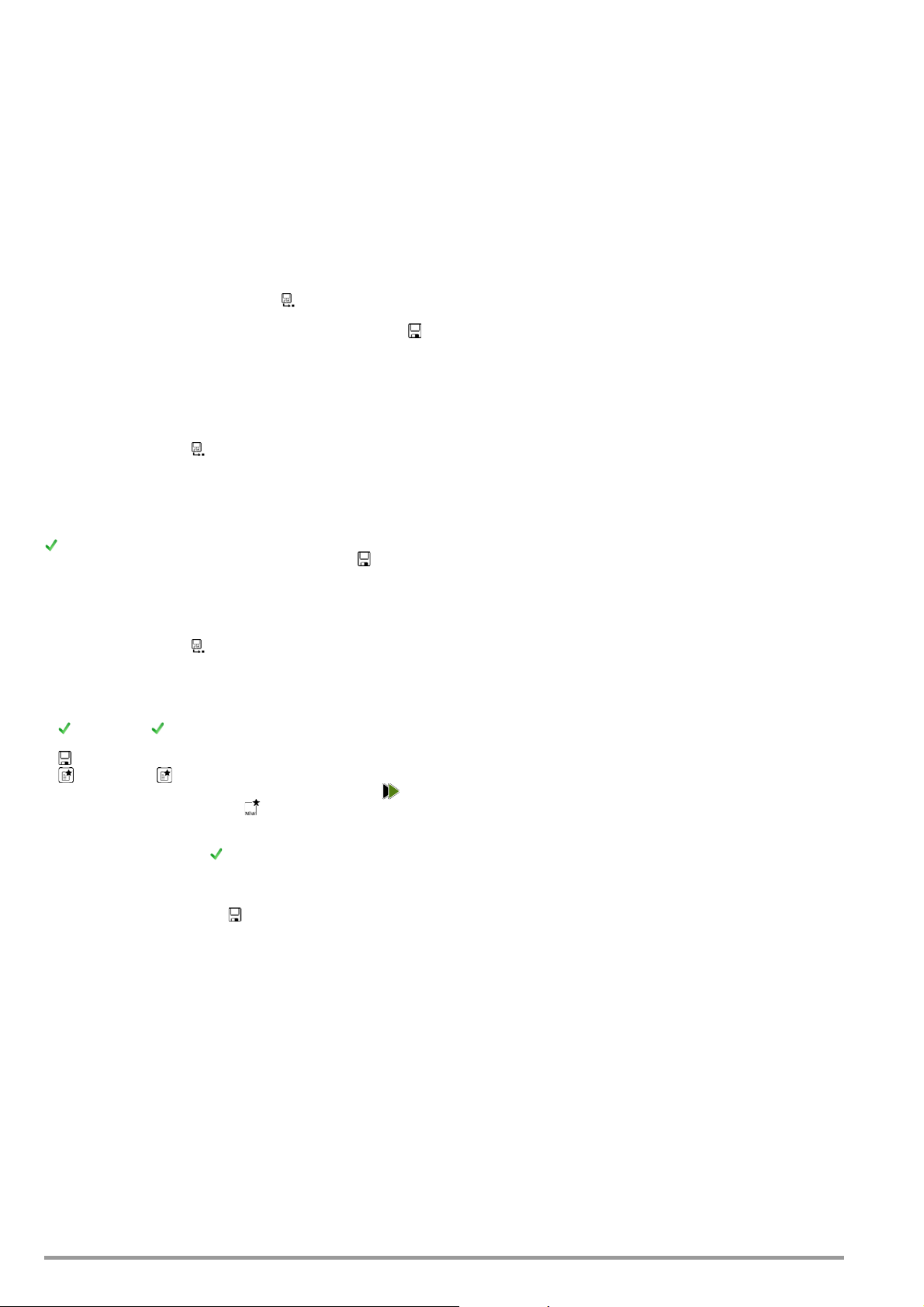
7 Notes on Saving Single Measurements and Test
Sequences
At the end of each test, test results can be saved under an ID
number which is unequivocally assigned to the respective DUT.
Depending on the initial situation, i.e. whether or not a test structure or database is already available or an ID has already been
entered, the following different procedures are used for saving:
Variant 1 – pre-selection of an existing ID
You’ve already set up a test structure in the test instrument or
uploaded one with the help of ETC report generating software.
Open the database view before starting the measurement by
pressing the MEM key. Then select the device under test or its ID
within the test structure by pressing the respective scroll key. Exit
the database view (MEM navigation) by pressing MEM and start the
measurement. Press the “Save as” key at the end of the measurement. The display is switched to the SAVE view. The ID
appears with a green or orange background. Press the save
key once again in order to complete the procedure.
Variant 2 – entry of an existing ID at the end of the test
You’ve already set up a test structure in the test instrument or
uploaded one with the help of ETC report generating software.
You perform the measurement without first opening the database.
No device under test was previously selected in the database.
Press the “Save as” key at the end of the measurement. The
following message appears: “No DUT selected!” Press the ID key.
The softkey keyboard appears.
If you enter an ID here which is already in the database, the database view appears (MEM navigation) automatically, and the DUT’s
ID is displayed inversely. Acknowledge the entry by pressing the
key. The display is switched to the SAVE view. The ID appears
with a green or orange background. Press the Save key once
again in order to complete the procedure.
Variant 3 – entry of a new ID at the end of the test
You haven’t yet set up a test structure in the test instrument, or
the ID is not included in the existing structure.
Press the “Save as” key at the end of the measurement. The
following message appears: “No DUT selected!” Press the ID key
in order to enter the DUT’s ID. The softkey keyboard appears.
If you enter an ID here which is not yet included in the database, a
prompt appears asking you if you want to enter a new object.
– : If you press , the display is switched to the SAVE view. The
ID appears with a green or orange background. Press the save
key once again in order to complete the procedure.
– : If you press , the database view appears (MEM naviga-
tion). Go to the next page (Edit objects 2/3) by pressing , and
then enter a new object. Press to this end. All possible
object types are displayed. Press “DUT”. The newly entered ID
appears in red to the right of the ID parameter. Acknowledge
the entry by pressing the key. The display is switched to the
database view (MEM navigation). The newly entered device
under test is displayed inversely in the structure. Press MEM in
order to return to the SAVE view. The ID appears with a green
background. Press the save key once again in order to complete the procedure.
– ESC: If you don’t want to save any measured values, press ESC
twice in order to go to the measuring view. If you press ESC
again, a prompt appears asking whether or not you want to
delete the measuring points in order to continue with the measurement without saving.
20 GMC-I Messtechnik GmbH
Page 21
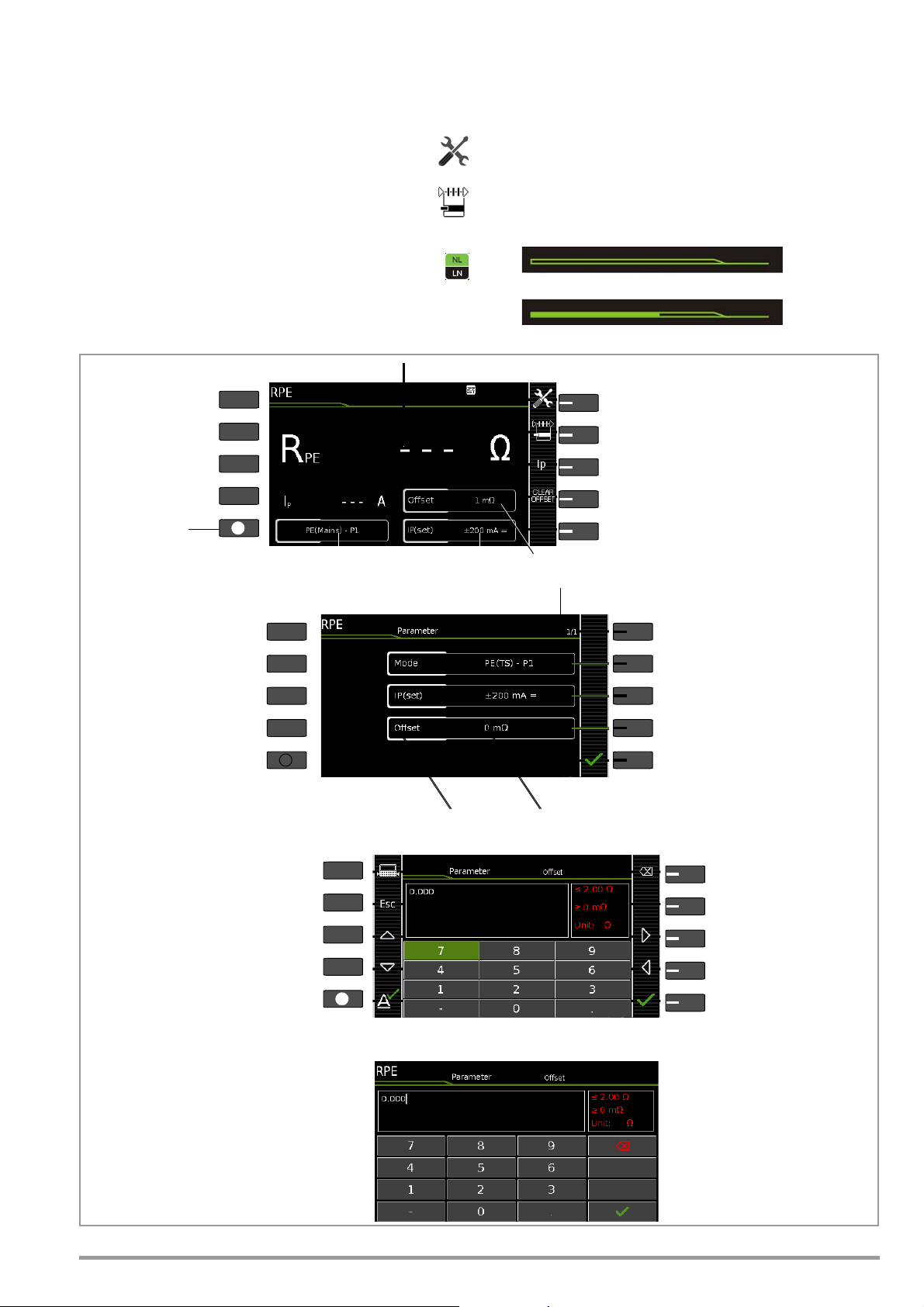
8 Single Measurements
Measurement Status – Progress Bar
Measurement standstill (static line)
Measurement in progress (space is gradually filled in, pulsating)
Select parameters
Measuring View, Single Measurements
Selecting measurement/connection type
Adjust test current
Rest offset to 0 Ω
Offset
Test current
Measurement/connection type
q
Measurement
– Start
– Stop
Probes/sensors: green = connected to test instrument
Current measured value
Scroll through parameter pages
PRINT
ESC
HELP
MEM
Select measuring parameter directly
Select measuring parameter directly
Select measuring parameter directly
Accept changes
Measuring Parameters Display, Single Measurements
and jump back to measuring view
Current/maximum number of parameter pages
ESC: discard change
and jump back to measuring view
Selected
parameter value
Selectable
parameter
Delete character
Accept character at cursor
Scroll left
to left of the cursor in display
Accept entry
Scroll up
Scroll down
and exit keyboard
Discard entry
and exit keyboard
position
Scroll right
Display keyboard > select/acknowledge digits
/ hide keyboard > edit display value
Numeric Entry (for parameters UISO(set), Offset ...) via Softkeys with the SECUTEST BASE(10)
Delete character to the left
of the cursor in the display
Accept entry
and exit keyboard *
Numeric Entry (for parameters UISO(set), Offset ...) via Touch-Screen Keyboard with the SECUTEST PRO (feature E01)
* Also via assigned softkey
PRINT
ESC
HELP
MEM
PRINT
ESC
HELP
MEM
8.1 General
• The desired measurement is selected with the help of the green
pointer on the rotary switch and the green semicircle.
• The respective measurement is configured with the help of
the softkeys. The parameter settings can be accessed by
pressing the softkey with the symbol shown at the right.
•The measurement type parameter displayed in each case
in the footer can be changed directly using the key
shown at the right without having to exit the measuring
view.
• The selection of
can be changed directly using the key shown at the right
without having to exit the measuring view.
• No limit values can be specified for single measurements, and
thus there is no evaluation.
polarity
for line voltage at the test socket
• Checking is performed before each measurement in order to
assure a trouble-free sequence, and to prevent any damage to
the DUT.
• Single measurements can be saved to memory. The assignment
of an ID number is possible to this end.
• Single measurements can be combined into measurement
series.
• Mains power can be connected to the DUT with the desired
polarity by making a pre-selection in the parameter settings.
Figure 7: Configuring Single Measurements (parameters entry and display)
GMC-I Messtechnik GmbH 21
Page 22
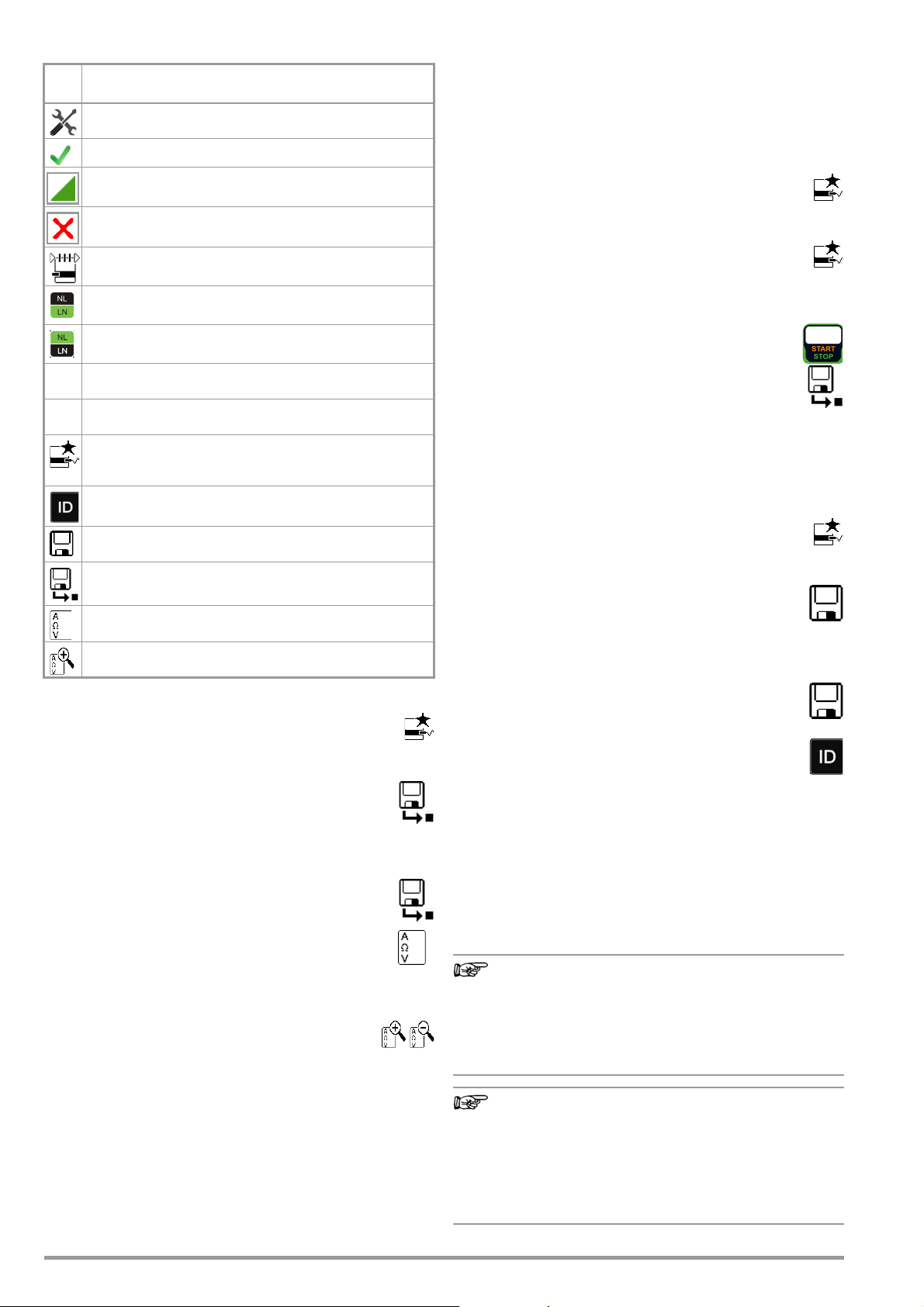
8.2 Meaning of Symbols in the User Interface
Note
Note
1
1
0
1
3
3
3
Sym-
Softkey Variants, Single Measurements
bol
Set parameters
Accept changed parameters, acknowledge memory location
Acknowledge messages during tests/measurements
or resume test sequence
Abort measurement
Direct selection key for selecting the measurement type
Currently selected polarity: “L-N”
Press key to change polarity
Currently selected polarity: “N-L”
Press key to change polarity
Ip
Direct selection key for selecting test current for protective
conductor measurement
U+
Direct selection key for changing voltage in 10 V steps for
U–
insulation measurement
Start evaluation – record measured value. Each time this
softkey is pressed, an additional measured value is saved
and the number is increased by one.
The ID number to which the measurement(s) will be stored
can be entered here.
Valid measured values have been obtained for a measurement. This measurement can be saved.
Save measurement data as (with display of directory path
/ ID or new entry of an ID other than the preselected one)
Display measured values from performed measurements
Magnifying glass symbol: show (+) or hide (–) details regarding database objects or selected measurements
8.3 Displaying the Last Measured values
1 Start the measurement by pressing the START/STOP key.
The symbol shown at the right appears and indicates
how many measurements have already been performed.
2 Stop the measurement by pressing the START/STOP
key, unless a specified measuring time has been stipulated.
The save symbol (floppy disk with a number 1)
appears and indicates that one valid measured value has
been recorded, which can now be saved.
3 Press the save icon (floppy disk).
“No DUT selected!” appears.
4 In order to view the last measured values, press the
symbol for executed measurements after testing. The
last measured values are displayed.
5 The desired measurement can be selected with the
scroll keys.
6 The associated measuring parameters can be shown or
hidden using the keys shown at the right.
7 The measured value view is exited by pressing the
green checkmark, in order to subsequently save the measured values (as described in Section 8.4) or to return to the
initial view by pressing the ESC key.
8.4 Measurement Series and Storage
Single measurements can be combined into measurement series.
The measured values can be saved by pressing the save key, or
measurement series can be generated. These can be saved to a
DUT (ID number) which has already been set up in the database
(see Section 5.4.1). The appearance of the save key changes
depending on meaning.
Measuring Sequence with Pre-Selection of the DUT
1 Activate the database view (MEM navigation) by pressing the
MEM key.
2 Select the DUT or its ID number for the following measure-
ments with the scroll keys.
3 Return to the measuring view by pressing the MEM key or
the START/STOP key.
4 Start the test with the START/STOP key.
The symbol shown at the right appears and the zero
indicates that no measurements have yet been
recorded or saved to buffer memory.
5 Each time the key at the right is pressed, the respec-
tively current measured value is saved to buffer memory and the number shown in the symbol is increased.
In this way, you always know how many measurements have
already been recorded.
6 Stop the measurement by pressing the START/STOP
key, unless a specified measuring time has been stipulated.
The save as symbol appears (floppy disk icon with the
number of measured values saved to the clipboard).
7 If you press the save symbol now (floppy disk), the dis-
play is switched to the DUT in the database view for checking.
8 After pressing the save symbol once again, acknowledgement
of successful storage appears. At the same time, the display
is switched to the measuring view.
Measuring Sequence with Subsequent Entry of the DUT
1 Start the measurement by pressing the START/STOP key.
The symbol shown at the right appears and indicates
how many measurements have already been performed.
2 Stop the measurement by pressing the START/STOP
key, unless a specified measuring time has been stipulated.
The save symbol (floppy disk with a number 1)
appears and indicates that one valid measured value has
been recorded, which can now be saved.
3 Press the save symbol (floppy disk).
4 You are informed that you haven’t selected a DUT in
the database.
5 There are two ways to subsequently select a DUT
using an ID number which has already been set up in
the database:
– Select the ID number with a barcode scanner
or
– Enter an ID number by pressing the ID key.
6 The cursor jumps to the location of the DUT with the selected
ID number. You only need to acknowledge this position by
pressing the green checkmark.
7 Press the save symbol (floppy disk).
A message appears indicating that the data have been suc-
cessfully saved and the display is switched to the measuring
view.
If the entered number cannot be found in the database
(because it hasn’t been set up), it can be entered immediately by pressing Yes when the prompt appears.
However, the storage location cannot be selected in this
case. The measurement is saved to the most recently
selected hierarchy.
Measurements and measurement series can only be
saved after measurement has been completed. Measured values can only be added to intermediate buffer
memory during a measurement. Customer, location and
other entries cannot be changed in the memory menu.
These have to be selected directly in the database and
entered or changed.
22 GMC-I Messtechnik GmbH
Page 23

8.5 Measuring Protective Conductor Resistance – RPE
R
PE
Wiring Diagram
Single measurements, rotary switch level: green
Measurement Type,
With Mains
to Test
Socket
Switch
Position
Active:
PE(TS) - P1
R
PE
1
SECUTEST BASE10/PRO (feature G01): 10 A-RPE measurements are only
possible with line voltages of 115/230 V and line frequencies of 50/
60 Hz.
2
Connection for 2nd test probe for 2-pole measurement with SECUTEST
PRO only (or instrument with feature H01)
3
Can only be selected if the IP(set) parameter has been set to 10 A~,
with SECUTEST PRO only (or instrument with feature G01)
4)
Can only be selected with SECUTEST BASE or if the IP(set) parameter has
been set to 200 mA.
Measurement Type,
Without
Mains
to Test
Socket
Passive:
PE(TS) - P1
4
PE(mains) - P1
PE(mains) - P1
clamp
P1 - P2 2
Measuring Functions
R
Protective conductor resistance
PE
Ip Test current: 200 mA
Ip Test current:
3
10 A
1
Application, Definition, Measuring Method
Protective conductor resistance is the sum of the following resistances:
• Connector cable or device connector cable resistance
• Contact resistance at plug and terminal connections
• Resistance of the extension cord if applicable
Measurement of RPE at Single-Phase Extension Cords with EL1
– Measurement type PE(TS) - P1 (passive)
– Extension cord plug connected to test socket
– EL1 to P1 terminals
Schematic Diagram
Wiring Diagram
Protection Class I Devices
Protection Class I Devices
– Measurement type PE(TS) - P1 (passive)
– DUT mains plug to test socket
– Test probe P1 to P1 terminals
Special Case: Line Voltage at Test Socket (for testing PRCDs)
– Measurement type PE(TS) - P1 (active)
– DUT mains plug to test socket
– Test probe P1 to P1 terminals
Schematic Diagram
Schematic Diagram
Protective conductor resistance is measured between the earth-
Protective conductor resistance is measured between the earthing contacts at the mains plug and the earthing contact connected to the housing by contacting the housing with test probe
P1.
GMC-I Messtechnik GmbH 23
ing contacts at the mains plug and the earthing contact connected to the housing by contacting the housing with test probe
P1.
Page 24
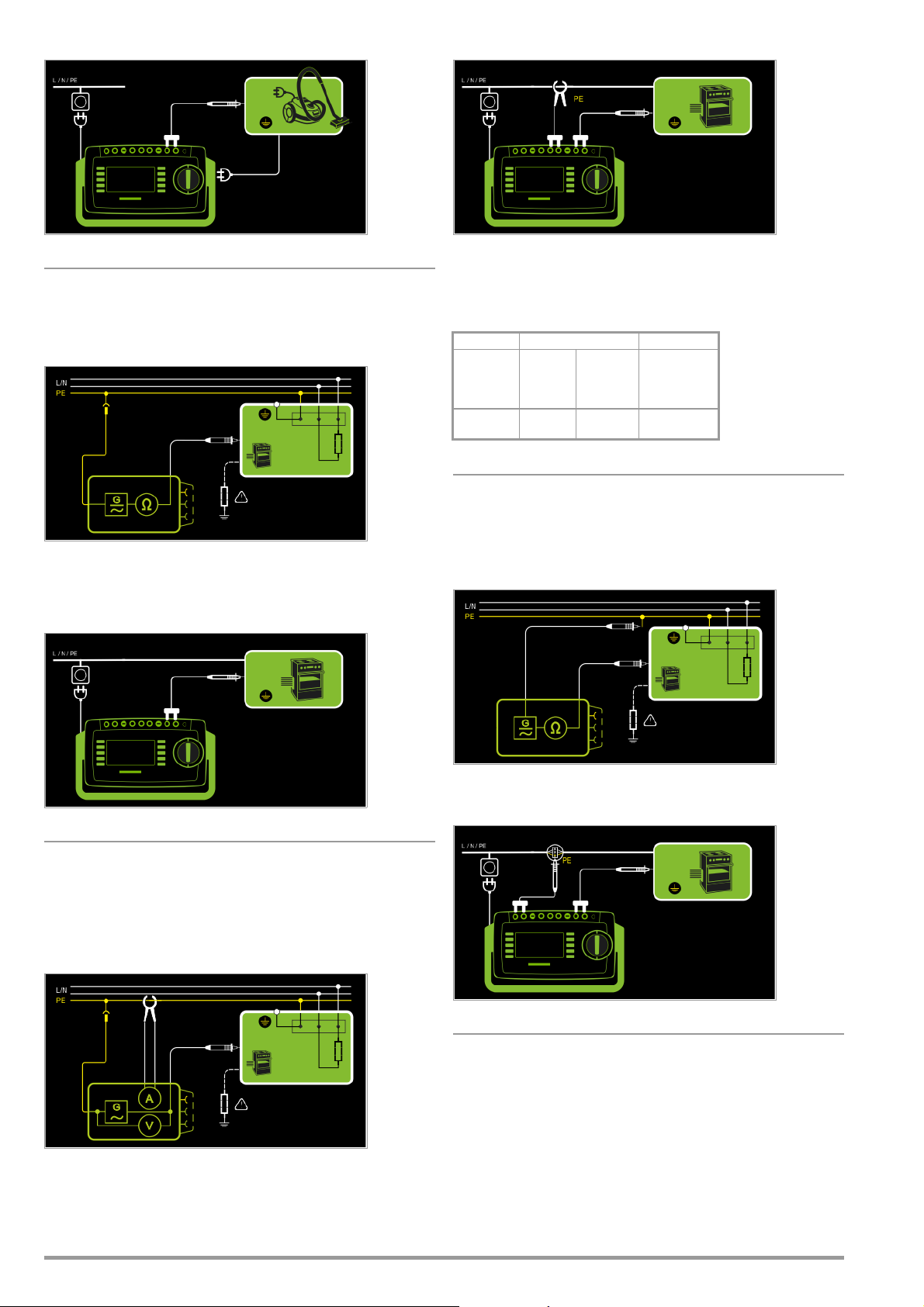
Wiring Diagram
Wiring Diagram
Protection Class I Devices
Special case: permanently installed DUTs
– Measurement type PE(mains) - P1
– Test probe P1 to P1 terminals
Schematic Diagram
In the case of permanently installed DUTs, protective conductor resis-
tance is measured between the mains power earthing contact
and the earthing contact connected to the housing by contacting
the housing with test probe P1.
Wiring Diagram
Set Measuring Range at WZ12C and at the SECUTEST PRO
This measurement type can only be selected if test current is set
to 10 A AC.
SECUTEST PRO
Tra ns form a-
tion
Ratio
Parameter
1:1
1 V / A
WZ12C clamp meter SECUTEST PRO
Switch Measuring
1 mV / mA
Range
1 mA ... 15
A
Display Range
with Clamp
0 ... 300 A
2-Pole Measurement at Permanently Installed DUTs
(only with SECUTEST PRO or feature H01)
– Measurement type P1 - P2
– Test probe P1 to P1 terminals
– Test probe P2 to P2 terminals
Schematic Diagram
Measurement via current clamp sensor
at permanently installed DUT
– Measurement type PE(mains) - P1 clamp
– Test probe P1 to P1 terminals
– Clamp to COM-V (only withSECUTEST PRO or feautureI01 with
optional WZ12C current clamp sensor)
Schematic Diagram
Measurement of test current by closing the current clamp sensor
around mains PE and contacting the housing with test probe P1
for permanently installed protection class I devices under test
PE at the mains connection is contacted with the second test
probe instead of via the test instrument’s mains plug.
Wiring Diagram
Resistance is measured:
• Between each exposed conductive part of the housing and the
earthing contacts at the mains and the device plug (if a
removable mains connector cable is used), or the protective
conductor terminal for permanently installed devices.
• As 4-pole measurement
• Between the earthing contacts at the mains plug and the
earthing contacts at the device plug for device connector cables
• Between the earthing contacts at the mains plug and the
earthing contacts at the coupling socket for extension cords
24 GMC-I Messtechnik GmbH
Page 25

Setting Measuring Parameters for RPE
Measuring
Parameter
Measurement Type,
(passive:) PE(TS)
– P1
Active: PE(TS) –
1
P1
PE(mains) – P1
permanently connected DUTs
P1 – P2
Clamp Test current measurement with
IP(set)
+200 mA DC Test current: positive direct current
-200 mA DC Test current: negative direct current
±200 mA (DC) Test current: direct current whose polarity is reversed every 2 sec-
200 mA (AC) Test current: alternating current
10 A (AC)
f – only at 200 mA (AC)
50 ... 200 Hz Test frequency
Offset
> 0 to < 2 Ω Zero balancing for a selected reference point.
1
SECUTEST BASE10 (feature G01):
Measurement cannot be performed with 10 A AC for this measurement
type.
Meaning
Testing is conducted between the
two protective conductor terminals:
at the test socket and test probe
P1.
Same as PE(TS) – P1, but with
line voltage to the test socket,
200 mA AC flow immediately, as
well as continuously rising DC
test current (PRCDs)
Testing is conducted between the
ground terminal at the mains and
test probe P1.
SECUTEST PRO or feature H01:
2-pole measurement between
test probes 1 and 2 (see section
6.6)
current clamp sensor
onds
10 A test current:
SECUTEST BASE10
Suitable for
DUT Connection via
Test socket, EL1 with DUT at test
socket, VL2E, AT3 adapter (AT3III E, AT3-I IS, AT3-IIS32),
AT16DI/AT32DI
Test socket (for PRCDs)
Permanent connection
Permanent connection
Permanent connection
or
PRO
only (feature G01)
Entering and Deleting Offset Values
The test instrument determines protective conductor resistance
by means of a 4-pole measurement. If measurement cables or
extension cords are used whose ohmic resistance should be
automatically subtracted from the measurement results, there are
two ways to save the respective offset value in the R
position:
• Entry via the numeric keypad
• Acceptance of the momentary measured value by pressing the
SET OFFSET softkey
switch
PE
Test Sequence with Connection to the Test Socket
➭ Set the rotary switch to the RPE position.
➭ Select measurement type or connection type, and test cur-
rent. After pressing the Ip key, you have direct access to the
test current parameters: each time this key is pressed, the
setpoint value shown in the measuring window is switched to
the next value.
➭ Connect the DUT to the test socket.
➭ Start the test: press the START/STOP key.
➭ Contact all conductive parts which are connected to
the protective conductor with test probe P1.
During measurement, the connector cable must only be moved to
the extent to which it’s accessible during repair, modification or
testing.
If a change in resistance occurs during the manual test step of the
continuity test, it must be assumed that the protective conductor
is damaged, or that one of the connector contacts is no longer in
flawless condition.
➭ The measured values are displayed. The measured
value recording symbol shown at the right appears.
Each time this key is pressed, the currently displayed
measured value is saved to the buffer.
➭ Stop the test: press the START/STOP key.
The save symbol appears (floppy disk showing the
number of measured values stored to buffer memory)
and prompts you to save the measured values to an ID
number.
➭ Read the measured values and compare them with the
table of permissible limit values.
➭ Press the ESC key in order to discard the measured
values stored to buffer memory and acknowledge by
pressing the key shown at the right.
Special Case: Testing Extension Cords
➭
Set the measurement type parameter to “PE(TS) – P1”.
➭ Connect the EL1 adapter to the P1 sockets at the test instru-
ment.
➭ Connect the plug at the end of the extension cord to the test
socket.
➭ Connect the coupling socket at the end of the extension cord
to the plug at the EL1 adapter.
➭ Same test sequence as described above.
Further options for testing extension cords are included in the
description of single measurements in the EL1 switch position
and under automatic test sequences in switch position A8.
Proceed as follows in order to accept the measured value:
➭
Start the measurement and wait until the measured value settles in.
➭ Press the
SET OFFSET
key. The value is transferred to the offset
Special case: permanently installed DUT
➭ Contact all conductive housing parts with test probe P1.
field.
The entered or accepted offset value is permanently stored and is
subtracted from all protective conductor resistance values measured in the future. This applies to single measurements as well
as to measurements conducted in the AUTO switch positions.
The symbol is displayed in the header in all switch positions
until the offset value is deleted by pressing the CLEAR OFFSET softkey (R
GMC-I Messtechnik GmbH 25
switch position).
PE
Page 26

Special Case: Testing Protective Conductor Resistance at PRCDs
Note
(as of firmware V1.4.0)
For PRCDs whose protective conductor resistance cannot be
measured when switched off, the SECUTEST BASE(10) offers the
“active: PE(TS) - P1” measurement type, with which the PRCD
can be switched on in order to ascertain protective conductor
resistance.
➭ Set the measurement type parameter to “active: PE(TS)
–
P1”.
➭ Connect the EL1 adapter (or alternatively a normal test probe)
to the P1 sockets at the test instrument.
➭ Connect the plug of the PRCD under test to the test socket.
➭ Connect the EL1 adapter to the outlet on the PRCD (alterna-
tive: connect the test probe to the protective conductor of the
PRCD’s outlet, e.g. by means of an alligator clip).
➭ Start the measurement.
➭ Switch line voltage to the test socket. Then switch the PRCD
on.
➭ Otherwise, the test sequence is the same as described
above.
With the +200 mA=, –200 mA= and ±200 mA= measurement types, test current rises very slowly in order to
prevent triggering of residual current monitoring at the
PRCD. And thus with this measurement type, it may take
longer than usual until a valid measured value is displayed. For this reason, the protective conductor should
not be contacted manually with the test probe, in order to
prevent a sudden rise in test current resulting in inadvertent tripping of the PRCD.
Maximum Allowable Limit Values for Protective Conductor
Resistance for Connector Cables with Cross-Sections of up to
1.5 sq. mm and Lengths of up to 5 m
Test Standard
VDE 07010702:2008
IEC 62353:2007
(VDE 0751-1)
DIN EN 60974-4
VDE 05444:2009-06
IEC 62353
(VDE 0751-1)> 200 mA
1
Total protective conductor resistance: max. 1 Ω
Tes t
Current
>
200 mA
or
10 A~
Open-
Circuit
Voltage
4 V < U
24 V
R
Housing –
Device Plug
<
L
0.2 Ω
0.2 Ω 0.3 Ω 0.1 Ω
SL
R
SL
Housing –
Mains Plug
0.3 Ω
+ 0.1 Ω
for each
additional
7.5 m
Mains
Power
Cable
1
26 GMC-I Messtechnik GmbH
Page 27
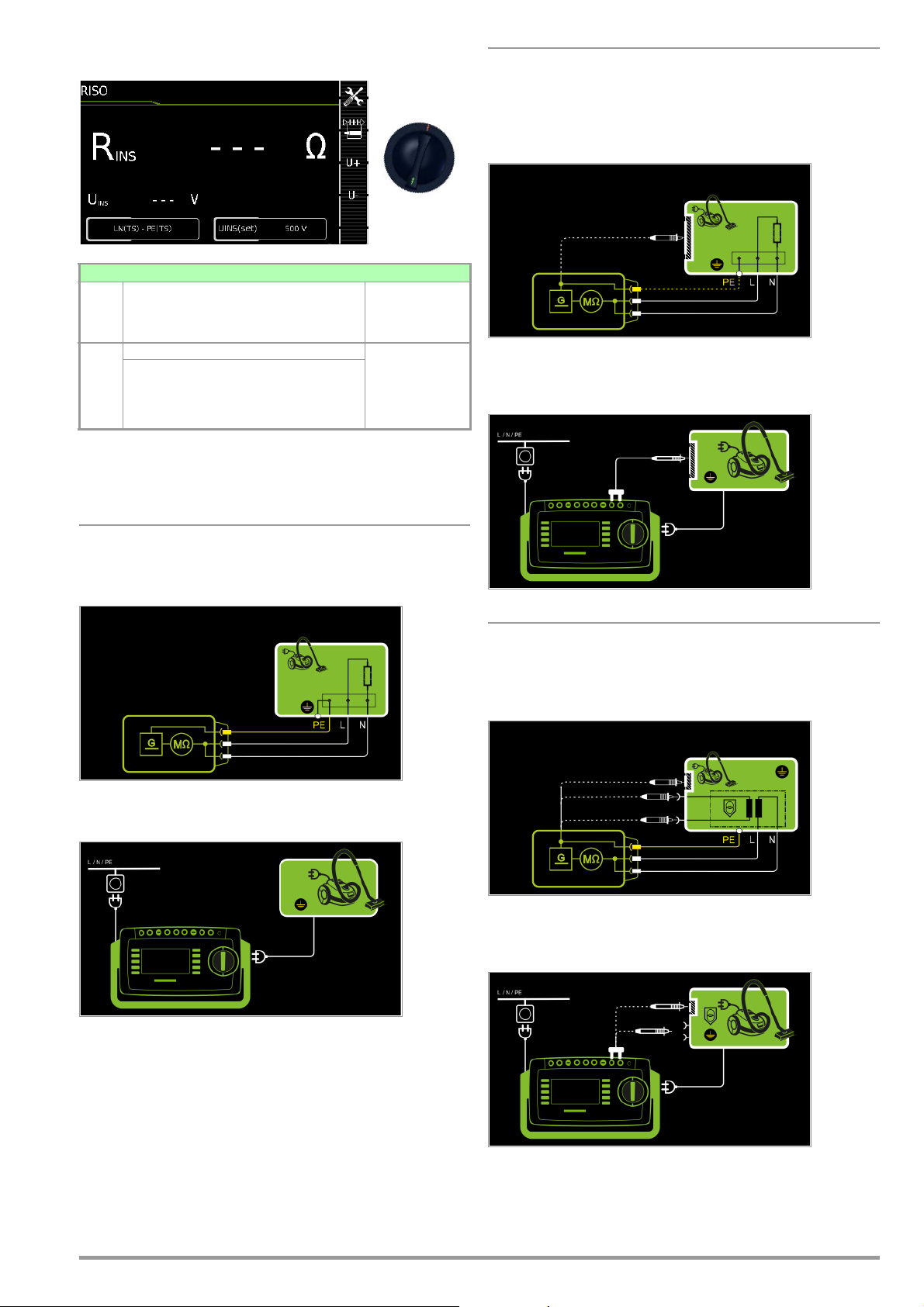
8.6 Insulation Resistance Measurement – RISO
R
ISO
Single measurements, rotary switch level: green
Measuring Functions Measurement
Switch
Position
R
R
ISO
1
Connection for 2nd test probe for 2-pole measurement with SECUTEST
PRO only (or instrument with feature H01)
Insulation resistance (PC I/PC II) LN(TS) - PE(TS)
ISO
U
Test volt a g e
ISO
Typ e,
Without Mains
to Test Socket
LN(TS) - P1
1
P1 - P2
PE(mains) - P1
PE(TS) - P1
LN(TS) - P1//PE(TS)
Protection Class II Devices
with Exposed Conductive Parts
– Measurement type LN(TS) - P1
– DUT mains plug to test socket
– Test probe P1 to P1 terminals
Schematic Diagram
Insulation resistance is measured between short-circuited mains
terminals (L-N) and external conductive parts which can be contacted with test probe P1 and are not connected to the housing.
Wiring Diagram
Application, Definition, Measuring Method
Protection Class I Devices
– Measurement type LN(TS) - PE(TS)
– DUT mains plug to test socket
Schematic Diagram
Insulation resistance is measured between short-circuited mains
terminals (L-N) and protective conductor PE.
Wiring Diagram
Protection Class II Devices with Outputs for Safety Extra-Low Voltage
–
Measurement type LN(TS) - P1
– DUT mains plug to test socket
– Test probe P1 to P1 terminals
Schematic Diagram
Insulation resistance is measured between short-circuited mains
terminals (L-N) and the short-circuited safety extra-low voltage
outputs which are contacted with probe P1.
Wiring Diagram
GMC-I Messtechnik GmbH 27
Page 28

Protection Class I Devices
Attention!
!
with Outputs for Safety Extra-Low Voltage
and Exposed Conductive Parts
– Measurement type LN(TS) - P1
– DUT mains plug to test socket
– Test probe P1 to P1 terminals
Schematic Diagram
Insulation resistance is measured successively between short-circuited mains terminals (L-N) and the safety extra-low voltage outputs which can be contacted with test probe P1, as well as external conductive parts which are not connected to the housing.
If measuring points should be contacted one after the other, this
is indicated by a dashed line. However, there are two parallel
measuring circuits for the RISO measurement with the LN(PD) –
P1//PE(PD) measuring parameter, which are established simultaneously to the short-circuited L and N conductors: one insulation
resistance is measured via PE at the test socket and, at the same
time, a second insulation resistance is measured via test probe
P1.
Wiring Diagram
Wiring Diagram
Special Case: Permanently Installed Protection Class I Devices
– Measurement type PE(mains) - P1
– Test probe P1 to P1 terminals
Schematic Diagram
Insulation resistance is measured successively between PE at the
mains connection and the extra-low voltage inputs by contacting
each of them with test probe P1.
Wiring Diagram
2-Pole Measurement at Protection Class I Housing Parts
(only with SECUTEST PRO or feature H01)
– Measurement type P1 - P2
Schematic Diagram
Insulation resistance is measured between external conductive
parts which can be contacted with test probe P2 and are not connected to the housing, and the housing with test probe P1.
Deactivate the electrical system which supplies power to
the device under test before connecting the test instrument!
➭ Remove the mains fuses from the device under test and dis-
connect neutral conductor N inside the device under test.
➭ Connect test probe P1 to phase conductor L at the device
under test in order to measure insulation resistance.
28 GMC-I Messtechnik GmbH
Page 29

Protection Class I Devices
with Terminals for Applied Parts
– Measurement type PE(TS) - P1
– DUT mains plug to test socket
– Test probe P1 to P1 terminals
Schematic Diagram
Protection Class I Devices
with Exposed Conductive Parts
– Measurement type LN(TS) - P1//PE(TS)
– DUT mains plug to test socket
– Test probe P1 to P1 terminals
Schematic Diagram
Insulation resistance is measured between protective conductor
terminal PE and external, short-circuited applied parts which can
be contacted with test probe P1.
Wiring Diagram
Protection Class I Devices
with
Outputs for Safety Extra-Low Voltage
– Measurement type PE(TS) - P1
– DUT mains plug to test socket
– Test probe P1 to P1 terminals
Schematic Diagram
Insulation resistance is measured between the PE terminal and
the safety extra-low voltage outputs, which must be contacted
one after the other with probe P1.
Wiring Diagram
Insulation resistance is measured between short-circuited mains
terminals (L-N) and external conductive parts which can be contacted with test probe P1 and are not connected to the housing,
as well as protective conductor terminal PE at the housing.
Wiring Diagram
Setting Measuring Parameters for RISO
Measuring
Parameter
Measurement Type,
LN(TS)-PE(TS) PC I: Testing is conducted be-
LN(TS)-P1 Testing is conducted between
P1 – P2
PE(mains)-P1
PE(TS)-P1
LN(TS)-P1 //
PE(TS)
UISO(set)
> 50 ... < 500 V Variable test voltage can be entered with the numeric
Meaning
tween short-circuited LN mains
terminals at the test socket and
the DUT’s PE terminal
short-circuited LN mains terminals at the test socket and test
probe P1.
SECUTEST PRO or feature H01:
2-pole measurement between
test probes 1 and 2
(see section 6.6)
Cable test: Testing is conducted
between the ground terminal at the
mains and test probe P1.
Testing is conducted between the
PE terminal at the test socket and
test probe P1.
Testing is conducted between
short-circuited LN mains terminals at the test socket
probe P1, including PE at the test
socket.
keypad
and test
Suitable for
DUT Connection via
Test socket, EL1, VL2E,
AT3 adapter (AT3-I I I E, AT3-IIS,
AT3-IIS32), AT16DI/AT32DI,
CEE adapter
Test socket, VL2E,
AT3 adapter (AT3-I I I E, AT3-IIS,
AT3-IIS32), AT16DI/AT32DI
No connection (PC3)
Permanent connection
Test socket
Test socket, VL2E,
AT3 adapter (AT3-I I I E, AT3-IIS,
AT3-IIS32), AT16DI/AT32DI
GMC-I Messtechnik GmbH 29
Page 30

Test Sequence
Attention!
!
Note
Attention!
!
Attention!
!
Note
Attention!
!
Attention!
!
10 10210310410510
6
+20
0
–20
–40
–60
Frequency (f) in Hz
Relative Magnitude (dB):
U(f)
U(f=10)
➭ Press the ESC key in order to discard the measured
values stored to buffer memory and acknowledge by
pressing the key shown at the right.
Prerequisite for Testing
The measurement of insulation resistance may not be
conducted on protection class I devices which have not
passed the protective conductor resistance test.
The insulation test cannot be performed for all DUTs, for
example electronic devices, EDP equipment etc. Leakage current measurements must be performed for these
DUTs (see Section 8.7).
Observe the notes in the service instructions.
Touching the DUT During Measurement
Testing is conducted with up to 500 V, and although current is limited (I < 3.5 mA), if the DUT is touched electrical
shock may occur which could result in consequential accidents.
Switch Settings at the DUT
All switches at the DUT must be set to the on position
during measurement of insulation resistance, including
temperature controlled switches and temperature regulators as well.
Measurement must be performed in all program steps
for devices equipped with program controllers.
Minimum Allowable Limit Values for Insulation Resistance
R
Tes t
Standard
VDE 07010702:2008
DIN EN 60974-4
VDE 05444:2009-06
* With switched on heating elements
(if heating power > 3 kW and R
ment is required)
Test Standard
IEC 62353
(VDE 0751-1)
Tes t Vo ltag e
500 V
Voltage
500 V
LN → PE
1MΩ 2MΩ 5MΩ 0.25 MΩ 0.3 MΩ *
2MΩ 5MΩ 5MΩ
ISO
Te st
PC I PC II
2MΩ 7MΩ
BF or CF BF or CF
70 MΩ 70 MΩ
LN →
Probe
< 0.3 MΩ: leakage current measure-
R
ISO
ISO
Probe →
PE
PC III Heating
Notes
Insulation resistance and/or leakage current must be measured
by contacting all exposed, conductive parts with test probe P1 for
protection class II and III devices, as well as for battery powered
devices.
Batteries must be disconnected during testing of battery powered
devices.
➭ Set the rotary switch to the R
position.
ISO
➭ Select the measurement type and the test voltage.
➭ The Up– and Up+ keys provide you with direct access to the
test voltage parameters: each time this key is pressed, the
setpoint value shown in the measuring window, Up(set), is reduced or increased by 10 V.
➭ Connect the DUT to the test socket.
➭ Start the test: press the START/STOP key.
The measurement is disabled if a voltage of greater than
25 V is measured between the terminals.
➭ The measured values are displayed. The measured
value recording symbol shown at the right appears.
Each time this key is pressed, the currently displayed
measured value is saved to the buffer.
Removing the Connector Cable
Do not remove the DUT’s connector cable until the test
has been stopped, in order to assure that the capacitors
have been discharged.
8.7 Measuring Leakage Current
Measurement with DUT Connected to Line Voltage
It’s absolutely essential to assure that the device under
test is operated with line voltage during performance of
leakage current measurements with the direct or differential
current method. Exposed conductive parts may conduct
dangerous touch voltage during testing, and may not
under any circumstances be touched. (Mains power is
disconnected if leakage current exceeds approx.
10 mA.)
Frequency response in
accordance with the
figure to the right is
taken into consideration for all leakage
current measurements (IPE, IB, IG, IP)
(direct, differential,
alternative).
➭ Stop the test: press the START/STOP key.
The save symbol appears (floppy disk showing the
number of measured values stored to buffer memory)
and prompts you to save the measured values to an ID
number.
➭ Read the measured values and compare them with the
table of permissible limit values.
30 GMC-I Messtechnik GmbH
Page 31

8.7.1 Protective Conductor Current – IPE
Note
I
PE
Protective Conductor Current Measuring Method
(direct measurement)
The device under test is operated with mains power. Current
which flows through the PE conductor to earth at the mains side
of the device connection is measured.
Regardless of the currently selected connection type, all
help images and schematic diagrams can be queried for
the selected measuring function.
Single measurements, rotary switch level: green
Measurement Type,
With Mains
to Test
Socket
Switch
Position
Direct
Differential
I
PE
AT3 adapter
1
Adapter
AT3-IIIE,
Voltage measuring inputs for leakage current measurement with differential method with SECUTEST PRO only (or instrument with feature I01)
2
Voltage measuring inputs for leakage current measurement with differential method using the WZ12C current clamp sensor, with SECUTEST
PRO only (or instrument with feature I01)
Measure-
Measuring Functions
ment Type,
Without
Mains to
Test Socket
I
I
I
U
I
U
Alternative
1
Clamp 2
AT3-IIS or AT3-II S32:
I
UTest voltage
I
U
I
U
Protective conductor current, RMS
PE
AC component
PE~
DC component
PE=
Test volt a g e
LN
Protective conductor current, RMS
PE
Test volt a g e
LN
Protective conductor current, RMS
PE
Protective conductor current, RMS
PE
Test volt a g e
LN
Protective conductor current, RMS
PE
Test volt a g e
LN
Applications
Protective conductor current must be measured for protection
class I devices.
Direct Measuring Method
– Direct measurement type
– DUT mains plug to test socket
Schematic Diagram
The device under test is operated with mains power.
Protective conductor current is measured between the protective
conductor at the mains and the protective conductor terminal at
the DUT via the DUT’s mains cable.
Wiring Diagram
Definition of Protective Conductor Current
(direct measurement)
Current which flows through the protective conductor in the case
of housings which are isolated from ground.
Definition of Differential Current
Sum of instantaneous current values which flow via the L and N
conductors at the device mains connection. Differential current is
practically identical to fault current in the event of an error. Fault
current: Current which is caused by an insulation defect, and
Differential current measurement
– Differential measurement type
– DUT mains plug to test socket
Schematic Diagram
which flows via the defective point.
Definition of Alternative Measuring Method
(equivalent leakage current)
Equivalent leakage current is current which flows through the
active conductors of the device which are connected to each
other (L/N) to the protective conductor (SC1), or to the exposed,
conductive parts (SC2).
Differential Current Measuring Method
The device under test is operated with mains power. The sum of
the momentary values of all currents which flow through all active
conductors (L/N) at the mains side of the device connection is
measured. The measurements must be performed with mains
plug polarity in both directions.
The device under test is operated with mains power.
Differential current is measured between mains conductors L and
N (current clip concept).
Alternative Measuring Method (equivalent leakage current)
A high-impedance power supply is connected between the shortcircuited mains terminals and all exposed metal parts of the housing (which are connected to one another).
Current which flows over the insulation at the device under test is
measured.
GMC-I Messtechnik GmbH 31
Page 32

Wiring Diagram
Wiring Diagram (AT3-III E probe to COM-V)
Alternative Measuring Method (equivalent leakage current)
– Alternative measurement type
– DUT mains plug (protection classes I) to test socket
Schematic Diagram
After activating test voltage, leakage current is measured via the
DUT’s mains cable between short-circuited mains conductors L
and N and the protective conductor terminal at the DUT.
Wiring Diagram
Measurement of protective conductor current via current clamp
sensor with voltage output for permanently installed DUTs (only
with SECUTEST PRO or feature I01 with optional WZ12C current
clamp sensor)
– Clamp measurement type
Schematic Diagram
Measurement of protective conductor current by closing the current clamp sensor around mains PE for permanently installed protection class I devices under test
Wiring Diagram (WZ12C an COM-V)
Connection of 3-phase DUTs (only with SECUTEST PRO or feature
I01 with optional test adapter AT3-III E)
– AT3-Adapter measurement type
– DUT mains plug to AT3-III E test adapter
– AT3-IIIE probe to COM-V terminals
– AT3-IIIE test plug to test socket
Schematic Diagram
Measurement of the DUT with 3-phase mains connection via
AT3-IIIE adapter
32 GMC-I Messtechnik GmbH
Set Measuring Range at WZ12C and at the SECUTEST PRO
SECUTEST PRO
Transformation
Ratio
Parameter
1:1
1 V / A
WZ12C clamp meter SECUTEST PRO
Switch Measuring
Range
1 mV / mA 1 mA ... 15 A 0 ... 300 A
Display Range
with Clamp
Page 33

Setting Measuring Parameters for IPE Test Sequence for Direct Measuring Method
Attention!
!
➭ Set the rotary switch to the IPE position.
Measuring
Parameter
Measurement Type,
Direct Direct measuring method Test socket, AT16DI/AT32DI (di-
Differential Differential current
Alternative Equivalent leakage current
AT3 adapter
Clamp Measurement of protective con-
Polarity – for direct and differential measurement types only
L/N or N/L Selection of polarity for mains voltage to the test socket
U(set) – for alternative measurement type only
110 V, 115 V,
220 V, 230 V, 240 V
Frequency – for alternative measurement type only
48 Hz ... 400 Hz
Clamp factor – only for clamp measurement type
1:1 Transformation ratio of the current clamp sensor.
Meaning
Suitable for
DUT Connection via
rect or diff.)
measurement
method
SECUTEST PRO
measurement with
ductor current via current clamp
sensor with voltage output, and
conversion to and display as current values.
Selection of a line voltage for synthetic test voltage
Selection of a line frequency for synthetic test voltage
For setting the current clamp factor at the WZ12C clamp and the
SECUTEST PRO (see table above).
or feature I01:
AT3 adapter
Test socket
Test socket, VL2E, AT3 adapter
(AT3-IIIE, AT3-IIS, AT3-IIS32),
AT16DI/AT32DI
AT3-III E, AT3-I IS, AT3-IIS32
Permanent connection
➭ Select the Direct measurement type:
– By setting the parameters
or
– Directly by pressing the key shown at the right
➭ Connect the DUT’s mains plug (protection class I) to the test
instrument’s test socket.
➭ Make sure that the device under test is switched off.
➭ Start the test: press the START/STOP key.
➭ Switch the device under test on.
➭ The measurement must be performed with mains plug
polarity in both directions. by pressing the NL/LN key.
➭ Acknowledge the warning which indicates that line
voltage will be connected to the test socket.
➭ Switch the device under test on.
➭ Contact all accessible conductive parts, one after the other,
with test probe P1, which are not connected to the housing,
as well as any output sockets for safety extra-low voltage if included.
➭ The measured values are displayed. The measured
value recording symbol shown at the right appears.
Each time this key is pressed, the currently displayed
measured value is saved to the buffer.
➭ Turn off the device under test.
➭ Stop the test: press the START/STOP key.
The save symbol appears (floppy disk showing the
number of measured values stored to buffer memory)
and prompts you to save the measured values to an ID
number.
➭ Read the measured values and compare them with the table
of permissible limit values.
➭ Press the ESC key in order to discard the measured
values stored to buffer memory and acknowledge by
pressing the key shown at the right.
Test Sequence with AT3-III E Adapter
Please observe the operating instructions for the AT3IIIE regarding correct connection of the test adapter and
the device under test, as well as peculiarities involved in
the test sequence.
GMC-I Messtechnik GmbH 33
Page 34

Test Sequence with Differential Current Method
➭ Set the rotary switch to the IPE position.
➭ Select the Differential measurement type:
– By setting the parameters
or
– Directly by pressing the key shown at the right
➭ Connect the DUT’s mains plug (protection class I) to the test
instrument’s test socket.
➭ Start the test: press the START/STOP key.
➭ The measurement must be performed with mains plug
polarity in both directions by pressing the NL/LN key.
➭ Acknowledge the warning which indicates that line
voltage will be connected to the test socket.
➭ Switch the device under test on.
➭ The measured values are displayed. The measured
value recording symbol shown at the right appears.
Each time this key is pressed, the currently displayed
measured value is saved to the buffer.
➭ Turn off the device under test.
➭ Stop the test: press the START/STOP key.
The save symbol appears (floppy disk showing the
number of measured values stored to buffer memory)
and prompts you to save the measured values to an ID
number.
➭ Read the measured values and compare them with the table
of permissible limit values.
➭ Press the ESC key in order to discard the measured
values stored to buffer memory and acknowledge by
pressing the key shown at the right.
Maximum Permissible Limit Values for Leakage Current in mA
Test Standard I
VDE 0701-0702:2008
DINEN60974-4
VDE 0544-4:2009-06
* For devices with heating power of greater than 3.5 kW
Note 1: Devices which are not equipped with accessible parts that are
connected to the protective conductor, and which comply with
requirements for touch current and, if applicable, patient leakage
current, e.g. computer equipment with shielded power pack
Note 2: Permanently connected devices with protective conductor
Note 3: Portable X-ray devices with mineral insulation
Key
IPECurrent in the protective conductor (primary leakage current)
PE
PC I: 3.5
1 mA/kW *
5 mA
Test Sequence for Alternative Measuring Method
➭ Set the rotary switch to the IPE position.
➭ Select the Alternative measurement type:
– By setting the parameters
or
– Via the MA key
➭ Set the Up(set) and frequency parameters.
➭ Connect the DUT’s mains plug (protection class I) to the test
instrument’s test socket.
➭ Start the test: press the START/STOP key.
➭ Switch the device under test on.
➭ The measured values are displayed. The measured
value recording symbol shown at the right appears.
Each time this key is pressed, the currently displayed
measured value is saved to the buffer.
➭ Stop the test: press the START/STOP key.
The save symbol appears (floppy disk showing the
number of measured values stored to buffer memory)
and prompts you to save the measured values to an ID
number.
➭ Read the measured values and compare them with the table
of permissible limit values.
➭ Press the ESC key in order to discard the measured
values stored to buffer memory and acknowledge by
pressing the key shown at the right.
34 GMC-I Messtechnik GmbH
Page 35

8.7.2 Touch Current – IB
Note
I
B
ID Building
Wiring Diagram
Single measurements, rotary switch level: green
I
C
Switch
Position
Measurement Type,
With Mains
to Test
Socket
Direct
Differential
Measurement Type,
Without
Mains
to Test
Socket
Alternative (P1)
Permanent
connection
Alternative
(P1–P2)
Measuring Functions
I
Touch current, RMS
B
I
AC component
B~
I
DC component
B=
U
Test volt a g e
LN
I
Touch current, RMS
B
U
Test volt a g e
LN
Touch current, RMS
I
B
U Test voltage
Touch current, RMS
I
B
I
AC component
B~
I
DC component
B=
I
Touch current, RMS
B
U Test voltage
Applications
Make sure that the contacted parts are not grounded.
Definition
Current which flows from housing parts which are not connected
to the protective conductor via an external conductive connection
to earth or another part of the housing. Flow of current via the
protective conductor is excluded in this case.
The following designations are also common:
housing leakage current, probe current.
regarding protection class I DUTs:
Parts may or may not be grounded.
Coincidental grounding only occurs in the event of an
error.
Differential Current Method
– Differential measurement type
– DUT mains plug to test socket
– Test probe P1 to P1 terminals
Schematic Diagram
The device under test (PC2) is operated with mains power. Differential current which flows via the two mains conductors is measured (current clamp measurement concept). The measurements
must be performed with mains plug polarity in both directions.
Polarity is reversed with the NL/LN key. The current’s AC component is measured. Accessible conductive parts must be contacted with test probe P1.
Wiring Diagram
Direct Measuring Method
– Direct measurement type
– DUT mains plug to test socket
– Test probe P1 to P1 terminals
Schematic Diagram
The device under test is operated with mains power. Current
which flows to the protective conductor via exposed conductive
parts is measured by means of the probe. The measurements
must be performed with mains plug polarity in both directions.
Polarity is reversed with the NL/LN key. The RMS, the AC or the
DC component of the current is measured.
GMC-I Messtechnik GmbH 35
Page 36
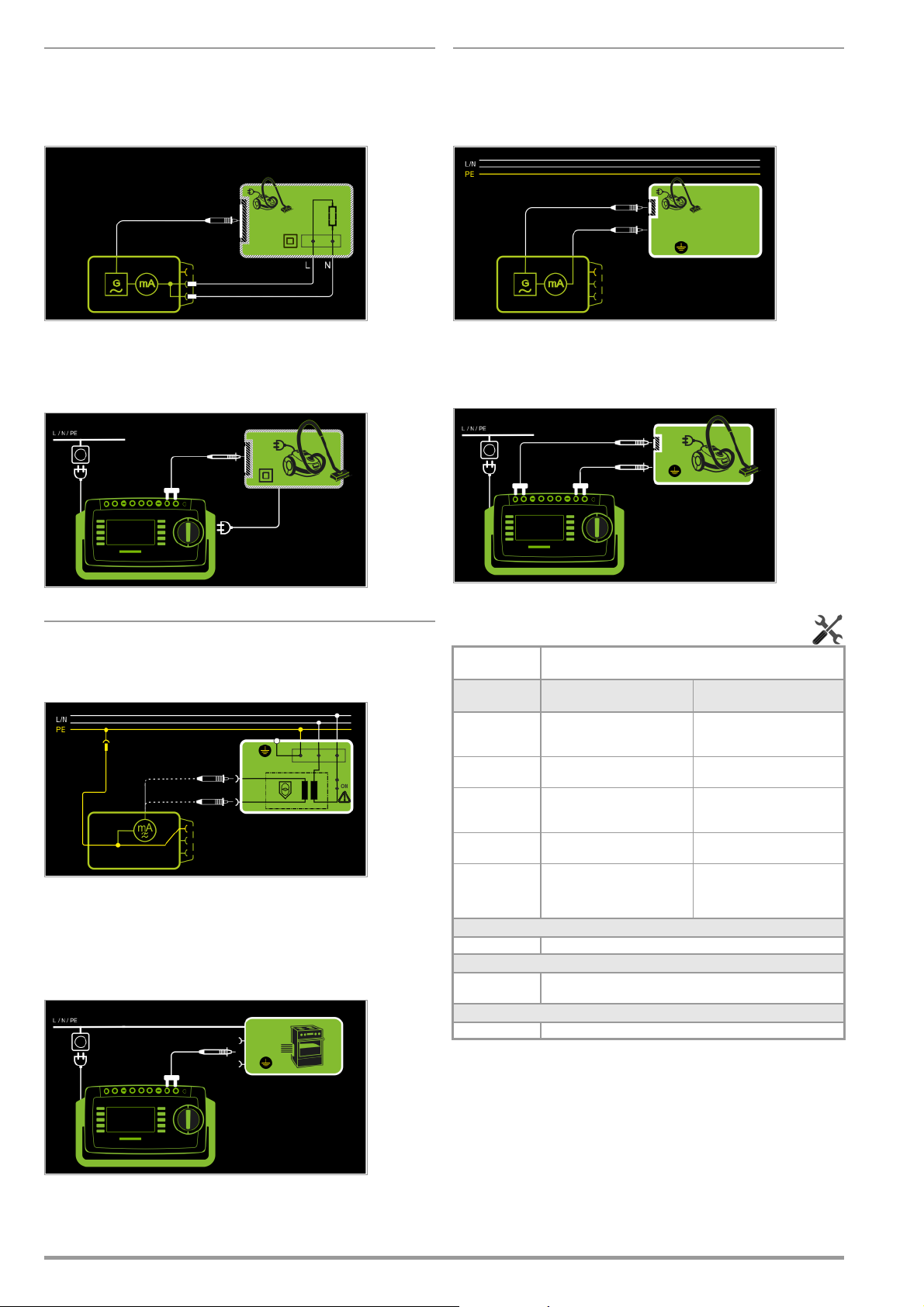
Alternative Measuring Method (equivalent leakage current)
– Alternative measurement type (P1)
– DUT mains plug to test socket
– Test probe P1 to P1 terminals
Schematic Diagram
Alternative measuring method with 2-pole measurement (P1–P2)
– Alternative measurement type (P1 - P2)
– Test probe P1 to P1 terminals
– Test probe P2 to P2 terminals
Schematic Diagram
After activating test voltage, leakage current is measured between
short-circuited mains conductors L and N (DUT mains plug) and
accessible conductive parts (probe contact). The RMS, the AC or
the DC component of the current is measured.
Wiring Diagram
Direct Measuring Method for Permanently Installed DUTs
– Permanent connection measurement type
– Test probe P1 to P1 terminals
Schematic Diagram
The DUT is operated with line voltage from a permanent installation. Leakage current is measured between the protective conductor at the mains and the output sockets for safety extra-low
voltage at the DUT, one after the other, with the help of the test
probe. Furthermore, accessible, conductive parts which are not
connected to the housing must also be contacted.
Wiring Diagram
Insulation resistance is measured between external conductive
parts which can be contacted with test probe P2 and are not connected to the housing, and the housing with test probe P1.
Wiring Diagram
Setting Measuring Parameters for IB
Measuring
Parameter
Measurement
Typ e,
Direct Direct Measuring Method Test socket, AT3 adapter
Differential Differential current
Alternative (P1) Equivalent leakage current
Permanent
connection
Alternative
(P1–P2)
Polarity – for direct and differential measurement types only
L/N or N/L Selection of polarity for mains voltage to the test socket
U(set) – for alternative measurement type only
110 V, 115 V,
220 V, 230 V, 240 V
Frequency(set) – for alternative measurement type only
48 Hz ... 400 Hz Selection of a line frequency for synthetic test voltage
Meaning
Suitable for
DUT Connection via
(AT3-IIIE, AT3-IIS, AT3-IIS32),
AT16DI/AT32DI
measurement
method
Permanently installed DUT Permanent connection
Equivalent leakage current
method with SECUTEST PRO or
feature H01
Selection of a line voltage for synthetic test voltage
Test socket
Test socket, AT3 adapter
(AT3-IIIE, AT3-IIS, AT3-IIS32),
AT16DI/AT32DI, VL2E
No connection, PC3:
2-pole measurement between
test probes 1 and 2
(see section 6.6)
36 GMC-I Messtechnik GmbH
Page 37

Direct Selection – Setting Polarity
Attention!
!
– for Direct and Differential Only
Measuring
Parameter
Measurement Type,
L/N or N/L Selection of polarity for mains voltage to the test socket
Meaning
Prerequisites for Touch Current Measurement
• Visual inspection has been passed.
• For protection class I devices:
protective conductor resistance testing has been passed.
• Insulation resistance testing has been passed.
Test Sequence for Direct and Differential Current Methods
➭ Set the rotary switch to the IB position.
➭ Select the Direct or Differential measurement type:
– By setting the parameters
Or
– Via the MA key
➭ In the case of direct and differential current measurement,
measurement must be performed with mains plug polarity in both directions. Select the respective polarity
to this end by pressing the NL/LN key.
➭
Connect the DUT’s mains plug (protection class II) to the test instrument’s test socket.
Test Sequence for Alternative Measuring Method
➭ Set the rotary switch to the IB position.
➭ Select the Alternative measurement type:
– By setting the parameters
Or
– Directly by pressing the key shown at the right
➭ Connect the DUT’s mains plug (protection class II) to the test
instrument’s test socket.
➭ Set the Up(set) and frequency parameters.
➭ Start the test: press the START/STOP key.
➭ Contact all accessible conductive parts, one after the
other, which are not connected to the housing with
test probe P1.
➭ The measured values are displayed. The measured
value recording symbol shown at the right appears.
Each time this key is pressed, the currently displayed
measured value is saved to the buffer.
➭ Stop the test: press the START/STOP key.
The save symbol appears (floppy disk showing the
number of measured values stored to buffer memory)
and prompts you to save the measured values to an ID
number.
➭ Read the measured values and compare them with the
table of permissible limit values.
➭ Press the ESC key in order to discard the measured
values stored to buffer memory and acknowledge by
pressing the key shown at the right.
Testing is conducted in the presence of line voltage.
➭ Start the test: press the START/STOP key.
➭ Acknowledge the warning which indicates that line
voltage will be connected to the test socket.
➭ Contact all accessible conductive parts, one after the
other, which are not connected to the housing with test probe
P1.
➭ The measured values are displayed. The measured
value recording symbol shown at the right appears.
Each time this key is pressed, the currently displayed
measured value is saved to the buffer.
➭ Stop the test: press the START/STOP key.
The save symbol appears (floppy disk showing the
number of measured values stored to buffer memory)
and prompts you to save the measured values to an ID
number.
➭ Read the measured values and compare them with the
table of permissible limit values.
➭ Press the ESC key in order to discard the measured
values stored to buffer memory and acknowledge by
pressing the key shown at the right.
Maximum Permissible Limit Values for Leakage Current in mA
Test Standard I
VDE 0701-0702:2008 0.5
DINEN60974-4
VDE 0544-4:2009-06
Key
IBTouch current (leakage current from welding current)
C
10 mA
GMC-I Messtechnik GmbH 37
Page 38

8.7.3 Device Leakage Current – IG
I
G
Single measurements, rotary switch level: green
Measurement Type,
With Mains
to Test
Socket
Switch
Position
Direct
Differential
I
G
1
Adapter
AT3-IIIE,
Voltage measuring inputs for leakage current measurement with differential method with SECUTEST PRO only (or instrument with feature I01)
2
Voltage measuring inputs for leakage current measurement with differential method using the WZ12C current clamp sensor, with SECUTEST
PRO only (or instrument with feature I01)
Measurement Type,
Without
Mains
to Test
Socket
Alternative
AT3 adapter 1
Clamp 2
AT3-IIS or AT3-II S32:
Measuring Functions
I
Device leakage current, RMS
G
I
AC component
G~
I
DC component
G=
U
Test volt a g e
LN
I
Device leakage current, RMS
G
U
Test volt a g e
LN
Device leakage current, RMS
I
G
U Test voltage
Device leakage current, RMS
I
G
U
Test volt a g e
LN
Device leakage current, RMS
I
G
U
Test volt a g e
LN
Applications
Measurement of device leakage current is required for electrical medical devices in accordance with IEC 62353 (VDE 0751-1).
In the case of device leakage current as the sum of all leakage current, all probe contact points must be contacted simultaneously.
Definition
Device leakage current is the sum of all leakage currents from the
housing, accessible conductive parts and applied parts to PE.
contacted with test probe P1.
If the DUT includes terminals for applied parts, they must be
short-circuited and contacted with test probe P1 as well.
Wiring Diagram
Differential Current Measurement
– Differential measurement type
– DUT mains plug to test socket
– Test probe P1 to P1 terminals
Schematic Diagram, Protection Class I
The device under test (PC1) is operated with mains power.
Differential current which flows via the two mains conductors is
measured (current clamp measurement concept). The measurements must be performed with mains plug polarity in both directions. Polarity is reversed with the NL/LN key.
Short-circuited terminals for applied parts or accessible conductive parts which are not connected to the housing must be contacted with test probe P1.
Wiring Diagram, Protection Class I
Direct Measuring Method
– Direct measurement type
– DUT mains plug to test socket
– Test probe P1 to P1 terminals
Schematic Diagram
Wiring Diagram, Protection Class II
The device under test (PC1) is operated with mains power.
Protective conductor current is measured between the protective
conductor at the mains (test instrument supply power) and the
protective conductor terminal at the DUT via the DUT’s mains
cable. The measurements must be performed with mains plug
polarity in both directions. Polarity is reversed with the NL/LN key.
Accessible conductive parts which are connected to the housing,
as well as those which are not connected to the housing, must be
38 GMC-I Messtechnik GmbH
Page 39

Alternative Measuring Method (equivalent leakage current)
– Alternative Measurement Type (P1)
– DUT mains plug connected to the test socket
– Test probe P1 to P1 terminals
Schematic Diagram, Protection Class I
After activating test voltage, leakage current is measured between
short-circuited mains conductors L and N (DUT mains plug) and
accessible conductive parts (probe contact) which are not con-
nected to the housing.
If the DUT includes terminals for applied parts, they must be
short-circuited and contacted with test probe P1 as well.
Wiring Diagram, Protection Class I
Measurement Method with Current Clamp Sensor
for Permanently Installed DUTs
– Clamp measurement type
– Clamp to COM-V (only withSECUTEST PRO or feautureI01
with optional WZ12C current clamp sensor)
Schematic Diagram
Measurement of device leakage current by closing the current
clamp sensor around the L and N conductors of the mains for
permanently installed protection class I devices under test
Wiring Diagram
Differential Current Measurement
– AT3-Adapter measurement type
– DUT mains plug to AT3-III E test adapter
– Test probe P1 to P1 terminals
– AT3-IIIE probe to COM-V terminals
– AT3-IIIE test plug to test socket
Schematic Diagram
Measurement at the DUT with 3-phase mains connection via
AT3-IIIE adapter
Wiring Diagram
Set Measuring Range at WZ12C and at the SECUTEST PRO
SECUTEST PRO
Transformation
Ratio
Parameter
1:1
1 V / A
WZ12C Clamp Meter SECUTEST PRO
Switch Measuring
Range
1 mV / mA 1 mA ... 15 A 0 ... 300 A
Display Range
with Clamp
GMC-I Messtechnik GmbH 39
Page 40

Setting Measuring Parameters for IG
Attention!
!
Measuring
Parameter
Measurement Type
Direct Direct measuring method,
Differential Differential current
Alternative Equivalent leakage current mea-
AT3 adapter
Clamp Measurement of device leakage
Polarity 1 – for direct, differential and AT3 adapter measurement types
only
L/N or N/L Selection of polarity for mains voltage to the test socket
U(set) – for alternative measurement type only
110 V, 115 V,
220 V, 230 V, 240 V
Frequency(set) – for alternative measurement type only
48 Hz ... 400 Hz
Clamp factor – only for clamp measurement type
1:1 Transformation ratio of the current clamp sensor.
1
Measurement must be performed with mains polarity in both directions.
The largest value is documented
Meaning
Suitable for
DUT Connection via
optional probe contact
measurement
suring method with probe contact
SECUTEST PRO
measurement with
current via current clamp sensor
with voltage output, and conversion to and display as current
values.
Selection of a line voltage for synthetic test voltage
Selection of a line frequency for synthetic test voltage
For setting the current clamp factor at the WZ12C clamp and the
SECUTEST PRO (see table above).
or feature I01:
AT3 adapter
Test socket,
AT16DI/AT32DI (only diff. is
sensible)
Test socket
Test socket, AT16DI/AT32DI
AT3-III E, AT3-I IS, AT3-IIS32
Permanent connection
Test Sequence
➭ Set the rotary switch to the IG position.
➭ Connect the DUT in accordance with the selected measuring
method.
➭ Set the parameters:
Select the Direct, Differential or Alternative measurement type.
➭ As an alternative, you can select the measurement type
directly using the key shown at the right.
➭ In the case of direct and differential current measurement,
measurement must be performed with mains plug polarity in both directions. Select the respective polarity
to this end by pressing the NL/LN key.
➭ Start the test: press the START/STOP key.
➭ After each reconnection to the mains, and as soon as
the first test is started, a mains connection test is executed.
➭ In the case of the direct or differential measurement type:
acknowledge the warning which indicates that line
voltage will be connected to the test socket.
➭ The measured values are displayed. The measured
value recording symbol shown at the right appears.
Each time this key is pressed, the currently displayed
measured value is saved to the buffer.
➭ Stop the test: press the START/STOP key.
The save symbol appears (floppy disk showing the
number of measured values stored to buffer memory)
and prompts you to save the measured values to an ID
number.
➭ Read the measured values and compare them with the
table of permissible limit values.
➭ Press the ESC key in order to discard the measured
values stored to buffer memory and acknowledge by
pressing the key shown at the right.
Test Sequence with AT3-IIIE Adapter
Please observe the operating instructions for the AT3IIIE regarding correct connection of the test adapter and
the device under test, as well as peculiarities involved in
the test sequence.
Maximum Allowable Limit Values for Equivalent Leakage Current
in mA
Test Standard I
VDE 0701-0702
IEC 62353
(VDE 0751-1)
IGADevice leakage current
I
Equivalent leakage current
EA
PE Protective conductor
1
For devices with heating power ≥ 3.5 kW
2
This limit value is not taken into consideration in the DIN EN 62353
(VDE 0751-1) standard.
GA
PC I: 3.5 / 1 mA/kW
PC II: 0.5
1
Permanently connected devices with PE
Portable x-ray devices with additional PE
Portable x-ray devices without additional PE
I
EDL
PC II
PC I (PE or parts connected to PE)
Devices with mineral insulation
0.2
2
1
10
5
2
5
40 GMC-I Messtechnik GmbH
Page 41

8.7.4 Leakage Current from the Applied Part – IA
I
A
Single measurements, rotary switch level: green
Measurement Type,
With Mains
to Test
Socket
Switch
Position
Direct (P1) I
I
A
Measurement Type,
Without
Mains
to Test
Socket
Alternative (P1)
Perm. con. (P1)
Measuring Functions
Current from applied part
A
U
Test volt a g e
A
Direct Measuring Method
– Direct measurement type (P1)
– DUT mains plug (PC1) connected to test socket
– Probe to P1 Terminal
Schematic Diagram
Alternative Measuring Method
(equivalent patient leakage current)
– Alternative Measurement Type (P1)
– DUT mains plug (PC1) connected to test socket
– Probe to P1 Terminal
Schematic Diagram
After activating test voltage, leakage current from the application
part is measured between short-circuited conductors L-N-PE
(DUT mains plug) and the short-circuited terminals of the applied
parts.
Wiring Diagram
The device under test (PC1) is operated with mains power.
The measurements must be performed with mains plug polarity in
both directions. Polarity is reversed with the NL/LN key. After activating test voltage and line voltage, leakage current from the application part is measured between the short-circuited terminals of
the applied parts and PE (DUT mains plug).
Wiring Diagram
Direct Measuring Method
– Permanent connection measurement type (P1)
– Permanent connection
– Probe to P1 terminal
Schematic Diagram
Leakage current from the application part is measured between
the short-circuited terminals of the application parts and PE at the
mains connection.
Wiring Diagram
GMC-I Messtechnik GmbH 41
Page 42

Setting Measuring Parameters for IA
I
P
8.7.5 Patient Leakage Current – IP
Measuring
Meaning
Parameter
Measurement Type,
Direct (P1) Direct measuring method (via
test socket) with test probe P1
Alternative (P1) Equivalent leakage current mea-
suring method (via test socket)
with test probe P1
Perm. con. (P1) Direct measuring method Permanent connection
Suitable for
DUT Connection via
Test socket
Test socket
Phase angle – for direct (P1) and permanent connection (P1) only
0 ° or 180 ° Selectable phasing for the internal generator relative to mains phas-
ing
Polarity – for direct only (P1)
L/N or N/L Selection of polarity for mains voltage to the test socket
U(set) – for alternative (P1) and permanent connection (P1) only
110 V, 115 V,
220 V, 230 V, 240 V
Selection of a line voltage for synthetic test voltage
Frequency(set) – for alternative only (P1)
48 Hz ... 400 Hz
Selection of a line frequency for synthetic test voltage
Test Sequence
➭ Set the rotary switch to the IA position.
➭ Connect the DUT in accordance with the selected measuring
method.
➭ Set the parameters:
Select the Direct or Alternative measurement type:
➭ In the case of direct measurement, measurement must
be performed with mains plug polarity in both directions. Select the respective polarity to this end by
pressing the NL/LN key.
➭ Start the test: press the START/STOP key.
➭ After each reconnection to the mains, and as soon as
the first test is started, a mains connection test is executed.
➭ In the case of the direct measurement type (P1): acknowl-
edge the warning which indicates that line voltage will
be connected to the test socket.
Single measurements, rotary switch level: green
Measurement Type,
With Mains
to Test
Socket
Switch
Position
Direct (P1) I
I
P
Measurement Type,
Without
Mains
to Test
Socket
Permanent
connection
(P1)
Measuring Functions
Patient leakage current, RMS
P
I
AC component
P~
I
DC component
P=
U
Test volt a g e
LN
Definition
Patient leakage current is the current which flows to ground or PE
from the patient ports at the running device via the patient.
The AC and the DC component of the current is measured.
Direct Measuring Method
– Direct measurement type (P1)
– DUT mains plug (PC1) connected to test socket
– Probe to P1 terminal
Schematic Diagram
➭ Contact the short-circuited applied parts with the test probe.
➭ The measured values are displayed. The measured
value recording symbol shown at the right appears.
Each time this key is pressed, the currently displayed
measured value is saved to the buffer.
➭ Stop the test: press the START/STOP key.
The save symbol appears (floppy disk showing the
number of measured values stored to buffer memory)
and prompts you to save the measured values to an ID
number.
➭ Read the measured values and compare them with the
table of permissible limit values.
➭ Press the ESC key in order to discard the measured
values stored to buffer memory and acknowledge by
pressing the key shown at the right.
After activating test voltage, patient leakage current is measured
at the DUT between PE (DUT mains plug) and the short-circuited
application parts.
Wiring Diagram
42 GMC-I Messtechnik GmbH
Page 43

Direct Measuring Method
– Permanent connection measurement type (P1)
– Permanent connection
– Probe to P1 terminal
Schematic Diagram
Patient leakage current is measured between the protective extralow voltage terminals and PE at the mains connection.
Wiring Diagram
Setting Measuring Parameters for IP
Measuring
Parameter
Measurement Type
Direct (P1) Direct measuring method (via
Perm. con. (P1) Permanently installed DUT Permanent connection
Polarity – for direct only (P1)
L/N or N/L Selection of polarity for mains voltage to the test socket
Meaning
Suitable for
DUT Connection via
Test socket
test socket) with test probe P1
Test Sequence
➭ Set the rotary switch to the IP position.
➭ Connect the DUT to the test socket.
➭ In the case of direct measurement, measurement must
be performed with mains plug polarity in both directions. Select the respective polarity to this end by
pressing the NL/LN key.
➭ Start the test: press the START/STOP key.
➭ After each reconnection to the mains, and as soon as
the first test is started, a mains connection test is executed.
➭ Acknowledge the warning which indicates that line
voltage will be connected to the test socket.
➭ Contact the short-circuited inputs for the applied parts
with test probe P1.
➭ The measured values are displayed. The measured
value recording symbol shown at the right appears.
Each time this key is pressed, the currently displayed
measured value is saved to the buffer.
➭ Stop the test: press the START/STOP key.
The save symbol appears (floppy disk showing the
number of measured values stored to buffer memory)
and prompts you to save the measured values to an ID
number.
➭ Read the measured values and compare them with the table
of permissible limit values.
➭ Press the ESC key in order to discard the measured
values stored to buffer memory and acknowledge by
pressing the key shown at the right.
Maximum Allowable Limit Values for Leakage Current in mA
I
Test Standard
IEC 62353
(VDE 0751-1)
EN 60601
Typ e B
Direct current 0.01 0.01 0.01
Alternating current 0.1 0.1 0.01
Direct current 0.01 0.01 0.01
Alternating current 0.1 0.1 0.01
P
Typ e BFTyp e
CF
GMC-I Messtechnik GmbH 43
Page 44

8.8 Probe Voltage – U
U
Wiring Diagram
Single measurements, rotary switch level: green
Switch
U
Measurement Type,
With Mains
to Test
Socket
Position
PE - P1
(with mains)
Measurement Type,
Without
Mains
to Test
Socket
PE - P1
Measuring Functions
UProbe voltage, RMS
U
~
U
=
UProbe voltage, RMS
U
~
U
=
Mains to Test Socket
Schematic Diagram
Wiring Diagram
Alt. voltage component
Direct voltage component
Alt. voltage component
Direct voltage component
Direct, alternating and pulsating voltages of up to 253 V can be
measured. Two connection types are available, one of which has
to be selected in the parameters menu.
Setting Measuring Parameters for U
Measuring
Meaning
Probe
Parameter
Measurement Type,
PE-P1 Measurement of voltages with
PE-P1 (with
mains)
reference to PE, test socket remains voltage-free
Measurement of voltages with
reference to PE, line voltage is
applied to the test socket
Suitable for
DUT Connection via
Permanent connection
Test socket
Polarity – only for PE-P1 (with mains)
L/N or N/L Selection of polarity for mains voltage to the test socket
Test Sequence
➭ Set the rotary switch to the U position.
➭ Connect the DUT’s mains plug to the test instrument’s test
socket.
➭ Start the test: press the START/STOP key.
➭ PE-P1 (with mains): Acknowledge the warning which in-
dicates that line voltage will be connected to the test
socket.
Permanently Connected DUT
Schematic Diagram
➭ Contact the ungrounded output for safety extra-low voltage
with test probe P1.
➭ Polarity can be set via direct selection immediately be-
fore measurement is started, without having to switch to
the parameters menu.
➭ The measured values are displayed. The measured
value recording symbol shown at the right appears.
Each time this key is pressed, the currently displayed
measured value is saved to the buffer.
➭ Stop the test: press the START/STOP key.
The save symbol appears (floppy disk showing the
number of measured values stored to buffer memory)
and prompts you to save the measured values to an ID
number.
➭ Press the ESC key in order to discard the measured
values stored to buffer memory and acknowledge by
pressing the key shown at the right.
44 GMC-I Messtechnik GmbH
Page 45

8.9 Measuring Voltage – U (with SECUTEST PRO only)
Attention!
!
Attention!
!
U
Single measurements, rotary switch level: green
Switch
U
Measurement Type,
With Mains
to Test
Socket
Position
V - COM
(with mains)
Measurement Type,
Without
Mains
to Test
Socket
V – COM
Measuring Functions
U Measuring voltage, RMS
U
Alt. voltage component
~
U
Direct voltage component
=
U Measuring voltage, RMS
U
Alt. voltage component
~
U
Direct voltage component
=
Wiring Diagram
Direct, alternating and pulsating voltages of up to 253 V can be
measured between the V and COM socket terminals.
• Measurements with the voltage measuring input of the voltmeter function (V–COM), electrically isolated from the mains
Setting Measuring Parameters
Measuring
Parameter
Measurement Type,
V – COM Display: RMS value + AC + DC Permanent connection
V – COM (with
mains)
Meaning
Display: RMS value + AC + DC;
with mains to test socket, e.g. for
measuring protective extra-low
voltage at power packs
Suitable for
DUT Connection via
Test socket
Mains to Test Socket
Schematic Diagram
Wiring Diagram
Test Sequence, DUT at Test Socket (e.g. for measuring safety
extra-low voltage at power packs or chargers)
➭ Set the rotary switch to the U position.
➭ Set the parameter to V – COM (with mains).
➭ Connect the DUT’s mains plug to the test instrument’s test
socket.
Use only the included, contact-protected KS17-ONE
measurement cables when measuring dangerous voltage.
➭ Connect the DUT’s output sockets to the V and COM sockets,
e.g. in order to be able to measure a safety extra-low voltage at
the DUT’s output.
The voltage measured at the output of the DUT must be a
safety extra-low voltage which is electrically isolated from
the mains, because any overcurrent protective device included in the installation might otherwise be tripped.
➭ Start the test: press the START/STOP key.
Permanently Connected DUT
Schematic Diagram
➭ PE-P1 (with mains): Acknowledge the warning which in-
dicates that line voltage will be connected to the test
socket.
➭ The measured values are displayed. The measured
value recording symbol shown at the right appears.
Each time this key is pressed, the currently displayed
measured value is saved to the buffer.
➭ Stop the test: press the START/STOP key.
The save symbol appears (floppy disk showing the
number of measured values stored to buffer memory)
and prompts you to save the measured values to an ID
number.
➭ Press the ESC key in order to discard the measured
GMC-I Messtechnik GmbH 45
values stored to buffer memory and acknowledge by
pressing the key shown at the right.
Page 46

8.10 Measuring Time to Trip for RCDs of the Type PRCD – tA
Note
Note
t
A
Test Sequence
➭ Set the rotary switch to the tA position.
➭ Plug the PRCD into the test socket at the test instrument and
connect the test probe to P1.
➭ Start the test: press the START/STOP key.
➭ Acknowledge the warning which indicates that line
voltage will be connected to the test socket.
Single measurements, rotary switch level: green
Measuring Functions Measurement
Switch
Position
ta
t
A
PRCD time to trip for 30 mA PRCD
U
Line voltage at the test socket
LN
Schematic Diagram
Wiring Diagram
Typ e,
With Mains
to Test Socket
Execute the following steps when prompted to do so:
Please note that test probe P1 is in continuous contact
with the phase conductor from the point in time at which
the PRCD is plugged in until it trips. Premature disconnection of the test probe may result in erroneous measured values.
➭ After each reconnection to the mains, and as soon as the first
test is started, a mains connection test is executed.
➭ If the probe test has revealed that probe P1 was not con-
nected: connect probe P1 as described above.
➭ Switch the PRCD on after connectiong to line voltage (e.g.
reset button on PRCD).
➭ Contact neutral conductor L at the PRCD with test probe P1
(ascertain by trial and error if necessary).
➭ The test is automatically ended and time to trip is displayed
after the PRCD is tripped.
➭ The save symbol appears and prompts you to save the
measured values to an ID number.
➭ Press the ESC key in order to discard the measured
values stored to buffer memory and acknowledge by
pressing the key shown at the right.
Definition
According to DIN VDE 0100, part 610:2004, substantiation must
be provided that RCCBs are tripped at nominal residual current
within 400 ms (1000 ms for selective RCCBs).
PRCD Portable residual current device (only those whose
protective conductor is not deactivated)
Applications
The PRCD under test is plugged into the test socket at the test
instrument. The PRCD’s phase conductor must be contacted
with test probe P1 in order to trip the PRCD.
Measurement of time to trip is not possible in IT systems.
46 GMC-I Messtechnik GmbH
Page 47

8.11 Function Test – P
Note
Attention!
!
Attention!
!
Attention!
!
P
Single measurements, rotary switch level: green
Measuring Functions Measurement
Switch
Position
P Function test at the test socket
I Current between L and N
U Voltage between L and N
f Frequency
P Active power
S Apparent power
PF Power factor
Schematic Diagram
Typ e,
With Mains
to Test Socket
Selection of
polarity for mains voltage
The device under test can be subjected to a function test with
mains voltage via the integrated test socket.
The test socket is tested for short-circuiting before switching to
line voltage (a statement resulting from the short-circuit test can
only be made regarding the DUT itself when a single-phase DUT
is being tested).
In addition to testing with the selector switch in the function test
position, a function test can also be performed immediately after
safety testing has been passed in accordance with the selected
standard (not possible for protection class III devices).
Test Sequence
The function test may only be performed after the DUT
has successfully passed the safety test.
Refer to the safety precautions on page 6 with regard to
switching power consumers.
Wiring Diagram
Setting Measuring Parameters for P
Measuring Parameter Meaning
Polarity
LN Phase L – neutral conductor N
NL Neutral conductor N – phase L
The following connection types are possible:
• Test socket
• CEE adapter (only for connection via
single-phase CEE or “caravan socket”)
• AT3 adapter (AT3-IIIE, AT3-IIS, AT3-IIS32)
• AT16DI/AT32DI
Starting the Function Test
For reasons of safety, the device under test must be
switched off before the function test is started. This precaution prevents inadvertent start-up of a DUT which
may represent a hazard during operation, e.g. a circular
saw or a disc grinder.
Ending the Function Test
After completion of the function test, DUTs must be
turned off with their own switch – especially devices with
relatively high inductivity.
➭ Set the rotary switch to the P position.
➭ Connect the DUT’s mains plug to the test instrument’s test
socket.
➭ Start the test: press the START/STOP key.
➭ Acknowledge the warning which indicates that line
voltage will be connected to the test socket.
➭ The measured values are displayed. The measured
value recording symbol shown at the right appears.
Each time this key is pressed, the currently displayed
measured value is saved to the buffer.
➭ Stop the test: press the START/STOP key.
The save symbol appears (floppy disk showing the
number of measured values stored to buffer memory)
and prompts you to save the measured values to an ID
number.
➭ Press the ESC key in order to discard the measured
values stored to buffer memory and acknowledge by
pressing the key shown at the right.
These or similar adapters can be used for the function
test (initial start-up of the DUT), but measurement of
apparent and active power, power factor and current
consumption is only possible when the DUT is directly
connected to the test socket or via the CEE adapter (single-phase CEE socket only).
GMC-I Messtechnik GmbH 47
Page 48

8.12 Testing Extension Cords – EL1
EL1
Single measurements, rotary switch level: green
Measuring Functions Measurement
Typ e,
Without Mains
Switch
Position
Extension cord test
EL1
with adapter for single or 3-phase extension cords for
testing:
– Continuity
– Short-circuit
– Incorrect polarity (reversed wires)
to Test Socket
EL1 adapter
AT3-IIIE adapter
VL2E adapter
Measurement at Single-Phase Extension Cords with EL1
Schematic Diagram
Measurement at Single and 3-Phase Extension Cords with VL2E
Schematic Diagram
Wiring Diagram
Wiring Diagram
Measurement at Single and 3-Phase Extension Cords with AT3-IIIE
Schematic Diagram
Wiring Diagram
48 GMC-I Messtechnik GmbH
Page 49

Setting Measuring Parameters
Note
Attention!
!
Note
Attention!
!
Measuring Parameter Meaning
Connection Type
EL1 adapter Measurement with EL1 adapter and DUT at test
socket for single-phase extension cords
AT3-IIIE adapter Measurement with AT3-IIIE adapter
for single and 3-phase extension cords
VL2E adapter Measurement with VL2E adapter
for single and 3-phase extension cords
Test Sequence with VL2E Adapter
➭ Set the rotary switch to the EL1 position.
➭ Select the VL2E adapter connection type directly via the
key shown at the right.
➭ Connect the cable from the VL2E adapter to the test socket at
the SECUTEST....
➭ Connect the extension cord’s plug and socket to the VL2E
adapter.
➭ Start the test: press the START/STOP key.
See corresponding single measurements for the testing of RPE
and RISO.
See section 10, “Test Sequences in Accordance with
Standards” (switch setting A8) with regard to testing
extension cords per DIN VDE 0701-0702, for which RPE
and RISO are measured.
If the EL1 continuity test is conducted for an extension
cord in combination with a “travel adapter”, results provided by the test instrument indicating the correctness of
the extension cord’s polarity cannot be relied upon!
Test Sequence with EL1 Adapter
➭ Set the rotary switch to the EL1 position.
➭ Select the EL1 adapter connection type directly via the
key shown at the right.
➭ Connect the EL1 adapter to the P1 sockets at the test instru-
ment.
➭ Connect the plug at the end of the extension cord to the test
socket.
➭ Connect the coupling socket at the end of the extension cord
to the plug at the EL1 adapter.
➭ Start the test: press the START/STOP key.
➭ Set the rotary selector switch on the VL2E adapter to position
2 and retain this position.
The measured values are displayed.
The test instrument only indicates whether or not the
cable is OK or not OK. In the case of “not OK”, the inspector has to determine whether or not an interruption or a
short-circuit is involved on his own by means of further
measurements.
➭ Stop the test: press the START/STOP key.
The save symbol appears (floppy disk showing the
number of measured values stored to buffer memory)
and prompts you to save the measured values to an ID
number.
➭ Press the ESC key in order to discard the measured
values stored to buffer memory and acknowledge by
pressing the key shown at the right.
Test Sequence with AT3-III E Adapter
Please observe the operating instructions for the AT3IIIE regarding correct connection of the test adapter and
the device under test, as well as peculiarities involved in
the test sequence.
➭ The measured values are displayed. The measured
value recording symbol shown at the right appears.
Each time this key is pressed, the currently displayed
measured value is saved to the buffer.
➭ Stop the test: press the START/STOP key.
The save symbol appears (floppy disk showing the
number of measured values stored to buffer memory)
and prompts you to save the measured values to an ID
number.
➭ Press the ESC key in order to discard the measured
values stored to buffer memory and acknowledge by
pressing the key shown at the right.
GMC-I Messtechnik GmbH 49
Page 50

9 Special Functions – EXTRA
EXTRA
EXTRA
Depending on the device configuration, either the QR code for the
Internet link to the operating instructions or the measuring view for
the temperature measurement is displayed.
SECUTEST BASE(10)
Single measurements, rotary switch level: green
Measuring Functions Measurement
Switch
Position
EXTRA None None
QR code: Scanning the QR code allows you to download and read
the current operating instructions from www.gossenmetrawatt.com, for example at a tablet PC.
Typ e,
SECUTEST PRO (feature I01)
Wiring Diagram
Test Sequence with Temperature Sensor
➭ Set the rotary switch to the EXTRA position.
➭ Connect the temperature sensor’s plug to the V-COM sockets
at the test instrument.
➭ Contact the device under test.
➭ Start the test: press the START/STOP key.
➭ The measured values are displayed. The measured
value recording symbol shown at the right appears.
Each time this key is pressed, the currently displayed
measured value is saved to the buffer.
➭ Stop the test: press the START/STOP key.
The save symbol appears (floppy disk showing the
number of measured values stored to buffer memory)
and prompts you to save the measured values to an ID
number.
➭ Press the ESC key in order to discard the measured
values stored to buffer memory and acknowledge by
pressing the key shown at the right.
Single measurements, rotary switch level: green
Measuring Functions Measurement
Switch
Position
EXTRA Temperature V-COM
In this case, the temperature measurement is assigned to the
rotary switch’s EXTRA position.
Temperature measurement functions with either a Pt100 or a
Pt1000 temperature sensor – the sensor type is automatically
detected internally.
Typ e,
Measurement with Temperature Sensor
Schematic Diagram
50 GMC-I Messtechnik GmbH
Page 51

10 Test Sequences
Attention!
!
Status Upon Shipment (default settings)
Automated test sequences, rotary switch level: orange
Switch
Setting
Preconfigured (freely adjustable) test sequences
A1
A2
A3
A4
A5
A6
A7
A8
AUTO
* Assuming the respective sequence parameter is preset to “on”
Standard Measure-
Connection Freely Configurable Sequence
ment Type
VDE 0701-0702 Passive Test socket Short-circuit test* – visual inspection* –
VDE 0701-0702 Active Test socket Short-circuit test* – visual inspection* –
VDE 0701-0702-EDV
IEC 62353 (VDE 0751) Passive Test socket
IEC 62353 (VDE 0751) Active Test socket
per IEC 60974-4 Active Test socket Short-circuit test* – visual inspection* –
per IEC 60974-4 Active AT16/32-DI adap.
VDE 0701-0702
Freely selectable Freely
EDV (active)
VLTG Via EL1 for single-
selectable
Test socket Short-circuit test* – visual inspection* –
phase
, via VL2E/
AT3-IIIE for single
or 3-phase extension cords
Freely
selectable
depending on the selected configuration (protection class, type of application part)
RPE* – RISO* – IPE alt. – function test*
RPE* – RISO* – IPE LN – IPE NL – function test*
RPE* – IPE LN – IPE NL – function test*
Short-circuit test* – visual inspection* – RPE* – RISO SKI* – RISO SKII+app. part* – RISO BF* – IGA SKI – IA
BF– function*
Short-circuit test* – visual inspection* – RPE* – RISO SKI* – RISO SKII+app. part* – RISO BF* – IGA SKI – IA
BF– function*
IB W1 LN – IB W2 LN – IPE NL – IB W1 NL – IB W2 NL – – U(0)/U(R) – function test* –
Visual inspection* – RPE* – RISO SKI – RISO welding – RISO welding circuit-PE – IPE NL – IB W1 NL – IB W2 NL –
U(0) – visual*
Short-circuit test* – visual inspection* –
RPE* – RISO SKI – RISO welding circuit – RISO welding circuit.-PE –
visual inspection*
RPE* – RISO* – continuity (EL1)
10.1 General
If the same sequence of single tests will be run frequently (one
after the other with subsequent report generation), for example as
specified in the standards, it’s advisable to make use of test
sequences (also called measuring sequences).
Limit values have been entered for test sequences in accordance
with the standards. And thus a go/no-go evaluation takes place
during measurement based on worst-case assessment. If the
momentary measured value is displayed in green, it lies within the
limit values specified in the standard. If the measured value is red,
is does not fulfill the requirements set forth in the standard. If the
measured value is orange, further entries are required after the
test step (e.g. cable length), which are decisive as to whether or
not the test has been passed. Even if the DUT fails just one single
measurement, the test sequence is aborted and testing in accordance with the selected standard is failed.
Automatic test sequences are run in rotary switch positions
AUTO, as well as A1 through A8.
Test sequences A1 to A8 and AUTO are preconfigured at the factory.
We recommend assigning frequently used test sequences to A1
through A8, and conducting special sequences for which parameters often need to be adjusted in the AUTO switch position.
The measurements are evaluated automatically by the test instrument. Evaluation is based on the worst-case and, depending on
settings, in consideration of measuring uncertainty.
Test Sequences in Switch Positions A1 to A8 (option)
Up to 8 customer-specific test sequences can be assigned to
these rotary switch positions. The sequences are created at the
PC with the help of Sequence Designer software. Possible
sequence parameters are downloaded from the test instrument to
the PC program and dynamically adapted. The test sequence is
finally uploaded to the SECUTEST PRO as an XML file.
The sequence is tested for errors and plausibility at the PC – not
at the test instrument.
Specifications for the test sequences can be entered to the test
instrument in two different ways:
• SETUP switch position: general settings can be entered which
apply to all test sequences (regardless of the respectively
selected standard).
• Switch positions AUTO and A1 through A8: classification and
sequence parameters can be entered which only apply to the
selected switch position.
Sequence Designer
With the help of Sequence Designer software, test sequences can
be created at the PC and transferred to the test instrument via a
USB connection or a USB flash drive.
Test Sequences in the AUTO Switch Position
The following test sequences are included as a standard feature
with the SECUTEST BASE(10) in the AUTO switch position:
• DIN VDE 0701-0702
Recurrent test and test after repair and modification of electrical equipment
• IEC 62353
Medical electrical equipment – Recurrent test and test after
repair of medical electrical equipment (applied parts with test
probe P1)
• IEC 60974-4
Arc welding equipment – Part 4: Periodic inspection and testing (voltage measurement with test probe P1 without electrical
isolation). One pole of the voltage to be measured must be
connected to PE at the mains.
The individual sequences are selected with the softkeys.
GMC-I Messtechnik GmbH 51
If you change or shorten the default test sequences for
the respective standards, the danger exists that they will
no longer be compliant and will thus become invalid as
substantiation of operating safety in accordance with
DGUV regulation 3 or BetrSichV, or will no longer fulfil
these standards.
Page 52

General Settings (Setup: auto measurements parameter)
SETUP
The following settings can be entered for all test sequences in the
SETUP switch position on menu page 1/3 under the auto measurements parameter:
❑ At the End of the Sequence
At the end of a sequence, either the save symbol appears in
order to prompt storage (“memory screen” parameter), or the
results list (“results list” parameter) is displayed.
Meaning of Symbols in the User Interface – Test Sequence
Sym-
Softkey Variants, Test Sequence
bol
Test for Protection Class I Devices
Exposed, conductive parts are connected to the protec-
tive conductor so that they are not charged with voltage if
the basic insulation should fail.
Test for Protection Class II Devices
These devices are equipped with double insulation or
reinforced insulation.
Test for Protection Class III Devices
These devices are supplied with safety extra-low voltage
(SELV). Beyond this, no voltages are generated which
exceed SELV.
Type B applied parts (body)
Type BF applied parts (body float)
Type CF applied parts (cardiac float)
❑ Considering Measuring Uncertainty
If Yes is selected, measuring uncertainty is taken into consideration when the measurement results are displayed. The final
result which appears at the display is downgraded by an
amount equal to measuring uncertainty.
❑ Auto Measuring Point
If Yes is selected, the test instrument detects whether or not
the protective conductor is contacted with the probe during
the protective conductor resistance measurement and automatically starts recording a new measuring point. Statuses are
indicated by various, continuous acoustic signals. The protective conductor test can thus be conducted without using the
keys on the instrument.
❑ Initial Window Style
Selection can be made here between a tree view and a detail
view for the first page of the test sequence (see section 10.2).
❑ Limit Value Mode
If you want to use the limit values specified in the standards to
evaluate the measurements, set the parameter to Normal.
When set to Expert, the LIMIT softkey appears next to the
“measurement failed” popup if the measurement has not been
passed. This key makes it possible to enter a user-defined
limit value (as a rule a limit value specified by the manufacturer
which deviates from the standard), in order to allow the test to
be passed under these new conditions.
Configure sequence parameters (see page 54)
Set classification parameters
Assess visual inspection or function test with OK
or not OK (toggle key)
Enter a comment, e.g. for the visual inspection or function
test
Continue test, next test step in the test sequence
Stop continuous measurement, next test in test sequence
Accept changed parameter, return to memory view
Stop test sequence
– Repeat inspection (if it has been failed).
– Repeat test step
– Skip inspection test step
– Skip individual tests within the test sequence
Start evaluation – record measured value. Each time this
softkey is pressed, an additional measured value is saved
and the number is increased by one.
Start evaluation sequence during a
The number blinks.
Record measured value during the evaluation sequence of a
continuous measurement
Repeat measured value recording
.
continuous measurement
.
Delete measured value
Display measured values
Display details from the results list
Hide details from the results list
The ID number to which the measurement(s) will be stored
can be entered here.
Valid measured values have been obtained for a test
sequence. This measurement can be saved.
Save measurement data as (with display of directory path
/ ID or new entry of an ID other than the preselected one)
52 GMC-I Messtechnik GmbH
Page 53

10.2 Selecting and Configuring a Test Sequence
A1
Standard Connection type Protection class
Class parameter
Measurement type
Status line
Sequence parameters
Tree view*
A1
Standard
Connection Type Protection class
Class parameter
Measurement type
Status line
Sequence parameters
Applied parts
Detail view*
Sample: Initial Page of a Test Sequence – Tree View
Sample: Initial Page of a Test Sequence – Detail View and Applied Part
* SETUP switch position:
Setup menu 1/3 > Auto. Measurements > 2/2 > Initial Window Style:
Tree or Detail View
Classification Parameter – Automatic Detection
If the settings for certain classification parameters are automatically detected by the test instrument, this is indicated respectively by an orange frame (as of firmware V1.3.0; here: test socket
connection type and protection class I). Descriptions of these
parameters are listed in the following tables relative to the respective switch positions.
Automatic recognition for safety class active
When connecting or disconnecting a DUT, the
safety class may be changed without request for
confirmation where necessary.
Classification Parameter – VDE 0701-0702
Switch Positions A1, A2, A3 (EDV), A8 (VLTG)
Parameter Setting Options / Meaning
1/2
Standard VDE 0701-0702
Protection class * Selection of PC1, PC2, PC3 or combinations
Connection type * A1: test socket/perm. con./adapter: AT16/32-DI/EL1/VL2E
A2: test socket/perm. con./adapter: AT16/32-DI/EL1/VL2E
A3: test socket/perm. con./adapter: AT16/32
A8: test socket/perm. con./adapter: EL1/VL2E/AT3-IIIE
2/2
Measurement type (MA) A1: passive
Detected classification No auto-detection:
Auto-detection of
A2: active
A3: EDV (active)
all classification parameters such as connection and protection
class must be entered manually.
Always accept:
All classification parameters activated under “Auto-detection of”
are detected automatically and accepted.
Any desired combinations for automatic detection of:
– Connection
– Protection class (PC)
Classification Parameter – IEC 62353
Switch Positions A4 and A5
Parameter Setting Options / Meaning
1/3
Standard IEC 62353
Protection class * Selection of PC1, PC2 or PC1+2
Connection type * Test socket/perm. con./adapter: AT16-DI, AT32-DI
2/3
Measurement type (MA) A4: passive
Applied parts Applied parts: none, B, BF, CF or combinations
Detected classification No auto-detection:
3/3
Auto-detection of Any desired combinations for automatic detection of:
A5: active
Type B (body): Devices of this type are suitable for both internal and external patient applications, except for use in direct proximity to the heart.
The following protection classes are permissible:
I, II, III or devices with internal electrical power supply.
Type BF (body float): same as type B, but with type F insulated applied parts.
Type CF (cardiac float): Devices of this type are suitable
for use directly at the heart. The applied part may not be
grounded.
The following protection classes are permissible:
I, II or devices with internal electrical power supply.
All classification parameters such as connection and protection
class must be entered manually.
Always accept:
All classification parameters activated under “Auto-detection of”
are detected automatically and accepted.
– Connection
– Protection class (PC)
Automatic recognition for safety class active
The test instrument retains the selected safety class
setting when a DUT is connected or disconnected.
GMC-I Messtechnik GmbH 53
Page 54

Classification Parameter – IEC 60974-4
Switch Positions A6 and A7
Parameter Setting Options / Meaning
1/3
Standard IEC 60974-4
Protection class * Selection of PC1, PC2 or PC1+2
Connection type * A6: test socket/perm. con./adapter: AT16-DI, AT32-DI
A7: test socket/perm. con./adapter: AT16-DI/AT32-DI
2/3
Measurement type (MA) Active or passive DUT
Voltage, rating plate Voltage from rating plate U(R)
Detected classification No auto-detection:
(on test: on = passive, off = active)
(Limit value RMS, variably adjustable)
or open-circuit voltage U0 (limit value = 113 V DC)
All classification parameters such as connection and protection class must be entered manually.
Always accept:
All classification parameters activated under “Auto-detection of”
are detected automatically and accepted.
3/3
Auto-detection of Any desired combinations for automatic detection of:
* These parameters must be entered manually if they’re not automatically
detected, or if they’re detected incorrectly.
– Connection
– Protection class (PC)
Classification Parameter – Freely Selectable Test Standard
AUTO switch setting
Parameter Setting Options / Meaning
1/2
Standard Freely selectable test standard
Protection class * Selection of PC1, PC2, PC3 or combinations
Connection type * Test socket/perm. con./adapter: AT16/32-DI/EL1/VL2E
2/2
Measurement type (MA) Active or passive DUT
Detected classification No auto-detection:
Auto-detection of Any desired combinations for automatic detection of:
(on test:
on = passive, off = active)
all classification parameters such as connection and protection class must be entered manually.
Always accept:
All classification parameters activated under “Auto-detection of”
are detected automatically and accepted.
– Connection
– Protection class (PC)
❑ Suppressing Test Steps
Depending on the selected test standard, some of the following
test steps can be suppressed:
Parameter Suppressible test steps
Visual Inspection Visual Inspection
Function test Function test
RPE Protective conductor resistance test
RISO PCI+II Insulation resistance tests for PCI and PCII
RISO pri./sec. Insulation resistance test between the primary and sec-
RISO sec./PE Insulation resistance test between the secondary side and
RISO BF/CF
(IEC 62353)
RISO welding circuit
(IEC 60974-4)
Reverse polarity All leakage current measurements with reversed polarity
IPE measurement type
(active)
IB
IB welding circuit
Display test instructions
Short-circuit test L-N Short-circuit test between L and N
Short-circuit test LN-PE Short-circuit test between LN and PE1
Open-circuit voltage
(IEC 60974-4)
Continuity test
(VLTG test only)
PCIII supply voltage Supply voltage measurement (for PCIII DUTs)
1
Before switching line voltage to the device under test, a short-circuit test
is conducted regardless of this setting.
ondary sides of PCIII DUTs
PE of PCIII DUTs
Insulation resistance tests at BF/CF application parts
RISO tests between the primary side and the welding output, as well as between PE and the welding output
Protective conductor current test
Touch current test
Touch current test at welding circuit
Test instructions which are not necessarily required for experi-
enced inspectors
Open-circuit voltage at welding unit
Continuity test with EL1/VL2E/AT3-IIIE adapter
1
1
❑ Setting Measuring Parameters for Individual Test Steps
Depending on the selected test standard, some of the following
test steps can be selected:
Parameter Meaning
RPE IP Select test current for protective conductor resistance test:
IPE measurement type
(active)
IG measurement type (active) (IEC 62353)
❑
Select between single and multiple measurement for individual test steps
200 mA AC, ±200 mA DC or 10 A AC
(only with SECUTEST BASE10/PRO or feature G01)
Select measurement type for protective conductor current
measurement for active device testing (differential/direct)
Select measurement type for device leakage current measurement for active device testing (differential/direct)
(as of firmware 1.5.0)
* These parameters must be entered manually if they’re not automatically
detected, or if they’re detected incorrectly.
Parameter Meaning
RPE as
Switch the “protective conductor resistance” test step back
and forth between multiple and single measurement
❑ Set measurement duration of individual test steps (as of firmware
1.5.0)
Testing time for the respective measurement can be influenced
with these parameters. If a test step for a single measurement is
involved, the entire test step has a duration of the time entered in
Sequence Parameter (as of firmware V1.3.0)
The default test sequences can be adapted to your application or test standard via the sequence parameter. The entered
sequence parameter settings are only valid for the currently
selected switch position (A1 to A8 or AUTO) and are retained until
they are changed. Not all of the parameters are relevant, depending on the selected DUT classification (protection class etc.).
54 GMC-I Messtechnik GmbH
seconds. If a test step for a multiple measurement is involved, the
measurement duration for each measuring point is influenced.
If 0 seconds is selected, continuous measurement is conducted
which can only be ended by pressing a key.
Parameter Meaning
RPE measurement
duration
IPE measurement
duration
IG measurement
duration
Set testing time for the protective conductor resistance
measurement (0 to 60 seconds)
Set testing time for the protective conductor current measurement (0 to 60 seconds)
Set testing time for the device leakage current measurement (0 to 60 seconds)
Page 55

10.3 Connecting the DUT
Note
Note
Note
MEM
MEM
0
1
1
➭ Connect the DUT to the test instrument in accordance with
the selected test sequence.
– Test socket
– Permanent connection
– Adapter
Switch position: A1 ... A7, AUTO
Connection depends on the type of DUT (see the respective connection type in the classification parameters tables).
Switch position A8
For testing extension cords in accordance with standards: connection to the test socket via the following adapter:
– EL1: for single-phase extension cords
– VL2E:
for single and 3-phase extension cords
10.4 Selecting a DUT
➭ If no DUT has been selected in the initial display, enter its ID
number, for example by means of a barcode scanner, after
selecting ID.
➭
As an alternative
MEM key:
➭ Select the DUT for the test sequence with the scroll keys.
➭ Return to the measuring view by pressing the MEM key.
, activate the database view with the
10.6 Executing and Evaluating Test Steps
Manual Evaluation of Visual Inspection
(prerequisite: “visual inspection” sequence parameter is preset to
“on”.
➭ Evaluate the visual inspection.
➭ If you mark even one visual inspection as not passed
with the key shown at the right, the sequence is aborted and
the test is evaluated as not passed.
➭ Resume the test sequence.
Test Steps with Manual Evaluation (e.g. RPE)
10.5 Checking Connection and Starting the Test Sequence
➭ Trigger the connection test and the test sequence
by pressing the START key.
The following checks are run automatically before the
test sequence is started:
•Probe test
(whether or not test probe P1 is connected)
• Insulation test (whether or not the DUT is set up in a well-insulated fashion)
• On test and short-circuit test
(prerequisite: “short-circuit test L-N” sequence parameter is
preset to “on”.
In order to be able to detect a short-circuit at the DUT, testing
is conducted between L and N, as well as LN and PE.
If you deselect important test steps under sequence parameter (set to off), the test sequence might not fulfill the requirements stipulated by the standard any more.
If you have set the “
respective test sequence to “Always accept” and the “
detection of
gering Start), the following additional checks will be run
before the test sequence is started:
• Protection class detection for DUTs with protective conductor
• Connection check: whether or not the DUT is connected to
” parameter to “
the test socket. In the case of protection class I: whether or
not the two protective conductor terminals are short-circuited.
Detected classification
Connection and PC
” parameter for the
Auto-
” (before trig-
➭ Observe instructions which appear at the display, e.g.
prompting to contact parts with test probe P1.
If the measured value appears green at the display, it lies within
the limits specified by the standard.
➭ The measured value recording symbol appears in the
softkey bar. The 0 indicates that no measured values
have thus far been saved to buffer memory.
➭ Each time this key is pressed, the measuring or evaluation
procedure is restarted.
➭ Initially, the digit blinks (here a 1 without symbol) until
the measured value settles in. The evaluation cycle is
visualized as follows: the progress bar starts at the lefthand edge of the display and moves to the right. When
it reaches the rightmost position, evaluation has been
completed and the symbol shown at the right appears
with the current number.
➭ Depending on whether you want to delete the last
value saved to the clipboard or all values, press the
symbol with the wastebasket shown at the right an appropriate number of times.
➭ Proceed to the next measurement by pressing the key
shown at the right.
If the measured value appears red at the display, a
limit value has been violated. If you nevertheless
start the evaluation procedure, an error message
appears. You have the option of repeating the evaluation
procedure.
Regarding the test sequence in switch position A6/A7:
Section 5.2 of DIN EN 90974-4 expressly stipulates that
the cables have to be bent and twisted over their entire
length during the measurement, in particular in proximity
to the cable glands, in order to be able to detect any
interruptions of the protective conductor.
GMC-I Messtechnik GmbH 55
Page 56

Test Steps with Automatic Evaluation (R
The measured value is ascertained automatically within a specified period of time. The evaluation cycle is visualized as follows:
the progress bar starts at the left-hand edge of the display and
moves to the right. When it reaches the rightmost position, evaluation has been completed. The test sequence is then automatically resumed.
ISO
, IPE)
Manual Evaluation of the Function Test
(prerequisite: “function test” sequence parameter is preset to “on”.
10.8 Ending the Test Sequence
“Sequence finished” appears at the display.
Initial Display (memory screen)
Display of the memory screen depends on the setting in the setup
menu in the SETUP switch position:
Setup 1/3 > Auto. measurements > At end of sequence > Memory
screen.
If set to Results list, the above display is skipped and the results list
shown below is displayed.
You can also access the results list by pressing the key
shown at the right.
Results List Display
➭ Evaluate the function test:
➭ If you mark the function test as not passed with the
softkey shown at the right, the sequence is aborted and the
test is evaluated as not passed.
➭ If you evaluate the function test as passed, you can
simply continue with the test sequence.
In either case you can enter a comment, which can be
subsequently edited as well.
10.7 Setting Limit Values Manually
If “Expert” is selected instead of “Normal” in setup under “Auto
Measurements” in the “Limit Value Mode” submenu, the LIMIT
softkey appears next to the “measurement failed” popup. This key
makes it possible to enter a user-defined limit value (as a rule a
limit value specified by the manufacturer which deviates from the
standard):
➭ Select the desired test step with the scroll keys.
➭ If you want to view details for the selected test step, press
the magnifying glass+ key.
Consideration of measuring error depends on the setting in the
setup menu in the SETUP switch setting: Setup 1/3 > Auto. measurements > Error considered. > Yes)
Display of Details for Individual Test Steps
➭ The display is returned to the list of test steps by pressing
the magnifying glass– key.
➭ The memory screen is displayed again after acknowl-
edging the list.
10.9 Saving Test Results
➭ Save the results of a successful test sequence by
pressing the Save key.
56 GMC-I Messtechnik GmbH
Page 57

11 Warnings, Error Messages and Notes
Error messages or notes regarding the individual tests or test
sequences are displayed as popups.
Differentiation is made amongst 5 types of messages:
• Fatal error
•Error
• Warning
• Note – INFO
•Question
Fatal error
This message indicates an extraordinary error. Fatal errors have to
be acknowledged or cleared by pressing the OK key, and the
cause of error must be eliminated before the test or the test
sequence can be resumed.
Error
This message indicates, for example, operator errors. These
errors have to be acknowledged or cleared by pressing the OK
key, and the cause of error must be eliminated before the test or
the test sequence can be resumed.
Examples:
• Object cannot be created. General database error!
Warning
Warnings indicate hazards which, if not avoided, may result in
severe injury. Single test: Warnings have to be acknowledged or
cleared by pressing the OK key, before the test or the test
sequence can be resumed.
Test sequence: The test sequence can be aborted or resumed
without acknowledging.
Examples:
• Caution: Line voltage will be switched to the test socket!
• Caution: The polarity of line voltage at the test socket will be
reversed!
Note – INFO
A note is either a piece of information regarding the functions executed by the test instrument or instructions which may have to be
acknowledged or skipped by pressing the OK key.
Examples:
•Probe test
• Set up in a well-insulated fashion?
•On test
• Short-circuit test (L-N)
• Short-circuit test (LN-PE)
• Prompt: Contact with test probe P1 ...
• Prompt: Switch the DUT on/off with its own mains switch ...
• Prompt: Start up / shut down the DUT ...
Question
Questions must be answered by pressing Yes or No before the single test or test sequence is resumed.
Example:
• Test object not found!
Create new object/database?
GMC-I Messtechnik GmbH 57
Page 58

11.1 List of error messages
Note
Error Messages Possible Causes Corrective Measures
Mains Connection Errors
– Protective conductor PE at the
mains outlet at which the SECUTEST is being operated is conducting voltage! This detection function
makes use of the metallized
START/STOP key on the test
instrument. In order for detection to
function correctly, it must be possible to establish reference to earth
potential via the user’s finger.
If the user’s finger is insulated
from the key when it’s
pressed, this error message
may occur although the installation is OK (see “Automatic
Recognition of Mains Connection Errors” on page 9).
PE connection not detected (at the
outlet at which the test instrument is
being operated):
– If the installation is defective!
– In the case of special types of TT
systems; detection may fail in this
case.
– If the test instrument is being oper-
ated in an IT system
As opposed to the previously used
mains connection, PE was detected
while the IT system option was activated in setup.
➭ Please remove the SECUTEST’s
mains plug from this outlet and arrange to have the outlet/installation inspected by a qualified
electrician without delay. Do not
operate any other devices at this
electrical outlet before this inspection has been completed.
➭ In order to ensure that detection
functions reliably, repeat the interference voltage test and observe
the following tips:
– Unplug all USB devices from the
SECUTEST’s USB ports.
– Remain in contact with a
grounded object while pressing
the START/STOP key (e.g. a
heating pipe).
– Do not contact the START/STOP
key with an object or while wearing
gloves.
➭ If the test instrument is being oper-
ated in an IT system:
Acknowledge the question by
pressing – the IT system option
is activated in this case.
➭ If it’s not an IT system: remove the
mains plug from the outlet and inspect the installation without delay!
➭ If it’s a TT system without neutral
conductor, press ; direct leakage current measurements are
possible.
(Make absolutely sure that direct
leakage current measurements are
possible in your current mains
type!)
➭ Operation in an IT system: Re-
spond to the question by pressing
.
As a consequence, the IT system
option is deactivated.
➭ Operation in an TN or a TT system:
Respond to the question by pressing . As a consequence, the IT
system option is deactivated.
Line frequency is less than 48 or
greater than 62 Hz.
58 GMC-I Messtechnik GmbH
➭ PE detection does not work in this
case: select or , depending
on whether or not the utilized system is an IT system.
Page 59

Attention!
!
Error Messages Possible Causes Corrective Measures
– Momentary line voltage at the
SECUTEST test instrument is outside of the range permitted for a
10 A/25 A-R
to 120 V or 220 to 240 V).
measurement (110
PE
➭ The 10 A/25 A-R
is only available when line voltage
is between 220 V and 240 V or
110 V and 120 V at 50 Hz or
60 Hz.
➭ If you’re working with the SECUT-
EST in a system which does not lie
within this voltage range, use one
of the 200 mA test currents in
order to determine protective conductor resistance.
PE
Connection Error at the Test Socket
– Test probe P1 is not connected.
Or
– The test instrument’s 10 A/25 A
transformer is overheated.
Or
– One of the fuses has blown (fuse
holder in close proximity to the
mains input).
➭
Repeat measurement with probe P1
connected.
➭ Check the fuses and replace if nec-
essary.
➭ Select a different test current (e.g.
200 mA) or wait until the transformer has cooled down and then
repeat the measurement.
measurement
– A short-circuit has been detected
at the test socket between L and
N.
– A device under test is connected to
the SECUTEST and has been
started up, whose leakage current
(measured by means of the differential current method) exceeds the
limit value specified in setup.
The 10 A/25 A measurement
is not suitable for continuous
operation!
➭ Determine whether or not the de-
vice under test is defective.
➭ In the case of DUTs which are in-
tended for operation at an outlet
that’s protected with a 16 A fuse, a
short-circuit may be detected
under certain circumstances if, for
example, they include a PTC resistor (e.g. large floodlights).
Be sure to use a 3-phase test
adapter in order to test devices of
this sort (e.g. the AT3-II I E).
➭ You can skip over this short-circuit
message at your own risk and
place the device under test into
service. Any damage resulting from
skipping over this warning is excluded from the guarantee!
➭ If the device under test normally
generates a leakage current of
greater than 10 mA (e.g. large
heaters), temporarily increase the
“residual current protection” value
selected in setup to 30 mA and try
again.
➭ If values of this magnitude are not
to be expected for the respective
device under test, or if the “residual
current protection” value has already been set to 30 mA in setup,
there may be a ground fault at the
DUT.
GMC-I Messtechnik GmbH 59
Page 60

Error Messages Possible Causes Corrective Measures
– The fuse for the test socket’s L
conductor has blown (fuse link 2).
➭ Disconnect the test instrument
from the mains and inspect the
fuses next to the SECUTEST’s
mains connection.
– The fuse for the test socket’s N
conductor has blown (fuse link 1).
– One of the two fuses for the test
socket has blown (fuse link 1 or 2).
– A short-circuit has been detected
at the test socket between L/N and
PE.
➭ Disconnect the test instrument
from the mains and inspect the
fuses next to the SECUTEST’s
mains connection.
➭ Disconnect the test instrument
from the mains and inspect the
fuses next to the SECUTEST’s
mains connection.
➭ Determine whether or not the de-
vice under test is defective. Repeat
the visual inspection.
– A short-circuit has been detected
at the test socket between L and
N.
60 GMC-I Messtechnik GmbH
➭ Determine whether or not the de-
vice under test is defective.
➭ In the case of DUTs which are in-
tended for operation at an outlet
that’s protected with a 16 A fuse, a
short-circuit may be detected
under certain circumstances if, for
example, they include a PTC resistor (e.g. large floodlights). Be sure
to use a 3-phase test adapter in
order to test devices of this sort
(e.g. the AT3-IIIE).
➭ You can deactivate this short-cir-
cuit test in the sequence parameters at your own risk.
Page 61

Error Messages Possible Causes Corrective Measures
– A short-circuit has been detected
at the test socket between L/N and
PE.
➭ Determine whether or not the de-
vice under test is defective. Repeat
the visual inspection.
General Parameter Errors
– This error message appears when
line voltage is not within a range of
45 to 400 Hz. Measurements are
disabled in this case.
– The inspector to be deleted is cur-
rently selected and thus cannot be
deleted!
➭ Make sure that the mains system in
which the test instrument is being
operated complies with the specification in section 12, “Characteristic
Values”.
➭ Activate a different inspector before
deleting.
GMC-I Messtechnik GmbH 61
Page 62

Error Messages Possible Causes Corrective Measures
Database Processing Error
– One of the fields was filled in with
invalid content while processing an
existing database object.
➭ Please be certain to complete all
mandatory fields (identified in red).
➭ If necessary, check your entries to
the fields for invalid special characters.
– The ID field was not filled in while
creating a new device under test.
– There’s already an object with the
same ID under the “Customer”
database object.
➭ Fill in the ID field.
An incorrect barcode has been
selected.
➭ Assign another ID.
Errors during Operation with Barcode Scanner or RFID Scanner
– The scanned barcode is too long.
– The barcode text includes an
impermissible character, for example vowel mutation or a special
character.
➭ Change vowel mutations such as ä
to ae.
➭ Avoid the use of special characters
in the ID.
62 GMC-I Messtechnik GmbH
Page 63

Error Messages Possible Causes Corrective Measures
– While writing an RFID tag an
attempt was made to write an ID to
the tag with vowel mutations such
as ä, ü or ö, or with special characters.
➭ Change vowel mutations such as ä
to ae.
➭ Avoid the use of special characters
in the ID.
Printer Connection Error
– The printer is not connected.
– An incompatible printer has been
connected.
➭ Connect the printer to the USB
port before pressing the PRINT key.
➭ Make sure that the utilized printer is
listed in section 14.1, “List of Suitable Printers”.
– No recording chart in the thermal
printer.
– The printer is defective.
➭ Insert a new recording chart.
GMC-I Messtechnik GmbH 63
Page 64

11.2 List of Possible DUT Connections Depending on Measurement Type
Measurement Type Suitable for DUT Connection via
RPE
PE(TS) - P1 passive Test socket, EL1 test socket, VL2E, AT3-IIIE, AT3-IIS, AT3-IIS32,
PE(TS) - P1 active Test socket (for PRCDs)
PE(mains) - P1 Permanent connection
PE(mains) - P1 clamp Permanent connection
P1 - P2 Permanent connection
RINS
LN(TS) - PE(TS) Test socket, EL1, VL2E, AT3-IIIE, AT3-IIS, AT3-IIS32, AT16DI/
LN(TS) - P1 Test socket, VL2E, AT3-IIIE, AT3-IIS, AT3-IIS32, AT16DI/AT32DI
P1 - P2 No connection (PC3)
PE(mains) - P1 Permanent connection
PE(TS) - P1 Test socket
LN(TS) - P1//PE(TS) Test socket, VL2E, AT3-IIIE, AT3-IIS, AT3-IIS32, AT16DI/AT32DI
IPE
Direct Test socket, AT16DI/AT32DI (direct or diff.)
Differential Test socket
Alternative Test socket, VL2E, AT3-IIIE, AT3-IIS, AT3-IIS32, AT16DI/AT32DI
AT3 adapter AT3-IIIE, AT3-IIS, AT3-IIS32
Clamp Permanent connection
IB
Direct Test socket, AT3-IIIE, AT3-IIS, AT3-IIS32, AT16DI/AT32DI
Differential Test socket
Alternative (P1) Test socket, AT3-IIIE, AT3-IIS, AT3-IIS32, AT16DI/AT32DI, VL2E
Perm. connection Permanent connection
Alternative (P1–P2) No connection (PC3)
IG
Direct Test socket, AT16DI/AT32DI (only diff. is sensible)
Differential Test socket
Alternative Test socket, AT16DI/AT32DI
AT3 adapter AT3-IIIE, AT3-IIS, AT3-IIS32
Clamp Permanent connection
IA
Direct (P1) Test socket
Alternative (P1) Test socket
Perm. con. (P1) Permanent connection
IP
Direct (P1) Test socket
Perm. con. (P1) Permanent connection
U probe
PE - P1 Permanent connection
PE - P1 (with mains) Test socket
U meas.
V – COM Permanent connection
V – COM (with mains) Test socket
tA
Mains to test socket Test socket
P
Function test Test socket, AT3-IIIE, AT3-IIS, AT3-IIS32, AT16DI/AT32DI, CEE
EL1
EL1 adapter EL1 and test socket
AT3-IIIE adapter AT3-IIIE
VL2E adapter VL2E
AT16DI/AT32DI
AT32DI, CEE adapter
adapter
64 GMC-I Messtechnik GmbH
Page 65

12 Characteristic Values
Func-
tion
Tests, 62638 (DIN VDE 0701-0702) / IEC 62353 (VDE 0751)
Function test
Measured
Quantity
Protective
conductor
resistance
R
PE
Insulation
resistance
9
RISo
Leakage current
alternative
measurement
IPE, IB, IG, IA
Leakage current
direct
measurement
IPE, IB, IG, IA, IP
Leakage current
differential
current
measurement
IPE, IB, IG
Line voltage
U
L–N
Load current I
Active power P
Apparent power S
Display Range /
Nominal Range of
Use
000 … 999 mΩ 1mΩ
1.00 … 9.99 Ω 10 mΩ
10.0 … 30.0 Ω
10 … 999 kΩ 1kΩ
1.00 … 9.99 MΩ 10 kΩ
10.0 … 99.9 MΩ 100 kΩ
100 … 300 MΩ 1MΩ
0.0 ... 99 μA1μA
100 ... 999 μA1μA
2
1.00 ... 9.99 mA 10 μA
10.0 ... 30.0 mA 100 μA
Only Ip: 0.0 ...
99.9 μA
0.0 ... 99 μA1μA
3
100 ... 999 μA1μA
1.00 ... 9.99 mA 10 μA
10.0 ... 30.0 mA 100 μA
0 ... 99 μA1μA
100 ... 999 μA1μA
1.00 ... 9.99 mA 10 μA
4
10.0 ... 30.0 mA 100 μA
100.0 … 240.0 V~ 0.1 V — — — — — — —
0 … 16.00 A
L
0 … 3700 W 1 W — — — — — — —
0 … 4000 VA 1 VA Calculated value, U
RMS
Nominal
Reso-
Voltage
lution
100 m
Ω
50 … 500
VDC
100 nA
10 mA — — — — — — —
Powe r factor PF
with sinusoidal
0.00 … 1.00 0.01 Calculated value, P / S, display > 10 W ±(10 % rdg.+5 d)
waveform: cosϕ
Probe voltage
(probe P1 to PE)
, and
Measuring
voltage
(V–COM
sockets
, and
Time to trip
t
A
PRCD
Voltage Measurement
Current via
WZ12C current/
voltage trans-
I
Clamp
former clamp
[1 mA:1 mV]
(V–COM sockets
Leakage current
I
via AT3-IIIE
Leak-
adapter Z745S
age
Temperature
Tem p
with Pt100
Temperature
with Pt1000
1
Specified values are only valid for the display at the test instrument. Data
transmitted via the USB port may deviate from these values.
2
Known as equivalent leakage current or equivalent patient leakage current
from previous standards
3
Protective conductor current, touch current, device leakage current, patient
leakage current
4
Protective conductor current, touch current, device leakage current
5
Only with SECUTEST BASE10 (feature G01) or SECUTEST PRO
6
Only with SECUTEST PRO (feature I01)
7
Measurement types IPE_clamp and IG_clamp
8
Measurement type IPE_AT3 adapter and IG_AT3 adapter
9
The upper range limit depends on the selected test voltage.
0.0 … 99.9 V
100 ... 250 V
6
0.1 ... 999 ms 0.1 ms — — 30 mA — — —
1 ... 99 mA
0.1 ... 0.99 A
1.0 ... 9.9 A
67
)
10 ... 15 A
0.00 ... 0.99 mA
1.0 ... 9.9 mA
6 8
10 ... 20 mA
- 200,0 ...
+850.0 °C
- 150,0 ...
+850.0 °C
100 mV
1 V
1mA
(1 mV)
0.01 A
(10 mV)
0.1 A
(100 mV)
1A
(1 V)
0.01 mA
0.1 mA
1mA
0.1 °C— <20V– 1.1mA— — — ±(2% rdg.+1 °C) 10 V Cont.
Open-
Circuit
Voltage
U
N
U
0
< 24 V
—
AC or DC
1.0 • U
…
N
1.5 • U
N
—
————
————
————
—————— —
—————— —
50 ...
250 V~
– 20/+10%
Short-
Nom.
Current
Circuit
Current
I
N
> 200 mA
AC / DC
—
> 10 A AC
> 1mA < 2 mA — —
—<1.5mA
I
K
5
>150k
Int.
Resis-
tance
±10 Ω
±10 Ω
Ref.
Resis-
tance
R
R
I
REF
——
1kΩ
Ω
±10 Ω
1kΩ
1kΩ
L–N
3 MΩ
1 MΩ
—
—
• I
V
——
Measuring
Uncertainty
±(15% rdg.+ 10 d)
>10d
> 10.0 Ω:
±(10% rdg.+ 10 d)
±(5% rdg.+ 4 d)
>10d
≥ 20 MΩ:
±(10% rdg.+ 8 d)
±
(5% rdg.+ 4 d) > 10 d
> 15 mA:
±(10% rdg.+ 8 d)
±(5% rdg.+ 4 d)
> 10 d
±(5% rdg.+ 4 d)
> 10 d
±
5 ms
Intrinsic Error
1
±
(10% rdg.+ 10 d)
±
(2.5% rdg.+2 d)
±
±
(2% rdg.+2 d) > 10 d
±
±
(2.5% rdg.+2 d)
±
(2.5% rdg.+2 d)
±
(2 % rdg.+2 d)
±
(2 % rdg.+2 d)
±
(5 % rdg.+10 d)
±
(5 % rdg.+10 d)
±
(2 %
±
(2 %
> 45 Hz ... 65 Hz
±
(2 %
> 65 Hz ... 10 kHz
±
(5 %
> 10 kHz ... 20 kHz
±(2 % rdg.+2 d)
20 Hz ... 20 kHz
without clamp
±(2 % rdg.+2 d)
without adapter
>10d
> 10 d
≥ 20 MΩ:
(5% rdg.+4 d)
> 15 mA:
(5% rdg.+ 4 d)
> 10 d
>10d
>20d
>20d
rdg
.+2 d)
rdg
.+2 d)
rdg
.+5 d)
rdg
.+5 d)
>10d
>10d
Key: rdg. = reading (measured value), d = digit(s)
Test Times, Automated Sequence
Test times (“measurement duration” parameter) can be set separately for each rotary switch position during configuration of the
sequence parameters. Test times are neither tested nor calibrated.
Emergency Shutdown During Leakage Current Measurement
As of 10 mA of differential current (can also be set to 30 mA),
automatic shutdown ensues within 100 ms. This shutdown does
not take place during leakage current measurement with clamp
meter or adapter.
1
Value Time
264 V
250 mA
16 A
264 V Cont.
264 V Cont.
264 V Cont.
264 V Cont.
264 V Cont.
16 A Cont.
264 V Cont.
20 A 10 min
300 V Cont.
253 V Cont.
253 V Cont.
Overload
Capacity
Cont.
5)
GMC-I Messtechnik GmbH 65
Page 66

Influencing Quantities and Influence Error
Influencing Quantity /
Sphere of Influence
Change of position E1 —
Change to test equipment supply
voltage
Temperature fluctuation
°C2.5
0 ... 40
Amount of current at DUT E4 2.5
Low frequency magnetic fields E5 2.5
DUT impedance E6 2.5
Capacitance during insulation
measurement
Waveform of measured current
49 … 51 Hz
45 … 100 Hz 1 (for touch current)
Designation
per
DIN VDE
0404
E2 2.5
E3
E7 2.5
E8
Influence error
± …% rdg.
Specified influence error valid
starting with temperature changes
as of 10 K:
2 with capacitive load (for equivalent leakage current)
2.5 for all other measuring ranges
Reference Ranges
Line voltage 230 V AC ±0.2%
Line frequency 50 Hz ± 2Hz
Waveform
Sine (deviation between effective and rectified value < 0.5%)
Ambient temperature +23 °C ± 2K
Relative humidity 40 … 60%
Load resistance Linear
Nominal Ranges of Use
Nominal line voltage 100 V … 240 V AC
Nom. line frequency 50 Hz ... 400 Hz
Line voltage waveform Sinusoidal
Tem pe ra tu re 0 °C … +50°C
Ambient Conditions
Storage temperature – 20 °C … +60°C
Operating temperature– 5 °C … +40°C
Accuracy range 0 °C … +40°C
Relative humidity Max. 75%, no condensation allowed
Elevation Max. 2000 m
Deployment
Indoors, except within specified ambient
conditions
Power Supply
Supply network TN, TT or IT
Line voltage 100 V … 240 V AC
Line frequency 50 Hz ... 400 Hz
Power consumption 200 mA test: approx. 32 VA
10 A test: approx. 105 VA
For function test Continuous max. 3600 VA, power is con-
ducted through the instrument only,
switching capacity: ≤ 16 A, ohmic load
Electrical Safety
Protection class I per IEC 61010-1/EN 61 010-1/
VDE 0411-1
Nominal voltage 230 V
Test voltage 2.3 kV AC 50 Hz or 3.3 kV DC
(mains circuit / test socket to mains PE ter-
minal, USB, finger contact, test probe P1,
test socket)
Measuring category 250 V CAT II
Pollution degree 2
Safety shutdown At DUT differential current of > 10 mA,
shutdown time: < 100 ms,
can also be set to > 30 mA
with following probe current during:
– Leakage current meas.: > 10 mA~/
<5ms
– Protective conductor resistance meas.:
>250mA~/<1ms
Fuse links Mains fuses: 2 ea. FF 500 V / 16
A
Probe fuse: M 250 V / 250 mA
SECUTEST BASE10/PRO:one additional
FF 500 V / 16 A FF
Electromagnetic Compatibility
Product Standard DIN EN 61326-1
Interference
emission
EN 55011 B
Interference
immunity
EN 61000-4-2 Contact/atmos. – 4 kV/8 kV A
EN 61000-4-3 3 V/m or 1 V/m A
EN 61000-4-4 1 kV B
EN 61000-4-5 1 kV or 2 kV A
EN 61000-4-6 3 V/m A
EN 61000-4-11 0.5/1/25 periods A
Test Value Evaluation criterion
250 periods C
Class
USB Data Interface
Type USB slave for connection to a PC
Type 2 e a . USB m a ster,
for data entry devices with HID
interface
(e.g. keyboard, barcode/RFID scanner),
for USB flash drive for data backup,
for USB flash drive for saving
reports as BMP files
for printers
Mechanical Design
Display 4.3" multi-display (9.7 x 5.5 cm), backlit,
480 x 272 pixels
at 24 bit color depth (true color)
Dimensions W x H x D: 295 x 145 x 150 mm
Height with handle: 170 mm
Weight Approx. 2.5 kg
Protection Housing: IP 40
Test socket: IP 20 per DIN VDE 0470, part
1/EN 60529
Table Excerpt Regarding Significance of IP Codes
IP XY
st
(1
digit X)
2 ≥ 12.5 mm dia. 0 Not protected
4 ≥ 1.0 mm dia. 0 Not protected
66 GMC-I Messtechnik GmbH
Protection Against
Foreign Object Ingress
IP XY
(2nd digit Y)
Protection Against
Penetration by Water
Page 67

13 Maintenance
Attention!
!
Note
Attention!
!
Attention!
!
Note
13.1 Housing Maintenance
No special maintenance is required for the housing. Keep outside
surfaces clean. Use a slightly dampened cloth for cleaning. Avoid
the use of cleansers, abrasives or solvents.
13.2 Testing the Color Display and the Buzzer (self-test parameter)
The color display can be tested for failure of individual segments
and loss of color components on page 3/3 of the setup menu in
the SETUP switch position under the self-test parameter.
Beyond this, the buzzer can be tested for 3 different frequencies.
13.3 Software Update (system info parameter)
The current firmware or software version can be queried via the
system info parameter (setup 3/3).
The test instrument’s firmware can be updated via the USB port
with the help of a PC. Updating is only possible via the proprietary
“
Firmware Update Tool
ware.
Before updating the firmware, it is imperative that you
save the structures you have created and your measuring data as they might be deleted in the process, see
section 5.4.4, “Backing Up and Restoring the Database”.
” application, which is integrated into the firm-
13.6 Recalibration
The measuring tasks performed with your instrument, and the
stressing it’s subjected to, influence aging of its components and
may result in deviation from the specified levels of accuracy.
In the case of strict measuring accuracy requirements, as well as
in the event of use at construction sites with frequent stress due
to transport and considerable temperature fluctuation, we recommend a relatively short calibration interval of once per year. If your
instrument is used primarily in the laboratory and indoors without
considerable climatic or mechanical stressing, a calibration interval of once every 2 to 3 years is sufficient as a rule.
During recalibration* at an accredited calibration laboratory
(DIN EN ISO/IEC 17025), deviations from traceable standards
demonstrated by your measuring instrument are documented.
Ascertained deviations are used to correct display values during
later use of the instrument.
We would be happy to perform DAkkS or factory calibration for
you at our calibration laboratory. Further information is available at
our website:
www.gossenmetrawatt.com (→ Company → DAkkS Calibration
Center or → FAQs → Questions and Answers Regarding Calibration).
According to DIN VDE 0701-0702, only test instruments which
are tested and calibrated at regular intervals may be used for testing.
Recalibration of your instrument at regular intervals is essential for
the fulfillment of requirements according to quality management
systems per DIN EN ISO 9001.
Adjustment data are not overwritten during updating.
Recalibration is therefore not necessary.
The most up-to-date version of the software (firmware) can be
downloaded from the mygmc page of our website as a ZIP file, if
you have registered your test instrument:
http://www.gossenmetrawatt.com
→ Products → Software → Software for Testers
SECUTEST4 Update
Operating instructions for the
there.
The interface cable may not be disconnected while updating the firmware via the USB port.
The test instrument may not be disconnected from supply power while updating the firmware via the USB port.
Firmware Update Tool
→
Utilities →
are also available
13.4 Backup Battery for Real-Time Clock
The backup battery (lithium cell) should be replaced no later than
after 8 years. Replacement can only be executed by the service
department.
If backup battery voltage is too low, the date and time assigned to
the test data no longer correspond to the actual time of recording.
This may also influence sorting in ETC report generating software.
The instrument’s database itself is not affected by a depleted
backup battery.
13.5 Fuse Replacement
The fuses may only be replaced when the instrument is voltagefree, i.e. the instrument must be disconnected from mains supply
power and may not be connected to a measuring circuit.
The fuse type must comply with the specifications in the technical
data or the labeling on the instrument.
* Examination of the specification, as well as adjustment, are not included
in calibration. However, in the case of our own products, any required
adjustment is performed and adherence to the specification is confirmed.
13.7 Technical Safety Inspections
Subject your test instrument to technical safety inspections at
regular intervals. We recommend the same interval for inspections
as is also used for recalibration.
The SECUTEST... is designed as a totally insulated device in
accordance with IEC 61010 and VDE 0404. The protective conductor is used for measuring purposes only, and is thus not
always accessible. The protective conductor at the test socket
can be tested as follows:
For technical reasons, insulation resistance between LN and PE
inside the SECUTEST... is roughly 3 MΩ.
This must be taken into consideration during technical safety
inspections or, instead of the insulation resistance measurement,
the protective conductor current measurement must result in a
value of less than 3.5 mA (or less than 7 mA if the equivalent leakage current method is used).
There are also 4 accessible conductive parts on the SECUTEST..., at which the touch current measurement must result in a
value of less than 0.5 mA:
• Connector for service plug (jack socket)
•USB ports
• Metallized start key
• Protective conductor bar in the test socket
In order to prevent damage to the SECUTEST... test
instrument, we recommend avoiding the performance of
measurements at the USB ports.
GMC-I Messtechnik GmbH 67
Page 68

13.8 Returns and Environmentally Sound Disposal
The instrument is a category 9 product (monitoring and control
instrument) in accordance with ElektroG (German electrical and
electronic device law). This device is subject to the RoHS directive. Furthermore, we make reference to the fact that the current
status in this regard can be accessed on the Internet at
www.gossenmetrawatt.com by entering the search term WEEE.
We identify our electrical and electronic devices in
accordance with WEEE 2012/19/EU and ElektroG
using the symbol shown at the right per DIN EN 50419.
These devices may not be disposed of with the trash.
Please contact our service department regarding the return of old
devices (see address in Section 15).
14 Appendix
The following devices have been tested for use with the test
instrument. We are unable to offer any guarantees regarding use
with other devices.
14.1 List of Suitable Printers
• Z721S thermal printer
• Z721D barcode printer (as of firmware V1.3.0)
Setup options in the SETUP switch position
(Setup (2/3) > Printer > Z721D > Printer settings):
Paper size: 6 mm, 9 mm, 12 mm, 18 mm, 24 mm, 36 mm
Coding: Code 39, Code 128, EAN13
14.2 List of Suitable Barcode Scanners and RFID Scanners
• Z751A barcode scanner
• Z751E RFID scanner (programmer)
68 GMC-I Messtechnik GmbH
Page 69

14.3 Index
Numerisch
2nd Test Probe ...................................................................2, 19
2-Pole Measurement (P1-P2) ..................................................19
A
Access (last) Measured Values
Database Function
Single Measurements ......................................................22
Auto Measuring Point ..............................................................52
...........................................................17
B
Backup Battery .......................................................................68
Barcode Scanner
Configuration .....................................................................7
Connection
List ..................................................................................69
Barcodes
Print-Out
Read-In .............................................................................7
........................................................................7
............................................................................8
C
Classification Parameter ..........................................................53
Connection
Device Under Test
Prompts
Test
Test Probe P1 or P2 ..........................................................9
Tests ...............................................................................19
Connections
Overview
Continuous Measurement
Icon
Controls ....................................................................................2
..........................................................................19
.................................................................................19
............................................................................2
................................................................................. 52
...........................................................18
D
Dual-Lead Measurement (P1-P2) ............................................19
E
End of Sequence ....................................................................52
Equivalent Leakage Current
Limit Values
Error Displays ..........................................................................57
Error Messages .......................................................................58
.....................................................................40
F
Firmware Update Tool .............................................................68
Fuses
Characteristic Values .......................................................67
Location
Replacement
............................................................................2
...............................................................6, 68
I
Included Features .....................................................................3
Initial Window
................................................................................52
Style
Insulation Resistance ................................................................ 5
Limit Values
IT Systems ................................................................................9
.....................................................................30
K
Keyboard Layout ......................................................................7
L
Language ..................................................................................7
Limit Value Mode
....................................................................52
M
Mains Connection
................................................................................9
Errors
Plug
...................................................................................8
Maintenance ...........................................................................68
Measuring Sequence
With Pre-Selection of the DUT
with Subsequent Entry of the DUT ...................................22
Measuring Uncertainty
............................................................ 52
.........................................22
O
Offset Values .......................................................................... 25
On Test .................................................................................. 19
Overview
Controls
Included Features .............................................................. 3
............................................................................ 2
P
Patient Leakage Current
Limit Values
PRCD ............................................................................... 23, 46
Probe Test ............................................................................. 19
Protection Class Detection
Protective Conductor Resistance ............................................. 5
..................................................................... 43
..................................................... 19
R
Real-Time Clock ..................................................................... 68
Recalibration
Reference Voltage L-PE ......................................................... 18
Report Designer ....................................................................... 7
Residual Current Monitoring
RESTORE
Restoring
Returns
RFID Scanner
List .................................................................................. 69
RFID Tags
Read
Write ................................................................................. 8
RoHS Directive
.......................................................................... 68
................................................... 18
.............................................................................. 17
................................................................................ 17
.................................................................................. 69
................................................................................. 7
....................................................................... 69
S
Safety Precautions ................................................................... 6
Scope of Delivery ..................................................................... 3
Self-Test
Sequence Designer ................................................................ 51
Sequence Parameter
Short-Circuit Test ................................................................... 19
Software
Starting Current ...................................................................... 19
Switching Power Consumers
Symbols
................................................................................. 68
.............................................................. 54
............................................................................ 68
Update
Version ........................................................................ 2, 10
.................................................... 6
Object Creation
on the Device
User Interface
Database Management 15
Single Measurements
Test Sequence
............................................................... 16
.................................................................... 6
22
52
T
Table of Single Measurements .................................................. 5
Technical Safety Inspections
Touch Current ........................................................................ 19
Touch-screen ......................................................................... 15
.................................................. 68
U
USB Flash Drive
Database Backup ........................................................... 13
Export ETC File ............................................................... 13
Import ETC File
Restoring a Database ...................................................... 13
Saving Reports .................................................................. 8
............................................................... 13
V
Voltage Measuring Inputs ......................................................... 2
GMC-I Messtechnik GmbH 69
Page 70

15 Repair and Replacement Parts Service
Calibration Center* and
Rental Instrument Service
If required please contact:
GMC-I Service GmbH
Service Center
Thomas-Mann-Str. 16 - 20
90471 Nürnberg, Germany
Phone: +49-911-817718-0
Fax: +49-911-817718-253
e-mail: service@gossenmetrawatt.com
www.gmci-service.com
This address is only valid in Germany. Please contact our representatives or subsidiaries for service in other countries.
* DAkkS calibration laboratory for electrical quantities, registration no. D-
K-15080-01-01, accredited per DIN EN ISO/IEC 17025:2005
Accredited quantities: direct voltage, direct current value, direct current
resistance, alternating voltage, alternating current value, AC active power, AC apparent power, DC power, capacitance, frequency and temperature
Competent Partner
GMC-I Messtechnik GmbH is certified per
DIN EN ISO 9001:2008.
Our DAkkS calibration laboratory is accredited by the Deutsche
Akkreditierungsstelle GmbH (national accreditation body for the
Federal Republic of Germany) under registration number D-K15080-01-01 in accordance with DIN EN ISO/IEC 17025:2005.
We offer a complete range of expertise in the field of metrology:
from test reports and factory calibration certificates right on up to
DAkkS calibration certificates. Our spectrum of offerings is
rounded out with free test equipment management.
An on-site DAkkS calibration station is an integral part of our service department. If errors are discovered during calibration, our
specialized personnel are capable of completing repairs using
original replacement parts.
As a full service calibration laboratory, we can calibrate instruments from other manufacturers as well.
16 Product Support
If required please contact:
GMC-I Messtechnik GmbH
Product Support Hotline
Phone: +49-911-8602-0
Fax: +49 911 8602-709
e-mail support@gossenmetrawatt.com
70 GMC-I Messtechnik GmbH
Page 71

GMC-I Messtechnik GmbH 71
Page 72

Edited in Germany • Subject to ch ange without notice • PDF version available on the Internet
GMC-I Messtechnik GmbH
Südwestpark 15
90449 Nürnberg,
Germany
Phone: +49-911-8602-111
Fax: +49 911 8602-777
e-mail: info@gossenmetrawatt.com
www.gossenmetrawatt.com
