Page 1

Operating Instructions
SECULIFE | IT and ITC 15507
Illuminance Tester 2/2.14
Page 2

2 GMC-I Messtechnik GmbH
Perspective view of SECULIFE IT
Photometer head
Circular orifice
Light collector
USB Port
Display
Key pad
Back of display unit:
- battery door
- serial number
- calibration seal for DAkkS- or
calibration certificate (if available)
Back of photometer head:
- serial number of display unit
- tripod socket ¼ “
Page 3

GMC-I Messtechnik GmbH 3
Contents
Page Page
1 Applications.............................................4 5 USB Port – Standard Software……..12
2 Display..................................................... 5 6 Accessories..................................... 13
2.1 Description of Display Elements.............. 5 6.1 Standard Equipment......................... 13
2.2 Key Pad................................................... 5 6.2 Optional Accessories........................ 13
6.3 Calibration Certificate........................ 14
3 Functioning of the SECULIFE.............. 6 6.4 DAkkS Certificate………………… 14
3.1 Preparation............................................. 6
3.2 Duration of Display – 7 Service and Maintenance….……. 14
Continuous Operation.............................. 6
4 SECULIFE IT Operation.......................... 7 8 Specifications................................. 14
4.1 Switch On – Make Measurement...... 7
4.2 Selecting the Measuring Unit –
lx or fc – cd/m
2
or fL........................... 7 Declaration of Conformity............ 18
4.3 Overload Display – Zero Point Indication 7
4.4 Memory Functions.................................... 8
4.4.1 „HOLD“ Display Hold Function................. 8
4.4.2 „Mem“ – Save Measured Values
in Memory........................................... 9
4.4.3 „Mem Edit“ – Overwrite a Saved
Measured Value.................................10
4.4.4 „Mem Recall“ - Data Memory Recall….... 11
4.4.5 „Mem Clear“ - Clear Memory...................12
Page 4

4 GMC-I Messtechnik GmbH
1 Applications
The SECULIFE IT illuminance meters are handy, easy to use and high precision measuring instruments.
They allow the accurate measurement of the illuminance in the unit lx or fc.
Combined with the Luminance Attachment, available as optional accessory, the SECULIFE IT can also be
used for measuring luminance in the unit cd/m² or fL.
The light sensor is color corrected, i.e. its relative spectral responsivity has been adapted to that of the
human eye V(). All the important types of light can be measured with high precision, without the necessity
to apply any additional correction factors.
The accuracy of that V() adaptation is the main difference between the two types SECULIFE ITC
(M688E) and SECULIFE IT (M688A). The quality classes for illuminance meters have been defined in the
Standard Specifications DIN 5032, Part 7. Consequently, the SECULIFE ITC complies with Class C,
SECULIFE IT complies with Class B (DIN 5032, part 7 and 8).
The light collector with circular orifice in the photometer head has integrated cosine correction, so that
oblique incident light will be measured accurately.
Both SECULIFE IT/ITC types allow measuring very high intensity light (daylight, headlights) without
additional accessories. Especially the SECULIFE IT having an initial sensitivity of 0.01 lx is ideally suited
for measuring extremely low light intensities, such as emergency lighting.
The instruments are provided with a measuring value memory with 100 data spaces, which can be read
and processed directly by the keys and the display but also through the integrated USB Port and the
Standard Software supplied with the meters.
lx = Lux 1 lx = 0.0929 fc
fc = footcandle 1 fc = 10,76 lx
cd/m² = Candela per square meter 1 cd/m2 = 0,2919 fL
fL = footlambert 1 fL = 3,426 cd/m
2
Page 5
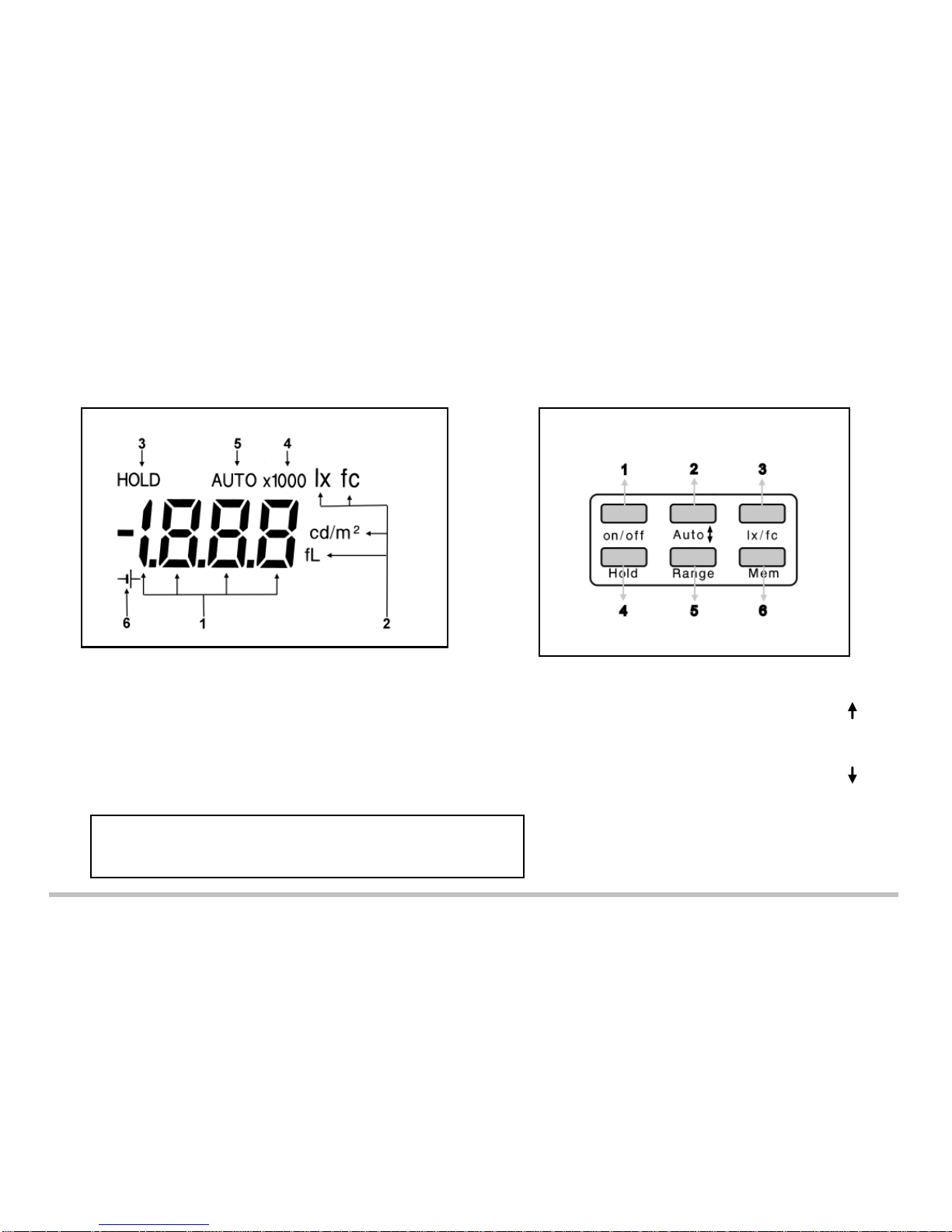
GMC-I Messtechnik GmbH 5
2 Display
2.1 Description of Display Elements 2.2 Key Pad
1 Display of measuring value and Memory 1 Switch On/Off
2 Measuring Unit 2 Range key – Memory/Measuring range
3 Display „HOLD„ indication / Buffer Storage 3 lx/fc – Select measuring unit
4 Multiplying factor for measuring value 4 HOLD – Function / Buffer Storage
5 Auto ranging – automatic range selection 5 Range key – Memory/Measuring range
6 Low Battery 6 MEM – Memory key
* SECULIFE IT 5032 B USB with automatic
backlight in HOLD function
Page 6
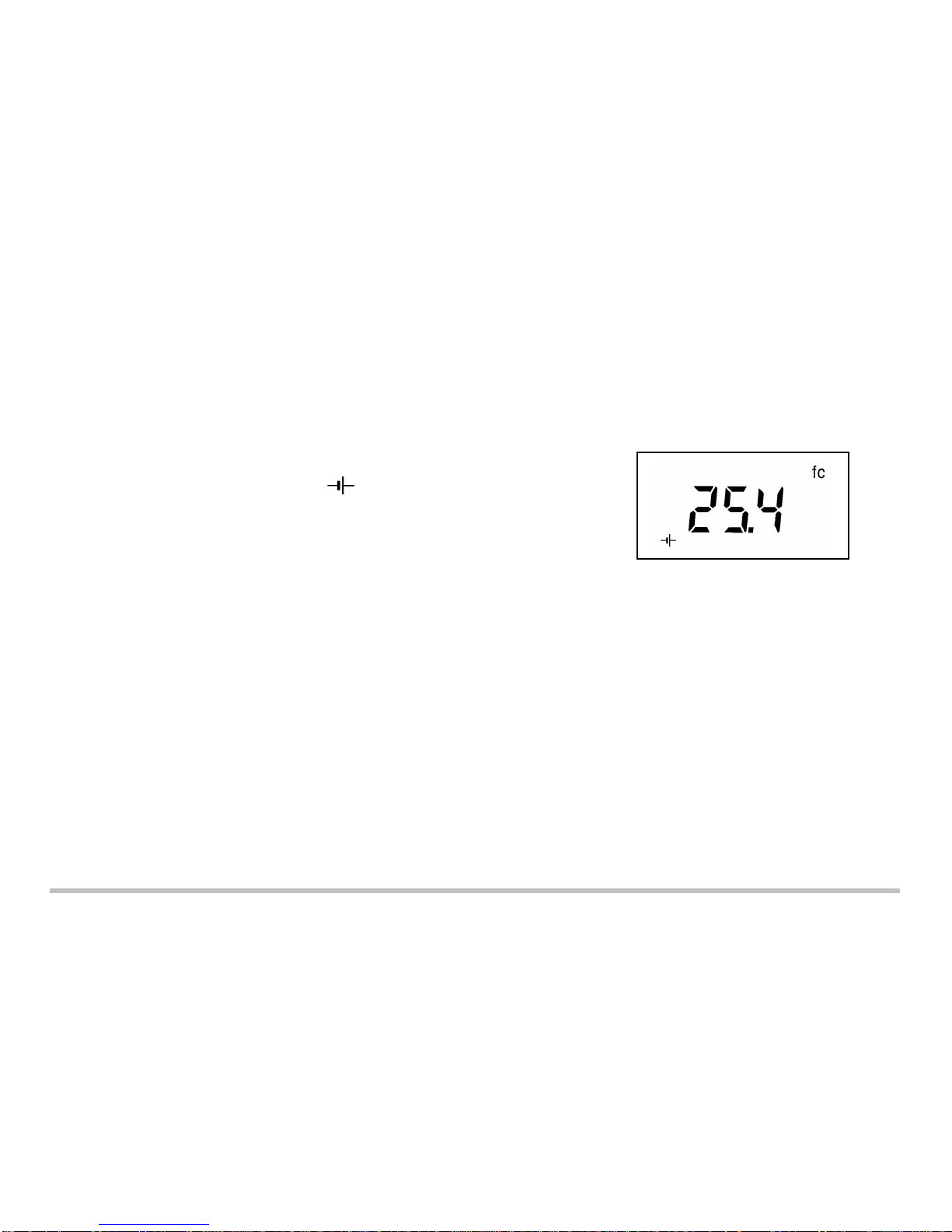
6 GMC-I Messtechnik GmbH
3 Functioning of the SECULIFE IT
3.1 Preparation
First remove the snap-on cover of the battery compartment at the back of the meter. Insert the battery
included in the delivery contents (1.5 V size AA, IEC LR6) in the battery compartment.
Care should be taken to place the battery correctly according
to the polarity indications “+“ and “-“ in the battery compartment.
When the battery warning symbol ( ) appears in the display,
the battery must be replaced.
The values in the measuring data memory and also the preset
individual values will be maintained, even when the battery is changed.
3.2 Duration of Display – Continuous Operation
If for approx. 4 minutes none of the keys of the SECULIFE IT is pressed down, the instrument will be
turned off automatically. When the instrument is switched off, the values stored in the measuring data
memory and also the preset individual values will be maintained.
You can override the automatic switch-off, when you switch on the instrument and simultaneously keep
the HOLD key pressed down. The measuring unit „lx / fc“ in the display will blink and indicate that the
Continuous Operation Mode is on.
Page 7
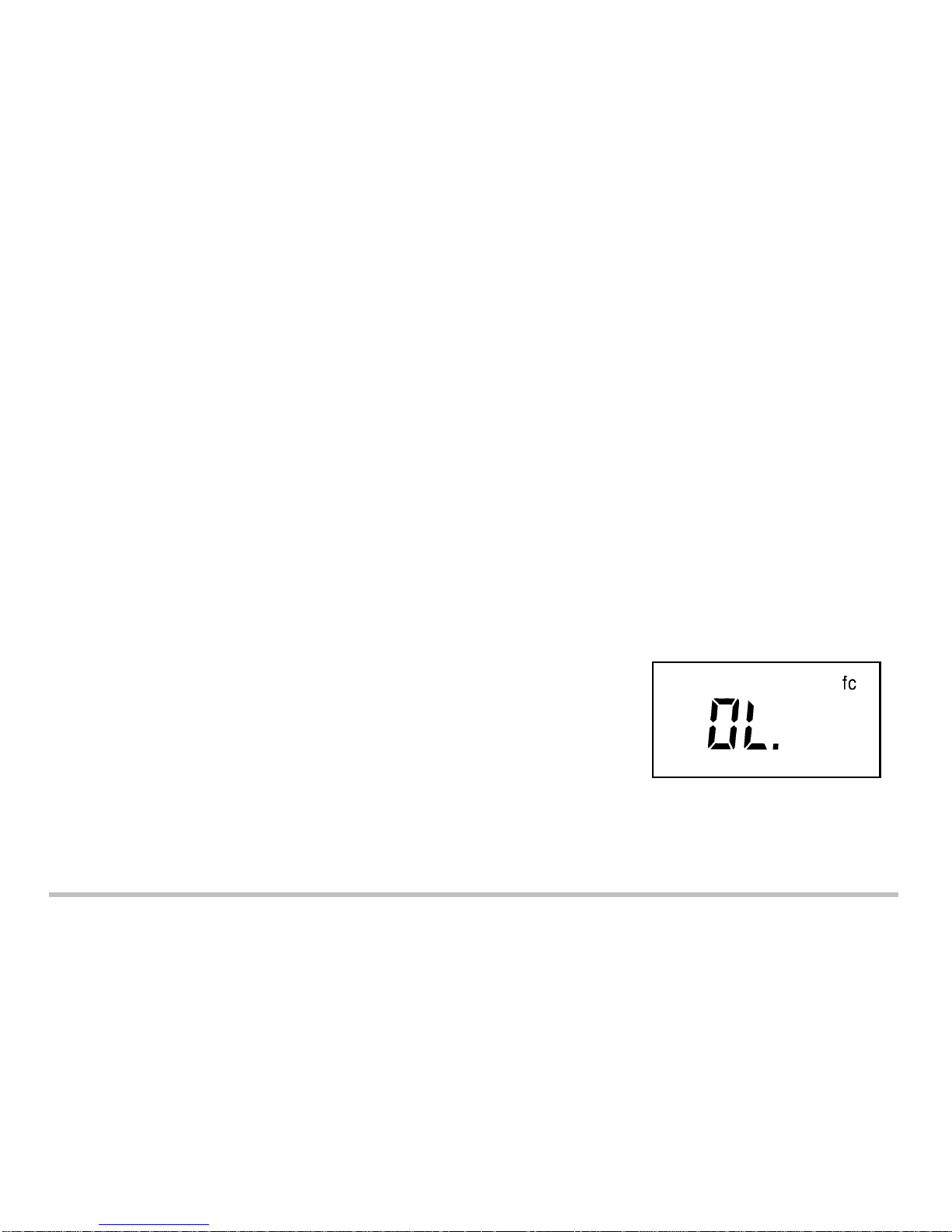
GMC-I Messtechnik GmbH 7
4 SECULIFE IT Operation
4.1 Switch On – Make Measurement
Press down the on/off key and the SECULIFE IT will start up in measuring mode and will immediately be
measuring at 2 times per second. The instrument is in the function „AUTO“, i.e. the SECULIFE IT will
select the best suited measuring range for the existing light level. By pressing one of the range keys, one
of the measuring ranges can be set. Scrolling up or down through additional measuring ranges is
accomplished by briefly pressing one of the range keys. If both keys are pressed and held simultaneously,
the instrument is returned to „AUTO RANGING“.
4.2 Selecting the Measurement Unit lx or fc – cd/m² or fL
Use the key lx/fc to select the required unit for the read-out – lux or footcandle. With the additional
Luminance Attachment (please refer to 6.2 – Optional accessories), this key also selects the measurement
unit for luminance cd/m² or fL – candela per square meter or footlambert.
4.3 Overload Display – Zero Point Indication
When exceeding one of the measuring ranges „OL“ (Overload)
appears in the display.
The zero point indication may be achieved by putting the protective
cap over the light collector of the photometer head.
Page 8
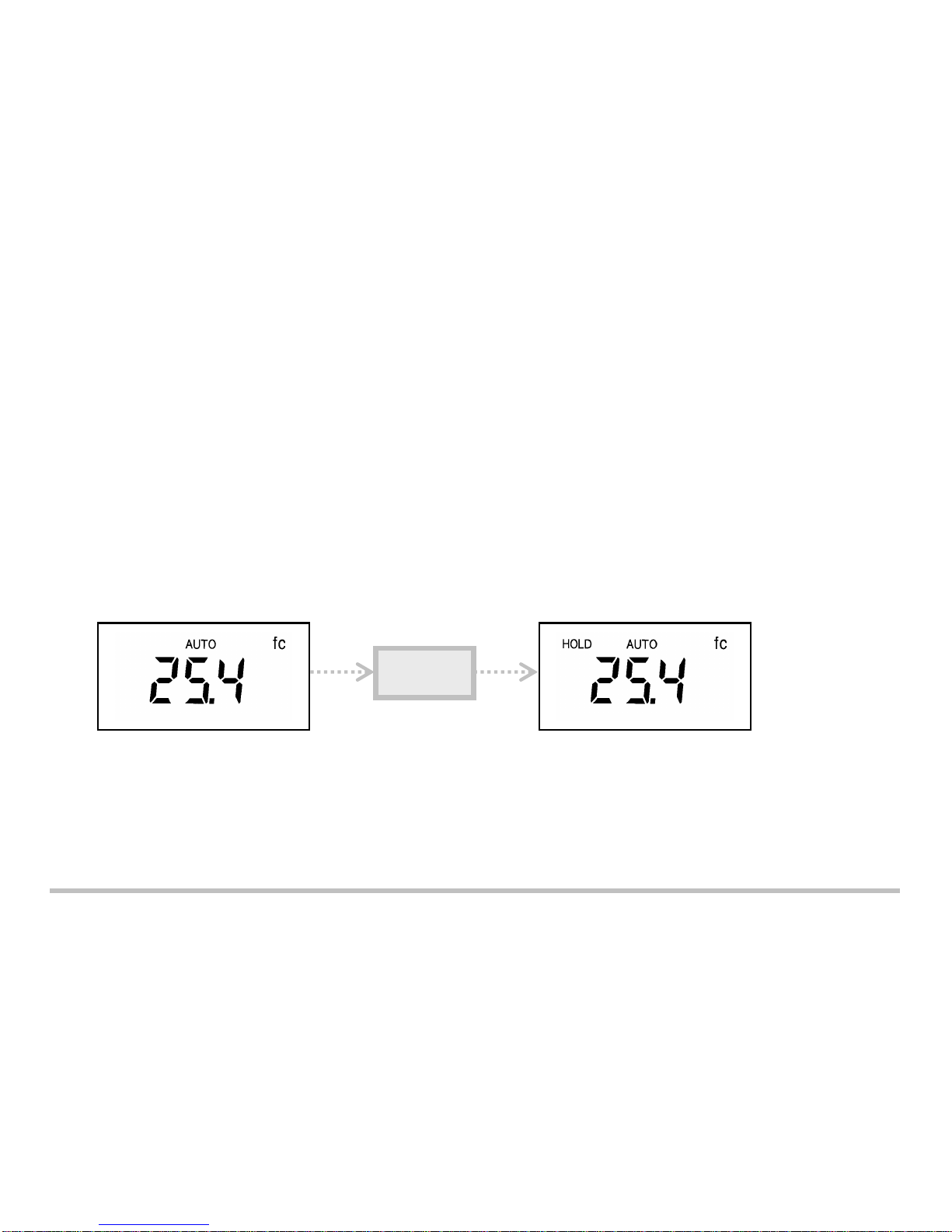
8 GMC-I Messtechnik GmbH
4.4 Memory Functions
In addition to the display buffer storage, the SECULIFE IT has also been provided with a memory space
for up to 100 measured values.
This function allows the user to make several measurements in the field and then to view them later. The
data stored in the memory will be maintained, even if the meter is turned off or if the battery is changed.
4.4.1 „HOLD“ - Display Hold Function
The SECULIFE IT has been equipped with a Display HOLD Function in order to enable you to make
measurements in very low light conditions and to read them out later in brighter light conditions.
The latest measurement will be buffer-stored in the display by striking the HOLD key. Then “HOLD” will
appear in the display. Pressing down the HOLD key again will prompt the SECULIFE IT to return to the
measuring function.
The function HOLD is the basic function for all the memory functions.
Hold
Page 9

GMC-I Messtechnik GmbH 9
4.4.2 „Mem“ – Save Measured Values in Memory
The measurement measured value which is to be saved will be
maintained by the Hold key in the display and may be filed onto
the next free memory space by pressing down key Mem. Then,
for a few seconds, the display shows the saved measured value
alternating with the number of the memory space.
After that, the SECULIFE IT returns into the measuring mode. If
the memory space is filled with all 100 memory spaces, then the
display will show “FLL”.
Hold
Mem
Page 10

10 GMC-I Messtechnik GmbH
4.4.3 „Mem-Edit“ – Overwrite a Saved Measured Value
The SECULIFE IT offers the function „Mem Edit“ for correcting a
stored value in the memory. Measure again, press the Hold key
and the new value is logged in. Then, by pressing one of the
range keys, you can scroll through the memory.
At the memory space to be
corrected press down the key Mem.
Then the display shows the saved
value for a few seconds alternating
with the number of the memory
space. Subsequently the
SECULIFE IT will return to
measuring mode.
Hold
Mem
Page 11

GMC-I Messtechnik GmbH 11
4.4.4 „Mem Recall“ – Data Memory Recall
Start in the function „Measuring“ and press down the key Mem.
The last memory space filled will be displayed first.
Strike one of the Range keys to scroll through the data memory.
The current memory space is displayed as 01-02..., alternating
with the measured value saved in the memory.
To return to the measuring mode
just press down any one of the other
keys or if for about ten seconds no
further memory data is recalled by
the Range keys, the SECULIFE IT
will return to the measuring mode.
Mem
Page 12

12 GMC-I Messtechnik GmbH
4.4.5 „Mem-Clear“ – Clear Memory
The SECULIFE IT must be in function „HOLD“.
Pressing down the Range keys simultaneously, will clear the complete measuring data memory. The
cancelling is confirmed in the display by three dashes.
5 USB Port – Standard Software
The SECULIFE IT is equipped with a USB Port which allows the meter to be connected to a PC by the
USB cable (in the delivery contents). The CD Rom supplied with the SECULIFE IT contains, among other
information, a standard software which permits the immediate start of the operation by PC. More details
about the PC operational functions are also available on that CD-Rom.
With the standard software gLux the memory can be read and SECULIFE IT can be controlled (automatic
measurements from 2 times per second up to 1 time per day). The values can be presented as a chart or
as graphics and be transferred to customer specific calculations.
Page 13

GMC-I Messtechnik GmbH 13
6 Accessories
6.1 Standard Equipment
- Aluminium Case
- Battery
- Protective cover cap
- Standard Software on CD-ROM
- USB cable
- Instruction Manual
6.2 Optional Accessories
- Luminance Attachment cd/m² and fL (Order Code Z688A)
Measures the reflected light, i.e. the luminance of a surface with a measuring angle
1
/
10
approx. 15°. By a micro switch the SECULIFE IT automatically detects the luminance
attachment screwed onto the light measuring probe. The measured luminance value is
displayed correctly in value and unit.
Please keep in mind that the luminance attachment is adapted to the light collector of
10 mm , older luminance attachments can not be used!
The luminance attachment can not be used for classified luminance measurements!
- Adapter disc for Luminance attachment (Order Code Z688B)
The adapter disk may easily be plugged onto the luminance attachment.
* For all kinds of screens the light of the room will be shielded. The measuring results
will be more precise if you use the adapter disc.
* On sensitive surfaces the contact pressure is reduced by the big surface of the adapter
disc. Therefore, the risk of damage during the measurement will be reduced considerably.
Page 14

14 GMC-I Messtechnik GmbH
6.3 Calibration Certificate (Optional)
The traceability of the measuring results is guaranteed by our calibration
reference: Scientific Standard Lamps, type Wi 41G of the PTB
(Physikalisch Technische Bundesanstalt Braunschweig – National Standard
Institute of Germany). Depending on how the instrument is being used we
recommend a recalibration interval between 12 and 24 month. For this purpose
please contact our Calibration Service Department (telephone +49 911 8602 172).
6.4 DAkks Certificate (Optional)
With our calibration laboratory accredited according to ISO/IEC/EN 17025 for
illuminance (registration number D-K-15080-01-00) of DAkkS we can offer
you the highest industrial level for the performance and traceability of calibrations
for light metering.
7 Service and Maintenance
No special maintenance is required, if the SECULIFE IT is being handled correctly. Keep the outside
surfaces clean. Use a slightly dampened cloth for cleaning. Do not use cleansers, abrasives or solvents.
Should the instrument nevertheless not work to your satisfaction or if you will require repeated calibration
with calibration or DAkkS certificate, please send the SECULIFE IT to:
GOSSEN Foto- und Lichtmesstechnik GmbH, Lisa-Ammon-Str. 22, 90471 Nürnberg
Phone: +49 (0) 911 8602-181
Page 15

GMC-I Messtechnik GmbH 15
8 Specifications
Light Sensor Silicon photo diode with V () filter
Classification
SECU
LIFE ITC
M688E (MAVOLUX 5032C USB)
– Class C according to DIN 5032, Part 7 (CIE 69)
SECU
LIFE IT
M688A (MAVOLUX 5032B USB) – Class B according to DIN 5032, Part 7 (CIE 69)
Measuring Rate 2 measurements per second
LCD display 50 mm x 25 mm, (SECULIFE IT 5032 B USB: back lighted display)
Read-out 7 segments, 31/2 digits, 13 mm
Overload signal „OL“ in the display
Memory 100 memory space (measured values), display indication „FLL“ = memory full
Interface USB 1.1 Port
Power Supply
Battery one 1.5 V AA alkaline manganese cell Size AA (IEC LR 6) or suitable rechargeable
battery
Battery life approx. 45 hour continuous operation with alkaline manganese battery
Battery test Automatic display of „ „ symbol, when battery voltage drops below 1.0 Volt
External When the SECULIFE IT is connected to a PC, power will be supplied by the PC via
the USB cable.
Page 16

16 GMC-I Messtechnik GmbH
Weights and Dimensions
Housing Plastics
Dimensions Display Unit: 65 x 120 x 19 mm
2.56 x 4.73 x 0.75“ (without carrying case)
Photometer Head: 31 x 105 x 30 mm
1.22 x 4.13 x 1.18”
tripod socket ¼ “ on bottom side
Weight Display unit and photometer head approx. 200 g without battery
Light sensor Light sensitive surface of the diffuser: approx. 10 mm with circular orifice.
Location of the reference plane is on the surface of the light collector.
Cable length Approx. 1.5 m. Available on special order available 3 m, 5 m and 10 m.
Electromagnetic Compatibility EMC
The SECULIFE IT meets the German specifications 89/336/EWG 01.01.1996
Page 17

GMC-I Messtechnik GmbH 17
Characteristics SECULIFE IT
Measuring Quantity
Measuring Range
Measuring Range
Resolution
Resolution
in Lux (lx)
in footcandle (fc)
in lx
in fc
Illumination I 0.01... 19.99
0.001... 1 999
0.01
0.001
II
0.1... 199.9
0.01... 19.99
0.1
0.01
III
1... 1 999
0.1... 199.9
1
0.1
IV
10... 19 900
1... 1 999
10
1
V
100... 199 000
10... 19 990
100
10
in Candela/m² (cd/m²)
in footlambert (fL)
in cd/m²
in fL
Luminance I 0.1... 199.9
0.01... 19.99
0.1
0.01
with luminance
II
1... 1 999
0.1... 199.9
1
0.1
attachment
III
10... 19 990
1... 1 999
10
1
for cd/m² or fL
IV
100... 199 900
10... 19 990
100
10
V
1000... 1 999 000
100... 199 900
1000
100
Most Important Error Limits SECULIFE IT
Characteristics
Admissible Error according to
DIN 5032 Class B
Typical Error
V()-Adaptation (f
1
)
6%
3.0%
True Cosine Evaluation (f
2
)
3%
2.0%
Linearity (f
3
)
2%
1.0%
Adjustment Error (f
11
)
1%
0.8%
Overall Error (f
ges
)
10%
~ 8.0%
Page 18

18 GMC-I Messtechnik GmbH
V()-Adaptation (f1´ ) SECULIFE IT
f
1
´ < 3 %
Typ SECULIFE IT
Page 19

GMC-I Messtechnik GmbH 19
EG – KONFORMITÄTSERKLÄRUNG
DECLARATION OF CONFORMITY
Dokument-Nr./ Document.No.: 102/2004
Hersteller/ Manufacturer: GOSSEN Foto- und Lichtmesstechnik GmbH
Anschrift / Address: Thomas-Mann-Str.16-20
90471 Nürnberg
Produktbezeichnung/ Product name: Beleuchtungsstärkemessgerät / Luxmeter / Footcandle meter
Typ / Type: MAVOLUX 5032 B USB
Bestell-Nr / Order No: M503G
Das bezeichnete Produkt stimmt mit den Vorschriften folgender Europäischer Richtlinien überein, nachgewiesen durch die vollst ändige Einhaltung folgender Normen:
The above mentioned product has been manufactured according to the regulations of the following European directives proven through complete compliance with the
following standards:
Nr. / No.
Richtlinie
Directive
73/23/EWG
73/23/EEC
Elektrische Betriebsmittel zur Verwendung
innerhalb bestimmter Spannungsgrenzen
- Niederspannungsrichtlinie
–Anbringung der CE-Kennzeichnung : 2003
Electrical equipment for use within certain voltage
limits
- Low Voltage Directive Attachment of CE mark : 2003
EN/Norm/Standard
IEC/Deutsche Norm
VDE-Klassifikation/Classification
EN 61010-1 : 1993
EN 61557-3 : 1997
IEC 61010-1 : 1992
IEC 61557-3 : 1997
VDE 0411-1 : 1994
VDE 0413-3 : 1997
Nr. / No.
Richtlinie
Directive
89/336/EWG
89/336/EEC
Elektromagnetische Verträglichkeit
- EMV - Richtlinie
Electromagnetic compatibility
-EMC directive
Fachgrundform / Generic Standard: EN 61326 : 2002
Nürnberg, den 24. Juni 2004
___________________________________________________ _____________________________________
Ort, Datum / Place, date: Vorsitzender der Geschäftsführung
Diese Erklärung bescheinigt die Übereinstimmung mit den genannten Richtlinien, This declaration certifies compliance with the above mentioned
beinhaltet jedoch keine Zusicherung von Eigenschaften. Die Sicherheitshinweise directives but does not include a property assurance. The safety
der mitgelieferten Produktdokumentationen sind zu beachten. notes given in the product documentations which are part of the
supply, must be observed.
Page 20

20 GMC-I Messtechnik GmbH
Characteristics SECULIFE ITC
Measuring Quantity
Measuring Range
Measuring Range
Resolution
Resolution
in Lux (lx)
in footcandle (fc)
in lx
in fc
Illumination I 0.1... 199.9
0.01... 19.99
0.1
0.01
II
1... 1 999
0.1... 199.9
1
0.1
III
10... 19 900
1... 1 999
10
1
IV
100... 199 000
10... 19 990
100
10
in Candela/m² (cd/m²)
in footlambert (fL)
in cd/m²
in fL
Luminance I 1... 1 999
0.1... 199.9
1
0.1
with luminance
II
10... 19 990
1... 1 999
10
1
attachment
III
100... 199 900
10... 19 990
100
10
for cd/m² or fL
IV
1000... 1 999 000
100... 199 900
1000
100
Most Important Error Limits SECULIFE ITC
Characteristics
Admissible Error according to
DIN 5032 Klasse C
Typical Error
V()-Adaptation (f
1
)
9%
7.5%
True Cosine Evaluation (f
2
)
6%
2.0%
Linearity (f
3
)
5%
1.5%
Adjustment Error (f
11
)
2%
1.0%
Overall Error (f
ges
)
20%
~ 15.0%
Page 21

GMC-I Messtechnik GmbH 21
V()-Adaptation (f1´ ) SECULIFE ITC
f
1
´ < 7,5 %
Typ SECULIFE ITC
Page 22

22 GMC-I Messtechnik GmbH
EG - KONFORMITÄTSERKLÄRUNG
DECLARATION OF CONFORMITY
Dokument-Nr./ Document.No.: 101/2004
Hersteller/ Manufacturer: GOSSEN Foto- und Lichtmesstechnik GmbH
Anschrift / Address: Thomas-Mann-Str.16-20
90471 Nürnberg
Produktbezeichnung/ Product name: Beleuchtungsstärkemessgerät / Luxmeter / Footcandle meter
Typ / Type: MAVOLUX 5032 C USB
Bestell-Nr / Order No: M502G
Das bezeichnete Produkt stimmt mit den Vorschriften folgender Europäischer Richtlinien überein, nachgewiesen durch die vollst ändige Einhaltung folgender Normen:
The above mentioned product has been manufactured according to the regulations of the following European directives proven through complete compliance with the
following standards:
Nr. / No.
Richtlinie
Directive
73/23/EWG
73/23/EEC
Elektrische Betriebsmittel zur Verwendung
innerhalb bestimmter Spannungsgrenzen
- Niederspannungsrichtlinie
–Anbringung der CE-Kennzeichnung : 2003
Electrical equipment for use within certain voltage
limits
- Low Voltage Directive Attachment of CE mark : 2003
EN/Norm/Standard
IEC/Deutsche Norm
VDE-Klassifikation/Classification
EN 61010-1 : 1993
EN 61557-3 : 1997
IEC 61010-1 : 1992
IEC 61557-3 : 1997
VDE 0411-1 : 1994
VDE 0413-3 : 1997
Nr. / No.
Richtlinie
Directive
89/336/EWG
89/336/EEC
Elektromagnetische Verträglichkeit
- EMV - Richtlinie
Electromagnetic compatibility
-EMC directive
Fachgrundform / Generic Standard: EN 61326 : 2002
Nürnberg, den 24. Juni 2004
___________________________________________________ _____________________________________
Ort, Datum / Place, date: Vorsitzender der Geschäftsführung
Diese Erklärung bescheinigt die Übereinstimmung mit den genannten Richtlinien, This declaration certifies compliance with the above mentioned
beinhaltet jedoch keine Zusicherung von Eigenschaften. Die Sicherheitshinweise directives but does not include a property assurance. The safety
der mitgelieferten Produktdokumentationen sind zu beachten. notes given in the product documentations which are part of the supply,
must be observed.
Page 23

GMC-I Messtechnik GmbH 23
GMC-I Messtechnik GmbH is also a leading provider of further interesting light measuring instruments:
- SECULIFE IM: High quality and precision instrument for measuring luminance, classified according
to the Standard Specifications DIN 5032, Part 7, Class B and CIE 69. The measuring sensor to be
placed directly on the luminous or back lighted surface may be used for contact measurement such
as i.e. monitors, TV screens, light boxes, light panels, illuminated advertising boards, traffic sign etc.
- SECULIFE IA: For precision spot metering of the luminance with a measuring angle of
1 degree under consideration of the ambient light.
The sensitive light sensor is colour corrected, i.e. its spectral sensitivity is adapted to the spectral
brightness sensitivity of the human eye V() according to DIN 5032, Part 7, Class B. The SECULIFE
IA is especially suited for inspecting and constancy testing of viewing monitors in medical
applications according to DIN 6868/57. Other applications are projection screens, street surfaces and
street lightings, illumination of tunnels and sport areas.
- SECULIFE IS: For monitoring the ambient light in the surroundings of monitors according to
IEC 61223-2-5 (QS-RL dt. 20/11/2003). The use of the SECULIFE IS permits the prolongation of the
required repeat test intervals of the “veil luminance“ and the “maximum contrast“ at medical imaging
displays to six months.
Page 24

24 GMC-I Messtechnik GmbH
Product Support
If required, please contact:
GMC-I Messtechnik GmbH
Product Support Hotline
Phone +49 911 8602-0
Fax +49 911 8602-709
E-Mail support@ gossenmetrawatt.com
Edited in Germany • Subject to change without notice •A PDF version is available on the Internet
Phone +49 911 8602-111
GMC-I Messtechnik GmbH Fax +49 911 8602-777
Südwestpark 15 E-Mail info@gossenmetrawatt.com
90449 Nürnberg•Germany www.gossenmetrawatt.com
