Page 1

Installation Instructions
R6000
8-Channel Controller
3-349-163-29
8/3.14
Alternative
Page 2

Contents Page
1 Safety Precautions . . . . . . . . . . . . . . . . . . . . . . . . . . . . . . . . . . . . . . . . . 3
1.1 Meanings of symbols on the instrument . . . . . . . . . . . . . . . . . . . . . . . . . . . 3
2 Identification by Means of Serial Plate . . . . . . . . . . . . . . . . . . . . . . . . . . 4
2.1 Identification According to Article Number and Device Feature Code. . . . . . . 4
2.2 Identification of Features at the Housing Front Panel . . . . . . . . . . . . . . . . . . 5
3 Mounting, Setup and Installation Instructions . . . . . . . . . . . . . . . . . . . . 5
3.1 Dimensional Drawing. . . . . . . . . . . . . . . . . . . . . . . . . . . . . . . . . . . . . . . . . 6
4 Electrical Connection . . . . . . . . . . . . . . . . . . . . . . . . . . . . . . . . . . . . . . . 7
4.1 Terminal Assignments . . . . . . . . . . . . . . . . . . . . . . . . . . . . . . . . . . . . . . . . 8
4.2 Auxiliary Voltage . . . . . . . . . . . . . . . . . . . . . . . . . . . . . . . . . . . . . . . . . . . . 9
4.3 Binary Inputs / Outputs (I/O) . . . . . . . . . . . . . . . . . . . . . . . . . . . . . . . . . . . . 9
4.4 Thermocouple and Pt100 Measurement Inputs, 20 mA
(sensors 1 through 8) . . . . . . . . . . . . . . . . . . . . . . . . . . . . . . . . . . . . . . . 10
4.5 Remote Cold Junction (CJ). . . . . . . . . . . . . . . . . . . . . . . . . . . . . . . . . . . . 11
4.6 Additional Binary Inputs / Outputs (I/O) . . . . . . . . . . . . . . . . . . . . . . . . . . . 12
4.7 Additional Continuous Outputs (AO) . . . . . . . . . . . . . . . . . . . . . . . . . . . . . 12
4.8 Heating Current Monitoring (HC 1 ... 3, HV). . . . . . . . . . . . . . . . . . . . . . . . 13
4.9 Data Interfaces . . . . . . . . . . . . . . . . . . . . . . . . . . . . . . . . . . . . . . . . . . . . 14
5 LED Functions . . . . . . . . . . . . . . . . . . . . . . . . . . . . . . . . . . . . . . . . . . . . 17
6 Initial Start-Up. . . . . . . . . . . . . . . . . . . . . . . . . . . . . . . . . . . . . . . . . . . . 17
6.1 Device Configuration . . . . . . . . . . . . . . . . . . . . . . . . . . . . . . . . . . . . . . . . 17
6.2 Device Performance after Connecting Auxiliary Voltage . . . . . . . . . . . . . . . 18
6.3 Possible Errors . . . . . . . . . . . . . . . . . . . . . . . . . . . . . . . . . . . . . . . . . . . . 18
7 Parameters Configuration and Operation . . . . . . . . . . . . . . . . . . . . . . . 19
8 Maintenance and Service . . . . . . . . . . . . . . . . . . . . . . . . . . . . . . . . . . . 19
9 Characteristic Values . . . . . . . . . . . . . . . . . . . . . . . . . . . . . . . . . . . . . . 20
10 Repair and Replacement Parts Service,
and Rental Instrument Service . . . . . . . . . . . . . . . . . . . . . . . . . . . . . . . 24
11 Product Support Industrial Division . . . . . . . . . . . . . . . . . . . . . . . . . . . 24
2 GMC-I Messtechnik GmbH
Page 3
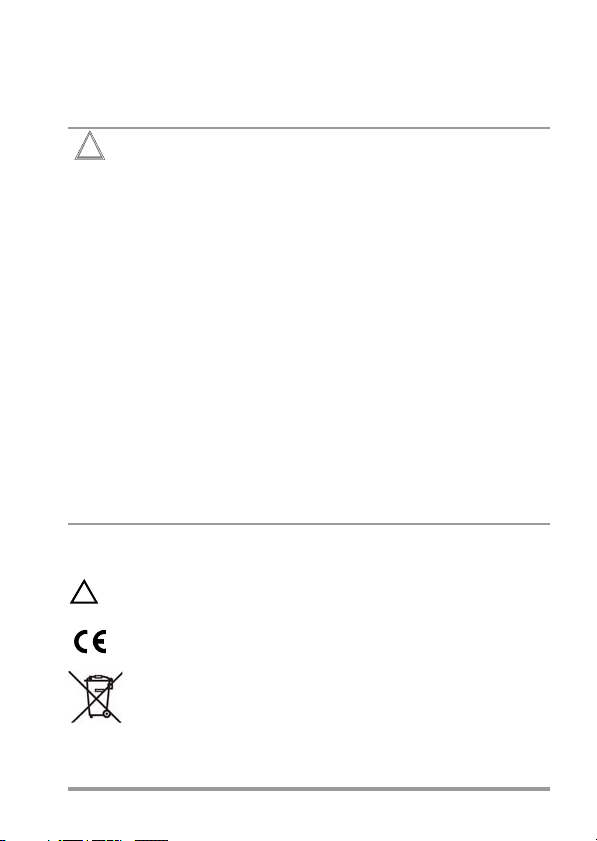
1 Safety Precautions
Attention!
!
!
The R6000 controller is manufactured and tested in accordance with
safety regulations IEC 61010-1 / EN 61010-1 / VDE 0411 part 1.
If used for its intended purpose, safety of the user and of the device is
assured.
Check the specified nominal voltage at the front housing panel
before placing the instrument into service.
Make sure the connector cables are not damaged, and that
they are voltage-free while wiring the instrument.
If it can be assumed that safe operation is no longer possible,
the device must be immediately removed from service (disconnect auxiliary voltage!). Safe operation can no longer be relied upon if the device demonstrates visible damage.
The device may not be placed back into operation until troubleshooting, repair and subsequent testing have been performed at our factory, or by one of our authorized service
centers.
Work on live open instruments may only be carried out by
trained personnel who are familiar with the dangers involved.
Capacitors inside the device may be dangerously charged,
even if it has been disconnected from all power sources.
Requirements set forth in VDE 0100 must be observed during the
performance of all work.
Safety clearances to neighboring electrical circuits with dangerous
voltages must be maintained during installation.
1.1 Meanings of symbols on the instrument
Warning concerning a point of danger
(Attention: observe documentation!)
Indicates CE conformity
This device may not be disposed with the trash. For further
details on the WEEE marking, please refer to our website
www.gossenmetrawatt.com and enter search key ’WEEE’.
GMC-I Messtechnik GmbH 3
Page 4
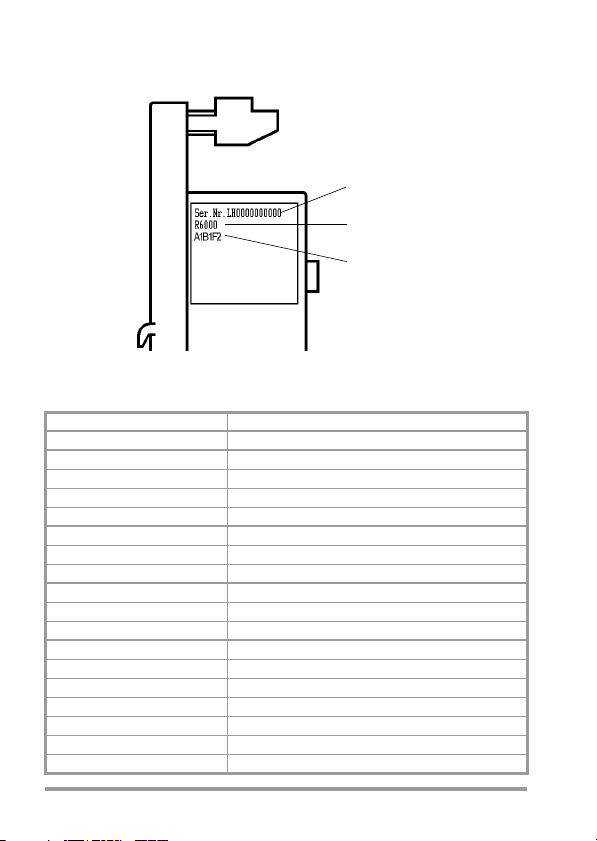
2 Identification by Means of Serial Plate
Serial Number
Article Number
Device Feature
Code
The controller is identified by means of a serial plate. The serial plate is
located on the left-hand side of the housing.
Figure 1 Serial Plate Labeling
2.1 Identification According to Article Number and Device Feature Code
Article Number / Feature Description
R6000 8-Channel Controller
A0 16 binary inputs / outputs
A1 20 binary inputs / outputs
A2 16 binary inputs / outputs, 4 continuous outputs
B1 Thermocouple, Pt100
B2 0 / 4 ... 20 mA, without Heating current monitoring
D0 Screw terminal blocks
D1 Clamp-type terminal blocks
F1 CAN / CANOpen
F2 Profibus DP
F3 RS 485 / Modbus protocol
F4 RS 485 / EN 60870 protocol
F7 RS 485 / HB-Therm protocol
F8 RS 485 / DIN 19244 protocoll as R7000
4 GMC-I Messtechnik GmbH
Inputs / Outputs
Measurement Input
Connectors
Bus Interface
Page 5
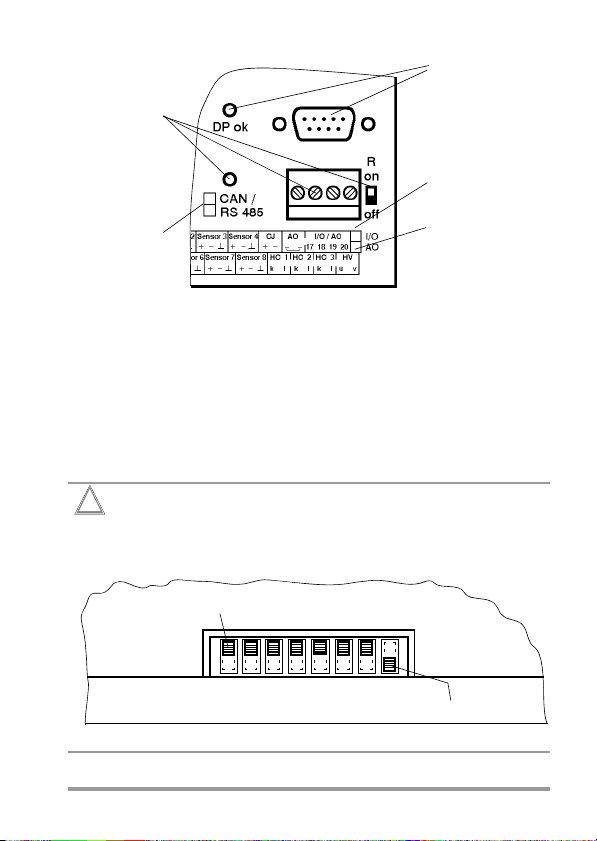
2.2 Identification of Features at the Housing Front Panel
Attention!
!
Subminiature
plug and
“DP OK” LED
provided with
feature F2
(Profibus DP)
4-pole connection, LED
and bus terminating switch
provided with
feature F1, F3,
F4, F7 or F8
(CAN or RS
485),
ID field is
marked
accordingly
I/O field is
marked for
feature A1.
AO field is
marked for feature A2.
No marking for
feature A0
1234 5678
Switch at Upper Position = Thermocouple
Switch at Bottom Position = Pt100
Figure 2 Device Variant According to Included Features
3 Mounting, Setup and Installation Instructions
The R6000 is a compact 8-channel temperature controller in a top-hat
rail mount housing. The controller is mounted by snapping it onto a
top-hat rail in accordance with DIN EN 50022.
During installation make sure to keep safe distances to adjoining electrical circuits involving hazardous voltages.
A sensor type must be selected for each channel with the DIP
switch at the left-hand side of the housing before mounting.
Unused inputs must be set to thermocouple.
The factory default setting is always thermocouple.
Figure 3 Selecting a Sensor Type
GMC-I Messtechnik GmbH 5
Page 6
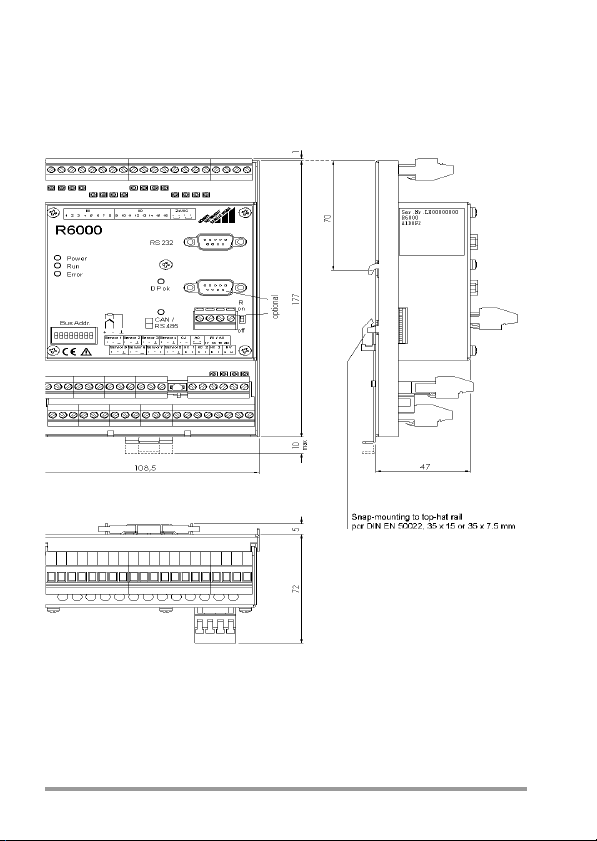
Unobstructed air circulation must always be assured when one or sev-
All dimensions in millimeters
eral devices are installed. The ambient temperature underneath the
devices may not exceed 50° C.
Aggressive vapors shorten the service life of the controller.
3.1 Dimensional Drawing
Figure 4 Dimensional Drawing for Top-Hat Rail Mounting
6 GMC-I Messtechnik GmbH
Page 7
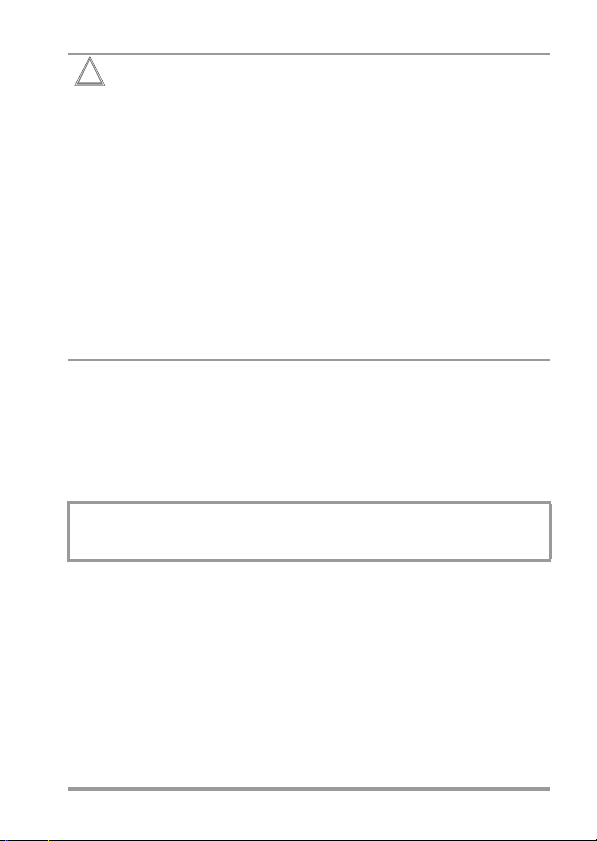
4 Electrical Connection
Attention!
!
Observe terminal assignments at the housing front panel!
The instrument is not equipped with an integrated circuit breaker. Therefore, during installation, care should be taken to ensure that
– the building where the instrument is installed includes a
circuit breaker,
– the circuit breaker is positioned in close proximity to the
instrument and is easily accessible to the operator
– it is clearly marked as a circuit breaking device for the
instrument.
Tighten screws with a manual screwdriver only!
Maximum tightening torque for all screw connections is
0.6 Nm.
Connectors: Terminal blocks for wires with cross-sections of up to
2.5 square mm, or two-core wire-end ferrules for cross-sections of up
to 2 x 1.0 square mm
EN 55022 requires the following warning as regards
electromagnetic compatibility:
Warning
This is a class A device. It may cause radio interference in residential environments.
If this is the case, the operator may be required to implement appropriate corrective measures.
Reliable wiring is accomplished with the help of screw and clamp-type
terminals which are separated according to function. Only terminal
blocks of like polarity or identical color may be plugged onto the
appropriate bases.
Mismatching of the terminal blocks may result in damage to the R6000
controller or interconnected components.
GMC-I Messtechnik GmbH 7
Page 8
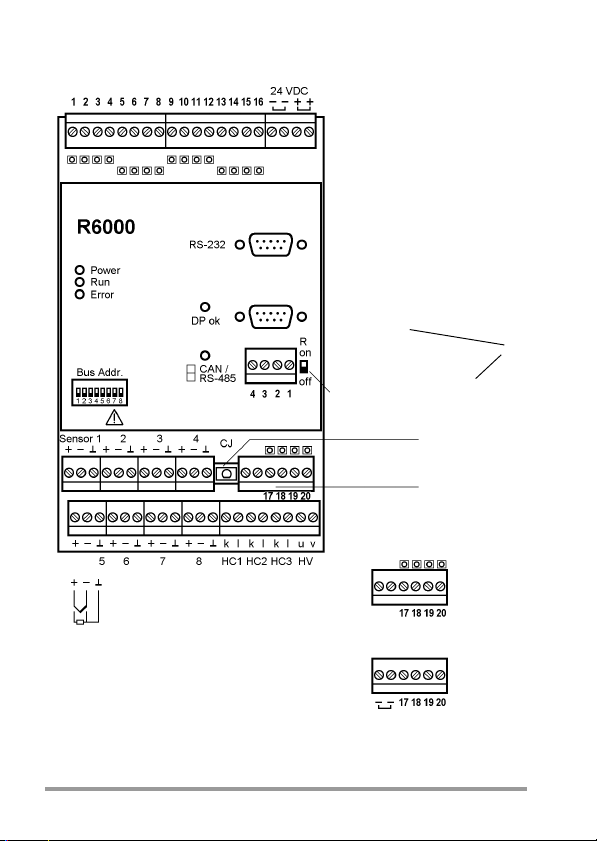
4.1 Terminal Assignments
Connection
Binary inputs / outputs (I / O)
Service
interface
Profibus-DP
(Version F2)
CAN / RS-485
(Version F1/F3/F4/F7/F8)
Bus connection resistance
on / off
Auxiliary voltage
Heating circuit monitoring
Binary inputs/outputs refer to
minus (–) of auxiliary voltage
Vers ion A 2
Contiuous outputs (AO)
Binary inputs/outputs (I/O)
Vers ion A 1
Reference junction connection
Optional additional outputs
Vers ion A 0
not assigned
alternative
Sensor
Figure 5 Positioning and Significance of the Terminals
8 GMC-I Messtechnik GmbH
Page 9

4.2 Auxiliary Voltage
+24 V
0 V
SPC
Output
Input
R6000
Output
SSR or Similar Device
Input
Input
Output
Mechanical or
Electronic Switch
Auxiliary voltage is 24 V DC.
The two connector terminals for the negative poles are connected with
one another inside the device, as is also the case for the two positive
poles.
In this way, supply power can be looped through to several R6000
controllers. The terminals have a maximum current carrying capacity of
10 A (also in the event of malfunction) which may not be exceeded!
The terminal block for auxiliary voltage is black.
A completely separate safety power supply system is to be used for
operation of the instrument.
4.3 Binary Inputs / Outputs (I/O)
Figure 6 Schematic Diagram, Binary Inputs / Outputs
Binary I/Os which are configured as outputs connect the auxiliary voltage positive pole by means of a semiconductor switch. The load (SSR,
controller input etc.) is connected to the auxiliary voltage negative pole.
Three SSRs can be connected in series for controlling 3-phase heaters.
Maximum load for each individual output is 500 mA, with a limit of 3 A
per controller. All outputs are safeguarded by means of integrated,
self-restoring overload protection.
GMC-I Messtechnik GmbH 9
Page 10

Attention!
!
After overload protection has been triggered, not only does
Attention!
!
+–
Sensor
+–
Sensor
+–
Sensor
Pt100
2-wire
Pt100
3 or 4-wire
Thermocouple
+–
Sensor
0 / 4 ...
20 mA
the overload have to be eliminated, all other outputs must be
de-energized as well in order to allow for self-restoration of the
circuit breaker. Self-restoration may take several minutes.
If the I/Os are used as inputs, control is accomplished either by means
of an active positive signal at the auxiliary voltage negative pole, or with
a floating contact which switches the auxiliary voltage positive pole to
the input.
The assignment of I/Os to channels and functions can be freely configured via the interface.
Before I/Os used as inputs are configured as such, an active
output signal can be read out depending upon configuration.
The output of the connected device may thus be damaged as
a result.
4.4 Thermocouple and Pt100 Measurement Inputs, 20 mA
(sensors 1 through 8)
Figure 7 Sensor Terminal Assignments
10 GMC-I Messtechnik GmbH
Page 11

Thermocouples are connected to the positive and negative terminals.
Te rm in al s
Remote Cold
Junction
R6000
Sensor 8
Copper
CJ
+
+
+
–
–
–
Thermocouple
Sensor 1
No connections may be made to the terminal.
If impermissible measured values should occur when using insulated
thermocouples, all negative legs at the insulated thermocouples
should be connected to each other. If necessary, they can be connected to the switch cabinet ground terminal.
3-wire connection is used for Pt100 sensors.
In the event of 2-wire connection, the negative terminal must be connected to the terminal at the controller.
The terminals are connected with each other internally.
If Pt100 sensors with 4-wire connection are used, the fourth wire may
not be connected at all.
The reference junction (CJ) remains attached also for PT100 sensors.
4.5 Remote Cold Junction (CJ)
Figure 8 Schematic Diagram, Remote Cold Junction
If the thermocouple equalizing leads are not connected to the controller, the Z306A accessory (remote cold junction) is required. The remote
cold junction includes a temperature sensor and a 2-pole terminal
block.
The plug-on reference junction (CJ) at the R6000 is removed and is
replaced with the 2-pole terminal block. The temperature sensor is
attached at the transition from the thermocouple or the equalizing lead
GMC-I Messtechnik GmbH 11
Page 12

to the copper conductor, and is connected to the 2-pole terminal
R6000
AO 17
AO 20
AO –
+
–
24 V
0 V
block at the R6000.
The original reference junction which has now been removed from the
R6000 is not used.
4.6 Additional Binary Inputs / Outputs (I/O)
Device variants including feature A1 have four additional I/Os.
All of the specifications included in chapter 4.3 on page 9 apply to
these I/Os as well.
No connections may be made at the AO negative terminals at the
same terminal block.
4.7 Additional Continuous Outputs (AO)
Figure 9 Schematic Diagram, Continuous Outputs
Device variants with feature A2 are equipped with 4 additional continuous outputs for controlling proportional actuators.
The negative terminals at the actuators are all connected to the negative AO terminals. The auxiliary voltage negative pole may not be used
for this purpose.
12 GMC-I Messtechnik GmbH
Page 13

4.8 Heating Current Monitoring (HC 1 ... 3, HV)
Attention!
!
R6000
HC1 HC2 HC3 HV
kl kl kl uv
L1
L2
L3
N
Figure 10 Schematic Diagram, Current Transformer Connection
Commercially available current transformers with max. 1 A secondary
current are connected to terminals HC k and l. Compliance voltage is
max. 2 V.
Three inputs are provided for monitoring 3-phase current.
Several control loops are monitored via summation current principle.
If the terminal block is removed during operation, excessive
voltage occurs at the secondary side of the current transformer.
In order to enable more accurate current monitoring, current fluctuations which result from line voltage fluctuations can be compensated.
A voltage transformer with a secondary open-circuit voltage of 12 to
40 V is connected to terminals HV u and v to this end. A representative
phase voltage from the heater power supply is used at the primary
side.
All interconnected transformers must assure safe electrical separation,
and may not be connected to each other at the secondary side.
GMC-I Messtechnik GmbH 13
Page 14

4.9 Data Interfaces
9876
54321
9-pin sub-miniature plug connector at the controller
Typ e Se rv ic e
Interface
Feature F2 F1 F3/F4/F7/F8
Interface RS 232 Profibus DP CAN /
Maximum number of
devices
13210032
Range of addresses – 0 ... 126 0 ... 127 0 ... 254
Transmission speed 9.6 or 19.2
kBaud
9.6 kBaud ...
12 MBaud
Protocol per EN 60870 DIN 19245
Connection 9-pin sub-
miniature plug
9-pin sub-
miniature plug
part 3
Fieldbus Interface
CANOpen
10 kBaud ...
1 MBaud
IEC 1131
CANOpen
4-pole screw terminal
RS 485
9.6 or 19.2
kBaud
Modbus /
EN 60870/
HB-Therm/
DIN 19244
4.9.1 RS 232 Service Interface
Figure 11 Diagram of Sub-miniature Plug for RS 232 Interface
Connector Pin Assignments for
Sub-miniature Plug Connector for
RS 232 Service Interface
Connector Pin
Assignments at the PC
COM1 or COM2
Pin Number Designation Description Pin Number Designation
2 TxD Data output 2 RxD
3 RxD Data input 3 TxD
5 GND Signal ground 5 GND
1, 4, 6 ... 9 Not assigned
Socket
housing
14 GMC-I Messtechnik GmbH
Shield, connected to controller housing
Establish
connection to
Page 15

A non-crossed serial extension cable (modem cable) is required for
Attention!
!
43 21
connection to a laptop or a notebook. This can be ordered as an
accessory (article no. GTZ 3241000R0001).
With the CAN bus and Profibus variants (features F1 and F2), the service interface can be used independent of bus operation.
With RS 485 variants (features F3, F4 and F7), communication
is only possible via the service interface after the 4-pole bus
plug has been removed, or when the bus is not in use.
4.9.2 Bus Interfaces
The following points must be observed when wiring the bus interfaces:
– Corresponding terminals must all be connected in parallel.
– Wiring must be executed from device to device, devices may not
be star-connected.
– The two bus ends should be terminated with characteristic wave
impedance.
This is accomplished by setting the “R” switch at the R6000 to
“on”.
CAN (variant with feature F1)
4-pole terminal block
Figure 12 Diagram of Terminal Block for CAN Interface
Terminal Assignments for CAN Interface Terminal Block
Terminal Number Designation Description
1 CAN-GND Ground
2 CAN-L Low dominant bus signal
3 CAN-SHLD Optional shield, connected to controller housing
4 CAN-H High dominant bus signal
GMC-I Messtechnik GmbH 15
Page 16

Profibus DP (variant with feature F2)
9876
54321
43 21
9-pin sub-miniature plug connector at the controller
Figure 13 Diagram of Sub-miniature Plug for Profibus DP Interface
Pin Assignments for Sub-miniature Plug Connector for Profibus DP Interface
Pin Number Designation Assignment / Description
1 SHIELD Shield, connected to controller housing
3 RxD / TxD-P Bus signal (positive open-circuit level to RxD / TxD-N)
5 DGND Signal ground
6 VP +5 V supply power for terminating resistor
8 RxD / TxD-N Bus signal (negative open-circuit level to RxD / TxD-P)
2, 4, 7, 9 No connection
Socket housing Shield, connected to controller housing
A commercially available Profibus plug can be used for connection (not
included).
RS 485 (variant with feature F3 / F4 / F7)
4-pole terminal block
Figure 14 Diagram of Terminal Block for RS 485 Interface
Terminal Assignments for RS 485 Terminal Block
Terminal No. Designation Description
1 C = DGND Ground
2 A = RxD / TxD-P Bus signal (positive open-circuit level to RxD / TxD-N)
3 SHIELD Optional shield, connected to controller housing
4 B = RxD / TxD-N Bus signal (negative open-circuit level to RxD / TxD-P)
16 GMC-I Messtechnik GmbH
Page 17

Note!
Designations A and B are not defined uniformly in various stan-
LEDs on sheet
metal housing
1234 5678
Bus Addr.
Upper Position =
High
Bottom Position =
Low
Least Significant Bit Most Significant Bit
dards or for various devices. If the bus does not function, A
and B may be reversed.
5 LED Functions
LEDs provide information regarding the status of the device, as well as
the switching outputs and switching inputs of the controller and the
fieldbus.
Status Displays
Power on green
Run green
Active bus communication yellow
Error red
Binary input / output
is active yellow SMD LEDs
at terminal blocks
6 Initial Start-Up
6.1 Device Configuration
• Selecting the sensor type: see “Mounting, Setup and Installation
Instructions” on page 5.
• Selecting the bus address:
The bus address is selected with the DIP switch at the front panel.
Figure 15 Example: Bus Address = 3
• All other settings are executed via the bus interface or the service
interface.
GMC-I Messtechnik GmbH 17
Page 18

6.2 Device Performance after Connecting Auxiliary Voltage
• As soon as auxiliary voltage is connected, the green “Power” LED
lights up.
• Shortly thereafter, the green “Run” LED lights up, and the red
“Error” LED blinks once briefly.
• The binary output LEDs then light up in accordance with control
loop settings. The binary output LEDs may light up even if auxiliary
voltage has not been connected, if the inputs are driven actively.
• The yellow LED for the respective bus terminal indicates active bus
communication.
6.3 Possible Errors
Error Possible Cause
Power LED does not light up. No auxiliary voltage or reversed polarity
Run LED does not light up or blinks. Defective processor or data error
Error LED lights up. Defective hardware
Binary output LEDs do not light up. Short-circuit at output or
Binary I/O LEDs continuously illuminated No connection between negative pole at the
Profibus LED does not light up. No data exchange
RS 485 / CAN LED does not light up. No transmission from R6000
overload protection has been triggered
actuators and auxiliary voltage
e.g. due to incorrect address,
bus terminator switch set incorrectly
18 GMC-I Messtechnik GmbH
Page 19

7 Parameters Configuration and Operation
Information regarding parameters configuration and operation of the
R6000 is included in the comprehensive operating instructions.
These are available from the internet at www.gossenmetrawatt.de.
Read the operating instructions completely and carefully before using the
device, and follow all instructions included therein.
The operating instructions should be made available to all users.
8 Maintenance and Service
The R6000 controller does not require maintenance at regular intervals.
If the controller should nevertheless require replacement, it can be
removed from the rail by pulling on the tab at the bottom of the device.
This disengages the top-hat rail mount and the controller can be
removed by lifting it up and forward.
Before replacement, the DIP switches at the replacement device must
be configured to match those at the original device (bus address and
selection of Pt100 or thermocouple).
The replacement device is attached to the top-hat rail with the mounting hooks at the rear, and is snapped into place by gently pushing
down and back.
Screw or clamp-type terminal blocks can plugged from one device to
the next for quick device replacement if service is required.
GMC-I Messtechnik GmbH 19
Page 20

9 Characteristic Values
Inputs / Outputs
Sampling rates 100 ms for each controlled variable
Thermocouple Measurement Input
Thermocouples per IEC 60584 / EN 60584 / DIN 43710
Measuring range 0 ... 50 mV
Accuracy / Error 0,3 mV
Resolution 0.1 K
Continous overload AC sinusoidal 50 / 60 Hz / 50 V AC
Input impedance > 50 k
Error meassages for sensor breakage or polarity reversal
Reference Junction Measurement Input
Nominal input range 0 ... 70 °C
Accuracy 2 K
Reference junction KTY 10
P1 100 Resistance Thermometer Measurement Input
2 or 3-wire Connection
Pt100 per IEC 60751 / DIN EN 60751
Measuring range 18 ... 320
Nominal input range –200 ... 600 °C
Sensor current
Accuracy / Error < 0.5 % of measuring range span
Resolution 0.1 K
Continuous overload AC sinusoidal 50 / 60 Hz / 50 V AC
Input impedance 13 k
Cable resistance
(both directions) 2-wire connection: 0 ... 30 adjustable
Error message for sensor breakage or short circuit
Measuring Input 20 mA
Input range 0 / 4 ... 20 mA configurable
Load approx. 45
Accuracy < 0.7 % of measuring range span
Continuous overload 60 mA
Error message if measured quantity is more than 10% outside
Heating Current Monitoring Input
Measuring range 1 A AC (direct connection of a commercially
Resolution < 0.1 % of upper range value
Accuracy < 5 % of upper range value
DC 1 V DC
DC 1 V DC
3-wire connection: 0 ... 30 compensated
measuring range
available measuring transducer)
20 GMC-I Messtechnik GmbH
Page 21

Heating Voltage Input
3 mm dia. LEDs,
at sheet metal housing
Measuring range 10 ... 50 V AC (direct connection of a
Resolution < 0.1 % of upper range value
Accuracy < 5 % of upper range value
Binary Inputs / Outputs
Output function active switching outputs
Function controlled variable output / alarm output
Read-out cycle adjustable within a range of 0.1 ... 300 s
Nominal range of use H signal: U auxiliary voltage –0.5 V
Input function Read back output status, external control of PLC or
Nominal range of use H signal: > 14 V
Overload limit
H, L signal continuous short-circuit, interruption
Continuous Outputs
Output function actuator output for proportional actuators
Output quantity 0 ...10 V at > 1 k load,
Resolution 0.1 % of upper range value
Accuracy 2 % of upper range value
commercially available measuring transducer)
supplied directly from auxiliary voltage
I 500 mA
L signal: < 0.1 mA
e.g. for driving up to 3 commercially available
semiconductor relays (SSR) in series
similar
L signal: < 7 V / < 0.2 mA
0 ... 20 mA at < 300 load
total current 3 A per device
8 ... 16 mA at 24 V
Status Displays
Power on green
Run green
Bus communication active yellow
Error red
Binary input / output
active yellow SMD-LEDs,
at clamp-type terminal blocks
Auxiliary Voltage
A completely separate safety power supply unit is to be used for operating the
controller.
Nominal value 24 V DC
Nominal range of use 18 V ... 30 V DC
Power consumption max. 10 VA, typically 6 W (without load)
GMC-I Messtechnik GmbH 21
Page 22

Data Interfaces
Service Interface
RS 232
Max. number of devices 1
Range of addresses –
Transmission speed 9.6 / 19.2 kBaud
Protocol per EN 60870
Connection
Field Bus Interfaces
Profibus-DP
Max. number of devices 32
Range of addresses 0 ... 126
Transmission speed 9.6 kBaud ... 12 MBaud
Protocol per EN 50170
Connection
CAN / CANOpen
Max. number of devices 100
Range of addresses 0 ... 127
Transmission speed 10 kBaud ... 1 MBaud
Protocol per IEC 1131 CANOpen
Connection
RS 485
Max. number of devices 32
Range of addresses 0 ... 254
Transmission speed 9.6 / 19.2 kBaud
Protocol per Modbus / EN 60870 / HB-Therm
Connection
Bus Address Selection
The bus address is selected in binary mode with the DIP switch at the front
panel.
Service Interface
A laptop or notebook can be connected to the RS 232 interface for service
purposes.
9-pin sub-miniature plug
9-pin sub-miniature plug
4-pole screw terminal
4-pole screw terminal
Electrical Safety
Attention: The device is not equipped with an integrated circuit breaker
Design IEC 61010-1 / EN 61010-1 / VDE 0411, part 1
Safety class II
Measurement category CAT II
Contamination degree 2
Protection IEC 60529 / EN 60529 / VDE 0470, part 1
Housing IP 20
PCB IP 10
Term in al s IP 20
22 GMC-I Messtechnik GmbH
Page 23

Electromagnetic Compatibility
Interference emission IEC 61326-1 / EN 61326-1 class A
Interference immunity IEC 61326 / A1 / EN 61326 / A1 criterion A, B
Ambient Conditions
Annual mean relative humidity,
no condensation 75 %
Ambient temperature
– Nominal range of use 0 °C ... + 50 °C
– Operating range 0 °C ... + 50 °C
– Storage range – 25 °C ... + 70 °C
Mechanical Design
Housing Sheet metal / plastic per UL-V0
Dimensions incl.
terminal blocks
(H x W x D) max. 182 x 109 x 78 mm
Weight approx. 0.6 kg incl. terminal blocks
Connectors terminal blocks
Mounting integrated,
for wire cross sections to 2.5 mm
double wire-end ferrules for 2 x 1.0 mm
for top-hat rails per DIN EN 50022
35 x 7.5 mm or 35 x 15 mm
2
or
2
GMC-I Messtechnik GmbH 23
Page 24

10 Repair and Replacement Parts Service,
and Rental Instrument Service
When you need service, please contact:
GMC-I Service GmbH
Service Center
Thomas-Mann-Str. 20
90471 Nürnberg • Germany
Phone +49 911 817718-0
Fax +49 911 817718-253
E-Mail service@gossenmetrawatt.com
www.gmci-service.com
This address is only valid in Germany.
Please contact our representatives or subsidiaries for service in other
countries.
11 Product Support Industrial Division
When you need support, please contact:
GMC-I Messtechnik GmbH
Product Support Hotline – Industrial Division
Phone +49 911 8602-500
Fax +49 911 8602-340
E-Mail support.industrie@gossenmetrawatt.com
Edited in Germany • Subject to change without notice • A pdf version can be found on the internet
GMC-I Messtechnik GmbH
Südwestpark 15
90449 Nürnberg •
Germany
Phone +49 911 8602-111
Fax +49 911 8602-777
E-Mail
info@gossenmetrawatt.com
www.gossenmetrawatt.com
