Page 1
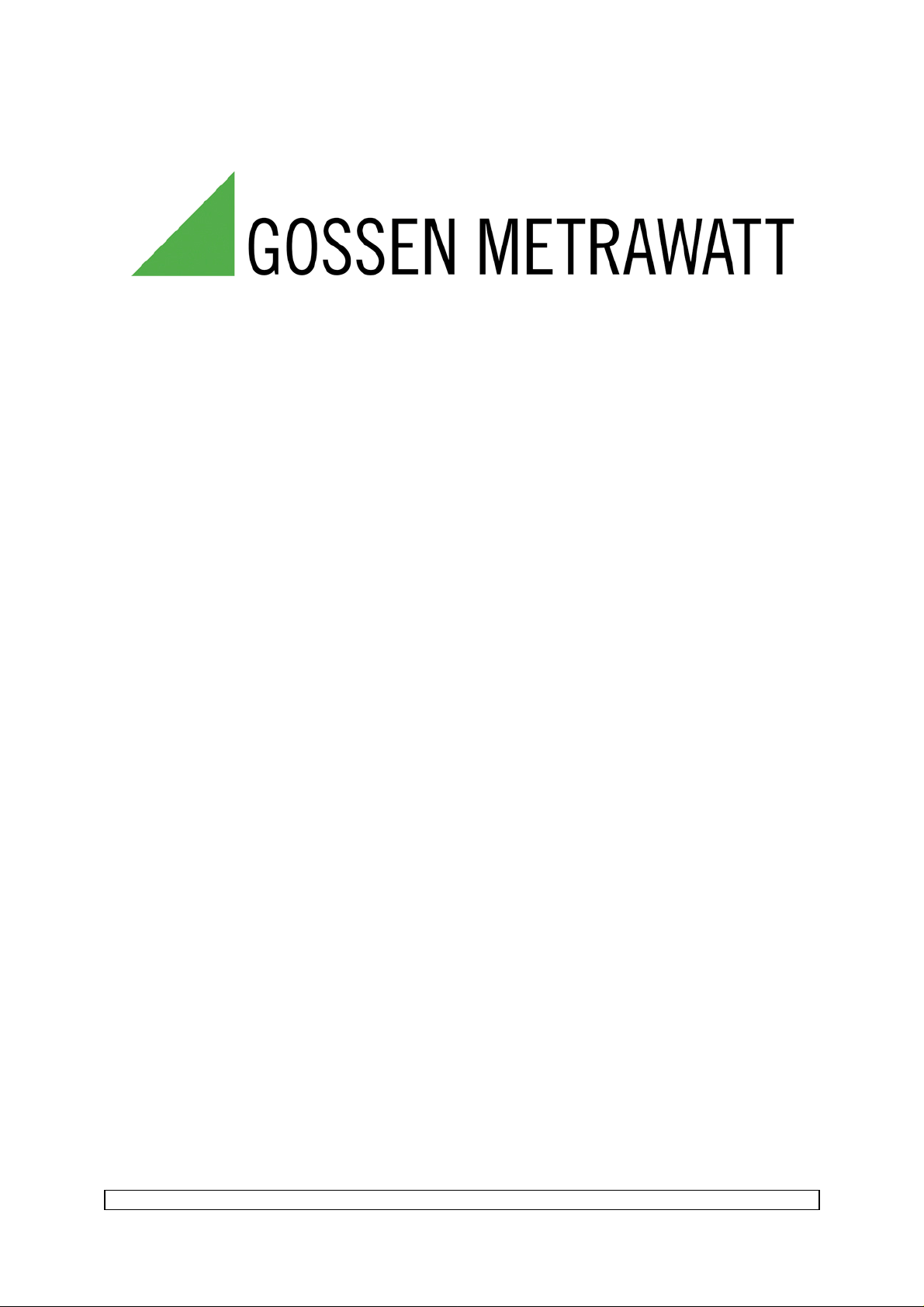
Instructions for Use
PC.doc-ACCESS 6.00
(revision level: 02/2012)
PC.doc-ACCESS Instructions for Use Page 1 of 19
Page 2

Table of Contents
Table of Contents 2
1. System Requirements 3
1.1 Hardware 3
1.2 Software 3
2. Program Installation 3
3. Managing Devices and Machines with ACCESS 4
4. Reading in Test Results 7
4.1 Starting PCDOCW to read in test results 7
4.2 Reading Data from the Device 8
4.2.1 Reading Data from the SECUTEST 8
4.2.2 Reading of Data from the PROFITEST PSI-Modul /Profitest Master/ PROFITEST C / METRISO C /
GEOHM C 9
4.2.3 Reading of Data from the PROFITEST 204 10
4.3 Transmitting the master data of the building to the Profitest master 12
4.4 PC.doc-ACCESS Primary Keys 13
5. PC.doc-ACCESS Databases 14
5.1 DIN VDE 0701/0702 Database 14
5.2 DIN VDE 0751 / EN 62353 Database 16
5.3 IEC 60601 (DIN VDE 0750) Database 17
5.4 DIN VDE 0100B Database 18
5.5 DIN VDE 0113 Database 19
Copyright and Product Liability 19
PC.doc-ACCESS Instructions for Use Page 2 of 19
Page 3

Why use PC.doc-ACCESS?
PC.doc-ACCESS is a database program based on MICROSOFT OFFICE products including WINWORD and
ACCESS97 for the following GOSSEN-METRAWATT test instruments: SECUTEST 0701/0702S, SECUTEST
0751/601, METRATESTER 5, PROFITEST 0100S and PROFITEST 204.
PC.doc-ACCESS under ACCESS manages device, system, master and test data. Test instrument data are
automatically entered to master and test data lists, in as far as this data is available from test instrument memory.
Data can be printed out with the help of integrated templates and reports. Query functions allow for the
evaluation of test results.
1. System Requirements
1.1 Hardware
- IBM compatible PC, 600 MHz Pentium processor or faster
- 258 MB RAM
- 1 free serial port
- 50 MB available hard disc memory
1.2 Software
- MS WINDOWS 2000 or higher,
- MS OFFICE PROFESSIONAL 2000 or higher
2. Program Installation
On Microsoft Windows Vista you must deactivate “User Account Control“
PC.doc-ACCESS is installed together with PCDOCW. PCDOCW is required for PC.doc-ACCESS.
Note: The program is linked to a Code. Purchase of the program entitles the user to a new registration number in
the event that the program is subsequently moved to a different PC. The program supports up to 3 registration
numbers per user.
PC.doc-ACCESS Instructions for Use Page 3 of 19
Page 4
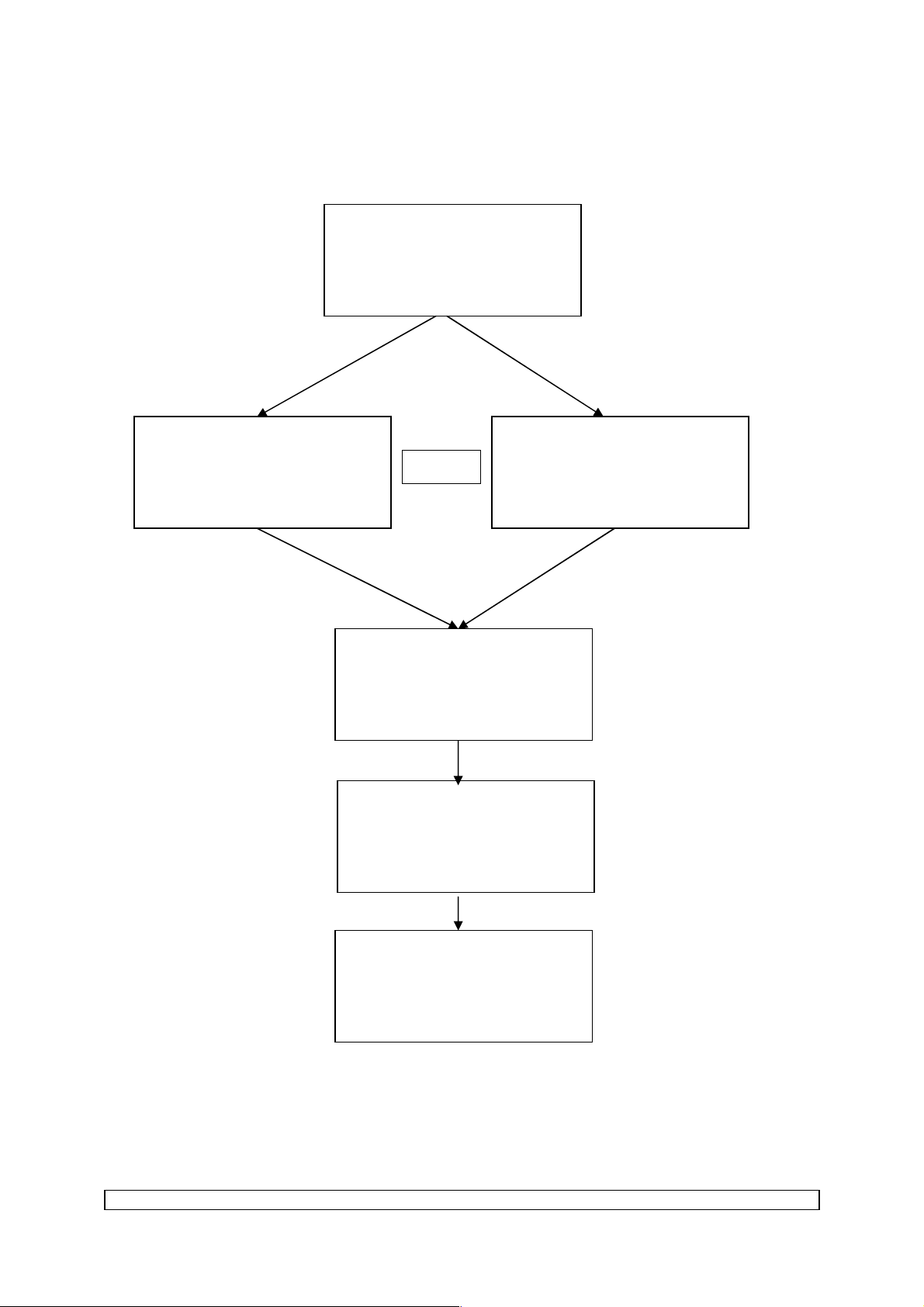
3. Managing Devices and Machines with ACCESS
The following procedural options are available for the management of data with ACCESS:
Enter customer data and work
order number at PC.
Enter device or building master
data at the PC.
Perform on-site testing with storage
Enter device or building master
OR
of measurement data to memory in
the test instrument.
Transfer master data (in as far as
these have been entered) and test
data to the database.
data at the test instrument
(only for SECUTEST and
METRATESTER 5 set).
Print out report or list, or process
data with ACCESS.
PC.doc-ACCESS Instructions for Use Page 4 of 19
Page 5

Click the PCDOCACC program icon to start the program.
After starting the program, the following window appears:
Select data entry window Data entry window Select Report
Main field
PC.doc-ACCESS: Database Window
Click the select report button at the top of the PC.doc-ACCESS window in order to select a report for the
database:
PC.doc-ACCESS: Report Selection Button
PC.doc-ACCESS: Report Selection, Company Data
The left-hand side of the window guides you through the database entry windows from top to bottom. Customer
data, work order data, master data and, if applicable, invoice data are entered at the right-hand side of the
window. After data entry has been completed for each individual form, a forms overview appears at the left-hand
side of the window.
After further data have been entered, data can be selected by activating the selection list at the left-hand side of
the window:
PC.doc-ACCESS Instructions for Use Page 5 of 19
Page 6
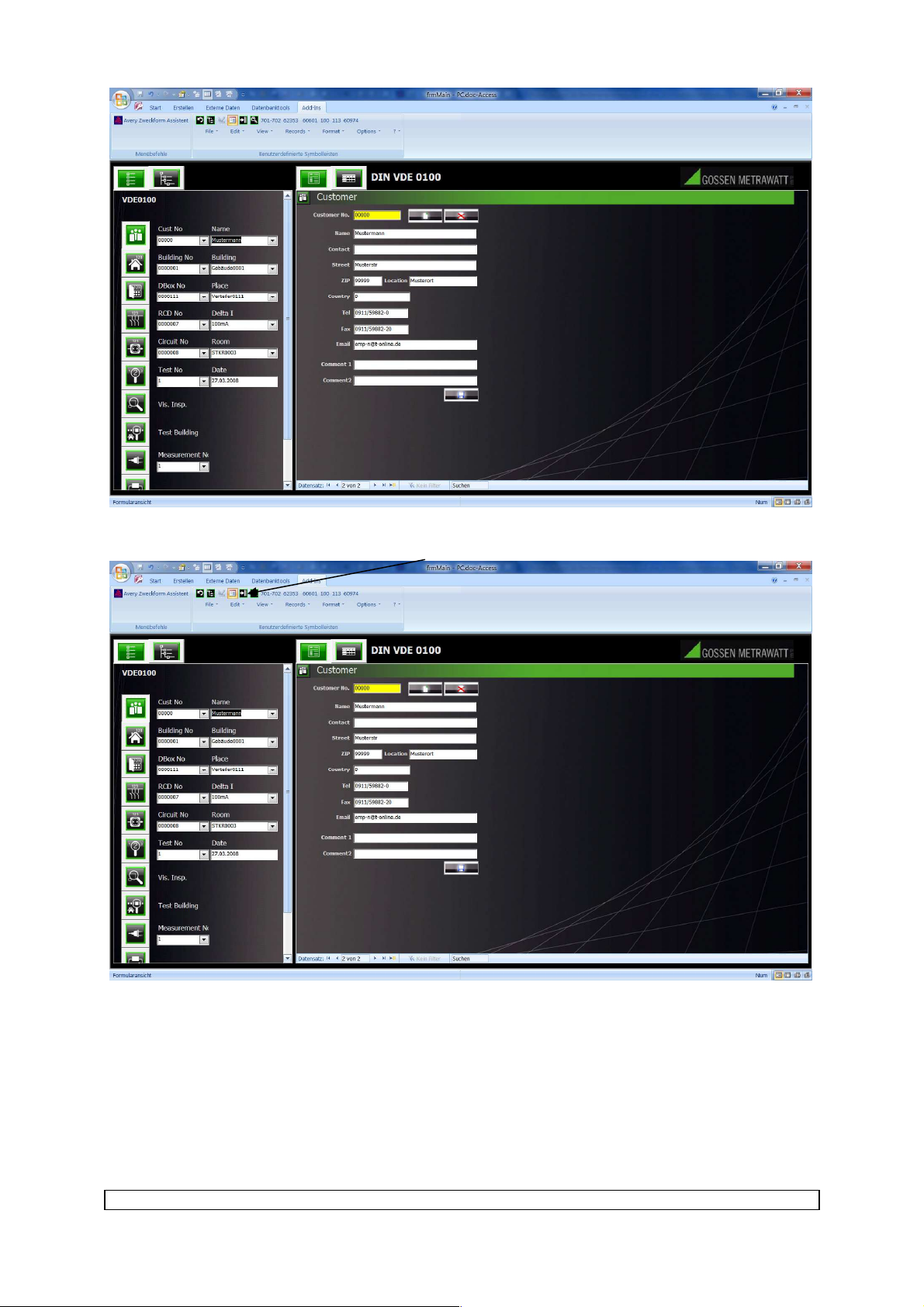
PC.doc-ACCESS: Sub-Form Selection
After master data have been entered, click the Test data button.
PC.doc-ACCESS: Reading in Test Results
PC.doc-ACCESS Instructions for Use Page 6 of 19
Page 7

4. Reading in Test Results
4.1 Starting PCDOCW to read in test results
After click the Test Data Button PCDOCW is started and reads in test results from a file, or from the memory
module in the test instrument. Any master data which may have been entered are transferred as well.
PCDOCW is started.
PCDOCW: Program window
The program PCDOCW program window appears on the screen.
First select the COM interface to which your tester is connected (COM1 ... COM9).
PC.doc-ACCESS Instructions for Use Page 7 of 19
Page 8

4.2 Reading Data from the Device
4.2.1 Reading Data from the SECUTEST
- Connect the PSI Module to the free selected COM port of your PC
- Switch on the PSI Module (this applies only to the SECUTEST PSI Module if it is not connected to a tester
with power).
PCDOCW: Reading device data: file selection
- Select ”Read Secutest”.
- In the menu ”Save as” select the file name for storing the device data.
- Select ”OK”. The device data is stored.
Note: For device data without ID number the program automatically generates an ID number starting with ”@”,
e. g. ”@01”.
PCDOCW: Selecting the data format for SECUTEST
- For tests according to differing regulations with the SECUTEST, select what type of data you want to
document.
PC.doc-ACCESS Instructions for Use Page 8 of 19
Page 9

PCDOCW: Selecting devices for generating a protocol
- Select the equipment or circuits from the list for which you want to generate a protocol. (This is identical to
reading data from file). For VDE0100 tests you can select all circuits belonging to one building by selecting
”Select Building”.
4.2.2 Reading of Data from the PROFITEST PSI-Modul /Profitest Master/
PROFITEST C / METRISO C / GEOHM C
-
PC-settings:
-
Connect thePROFITEST PSI / PROFITEST MASTER and PC (e.g. COM1) with the COM interface cable.
-
Turn on the PROFITEST MASTER.
-
Connect the PROFITEST C / METRISO C or GEOHM C and PC (e.g. COM1) with the infrard interface
cable.
-
Turn on the PROFITEST C / METRISO C or GEOHM C
-
The corresponding button reads out the data of the test instruments PROFITEST PSI-Modul / PROFITEST
MASTER, the button PROFITEST C also reads the data of the METRISO C oder GEOHM C
-
In the following dialog save the data read out.
-
Select the protocols to be documented in the follwing menu
You may group together the data of one building for VDE0100 tests by selecting the button "Building"..
Confirm with „OK“.
PC.doc-ACCESS Instructions for Use Page 9 of 19
Page 10

4.2.3 Reading of Data from the PROFITEST 204
Connect the SUB D COM cable directly to the PROFITEST 204 (not to the PSI-module).
- Click onto ”Read PROFITEST 204” in order to read the device memory.
PCDOCW: Reading PROFITEST
204 memory
- In the menu ”Save as” enter the
filename for storing the raw
memory data.
- Select ”OK”. The machine data is
stored.
PCDOCW:
Selecting the
PROFITEST
204 machine
- Select the
machine from
the list box
-
PC.doc-ACCESS: Input Data for Testing Person, Location and Testinterval
PC.doc-ACCESS Instructions for Use Page 10 of 19
Page 11

After entering master data and reading in the test data, a report can be printed out.
PC.doc-ACCESS: Report Generation
A form which has been created with WORD is used as a report template, to which data from the database are
entered by PCDOCW. First, PC.doc-ACCESS starts PCDOCW. PCDOCW enters the data into the template and
then starts WORD.
PC.doc-ACCESS: Test Report in WORD Format
Print out the report with WORD, and then exit WORD.
PC.doc-ACCESS Instructions for Use Page 11 of 19
Page 12

4.3 Transmitting the master data of the building to the Profitest master
Select the customer in the database. Connect the tester to the PC. Select the printer icon in the icon menu.
Select the Button "Export PT Master" in order to transmit the data to the Profitest Master.
Select the buildings to be transmitted by clicking onto the button >. The selected data appears in the right hand
window. Clicking onto the check sign starts the transmission of the data to the Profitest.
PC.doc-ACCESS Instructions for Use Page 12 of 19
Page 13

4.4 PC.doc-ACCESS Primary Keys
Data which are displayed in forms are saved to tables by means of PC.doc-ACCESS. The tables are linked to
each other for queries and reports.
Data must be uniquely identified to this end. Identification for each table is accomplished by means of primary
keys, e.g. the customer number is used as a primary key in the customer table. Several fields in a single table may
be used together to make up one primary key as well: For a database in which several customers are managed, the
device ID number alone is no guarantee for unambiguous identification, because two customers could have the
same ID number for different devices. Thus both fields, namely customer number in combination with the ID
number, are essential criteria for the uniqueness of device data. Even this double combination is insufficient for
the unique identification of device test data, because several tests for a single device may be stored in the
database. The work order number is used as an additional criterion by PC.doc-ACCESS to this end, i.e. the
primary key for test data is: customer number + ID number
The fields for the primary key are specified and highlighted in yellow at the top of each form in
PC.doc-ACCESS. Primary keys consist of combinations of number and/or letters. If the button used for
generating new data records is clicked in the sub-form in PC.doc-ACCESS, PC.doc-ACCESS automatically
suggests a new number for the primary key field which will be changed.
PC.doc-ACCESS: Creating a New Data Record
The field is sorted in ascending order and is analyzed from right to left. If the right-hand field is numeric, the
numeric component is increased by one. The field suggested by PC.doc-ACCESS can, of course, be changed.
When the form is saved, ACCESS checks to make sure that the entered primary key is unique (combination of
fields highlighted in yellow). If this is not the case, the data record is not saved.
PC.doc-ACCESS Instructions for Use Page 13 of 19
Page 14

5. PC.doc-ACCESS Databases
A control form and a number of entry forms are provided for each report. The control form displays a graphic
representation of the sub-form hierarchy.
5.1 DIN VDE 0701/0702 Database
Database Hierarchy
PC.doc-ACCESS: DIN VDE 0701 Database
The following entries are included at the left-hand side of the overview form:
Designation Field
Customer Customer name
Work order Work order date
Device Device type
Test Where tested
Visual inspection Visual inspection results
Electrical test Test results
Invoice Invoice amount
Master data are made up of a general component, and an additional component which is specific to the device
type. This component is saved separately.
PC.doc-ACCESS Instructions for Use Page 14 of 19
Page 15

PC.doc-ACCESS: Device Master Data
New device master data can be entered here and existing data can be changed. In order to set up a new device,
click the “New data record” button to the right of the ID number. Already existing device master data can be
accessed with the “Catalog” button, and can be assigned to the new device if desired.
The fields Last test, OK/F and Next test are filled in automatically when test data are read in.
The forms Test, Visual inspection and Electrical test are also filled in with test data.
PC.doc-ACCESS Instructions for Use Page 15 of 19
Page 16

5.2 DIN VDE 0751 / EN 62353 Database
PC.doc-ACCESS: DIN VDE 0751 / EN 62353 Report
Measured values and initial values can be imported to the Electrical test form. Click the EW<-MW button. If
initial values are available, current measured values can be compared with initial values in accordance with
DIN VDE 0751 / EN 62353 by clicking the Compare button.
PC.doc-ACCESS Instructions for Use Page 16 of 19
Page 17

5.3 IEC 60601 (DIN VDE 0750) Database
PC.doc-ACCESS: IEC 601 Report
Measured values and initial values can be imported to the Electrical test form. Click the EW<-MW button. If
initial values are available, current measured values can be compared with initial values in accordance with
DIN VDE 0751 by clicking the Compare button.
PC.doc-ACCESS Instructions for Use Page 17 of 19
Page 18

5.4 DIN VDE 0100B Database
PC.doc-ACCESS: Report in Accordance with DIN VDE 0100
The VDE0100L form is interleaved to a relatively great extent. Master data are not transmitted from the test
instrument. Enter a value of 0 to the RCCB field for electrical circuits which do not include RCCBs. Electrical
tests are arranged according to electrical circuit and building only (this corresponds to the report layout). Entered
values are checked by the program. See checking under PCDOCW.
PC.doc-ACCESS Instructions for Use Page 18 of 19
Page 19

5.5 DIN VDE 0113 Database
PC.doc-ACCESS: VDE 0113 Report
The VDE 0113/EN 60204 test report is generated and loaded here with the help of the PROFITEST 204.
Copyright and Product Liability
Copyright by EMP Projekt-Vertrieb
EMP assumes no liability for damages or loss of any type which may result from errors in this documentation, or
which result from use of the software. A software license authorizes use for one person only.
PC.doc-ACCESS Instructions for Use Page 19 of 19
