Page 1
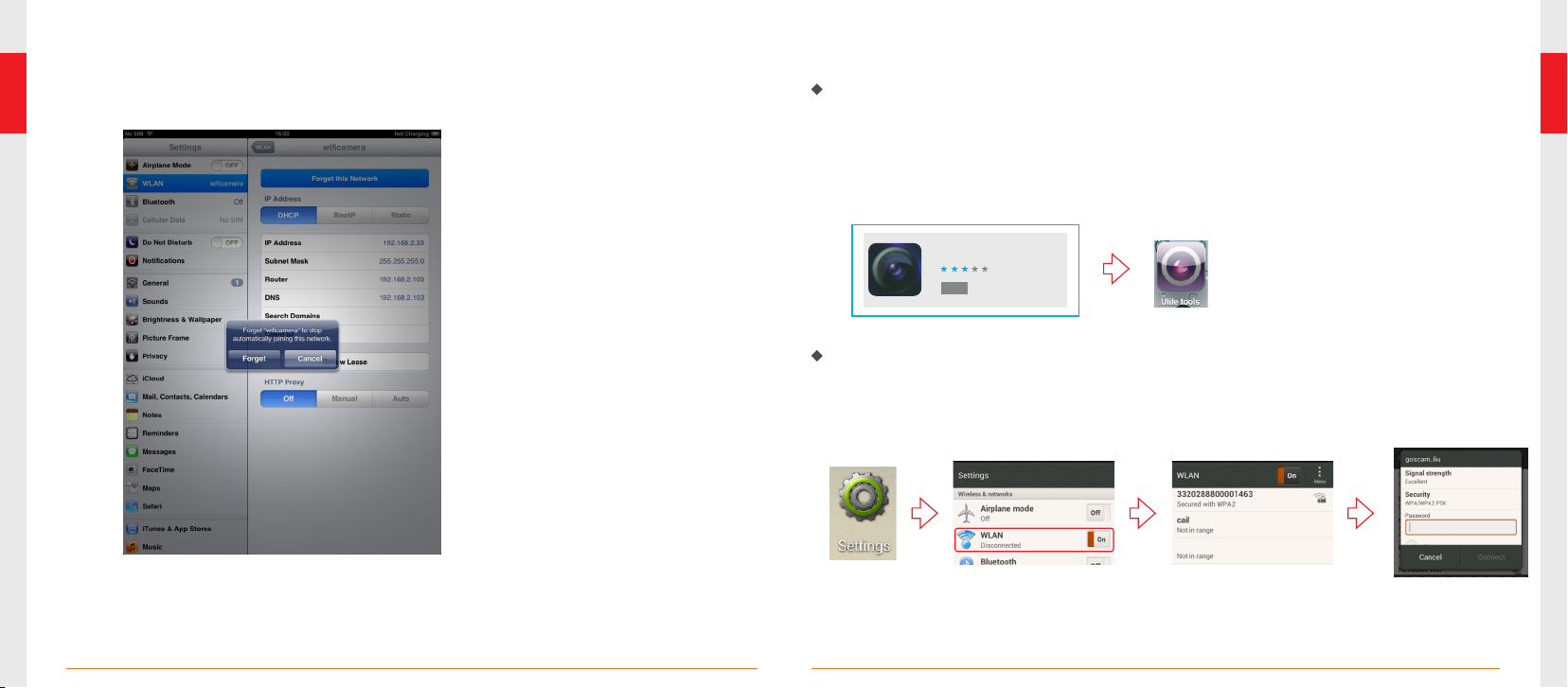
4. Touch “Forget” to remove network records. Then, reconnect to the network using the
previous WiFi connection methods.
Operations for Android system client
In st al la ti on AP P so ft wa re
To install software for your smart mobile device that runs an Android system:
1. Turn on interlligent mobile device and enter Google Play store.
Search for the software “Ulife tools”, and download.
2. Touch Install. The software can be installed on your device.
3. After the installation is complete, the icon of the software is
displayed on the home screen, as shown in the following figure.
Uli fe tool s
ULIF E TEAM / Me dia and v ideo
(2)
OPEN
Wi Fi C on ne ct io n
Touch “Settings” on the home screen of your device.
Touch “WLAN” and select your camera (The initial SSID is “ ”)
and connect the WiFi with default password ( ).
88888888
WIFICAMERA
: When the WIFI connection problem, the user can turn on / off the power switch of
Note
handle to select WIFI channels. then reconnect the WIFI.
13
14
Page 2
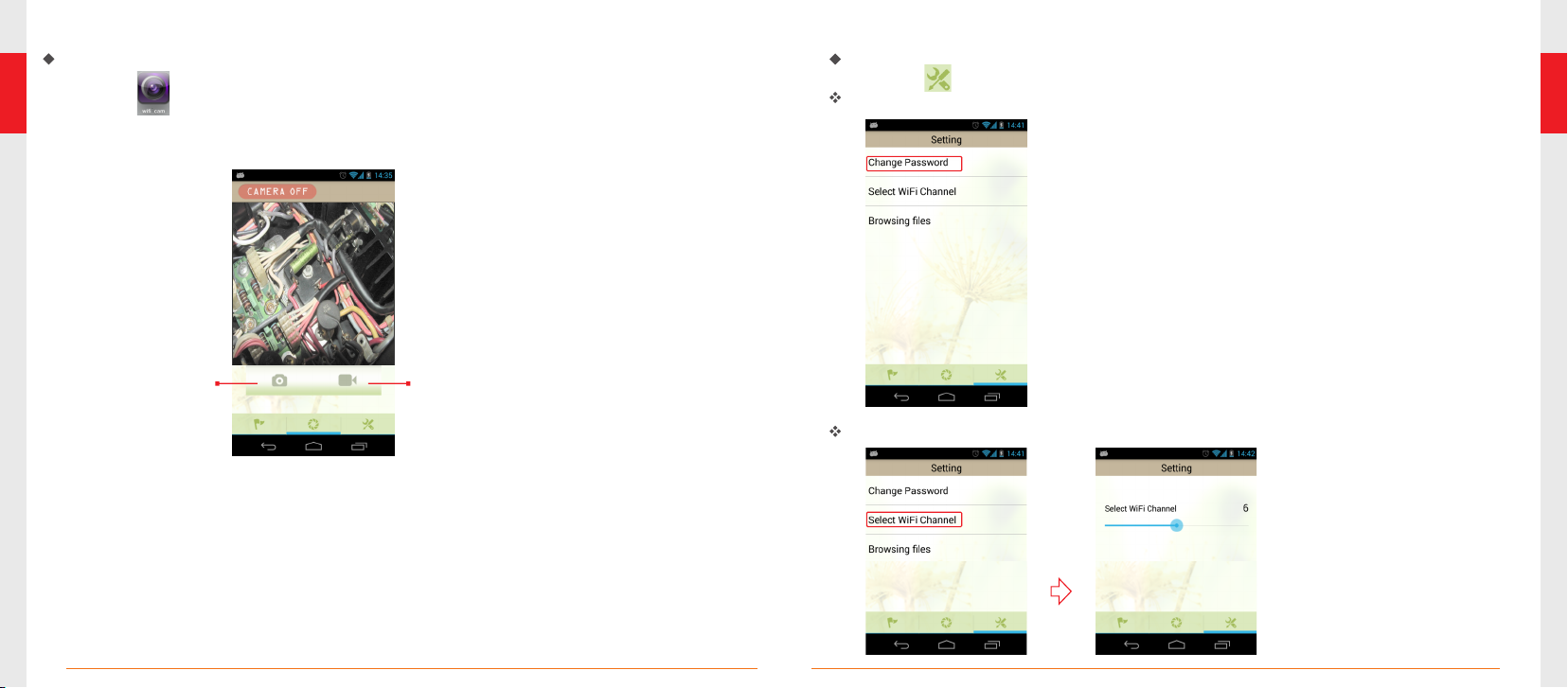
De vi ce O pe ra ti on
Open the APP, if the wifi connection is successful,
the video could be seen in the APP as shown below.
Settings
Touch this icon to display the settings menu.
You can set a new SSID or password for your WiFi network.
Take
a photo
Not e: If the W iFi int errup tion oc curs wh en you vi ew an ima ge, or th e pi ctu re vi ewing
stops . In this case, exit the appl ication and check wheth er the WiFi connection is prope r.
15
Record
a video
Change the WiFi channel.
16
Page 3

To uch th e "B ro ws in g fi le s" i n ca n vi ew t he p ic tu re o r
th e se tt in gs a nd
vi deo.Enter the pi ctures can c ho ose to s en d th e fi le .
Im po rt an t No te s:
After you change the SSID or password, touch Settings on the home screen to forget this
network and reconnect your device to the network. Otherwise, a message indicating a login
error is always displayed. To forget this network:
1.Touch “Settings” on the home screen of your device.
2.Touch to search for the WiFi name.
3.Then touch the modified WiFi camera.
WLA N
17
18
Page 4

4.Touch “Forget” to remove network records. Then, reconnect to the network using the
previous WiFi connection methods.
: Normally the yellow light is on. When the red light is on, the battery voltage is low and
Note
the batteries must be replaced.
If you forget the SSID and password of the smart mobile device, you can press Reset
on the product for 5 seconds to enable factory defaults.
Specifications
Model No.
Imaging Sensor
Effective Pixels
Horizontal Viewing Angle
Tube Diameter
Minimum Illumination
Transmission Frequency
Transmit Power
Receiver Sensitivity
Modulation /
Demodulation Mode
Transmission Rate
Frequency Stability
Unobstructed
Effective Range
camera
Working Voltage
Consumption Current (Max.)
Working Time
Power Supply
Picture/Video Pixels
Frame Rate
Waterproof Capacity
Dimensions (W D H)x x
Han dle Wei ght
Operating Temperature
Operating Humidity (Max.)
* Actual transmission range of wireless monitoring may vary according to the weather, location,
interference or building construction.
* All specifications are subject to minor change without prior notice.
PAL
NTSC
GD8723
CMOS
640 480x
640 x 480
o
45
9mm
802.11b:DSSS (CCK, DQPSK, DBPSK)
802.11g/n:OFDM (BPSK, QPSK, 16QAM, 64QAM)
260 x 50 x 40 (mm) (Excluding Flexible Tube)
0 Lux (LED ON)
2400~2483.5MHz
<14dBm
11b:-90,11g/n:-72 dBm
1--150M bps
±20 PPm
≥10 m
DC 4V--6.5V
< 400mA
AA x (1.5V x 4)4 batteries
>1 hours
640 480 x
20 frame/second
IP67 (for lens/tube only)
174g
O O O O
-20 ~55 /14 F~122 F
C C
20~85%RH
19
20
Page 5

FCC information
This device complie s with part 15 of the FCC Rules. Operation is s ubject to the following two
conditions:
(1) This device may not cause harmful interference;
(2) This device must acce pt any interferen ce received, incl uding interference that m ay cause
undesired operation. Changes or modifications not expressly approved by the party responsible
for compliance could void the user’s authority to operate the equipment.
FCC Radiation Exposure Statement:
This equipment complies with FCC radiation exposure limits set forth for an
uncontrolled environment .
This transmitter must not be co-located or operating in conjunction with any other antenna or
transmitter.
The graphics included in this user manual are subject to minor change without notice.
21
