Goscam GD8816 User Manual
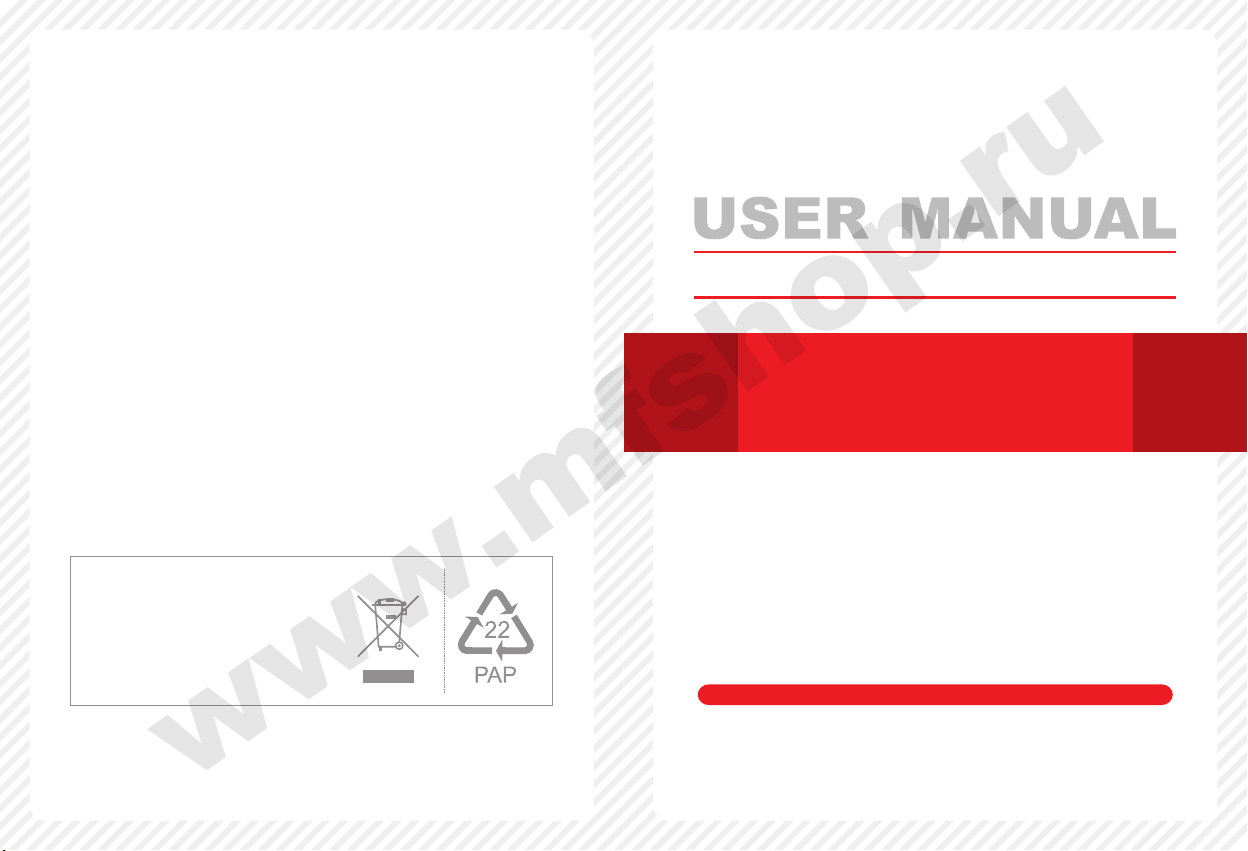
3G IP Camera
www.mfshop.ru
EU Environmental Protection
Waste electrical products should
not be disposed of with household
waste. Please recycle where
facilities exist. Check with your
local authority or retailer for
recycling advice.
Please read this user manual carefully before using this product.
Failure to understand operation procedures may result in injury.
Model: GD8816
Version 1.0
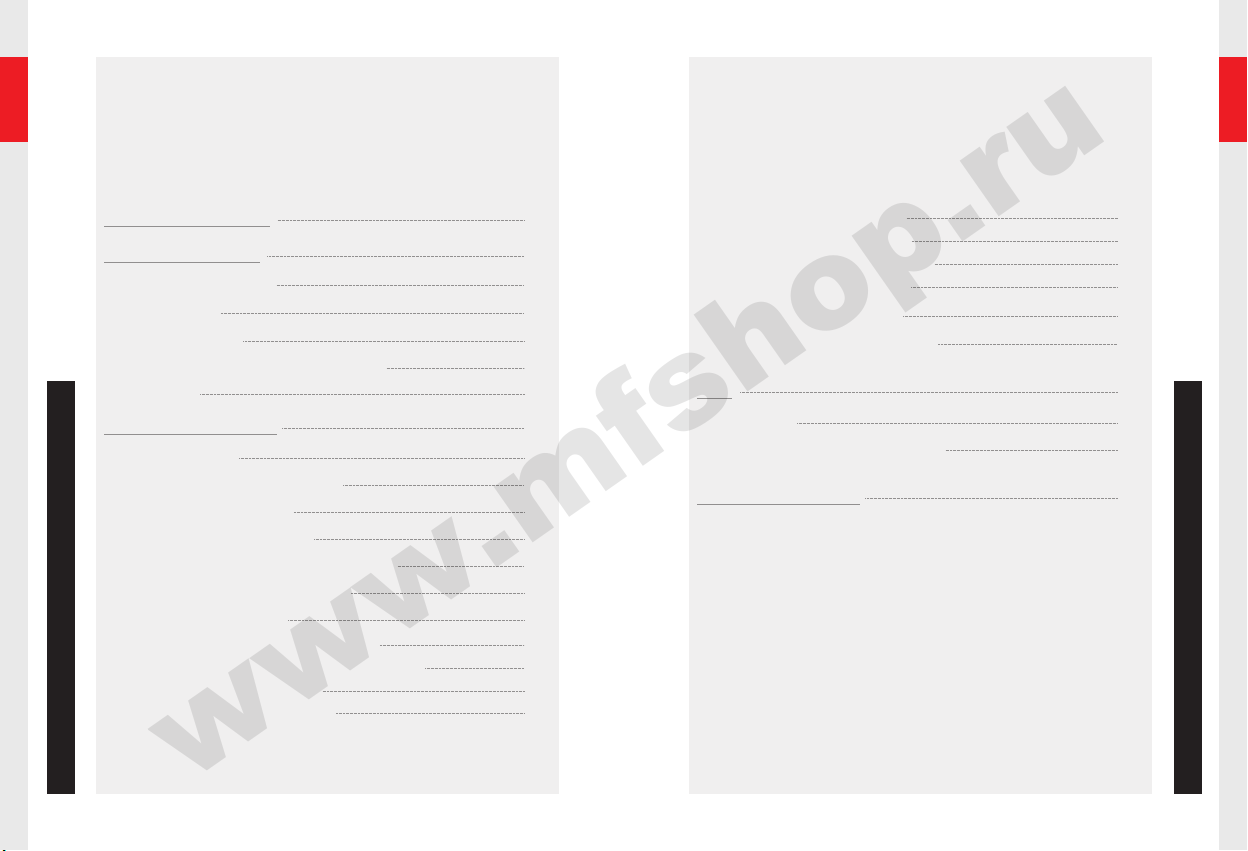
Contents
www.mfshop.ru
Safety Precautions
Product Overview
● Brief Introduction
● Functions
● Specification
CONTENTS
● Examples of Application Scenarios
● Others
Use and Operations
● Packing List
● Support installation diagram
● Indicator Description
● Quick Installation Guide
● Operation Guide of the Mobile Phone
● IPhone/IPad Operation Guide
● PC Operation Guide
1. Management Interface
2. Login Management Interface
3. Running Status
4. Network Options
02
04
04
04
06
08
09
10
10
10
11
12
14
17
22
22
22
23
24
5. Media Options
6. Alarm Settings
7. Advanced Options
8. Device Options
9. System Tools
● Querying and controlling the
device state by sending an SM
FAQ
● Charge
● Operation problems of the 3G
video surveillance camcorder
Safety Information
Your ne w WCDMA 3G IP ca mera is a smar t WCDMA
terminal. It can be used in a WCDMA network for
surveillance of your home, office, or any other place that
may need video/audio monitoring; anytime,anywhere.
instant
26
29
32
35
36
39
40
40
41
49
CONTENTS
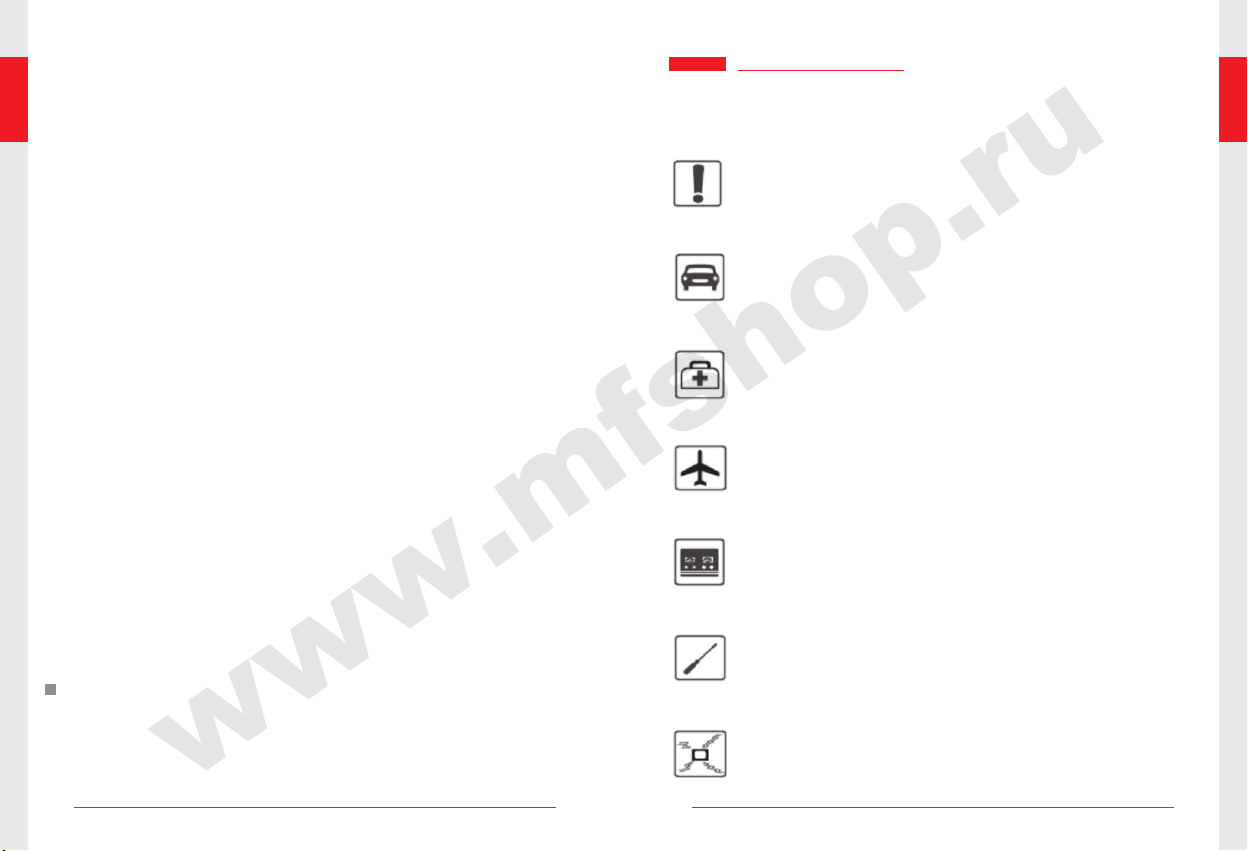
Thank you for selecting our 3G video surveillance camcorder. To use
www.mfshop.ru
this prod uct bett er, please careful ly read th rough th is user manual
beforehand.
Tips
Due to the product version upgrade or other reasons, this manual
is subject to upd ate irregularly. This manual is used as a user guide
only unl ess othe rwise ag reed. Al l the statements, infor mation, and
su gg es ti on s i n t hi s m an ua l s ha ll no t m ake an y e xp li ci t o r i mp li ci t
guarantee
01
Before using this wireless de vice, ple ase caref ully read the conte nt
in this section to ensure that you can use this wireless device correctly
and safely.
Safety Precautions
Turn o ff the wi re les s d ev ice in th e pl ac e w her e u se of a
wireless device is prohibited or use of a wireless device will
lead to interference or danger.
Do not use th e wireless device in driving, les t safe driving
would be affected.
Observe the related regulations or rules in a medical site.
Turn of f th e wi rel ess devic e in the are a cl ose to m edi cal
equipment.
Turn off the wireless device before boarding the plane, lest
the ra dio signal would inte rfere with signa l control o f the
plane.
Turn off the wire less dev ice in th e area near to elec tronic
equip ment with high prec ision . Oth erwi se, t he el ectro nic
equipment may fail.
Do not disassemble this wireless device or its accessories
by y our sel f. On ly t he q ual if ied mai nta iner c an r epa ir t hi s
wireless device.
Do not place this wirel ess dev ice or i ts acce ssorie s in an
instrument with a strong electromagnetic field.
02

Keep this wir eless dev ice far aw ay from a m agnetic d evice,
www.mfshop.ru
be ca us e r ad ia ti on of th is wi re le ss de vi ce may er as e t he
information stored in the magnetic device.
Do n o t u s e t h i s w i rel e s s d e vi c e a t a pl a c e w i th a h i g h
tempera ture or an infla mmable g as, for example, nearby a
gas station.
Place this wireless device and its accessories in a place out
of reach of children. Do not let a child use this wireless device
without supervision.
Use the fittings specified by our company.
When using this wireless device, please observe the related
laws and regulations and respect the privacy and legal rights
of others.
Product Overview
● Brief Introduction
The 3G video surveillance camcorder is a WCDMA-based wireless
video surveillance terminal provided for industrial or home customers.
It su ppo rts a dap tiv e swi tch ing betw een the W CDM A networ k an d
GSM netwo rk. Through a mobi le phone w here the GHOME cli ent is
installed, the customer can view the real-time video in any place within
WCDMA sign al co ve ra ge su ch as th e o ff ic e, ho me , o r t he st or e
anytime and anywhere.
● Functions
The 3G video surveillance camcorder provides the following four main
functions:
1. Remote real-time surveillance through a mobile phone
Through a mobile phone where the GHOME client is installed, the
user can view the real-time condition in the surveilled site anytime
and anywhere.
2. PTZ remote control of infrared night vision
Th e us er c an r emotely control the camer a th rou gh t he m obi le
pho ne t o rea liz e ov eral l su rveilla nce , for exam ple , contro l vi deo
rec ord ing , di rectly c apt ure the scre en, fre ely adjust t he a ngl e,
control the camera to rotate horizontally , upward, or downward,
an d a dj ust li gh t. In a dd it io n, t he ca mer a p ro vi des th e i nfrar ed
function. Even if the environment is dark, the camera can transmit
clear surveillance video and provide the user with more professional
video surveillance service.
3. Automatic security alarm and video recording
After th e security functi ons are ar med at the mobile p hone, the
device can se nd an alarm message to the user-specified number
upon finding any exception, and trigger automatic video recording.
In addition, the user can select to store the video file at the device.
4. Plug and play, without wiring
The d evic e can b e used conv eniently a fter b eing conne cted to a
power supply Wiring is not required.
The following table d escrie s the specific f unctio ns (dep ending on
the real subjects):
03
04
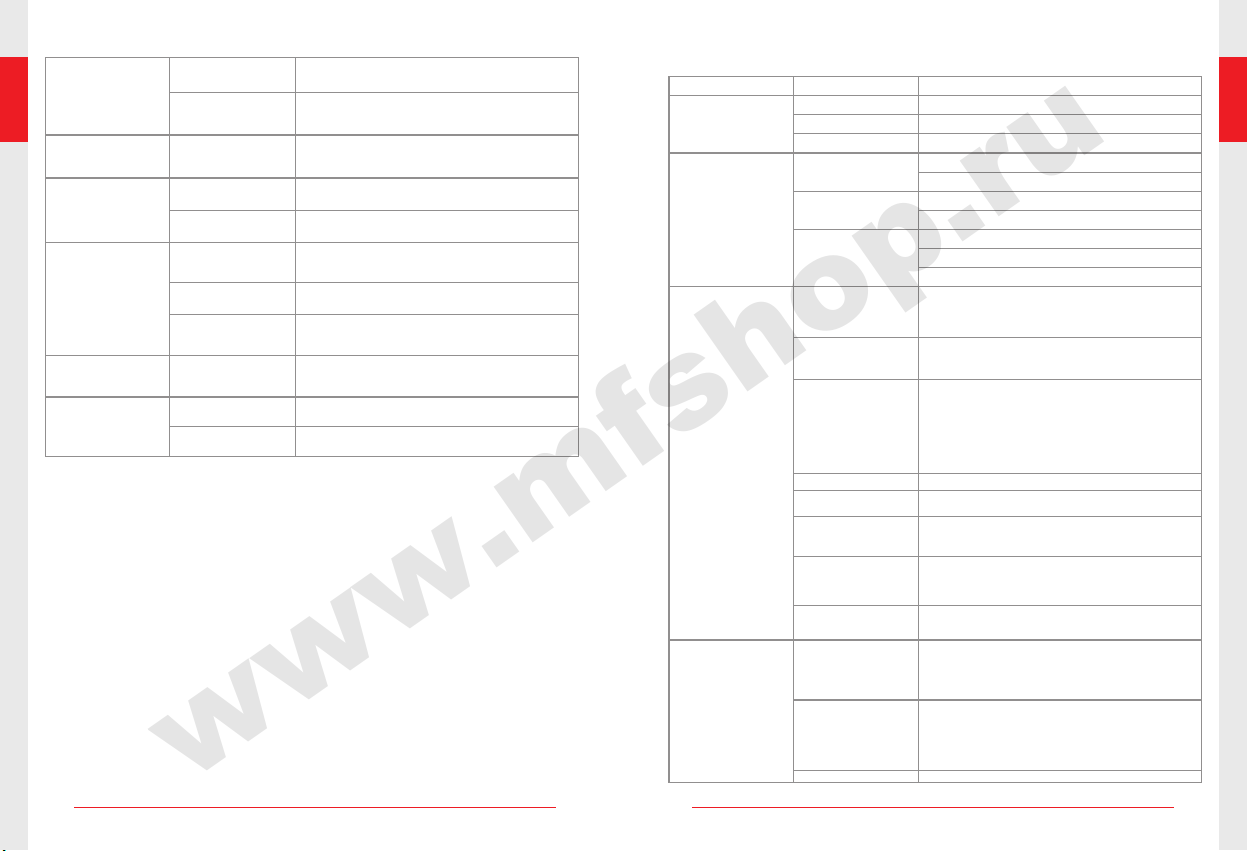
Audio and video
www.mfshop.ru
1. Surveillance
2. Night vision
function
3. Motion
detection
4. Video recording
5. Message alarm
6. Management
functions
05
surveillance
PTZ control
Equipped with the
infrared night vision
function
Motion detection
switch
Image change
detection
Video recording
triggered by motion
detection
Remote control
on video recording
Remote viewing
and playing of
video record
Message alarm
of motion
detection
Configuration and
management
Version upgrade
Sup po rt ing pl ay ing of th e au di o a nd vid eo
surve illa nce r ecord at th e mob ile p hone o r
PC client
Con tro ll ing the ca mer a to rot at e up war d,
downward, le ftward, and ri ghtward thro ugh
the management page and the mobile phone
or PC client
Automat ically s tarting the inf rared fu nction
when the env iro nme nt b ecom es d ark , an d
implementing surveillance within 3m
Arming and disarming through the management
page and the mobile phone or PC client
Det ect ing ima ge cha nge s, w ith ad jus tab le
sensitivity
St art in g v id eo re co rd in g w he n t he ima ge
changes; the pre-recording time is more than
8 seconds.
The mo bil e p hon e c lie nt ca n co nt rol vi deo
recording at a remote end.
The m obi le p hon e cl ien t can pla y th e vi deo
record at a remote end.
Sending a message notice if the image changes
when the security functions are armed
Managing and configuring the device through
the PC management interface
Up g r a d in g t h e ve r s i on t h r o ug h t h e PC
management interface
● Specification
Type
Physical
parameters
Use environment
Physical interface
Camera
Function
Weight
power consumption
Dimensions
Operating
environment
Transportation
environment
Installation mode
Audio interface
Network interface
3G antenna
Power supply
RESET button
Storage card
interface
GPIO
COMM
Lens
Infrared lights
Visual angle
Description
1 Kg (±0.2 Kg)
8W
110 x 108 x 135 mm
Temperature: 0°C ~ 40°C
Humidity: 20% ~ 80%
Temperature: -20°C ~ 60°C
Humidity: 15% ~ 85%
• Desktop installation
• Ceiling installation
• Wall mounting
Built-in MIC (select MIC IN)
External interface: 2.54 mm audio interface
(select LINE IN)
Level: -20 ~ -3 Dbv; impedance: 1 Kohm
Rj45 interface, with shielding, state indicator,
and data indicator:
10baseT Ethernet/100baseTXFast Ethernet
Frequency 1: 2010 MHz ~ 2025 MHz
Frequency 2: 1880 MHz ~ 1920 MHz
Frequency 3: 900 MHz
Frequency 4: 850 MHz
1. Voltage Standing Wave Ratio (VSWR): < 2.5:1
Gain: GSM ≥ 1 dBi; DCS/UMTS ≥ 2 dBi
Input impedance: 50 Ω
Maximum power: 50 W
Polarization mode: vertical polarization
DC5V / 4A
• A side button, used to restore factory
parameters of the device
• Self-eject TFLASH socket, supporting the
SDHC protocol and the maximum capacity
of 32 GB
• Input: photoelectric isolation input (I, G), 0
VDC ~ 5 VDC
Output: relay output (A, B), 0.5 A at 125
•
VAC; 1 A at 24 VDC
5V UART interface, 5V TTL level
The maximum bit rate of 128 Kbps
• 1/5-inch CMOS camera, 4.5-mm focus
• Day and night lens
• Video size: VGA (480 × 600)
• Frame rate: 30 frames
• Signal to Noise Ratio (SNR): 50 dB
• When the illumination is lower than 5 lux,
the infrared lights are turned on completely.
The infrared night vision range is 3 m.
• When the illumination is higher than 15 lux,
the infrared lights are turned off completely.
Normally, the best video distance is from
5m to 7m.
75°
06

PTZ
www.mfshop.ru
Circuit module
Battery (optional)
Video coding
3G communication
mode
Wired network
Network protocol
User Interface (UI)
Chip
Communication
module
Lithium battery
Video coding
resolution
Video coding mode
Video coding bit rate
Frame rate size
per second
Video quality
Module operating
band
Transmission rate
SMS
Output power
One RJ45 interface
Protocol
Transfer protocol
Operation interface
Indicator
• Supporting PTZ operations of upward,
downward, leftward, rightward, center,
horizontal, and vertical scanning, and
multi-step angle selection; restoring the
preset position after the device is restarted:
the center position or the position before
the device is turned off
• Horizontal PTZ rotation angle of 270°,
vertical PTZ rotation angle of 60°, and
multi-level rotation speed settings
• Horizontal PTZ rotation life: ≥ 10000 cycles
• Vertical PTZ rotation life: ≥ 10000 cycles
Hardware structure based on TI Da Vinci
series SOC (ARM + DSP) chips
Built-in WCDMA module, supporting the dual
modes of WCDMA and GSM
Capacity: 1200 mAh
• Continuous operating time (coding transmissi
on state) when only the battery is used as a
power supply: more than 15 minutes
• Battery life: charge/discharge times more
than 300
• TIVC QVGA320 × 240 (default)
• TIVC 240 × 180 (optional)
• H.264 CIF (352 × 288) (optional)
CBR: Constant Bit Rate
25 kbps ~ 100 kbps;
≥ 12 fps
≥ 33 dB
• HSPA/UMTS 850/1900/2100
• EDGE/GPRS/GSM 850/900/1800/1900 MHz
• Supporting automatic detection and selection
of a network
• Uplink rate of HSUPA up to 2.0 Mbps
• Downlink rate of HSUPA up to 7.2 Mbps
• Uplink rate of WCDMA (UMTS) up to 384Kbps
• Downlink rate of EDGE up to 237 Kbps and
uplink rate up to 118 Kbps
• Downlink rate of GPRS up to 85.6 Kbps and
uplink rate up to 42.8 Kbps
• Supporting concurrency of Short Message
(SM) and data services
• Class 3 for UMTS/HSDPA/HSUPA
• Class 4 for GSM 900
• Class 1 for GSM 1800
• Class E2 for EDGE 900/1800
10BaseT/100BaseTXwith Auto-MDIX IEEE
802.3/802.3u
TCP/IP, DHCP, ICMP, DDNS, and HTTP 1.1
VCSPOP
Embedded WEB server pages or client
software, supporting device configuration and
maintenance
• One yellow system indicator
• One red alarm indicator
• One yellow 3G network indicator
• One red 2G network indicator
● Examples of Application Scenarios
Care the elderly and children
1) Care the elderly and children at home,
turning your family into your visible concern.
It is a happy th ing to ensure se curity of
your family.
Check the housework progress
of the nursemaid
3) You can check the housework progress
of the nursemaid and how the nursemaid
takes car e of your kid s to witn ess the
happy growth process of your kids.
View the real-time video at home
anytime and anywhere
2) When you go f or an ou ting wi th your
famil y, you ca n vie w the real- time vide o
at home anytime and anywhere through
yo ur mo b il e p ho n e, th us kn o wi ng th e
actual condition at home.
Check the real-time video in the
garage and office
4 ) Yo u c a n c o n t r o l s e c u r i t y o f t h e
enterprise by implementing real-time video
surveillance in the garage and office. The
pr o d u c t m e e t s y ou r p r a ct i c a l vi d e o
requi remen ts in many a spect s, ma king
you more satisfied with your work.
07
08

● Others
www.mfshop.ru
1. Re mo t e s ur vei ll an c e m an ag e me nt of s to re s : L ei su re - st yl e
mana geme nt on mult iple chain stor es or stal l free s you from
exhausting work. With this product, you can implement surveillance
anyt ime an d any where through yo ur mob ile p hone a nd rea lize
management easily.
2. Remote care of a patient: What can you do if you are far away
fro m hom e and cann ot timel y vis it a s ick r elat ive or fr iend on
the site due to inconvenient transportation? Our product enables
you to know the latest information and surgery progress of the
sick relat ive or frie nd thr ough y our m obile phone in real tim e.
Your care is reachable anytime and anywhere.
3. ……
Use and Operations
● Packing List
Wireless camera
Antenna Audio cable
Bracket
(optional)
Power adapter
* The pictures are for reference only, please refer to real subjects.
● Support installation diagram
09
Small resetting tool
Network cable
10
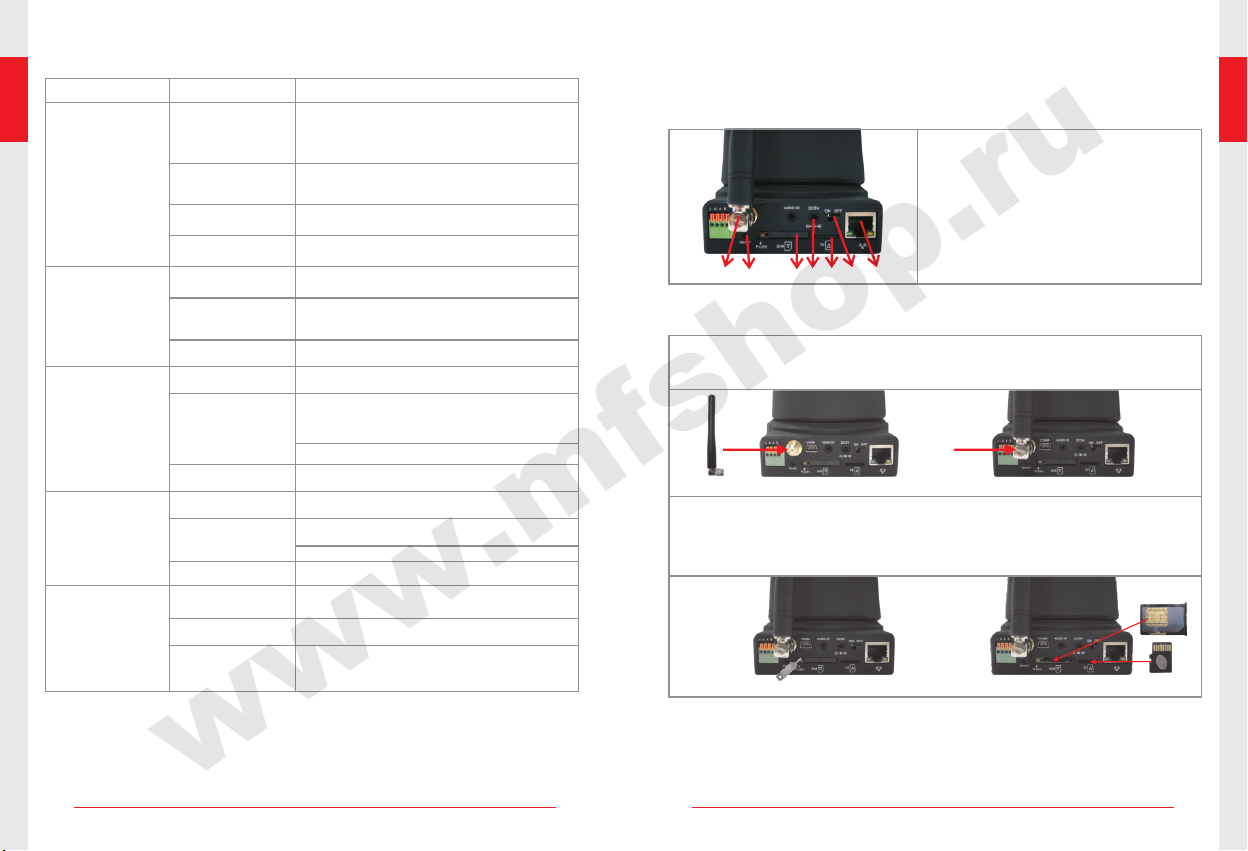
● Indicator Description
www.mfshop.ru
Indicator
1. SYS indicator (a
single color/yellow)
Blinking
(off for 1s every 3s)
2. ALARM indicator
(a single color/red)
3. 3G indicator (a
single color/yellow)
4. 2G indicator
(a single color/red)
Two “beep” sounds
(at an interval of 2s)
5. Horn
Three “beep” sounds
(continual, short,
and quick)
State
Constantly on
Blinking
(once every 0.3s)
Off
Constantly on
Off
Blinking!
Constantly on
Off
Blinking
(once every 0.3s)
Constantly on
Off
Blinking
(once every 0.3s)
One “beep”
sound (1.5s)
Description
▲ The system is starting.
The indicator is constantly on after the
system starts and the domain name server
or center server is registered successfully.
The device system operates normally.
The device system is starting, or the domain
name server or center server is being
registered.
A client logs in to the device.
The device fails.
▲ The securities functions are armed when
the system starts. Armed successfully
▲ The securities functions are not armed
when the system starts. Disarmed
successfully
The device is recording. You cannot pull out
the SD card.
Dialing succeeds and the device operates in
the WCDMA mode.
2G indicator on: The device operates in a
non-3G mode (when neither the 2G indicator
nor the 3G indicator is on, the device operates
in the wired mode).
2G indicator off: The SIM card is not detected.
Dialing…
Dialing succeeds and the device operates in
the GSM mode.
3G indicator on: The device operates in a
non-2G mode.
3G indicator off: The SIM card is not detected.
Dialing…
Armed successfully (motion detection and
wired sensor arming and disarming)
Disarmed successfully
The horn sends three “beep” sounds at an
internval of 1s, and howls cyclically every
minute, indicating low power (when a battery
is configured).
● Quick Installation Guide
Interface Description
1. Antenna
2. Button for restoring default settings
3. SIM card slot
4. Power interface
5. Storage card slot
6. Power switch
7. Network cable interface
① ② ③ ④ ⑤ ⑥ ⑦
Quick Installation
Step 1: Install the antenna.
Turn to tighten the antenna clockwise by aligning it with the
antenna interface.
Step 2: Install the SIM card and the storage card.
Use the small resetting tool to press the button of the SIM card
slot, take out the SIM card holder, place in the SIM card, then
insert the SIM card and the card holder into the card slot. Insert
the TF card into the TF card slot.
11
12

Step 3: Connect the device to the power supply .
www.mfshop.ru
Remarks: T o reset the device, set the power switch to the OFF
position, and use the small resetting tool to press the resetting
b u t t o n . A t t h e s a m e t i m e , s e t t h e p o w e r s w i t c h t o t h e O N p o s it i o n .
Release the resetting button after 5s. Then, the device is reset.
Step 4: Start the camera.
Set the camera switch to the ON position to start the camera.
Now , you can use the 3G video surveillance camcorder .
● Operation Guide of the Mobile Phone
Note: Due to the software upgrade or mobile phone model is different,
y o u r c l ie nt i n te r fa ce m a y di f fe r f r om t h at d e sc r ib ed i n t h e u s er m a nu al .
Please refer to the actual interface.
Step 1: Download and install the Ghome client of general version.
First make sure that your mobile phone can access Internet.
Notes:
1) For the iPhone/iP ad version, first open App Store, log in to
the iT unes account, and search and download
.
2) If you cannot find the corresponding client of your mobile
phone model, your mobile phone model does not support
i n s t a l l a ti o n o f t h e G c l i e n t. P l e a s e c ha n g e y o u r mo b i l e p h o ne h o m e
model. W e will constantly make more models adaptive.
.
1) Enter and
open the
downloading
site.
13
2) Download
and install the
client.
14
