Gorilla Gadgets FAHARI User Manual
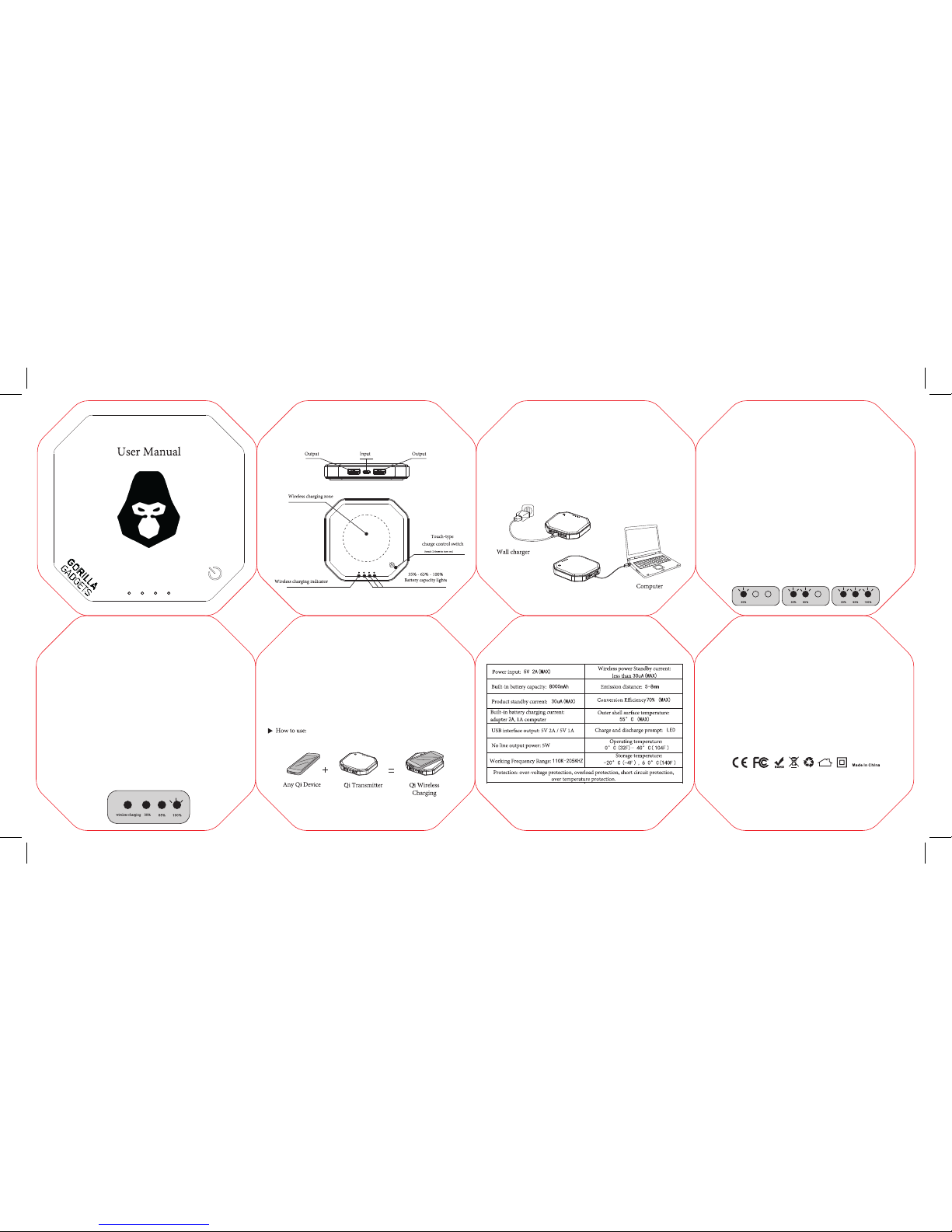
Portable Wireless Charger
Basic Functions
Wireless Charging Operations Using Qi-Equipped Devices Product Specifications Troubleshooting Fahari
Portable Wireless Charger
Charging the Fahari Portable
Wireless Charger
Using the Fahari Portable
Wireless Charger
FAHARI
The Fahari Portable Wireless charger has an amazing 8000 mAh capacity that
will charge your phone or other devices several times before it becomes
depleted. The indicator lights will alert you when the charge is getting low.
When you want to recharge the Fahari, you have two choices: either plug it into
a wall charger that is equipped with a USB port (maximum 2 Amp current), or
plug it into one of your computer’s USB ports with a suitable cable. The input
for power is in the middle of the side that also contains the two output ports.
The connector needed is a standard micro-usb connector.
Fahari uses the ‘Qi’ technology that requires your device to be compatible to its charging system. If
your device comes equipped with wireless charging capability, it will be clearly stated in the features
portion of your user manual.
Once you know your device is compatible, make sure your Fahari wireless charger is charged up
(the charge capacity lights will show you), and then simply place your device in the wireless charging
zone in the middle of the charger.
Your Fahari wireless charger can also charge your phones or other portable devices by utilizing
either of the two USB output ports on the side of the charger. Simply connect the USB side of the
cable to the charger, and then connect the micro-usb end of the cable to your mobile phone or other
micro-usb compatible device.
When using the Fahari portable wireless charger away from a power source, the charge capacity
lights will let you know the percentage of charge left in your 8000 mAh power bank. Of the four
lights on the indicator panel, the three on the right side are for power capacity. The light on the left
side shows the status of wireless charging.
Similarly, when charging the Fahari device, the lights will indicate the percentage of charging that
has completed. When the 3 lights are illuminated, the charge is complete, and you can unplug the
portable wireless charger
.
Once your Fahari Wireless Portable Charger has been fully charged, disconnect
the micro-usb charging cable, and touch the power button on top of the device
twice. Touching it two more times will turn it off.
Once your wireless charger is in operating mode, you’ll see the three farthest
right battery capacity lights illuminate to tell you how much power is in your
charger. One illuminated light is equal to 35% of capacity, two lights equals 65%
capacity, and three bright lights means you are 100% charged.
The far left indicator light is for wireless charging. It will flash twice when you
turn the power on, meaning it’s ready to charge your mobile device and waiting
for you to place it on top of the device. It will stay lit when the mobile device is
correctly positioned in the charging zone. When it is done charging, or if the
mobile device moves out of the charging zone, this light will flash continuously.
If it detects that your mobile phone has been fully charged, it will turn itself off,
and the light will go out.
Some devices that are not factory equipped with wireless charging capability
can be retrofitted using aftermarket products that affix to the battery. The
charging method is almost the same. Place the retrofitted device on the
Fahari wireless charger platform and the device should sense the charge.
Different devices communicate in different ways. Some will beep, some will
show a charging icon, and some will do both. In most cases, once the
mobile device is fully charged, the wireless charger will turn off.
The device may interfere with Radio signals in close proximity. Don’t use it close
to radio receivers.
If the wireless charging light keeps flashing continuously while you are trying to
charge a portable device, re-align the device so that the charging zone is in the
correct position.
If you are using the USB charging ports, and your device is not charging, make
sure your cable is the correct cable for the device.
For more information regarding the Fahari Wireless Portable Charger and
compatible mobile devices, visit our website at www.GorillaGadgets.com.
©2015 Gorilla Gadgets LLC. All rights reserved.
Gorilla Gadgets, Fahari, and the associated logos are all registered trademarks of
Gorilla Gadgets. Other marks in this publication are the property of their
respective owners.
