Page 1

USER GUIDE
Smart Remote
LONG-RANGE REMOTE CONTROL
FOR YOUR GOPRO.
Page 2

To downlo ad this us er guide in a d ifferent la nguage, v isit gopro.com/support.
Pour té lécharg er ce manue l de l’utili sateur da ns une autr e langue, r endez-vo us sur
gopro.com/support.
Wenn Si e dieses Be nutzerh andbu ch in einer a nderen Sp rache he runterl aden
möch ten, besu chen Sie gopro.com/support.
Per sc aricar e questo ma nuale uten te in un’altra l ingua, vi sita gopro.com/support.
Para d escarg ar este man ual de usua rio en otro id ioma, vis ite gopro.com/support.
Para b aixar est e manual do u suário em o utro idio ma, acess e gopro.com/support.
このユーザーマニュアルの他言 語版をダウンロードするには、
gopro.com/supportにアクセ スしてくだ さ い 。
若要下載其他語言版本的使用說明書,請前往:gopro.com/support。
如需下载本用户手 册的其他语言版本,请访问 gopro.com/support。
이 사용자 설명서의 다른 언어 버전은gopro.com/support에서 다운로 드하 십시오 .
2
Page 3
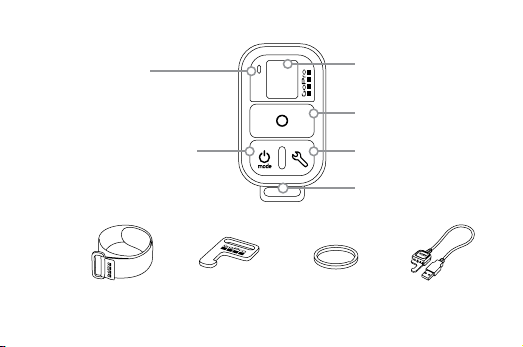
/ The Basics
Status Light
Remote St atus Display
Shutter/Select Button
Power/Mode Button
Wrist Strap
Settings/Tag Button
Charging Port/
Attachment Key Slot
Attachment Key Attachment Ring USB
Charging Cable
3
Page 4
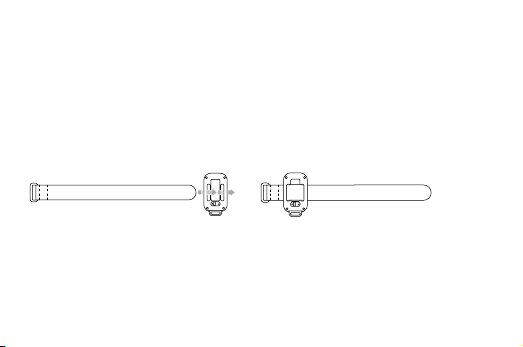
/ Wearing the Smart Remote
ATTACHIN G THE REM OTE TO T HE STR AP
The at tachment strap s ecures the remote to your wrist, backpac k straps,
ski pol es, bike frames and more.
To Attach the Remote to th e Strap:
Step 1
Thread the st rap throug h the slots
on the b ack of the remote.
4
Step 2
Position the remote along the strap
as shown.
Page 5
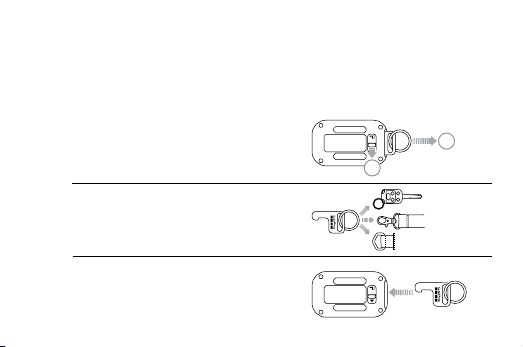
ATTACHIN G THE REM OTE US ING THE K EY + RING
The at tachment key and ring sec ure the remote to your la nyards, straps ,
car key s, zippers a nd more.
To Attach the Remote Using the Key and Ring:
Step 1
Slide and hold the latch lever in
the direction of the arrow (A), then
pull the key out of t he remote (B).
A
B
Step 2
Attach the ring to your lanya rd,
straps, etc.
Step 3
Push the attachment key into the
key slot until it clicks.
5
Page 6
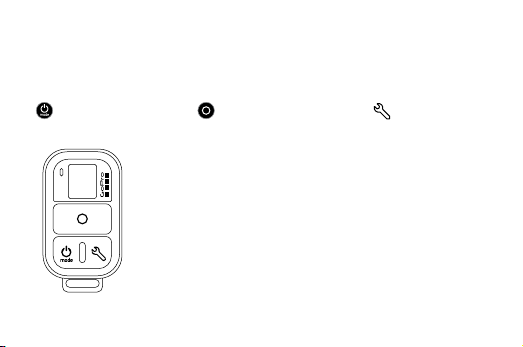
/ Getting Started
The Sm art Remote lets you power your GoPro on/off, start/stop recor ding
and ch ange camera settings. T he display, status light, Power/Mode button
], Shutter/Select button [ ] and Settings/Tag button* [ ] behave
[
in the same way a s those on your camer a.
The Sm art Remote i s waterpr oof to 33’ (10m). Howeve r,
wirel ess conne ctivit y does not w ork under w ater, so the
remote a nd camer as do not rem ain conne cted if su bmerged .
6
* The Settings/Tag button i s available o nly on HERO4 cameras.
Page 7
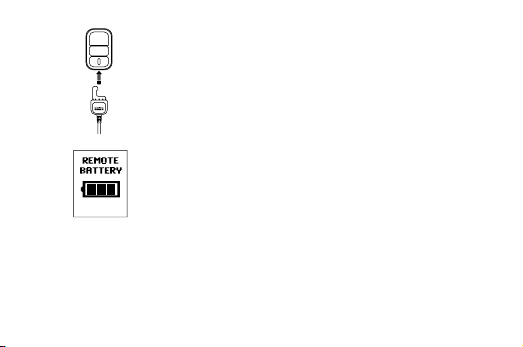
CHA RGING TH E SMAR T REMO TE
We recommend c harging your Smart Remote for o ne hour
before using it t he first time. No damag e occurs if it is used
before being f ully charge d. You can use th e remote while it
is charging.
The status display sho ws the remote’s batter y level while t he
remote i s powering on or charging.
Note: When the r emote is search ing for a camera, th e battery d rains faster. If you ar e not using the rem ote
during ch arging, be sur e to turn it off to conse rve batter y power.
7
Page 8
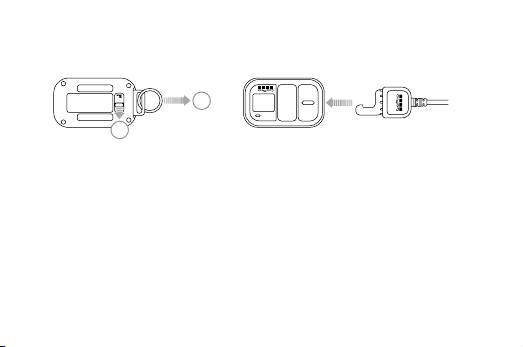
To Charge the Remote:
A
B
Step 1
Slide and hold the latch lever in
the direction of the arrow (A), then
pull the key out of t he remote (B).
8
Step 2
Plug the charging ca ble into
the charging slot until it click s.
Page 9
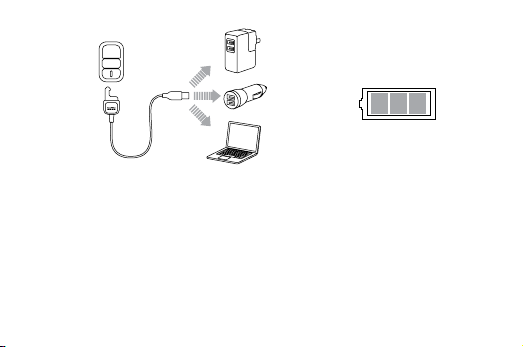
Step 3
Connect the other end of the cable
to a comp uter or other US B
power source.
Note: Be sure th at the compute r is connecte d to a
power source. If the remote status display does
not indic ate that the remote i s charging, use a
differen t USB port.
The ch arging icon on the remote
status displ ay shows a ful l battery
when charging is complete.
9
Page 10

POW ERING T HE REMO TE ON/O FF
To Power On the Remote:
Press the Power/Mode butto n [
].
To Power Off the Remote and Connected Cameras:
Press and hol d the Power/Mode button [
Note: If the cam eras are recor ding, this ac tion powers off o nly the remote. The ca meras continu e recording.
] for two secon ds.
PRO TIP: You can power off the remote and leave the camera powe red on.
This o ption is usef ul if you want to s witch from the remote t o the GoPro App
to control your c amera. To use this option, press and hold the Power/Mode
button [
10
] and th e Settings/Tag button [ ] togeth er for two sec onds.
Page 11

REMOTE STATUS DISPLAY
The information that appea rs on your Smart Remote status display
depe nds on whether you ar e connect ed to multiple c ameras.
Smart Remote Connected to One C amera:
Remote s creen displays th e same infor mation as the
GoPro c amera status screen. Avai lable modes are the
same a s those on the camer a.
Smart Remote Connected to Multiple Cameras:
Remote s creen displays th e number of ca meras
connected, the re cording mode and the battery
status of the re mote.
11
Page 12

When t he remote is connec ted to multiple camer as, these modes
are available:
Default Startup
Modes
Sets a ll camera s to their default
power-up modes
Video Sets a ll camera s to Video mod e
Photo Sets all ca meras to Photo mode
Burst Set s all cameras to Burst mode
Time Lapse Sets all c ameras to Time Lap se mode
SMA RT REM OTE SO FT WARE UPDATE
When s oware updates ar e available for the re mote, you are automatically
notified when you conn ect the remote to a cam era. Follow t he on-scre en
instructions to install the update.
12
Page 13

/ Pairing the Remote and Your GoPro
You can pair the Sma rt Remote wit h any wireless-enabled G oPro camer a.
The re mote can control your c amera from u p to 600 ’ (180 m) away in optimal
conditions . You can co ntrol up to 50 GoP ros at a time wit h the remote. Your
came ra recognizes only one remote at a time.
The di stance from whic h you can control your c amera with t he remote
varies and depend s on factor s such as terr ain, weath er, obstr uctions a nd
electromagnetic interference.
13
Page 14

To Pair Your Remote and Your HERO4:
1. Ensur e that both camera an d remote are powered off.
2. On your came ra, complete these s teps:
a. Press the Power/Mode but ton [
] to power on your camera .
b. Press the Power/Mode but ton [ ] to cycle to Setup mode, a nd
then press the Shutter/Select but ton [
] to sele ct it.
c. Press the Power/Mode button [ ] to cycle to Wireless, and then
press the Shutter/Select button [
] to sele ct it.
d. Press the Power/Mode but ton [ ] to cyc le to WiFi RC (or RC &
App), an d then press t he Shutter/Select button [
If the camera w as never pair ed with a remote or the GoP ro App, it
automatic ally begi ns pairing . Otherw ise, cycle to New (or New RC)
and se lect it to beg in pairing .
3. On the remote, complete these steps:
a. Power on the re mote. If the remote was ne ver paired with a
14
] to sele ct it.
Page 15

came ra, it automatically begi ns pairing . Otherwise, press and
hold th e Settings/Tag button for four second s to begin pairing.
A chec ked box [
] appea rs on both scr eens once the devi ces
are paired.
b. To conne ct additional ca meras, press the Shutter/Select button
] to select Yes, and then repeat the p airing process.
[
c. When yo u are finishe d, press th e Power/Mode butto n [ ] to cycle
to No, and then press the Shutter/Select button [
] to sele ct it.
PRO TIP: Aer pairing your HER O4, you can press an d hold the Settings/
Tag button [
] on your camera for two se conds to tur n on Wireles s while
the ca mera is powered off. This method co nserves your camera’s bat tery
power and is useful if you want to control your HERO4 with the remote or the
GoPro A pp. The Settings/Tag button [
] opens t he Wireless option (RC,
App, Network) that you used most rece ntly.
15
Page 16

To Pair Your Remote and Your HERO3+ or HERO3:
1. Ensur e that both camera an d remote are powered off.
2. On your came ra, complete these s teps:
a. Press the Power/Mode but ton [
] to power on your camera .
b. Press the Wi-Fi On/Off button [ ] twi ce to turn on Wi-Fi and
access the Wi -Fi menu.
c. Press the Shutter/Select button [
] to open the Wi-Fi m enu [ ].
d. Use the Power/Mode button [ ] to cycle to Wi-F i RC, and the n
press the Shutter/Select button [
].
e. Use the Power/Mode button [ ] to c ycle to New, and t hen
press the Shutter/Select button [
the camera searches: [
16
]. This ico n appears w hile
]
Page 17

3. On the remote, complete these steps:
a. Power on the re mote. If the remote was ne ver paired with a
came ra, it automatically begi ns pairing . Otherwise, press and
hold th e Settings/Tag button for four second s to begin pairing.
A chec ked box [
] appea rs on both scr eens once the devi ces
are paired.
b. To connect add itional cameras , press the Shutter/Select button
] to sele ct Yes, and the n repeat the pairing proces s.
[
c. When you are finished, press the Power/Mode button [ ] to cycle
to No, and then press the Shutter/Select button [
] to select it.
17
Page 18

/ Connecting the Remote and Your GoPro
Aer your remote a nd camera a re paired, follow th e steps below to conne ct
them in the fut ure. With this proced ure, your camera connec ts to the remo te
that it connected to most rece ntly.
To Connec t the Remote and Your HERO 4:
1. Power on the remote and you r camera.
2. On your came ra, complete these s teps:
a. Press the Power/Mode but ton [
then press the Shutter/Select but ton [
b. Press the Power/Mode but ton [ ] to cycle to Wireless, and then
press the Shutter/Select button [
c. Press the Power/Mode button [ ] to cycle to WiFi RC or RC &
App, and then p ress the Shutter/Select button [
18
] to cycl e to Setup mode, and
] to sele ct it.
] to sele ct it.
] to sele ct it.
Page 19

d. Press the Power/Mode but ton [ ] to cycle to Existing, and
then press the Shutter/Select but ton [
] to sele ct it.
To Connec t the Remote and Your HERO3+ or HERO3:
1. Power on the remote and you r camera.
2. On your came ra, complete these s teps:
a. Press the Wireless button [
] twice to turn on Wireless and
open the Wireless settings.
b. Press the Shutter/Select button [
].
c. Press the Power/Mode button [ ] to cycle to Wi-Fi RC, and
then press the Shutter/Select but ton [
] to sele ct it.
d. Press the Shutter/Select button [ ] to sele ct Current.
19
Page 20

/ Capturing Video and Photos
Use the remote to c apture vid eo and photos w ith one cam era or
multiple cameras.
To Start/Stop Recording:
Press the Shutter/Select [
PRO TIP: When you connec t your remote to your HERO4, you can add
HiLight Tags to your vi deo. HiLight Tags m ark specific moments to make
it easier to quickly fin d highlight s during playback, sharing and editing.
While recording, press the Settings/Tag [
add a HiLight Tag.
20
] button.
] button on the re mote to
Page 21

The following features are not available when using the remote
with HERO4:
• QuikCapture
• Continuous p hoto with multiple ca meras
• Manually capturin g photos while recording video with
multiple cameras
The following features are not available when using the remote with
HERO3+ or HERO3:
• One Button mode
• Continuous photo
• Manually capturin g photos while recording video
• The Settings/Tag button [
] on the remote (to ad d a HiLight Tag or
enter the Sett ings menu)
21
Page 22

/ Changing Camera Settings
You can use the Smart Remote to chan ge your camera settings as long as
your ca mera is not ca pturing vi deo or photo.
Note: To change ca mera setting s, the remote must b e connecte d to only one camer a.
To Change Camera Settings for HERO4:
1. Be sure your camera and r emote are powe red on and connec ted.
2. On the remote, press the Power/Mode butto n [
mode w hose settings you want to cha nge.
3. Press the Settings/Tag button [
that mode.
4. Use the Power/Mode button [
5. Press the Shutter/Select button [ ] to cycle through th e options
withi n a setting. To select an o ption, high light it and move to
another screen.
22
] to open the settings menu for
] to cyc le through the settings.
] to cyc le to the
Page 23

6. To g o back or exit the settings menu, press the Settings/Tag
button [
].
To Change Camera Settings for HERO3+ and HERO3:
1. Be sure your camera and r emote are powe red on and connec ted.
2. Press the Power/Mode button [
] to cyc le to Settings.
3. Press the Shutter/Select button [ ] to sele ct Settings.
4. Press the Power/Mode button [ ] to cycle thro ugh the sett ings.
5. Press the Shutter/Select button [ ] to select an option .
6. To exit the settings menu, press the Power/Mode button [ ] to cycle
to EXIT, and then p ress the Shutter/Select button [
] to sele ct it.
23
Page 24

/ Safety Information
WARNING
Failure to follow these sa fety instr uctions could result in fire, elect ric shock
or othe r injury or damage to t he Smart Remote or oth er propert y.
HANDLING
The Sm art Remote co ntains sen sitive component s. Do not drop,
disa ssemble, op en, crush , bend, defo rm, puncture, shr ed, microwave,
incinerate, paint or inser t foreign obje cts into th e product . Do not use the
Smar t Remote if it has b een damaged—for example, if the produc t is
crac ked, punc tured or damaged by water.
WATER RESISTANCE
Do not submerge the Smart Remote in more than 33’ (10m) of water.
Damage to the Sm art Remote caused b y excessive wa ter pressur e is not
covered under warranty.
24
Page 25

KEE PING TH E SMAR T REMO TE’S S TATUS DISP LAY CLE AN
Clean your Smart Remote statu s display immediately if it comes into
conta ct with any c ontamina nts that may c ause stains, suc h as ink, dye s,
makeup, dirt , food, oils a nd lotions. To clean the status display, use a so,
slightly damp, lint-free cloth . Avoid getting moistu re in openings. Don’t u se
window cleaners, household cleaners, aerosol sprays, solvents, alcohol,
ammonia or abrasives to clean the sta tus display.
USING CONNECTORS AND PORTS
Never fo rce a connec tor into a por t. Check fo r obstruc tions on the port. If
the connec tor and por t do not join with reasonable ease, the y probably d o
not matc h. Make sure th at the conne ctor match es the port a nd that you
positioned the conn ector correctl y in relation to the por t.
25
Page 26

USE WITH OTHER ELECTRONIC DEVICES
Users of digital transceivers (avalanche beacons) should consult with their
user ma nuals regardin g use of GoPro ca meras and other GPS or elec tronic
devices whe n engaged in t he avalanche bea con search mode in order to
limit potential interference.
TEMPERATURE
Extreme tem peratures m ay temporarily affe ct batter y life or affe ct the
func tionalit y of the Smar t Remote. Avoid dr amatic cha nges in temperature
or humi dity when u sing the Smart Remote, as condensation may form on
or within the pr oduct. When you are using t he Smart Rem ote or charging
the batter y, it is nor mal for the pro duct to get warm. The exter ior of the
product functions as a cooling su rface that transfers h eat from inside the
unit to t he cooler air outsid e.
26
Page 27

/ Regulatory Information
To see the co mplete list of countr y certific ations, refer to the Important
Product + Sa fety Information Guide do cument inc luded with your prod uct.
27
Page 28

Learn more about GoPro
products at gopro.com
Please Recycle
130-07356-000 REVB
