Page 1

USER GUIDE
Battery BacPac
EXTEND YOUR GOPRO CAMERA’S
BATTERY LIFE.
™
Page 2

To download this user guide in a different language, visit gopro.com/support.
Pour télécharger ce manuel de l’utilis ateur dans u ne autre langue, rendez-vous
sur gopro.com/support.
Wenn Sie dieses Benutzerhandbuch in einer anderen Sprache herunterladen
möchten, besuchen Sie gopro.com/support.
Per sc aricare q uesto manu ale utente in un’alt ra lingua, v isita gopro.com/support.
Para d escarga r este manua l de usuario e n otro idioma , visite gopro.com/support.
Para b aixar este ma nual do usuário em outro i dioma, ace sse gopro.com/support.
このユーザーマニュアルの他言 語版をダウンロードするには、
gopro.com/supportにアクセスしてください。
若要下載其他語言版本的使用說明書,請前往:gopro.com/support。
如需下载本用户手册的其他语言版本,请访问 gopro.com/support。
2
Page 3
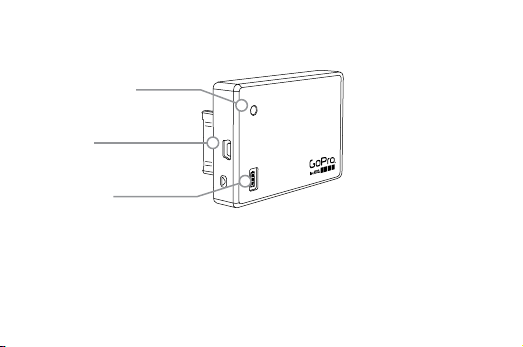
/ Features
LED Status Light
USB Port
LCD Window
3
Page 4

/ Battery BacPac Overview
The Battery BacPac attaches to the back of your GoPro* to increase battery
life. It’s perfect for long-duration Time Lapse photo sessions, endurance
motorsports racing or any application in which you need extended battery life.
When connected and powered on, the Battery BacPac serves as an initial
source of power. Once the Battery BacPac is depleted, your GoPro automatically
switches over to draw from the battery inside the camera.
You can charge the BacPac using the GoPro Auto or Wall Charger (sold
separately), other USB charger or a computer.
*Compatible with all HERO4, HERO3+ and HERO3 cameras.
4
Page 5
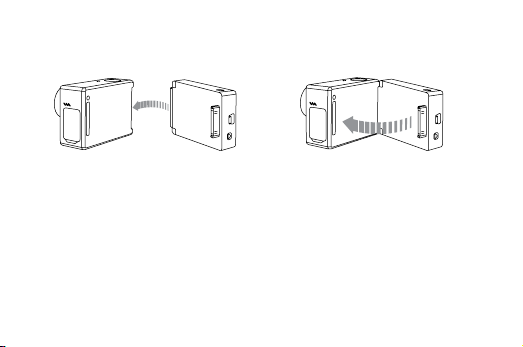
/ Attaching the BacPac to Your GoPro
Step 1
Slide the hooked end of the BacPac
into the groove on the right side of the
camera body.
Step 2
Insert the BacPac connector into the
HERO Port on the back of the camera.
5
Page 6

/ Removing the BacPac from Your GoPro
Step 1
Pull back on the le side of the BacPac
marked with the arrow to disconnect it
from the HERO Port.
6
Step 2
Slide the hooked end of the BacPac out
of the camera groove.
Page 7

/ Checking the Battery BacPac Charge Status
The camera status screen displays the charge status for both the Battery BacPac
and the internal camera battery. The top row indicates the Battery BacPac status
and the bottom row indicates the internal camera battery status.
The LCD window on the Battery BacPac displays the charge status for the BacPac.
TO CHE CK THE B ACPAC CH ARGE S TATUS
Press the Battery BacPac button once.
The LCD displays the power level. The LCD is blank when the
BacPac is depleted.
7
Page 8

/ Charging the Battery BacPac
For fast charging , connect t he Batter y BacPac to a U SB wall c harge r (sold
separately). You can al so charge th e Battery BacPac by connecting it to your
computer using the included USB charging cable.
Note: Be sure th at the computer is c onnected to a po wer source. If the LCD win dow on the BacPac d oes not
indicat e that the BacPac is c harging, use a diffe rent USB port.
During charging , the LED status light on the B attery BacPa c remains lit u ntil
charging is complete. Whe n completely c harged, the LCD window o n the BacPa c
displ ays a full batter y icon. We recommend charging t he BacPac f ully before u se.
No dama ge occurs to t he camera or Battery B acPac if used prior to a ful l charge.
8
Page 9

/ Swapping Housing Backdoors
To use the Battery BacPac with your camera housing, you must swap out the
original housing backdoor for a BacPac Backdoor. Two BacPac Backdoors are
supplied with the Battery BacPac:
• Standard BacPac BackdoorMakes your camera waterproof to 131’ (40m).
Use when shooting underwater or in wet, damp, or dirty conditions.
• Skeleton BacPac BackdoorNot waterproof. Use in dry, dirt-free
environments only. Enables enhanced audio capture.
The Battery BacPac also comes with a straight-arm extension, which provides a
full range of motion when a deeper backdoor is attached to the housing.
9
Page 10

TO SWA P OUT TH E BACK DOO R
Step 1
Open the backdoor
of the housing so it
hangs downward.
10
Step 2
Gently pull
downward on the
backdoor until it
snaps free from
the hinge.
Step 3
Line up the
replacement
backdoor to the
hinge opening.
Step 4
Push upwards on
the backdoor until
it clicks into place.
Page 11

/ Battery Information
BATTE RY ST ORAG E AND H ANDL ING
The camera contains sensitive components, inclu ding the bat tery. Do not drop,
disa ssemble, open, crush , bend, deform, puncture, sh red, microwave, incinerate,
paint or insert foreign objects into the batter y opening on t he camera. Do not
use the camera or th e battery if it has been damaged—for example, if cracke d,
punc tured or har med by water. Disassembling or puncturing the batter y can
caus e an explosio n or fire.
Avoid exposing your camera a nd batter y to ver y cold or very hot
temperatures. Low or high temperature condition s may temporarily shorten
the batter y life or cause the camera to temporar ily stop working proper ly.
Avoid dramati c changes in temperatur e or humidit y when using t he camera , as
cond ensation may form on or wit hin the camera.
11
Page 12

The camera housing protect s the camera and batter y from water damage.
For more informatio n, see Swapping Housing Backdoors. Do not tur n on
your camera if it is wet. If your camera is already on, turn it off and remove
the batter y immediately. Allow t he camera to dry thoroughly before using it
again . Do not dry th e camera or batter y with an externa l heat source such as
a microwave oven or hair dryer. Damage to the camera or battery caused by
conta ct with liquid is not covered under the wa rranty.
Do not store your battery with metal object s, such as coins, keys or necklaces.
If the batter y terminals come in contact with metal objec ts, this may c ause a fire.
BATTERY DISPOSAL
Most rechargeable lithium-ion batteries are classified as non-haza rdous waste and
are safe for disposal in the normal municipa l waste stream. Ma ny loca lities have
laws in place requiring b attery re cycling. Check your local l aws to make sure
that you can dispose of rechargeable b atteries in your regular trash. To safely
dispose of lithium-ion batteries, protect ter minals from exposure to other metal
12
Page 13

with packing, masking or elec trical tape so they do not cause a fire while
being transported.
Lithium-ion batteries, however, do contain recyclable materials and are
accepted for recycling by the Rechargeable Bat ter y Recycling Cor poration’s
(RBRC) B attery Recycling Progra m. We encoura ge you to visit C all2Recycle at
call 2rec ycle.org or call 1-800-BATTERY in Nor th Americ a to find a convenient
recycling location.
Never dispose of a battery in a fire be cause it may explode.
13
Page 14

/ Regulatory Information
14
Page 15

Learn more about GoPro
products at gopro.com
Please Recycle
130-06607-000 REVA
