GoPass AVL-901D, AVL-901 Quick Start Manual

Q
Q
A
A
uii
u
V
V
c
k
c
k
L
L
-
9
-
9
Stt
S
0
0
a
a
1
1
rtt
r
(
(
G
G
D
D
uii
u
)
)
d
d
e
e
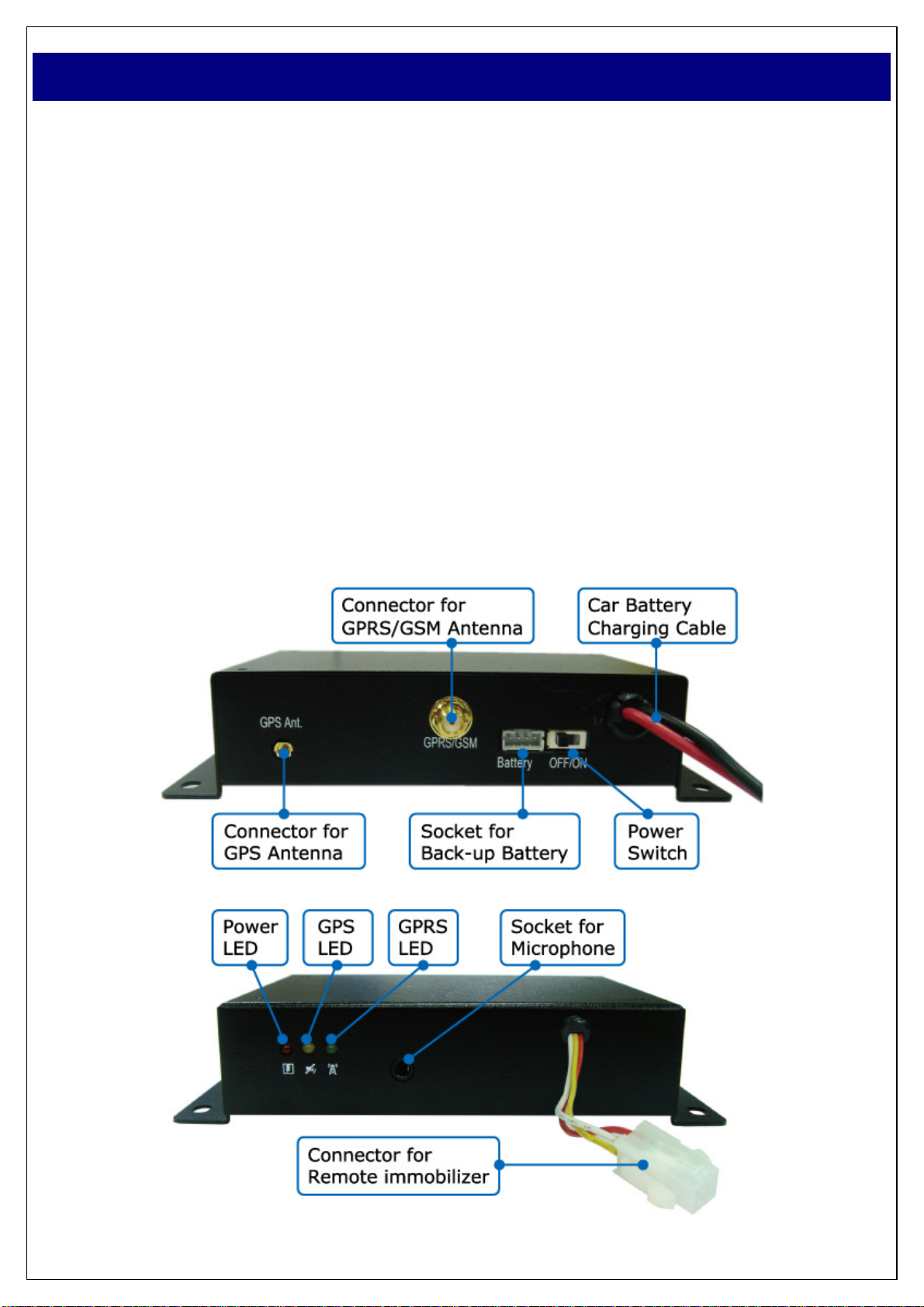
AVL-901(D) Hardware Quick Installation Guide
1. Precaution before Installation
z Prepare a SIM card for GSM communication. Use some other mobile ph one to confirm
that the PIN code has not been set, and that it can dial out and receive telephone calls
without problem.
z Before install the SIM card, make sure to cut off power from the AVL unit. The correct
installation method is to push the tray completely into the AVL unit, until you feel it is
hooked by something.
z It takes around over 20 minutes for the very fist time positioning.
z The factory default password is “8888”.
2. Panel Description
1

3. Installation
Step 1: Install GPRS Antenna
Connect the GPRS Antenna to the unit.
Fasten the connection by turning the screw in the bottom.
Please do not swing round the antenna itself.
Step 2: Install SIM Card
(1) Unscrew and remove the back cover of your locator. Push the holder top upward to
loose it.
(2) Insert the SIM card by sliding it into the card holder slot, with the chip module facing to
the connecto rs on PCB, as shown in th e picture.
(3) Flip down the holder top. Push the holder top leftward, and let it snap in completely.
1
Step 3: Connect GPS Antenna
GPS antenna is used to receive satellite signals in
the sky. It should be positioned at a place where it
will have an unobstructed view of the sky, such as
the metallic winds hield.
If your car is with metallic windshield, pl ease cut a hole
on the windshield above the place where you put the
GPS antenna, so that the antenna can receive the GPS signals.
Step 4: Power On
Connect AVL-901(D) to the power source, slide power switch to “ON” to turn on the unit.
2
3
After power on, Power LED will light constantly; GPS LED will light steady orange or
flashing orange. The device will be ready to work in about 30-45 seconds after turn on
the power.
If AVL-901(D) is connected to the optional back-up battery, the unit will be alwa ys O N ;
power switch will be of no function.
Step 5: Check if GPS can works properly
Method:When GPS has got position fixed, the GPS LED will turn from const ant glow to
“blinking light”. Check if the GPS LED has turned to “blinking light”.
2
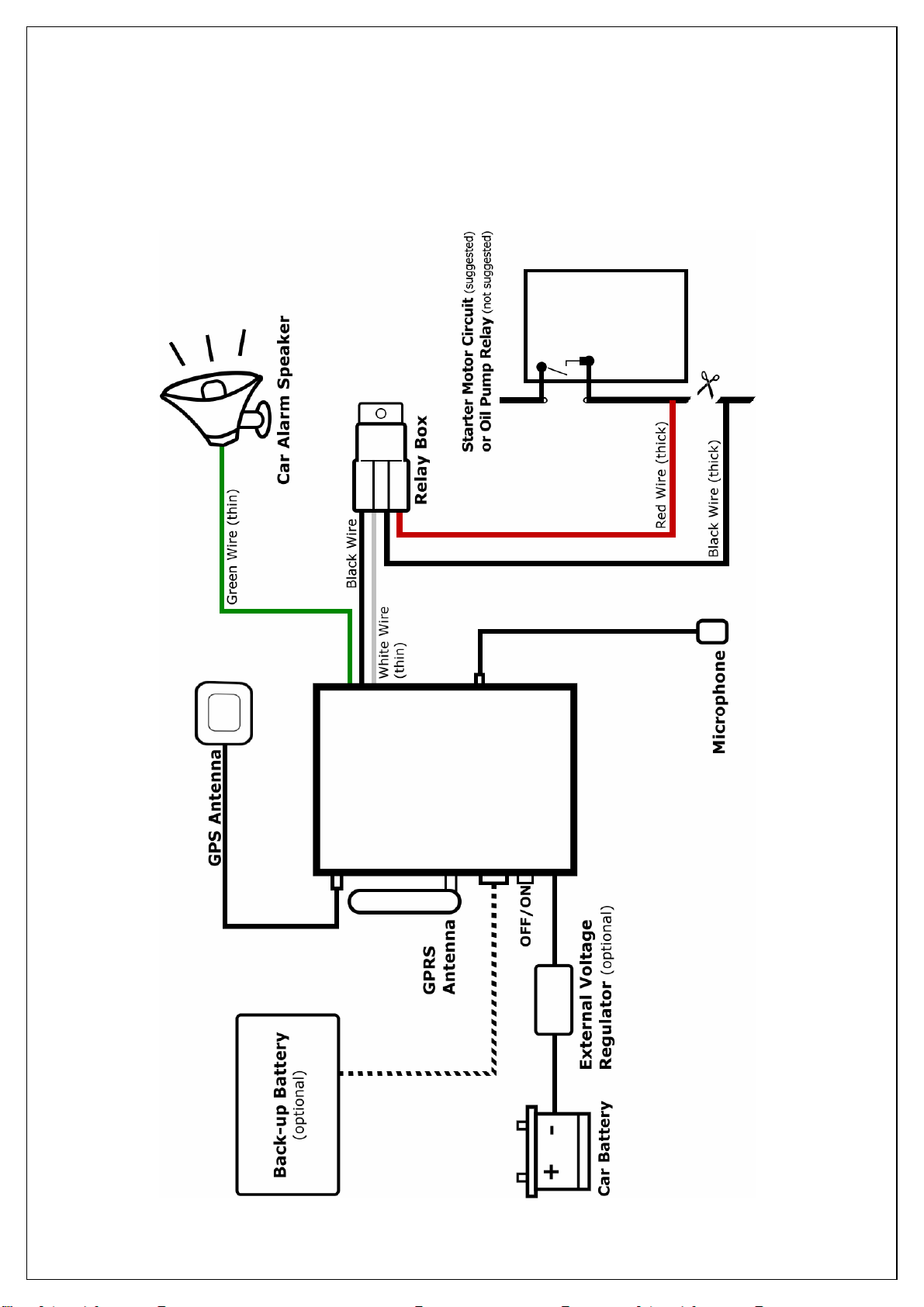
4. Power Charging ( * This should be done by the professional technician.)
The signal cable connecting to car alarm system will enable the device to send an alert SMS to the
preset phone number, if car alarm is activated. The cables connecting to the relay box, then to starter
motor circuit is for car owner to stop the car engine remotely by sending a SMS command to the AVL.
3
