Page 1
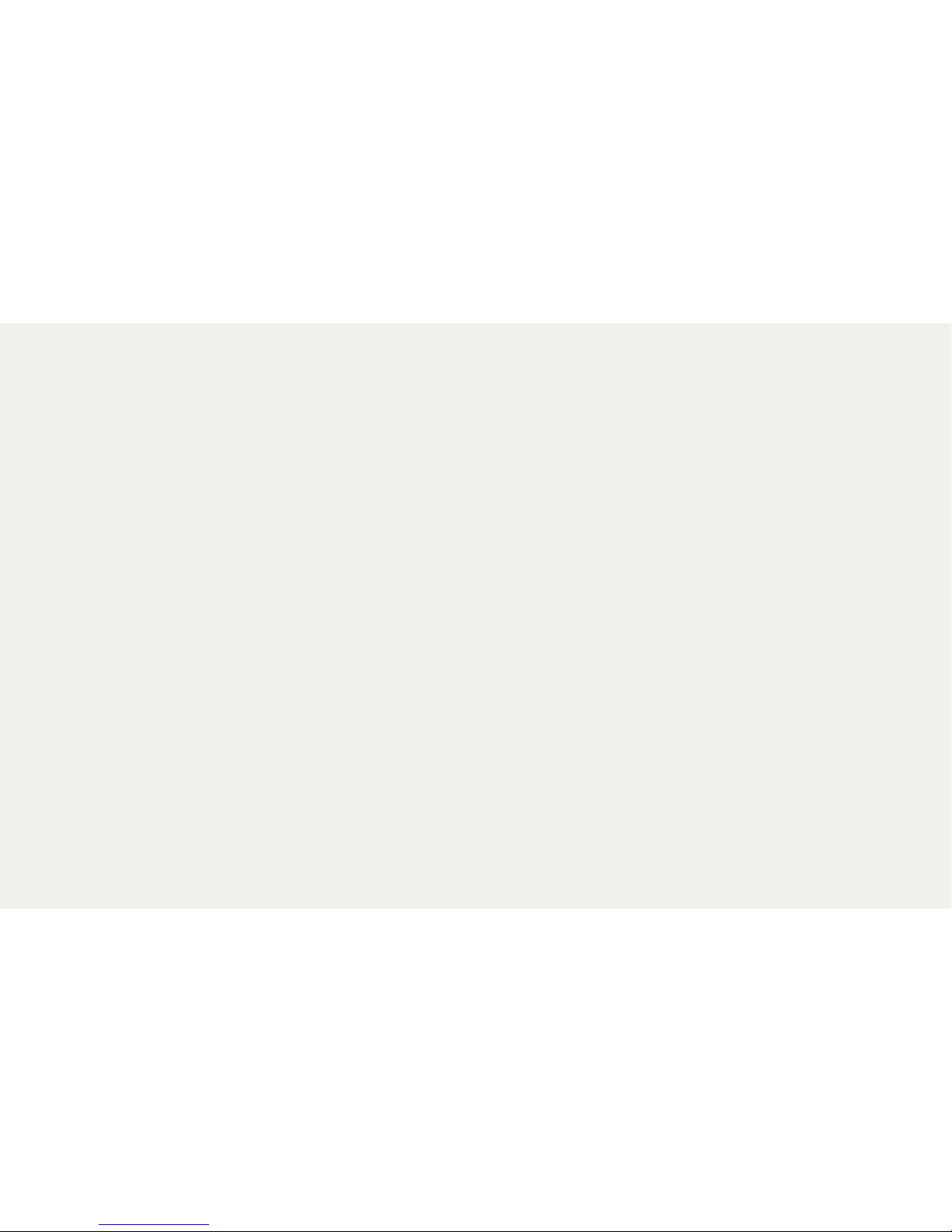
Hello :)
Lets get your Smart Buckle all set up!
Page 2

Whats In The Box?
Smart Buckle
Spring Bar Tool
Spring Bar Pins
Micro USB Charger
Micro USB Cable
Page 3
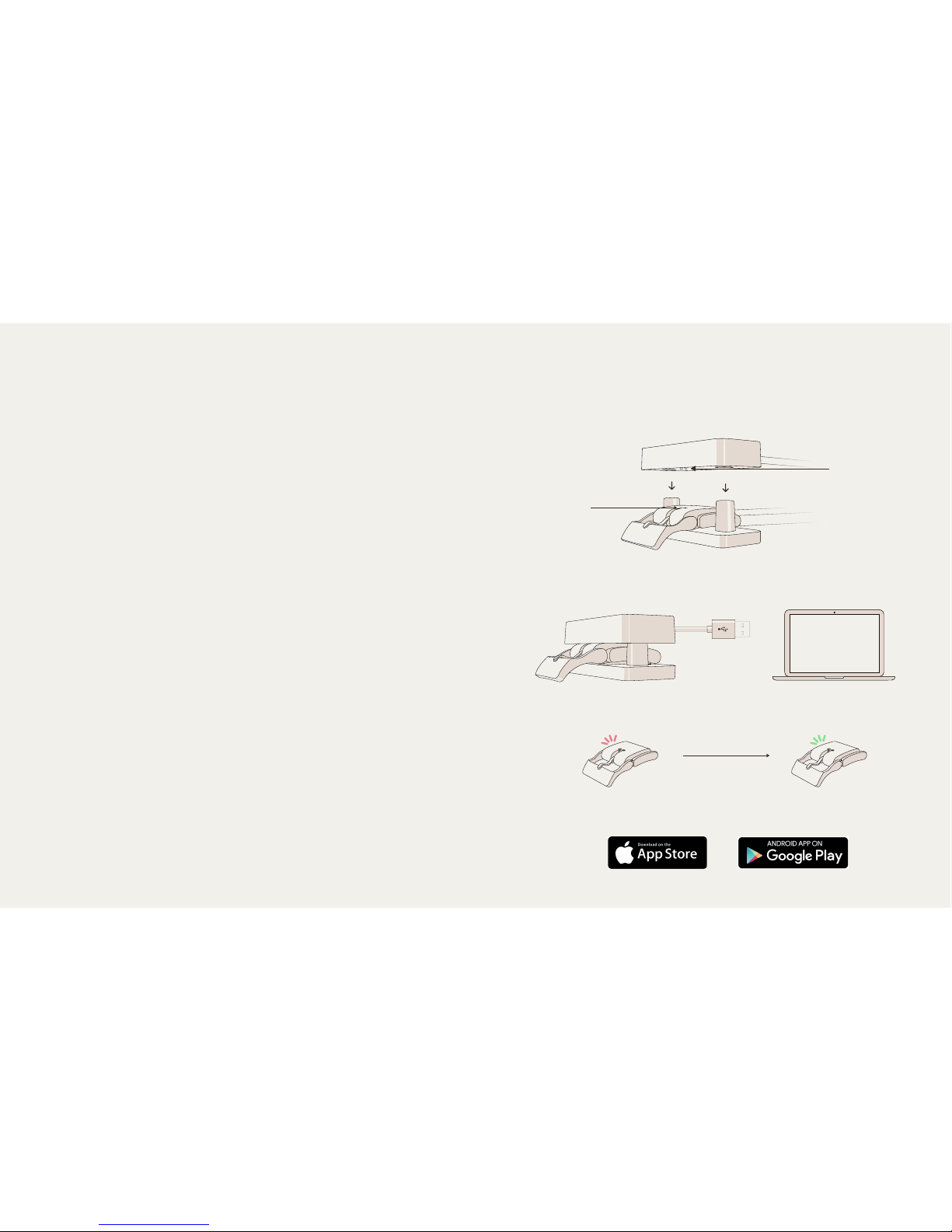
Set Up Your Smart Buckle
Charging | Download the App
Charging your buckle is simple
Align the charging points of the buckle and the charger.
Place the Smart Buckle in the charger
Place the Smart Buckle on the bottom cover and lock it by placing
the top cover over the bottom cover.
Connect to a USB port
Connect the Charger to your laptop or a reliable USB port. Smart
buckle should be fully charged in within 60 minutes.
Smart Buckle turns green when 100% charged
Once fully charged the Red Light will turn Green, which means your
Buckle is all set to go.
Smart Buckle App
Download the Smart Buckle App from the ‘App Store’ for iOS or the
‘Google Play Store’ for Android. Once downloaded, pair your Buckle
to get started!
Charging
Points
100%
Charged
Charging
Pins
Page 4

Track Your Activites
Steps, Sleep, Calories, Distance & Time
Move
Smart Buckle helps monitor your walking habits by capturing your
steps, calories, pace of the motion, total distance and total time of
your active routines in a day. With continuous view of your history
you can track your activity on daily, weekly or monthly basis.
Sleep
The Smart Buckle is designed to track your sleep states. Understand
light movements, heavy bed turns, wakeful state and deep peaceful
sleep. Each of these cycles are reection of our lifestyle, our stress
and our state of mind. By analysing your sleep history and regular
cycles of dierent sleep patterns you can bring complete control
over your lifestyle for balanced health and peaceful state of mind.
Swipe Up
once
for ‘Week’
Swipe Up
twice
for ‘Month’
Swipe Up
once
for ‘Week’
Swipe Up
twice
for ‘Month’
Page 5

Sync Your Health Data
Phone | Cloud
Sync your Smart Buckle with the app to view your updated health
progress and activity trends.
Connect your Smart Buckle with phone
(Please make sure the Smart Buckle is completely charged and is
within 20 feet of your Phone)
Once connected, your health data from the Smart Buckle will
automatically start syncing with the App.
Apple Health + Google Fit
The Smart Buckle seamlessly integrates with Apple HealthKit and
Google Fit. All the data from the buckle can be directly synced to
your Apple or Android phone’s tness dashboard. Get a
comprehensive report of your activity trends, sleep patterns and
daily, weekly and monthly reports.
Page 6

Build On The features
Firmware Update | Your Collection
Firmware Update
Free feature enhancements and product improvements are
occasionally made available through rmware updates. We
recommend keeping your Smart buckle up to date. You’ll be
notied in the Smart Buckle app when an update is available.
Your Collection
For watch lovers who have mulitple watches in their collection,
now you can add a dierent smart buckle to each one of your
favourite watches. All your health data is cohesively presented to
you on the App despite which watch you choose to wear during the
day.
Page 7

Technical Specications
Battery
Battery Life
Power Consumption
Works with (OS)
Bluetooth
Bluetooth Distance
Data storage
Green LED Blinking (a)
Green LED (b)
Red LED Blinking (a)
Red LED (b)
Weight
Dimension
Waterproof Level
19mAh, Li-po
Upto one week
155uA
iOS 7+, Android 4.3+
BT4.2LE
5-7m
2 weeks
Syncing Data
Completely Charged
Low battery
Charging
14.8 g
23.4*42.4*8mm
IP57
Page 8

Frequently Asked Questions
Q1 Does the Smart Buckle with my phone?
A1 Smart Buckle works with both iOS (7+) and Android (4.3+) phones.
Q2 How do I connect the Smart Buckle with my phone?
A2 Download and setup the Smart Buckle App from either the App Store or Google Play Store. Follow the on screen instructions to setup
your Smart Buckle with your phone.
Q3 How do I charge my Smart Buckle?
A3 Smart Buckle can be charged using the custom charger and a micro USB cable that comes with the packaging. Smart Buckle
completely charges in under 60 minutes.
Q4 How long does the battery last?
A4 The rechargeable battery lasts upto a week, with 8 -10 hours of use per day.
Q5 Is the Smart Buckle waterproof?
A5 Yes, Smart Buckle is water and dust resistant. You may wash your hands or run in the rain with your Smart Buckle on but we do not
recommend swimming with it. Smart Buckle has a IP 57 certication.
Q6 Does my phone need to be close to the Smart Buckle for it to work?
A6 No, Smart Buckle captures data independently. Smart Buckle will sync all your health data to the App whenever it is paired and within
20 feet of distance to your phone.
Page 9

For a transparent relationship between us
We don’t like changing something we have promised. So we have decided we will always take your consent and notify you before a change happens. From time to time due
to rescue or technical constraints we may have to change something, and we will want the exibility to do that from you. We will always show you transparently what has
changed and when was it changed. As this change occurs and we continue to service you as our customer, we will make sure we are in mutual harmony and agreement by
asking you to accept the change as part of the service delivery.
Composed in April, 2017
Returns and Warranty
We believe in taking responsibility to make sure your experience using gooseberry does not diminish due to technical reasons. so our warranty policy is designed to oer you
a genuine protection against the product. For more information regarding returns and warranty please visit www.gooseberry.store
Trademarks
gooseberry is a trademark of CU Wellness, Inc. and all other marks are trademarks or registered trademarks of other third parties, including without limitation: iOS is a
trademark or registered trademark of Cisco in the US and other countries and is used under the license to Apple Inc. Mac OS X is a trademark of Apple Inc. Android is a
trademark or registered trademark of Google.
Safety Instructions
We advise you read, follow and keep these safety instructions to prevent any health, environment related accident. Smart Buckle is not a toy. It contains small parts, which can
be a choking hazard. Please keep away from children. Do not tamper, modify, disassemble Smart Buckle. Your warranty and returns may be annulled accordingly. Please check
our warranty and returns terms at www.gooseberry.store
Handle with care and keep Smart Buckle away from sources of heat, especially open ames. Use clean, soft and dry cloth to clean your Smart Buckle. Do not use abrasive
agents. Do not place Smart Buckle in a dishwasher, washing machine or dryer. This may damage the internal/external parts.
Privacy
We use the personal information you provide to calculate your basal metabolic rate (BMR), which helps us determine your estimated calorie expenditure. All the information
that you provide us is private, so no need to worry :)
Battery Precautions
We advise you read, follow and keep these safety instructions to prevent any health, environment -related accident. Smart Buckle comes with a built in non-changeable
battery. Do not attempt to remove/replace it. Charge the battery with the provided micro USB cable. We recommend you use a certied laptop or USB power supply to
charge.
Product Disposal
Please take a moment and consider the environment. Please do not dispose Smart Buckle with common household waste as it is considered electronic waste and should be
disposed of at your local electronic equipment collection facility. For more information, we recommend you contact your local electronic waste management authority.
Page 10

FCC Statement
This device complies with Part 15 of the FCC Rules. Operation is subject to the following two conditions:
(1) This device may not cause harmful interference, and
(2) This device must accept any interference received, including interference that may cause undesired operation.
Warning: Changes or modications not expressly approved by the party responsible for compliance could void the user's authority to operate the equipment.
NOTE: This equipment has been tested and found to comply with the limits for a Class B digital device, pursuant to Part 15 of the FCC Rules. These limits are designed to
provide reasonable protection against harmful interference in a residential installation. This equipment generates uses and can radiate radio frequency energy and, if not
installed and used in accordance with the instructions, may cause harmful interference to radio communications. However, there is no guarantee that interference will not
occur in a particular installation. If this equipment does cause harmful interference to radio or television reception, which can be determined by turning the equipment o
and on, the user is encouraged to try to correct the interference by one or more of the following measures:
n Reorient or relocate the receiving antenna.
n Increase the separation between the equipment and receiver.
n Connect the equipment into an outlet on a circuit dierent from that to which the receiver is connected.
n Consult the dealer or an experienced radio/TV technician for help.
RF warning statement:
The device has been evaluated to meet general RF exposure requirement. The device can be used in portable exposure condition without restriction.
FCC ID: 2AMWW-GSB9933
