Page 1

Learning Thermostat
™
Installation Guide
064-00011-ES_16_InstallGuideENGLISH.indd 1 4/10/15 6:36 PM
Page 2
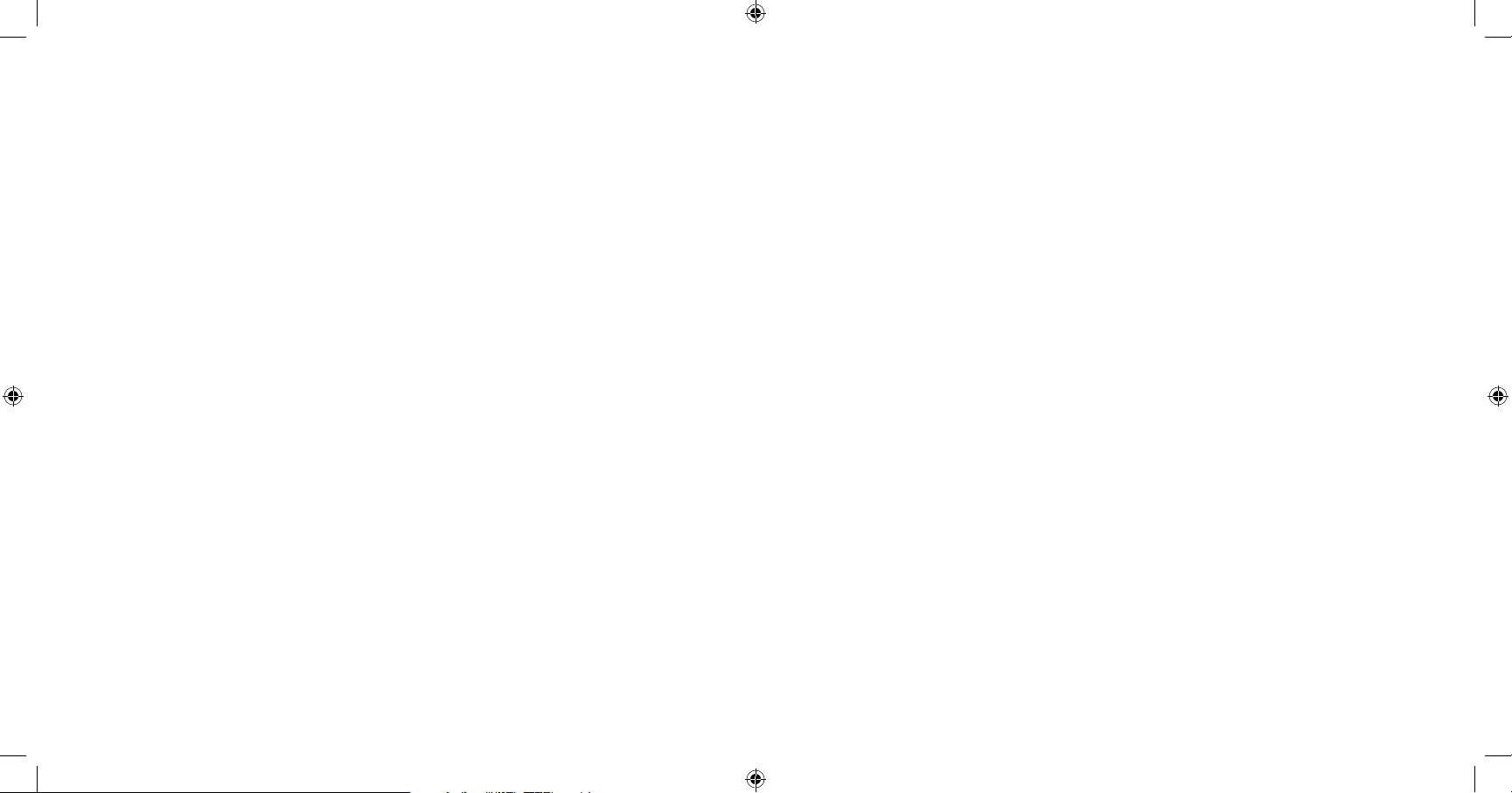
WE TAKE YOUR PRIVACY SERIOUSLY
We’re committed to being open and honest about
how we use data. We’ll always ask for permission
before sharing personally identifiable information
like your email address, and we keep your data safe
with industry standard security tools. To learn more
about our Privacy Policy, go to nest.com/privacy
Compatibility
Based on Nest’s online compatibility checker data, the Nest Thermostat works with
most 24V systems, including gas, electric, oil, forced air, variable speed, heat pump,
and radiant. It can control:
• Heating: one, two, and three stages (W1, W2, W3)
• Cooling: one and two stages (Y1, Y2)
• Heat pump: with auxiliary and emergency heat (O/B, AUX, E)
• Fan (G)
• Power (C, RH, RC)
• Humidifier or dehumidifier (HUM, DEHUM)
The Nest Thermostat’s
W3, E, HUM or DEHUM.
The Nest Thermostat is designed to work even if your home doesn’t have a common (C) wire.
Rarely, installing a new C wire may be required.
Professional installation recommended for:
• Dual fuel systems (heat pump with furnace)
• Whole-home humidifiers and dehumidifiers
connector can accept only one of these wires:
*
Watch the video
To see how it’s done, watch our installation video at support.nest.com/thermostat
064-00011-ES_16_InstallGuideENGLISH.indd 2-3 4/10/15 6:36 PM
Page 3
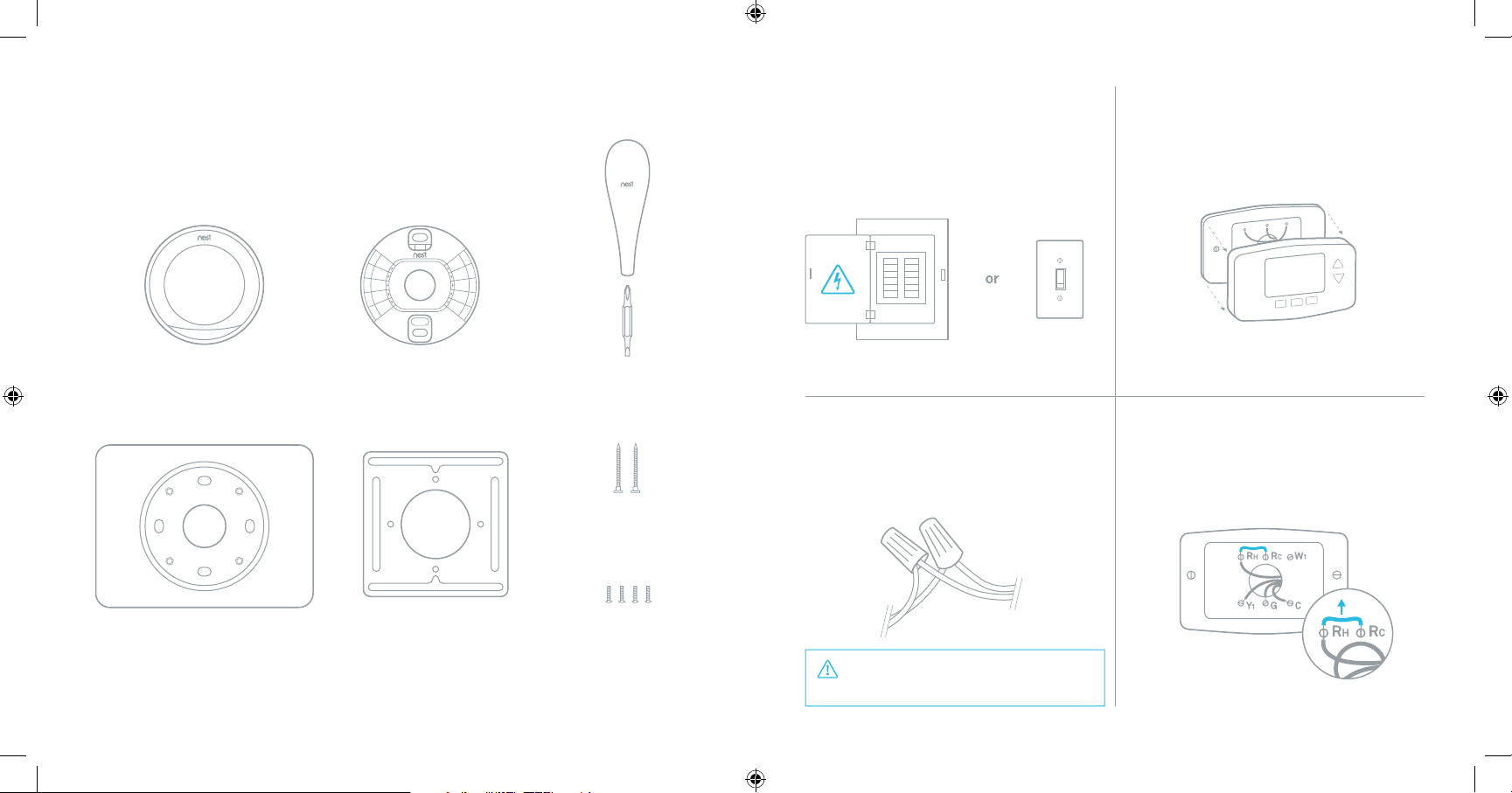
Contents
1. Switch off power
This protects you and avoids blowing a fuse
in your equipment. Adjust the temperature
on your old thermostat to make sure your
system is off.
2. Remove cover
Some covers pop off, while others need
to be unscrewed.
Breaker box
Display
Base
Screwdriver
3. Check your system
If your old thermostat is labeled 120V or 240V
or has thick wires with wire nuts, your system
is high voltage. Not sure? Contact support.
Wall screws
Optional trim plate
064-00011-ES_16_InstallGuideENGLISH.indd 4-5 4/10/15 6:36 PM
Optional steel plate
Optional steel
plate screws
CAUTION: Do not connect Nest
to high voltage wires.
Switch
4. Remove any jumper wires
Jumper wires are short wires between two
connectors. You won’t need them. An R wire
can go into either RC or RH.
Page 4

5. Label wires
Peel off the labels below and attach them to the
thermostat’s matching wires.
Use the white labels for any W3, E, HUM or DEHUM
wires. The
of these wires.
See two names for each connector on your old
thermostat’s backplate? Visit nest.com/2labels
for help.
connector can only connect to one
*
Two labels
Tip: Take a
picture of the
wires on your
old thermostat
to help you
remember.
Optional in most homes
Use trim plate if needed
You can cover up holes or marks left
by your old thermostat with the optional
trim plate.
Snap the base and trim plate together,
then screw them to the wall.
You’ll find the trim plate in the bottom
of the box.
6. Disconnect wires and
remove base
After removing the
base, we recommend
gently wrapping the
wires around a pen or
pencil to ensure they
don’t fall back into
the hole in the wall.
Remember, the power to your
HVAC system must be off to avoid
blowing a fuse in your equipment.
064-00011-ES_16_InstallGuideENGLISH.indd 6-7 4/10/15 6:36 PM
7. Mark where screws will go
Use the bubble level to make sure the
Nest Thermostat is level.
Optional in most homes
Mounting on an electrical box
Electrical boxes aren’t common, but if you
have one, secure the steel plate to the
electrical box with two of the short steel plate
screws. Insert the screws into the long slots
on the steel plate.
Use the other two short screws to attach the
Nest base and trim plate to the steel plate.
Page 5

8. Attach the Nest base
Pull the wires through the center of the base,
then attach it to the wall with the screws.
9. Connect wires
After all the wires are securely connected,
push them down to make sure they’re flush
with the base.
3/8 in
The exposed wire should be straight.
12. Setup and Nest Account
The Nest Thermostat will turn on and walk
you through setup. Just turn the ring and
press to select. During setup, you can connect
the thermostat to Wi-Fi.
Go to nest.com/account or download the
Nest app to create a Nest Account.
The app will show you how to connect your
Nest Account and thermostat.
10. Attach the display
Press the display onto the base until it clicks.
064-00011-ES_16_InstallGuideENGLISH.indd 8-9 4/10/15 6:36 PM
11. Switch the power back on
Breaker box
Switch
Remember, you can download the free Nest app from the iTunes App Store
Questions about adding a thermostat to your Nest Account? Visit nest.com/pair
™
or Google Play™.
Page 6

Nest Labs, Inc.
Limited Warranty
Learning Thermostat
For more information, visit nest.com
You can also find answers in the Nest Community
at nest.com/community
For FCC Compliance Statement, visit
nest.com/legal/fcc-compliance-notice
Please recycle Nest’s 100% recyclable packaging.
RECYCLING AND DISPOSAL
Visit nest.com/recycle
THIS LIMITED WARRANTY CONTAINS IMPORTANT INFORMATION
ABOUT YO UR RIGHTS AND O BLIGATIONS, A S WELL AS
LIMITATIONS A ND EXCLUSIONS T HAT MAY APPLY TO YOU.
1. WHAT THIS LIMIT ED WARRANT Y COVERS;
PERIOD OF COVERAGE
™
Nest L abs, Inc. (“Nes t Labs”), 34 00 Hillview Ave nue, Palo Alto,
Calif ornia USA, w arrants to t he owner of the e nclosed p roduct
that th e product con tained in thi s box (“Produc t”) will be fre e
from de fects in mat erials and wor kmanship fo r a period of
two (2) ye ars from the d ate of deliv ery follo wing the orig inal retai l
purch ase (the “War ranty Pe riod”). If the P roduct fa ils to confo rm
to this Li mited Warra nty during th e Warranty P eriod, Nes t Labs
will, at i ts sole discr etion, eith er (a) repair or re place any
defec tive Produ ct or compon ent; or (b) acc ept the retur n of the
Produ ct and refun d the money ac tually paid by t he original
purchaser for the Product. Repair or replacement may be made
with a new o r refurbis hed produ ct or compon ents, at Ne st Labs’
sole discretion. If the Product or a component incorporated within
it is no lo nger availab le, Nest Lab s may, at Nest Lab s’ sole
discr etion, repl ace the Pro duct with a sim ilar produ ct of similar
funct ion. This is yo ur sole and exclu sive remed y for breach o f
this Lim ited Warran ty. Any Prod uct that has e ither been r epaired
or repl aced under th is Limited War ranty will b e covered by
the ter ms of this Limit ed Warrant y for the lon ger of (a) ninet y (90)
days fr om the date of del ivery of the r epaired Pro duct or
repla cement Pro duct, or (b) the r emaining Warra nty Perio d.
This Lim ited Warrant y is transf erable from t he original
purch aser to subse quent owner s, but the Warr anty Peri od will
not be ex tended in du ration or exp anded in cove rage for any
such transfer.
2. TOTAL SATIS FACTION RET URN POLICY
If you are t he original p urchaser of t he Product a nd you are not
satis fied with this Pr oduct for any r eason, you m ay return
it in its o riginal con dition within t hirty (30) day s of the origin al
purch ase and recei ve a full refun d.
3. WARRA NTY CONDI TIONS; HOW TO GE T SERVICE IF YOU
WANT TO CL AIM UNDER THIS L IMITED WARRA NTY
Befor e making a clai m under this Limi ted Warrant y, the owner
of the Pr oduct must (a) n otify Nes t Labs of the in tention to
claim by v isiting nes t.com/supp ort during th e Warranty P eriod
and pro viding a desc ription of t he alleged f ailure, and (b) c omply
with Ne st Labs’ re turn shippin g instruct ions. Nest L abs will have
no warr anty oblig ations with r espect to a r eturned P roduct if it
deter mines, in it s reasonab le discreti on after ex amination of t he
returned Product, that the Product is an Ineligible Product
(define d below). Nest L abs will bear al l costs of re turn shippin g
to owner a nd will reimb urse any shipp ing costs in curred by th e
owner, exce pt with resp ect to any Inel igible Produ ct, for which
owner wi ll bear all shipp ing costs.
4. WHAT THIS L IMITED WARRA NTY DOES NO T COVER
This Lim ited Warran ty does not c over the fol lowing (colle ctively
“Inelig ible Produc ts”): Produ cts marked a s “sample” or “No t
for Sal e”, or sold “AS I S”; or Product s that have bee n subject to:
(a) modifications, alterations, tampering, or improper maintenance
or repa irs; (b) handli ng, stora ge, install ation, tes ting, or use n ot
in accordance with the User’s Guide or other instructions provided
by Nest L abs; (c) abuse o r misuse of the P roduct; (d) b reakdown s,
fluctuations, or interruptions in electric power or the
telec ommunicat ions netwo rk; or (e) Acts o f God, includi ng but
not limi ted to light ning, flood, t ornado, ea rthquake , or hurrican e.
This Lim ited Warrant y does not co ver consumab le parts,
includ ing batter ies, unles s damage is due t o defects i n material s
or work manship of the P roduct, o r softwa re (even if pack aged
or sold wi th the produ ct). Nest Lab s recommen ds that you use
only authorized service providers for maintenance or repair.
Unauth orized use of th e Product or s oftware c an impair the
Produ ct’s per formance a nd may invalid ate this Limi ted Warran ty.
5. DISCL AIMER OF WARR ANTIES
EXCEP T AS STATED ABOVE IN THIS LIM ITED WARRANT Y, AND
TO THE MA XIMUM EXT ENT PERMITT ED BY APPLICAB LE LAW,
NEST L ABS DISCL AIMS ALL EXP RESS, IMPLIED, A ND STATUTORY
WARRA NTIES AND COND ITIONS WITH R ESPECT TO THE PR ODUCT,
INCLUDING THE IMPLIED WARR ANTIES OF MERCHANTABIL ITY
AND FITN ESS FOR A PARTIC ULAR PURP OSE. TO THE MA XIMUM
EXT ENT PERMITT ED BY APPLICAB LE LAW, NEST LA BS ALSO
LIMITS T HE DURATION OF ANY A PPLICABLE IMP LIED
WARRA NTIES OR CONDIT IONS TO THE DURATIO N OF THIS
LIMITED WARRA NTY.
6. LIMITATION OF D AMAGES
IN ADDIT ION TO THE ABOVE WAR RANTY DI SCLAIMERS, IN N O
EVEN T WILL NEST LA BS BE LIABLE FO R ANY CONSEQU ENTIAL,
INCIDENTAL, EXEMPLARY, OR SPECIAL DAMAGES, INCLUDING
ANY DAM AGES FOR LOST D ATA OR LOST PR OFITS, ARIS ING FROM
OR RELATI NG TO THIS LIMITED WAR RANTY O R THE PRODUCT,
AND NEST L ABS’ TOTAL CUMU LATIVE LIA BILITY ARI SING FROM
OR RELATE D TO THIS LIMITED WARR ANTY OR TH E PRODUCT
WILL NOT E XCEED THE AMOUNT A CTUALLY PAID FOR THE
PRODUCT BY THE ORIGINAL PURCHASER.
7. LIMITATION OF LIABILITY
THE NEST L ABS ONLINE SER VICES (“SERVI CES”) PROVIDE Y OU
INFORMATION (“PRODUCT INFORMATION”) REGARDING YOUR
NEST PRODUC TS OR OTHER PERIPHERALS CONNEC TED TO YOUR
PRODUCTS (“PRODUCT PERIPHERALS”). THE TYPE OF PRODUCT
PERIPHER ALS THAT MAY BE CONNEC TED TO YOUR PRODUC T
MAY CHANGE F ROM TIME TO TIME. WIT HOUT LIMITING T HE
GENERA LITY OF THE DIS CLAIMERS AB OVE, ALL PRODU CT
INFORMATI ON IS PROVIDED FOR YO UR CONVENIENCE ,“AS IS”,
AND “AS AVAILA BLE”. NEST LAB S DOES NOT REPRESEN T,
WARRANT, OR GUARANTEE THAT PRODUCT INFORMATION WILL
BE AVAILA BLE, ACCURATE , OR RELIABLE OR T HAT PRODUCT
INFORMATI ON OR USE OF THE SERVI CES OR PRODUCT WI LL
PROVID E SAFETY IN Y OUR HOME. YOU USE AL L PRODUCT
INFORMATI ON, THE SERVICE S, AND THE PRODU CT AT YOUR OWN
DISCRE TION AND RISK. Y OU WILL BE SOLELY RESP ONSIBLE
FOR (AN D NEST LABS D ISCLAIMS) A NY AND ALL LOS S, LIABILI TY,
OR DAMAGES, INCLUDING TO YOUR WIRING, FIXTURES,
ELECTRICTY, HOME, PRODUCT, PRODUCT PERIPHERALS,
COMPU TER, MOBILE DE VICE, AND ALL O THER ITEMS AND PE TS
IN YOUR HOME , RESULTING FROM YOU R USE OF THE PRODU CT
INFORMATION, SERVICES, OR PRODUCT. PRODUCT INFORMATION
PROVID ED BY THE SERVICE S IS NOT INTENDED AS A S UBSTITU TE
FOR DIREC T MEANS OF OBTAININ G THE INFORMATION. FO R
EX AMPLE, A NOTIFIC ATION PROVIDED THR OUGH THE SERVI CE
IS NOT INTE NDED AS A SUBSTIT UTE FOR AUDIBLE A ND
VISIBLE I NDICATIONS IN THE HOME A ND ON THE PRODUCT,
NOR FOR A THI RD PARTY MONIT ORING SERVICE TH AT
MONITOR S ALARM STATE.
8. YOUR RIG HTS AND THIS LIM ITED WARRAN TY
This Lim ited Warran ty gives you s pecific legal r ights. You may
also hav e other legal r ights that var y by state , province, or
jurisd iction. Likew ise, some of the l imitations i n this Limited
Warran ty may not app ly in cert ain states. T he terms of th is
Limited Warranty will apply to the extent permitted by applicable
law. For a f ull descrip tion of your le gal rights yo u should ref er
to the la ws applicable i n your jurisdic tion and you may w ish
to cont act a releva nt consumer a dvisory s ervice.
64-30-0032-ES
064-00011-ES_16_InstallGuideENGLISH.indd 10-11 4/10/15 6:36 PM
Page 7

FCC Regulatory Statement
This device complies with part 15 of the FCC rules. Operation is subject to the
following two conditions: (1) This Device may not cause harmful interference; and
(2) this Device must accept any interference received, including interference that
may cause undesired operation.
This equipment has been tested and found to comply with the limits for a Class B
digital device, pursuant to part 15 of the FCC rules. These limits are designed to
provide reasonable protection against harmful interference in a residential
installation. This Device generates, uses and can radiate radio frequency energy
and, if not installed and used in accordance with the instructions, may cause
harmful interference to radio communications. However, there is no guarantee
that interference will not occur in a particular installation. If this Device does
cause harmful interference to radio or television reception, which can be
determined by turning the equipment off and on, the user is encouraged to try to
correct the interference by one or more of the following measures:
• Reorient or relocate the receiving antenna.
• Increase the separation between the equipment and receiver.
• Connect the equipment into an outlet on a circuit different from that to which
the receiver is connected.
• Consult the dealer or an experienced radio/TV technician for help.
Changes or modifications not expressly approved by the party responsible for
compliance could void the user's authority to operate the equipment.
This equipment complies with FCC radiation exposure limits set fourth for an
uncontrolled environment. This equipment should be installed and operated with
minimum distance of 20 cm from all persons.
IC Regulatory Statement
This device complies with Industry Canada license-exempt RSS standard(s).
Operation is subject to the following two conditions:
(1) this device may not cause interference, and
(2) this device must accept any interference, including interference that may
cause undesired operation of the device.
Le présent appareil est conforme aux CNR d'Industrie Canada applicables aux
appareils radio exempts de licence. L'exploitation est autorisée aux deux
conditions suivantes:
(1) l'appareil ne doit pas produire de brouillage, et
(2) l'utilisateur de l'appareil doit accepter tout brouillage radioélectrique subi,
même si le brouillage
est susceptible d'en compromettre le fonctionnement."
Page 8

This Class B digital apparatus complies with Canadian ICES-003.
Cet appareil numérique de la classe B est conforme à la norme NMB-003 du
Canada.
Restrictions:
(i) the device for operation in the band 5150-5250 MHz is only for indoor use to
reduce the potential for harmful interference to co-channel mobile satellite
systems;
(ii) the maximum antenna gain permitted for devices in the bands 5250-5350
MHz and 5470-5725 MHz shall comply with the e.i.r.p. limit; and
(iii) the maximum antenna gain permitted for devices in the band 5725-5825 MHz
shall comply with the e.i.r.p. limits specified for point-to-point and non point-topoint operation as appropriate.
High-power radars are allocated as primary users (i.e. priority users) of the bands
5250-5350 MHz and 5650-5850 MHz and that these radars could cause
interference and/or damage to LE-LAN devices.
Le guide d’utilisation des dispositifs pour réseaux locaux doit inclure des
instructions précises sur les restrictions susmentionnées, notamment :
(i) les dispositifs fonctionnant dans la bande 5 150-5 250 MHz sont réservés
uniquement pour une utilisation à l’intérieur afin de réduire les risques de
brouillage préjudiciable aux systèmes de satellites mobiles utilisant les mêmes
canaux;
(ii) le gain maximal d’antenne permis pour les dispositifs utilisant les bandes 5
250-5 350 MHz et 5 470-5 725 MHz doit se conformer à la limite de p.i.r.e.;
(iii) le gain maximal d’antenne permis (pour les dispositifs utilisant la bande 5
725-5 825 MHz) doit se conformer à la limite de p.i.r.e. spécifiée pour
l’exploitation point à point et non point à point, selon le cas.
(iv) les radars de haute puissance sont désignés utilisateurs principaux (c.-à-d.,
qu’ils ont la priorité) pour les bandes 5 250-5 350 MHz et 5 650-5 850 MHz. Ces
radars pourraient causer du brouillage et/ou des dommages aux dispositifs LANEL.
This equipment complies with IC RSS-102 radiation exposure limits set fourth for
an uncontrolled environment. Thisequipment should be installed and operated
with minimum distance of 20 cm from all persons.
Cet appareil est conforme au seuil d’exposition aux rayonnements CNR-102
établi par l’IC en ce qui concerne les environnements non contrôlés. Cet
appareil doit être installé et utilisé à une distance minimale de 20 cm de toute
personne.
