Google Nexus 6, Nexus 9 Quick Start Manual
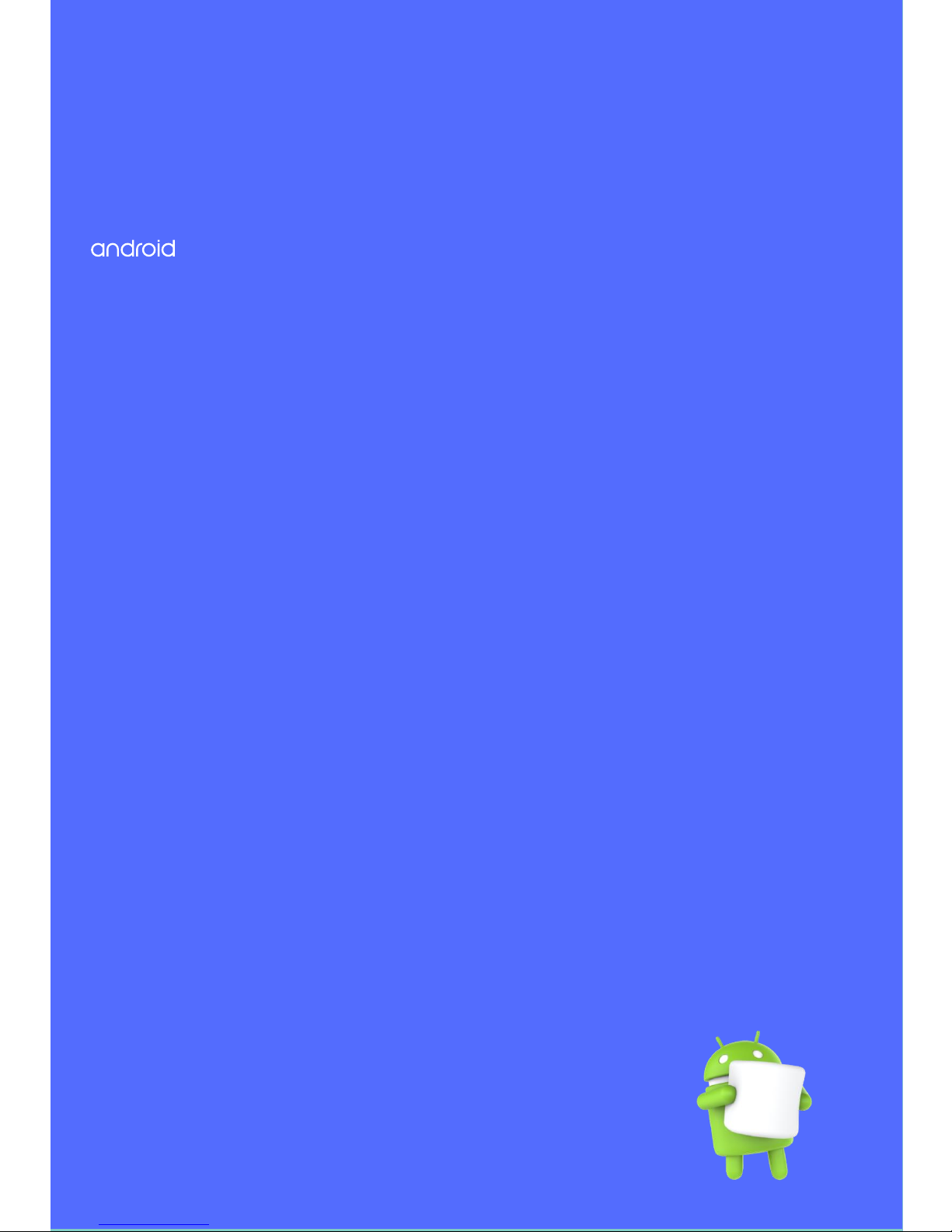
TM
Quick Start Guide
Manual for Nexus 6 / Nexus 9
English
Android 6.0.1, Marshmallow
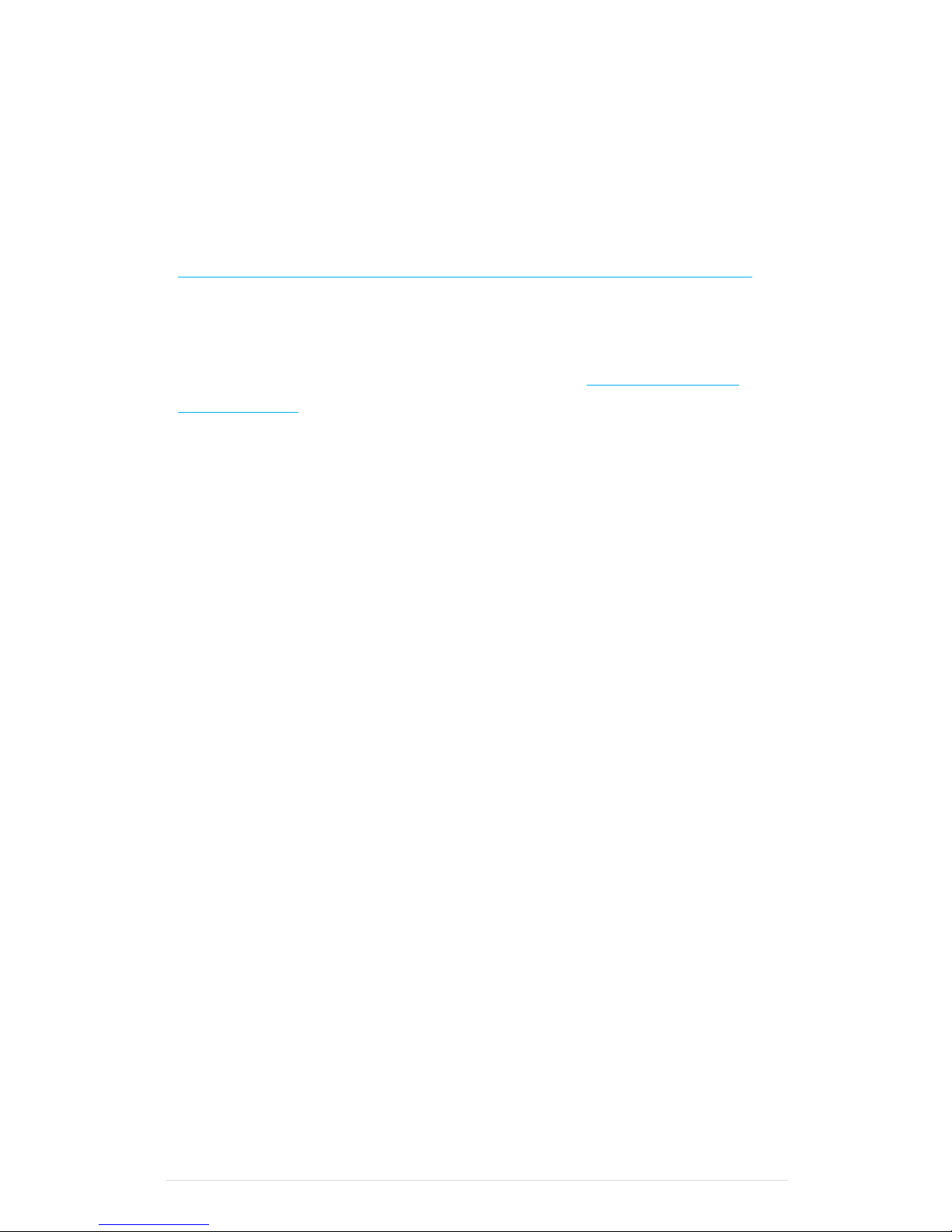
1 | P a g e
Copyright © 2018 Black Mirror Studio, LLC.
Edition 1.0
Google, Android, Nexus, and other trademarks are property of Google
Inc. A list of Google trademarks is available online at
https://www.google.com/permissions/trademark/our-trademarks.html
All other marks and trademarks are properties of their respective
owners. This book introduces the Android Open Source. Android is an
open source software stack for a wide range of mobile devices and a
corresponding open source project led by Google. The Android Open
Source Project (AOSP) repository offers the information and source code
needed to create custom variants of the Android stack, port devices and
accessories to the Android platform. It also ensures devices meet
compatibility requirements. Google also wanted to ensure there was no
central point of failure, where one industry player could restrict or control
the innovations of any other. The result is a full, production-quality
operating system for consumer products with source code open for
customization and porting.
Black Mirror Studio, LLC used this open project and customized the
operating system to be used on the Google Nexus 6 and 9. The
operating system is designed to be only be used for Electronic Chess
Notation in the United States Chess Federation Tournaments. If you
don’t have a Nexus device running the Black Mirror Studio, LLC custom
version of AOSP 6.0.1, then some details of the system as described in
this book may vary.
All information provided here is subject to change without notice.
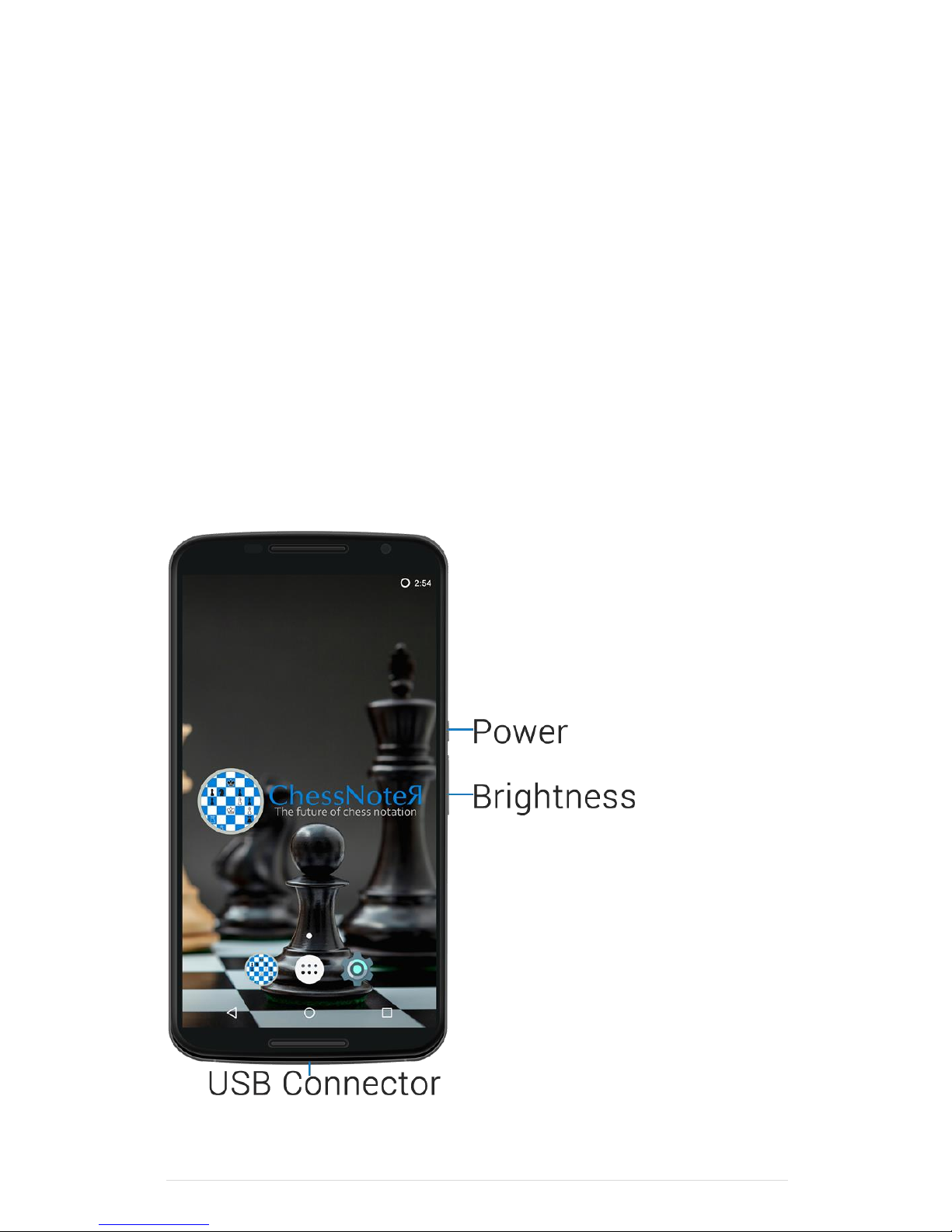
2 | P a g e
Welcome to Android
About Android 6.0.1, Marshmallow
Android 6.0.1, Marshmallow is the version of Android Operating system
modified by Black Mirror Studio, LLC to power the Nexus 6 and 9, which
can be used in United Stated Chess Federation Sanctioned
Tournaments. This guide introduces you, the user, to this custom
version of Android 6.0.1 operating system.
Turning on the Device
To turn on your device press and hold down the power button located
on the right-hand side of the device.
*Picture of Nexus 6, button placement is the same on Nexus 9
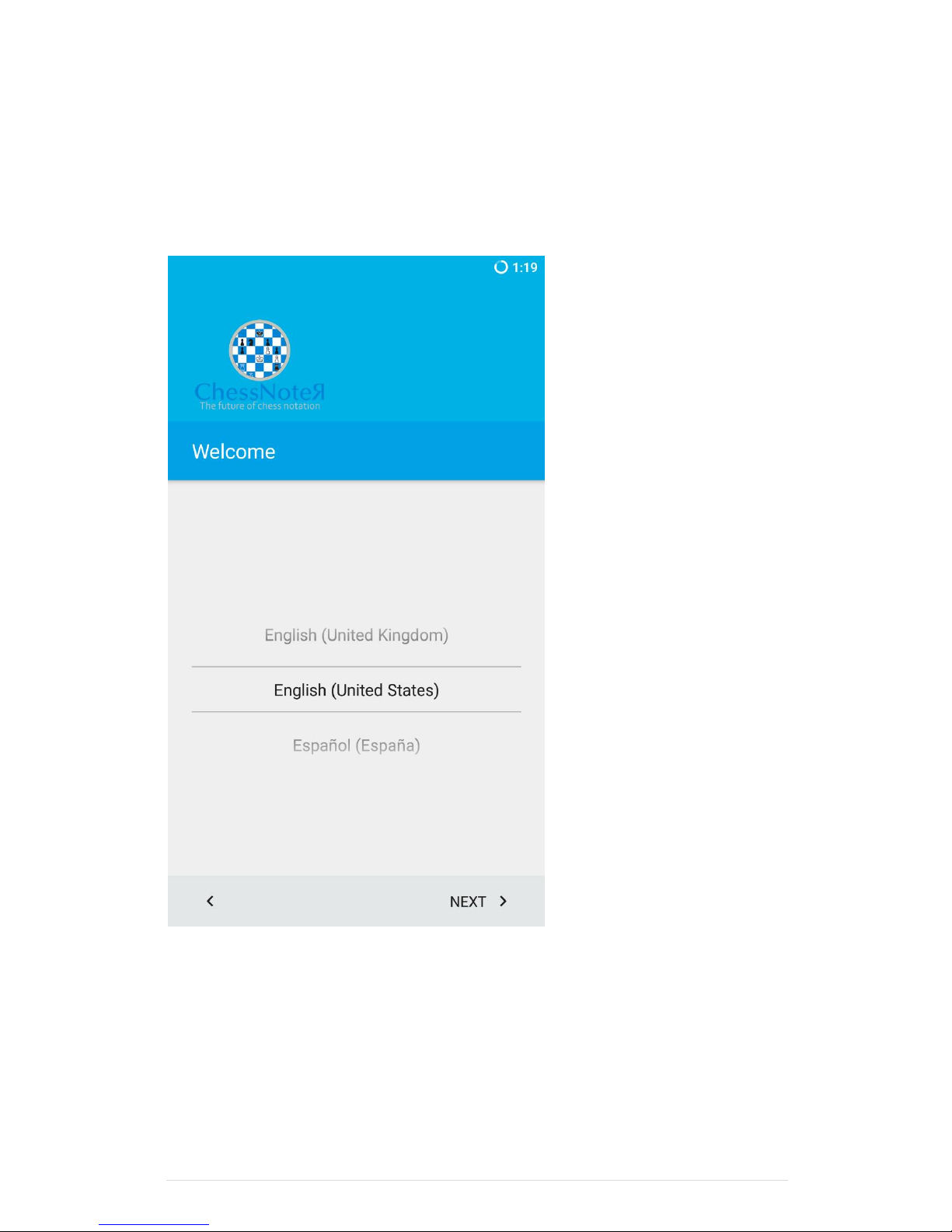
3 | P a g e
First Boot
After you boot up your device the Operating System will walk you
through setting up your device
Choose your language from this screen, press next.
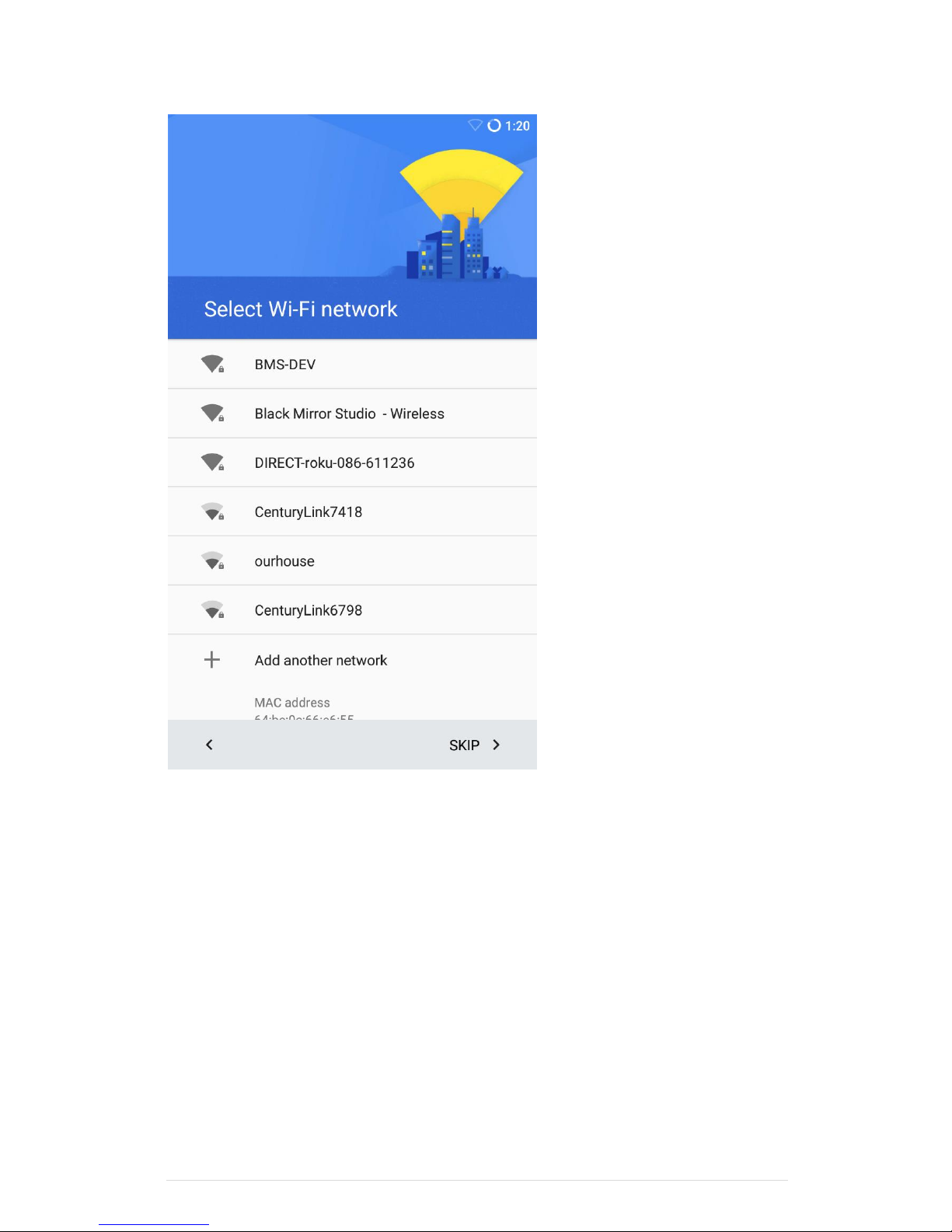
4 | P a g e
This is the Wi-Fi network setup. Connect to your Wi-Fi network (ensure
you don’t need a webpage to log in as there is no browser on the
device. just an HTML viewer). This will help sync to the time servers to
get local date and time information. When connected press next.
