Page 1
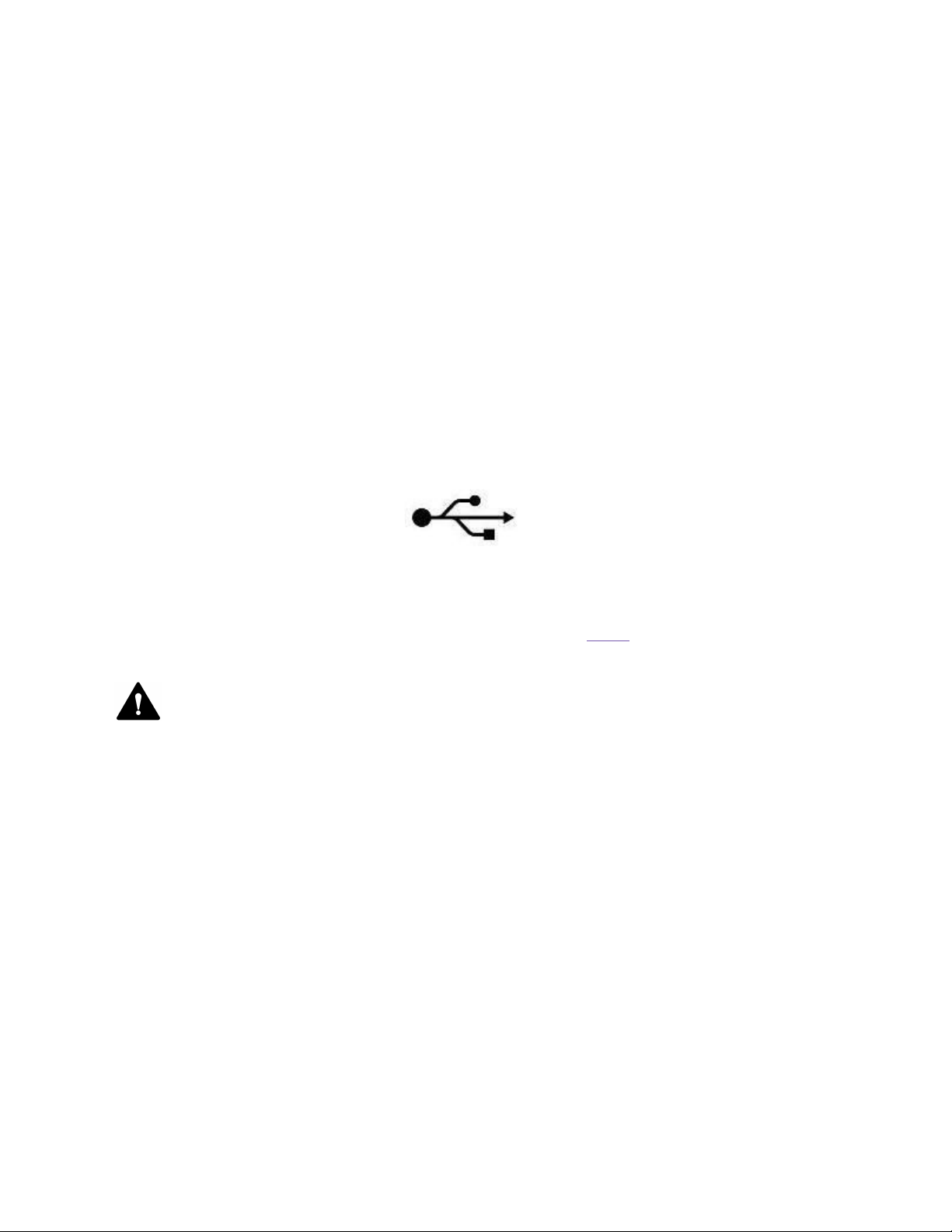
CHROMECAST
MODEL NC2-6A5
WHAT YOU’LL FIND IN YOUR CHROMECAST BOX:
1. Chromecast: Your Chromecast plugs into any HDMI port on your TV, and uses your existing
Wi-Fi network to stream video from the internet to your TV. A Chromecast is controlled from
devices on the same Wi-Fi network, such as mobile devices, tablets, or computers, and is
powered using the USB cable (#2).
2. USB power cable: The USB cable provides power to your Chromecast. One end plugs into
your Chromecast, and the other end plugs into either a USB port on your TV, or the power
supply (#3). Optionally, a USB port on your TV may be used as a power supply DO NOT
PLUG THE USB CABLE INTO A PORT LABELED “SERVICE”; IT MUST BE LABELED “USB”
OR DISPLAY THIS SYMBOL:
3. Power supply: Used with the USB power cable (#2) to power your Chromecast (#1)
MORE HELP WITH SETTING UP CHROMECAST CAN BE FOUND HERE.
Basic safety
WARNING: HEALTH AND SAFETY INFORMATION
To avoid damaging your device, accessories or any connected devices, and to reduce the risk of personal
injury, discomfort, property damage or other potential hazards, follow the precautions below and those
found in the Google Chromecast Safety Information Safety, Warranty & Regulatory Manual at
g.co/cast/legal.
● Handle your Google Chromecast with care. You may damage the device if you disassemble,
drop, bend, burn, crush or puncture your device. Don’t expose your Google Chromecast and its
power adapter to liquids, which can cause a short circuit and overheating. If the device gets wet,
do not attempt to dry it using an external heat source. Google Chromecast and its power adapter
is designed to work best in ambient temperatures between 32° to 95° F (0° to 35° C), and should
be stored between ambient temperatures of -4° and 140° F (-20° and 60° C). Do not expose the
Google Chromecast to temperatures above 140° F (60° C) as this may damage the product or
pose a risk of fire.
● Be sure the power adapter and device are well ventilated when in use . Using damaged cables or
power adapter or using them when moisture is present, can cause fire, electric shock, injury, or
damage to the device or other property. Make sure the power adapter is plugged into a socket
near your Google Chromecast and is easily accessible. This product is intended for use with a
certified Limited Power Source (LPS) per IEC 60950-1 and Power Source Class 1 (PS1) per IEC
1
Page 2

62368-1, rated: 5 Volts DC, maximum 1 Amp. Only power your Google Chromecast with the
included power adapter and cable or compatible accessories available on the Google Store.
Failure to use compatible accessories can cause fire, electric shock, injury, or damage to the
device and the accessories. Compatible accessories are available on the Google Store and at
Google authorized resellers (look for Google’s “made for” badge).
WARNINGS TO USERS
Chromecast may get hot to the touch; this is normal. Unplug Chromecast’s power source and let
it cool before removing it from your television.
You should only use only the cables and plugs provided with your device to plug Chromecast into
a power source. Using other cables or plugs may damage Chromecast and/or your television.
If you must use a different power supply than the one provided with your device, use a UL Listed
power supply marked “LPS” or “PS1”, with output rated 5Vdc, 1A.
Do not expose Chromecast or the power supply to water or extreme conditions (moisture, heat,
cold, dust), as Chromecast or the power supply may malfunction or cease to work when exposed
to such elements.
Do not attempt to disassemble or repair Chromecast yourself. Doing so voids the limited warranty
and could harm you, your television, and/or Chromecast.
Chromecast is an entertainment device; it is not designed, manufactured or intended for use in
hazardous environments requiring fail-safe performance in which the failure of Chromecast could
lead directly to death, personal injury, or severe physical or environmental damage.
Take care when handling the power supply to avoid electric shock.
Caution: Risk of electric shock. Dry location use only.
Pacemaker Notice
The device contains radios that emit electromagnetic fields. These electromagnetic fields may interfere
with pacemakers or other medical devices. If you wear a pacemaker, maintain at least 20 cm (8 inches) of
separation between your pacemaker and your device. If you suspect your device is interfering with your
pacemaker or any other medical device, stop using it and consult your physician for information specific to
your medical device.
Do not carry the device in the front pocket of your shirt or coat.
For information about other active medical implants, please contact the producer or a doctor to ensure
that your product's magnetic field will not interfere with the implant.
Device with Magnet
Avoid placing any media that contains magnets or is sensitive to magnetism, such as credit cards, bank
cards, audio/video, tapes, or magnetic memory devices, near this product.
Media containing information sensitive to magnets should be kept at least 5 cm (2 inches) away from the
product. For example, if you carry your wallet or billfold containing magnetic cards next to this product,
information stored on those cards could be destroyed.
Similarly, magnet-sensitive devices, such as a mechanical watch or measuring device, can be damaged if
they come too close to this product.
2
Page 3

WARRANTY INFORMATION IS AVAILABLE HERE.
LICENSING INFORMATION IS AVAILABLE HERE.
REGULATORY INFORMATION
NOTE ON INTERFERENCE IN A RESIDENTIAL INSTALLATION
FCC regulatory compliance
This device complies with part 15 of the FCC rules. Operation is subject to the following two
conditions: (1) This device may not cause harmful interference, and (2) this device must accept
any interference received, including interference that may cause undesired operation.
This equipment has been tested and found to comply with the limits for a Class B digital device,
pursuant to part 15 of the FCC Rules. These limits are designed to provide reasonable
protection against harmful interference in a residential installation. This equipment generates,
uses, and can radiate radio frequency energy and, if not installed and used in accordance with
the instructions, may cause harmful interference to radio communications. However, there is no
guarantee that interference will not occur in a particular installation. If this equipment does
cause harmful interference to radio or television reception, which can be determined by turning
the equipment off and on, the user is encouraged to try to correct the interference by one or
more of the following measures:
● Reorient or relocate the receiving antenna.
● Increase the separation between the equipment and receiver.
● Connect the equipment to an outlet on a circuit different from that to which the
receiver is connected.
● Consult the dealer or an experienced radio/TV technician for help.
EMC Compliance
Important: This device and power adapter have demonstrated Electromagnetic Compatibility
(EMC) compliance under conditions that included the use of compliant peripheral devices and
shielded cables between system components. It is important that you use compliant peripheral
devices and shielded cables between system components to reduce the possibility of causing
interference to radios, televisions, and other electronic devices.
Changes or modifications to this product not authorized by Google could void the
electromagnetic compatibility (EMC) and wireless compliance and negate your authority to
operate the product.
Radio Frequency Exposure
This device meets the U.S. Federal Communications Commission's (FCC) requirements for
exposure to radio waves and is designed and manufactured not to exceed the FCC's emission
3
Page 4

limits for exposure to radiofrequency (RF) energy. To comply with FCC RF exposure
compliance requirements, this device must not be co-located or operating in conjunction with
any other antenna or transmitter.
Model: NC2-6A5
FCC ID: A4RNC2-6A5B -- your Chromecast’s FCC ID is printed on its back
To satisfy FCC exposure requirements, a separation distance of at least 20 cm should be maintained
between the antenna of this device and persons during device operation. Operations at closer than this
distance are not recommended.
Chromecast was designed by Google LLC of 1600 Amphitheatre Parkway, Mountain View, California
94043 and assembled in China.
ISED Compliance Statement
This device complies with Innovation, Science and Economic Development Canada (ISED or
IC) licence-exempt RSS standard(s). Operation is subject to the following two conditions: (1) this
device may not cause interference, and (2) this device must accept any interference, including
interference that may cause undesired operation of the device.
ISED Déclaration de Conformité
Le présent appareil est conforme aux de Sciences et Développement économique Canada
(ISDE ou IC) applicables aux appareils radio exempts de licence. L’exploitation est autorisée
aux deux conditions suivantes: (1) l’appareil ne doit pas produire de brouillage, et (2) l’utilisateur
de l’appareil doit accepter tout brouillage radioélectrique subi, même si le brouillage est
susceptible d’en compromettre le fonctionnement.
Radio Frequency Exposure
This device meets the Innovation, Science and Economic Development Canada requirements
for exposure to radio waves and is designed and manufactured not to exceed the emission
limits for exposure to radiofrequency (RF) energy. To comply with Canada RF exposure
compliance requirements, this device must not be co-located or operating in conjunction with
any other antenna or transmitter.
Exposition radiofréquence
Cet appareil répond aux exigences de Sciences et Développement économique Canada (ISDE)
pour l'exposition aux ondes radio et est conçu et fabriqué pour ne pas dépasser les limites
d'émission pour l'exposition à l'énergie radiofréquence (RF). Pour se conformer aux exigences
de conformité à l'exposition aux radiofréquences du Canada, cet appareil ne doit pas être
localisé ou fonctionner avec d'autres antennes ou transmetteurs.
4 5
Page 5

