Page 1

Let’s
get
staed.
Page 2

Meet your new Pixel
Power buon
Volume up/down
Active Edge (squeeze
for Google Assistant)
USB-C po
SIM card tray
Pixel Imprint
Page 3
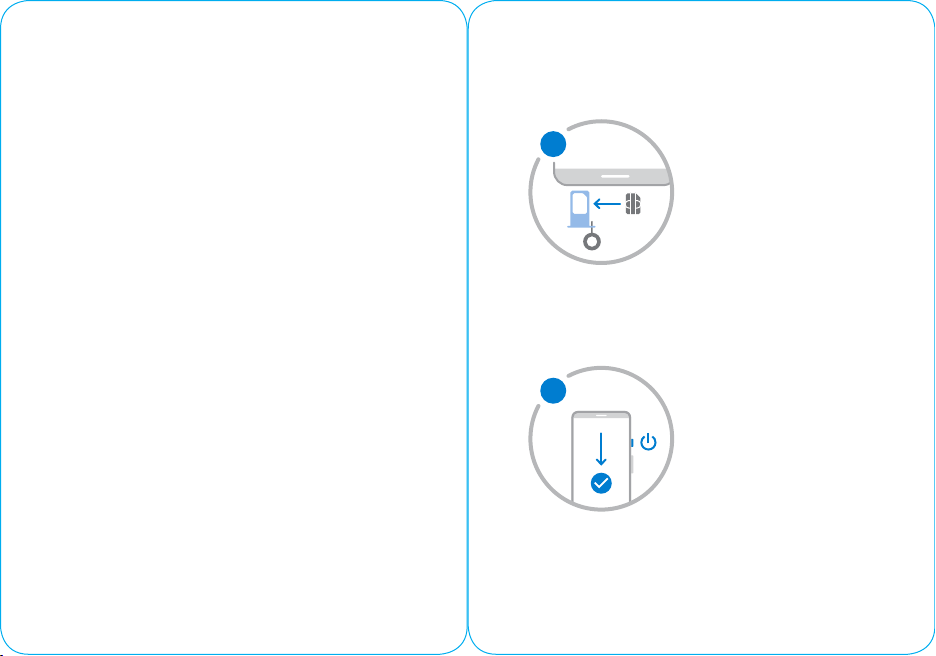
Before you sta
Set up your new Pixel
Switching from an iPhone
To bring all your texts and data (like contacts,
music, les, and apps) with you to your new
Pixel, turn o
• iMessage and Device Management
(ifneeded) in your iPhone Seings
• iTunes encryption in the iTunes app
onyour computer
For iPhone help, go to g.co/imessagehelp
and g.co/datatransferhelp
Switching from Android or another phone
Go straight to setup. Or, follow the full
transferguide for your old phone at
g.co/datatransferhelp
1
Inse your SIM card from your carrier using
the provided SIM tool.
2
To turn on, press and hold the power buon
for 5 seconds. Follow the on-screen steps to
begin setup.
Page 4

Copy apps & data
toPixel
1. Follow the on-screen steps to continue
seing up your Pixel.
2. At the Copy apps & data screen, connect
the phones with the Quick Switch Adapter
(if needed) and your old phone’s cable.
3. Choose what to copy to Pixel.
For suppo, go to g.co/pixelcare
Pixel
Quick Switch Adapter
(included in box)
Old phone’s cable
Old phone
Page 5

We’re here for you
Find tips, learn about new features, and get
help when you need it.
On your phone, go to Seings > Tips & Suppo
On the web, visit g.co/pixelcare
Page 6

Regulatory Information
Regulatory information, certification, and compliance marks specific to your phone can be found
on your device under setting: System > About phone > Regulatory labels. Additional regulatory
and environmental information can be found at g.co/PixelRegulatoryInfo
FCC Regulatory Compliance
Note: This equipment has been tested and found to comply with the limits for a Class B digital
device, pursuant to part 15 of the FCC Rules. These limits are designed to provide reasonable
protection against harmful interference in a residential installation. This equipment generates,
uses and can radiate radio frequency energy and, if not installed and used in accordance with
the instructions, may cause harmful interference to radio communications. However, there is no
guarantee that interference will not occur in a particular installation. If this equipment does
cause harmful interference to radio or television reception, which can be determined by turning
the equipment off and on, the user is encouraged to try to correct the interference by one or
more of the following measures:
• Reorient or relocate the receiving antenna.
• Increase the separation between the equipment and receiver.
• Connect the equipment into an outlet on a circuit different from that to which the
receiver is connected.
• Consult the dealer or an experienced radio/TV technician for help.
Changes or modifications not expressly approved by Google could void your authority to
operate the equipment.
This device complies with Part 15 of the FCC Rules. Operation is subject to the following two
conditions:
1. This device may not cause harmful interference.
2. This device must accept any interference received, including interference that may cause
undesired operation.
Radio Frequency Exposure
This device meets the U.S. Federal Communications Commission's (FCC) requirements for
exposure to radio waves and is designed and manufactured not to exceed the FCC's emission
limits for exposure to radio frequency (RF) energy. For satisfying FCC RF exposure compliance
requirements, body-worn operations are restricted to belt-clips, holsters or similar accessories
that have no metallic component in the assembly and must provide at least 10 mm separation
between the device, including its antenna, and the user's body. You can learn more about radio
frequency exposure at g.co/PixelRFEInfo
Specific Absorption Rate (SAR) Information
This device is designed to meet the requirements for exposure to radio waves established by
the Federal Communications Commission (USA).
The Specific Absorption Rate (SAR) limit adopted by the USA is 1.6 W/kg averaged over one
gram of tissue. The highest SAR value reported to the FCC for this device type complies with
this limit. Your phone complies with radio frequency specifications when used near your ear or
at a distance of 0.4 in (1.0 cm) from your body. Ensure that the device accessories, such as a
device case and device holster, are not composed of metal components. Keep the device away
from your body to meet the distance requirement.
Page 7

Hearing Aid Compatibility (HAC)
Your phone has been evaluated and certified to be compatible with hearing aids per technical
specification ANSI C63.19-2011. There are two measures of hearing aid compatibility:
M rating, which is a measure of immunity to radio frequency interference for acoustic coupling
hearing aids;
T rating, which is a measure of performance when used with an inductive coupling (telecoil)
hearing aid.
Per FCC rules, a mobile phone is considered hearing aid compatible if rated M3 or M4 for
acoustic coupling or T3 or T4 for inductive coupling.
EMC Compliance Statement
Important: This device, power adapter, and other in-box accessories have demonstrated
Electromagnetic Compatibility (EMC) compliance under conditions that included the use of
compliant peripheral devices and shielded cables between system components. It is important
that you use compliant peripheral devices and shielded cables between system components to
reduce the possibility of causing interference to radios, televisions, and other electronic
devices.
Model: G013C
Responsible party
Google LLC
1600 Amphitheatre Parkway
Mountain View, CA 94043
www.google.com
