Goodwe SS SERIES, DS SERIES, GW1500-SS, GW2000-SS, GW3000-SS User Manual
...
SS/DS SERIES USER MANUAL
350 -0000 6-04
SO L AR IN VE RT E R
Official website
Company Wechat
Global Service Hotline:+86 4009-281-333
GoodWe(Europe)
Mürwikerstr. 59
24943 Flensburg Germany
T: +49 461 5897 0235
europe@goodwe.com.cn
www.goodwe.de
GoodWe(China)
No.189 Kunlunshan Rd., SND,
Suzhou, 215163, China
T: +86 512 6239 6771
service@goodwe.com.cn
www.goodwe.com.cn
GoodWe(Australia)
74 Tarana Avenue,
Glenroy VIC 3046, Australia
T: +61 3 9972 9938
australia@goodwe.com.cn
www.goodwe.de
GoodWe(UK)
93 Caversham Place
Sutton Coldfield B73 6HW
T:+44 12 1238 0053
uk@goodwe.com.cn
www.goodwe.com.cn
GoodWe(Netherlands)
Zevenwouden 194 ,
3524 CX Utrecht, the Netherlands
T: +31 6 1988 6498 +31 6 1784 0429
service@goodwe.com.cn
www.goodwe.com.cn
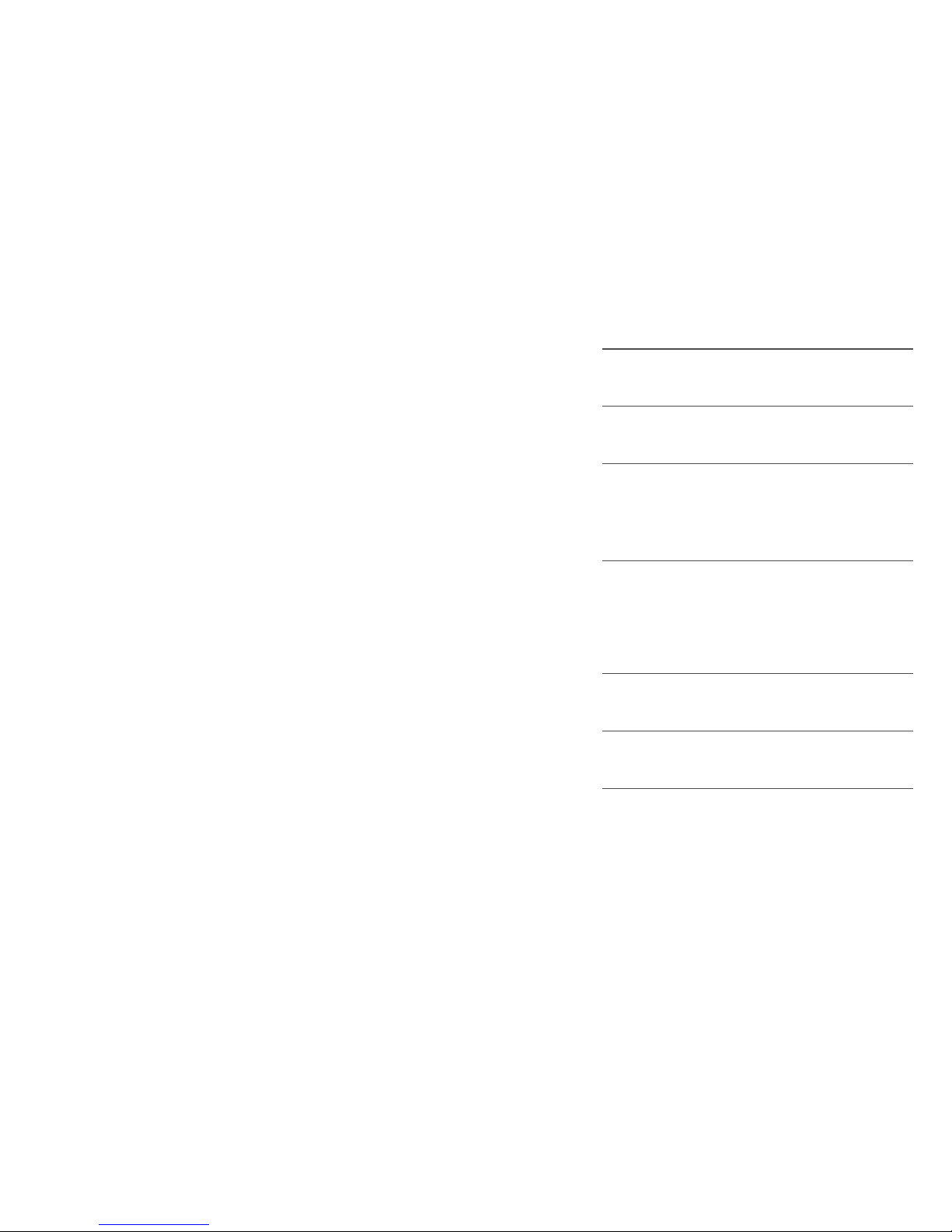
1 Symbols
2 Safety
3 Installation
4 System Operation
5 Troubleshooting
6 Technical Parameters
7 Certificates
3.1 Mounting Instructions
3.2 Inverter Overview and Package
3.3 Inverter Installation
3.4 Electrical Connection
4.1 I ndica tor Lig hts
4.2 U ser Int erfac e and Use o f the Dis play
4.3 E rror Co de
4.4 Wi Fi Reset a nd Relo ad to
Fact ory Set ting
... ..... ..... ..... ..... .... 02
... ..... ..... .. 02
... ..... ..... ..... ..... ..... .. 03
... ..... ..... ..... ..... ..... 04
... ..... ..... ..... ..... ..... .... 09
... . 09
... .. ...... ..... ..... ..... ..... ..... . ... . 12
... ..... ..... ..... ..... ..... ...... ..... ..... ..... ..... ..... ..... ..... ..... ..... . 01
... ..... ..... ..... ..... ..... ...... ..... 1 5
... ..... ..... ..... ..... ..... ...... ..... ..... ..... ..... ..... ..... ..... ... 18
... ..... ..... ..... ..... ..... ...... ..... ..... ..... ..... .. 13
... ..... ..... ..... ..... ..... ..... 13
... ..... ..... ..... ..... ..... ...... ..... ..... ..... ..... ..... ..... ..... ..... ..... ..... ... 01
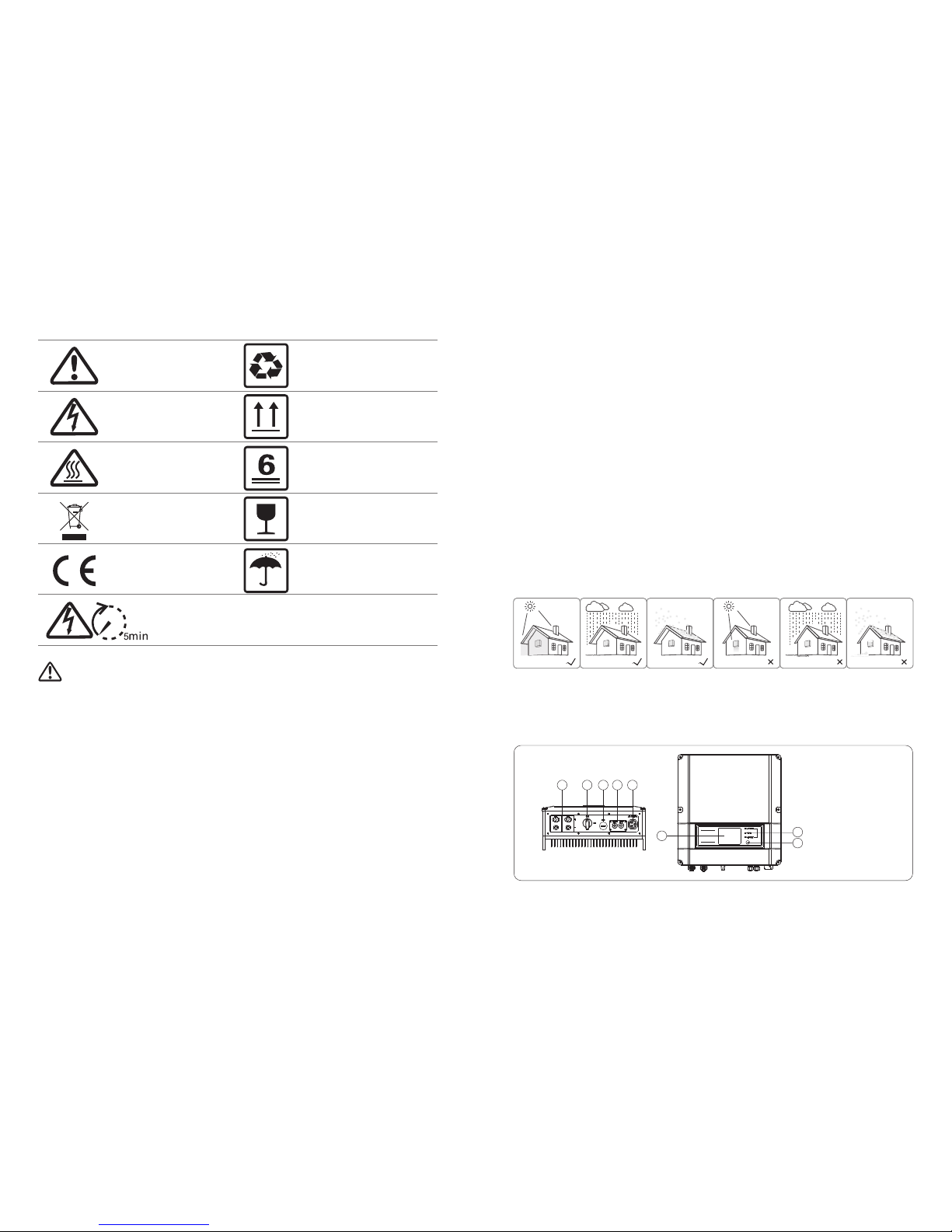
Caution!
Failure to observe a warning indicated in
this manual may result in injury.
Danger of high voltage and electric shock!
Produ ct shoul d not be dispose d as
household waste.
1 Symbols
The SS/DS series inverter of Jiangsu GoodWe Power Supply Technology Co. Ltd. (hereinafter referred to as GoodWe) strictly conforms
to related safety rules in design and test. Safety regulations relevant to the location shall be followed during installation,
commissioning, operation and maintenance. Improper operation may have a risk of electric shock or damage to equipment and
property.(SS: Single-MPPT,Single-Phase; DS: Dual-MPPT, Single-Phase)
● Installation, maintenance and connection of inverters must be performed by qualified personnel, in compliance with local electrical
standards, regulations and the requirements of local power authorities and/or companies.
● To avoid electric shock, DC input and AC output of the inverter must be terminated at least 5 minutes before performing any
installation or maintenance.
O
● The temperature of some parts of the inverter may exceed 60 C during operation. To avoid being burnt, do not touch the inverter
during operation. Let it cool before touching it.
● Ensure children are kept away from inverter.
● Do not open the front cover of the inverter. Apart from performing work at the wiring terminal (as instructed in this manual),
touching or changing components without authorization may cause injury to people, damage to inverters and annulment of the
warranty.
● Static electricity may damage electronic components. Appropriate method must be adopted to prevent such damage to the
inverter; otherwise the inverter may be damaged and the warranty annulled.
01
2 Safety
3 Installation
3.1 Mounting Instruction
●
● For the convenience of checking the LCD display and possible maintenance activities, please install the inverter at eye level.
●Inverters should NOT be installed near inflammable and explosive items. Any strong electro-magnetic equipment should be kept
away from installation site.
● Product label and warning symbol shall be clear to read after installation.
● Please install inverter in the place where is not exposed to direct sunlight, rain and snow.
In order to achieve optimal performance, the ambient temperature should be lower than 45 °C.
Check the scope of delivery for completeness and any visible damage.
02
1 2
3
4
5
7
6
8
1. PV input terminals
2. DC Switch (Optional)
3. USB port
4. RS485 port or
WiFi antenna port
5. AC output terminal
6. LCD display
7. Indicator lights
8. Button
Danger of hot surface!
Components of the product can be recycled.
CE Mark
This side up; the package must always be
transported, handled and stored in such a way
that the arrows always point upwards.
No more than six (6) identical packages may
be stacked on each other.
Keep dr y; the pac kage/produ ct must be
protected from excessive humidity and must be
stored under cover.
Signals danger due to electrical shock and indicates the time (5 minutes) to allow after the
inverter has been turned off and disconnected to ensure safety in any installation operation.
●
inverter may be damaged and the warranty annulled.
● When exposed to sunlight, the PV array generates dangerous high DC voltage. Please operate according to our instructions, or it
will result in danger to life.
● PV modules should have an IEC61730 class A rating.
● If the equipment is used in a manner not specified by the manufacturer, the protection provided by the equipment may be
impaired.
● Completely isolate the equipment should :switch off the DC switch, disconnect the DC terminal, and disconnect the AC terminal
or AC breaker.
● Prohibit inserting or pulling the AC and DC terminals when the inverter is electrified.
Ensure the output voltage of the proposed PV array is lower than the maximum rated input voltage of the inverter; otherwise the
3.2 Inverter Overview and Package
3.2.1 Inverter Overview
The pa ckage/pro duct shou ld be ha ndled
carefully and never be tipped over or slung.

320 mm
310 mm
160 mm
130 mm
Figure 3.3.2-2 Figure 3.3.2-3
03 04
260 mm
260 mm
Figure 3.3.2-1
140 mm
115 mm
130 mm
130 mm
160 mm
155 mm
3.2.2 Package
Wall-mounted
Bracket×1
Lock Plate×1
Positive DC Plug×2*
Negative DC
Plug×2*
AC Plug×1
USB Data Cable×1
Expansion Bolts×7
Flat Head Screw×5
User Manual×1
Warranty card×1
Quick Installation
Guide×1
Antenna×1
WiFi Connection
Guide×1
(WiFi model only)
or
Inverter×1
*For GW1500-SS、GW2000-SS the number is 1.
or or
To allow dissipation of heat, and for convenience of dismantling, clearances around the inverter must be at least:
Groove
3.3.1 Selecting the installation location
The following must be considered when selecting the best location for an inverter:
●The mo unt and i nstal latio n metho d must be a pprop riate f or the in verte r's wei ght and d imens ions.
●The lo catio n must be w ell ven tilat ed and sh elter ed from d irect s unlig ht.
●The inver ter mu st be i nstal led ve rtica l or wi th a ba ckward tilt l ess th an 15° . No sid eways tilt i s allo wed. The c onnec tion
are a must po int dow nwards . Ref er to Figu re 3.3. 1-1.
Upwa rd --- --- ----3 00mm
Dow nward- -- --- -- 500m m
Fron t---- ---- ---- -3 00mm
Bot h sides ---- --- --200 mm
Figure 3.3.1-1
200 mm 300 mm
3.3 Inverter Installation
MAX
15°
3.3.2 Mounting Procedure
(1) Use the wall-mounted bracket as a template and drill 7 holes in the wall, 10 mm in diameter and 80 mm deep. The inverter size of
1500W, 2000W, 3000W models can be referred to Figure 3.3.2-1, and the size of other models is as Figure3.3.2-2.
(2) Fix the wall mounting bracket on the wall using the expansion bolts in the accessories bag.
(3) Hold the inverter by the groove on the heat sink as Figure 3.3.2-3.
(4) Place the inverter on the wall-mounted bracket as illustrated in Figure3.3.2-4, 3.3.2-5, 3.3.2-6.
(5) Insert the lock plate pegs into the two holes in the heat-sink, then fix the inverter with a padlock and screw M3x8 as Figure
3.3.2-7, 3.3.2-8.
300 mm
500 mm
200 mm
Figure 3.3.1-2
User
manual
Warranty
Card
Instruction of
Fast Installation
WiFi connection
configuration
