
USB TV Dongle
User’s Manual
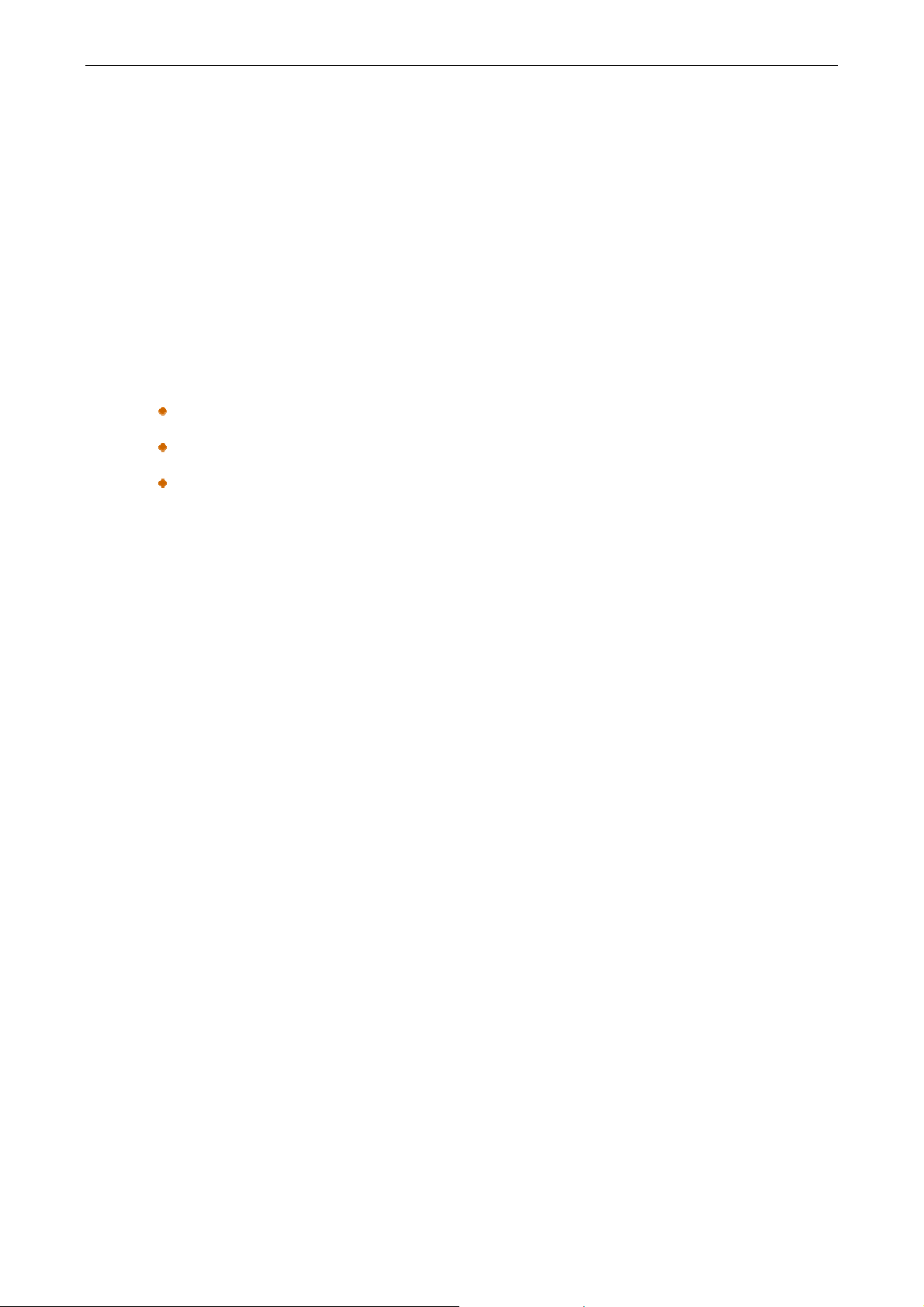
USB TV Dongle User’s Manual
ABOUT THIS MANUAL
This manual is designed for use with the USB TV Dongle. Information in this document has been
carefully checked for accuracy; however, no guarantee is given to the correctness of the contents.
The information in this document is subject to change without notice. The manufacturer does not
make any representations or warranties (implied or otherwise) regarding the accura cy and
completeness of this document and shall in no event be liable for any loss of profit or any
commercial damage, including but not limited to special, incidental, consequential, or other damage.
SAFETY INSTRUCTIONS
Always read the safety instructions carefully:
Keep this User’s Manual for future reference
Keep this equipment away from humidity
If any of the following situation arises, get the equipment checked by a service technician:
• The equipment has been exposed to moisture.
• The equipment has been dropped and damaged.
• The equipment has obvious sign of breakage.
• The equipment has not been working well or you cannot get it to work according to the
User’s Manual.
COPYRIGHT
This document contains propriet ary information protected by copyright. All right are reserved. No
part of this manual may be reproduced by any mechanical, electronic or other means, in any form,
without prior written permission of the manufacturer.
i

USB TV Dongle User’s Manual
Introduction
This USB TV Dongle enables you wirelessly transmit sound form your TV to the
Wireless Headphone. Without messy wires, just simply connecting the USB TV Dongle
to your TV ‘s or media player ‘s USB and audio port, it can enable wireless audio
connection between your device and headphone.
1

USB TV Dongle User’s Manual
Features
No more wires, and less cable clutter
Proprietary 2.4GHz Wireless solution
Special design for Media player and LED/LCD TV sets that come with USB
ports.
Low power consumption / Low audio noise
Support 1-n Broadcasting
Innovative transmission dongle can connect to all kinds of Media Players and
TV sets that comes with the USB port. By using the USB power on Media
Player and TV set, it doesn’t need extra power adapter for TV dongle side.
Package Contents
USB TV Dongle x1
Wireless Headphone x1
User’s Manual x1
Connection Cable x1
AAA Battery X2
How to use:
1. Plugging the USB TV Dongle into the player device (TV, DVD, NAS, etc.,) USB port,
now, the power indicator (Blue) will light up continuingly.
2

USB TV Dongle User’s Manual
2. Connecting the USB TV Dongle with connection cable to the player device (TV, DVD,
NAS, etc.,), 3.5mm plug to the transmitter audio hole; RCA plug to TV(DVD, NAS, etc.)
RCA Output.
3. Pressing lightly on the headphone power switch for 3 seconds to turn on the headphone
power, now, the power indicator (Green) will light up continuingly.
4. Wearing on properly the headphones and enjoying cozily and happily the wireless
freedom and relaxation.
5. Adjusting the volume button to choose the right volume level.
If you want to do an association between the USB TV Dongle and the headphone,
please follow the operation procedure below:
Press the transmitter pairing bottom over 3 seconds first and then press the the
headphone pair bottom over 3 seconds until you heard the “bi” sound in the headphone
to indictor the association successfully.
3

USB TV Dongle User’s Manual
Regulatory Compliance
FCC Conditions
This equipment has been tested and found to comply with Part 15 of the FCC
Rules. Operation is subject to the following two conditions:
(1) This device may not cause harmful interference
(2) This device must accept any interference received. Including interference that
may cause undesired operation.
Important! Changes or modifications not expressly approved by the manufacturer
responsible for compliance could void the user’s authority to operate the equipment.
Use an approved phone set.
Note: This equipment has been tested and found to comply with the limits for a
Class B digital device, pursuant to part 15 of the FCC Rules. These limits are
designed to provide reasonable protection against harmful interference in a
residential installation. This equipment generates, uses and can radiate radio
frequency energy and, if not installed and used in accordance with the instructions,
may cause harmful interference to radio communications. However, there is no
guarantee that interference will not occur in a particular installation. If this
equipment does cause harmful interference to radio or television reception, which
can be determined by turning the equipment off and on, the user is encouraged to
try to correct the interference by one or more of the following measures:
—Reorient or relocate the receiving antenna.
—Increase the separation between the equipment and receiver.
—Connect the equipment into an outlet on a circuit different from that to which the
receiver is connected.
—Consult the dealer or an experienced radio/TV technician for help.
4

USB TV Dongle User’s Manual
CE
This equipment is in compliance with the requirements of the following regulations:
EN 55 022: CLASS B
WEEE Information
For EU (European Union) member users:
According to the WEEE (Waste electrical and electronic equipment) Directive, do not
dispose of this product as household waste or commercial waste.
electronic equipment should be appropriately collected and recycled as required by
practices established for your country. For information on recycling of this product,
please contact your local
where you purchased the product.
authorities, your household waste disposal service or the shop
Waste electrical and
FCC ID: SW8WD9007
5
