Goodway UH684 User Manual
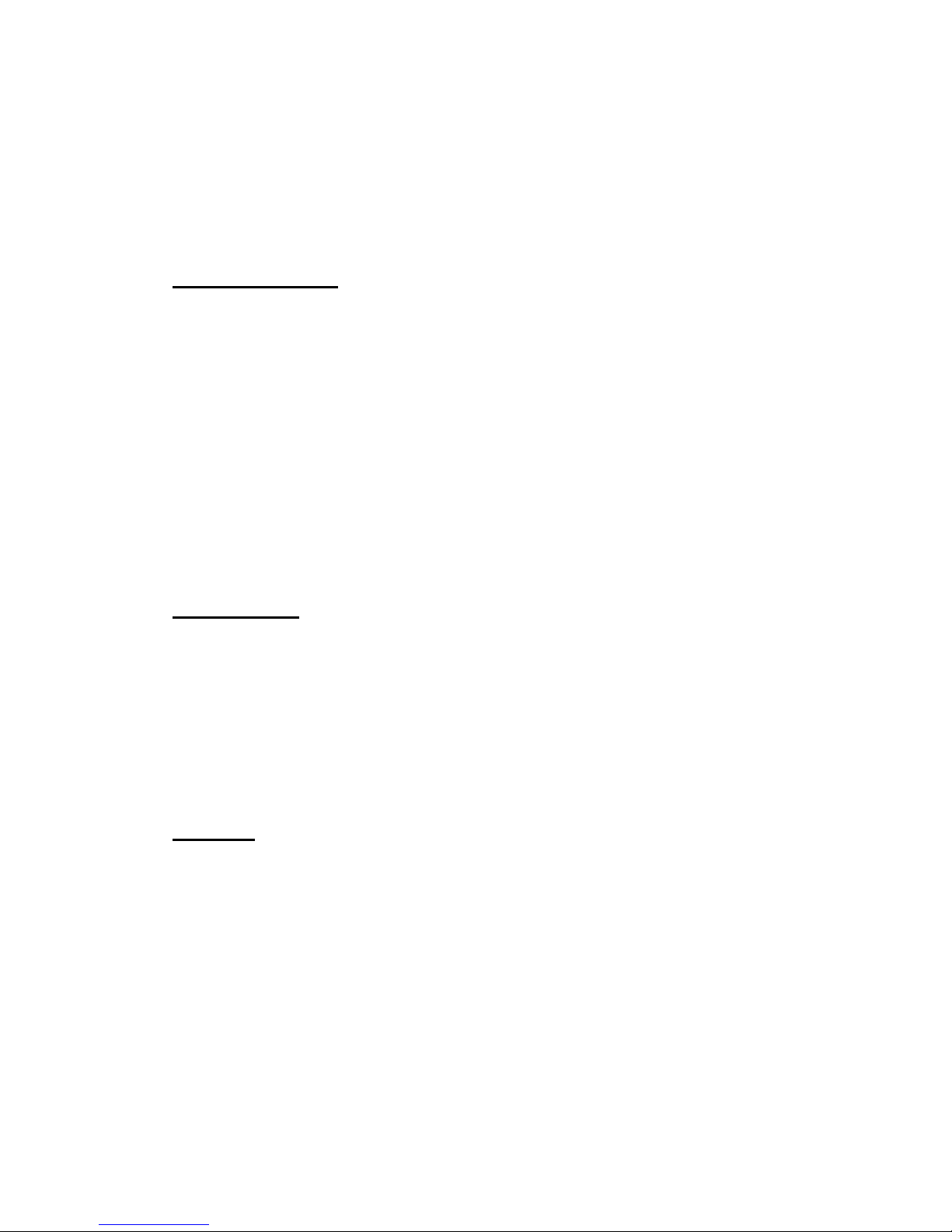
User Manual
USB 2.0 4-Port Hub
Safety Instructions
Always read the safety instructions carefully
Keep this User’s Manual for future reference
Keep this equipment away from humidity
Lay this equipment on a reliable flat surface before setting it up
If any of the following situation arises, get the equipment checked by a service
technician:
o The equipment has been exposed to moisture
o The equipment has been dropped and damaged
o The equipment has obvious sign of breakage
o The equipment is not working properly or you cannot get it to work
according to User’s Manual
Introduction
The USB 2.0 High Speed 4-port hub allows you to add multiple high performance
USB 2.0 peripheral devices to your PC. Moreover, this product is fully backwards
compatible with the USB Revision 1.1 products, which means your previous USB 1.1
devices can continue to function as usual. The USB 2.0 high-speed hub is fully
compliant with the USB 2.0 specification and permits you to connect up to a
maximum of 127 USB devices to your PC through daisy-chain.
Features:
1. Compliant with Universal Serial Bus Specification Revision 2.0 (Data Rate 1.5/
12/ 480 Mbps) and USB 1.1.
2. Supports both OHCI and UHCI.
3. Supports Self-power mode only
4. Include one(1) upstream and four(4) downstream USB ports.
5. One (1) Red LED indicator for Power On LED, and four (4) Green LED
indicators for downstream port status.
6. Supports Plug & Play specification.
7. Over-current detection and protection with LED status indicators
8. Stackable one by one.
1
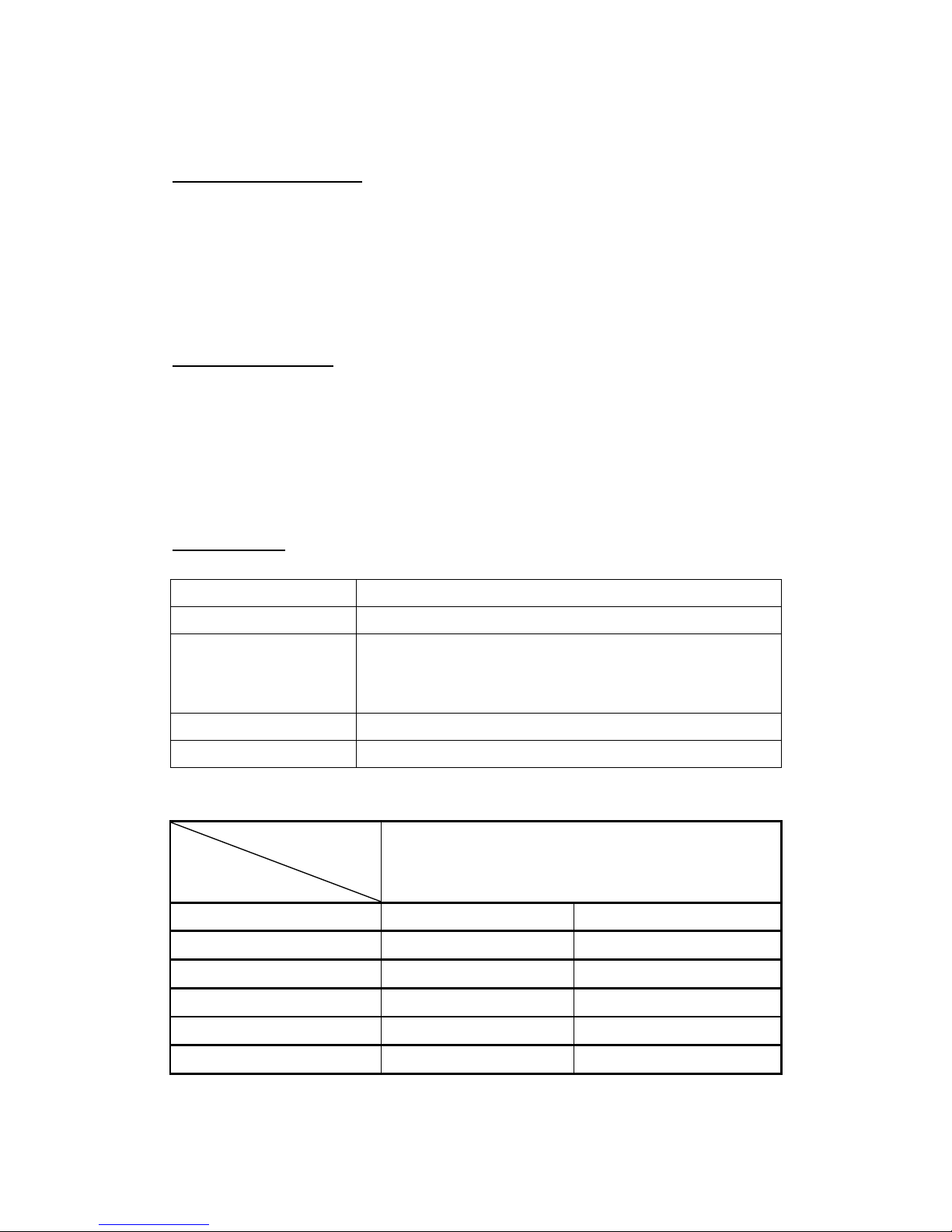
9. Connects up to a maximum of 127 USB devices through cascading multiple hubs
System Requirements
IBM Compatible Pentium-233 MHz or faster & MAC PCs
64 MB RAM or more
PC or MAC with available USB 2.0 port
OS support: Win98SE/Win ME /Win 2000/Win XP & Mac 10.1 up.
Package Contents
USB 2.0 4-Port Hub
USB 2.0 Cable
A Switching Power Adapter
User Manual
Specification
Ports
Four downstream ports and one upstream port
Compliance
FCC regulations for home or office use CE emissions
Power
Self Power : 5V /2.5A
Adapter: Input :100~240v 50Hz-60Hz
Output : 5V /2.5A
Storage Temperature
-10~85℃
Working Temperatur e
0~40℃
Supported O.S.:
Functions
O.S.
USB 2.0 4-Port Hub
USB 1.1 USB 2.0
Win 98SE Build-in O.S. Follow system driver
Win ME Build-in O.S. Follow system driver
Win 2000 Build-in O.S. Follow system driver
Win XP Build-in O.S. Follow system driver
MAC Build-in O.S. Follow system driver
Remark:
If you connect this hub to PC or Mac, which system ( USB port, PCI card or hub )
2
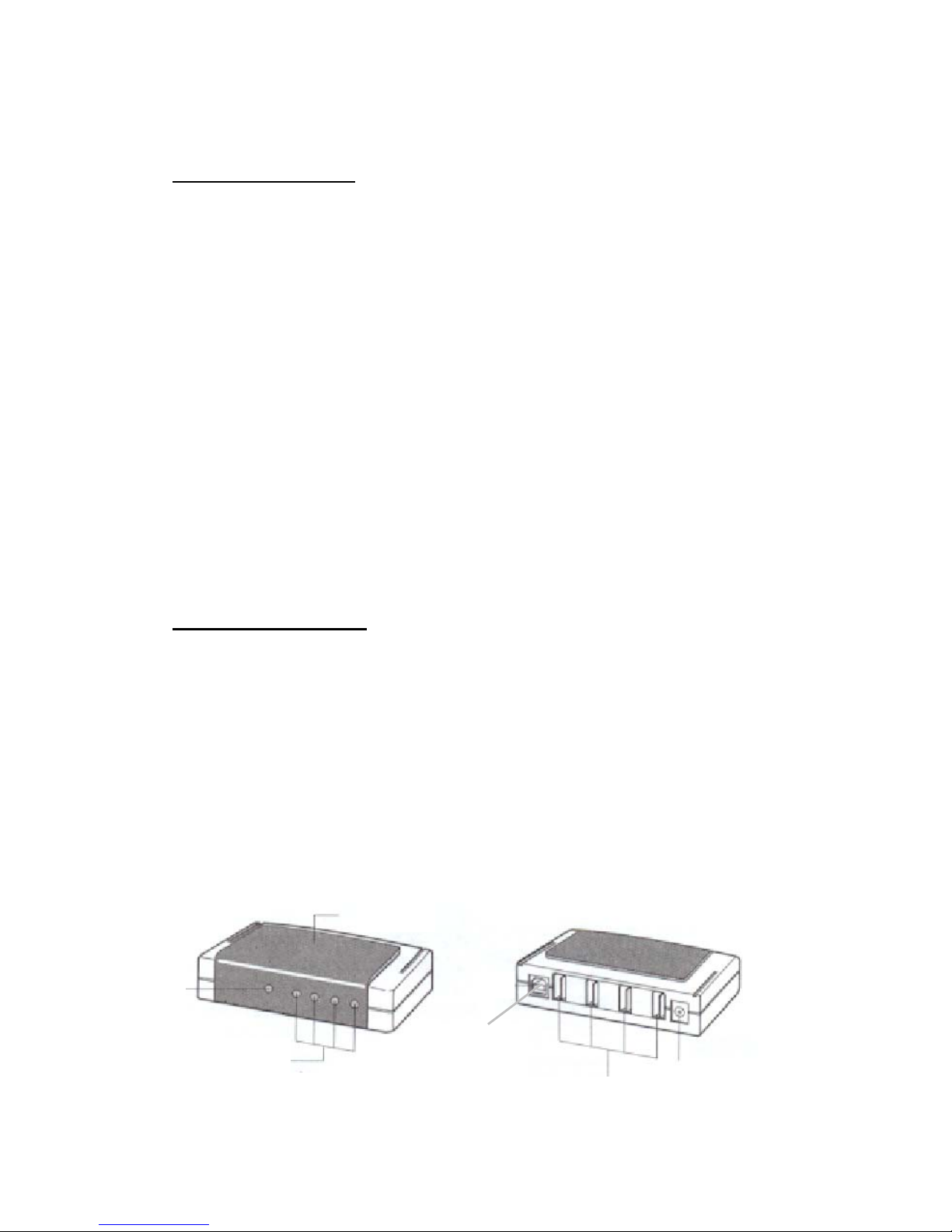
is version 2.0, it will ask for the system’s USB 2.0 driver
Software Installation
After you connecting this hub to PC by a USB 2.0 cable, the system will detect the
device and install the required drivers automatically.
Windows System
After completing the installation of the USB 2.0 4-Port Hub, go to My Computer and
right click to select Properties. Then click the Device Manager tab and select
Universal Serial Bus Controllers to find General Purpose USB 2.0 Hub.
Highlight that then go to the Property icon and check the Device Status, make sure it
read, “This device is working properly.”
Macintosh System
After completing the installation of the USB 2.0 4-Port Hub, open Apple System
Profiler and click “Devices and Volumes” to view the names of attached USB 2.0
devices. Verify that the device has been detected by locating its name in the Apple
System Profiler.
Hardware Installation
1. Plug the included AC power adapter into the power jack at the rear of the USB 2.0
4-Port Hub and an electrical outlet.
2. Plug the B-type connector into the upstream port
3. Plug the A-type connector into a computer or USB 2.0 Hub downstream port
4. Connect USB 2.0 devices or Hubs to the 4 Port Hub’s downstream 1 ~ 4 ports.
Front View Rear View
Cover
Status LED
(Green)
Power
LED (Red)
Downstream
Port
Upstream
Port
Power Jack
3
