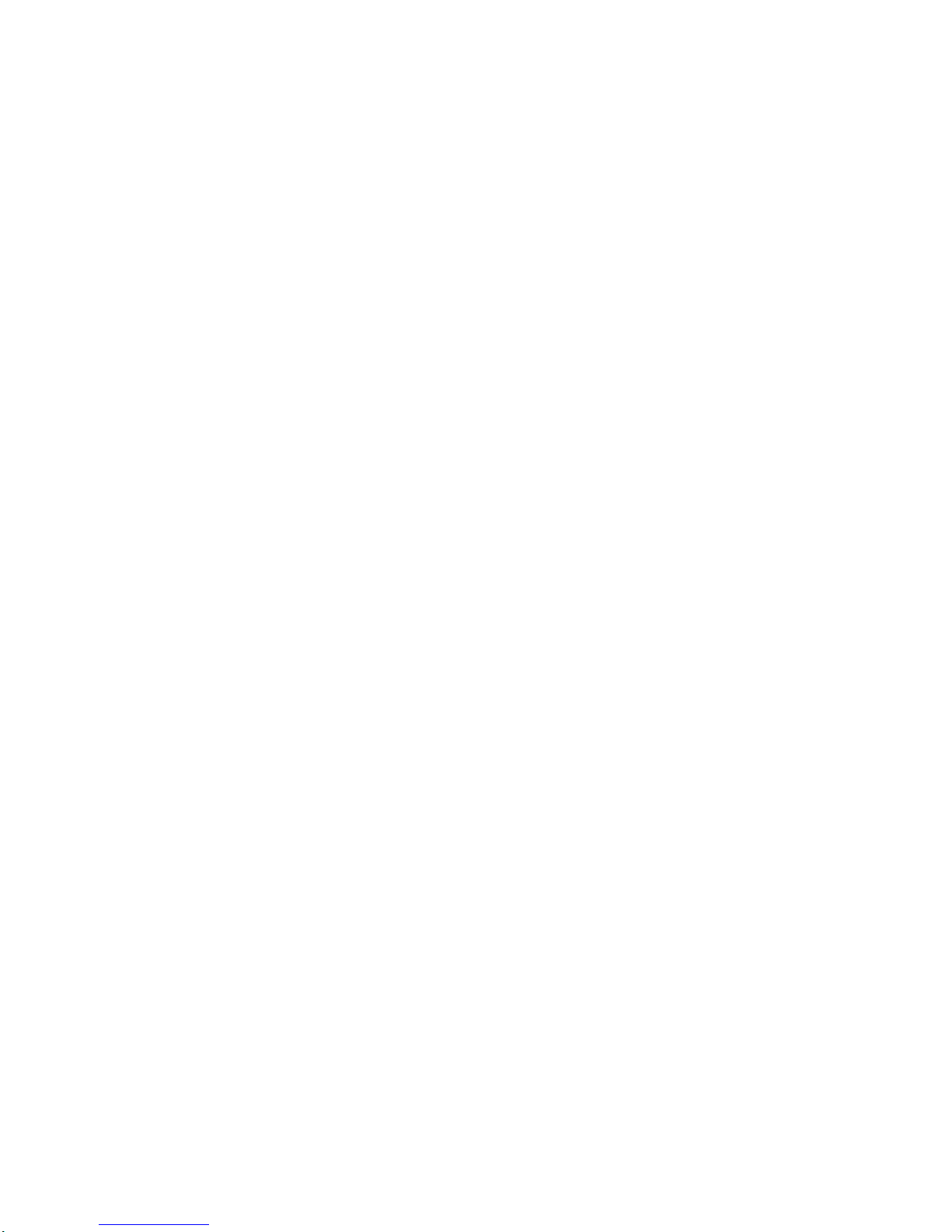
USB 2.0 Ethernet Adapter
User’s Manual

ABOUT THIS MANUAL
This manual is designed for use with the USB 2.0 Ethernet Adapter. Information in this document
has been carefully checked for accuracy; however, no guarantee is given to the correctness of the
contents. The information in this document is subject to change without notice. The manufacturer
does not make any representations or warranties (implied or otherwise) re garding the accura cy and
completeness of this document and shall in no event be liable for any loss of profit or any
commercial damage, including but not limited to special, incidental, consequential, or other
damage.
SAFETY INSTRUCTIONS
Always read the safety instructions carefully:
Keep this User’s Manual for future reference
Keep this equipment away from humidity
If any of the following situation arises, get the equipment checked by a service technician:
• The equipment has been exposed to moisture.
• The equipment has been dropped and damaged.
• The equipment has obvious sign of breakage.
• The equipment has not been working well or you cannot get it to work according to the
User’s Manual.
COPYRIGHT
This document contains proprietary information protected by copyright. All right are reserved. No
part of this manual may be reproduced by any mechanical, electronic or other means, in any form,
without prior written permission of the manufacturer.
TRADEMARKS
All trademarks and registered trademarks are the property of their respective owners or companies.
i

Table of Contents
1. Introduction.......................................................................................................1
Features.............................................................................................................................1
Package Contents..............................................................................................................1
System Requirements........................................................................................................1
LED Status........................................................................................................................2
2. Installation.........................................................................................................3
On Windows 2000/2003/XP............................................................................................. 3
On Windows Vista ............................................................................................................5
On Windows MAC OS X 10.4/10.5 ................................................................................. 7
Verifying the Driver Installation.....................................................................................10
On Windows 2000/2003/XP/Vista..................................................................................10
On MAC OS X 10.4/10.5................................................................................................11
Configuring Network Settings........................................................................................ 12
On Windows 2000/2003/XP........................................................................................... 12
On Windows Vista ..........................................................................................................13
On MAC OS X 10.4/10.5................................................................................................15
3. Specifications..................................................................................................16
4. Regulatory Compliance..................................................................................17
FCC Conditions ..............................................................................................................17
CE ...................................................................................................................................17
WEEE Information .........................................................................................................17
ii

1. Introduction
1. Introduction
This USB 2.0 Ethernet Adapter is a cost effective solution that converts a USB port
into a 10/100 Base-T Ethernet port. It enables low cost and affordable Ethernet
network connection to desktop, notebook PC, and embedded system using popular
USB ports. No need to purchase an expensive network interface card and to spare
a PCI or Cardbus slot, just using your existing USB ports and you can upgrade your
network connection speed.
Features
Supports 10/100 Mbps auto-sensing capability
USB specification 1.0, 1.1 and 2.0 compliant
Supports USB full and high speed modes with bus power capability
IEEE 802.3, 802.3u (10Base-T, 100Base-TX ) compatible
Supports both full-duplex and half-duplex operation on Fast Ethernet
Package Contents
Before installation, please check the items of the package.
USB 2.0 Ethernet Adapter x1
CD(User’ Manual and Driver) x1
Quick Installation Guide x1
System Requirements
One available USB port
Operating System:
Windows 2000, 2003 64-bit, XP 32/64-bit and Vista 32-bit/ 64-bit
Mac OS X v10.4 and v10.5
1
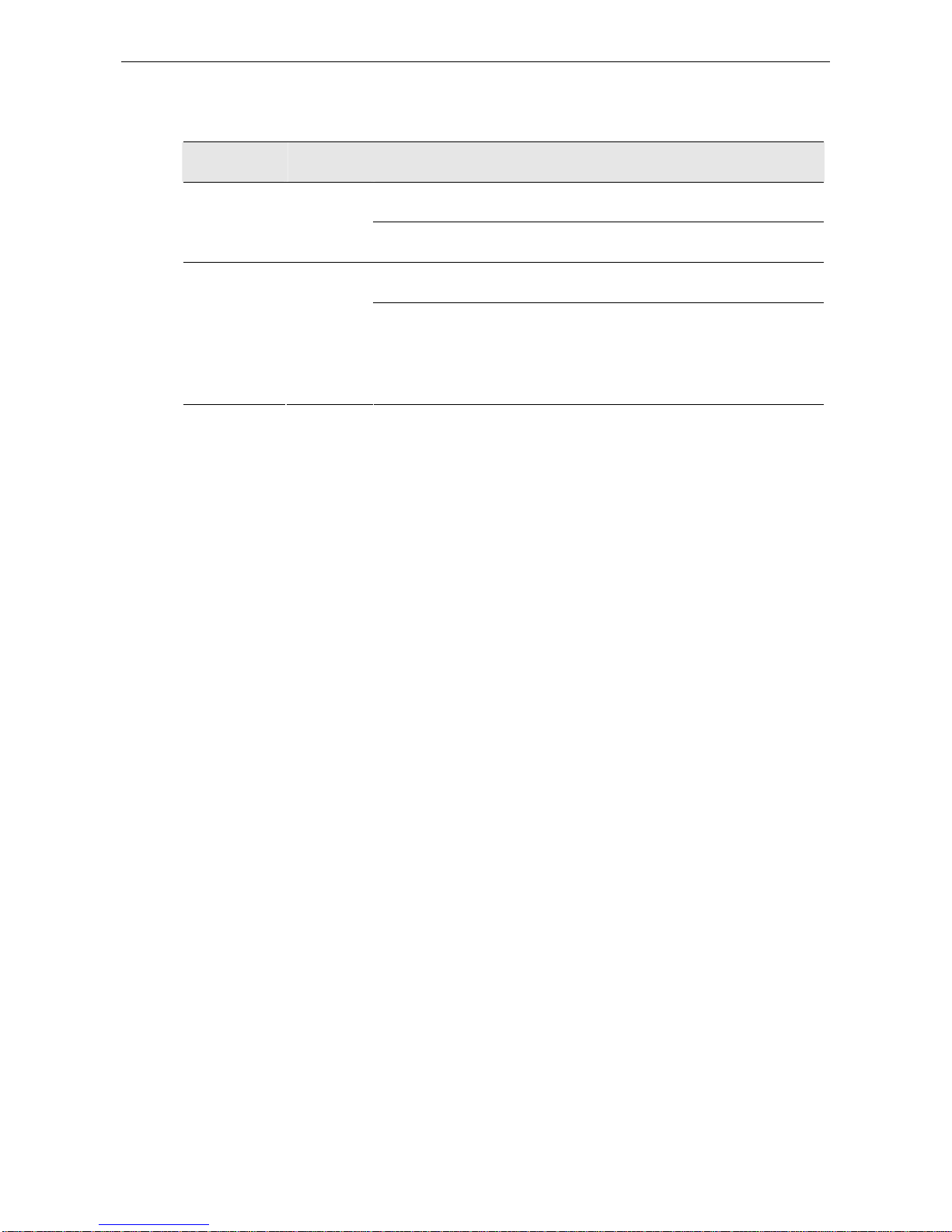
Gigabit USB 2.0 Ethernet Adapter User’s Manual
LED Status
LED Color Description
OFF when there’s no network traffic. Link Green
On when connection to Internet.
OFF when there’s no network traffic. 10/100Mbps Green
On when connection to a 10/100Mbps network.
Blinking when there is data flow between LAN and the host
computer.
2
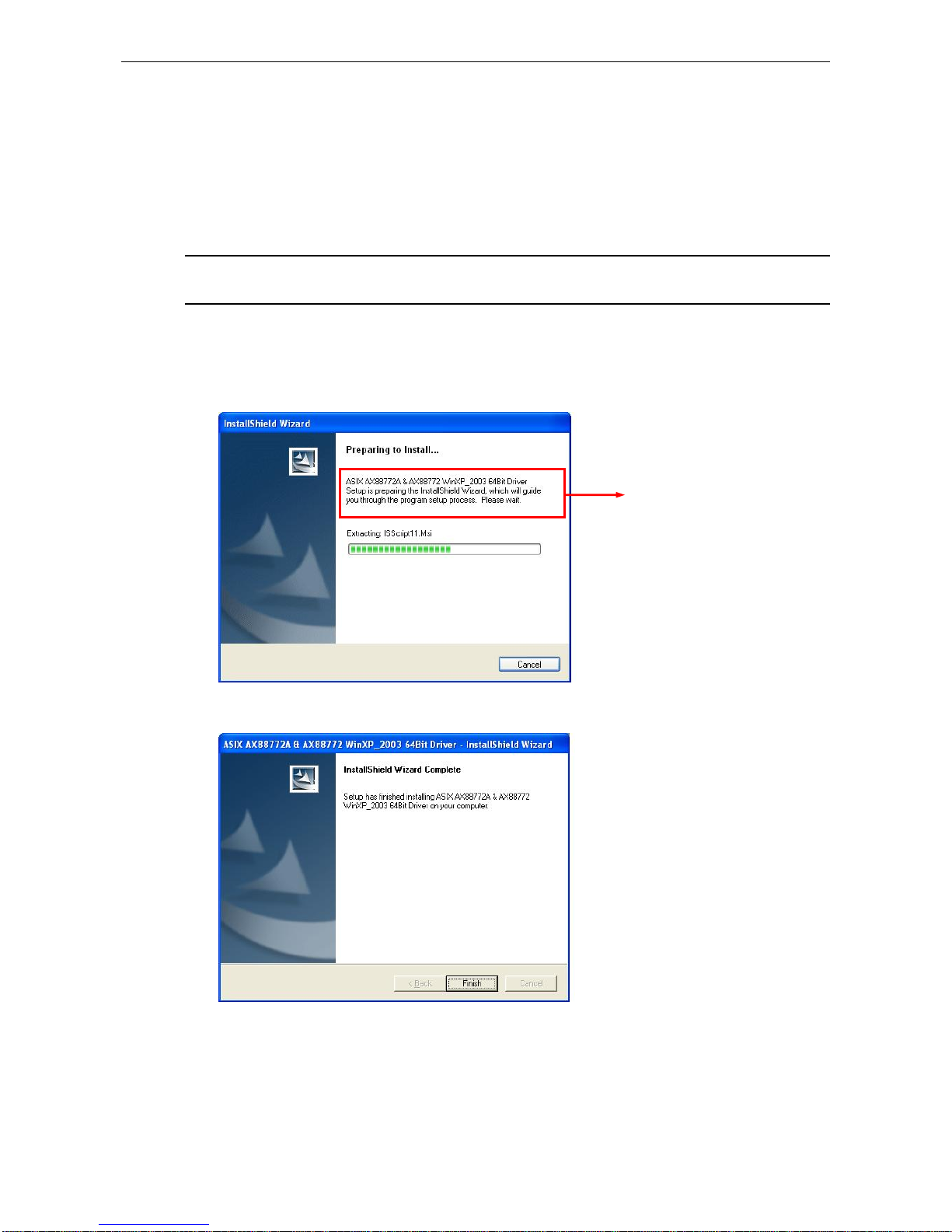
2. Installation
2. Installation
On Windows 2000/2003/XP
Caution: DO NOT connect the Ethernet adapter to your computer before you
install the provided driver. You will be instructed to do so later.
1. Insert the provided CD into your disc drive. Then locate and double-click the
setup.exe file in the Driver folder. Wait a while for the program to install the
driver.
Actual strings depend on your
operation system. These screen
shots are from Windows XP and
might vary slightly for each
o
p
eration system.
2. When the installation is done, click Finish.
3. Connect the Ethernet adapter’s USB end to a free USB port of your computer.
3

Gigabit USB 2.0 Ethernet Adapter User’s Manual
4. Then a pop-up message will appear in the notification area indicating the
installation is complete.
* Actual strings depend on your operation system. These screen shots are from Windows XP and might
Now the installation is complete. You can connect the adapter to a network device
the Ethernet port on the adapter.
switch or
he Link LED should light up green to indicate a proper physical connection
verify
vary slightly for each operation system.
by an Ethernet cable:
1. Connect an Ethernet cable to
2. Connect the other end of the Ethernet cable to your network hub,
router.
T
between the adapter and the network. If the Link LED doesn’t light up, please
the cable connections between all the network devices.
4

2. Installation
On Windows Vista
Ethernet adapter to your computer before you Caution: DO NOT connect the
install the provided driver. You will be instructed to do so later.
1. Insert the provided CD into your disc drive and plug your USB 2.0 Ethernet
lick Don’t search online.
lick I don’t have the disc and browse the location of driver.
Adapter to your USB port. The pop-up message will appear and click Locate
and install driver software (recommended).
2. C
3. C
5

Gigabit USB 2.0 Ethernet Adapter User’s Manual
4. allation is completed and then you can see the pop-up message
Adapter in your device manager.
creen shots are from Windows Vista 64-bit
Now ice
1.
2.
uter.
The L e a proper physical connection
etween the adapter and the network. If the Link LED doesn’t light up, please verify
When the inst
in the notification area and find Ethernet
*Actual strings depend on your operation system. These s
and might vary slightly for each operation system.
the installation is complete. You can connect the adapter to a network dev
by an Ethernet cable:
Connect an Ethernet cable to the Ethernet port on the adapter.
Connect the other end of the Ethernet cable to your network hub, switch or
ro
ink LED should light up green to indicat
b
the cable connections between all the network devices.
6

2. Installation
On Windows MAC OS X 10.4/10.5
Caution: DO NOT connect the Ethernet adapter to your computer before you
install the provided driver. You will be instructed to do so later.
1. Insert the provided driver CD into your CD-ROM drive. Double-click the CD and
navigate to the directory of \Driver\Mac10.x.\Driver\AX88772.pkg
2. When the Install AX88772 USB CDC Drivers screen appears, please select
Continue.
3. When the screen below appears, please choose the volume that you want to
install and click Continue.
7

Gigabit USB 2.0 Ethernet Adapter User’s Manual
4. When the screen below appears, please click Upgrade to perform the software.
5. Please enter your password as prompted.
6. Please select Continue Installation to install the software when the screen
below prompted.
8

2. Installation
7. Please click Restart to reboot the Mac.
*Actual strings depend on your operation system. These screen shots are from MAC OS X 10.4 and
8. Connect the Ethernet adapter to a free USB port.
Now the installation is complete. You can connect the adapter to a network device
by an Ethernet cable:
1. Connect an Ethernet cable to the Ethernet port on the adapter.
2. Connect the other end of the Ethernet cable to your network hub, switch or
router.
between the adapter and the network. If the Link LED doesn’t light up, please verify
the cable connections between all the network devices.
might vary slightly for each operation system.
The Link LED should light up green to indicate a proper physical connection
9

Gigabit USB 2.0 Ethernet Adapter User’s Manual
Verif
On Windows 2000/2003/XP/Vista
To verify your Ethernet adapter installation, please launch Device Manager by the
steps below:
ying the Driver Installation
On Windows 2000/2003/XP
Right-click the My Computer icon on the desktop and select Properties >
System > (Hardware) > Device Manager.
On Windows Vista
Right-click the Computer icon on the desktop and select Properties >
Device Manager.
* This screen shot is from Windows XP and might vary slightly for each operation system.
In the Network adapters group, a string similar to USB2.0 to Fast Ethernet
Adapter should be displayed.
If there is a question or exclamation mark next to that item, then the driver is not
properly installed. Please delete the item, unplug the adapter and repeat the
installation steps.
10

2. Installation
On MAC OS X 10.4/10.5
Once you finish the installation, you can o
Hardward > USB > to verify if your Ethern
pen GO > Utilities > System Profile >
et adapter is properly installed.
In the USB Bus group, an item named AX88772 should be displayed.
11

Gigabit USB 2.0 Ethernet Adapter User’s Manual
Configuring Network Settings
administrator for assistance. The following describes how to launch the network
settings window for your Ethernet adapter.
On Wi
After the installation, a local area connection icon is automatically created for your
Ethernet adapter in the Network Connections folder. You can access Network
Connections folder by selecting Start > Settings > Control Panel > Network and
Internet Connections.
In the Network Connections folder, double-click the connection icon indicating
your adapter. Then the Local Area Connection Properties window appears for
user to make required settings.
You should configure your Ethernet adapter as required according to your network
environment. If you are unsure about the settings, consult with your network
ndows 2000/2003/XP
12

2. Installation
On Windows Vista
To configure network settings for your Ethernet adapter on Windows Vista:
1. Right-click the network icon in the system tray and select Network and
Sharing Center.
2. Click Manage network connections.
3. Right-click the Local Area Connection icon indicating your network adapter and
click Properties.
13

Gigabit USB 2.0 Ethernet Adapter User’s Manual
4. Then the Local Area
make required settin
Connection Properties window appears for user to
gs.
14

2. Installation 2. Installation
On MAC OS X 10.4/10.5
To configure network settings for your Ethernet adapter on MAC OS X 10.3 / 10.4:
1. Click the System Profile on your desktop and then select Network in the
Internet & Network group.
2. Then the Network window appears for user to make required settings.
15 15

Gigabit USB 2.0 Ethernet Adapter User’s Manual
3. Specifications
Network Standards IEEE 802.3: 10Base-T
IEEE 802.3u: 100Base-T
, TX, and T4 compatible
Data Transfer Rates Ethernet: 10Mbps (Half/Full Duplex)
Fast Ethernet:100Mbps (Half/Full Duplex)
Host Interface USB 2.0
Network Interface Female RJ45 jack
LED Indicators Link, 10/100Mbps
Power Mode Bus power
Operating System Support Windows 2000, 2003 64-bit, XP 32/64-bit and Vista
32-bit/64-bit
Mac OS X v10.4 and v10.5.
Dimension 78 x 48 x 20mm (L x W x H)
Weight 60g
Housing Material ABS
Working Environment:
Operation temperature: -10 ~ 60 °C
Storage temperature: -20 ~ 60 °C
Certification FCC, CE
* Specification is subject to change without further notice.
16

4. Regulatory Compliance
4. Regulatory Compliance
FCC C
This equipment has been tested and found 15 of the FCC
Rules. Operation is subject to
(1)
(2) This device must accept any interfer
may cause undesired operation.
CE
This equipment is in complia quirements of the following regulations:
EN 55 022: CLASS B
WEEE Information
For EU (European Union) member users:
A (Waste electrical and electronic equipment) Directive, do not
dispose of this product as household waste or commercial waste.
Waste electrical and
electronic equipment should be appropriately collected and recycled as required by
practices established for your country.
For information on recycling of this product,
please contact your local
authorit
where you purchased the product.
onditions
to comply with Part
the following two conditions:
This device may not cause harmful interference
ence received. Including interference that
nce with the re
ccording to the WEEE
ies, your household waste disposal service or the shop
17
