Page 1
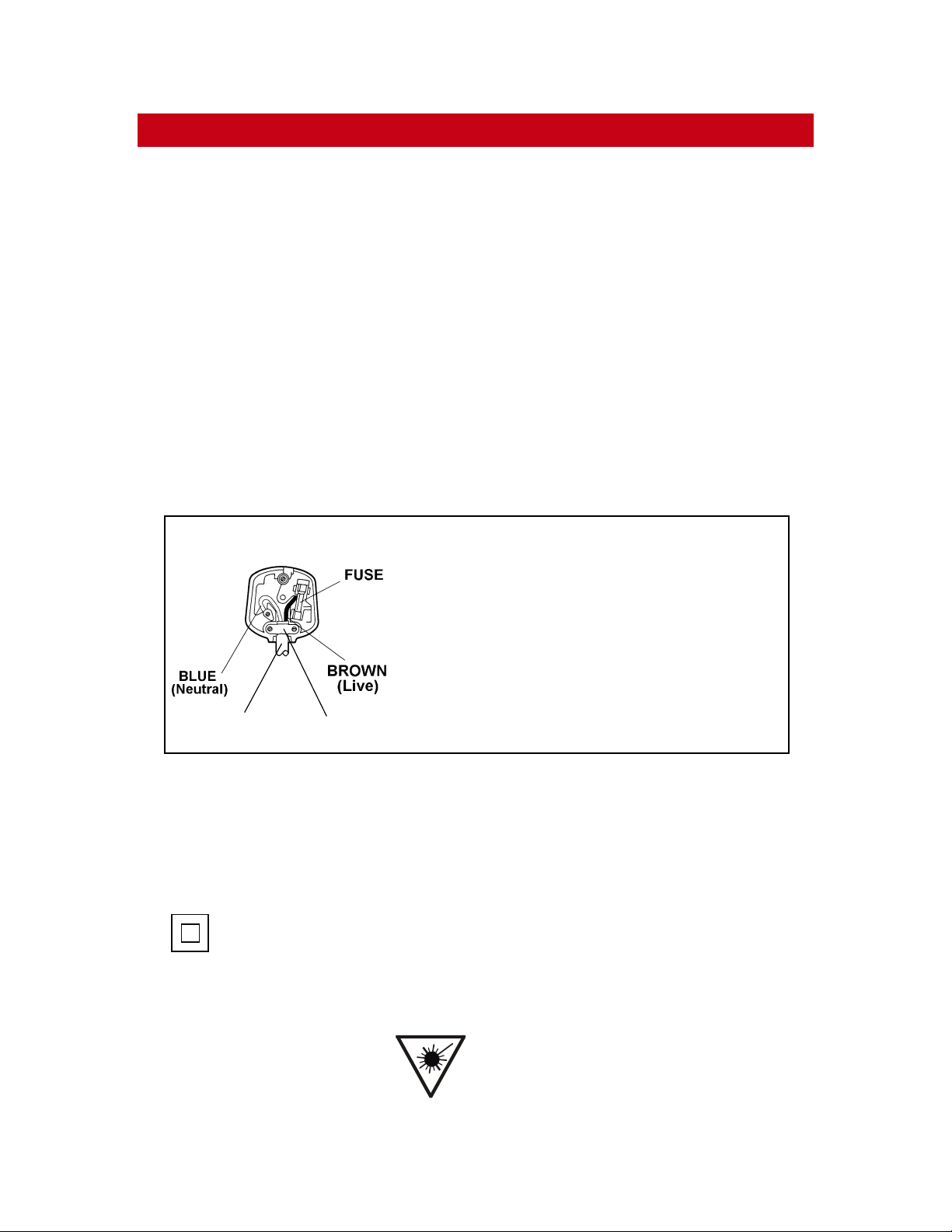
IMPORTANT SAFEGUARDS
WARNING : To prevent fire or shock hazard do not expose this unit to rain or moisture.
CAUTION : DANGEROUS VOLTAGES EXIST INSIDE THIS UNIT, DO NOT REMOVE COVER
(OR BACK), NO USER SERVICEABLE PARTS INSIDE, REFER SERVICING TO QUALIFIED
SERVICE PERSONNEL, DISCONNECT FROM MAINS SUPPLY WHEN NOT IN USE.
PRE FITTED MAINS PLUGS
For your convenience a mains plug with a fuse has been fitted to this appliance. For your
safety please observe the following information.
1. Should the fuse fail in the plug remove the plug from the wall socket and replace the
fuse with a 3 Amp ASTA approved to BS1362 fuse.
2. Never use the plug without the fuse cover fitted. Replacement fuse covers are avaliable
from your dealer or most electrical retail outlets.
3. If the mains plug is cut off from the cable, rewire the replacement plug in accordance
with the instruction given in this manual.
4. CAUTION: Under no circumstances should the discarded plug be inserted into the mains
socket. To prevent a shock hazard remove the fuse and carefully dispose of the
discarded plug. Do not leave the plug lying around where children might see it.
MAINS PLUG WIRING DETAILS
The wires in this mains lead are coloured in
accordance with the following wiring codes:
Bule ...................................... Neutral
Brown ................................... Live
The wires in this mains lead must be connected to
the terminals in the plugs as follows:
Blue Wire .............................. N or Black
Brown Wire ........................... L or Red
OUTER
SLEEVE
CORD GRIP
Only a 3 Amp fuse should be fitted in the plug or a
5 Amp fuse at the distribution board.
WARNING : UNDER NO CIRCUMSTANCES MUST THE LIVE OR NEUTRAL WIRES BE
CONNECTED TO THE EARTH TERMINAL IN A 3-PIN MAINS PLUG.
CAUTION : WHEN OPERATING THIS UNIT ON 230V MAINS SUPPLY, PLEASE NOT THAT
WHEN THE POWER SWITCH IS IN THE OFF MODE, THIS DOES NOT
DISCONNECT THE UNIT FROM THE MAINS SUPPLY HOWEVER, PLEASE BE
ASSURED THAT IT IS PERFECTLY SAFE TO LEAVE THE UNIT CONNECTED
TO THE MAINS SUPPLY.
This symbol means that this unit is double insulated.
An earth connection is not required.
CAUTION
CLASS 1 LASER PRODUCT
Use of Controls or adjustments
or performance of procedures
other than those specified
herein may result in hazardous
radiation exposure.
LASER SAFETY
This unit employs a laser, only qualified service personnel
should attempt repair.
DANGER: INVISIBLE LASER RADIATION WHEN
OPEN AND INTERLOCK FAILED OR DEFEATED.
AVOID DIRECT EXPOSURE TO BEAM.
CAUTION: HAZARDOUS LASER RADITION WHEN
OPEN AND INTERLOCK DEFEATED.
1
Page 2

MAINTENANCE AND CARE
SOME DO\S AND DON\TS ON THE SAFE USE OF EQUIPMENT
This equipment has been designed and manufactured to meet European safety standards
but like any electrical equipment, care must be taken if you are to obtain the best results and
safety is to be assured.
DO read the operating instructions before you attempt to use the equipment.
DO ensure that all electrical connections (including the mains plug, extension leads
and interconnections between pieces of equipment) are properly made in
accordance with the manufacturer\s instructions. Switch off and withdraw the
mains plug when making or changing connections.
DO consult your dealer if you are ever in doubt of the installation, operation, or safety
of your equipment.
DO be careful with glass panels or doors on equipment.
DON\T continue to operate the equipment if you are in any doubt about it working normally,
or if it is damaged in any way - switch off, withdraw the mains plug and consult
your dealer.
DON\T remove any fixed cover as this may expose dangerous voltages.
DON\T leave equipment switched on when it is unattended unless it is specifically stated
that it is designed for unattended operation or has a standby mode. Switch off
using the switch on the equipment and make sure that your family knows how to
do this. Special arrangements may need to be made for infirm or handicapped
people.
DON\T listen to headphones at high volume, as such use can permanently damage your
hearing.
DON\T obstruct the ventiliation of the equipment, for example with curtains or soft
furnishings. Overheating will cause damage and shorten the life of the equipment.
DON\T allow electrical equipment to be exposed to rain or moisture.
Above all -
- Never let anyone, especially children, push anything into holes, slots or any other
opening in the case-this could result in a fatal electric shock.
- Never guess or take chances with electrical equipment of any kind.
- It is better to be safe then sorry!
CLEANING THE UNIT
WARNING
AS WITH ALL MAINS POWERED UNITS, ALWAYS DISCONNECT THE MAINS PLUG FROM
ITS SOCKET, BEFORE ATTEMPING TO CLEAN THE UNIT, ONLY USE A SOFT CLOTH
MOISTENED WITH WARM SOAPY WATER, DO NOT USE HARSH ABRASIVES OR
CHEMICALS TO CLEAN WITH AS THIS WILL DAMAGE THE UNIT GRAPHJCS OR FINISHING.
2
Page 3

TABLE OF CONTENTS
Location of controls ................................................................................................................ 4
Introduction ............................................................................................................................ . 5
Installation ................................................................................................................................ 5
Audio In and Aux Out .............................................................................................................. 5
Sound Control .......................................................................................................................... 6
Headphones ............................................................................................................................. 6
Using the microphone .............................................................................................................. 6
Handling compact discs .......................................................................................................... 6
Loading discs .......................................................................................................................... 8
Playing CD or CD+G discs ....................................................................................................... 8
Connecting the CD+G system ................................................................................................. 8
Connecting to the TV ............................................................................................................... 9
Important Information ............................................................................................................... 9
To stop a CD partway through ................................................................................................ 9
Track Skip ................................................................................................................................ 9
DISC SKIP ................................................................................................................................. 10
Repeat Disc Play ..................................................................................................................... 10
Programmed Disc Play ............................................................................................................. 10
Listening To Tape ..................................................................................................................... 11
Playing Tapes ........................................................................................................................... 11
Continuous Playback ................................................................................................................ 11
Recording ................................................................................................................................. 12
Cassette Care ........................................................................................................................ 13
Head Cleaning ......................................................................................................................... 13
Prevention Against Accidental Erasure .................................................................................. 13
Maintenance And Care ........................................................................................................... 14
Important Notes ..................................................................................................................... 15
Trouble Shooting ..................................................................................................................... 16
Specifications ........................................................................................................................ 17
3
Page 4
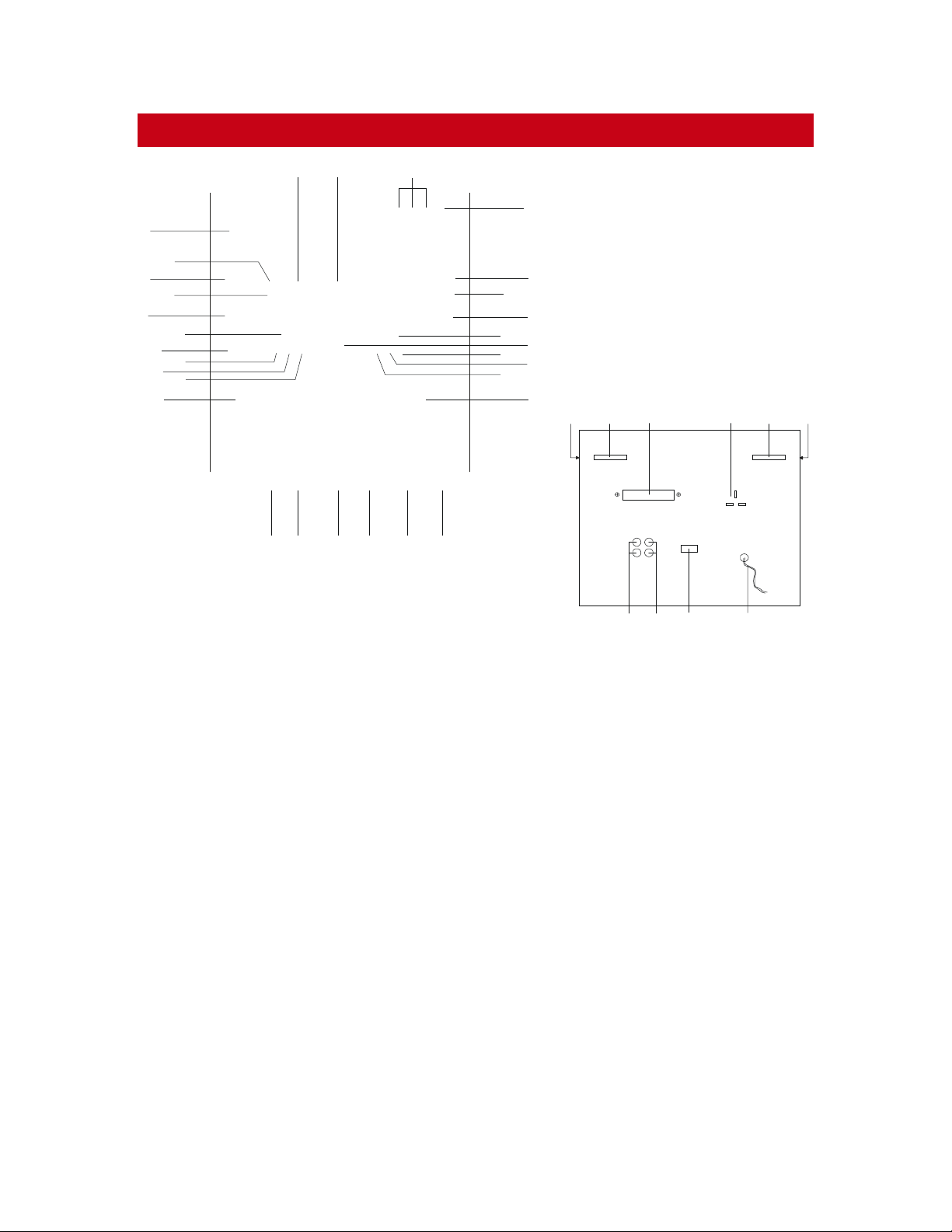
5
3
1
29
27
25
4
2
30
28
26
LOCATION OF CONTROLS
67 8
9
10
11
12
13
14
15
16
17
18
192021222324
887 65
7
FRONT PANEL
1. Power Button
2. BBS Indicator
3. Disc Skip Button
4. Mute Indicator
5. 3 CD Changer
6. Standby/on Indicator
7. LCD Display
8. Disc1,2,3 Selector
9. CD Door Open/Close Button
10. Mute Button
11. BBS Button
12. Hi-Speed Dubbing Button
13. Auto Vocal ON/OFF Switch
14. Volume Control
15. CD Play/Pause Button
16. CD Stop Button
17. Repeat Button
18. Cassette Deck B
19. Mix Music Vocal Control
20. Echo Control
43
21. MIC 2 Volume Control
22. MIC 1 Volume Control
23. MIC 2 Input Socket
24. MIC 1 Input Socket
25. Cassette Deck A
26. Program Button
27. CD Skip Down Button
28. CD Skip Up Button
29. Headphone Socket
30. Function Selector(AUX-TAPE-CD)
BACK PANEL
1. AC Power Cord
2. Mains Power Switch
3. AUX-OUT Socket
4. AUX-IN Socket
5. Scart Socket
6. BS Plug Storage Slot
7. MIC Hooks
8. Carrying Handles
12
4
Page 5
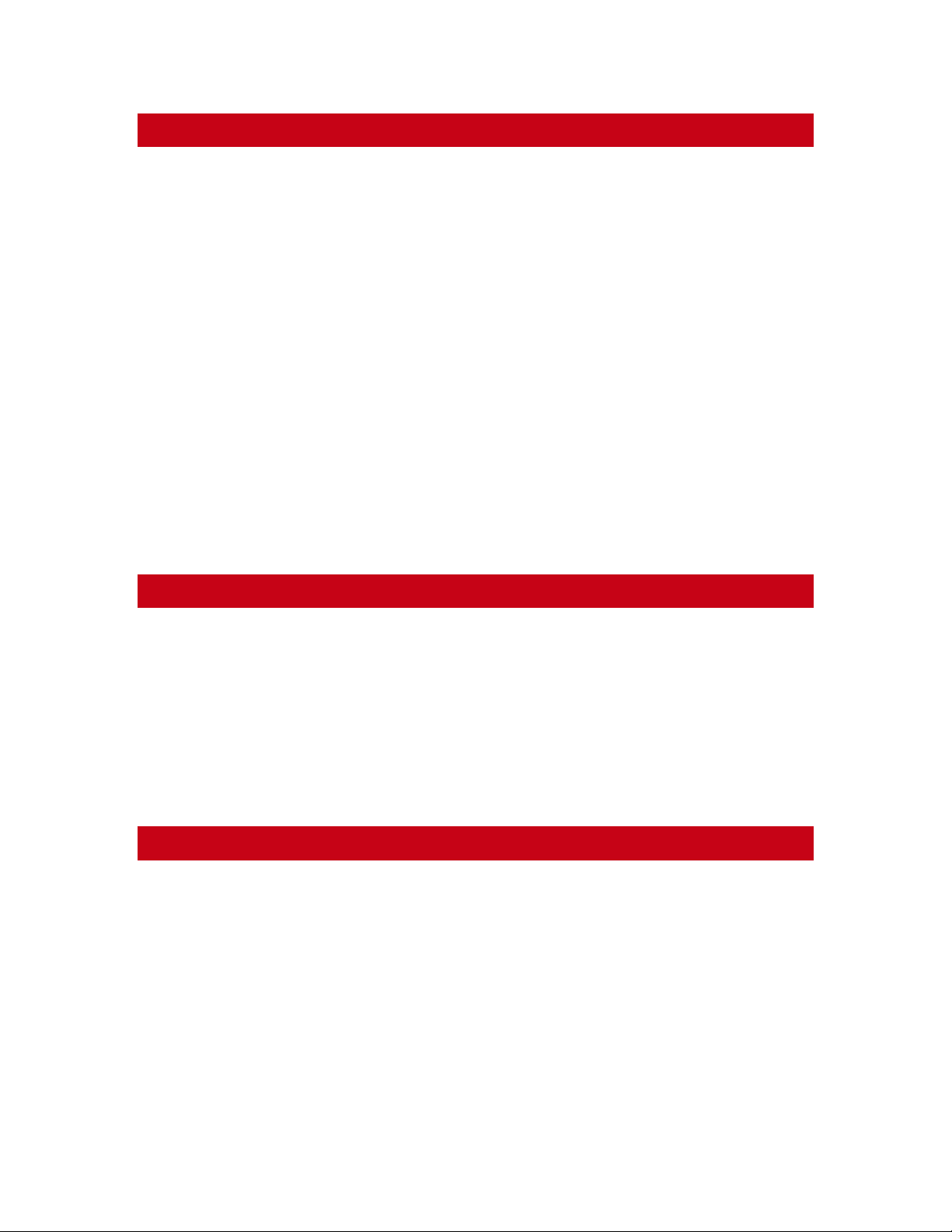
INTRODUCTION
The XB 21/25 operates on a power supply of 230V 50Hz AC.
The XB 21/25 contains the following facilities.
• Digital audio CD and Graphic player.
• A twin cassette player with high speed dubbing, one touch record and sequential
playback capability.
• 2 microphone input sockets(1 mic is supplied)
• PA ( Public Address) facility.
• Talk or sing along to music (demo disc supplied).
• Separate variable microphone volume and system volume controls.
• Microphone ECHO control, mic mixing gacility, DBBS and switchable auto vocal cut
control.
• The AUX IN - AUX OUT are stereo source but are played in mono through the
• Single speaker located on the XB21/25.
Note : Whilst the AUXILIARY input sockets may be used with a variety of
external units already described in the manual. The use with a bass guitar
is NOT recommended, if used damage may occur to the in built speaker.
INSTALLATION
Carefully remove the unit from its packaging and place it on a firm flat surface. Avoid
installation near heaters or in area subject to direct sunlight. Ensure good air circulation.
Protect the unit from dust, moisture and water. Avoid strong magnetic field, eg near TVs or
speakers.
Insert the mains plug into a 230V 50Hz
AC mains supply socket.
Note: Save the carton and packing material, they will be useful if you ever have
to transport the unit.
AUX-IN AND AUX-OUT
SCART SOCKET AND CABLE
This unit is supplied with a scart cable.
Connect this scart cable to your XB21/25 and TV to see the lyrics of the CDG disc on your
TV.
AUXILIARY AUDIO INPUT(AUX-IN)
There is a pair of RCA sockets at the rear of the unit marked AUDIO IN / OUT L/R.
Connect the audio out of your TV to the AUDIO L/R in socket. You can hear the audio of the
TV programme on the XB21/25.
5
Page 6
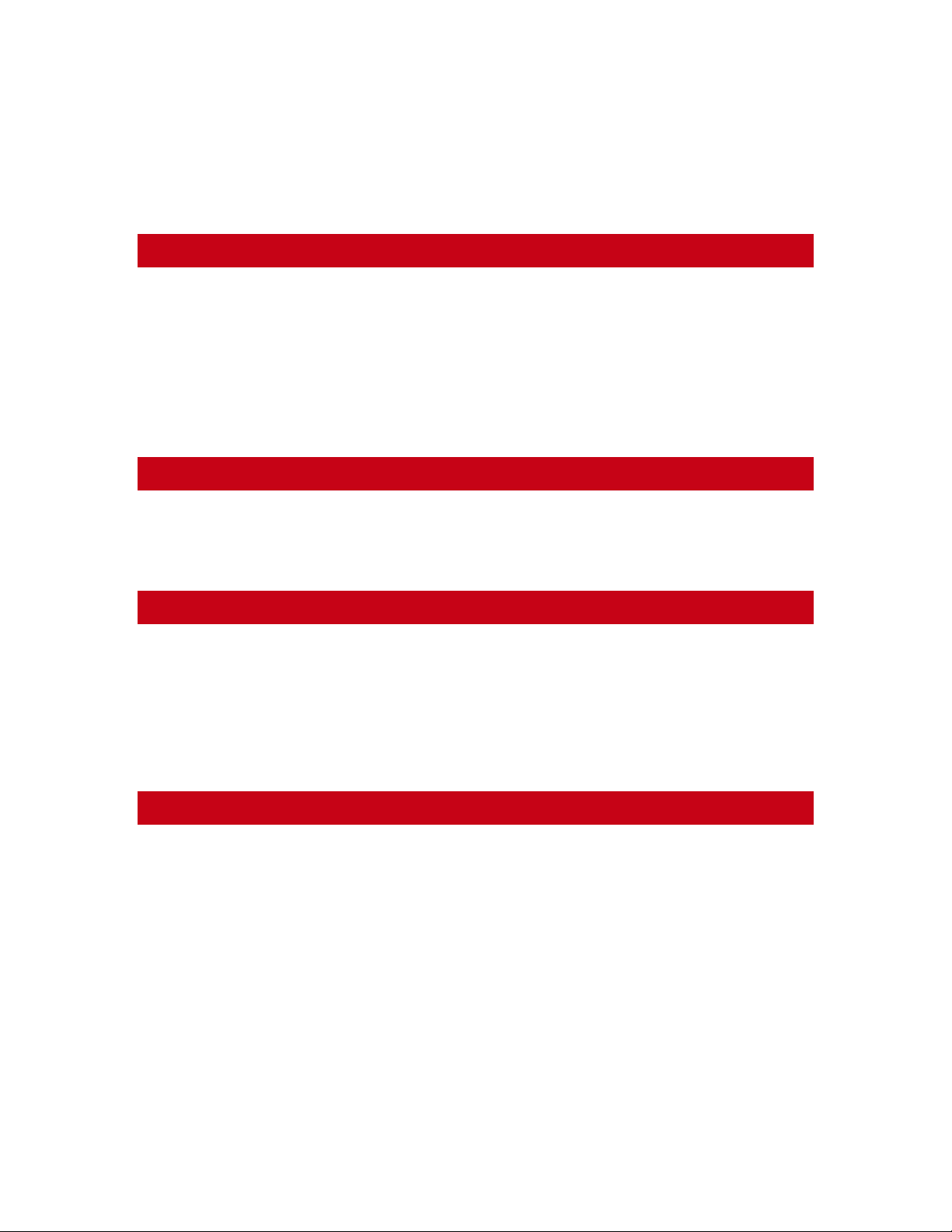
AUXILIARY AUDIO OUT
There is a pair of RCA sockets at the rear of the unit marked AUDIO OUT L/R. This allows
the audio signal generated by the XB21/25 to be connected to a separate audio amplifier for
further amplification. Output level 1 volt max.
SOUND CONTROL
MUTE
• Press the MUTE Button to switch off the sound, the MUTE indicator will light up.
• Press MUTE again to restore the sound to the previous level. MUTE indicator will go off.
BASS BOOST(BBS)
To enhance Bass effect, press the Bass Boost Button.
HEADPHONES
Headphones should have a 3.5 mm diameter stereo plug with an impedance of 8-32 ohms.
When headphones are connected, the speakers are automatically disconnected.
COPYRIGHT NOTICE WARNING
Most records, compact discs, audio and video cassettes, radio and television broadcasts
contain material which is the subject of copyright. It is unlawful to record such material in
any form whatsoever, whether on disc or tape, without the permission of the copyright
owner concerned. Any person who makes a recording of such material without the consent
of the copyright owner infringes copyright and may be liable, to pay substantial damages to
the copyright owner, and in some cases to criminal prosecution.
USING THE MICROPHONE
The microphone may be used in conjunction with all other sections of the XB21/25.
PUBLIC ADDRESS
• Select AUX function to prevent other noise pickup.
• Insert microphone into either of the microphone input sockets.
• Adjust MIC 1 or MIC 2 volume leveL and master volume control as required.
• To add ambience to your voice adjust the ECHO control as required.
Note: Prevent howling/whistle occurring ensure that the XB21/25 is facing away
from the person using the microphone.
6
Page 7

SINGING TO MUSIC
The microphone can operate together with the TAPE, AUX, CD functions.
• Select the desired function and operate that function according to the instructions given.
• Insert the supplied microphone into either MIC input socket.
• Move the microphone ON/OFF switch to the ON position and operate the microphone
according to the instructions given in the PA section.
• Use the auto vocal switch to cut the vocals from the music being played.
Special KARAOKE cassette may be purchased from many hi-fi retail outlets or record
shops. This type of karaoke tape contains popular music/instrumentals recorded on one side
of the tape and predominantly vocals on the other side of the tape. With these it is possible
to sing along(lyric are supplied with the cassettes) to the XB21/25 speaker can be altered to
suit your own requirements by adjusting the MIC MIX control to music or vocals.
HANDLING COMPACT DISCS
To remove a disc from its storage case, press down on the centre of the case and lift the
disc out, holding it carefully by the edges.
Fingerprints and dust should be carefully wiped off the disc\s recorded surface with soft
cloth. Unlike conventional records, compact discs have no grooves to collect dust and
microscopic debris so gently wiping with a soft cloth should remove most particles. Wipe in
a straight line from the inside to the outside of the disc. Small dust particles and light stains
will have absolutely no effect on reproduction quality.
Never use chemicals such as record sprays, antistatic sprays, benzine, or thinners to clean
compact discs. These chemicals can damage the disc\s surface. Discs should be returned
to their cases after use. This avoids serious scratches that could cause the Laser pickup to
skip.
Do not expose discs to direct sunlight, high humidity, or high temperatures for extended
periods. Long exposure to high temperatures can warp the disc.
7
Page 8

LOADING DISCS
LOADING AND UNLOADING CD OR CD+G
• Set the FUNCTION Selector to the CD position.
• Press the CD Open/Close Button to open the disc compartment.
• Once the CD door has opened, remove a disc from its case and place it carefully in one
of the indentations in the compartment with the label side facing up. Smaller, 3" discs,
may also be used with this CD player.
• To load additional CD's press the Disc Skip button to rotate the CD tray, upto 3 discs can
be placed in the tray at any one time. Smaller 3 inch discs can be used in this unit.
• To close the disc compartment press the CD Open/Close Button.
• The unit will go through a cycle to find the first CD in the tray, this may take upto 15
seconds.
• The disc compartment may be opened at any time by pressing the CD Open/Close Button.
CAUTION
Do not put anything except a compact disc into the compartment. Foreign objects can
damage the mechanism.
Do not force the compartment by hand during the opening and closing operations.
Keep the disc compartment closed when not in use to prevent dirt and dust from entering
the mechanism.
PLAYING CD OR CD+G
• Press the CD Open/Close Button to open the disc compartment, and load a CD.
• Close the disc compartment ,the unit will search for the first tray to contain a CD and the
display will show the total playing time of the CD.
• Press the CD Skip Button to select the CD of your choice.
• Press the Play/Pause Button, disc play will begin from the start of the first track.
A particular track can be select by pressing the Skip up or down Buttons. If this is done
before pressing the Play/Pause Button, disc play will start with the selected track when
the Play/Pause Button is pressed.
• At the end of the disc, the unit will search for the next disc if installed.
Notes: If the disc is deeply scratched, or too dirty, disc play may not start.
CONNECTING UP THE CD+G SYSTEM
The CD+G (CD music + Graphics) player will allow standard audio CD and CDG disc to be
played through the system. When special Karaoke CDG discs are used, such as the one
provided, words of the song will appear on you TV screen.
8
Page 9

CONNECTING TO THE TV
Connect one end of the supplied scart cable to your TV and
the other end to the scart jack at the rear of the XB21/25.
Make sure you select AV channel on your TV.
Note : When a CD Graphic disc is loaded, the
words of the song will appear on
TV screen when it is being played.
Connect scart lead to TV and XB21/25
and select AV on your TV.
IMPORTANT INFORMATION
This compact disc player has built-in error compensation circuits to correct for minor defects
in a disc. There are limits, however, to the amount of correction available. In some cases,
the CD player may skip some tracks on a disc during disc play. This problem may be caused
by defects(such as scratches) in the disc being played, which are too large for the error
compensation circuits to handle. If you encounter this problem, check the CD player
operation as follows, before having the unit serviced.
Play a new disc. If the CD player operate's normally, the skipping problem is probably due to
a defective disc.
TO STOP A CD PART WAY THROUGH
• Press the Stop Button. Disc play will stop, the Play indicator will go off, and the display
will show the total number of tracks and the total playing time of the CD.
• To temporarily stop disc play(pause mode), press the Play/Pause Button. Disc play will
pause at the current play position.
• To resume disc play, press the Play/Pause Button again. The Play indicator will be
displayed.
TRACK SKIP
TO SKIP TO THE NEXT TRACK ON A DISC
• For example, to skip ahead to the beginning of track 5 while track 4 is playing.
• Press the Skip Up Button once. Disc play will resume at the beginning of track 5.
The CD player will skip ahead to the next track each time the Skip Up Button is pressed.
Repeatedly pressing the Forward Skip Up Button makes the CD player skip ahead through
the disc track by track. Once the beginning of the last track is reached the CD player will
not advance any further.
TO SKIP BACK TO THE PREVIOUS TRACK ON A DISC
• For example, to skip back to the beginning of track 3 while track 4 is playing.
• Press the Skip Down Button twice. Disc play will resume at the beginning of track 3.
The CD player will skip back one track each time the Skip Down Button is pressed. If this
Button is pressed once in the middle of a track, the CD player will skip back to the
beginning of that track. To make it skip back to the previous track press the Skip Down
Button twice.
9
Page 10

Repeatedly pressing the Skip Down Button makes the CD player skip back through the disc
track by track. Once the beginning of the first track is reached, the CD player will not go
back any further.
Notes: The Skip Up/Down Buttons can be used to select a desired track to play
from before disc play starts. In this case the number of the selected track
will be displayed until the Play/Pause Button is pressed.
DISC SKIP
• To skip to the next disc simply press the Disc Skip Button the unit will cycle through
position 1 - 2 - 3 - 1 -2 ...... etc.
• Direct access to disc 1, 2 or 3 can be operated by pressing DISC1 , DISC 2 or DISC 3 at
the top right corner of the unit.
REPEAT DISC PLAY
If the Repeat Button is pressed during normal or programmed disc play the following repeat
functions are displayed in sequence in the CD Display.
REPEAT ALL DISC Repeats All the Tracks on All the Discs.
REPEAT 1 DISC Repeats all the tracks on the Current disc.
REPEAT 1 Repeats the current track on the Current disc.
To cancel a repeat mode, keep pressing the REPEAT Button until the REPEAT Indicator is
extinguished.
PROGRAMMED DISC PLAY
It is not possible to enter programs during disc play. Press the Stop Button first, then follow
the instructions below.
ENTERING A PROGRAMME
1. Select the disc that the first track is on using the Disc Skip Button.(For example to select
Disc 2)
2. Press the Programme Button, the CD Display will display the word
Program edit and 01 d2:--
3. Select the desired track using the Track skip buttons until the desired track is reached
(For example to select Track 4), the display will show Program edit and 01 d2:04.
4. Press the Program Button once again, the selected disc and track number is then stored
in memory. The CD Display will change to Program edit and 02 d2:--
5. Repeat steps 2 - 4 to enter additional tracks. You can store upto 32 programs in memory.
Notes: If the Play/Pause Button is pressed before the Program Button is pressed
to store a track, the track will not be programmed, and the disc will start
playing from the first selected track.
10
Page 11

Any track can be programmed to play more that once.
If you press the Stop Button during PROGRAM mode, the entire program
will be erased from memory.
LISTENING TO PROGRAMMED TRACKS
Program your selection of tracks by following the procedure shown earlier.
Press the Play/Pause Button.
Disc play will start at the beginning of the first programmed track.
TO CLEAR THE PROGRAMME MEMORY
If the disc is playing, press the Stop Button.
Press the Stop Button again. All the programs will then be erased from memory.
The program memory will also be cleared if the Function Selector is changed to another
function, or if the power is switched off.
LISTENING TO TAPE
INSERTION AND REMOVAL OF CASSETTES
• Press the Stop/Eject Button to open the Cassette Door.
• Slip your cassette tape into the cassette door with the exposed section of tape at the
bottom (full spool on the left) and the playback side facing you.
• Push to close the Cassette Door securely before starting.
• When finished, press the Stop/Eject Key to open the Cassette Door, and retrieve you
cassette tape.
PLAYING TAPES
You can choose either Tape A or Tape B for playback.
• Selector the Tape Function.
• Insert your cassette tape.
• Press the Play Key to start the tape.
• Use the Pause Key whenever you want to suspend playback.
• Press the Stop/Eject Key when finished.
• Press Fast Forward or Rewind Keys to rapidly wind cassette.
CONTINUOUS PLAYBACK
• Insert two cassette tapes.
• Press the Play Key of deck B.
• Press the Pause Key followed by the Play Key of deck A.
• Deck B will play while Deck A waits.
11
Page 12

• Adjust the Volume Control to the appropriate level.
• When Tape B reaches the end and stops, Tape A starts playing back automatically.
• When Tape A reaches the end, it will automatically stop.
RECORDING
RECORDING FROM CD
• Select the CD FUNCTION , and insert your disc.
• Press the Record Key and Play Key at the same time to start recording.
• Press the CD Play/Pause Button to start the disc.
• Press the Stop/Eject key when disc/recording is finished.
TAPE-TO-TAPE RECORDING(DUBBING)
NORMAL SPEED DUBBING
• Insert a fully rewound pre-recorded cassette into Tape Deck B.
• Insert a fully rewound blank cassette tape into Tape Deck A.
• Select the TAPEFUNCTION .
• Press the Pause Key and then the Play and Record Keys of Tape Deck A.
• Press the Play Key of Tape Deck B. The contents of the tape in Deck B will now be
copied onto the tape in Deck A.
• Adjust the Volume Control to the desired level for monitoring purposes. The recording
level will be unaffected by changes in volume.
• To stop recording, press both of Stop/Eject Keys.
HIGH SPEED DUBBING
• Press the High Speed Key to ON position and indicator will light up.
• Follow the steps described above for Normal Speed Dubbing. Monitoring is not possible.
Notes: If the length of the tape in Deck B is shorter that in Deck A, the Play Key of
Deck B will be released automatically at the end of the tape. Tape A will
continue to record until the tape reaches it end, or its Stop/Eject Key is
pressed.
If the length of the tape in Deck A is shorter than that in Deck B. The
Record and Play Keys of Deck A will be released automatically at the end
of tape. Tape B will continue to Play until the tape reaches its end, or its
Stop/Eject Key is pressed.
12
Page 13

CASSETTE CARE
Two common causes of trouble experienced when using cassettes are:-(a) Tape jamming -- Leading to uneven speed in playback, and
(b) Tape tangling -- Where the tape itself around vital parts of the mechanism.
To reduce the likelihood of these problems occurring, the following precautions should be
observed.
Check that there are no loose layers of tape visible through the cassette
centre window (see Fig.1).Take up any loose layers, using a pencil or
hexagonal barrelled ballpoint pen, before inserting the cassette into the
machine (see Fig.2).
If the cassette feels "tight" while performing operation shown in Fig.2, the
tape may be jamming due to "ridges" formed in the winding of the tape
(visible through the centre window). These may be removed, in most cases,
by fast winding of the cassette from one end to the other and back again.
Use only well-known brands of tape.
Avoid use of C-120 cassettes.
Furthermore, do not expose cassettes to direct sunlight, dust or oil, and do not touch the
tape surfaces.
HEAD CLEANING
The tape heads, pinch roller and capstan require periodic cleaning. This removes particles of
the metal oxide coating that wear off the tape accumulate on these and impair performance.
Switch off the power , press the Stop/Eject Button to open the cassette door, and press the
Play Button. Use a proprietary tape head cleaner.
PREVENTION AGAINST ACCIDENTAL ERASURE
To prevent a recording on a cassette tape being erased
accidentally, break off the tab on the rear of the tape, as in the diagram.
Now recording on this side no longer possible. You can render this
protection ineffective by covering the hole with a piece of adhesive
tape.
13
Page 14

MAINTENANCE AND CARE
Electronic products of this kind should never be subjected to extreme temperatures or high
humidity. For instance, this set should not be placed in bathing areas or around stoves and
radiators.
If necessary, clean the unit with a piece of cloth dampened with water only (BE sure the AC
Power Cord is disconnected from the mains). Never use a polish or a strong detergent as
this will damage the finish of the cabinet.
This equipment has been designed and manufactured to meet the highest international
standards, but, like any electrical apparatus which is operated at mains voltange, care must
be taken if you are to obtain the best results and safety is to be assured. This is particularly
important with audio equipment.
DO... Read the operating instruction before you attempt to use the equipment.
DO... Ensure that all electrical (including the mains plug, extension leads and
interconnections between pieces of equipment) are properly made and in
accordance with the manufacturer's instructions. Check that the mains fuse
rating is correct.
DO... Always consult your dealer if you are ever in doubt about the installation,
operation or safety of your equipment. He is the best person to advise you.
DON\T... Obstruct the necessary all-round ventilation - especially DON'T stand the set
close to curtains or on soft furnishing such as carpets. Overheating can cause
unnecessary damage and shorten the life of the set.
Remember that to obtain the best performance and lasting satisfaction from your
Equipment, have it regularly maintained by a reliable service organization. Ensure that it is
correctly used by all the family.
ABOVE ALL...
Never let children push anything into holes or slots in the case - this could result in an
electric shock;
Never guess or tack chances with electrical equipment of any kind - it is better to be safe
than sorry!
14
Page 15

IMPORTANT NOTES
Hearing is very important to you and to us so please take care when operating this
equipment. It is strongly recommended that you follow the listed guidelines in order to
prevent possible damage or loss of hearing.
ESTABLISH A SAFE SOUND LEVEL
Over time your hearing will adapt to continous loud sounds and will give the impression that
the volume has in fact been reduced. What seems normal to you may in fact be harmful. To
guard against this BEFORE YOUR HEARING ADAPTS set the volume at a low lever.
Slowly increase the lever until you can hear comfortably and clearly and without distortion.
Damage to your hearing is accumulative and is irreversible.
Any ringing or discomfort in the ears indicates that the volume is too loud.
Remember listening for prolonged period of time at high volume levers will harm your
hearing.
Once you have established a comfortable listening lever, DO NOT
INCREASE THE SOUND LEVEL FURTHER.
The following list of typical sound levels may assist you in recognising just how loud you
have set the volume level.
DECIBEL
Lever (dB) Example
30dB Quiet library, soft whisper.
40 Living room, fridge, freezer, bedroom away from traffic.
50 Normal conversation, quiet office, light traffic.
60 Electric sewing machine.
70 Vacuum cleaner, hair dryer, noisy restaurant.
THE FOLLOWING NOISE CAN BE HARMFUL UNDER CONSTANT EXPOSURE
80dB Average city traffic, alarm clock buzzer at 2 feet, food mixer.
90dB Motorcylce, heavy goods vehicle, petrol lawn mower.
100 Pneumatic drill, chain saw, garbage truck, discotheque / night-club
120 Rock band concert, thunderclap, fast train passing by.
PERMANENT LOSS OF HEARING
40 THRESHOLD OF PAIN Gunshot 2 feet away, jet plane taking off.
180 Rocket Launching pad.
15
Page 16

TROUBLE SHOOTING
SYMPTOM
TAPE
1. No Audio from tape.
2. Poor Voice sound from tape.
3. No Audio from microphones.
4. Poor voice recording from microphone.
5. Howlback whistle when using the
Microphone.
CD
REMEDY
Tape function has not been selected,
Volume has not been set.
Tape heads are dirty, clean heads with a
proprietary tape head cleaner.
Ensure microphone switch is ON and
adjust mic volume.
Position microphone closer to your mouth
or speaker louder. Increase mic volume
level.
Stand to the side or behind the main unit
when using the microphone, reduce mic
volume control and / or reduce the master
volume control.
Will not play disc
CDG
No picture on TV screen.
Notes: The auto vocal cut circuitry will only operate on special karaoke tapes. Vocal cut will
not operate on ordinary pre-recorded tape.
Check that disc is clean and free from
finger prints/scartches. Try another disc.
Disc has been loaded upside down.
Check cable/plug connection as detailed in
this manual. See connecting Up. The
CD+G System.
Ensure CDG disc has been used and that
the disc is playing (audio should be heard
through the speakers).
Normal audio CD does not container
graphics.
Check that A/V channel has been
selected on the TV.
If the VCR is being used to view the
graphics on the TV check that the Aux/AV
channel has been selected on the VCR
and TV.
16
Page 17

SPECIFICATIONS
Power Supply
AC : 230V ~ 50Hz
CD Section System
Frequency response : 20Hz ~ 20KHz (+/- 3dB)
S/N ratio : 65dB
Wow and Flutter : immeasurable
D/A converter : 1 bit DAC with 8 times oversampling digital filter
Number of Program : 32 Steps Random Access Programme
CDG Section System
System : PAL I
RF output level : 1 volt
TAPE Section
Tape Speed : 4.75 cm/sec.
Track System : 4 Track, 2 Channel Stereo
Recording System : AC Bias
Erasing System : Magnetic Erasing
Output Power : 5W RMS 4 Ohm 10% THD (XB-21)
: 20W RMS 8 Ohm 10% THD (XB-25)
Notes:
(1 ) Only compact disc's marked with the disc logo.
are guaranteed to work on this player. Home recorded discs (CDR) recorded
on home PC's may not play or operate correctly. This player cannot play CDRW, DVD' s including PHOTO CDs , data sections in the CD-Extras, DVD-ROMs
etc.
(2 ) Should the player lock up during playing of a disc or certain CD function key
does not operate during playback. Switch off the power and wait for a
moment then switch the power on agin. If the problem continues replace the
disc.
17
