Page 1
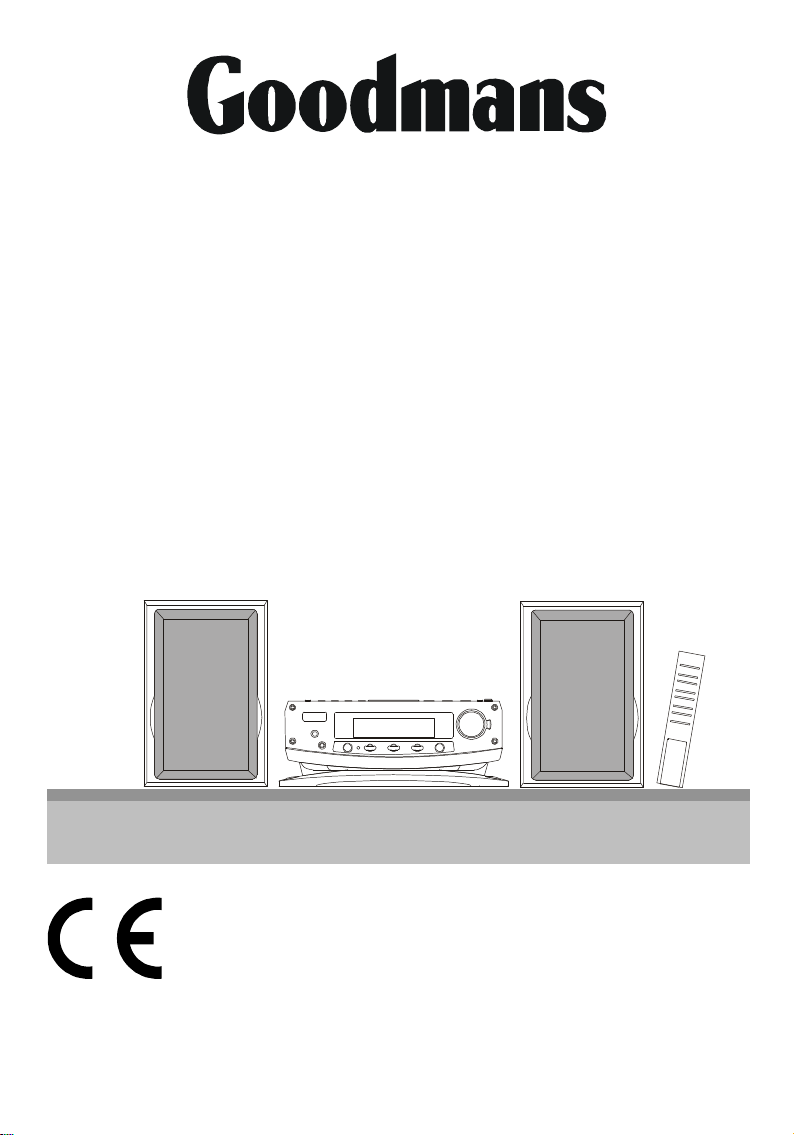
MICRO HI-FI SYSTEM
MI CRO 1109
OPERA TING INSTRUCTIONS
GOODMANS HELPLINE NUMBER 08708730080
Page 2

TABLE OF CONTENTS
INTRODUCTION
This instruction manual is important to you. Please read it. In a short time it shows exactly
how to connect, operate, and adjust this unit for best performance.It can save you money.
It shows simple things to do and check before you call for help and s ave the cost of
unneces sary service or call out charge.
Table of controls.................................................................................................................1
Important Safeguards.........................................................................................................2
Important Notes...................................................................................................................3
Important Notes...................................................................................................................4
Identification of Controls.....................................................................................................5
Features Controls and Remote Control...............................................................................6
Putting the Batteries into the Remote Control Unit...............................................................6
Putting the Batteries into the Back-up Battery Box.............................................................6
Installing the Speaker Wire to the Speaker termicals..........................................................7
Operating the unit, Power / Standby and Clock Setting......................................................7
Timer Setting, Snooze Setting and To set Sleep Function...................................................7
Radio Operation..................................................................................................................8
Listening to Compact Disc...................................................................................................9
Reset Function, Mode / Remain Setting and Preset EQ......................................................10
Mute Play, Aux Play............................................................................................................10
Listening to the music by using Headphone.......................................................................10
Memory backup...................................................................................................................10
Compact Disc......................................................................................................................11
CD Display Window............................................................................................................12
Specification.......................................................................................................................12
Save the carton and packing material; they will be useful if you ever have to transport the unit.
Pack contents:
1 x Goodmans Micro 1109
1 x remote control
2 x loudspeakers
1 x owner's manual
Please retain all packaging material for future transportation of the unit or in the unlikely
event that the unit needs to be returned for service.
1
Page 3
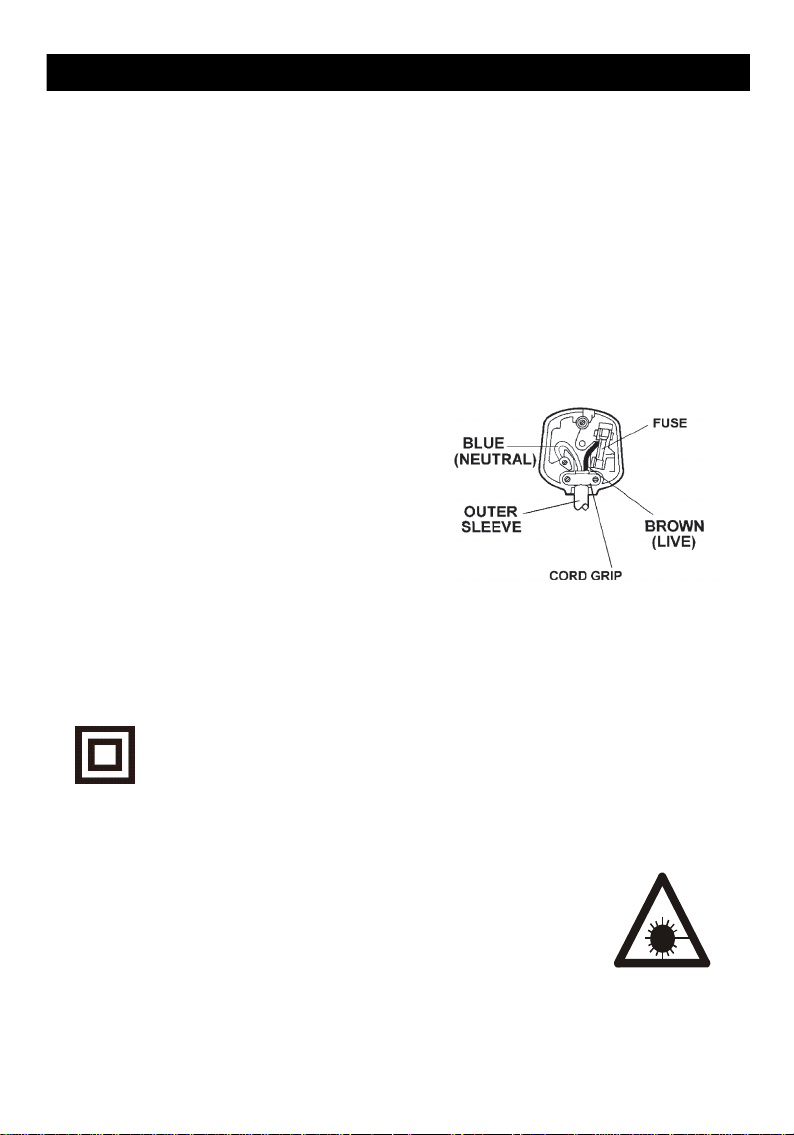
IMPORTANT SAFEGUARDS
For your own safety read following instructions carefully before attempting to connect this
micro system to the mains.
Mains Supply: 230V ~ 50Hz - AC only
This unit is designed to operate on a 230V~50Hz supply only. Connecting it to other power
sources may damage it. Ensure that the supply corresponds to the information on the rating
label on the bottom of the unit.
This micro system may be fitted with a non-rewireable plug. If it is necessary to change the
fuse in a non-rewireable plug the fuse cover must be refitted. If the fuse cover becomes lost
or damaged, the plug must not be used until a replacement, available from the manufacturer,
is obtained. It is important that the colour of the replacement fuse cover corresponds with
the colour marking on the base of the plug.
If the plug needs to be changed because it is not suitable for your socket, or becomes damaged,
it should be cut off and an appropriate plug fitted following the wiring instructions below. The
plug must then be disposed of safely, as insertion into a 13A socket is likely to cause an
electrical hazard.
IMPORTANT
The wires in the mains plug should be connected
as shown in the diagram.
The colours of the wires in the mains lead of the unit
may not correspond with the coloured markings
identifying the terminals in your plug. Connect them
as follows :-
The wire which is coloured blue must be connected
to the terminal which is marked with the letter ‘N’ or
coloured black.
The wire which is coloured brown must be
connected to the terminal which is marked with the
letter ‘L’ or coloured red.
There should be no connection to the earth terminal of your plug.
If a 13 Amp (BS 1363) Plug is used, a 3 Amp Fuse must be fitted, or if any other type of Plug
is used a 3 Amp or 5 Amp Fuse must be fitted, either in the Plug or Adaptor , or on the Distribution
Board.
This symbol means that this unit is double insulated. An earth connection is not
required.
DANGER
LASER SAFETY
CAUTION : USE OF CONTROLS OR ADJUSTMENTS OR PERFORMANCE
OF PROCEDURES OTHER THAN SPECIFIED HEREIN MAY RESULT IN
HAZARDOUS RADIATION EXPOSURE.
INVISIBLE LASER RADIATION WHEN OPEN AND INTERLOCK FAILED OR
DEFEATED. AVOID DIRECT EXPOSURE TO LASER
This unit employs a laser. Only a qualified service person should remove
the cover or attempt to service
CAUTION
To prevent electric s hock, disconnect from the mains before removing cover.No user
serviceable parts inside. Refer servicing to qualified s ervice personnel.
2
Page 4
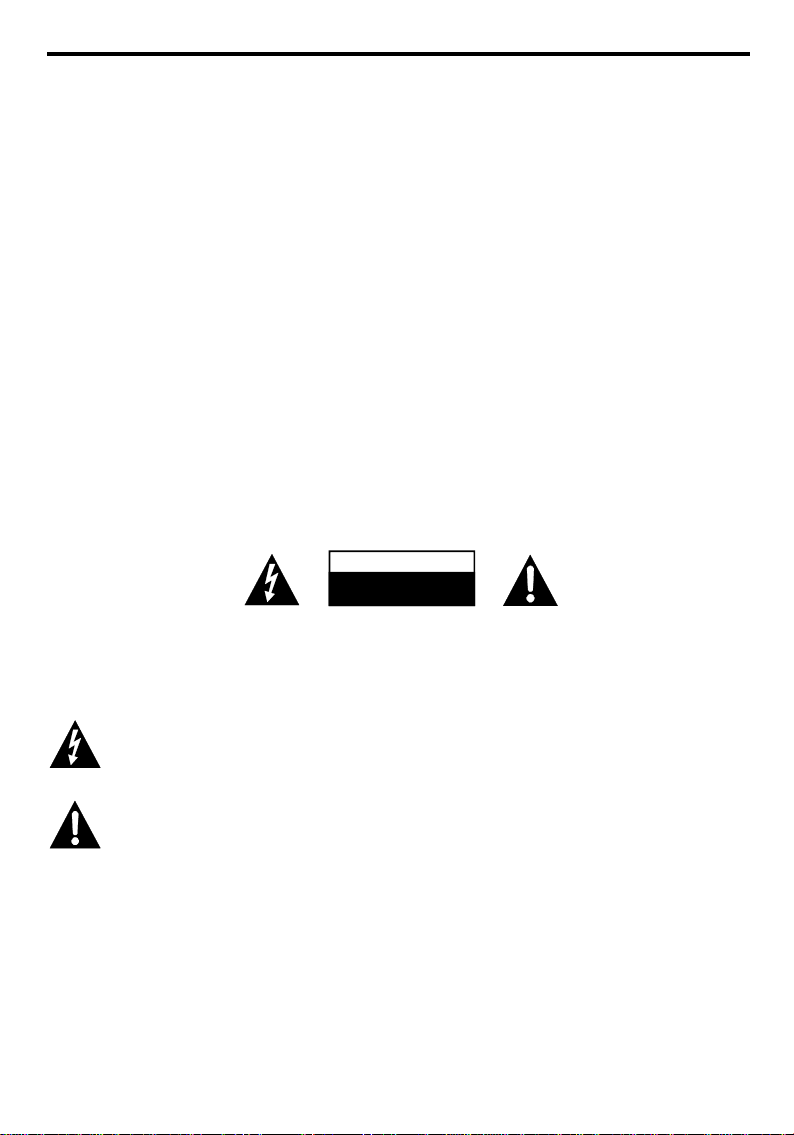
To achieve the utmost in enjoyment and performance, please read this manual carefully before
attempting to operate the unit in order to became familiar with its features, and assure you years of
faithful, trouble free performance and listening pleasure.
Important Notes
* The safety and operating instructions should be retained in a safe place for future reference.
* Avoid installing the unit in locations described below:
Places exposed to direct sunlight or close to heat radiating appliances such as electric heaters.
On top of other stereo equipment that radiate too much heat.
Places lacking ventilation or dus ty places.
Places subject to constant vibration.
Humid or moist places.
* Make sure not to obstruct the ventilation opening.
Operate controls and switches as instructed in the manual.
* Before turning on the power for the first time, ensure the power cord is properly installed.
* Store your tapes or CD in a cool area to avoid damage from heat.
For safety reasons, do not remove any covers or attempt to gain access to the inside of the product.
Refer any servicing to qualified personnel.
Do not attempt to remove any screws, or open the casing of the unit; there are no user serviceable
parts inside, refer all servicing to qualified service pers onnel.
CAUTION
RISK OF ELECTRIC SHOCK
DO NOT OPEN
CAUTION : TO REDUCE THE RISK OF ELECTRIC SHOCK DO NOT REMOVE COVER(OR
BACK), NO USER SERVICEABLE PARTS INSIDE, REFER SERVICING TO QUALIFIED SERVICE
PERSONNEL.
Conductor dangerous voltage, that may be of sufficient magnitude to constitute a
DANGEROUS VOLTAGE
risk of electric s hock to persons is present within this product’s enclosure.
ATTENTION
your safety, it is necessary to refer to the manual.
WARNING :TO PREVENT FIRE OR SHOCK HAZARD, DO NOT EXPOSE THIS APPLIANCE TO
RAIN OR MOISTURE.
CAUTION : TO PREVENT ELECTRONICAL SHOCK, MATCH WIDE BLADE PLUG TO WIDE SLOT,
FULLY INSERT.
Note:
This unit will become warm when used for a long period of time. This is normal and does not
indicate a problem with the unit.
This CD player includes micro-processors which may malfunction as a res ult of external electrical
interference or noise. If the CD player is not working properly, disconnect the power source and
wait for a few minutes and then plug the unit back in.
The owner’s manual contains important operating and maintenance instructions, for
3
Page 5

IMPORTANT NOTES
Hearing is very important to y ou and to us so please take care when operating this
equipment. It is strongly recommendrd that you follow the listed guidelines in order to
prevent possible damage or loss of hearing.
ESTABLISH A SAFE SOUND LEVEL
˜ Over time your hearing will adapt to continuous loud sounds and will give the
impression that the volume has in fact been reduced. What seems normal to you may
in fact be harmful. To guard against this BEFORE YOUR HEARING ADAPTS set
the volume at a low level.
˜ Slowly increase the level until you can hear comfortably and clearly and without
distortion.
˜ Damage to your hearing is accumulative and is irreversible.
˜ Any ringing or discomfort in the ears indicates that the volume is too loud.
Once you have established a comfortable listening level, DO NOT INCREASE
THE SOUND LEVEL FURTHER.
The following list of typical sound levels may assist you in recognising just how loud you
have set the volume level.
DECIBEL
Level dB Example
30dB
40
50
60
70
THE FOLLOWING NOISE CAN BE HARMFUL UNDER CONSTANT EXPOSURE
80dB
90
100
120
PERMANENT LOSS OF HEARING
140
180
Quiet library, soft whisper.
Living room, fridge freezer bedroom away from traffic.
Normal conversation, quiet office, light traffic.
Electric sewing machine.
Vacuum cleaner, hair dryer, noisy restaurant.
Average city traffic, alarm clock buzzer at 1 Metre, food mixer.
Motorcycle, heavy goods vehicle, petrol lawn mower.
Pneumatic drill, chain saw, garbage truck, discotec/night-club.
Rock band concert, thunderclap.
THRESHOLD OF PAIN Gunshot 2 feet away.
Rocket Launching pad.
4
Page 6

IDENTIFICATION OF CONTROLS
5
Page 7

FEATURES AND CONTROLS
1. SPEAKER
2. CD DOOR
3. FM MODE (STEREO / MONO) BUT TON
4. DISPLAY / REMAIN BUTTON
5. MEMORY / C-ADJ. BUTTON
6. REPEAT / MEMORY UP BUTTON
7. TIMER / SLEEP BUTT ON
8. TUNING / SKIP / SEARCH REV. BUTTON
9. TUNING / SKIP / SEARCH F.F . BUTTON
10. STOP / BAND BUTTON
11. VOLUME KNOB
12. PLAY / PAUSE BUTTON
13. CD DOOR (OPEN / CL OSE) BUTTON
14. PHONES SOCKET
15. IR SENSOR
16. POWER STANDBY / ON BUT TON
17. POWER STANDBY LED INDICATOR
18. CD FUNCTION SELECT BUTTON
19. LCD DISPLAY WINDOW
REMOTE CONTROL
1. POWER / STANDBY BUTTON
2. PLAY / PAUSE BUTTON
3. TUNING / SKIP / SEARCH REW. BUTTON
4. TIMER BUT TON
5. SLEEP BUTTON
6. RANDOM BUTTON
7. MUTE BUTTON
8. VOLUME DOWN BUTTON
9. STOP / BAND BUTTON
10. TUNING / SKIP / SEARCH F.F . BUTTON
11. FUNCTION SELECT
(TUNER / AUX / CD) BUTTON
12. PRESET EQ BUTTON
13. REPEAT / MEMORY UP BUTTON
14. SNOOZE BUTTON
15. VOLUME UP BUTTON
16. BATTERY DOOR
20. TUNER FUNCTION SELECT BUTTON
21. AUX FUNCTION SELECT BUTTON
22. PRESET EQ BUTTON
23. MUTE BUTTON
24. MEMORY BACK-UP BATTERY DOOR
25. UNIT STAND
26. AUX (LEFT & RIGHT) JACK
27. AM ANTENNA TERMINALS
28. FM ANTENNA
29. RESET BUTT ON
30. SPEAKER TERMINALS
31. AC POWER SWITCH
32. AC CORD
PUTTING THE BATTERIES INTO
THE REMOTE CONTROL UNIT
Press down of the compartment cover, and slide
the cover off to open the compartment.
Place the two (UM3), (AA), (R6) batteries in the
remote control according to the polarity markings
("+" and "--') ins ide the compartment and on the
batteries.Place the cover over the compartment,
press down lightly , and push it upward until it
clips into place.
NOTE : Replace all batteries at the s ame time.
Remove the batteries if the remote control is
not in use for long periods. Do not mix normal
batteries with rechargeable batteries. When the
batteries become weak, the remote control will
not function, replace with new batteries if this
happens.
** BATTERIES NOT INCLUDED **
6
Page 8

INSTALLING THE SPEAKER WIRE TO THE SPEAKER TERMINALS
90 80 70 60 50 40 30 20 10 OFF
1. Speakers Connection
Extend the SPEAKER WIRES and connect them to the SPEAKER TERMINALS, the wire with w hite
mark connect to Red terminal, the wire without w hite mark connect to Black terminal.
2. Power Cord C onnection
Before using, connect the AC Power Cord to the AC outlet, then turn on the main switch of the unit.
OPERATING THE UNIT
PLEASE NOTE : THIS UNIT WAS TWO POWER SWITCHES. BEFORE USE PLEASE ENSURE
THE SWITCH ON THE REAR OF THE UNIT IS IN THE "ON" POSITION THEN PRESS THE
STANDBY BUTTON TO TURN ON THE UNIT.
You can press the POWER button on the unit (or on the remote control) to switch the unit ON and
OFF. Pull the AC plug out of the wall socket if you want to switch off completely.
POWER / STANDBY
1. Press POWER button on the unit (or remote) to switch the unit on.
2. Select the sound source (CD, Radio or Aux) by pressing corresponding function key.
3. Adjust the volume with the VOLU ME (UP or DOWN) button on remote or by using volume knob on the
front panel.
4. Set the preset equalizer ( classic, rock or pop) with the PRESET EQ button on the unit (or remote)
5. Press POWER button to switch off the unit.
CLOCK SETTING
To set the clock the unit must be in standby.
1. Press and hold MEMORY / C-ADJ . button until "24 H" shows on diplay.
2. Use TUNING / SKIP / SEARCH REV. or F.F. button to set time format. ( 12 hour or 24 hour)
3. Press MEMORY / C-ADJ button again and the hour digits will flash. Use TUN ING / SKIP / SEARCH
REV. or F.F. button to set the current hour.
4. Press MEMORY / C-ADJ button for a third time and the minute digits will flash. Use TUNING / SKIP /
SEARCH REV. or F.F. button to set the current minute.
5. Press the MEMORY / C-ADJ. button for a final time to set the clock.
TIMER SETTING
1. Press TIMER button until TIMER is shown on display,
2. Press and hold MEMORY / C-ADJ. button, and then press TUN ING / SKIP / SEARCH REV. or F.F.
button to adjust hour on time.
3. Press the MEMORY / C-ADJ. button. Use TUNING / SKIP / SEARCH REV. or F.F. button to
adjust minutes digits of on time.
4. Press and hold "TIMER" button, "TIMER" symbol on the display will illuminate.
5. The volume level wnen the unit turns on is equal to last volume level set and the source
is the last source listened to.
SNOOZE SETTING (for Remote Control)
After the timer has turned on the unit, the snooze button can be us ed to turn the unit off for FIVE
minutes . After this time the unit turns on again.
TO SET SLEEP FUNCTION
1. If you want to fall asleep to music, press SLEEP button.
2. You may adjust the radio or CD player's sleep function to turn off after 90,80,70 up to 10 minutes of
music. Each press of the button will cycle through each of the options as follows.
7
Page 9

RADIO OPERATION
1. Press the TUNER button to select the Radio.
2. Select the desired waveband using the STOP / BAND button.
Manual tuning
1. To tune to a stations manually press the TUNING / SKIP / SEARCH REV. or F.F. button using repeated
brief presses until the station is found.
2. If station is broadcasting in stereo and you have selected to listen in stereo using the Stereo /
Mono select, button the " " indicator will appear on the display.
3. If there is a large amount of background noise when listening to a s tstion in stereo, use the
Stereo / Mono s elect button to listen in MONO.
Automatic tuning
1. Press and hold TUNIN G / SKIP / SEARCH REV. or F.F. button for second or more, then release the
button. The tuner will automatically search for the first station of sufficient signal strength.
2. Repeat the above procedure if you wish to search for another station.
Programming Presets Station
You can also preset stations of your choice and store up to 10 MW and 10 FM stations in memory.
To store your selected station:
1. Press the STOP/ BAND button to select required waveband.
2. Tune to the required station. Using either abov e method.
3. Press MEMORY / C-ADJ .button
4. Press REPEAT / MEMORY UP button to select the preset number to store the station in.
5. Press MEMORY / C-ADJ. again to confirm your selection.
6. To program more stations into memory, repeat the above steps 2 to 5.
7. To change the stored preset stations , repeat the above steps 2 to 5.
Notes :
1. Storing a new station into a preset location will erase the previously stored station in that location.
2. Power off / failure or power cord disconnection w ill clear the memory of all preset stations.
Install 3 AA size batteries into the compartment on the bottom of the unit for memory back up in this
event of power loss.
Selecting Preset Stations
1. Press the STOP / BAND button to select the desired MW / FM stations.
2. Press REPEAT / MEMORY UP button to select the desired preset station number.
3. The numeric location of that preset station is displayed along w ith the corresponding
frequency.
FM Aerial
Extend the FM aerial wire for best FM reception.
8
Page 10

LISTENING TO COMPACT DISC (CD)
1. Open the CD door using CD DOOR (OPEN / CLOSE) BUTTON.
2. Insert the CD disc into the CD compartment, press the CD DOOR (OPEN / CLOSE) BUTTON again.
3. Press the CD button.
Playing The Entire Disc
1. Press the PLAY / PAUSE to start play back.
Playback starts with the first track. The display shown the current track number and its elapsed time.
2. To paus e playback, press PLAY / PAUSE. The time elapsed indicator will flash.
3. To resume play back, press PLAY / PAUSE again.
4. To stop play back, press STOP.
Selecting A Different Track
1. Press TUNING / SKIP / SEARCH REV.or F.F.button on the unit (or remote) repeatedly until the required.
track number appears in the display.
2. Press PLAY / PAUSE button to s tart playback.
Repeat Play
1. To repeat the track you are listening to press the REPEAT button once and "REPEAT" will flash
on the display.
2. To repeat all of the tracks press the REPEAT button twice and "REPEAT" shows constantly on
the display.
3. To cancel repeat pres s repeat until "REPEAT" is removed from display.
Random Play
1. Press the RANDOM button once, and the "RANDOM" indicator will light up and the disc will
start playing in random order.
2. Press STOP button or RANDOM button to exit random mode.
Stopping Play
1. Press STOP if you wish to stop playback. The total number of track and total time will now appear in the
display.
2. Open the CD door on the unit to remove the CD.
Programming the CD Player
You can program upto 20 track s to be played in any order.
1. Place the disc to be programmed in the tray. Press MEMORY / C-ADJ. button.
2. The display will show TRACK and P-01.
3. Use TUNING / SKIP / SEARCH REV. or F.F. button to select the first track to be programmed.
4. When the desired track appears on the display, press MEMORY /C-ADJ. button again.
5. The display will show TRACK and P-02.
6. Repeat this procedure to select other tracks that you wish to program into the memory.
Playing a program
1. Press PLAY / PAUSE.
2. Play starts with the first track of the program.
3. When all track have been played, the display shows the total number of tracks and the total
playing time of the CD.
Erasing a program
A program is erased if you :
Press MEMORY / C-ADJ. button then STOP button when the CD is stopped or switch the unit OFF
or opening the CD door.
9
Page 11

RESET FUNCTION :
RESET
If an abnormal situation occurs in the display , press the reset button on the back of the unit.
DISPLAY/REMAIN SETTING
Press Display button changing the display as shown below.
1. In the Radio mode : Frequency display >> Clock display >> Timer
2. In the Aux mode :
Clock display >> Timer
3. In the CD mode :
(During play ) Elapsed time display >> Remaining time display >> Clock display >> Timer
(During stop) Total time display >> Clock display >> Timer
PRESET EQ
To add EQ effect to the sound.
Press the PRESET EQ button, and LCD indicator will display CLASSIC or ROCK or POP
wording.
MUTE
1. Press the MUTE button, "MUTE" will show on the display the audio output will be muted.
2. Press MUTE button again, "MUTE" w ill disappear from display the audio output will resume.
AUX PLAY
1. Press the AUX button once and the "AUX" indicator will show on the display.
2. Use a cable with RCA plugs to connect audio equipment (turn table, players, VCRs, etc.)
LISTEN TO THE MUSIC USING HEADPHONES
A stereo headphone jack is provided for private listening. To listen to the unit with headphones(not
included)ins ert the 3.5mm mini-stereo plug from the headphones into the PHONES jack on the
front panel. The external speakers are automatically disconnected when headphones are in use.
MEMORY BACK-UP
Insert 3 x AA or equivalent batteries in the battery compartment on the underside of the unit. It is
used to back-up the memory of the main CPU.
10
Page 12

COMPACT DISC
1. Always use a compact discs bearing the mark as shown.
2. Notes on handling discs
Removing the disc from its storage case and loading it.
* Do not touch the reflective recorded surface.
* Do not stick paper or write anything on the surface.
* Do not bend the disc.
3. Storage
* Store the disc in its case.
* Do not expose discs to direct sunlight or high temperatures, high humidity or dusty
places.
4. Cleaning a disc
* Should the disc become soiled, wipe off dus t, dirt and fingerprints with a soft cloth.
* The disc should be cleaned from the center to the edge.
FROM THE CENTRE TO THE EDGE
CORRECT INCORRECT
* Never use benzene, thinners, record cleaner fluid or anti static s pray.
* Be s ure to close the CD door so the lens is not contaminated by dust.
* Do not touch the lens.
11
Page 13

CD DISPLAY WINDOW
A. STEREO INDICATOR
B. PRESET EQ INDICATOR
C. TRACK/TIME INDICATOR
D. TRACK NUMBER INDICATOR
E. UNIT FUNCTION (CD, AUX & TUNER) INDICATOR
SPECIFICATION
POWER SUPPLY : 230V 50Hz
OUTPUT POWER : 4.5 WATTS x 2
UNIT DIMENSION : 295 (L) x 246 (W) x 92 (H) mm
SPEAKER BOX DIMENSION : 140 (L) x 185 (W) x 218.5 (H) mm
N. W.: 4.91 kg
RADIO SECTION
FREQUENCY RANGE : FM 87.5 - 108 MHz
MW 522 - 1620 kHz
COMPACT DISC SECTION
OPTICAL PICKUP : 3 - BEAM LASER
FREQUENCY RESPONSE : 100Hz - 16k Hz
SPECIFICATION SUBJECT TO CHANGE WITHOUT FURTHER NOTICE.
12
