Page 1
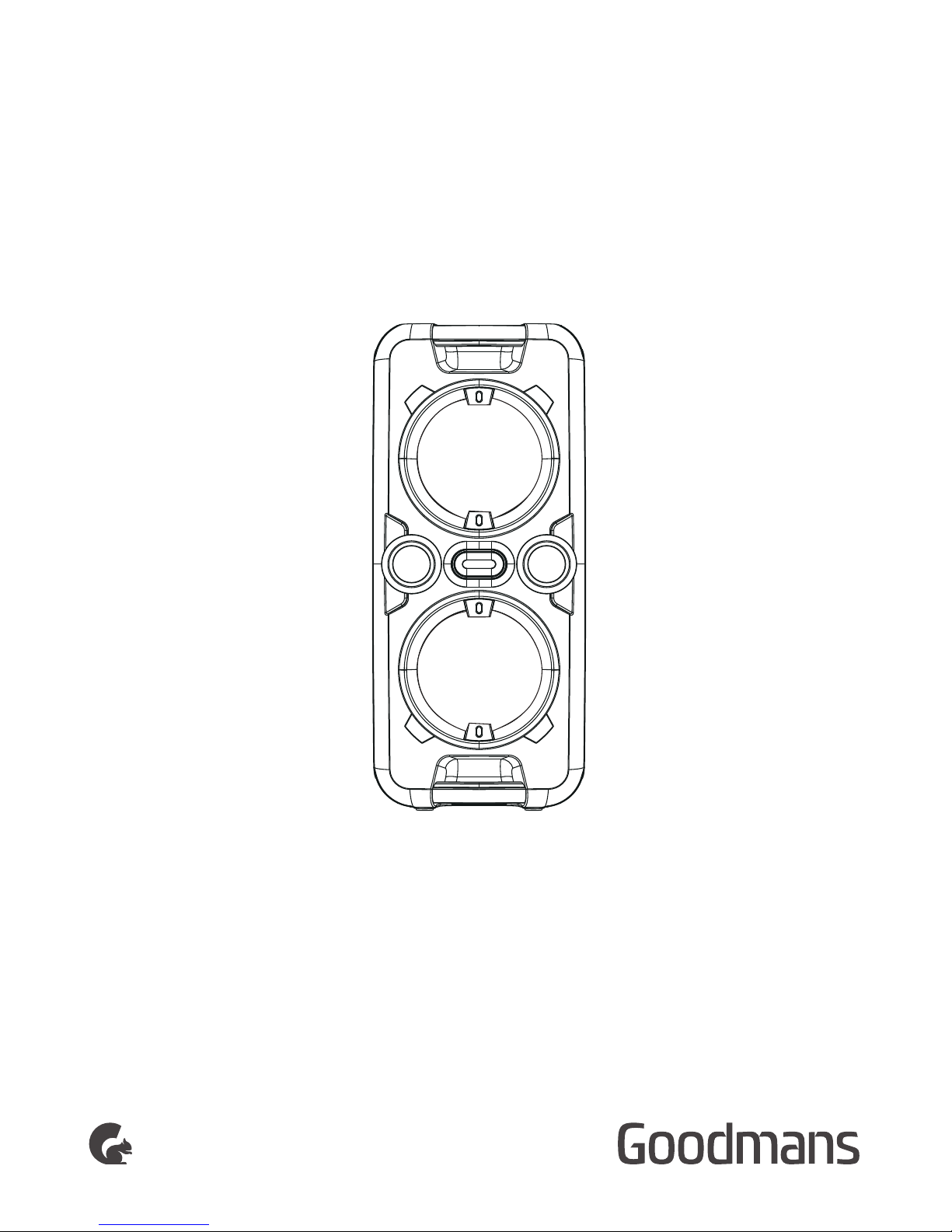
USER MANUAL
MODEL: 336700
BLUETOOTH
PARTY SPEAKER
Page 2
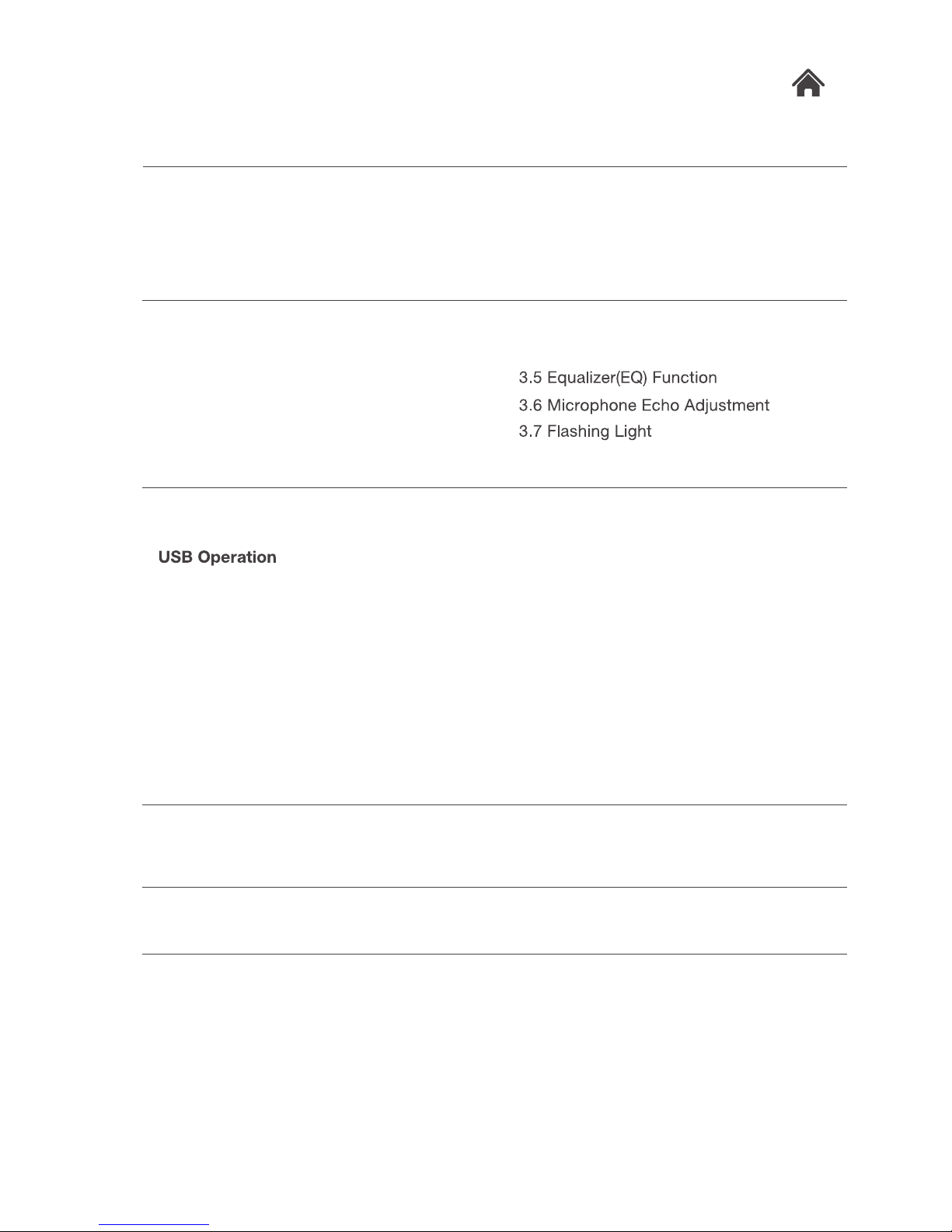
Welcome1
Troubleshooting5
Technical Specifications6
Customer Support7
Your Bluetooth Party Speaker
2.1 In The Box
2.2 Top View
2
Quick Setup
3.1 Power On/Off and Function Selection
3.2 Standby
3.3 Adjusting the Volume
3
Operation4
2.3 Front and Back View
3.4 Bass
Bluetooth Operation
4.4 Bluetooth Operation
Line in Operation
4.5 Line in Operation
Mic Socket Operation
4.6 Mic Socket Operation
4.1
4.2
4.3
Music Playback
Repeat Play
Random Play
Page 3
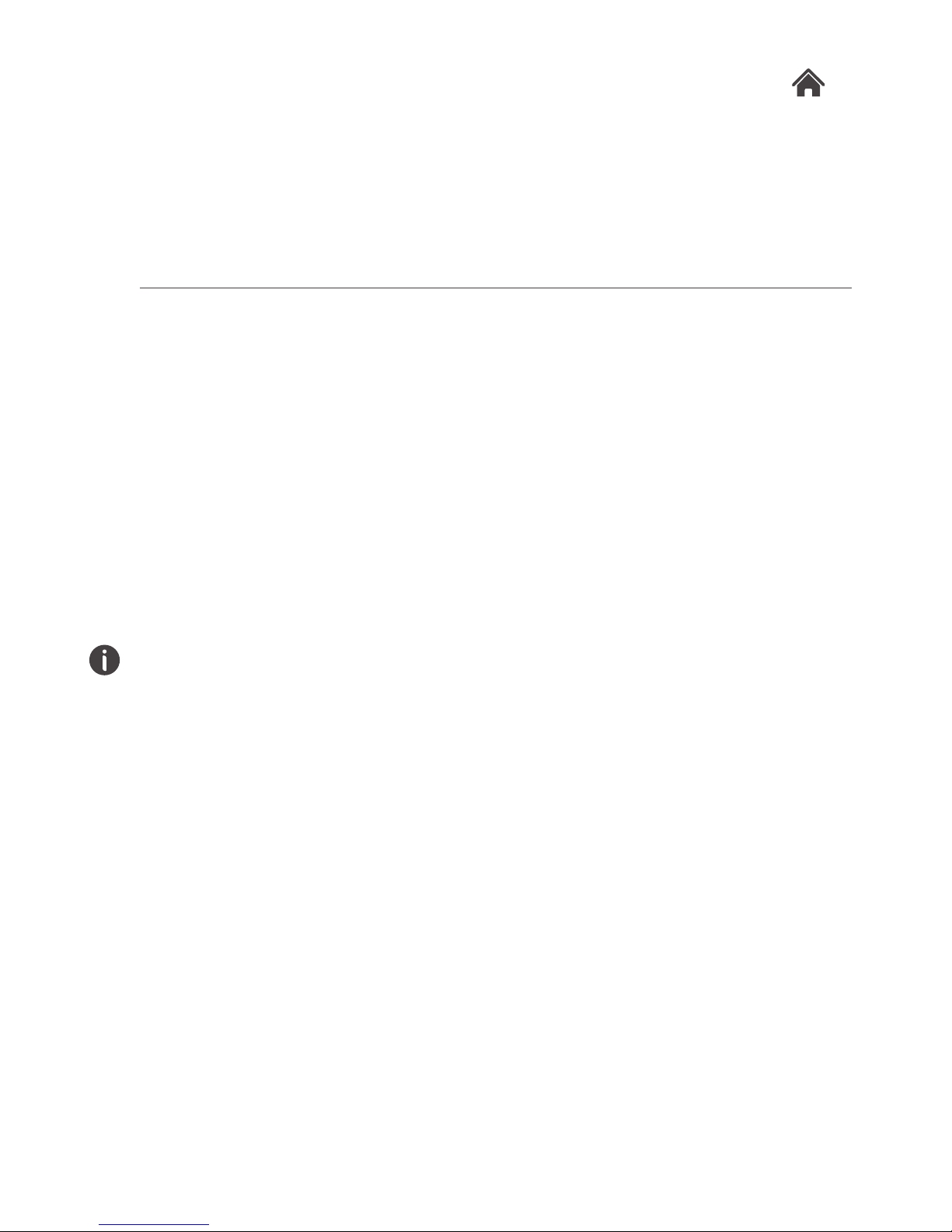
336700
Welcome
Thank you for choosing this Goodmans product. We’ve been
making electronics for the British people for 70 years. Each of
our projects has been carefully designed to be great at what it
does and this one is no exception. We hope you enjoy your
new Bluetooth Party Speaker.
1
Your Bluetooth Party Speaker2
In The Box
Carefully remove your Bluetooth Party Speaker from the packaging.
Inside the box you will find:
• Bluetooth Party Speaker
• AC Cord
• Quick Start Guide
• Instruction Booklet
•
2.1
This unit is powered from an internal rechargeable lead-acid battery (the battery
capacity is 4000mAh). Fully charge the unit (around 7 hours) before first time use.
Playback on battery power will be around 2 hours on full volume after fully charging,
and can give many more hours at average volume levels. Unplug the AC Power cord
from the AC socket when fully charged to allow battery operation. Plugging in the AC
power cord initiates battery charging, the LED charge indicator lights red during charging,
when the battery is fully charged the indicator will turn green. When the battery is low,
the LED indicator will flash red.
Mains Power and Battery Operation
Guarantee Booklet
Page 4
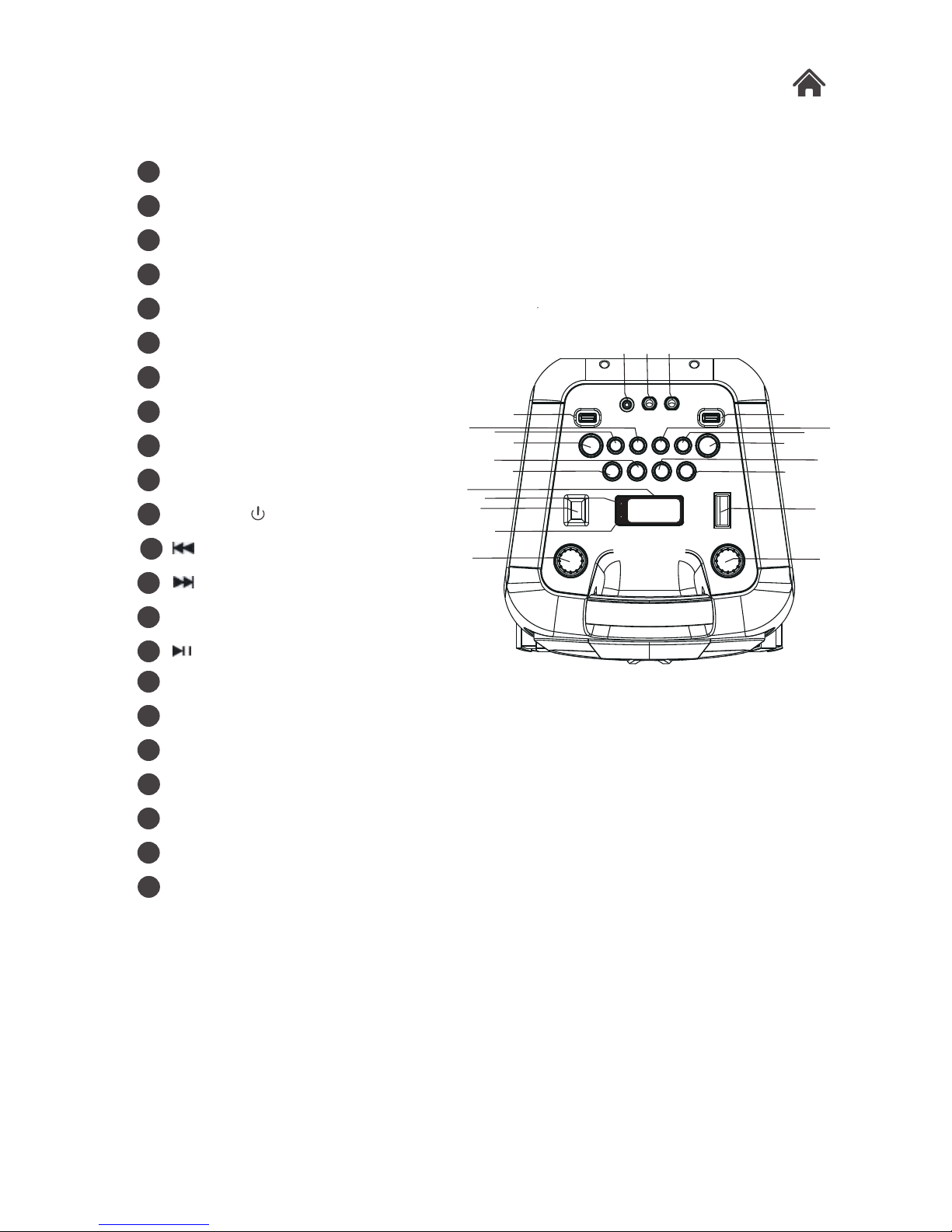
336700
Top View2.2
1
2
3
4
5
6
7
9
10
11
12
14
15
I
8
2
11
12
1313
14
15
16
17
18
19
20
21
22
4
5
1 2
3
10
8
6
11
9
7
14
12
15
13
17
16
19
21
22
18
20
3.5mm LINE IN SOCKET
6.3mm MIC SOCKET 1
6.3mm MIC SOCKET 2
USB PORT 1
USB PORT 2
FOLDER/10/+
LIGHT BUTTON
ECHO BUTTON
EQ BUTTON
SOURCE/ BUTTON
MODE BUTTON
FOLDER/10-
LCD DISPLAY
PAIR INDICATOR
X-BASS BUTTON
POWER ON/OFF BUTTON
CHARGE INDICATOR
MIC VOL. CONTROL
VOLUME CONTROL
BUTTON
BUTTON
/UNPAIR BUTTON
Page 5

27
VENTILATION HOLES
28 AC SOCKET
29 DECORATION LEDS
2.3 Front and Back view
DECORATIVE CIRCLE
TWEETERS
SPEAKERS
HANDLE
25
26
24
I
23
23
29
29
26
26
24
24
25
23
27
27
28
336700
Page 6

336700
Quick Setup3
Power On/Off and Function Selection
1. The Bluetooth Speaker is supplied with a mains cable.
To connect the power, insert the figure of 8 shaped
end into the rear of the unit.
2. Insert the plug into a power socket, and switch the power on.
3. Press the power ON/OFF button to switch the unit on/off. To change
the function modes, press the SOURCE/ button repeatedly
to change between USB1/USB2/Bluetooth /and Line in functions.
3.1
Standby
3.2
In USB/Bluetooth/LINE IN mode, when the unit is not providing the main function for around
20 minutes,
it
to turn on the unit again.
, "langis oidua on " sa dezingocer eb yam ecruos oidua eht ni gnittes emulov wol taht eton esaelP
this will affect the capability of signal detection mode from the device and can also initiate an
automatic switch into standby mode. If this happens, please in crease the volume setting on
the audio source player in order to resume playback.
CD/ BT.
AUX
AUX
RAD IO
will automatically switch into standby mode. Press the SOURCE/ button
Page 7

336700
Adjusting the Volume
1. Rotate the VOLUME control on the unit to increase or decrease
the music volume.
2. Rotate the MIC VOL. control on the unit to increase or decrease
the microphone volume.
Press the ECHO button on unit to turn on or off the microphone echo effect.
3.3
X-BASS
deactivate
is shown on the display. The following modes are available:
L-1: Blue LED on constantly.
L-2: Blue LED flashing.
L-3: Red LED on constantly.
L-4: Red LED flashing.
L-5: Multi colour flashing effect.
Page 8

has
part
Page 9

336700
Random Play
Press the MODE button on unit in play mode until “RAND” shows steadily on the
display, the random playback will start from next track automatically.
Press the MODE button on unit again until the “RAND” disappears from the display
to cancel.
4.3
Bluetooth Operation
1 . Press the button on unit to switch to BLUETOOTH function,
the LCD will display “bt” and the pair indicator will flash at high speed.
2 . Turn on the Bluetooth function on the sending device, search for “GoodmansPartySpk ” and
connect,
then input the password 0000 if required, the pair indicator will light up continuously
3 . Rotate the VOLUME control on the unit or adjust the volume on the external device to
increase or decrease the music volume to your desired level.
4 . Press and hold the PLAY/PAUSE/UNPAIR button to disconnect Bluetooth.
to indicate
connecti
on has been made, and the display will show “bt”. Press Play to start playback.
4.4
Bluetooth Operation
noitarepO ni eniL
1. Press the button on unit to select the “LINE IN” mode.
2. Connect your audio device to the LINE IN socket on the top panel of the unit with an line in cable.
(audio cable is not included)
3. Rotate the VOLUME control on the unit or adjust the volume on the external device to increase or
decrease the music volume to your desired level.
4. Control the playback with your audio device.
4.5
noitarepO ni eniL
Mic Socket Operation
1. Connect your microphone to the MIC SOCKET found on the top panel of the unit.
2. Rotate the MIC VOL. control on the unit to increase or decrease the microphone volume.
3. Press the ECHO Button to turn on or off the echo effect of the microphone.
4.6
Mic Socket Operation
Microphone input is available in all modes.
SOURCE/
SOURCE/
Page 10

336700
Problem What to do
No Power
Press the to wake
from standby mode.
No sound from the speaker
Check that the volume is not set to the minimum.
Increase using the volume control.
Can not find "GoodmansPartySpk"
on the Bluetooth device
Re-pair the speaker with your Bluetooth device.
No sound from the Bluetooth input
Check the external device is paired correctly.
The external audio source volume is too low,
increase the volume level.
Troubleshooting5
Technical Specification6
336700Model Number
button
SOURCE/
50W RMS
LINE IN socket
socket
Page 11

336700
QSG-April18-336700
Customer Support7
For all product support, please email:
goodmans@bmstores.co.uk
This Product is intended for use within the UK
Declaration of Conformance
Hereby B&M Retail Ltd declares that the radio equipment type 336700 is in compliance with
Directive 2014/53/EU.
The full text of the EU declaration of conformity is available at the following internet address:
http://www.bmstores.co.uk/technical-information
