Page 1
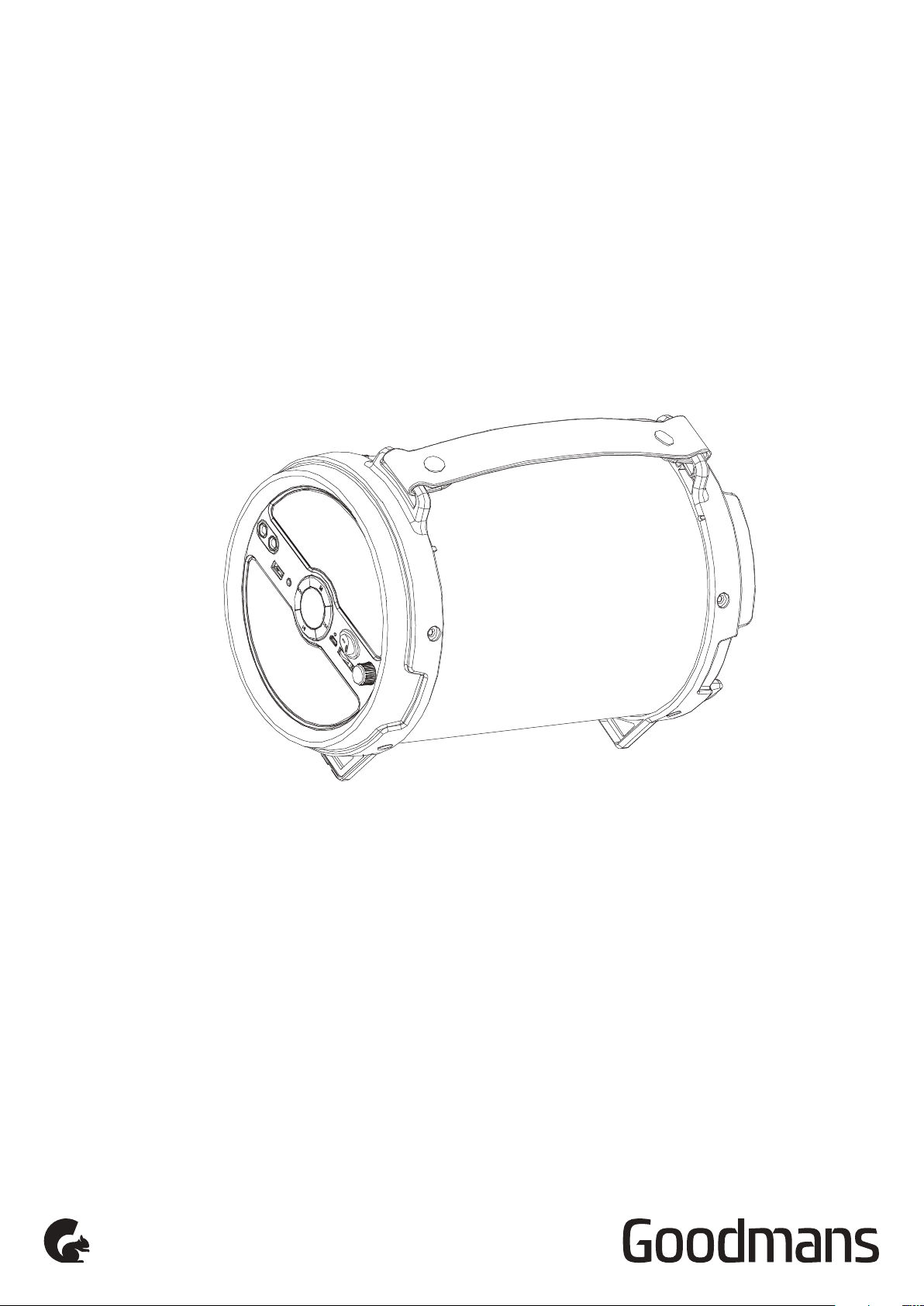
EXTRA BASS LED TUBE SPEAKER
WITH MULTICOLOUR LIGHT EFFECTS
MODEL: 335230
USER MANUAL
Page 2
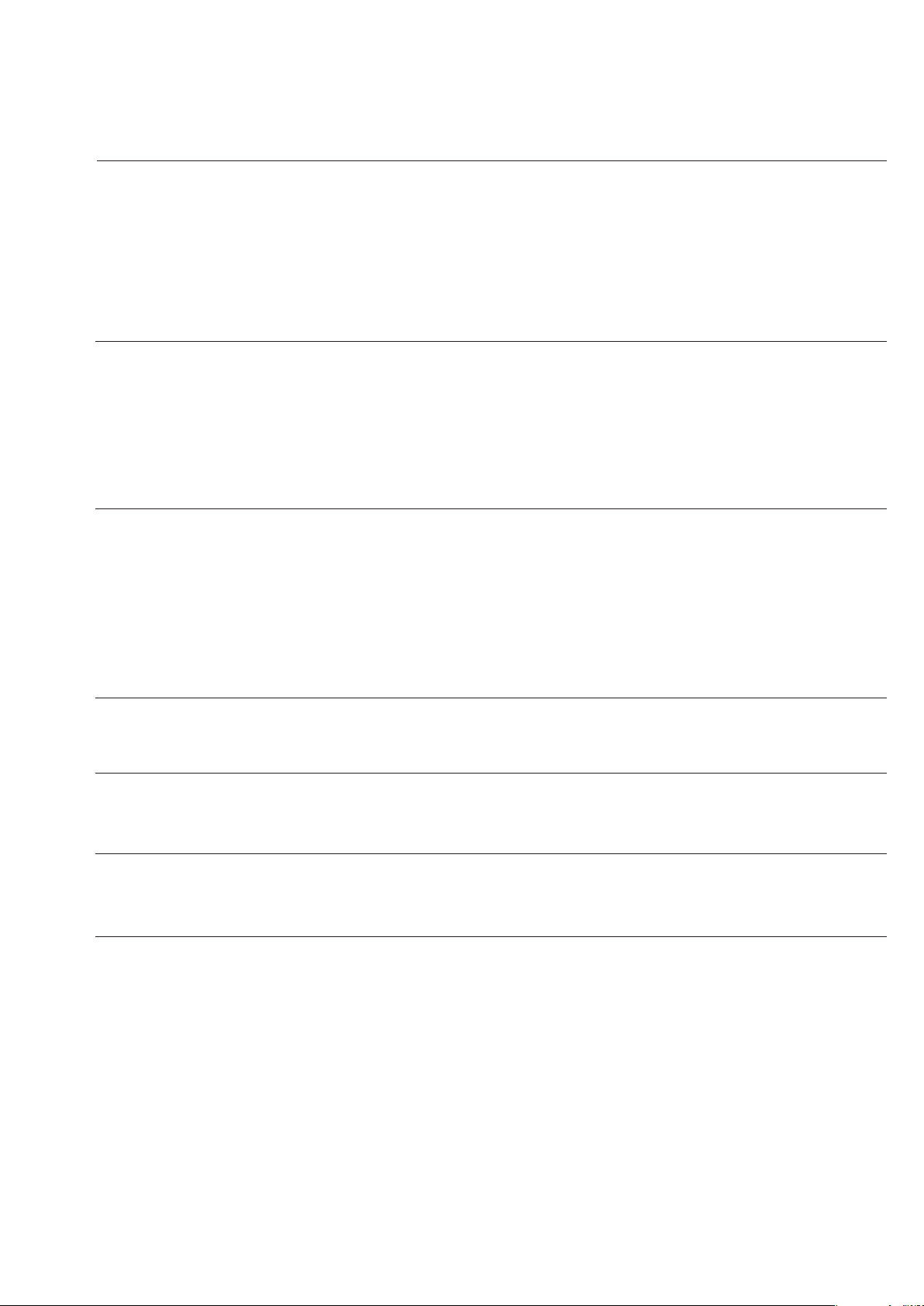
Welcome1
2
3
EXTRA BASS LED TUBE SPEAKER
WITH MULTICOLOUR LIGHT EFFECTS
2.1 In The Box
2.2 Front View
Quick Setup
3.1
Power On/ Off and Function Selection
3.2 Adjusting The Extra Bass Led Tube Speaker Volume
3.3 Adjusting the Microphone Volume and Echo
Operation4
4.1 Selecting Bluetooth
Selecting USB
4.2
4.3
Selecting LINE IN
4.4
Using Microphone
Connection5
Troubleshooting6
Technical Specifications7
Customer Support8
Page 3
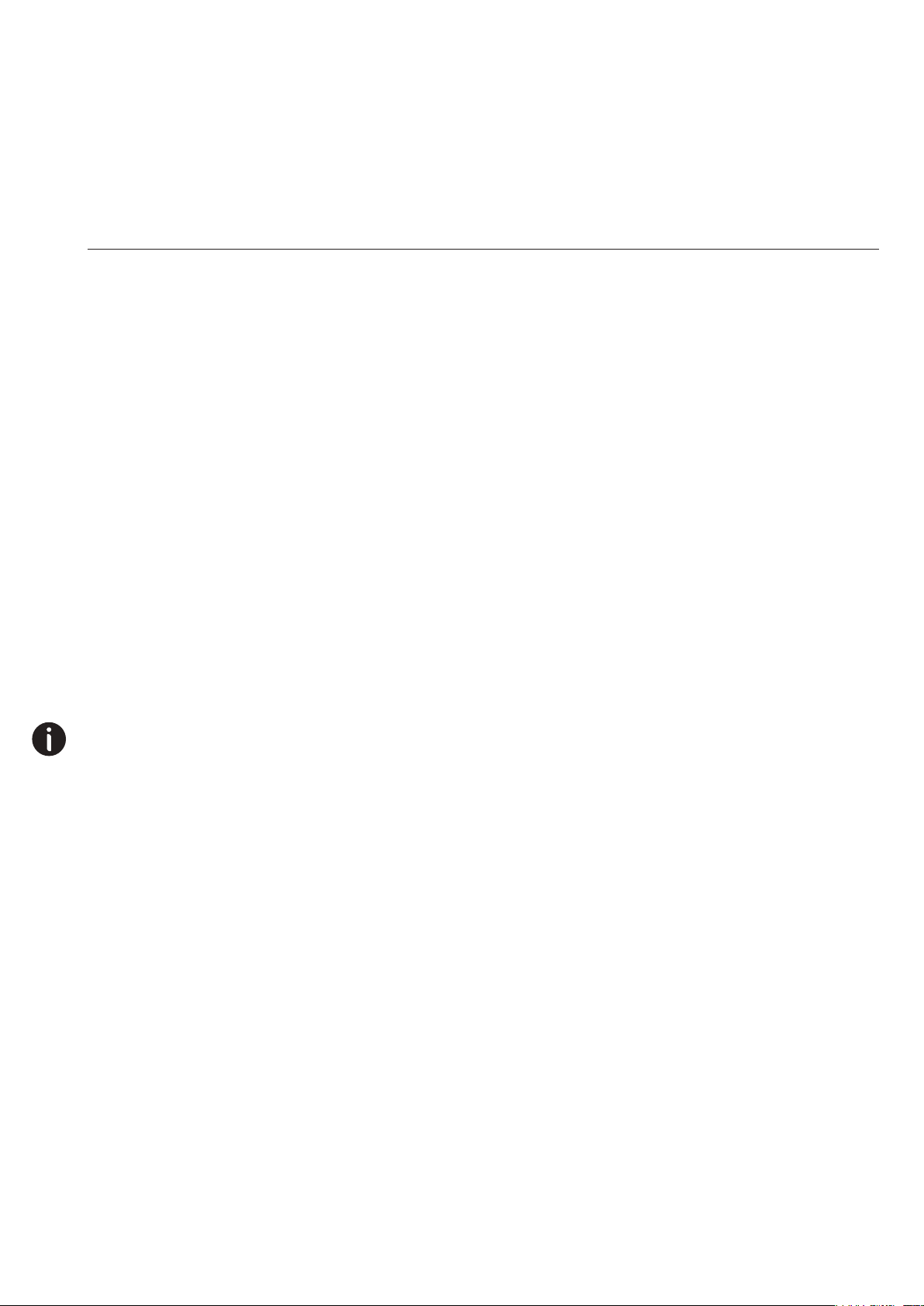
1
Welcome
Thank you for choosing this Goodmans product. We’ve been making electrical products for the
British people for over 90 years. Each of our projects have been carefully designed to be great
at what they do and this one is no exception. We hope you enjoy your new Extra Bass LED
Tube Speaker.
2
2.1
Your EXTRA BASS LED TUBE SPEAKER
WITH MULTICOLOUR LIGHT EFFECTS
In The Box
Carefully remove your Led Tube Speaker with multicolour light effects from the packaging.
Inside the box you will find:
• LED Tube Speaker
• Micro USB charging cable
• 3.5mm Line in Cable
• Power Adapter
• Quick Start Guide
• Guarantee & Safety booklet
• Instruction Book
If any of these items are missing, contact customer support.
Mains Power
Your EXTRA BASS LED TUBE SPEAKER require a mains supply of 5V, 1A
output.Please ensure that your mains supply is compatible before use.
Disconnect the Power Cord when fully charged.
Position of EXTRA BASS LED TUBE SPEAKER
WITH MULTICOLOUR LIGHT EFFECTS
Place on a flat, stable surface that is not subject to vibrations. Avoid
the following locations:
• Where it is close to heat radiating sources
• Where the humidity is high and ventilation is poor
• Where it is dusty
Page 4

C
D
E
F
G
B
A
I
Front View2.2
A MICROPHONE SOCKET 1
B MICROPHONE SOCKET 2
C USB PORT
To play music from a USB disk.
H
LINE IN
N
M
L
J K
D LINE IN SOCKET
Connect external audio sources with a 3.5mm audio cable.
E MODE
Press to switch between Bluetooth,USB and LINE IN mode.
F NEXT TRACK AND FAST FORWARD
Short press for the next track.
Long press to fast forward.
G OFF/ON
Turn on/off the Extra Bass LED Tube Speaker.
H VOLUME CONTROL
Turn to increase and decrease the volume.
I PREVIOUS TRACK
Short press for the next track.
Long press to fast rewind.
J PLAY/PAUSE AND LIGHT ON/OFF
Short press to play/ pause the music.
Long press to turn the multicolour light on/off.
K MICRO MAINS INPUT SOCKET
Connect the mains adapter to this socket.
L INDICATOR LED LIGHT
Red LED = Battery Charging
LED Off = Battery Fully Charged
Blue LED Fast Flashing = Bluetooth Pairing Mode
Blue LED Slow Flashing = Bluetooth Mode
M MIC ECHO GEAR
Turn to increase and decrease the microphone echo.
N MIC VOLUME GEAR
Turn to increase and decrease the microphone volume.
Page 5

Quick Setup3
3.1
3.2
Power On/Off and Function Selection
1. Slide the power switch to the ON position. The speaker will automatically start in
Bluetooth mode.
2. To change the mode between Bluetooth, Line In, or USB press the MODE button.
3. When the battery requires charging you will hear "Battery Low".
4. Using the power adapter supplied connect your speaker to re-charge the speaker.
Adjusting the Extra Bass LED Tube Speaker Volume
Turn the volume control on the front panel of the Extra Bass Led Tube Speaker to adjust the
volume to a comfortable level.
3.3
Adjusting the Microphone Volume and Echo
Turn the volume and echo controls on the front panel of the Extra Bass Led Tube Speaker
to adjust the volume and echo to a comfortable level.
Operation4
4.1 Selecting Bluetooth
1. Turn ON the Extra bass LED tube speaker, you will hear ” Bluetooth Mode” ,
the blue light will flash quickly.
2. Use the controls on your Bluetooth device to select ( GOODMANS TUBE ) in your
Bluetooth settings to pair. If your device requests a password, enter “0000” .
For instructions on pairing and connecting Bluetooth devices,refer to your device's
user manual.
Page 6

4.2
Selecting USB
1. Turn ON the Extra Bass Led Tube Speaker, you will hear ” Bluetooth Mode” ,
the blue light will flash quickly.
2. Plug the USB disk into the USB slot. Press the MODE button once to change to
USB mode. The audio files on the USB stick will start to play automatically.
3. Adjust the volume to the desired level.
4.3
4.4
Selecting LINE IN
1. Turn ON the Extra bass LED tube speaker, you will hear ” Bluetooth Mode” tone,
the blue light will flash quickly.
2. Plug the provided 3.5mm line in cable to the line in port of the Extra Bass Led Tube
Speaker, you would hear ”Line in mode”.
3. Adjust the volume to the desired level.
Using Microphone (not included)
1. Turn ON the Extra bass LED tube speaker.
2. Plug a 6.5MM microphone into the Mic socket.
3. Adjust the volume and echo to the desired level.
Connection5
GETTING STARTED
1. Connect the power adapter to the speaker and then connect into a mains power socket
when the battery is low.
2. When the battery is fully charged the red LED light will turn off.
CONNECT VIA LINE IN CABLE
LINE IN
1. Connect one end of the 3.5mm line in cable to the front of the Extra Bass Led Tube Speaker
and the other end to your device.
2. Press the MODE button on the Extra bass LED tube speaker to change to Line In mode.
3. Adjust the volume to the desired level.
4. Play your music from your Smartphone,Tablet or MP3 Player via the Line In connection.
Page 7

CONNECT VIA BLUETOOTH ENABLED DEVICE
bt
LED flashes quickly (Waiting for pairing)
LED flashes slowly Bluetooth Connected
1. Press the mode button on your Extra Bass LED Tube Speaker and select BT mode.
2. Connect to the Extra Bass LED Tube Speaker by switching on Bluetooth on your device
and select <GOODMANS TUBE> from the list.
The LED on the speaker will flash slowly, and you will hear “Bluetooth Connected”
when the devices are connected.
3. Adjust the volume to the desired level.
CONNECT VIA USB DISK
1.Plug the USB disk into slot.
2.Press the MODE button once to change to USB mode. The audio files on the USB
stick will start to play automatically.
3.Adjust the volume to the desired level.
Page 8

Troubleshooting 6
Problem
Low sound level
Sound distorted The volume is too high.
No sound
The input volume of your device is
too low.
The speaker or input device is turned off.
The volume on the speaker or the input
device is too low.
Audio playback is in pause mode.
Battery power is low.
Possible Cause Solution
Increase the volume on
your speaker and the
input device.
Decrease the volume on
the speaker and your
input device.
Turn on the speaker and
the input device.
Increase the volume on the
speaker and the input
device.
Press the Play button to
continue with playback.
Recharge the battery.
Technical Specification7
Model Number
Power Supply
AC Adapter(supplied)
Audio Power
Speaker Impedance
Bluetooth Specification
Frequency Bands
Built-in Battery:
335230
DC 5V 1A
Input: 100-240V~, 50/60 Hz, 0.25A
Output: 5V,1A
10W
4Ω
V4.2
2402MHz - 2480 MHz
3.7V/1800mAh
Page 9

Customer Support8
For all product support,please email:
goodmans@bmstores.co.uk
This product is intended for use within the UK
Declaration of Conformance
The full text of the EU declaration of conformity is available at the following
Internet address:
http://www.bmstores.co.uk/technical-information
