Page 1

USER MANUAL
MODEL: 329944
10” PORTABLE
DVD PLAYER
Page 2
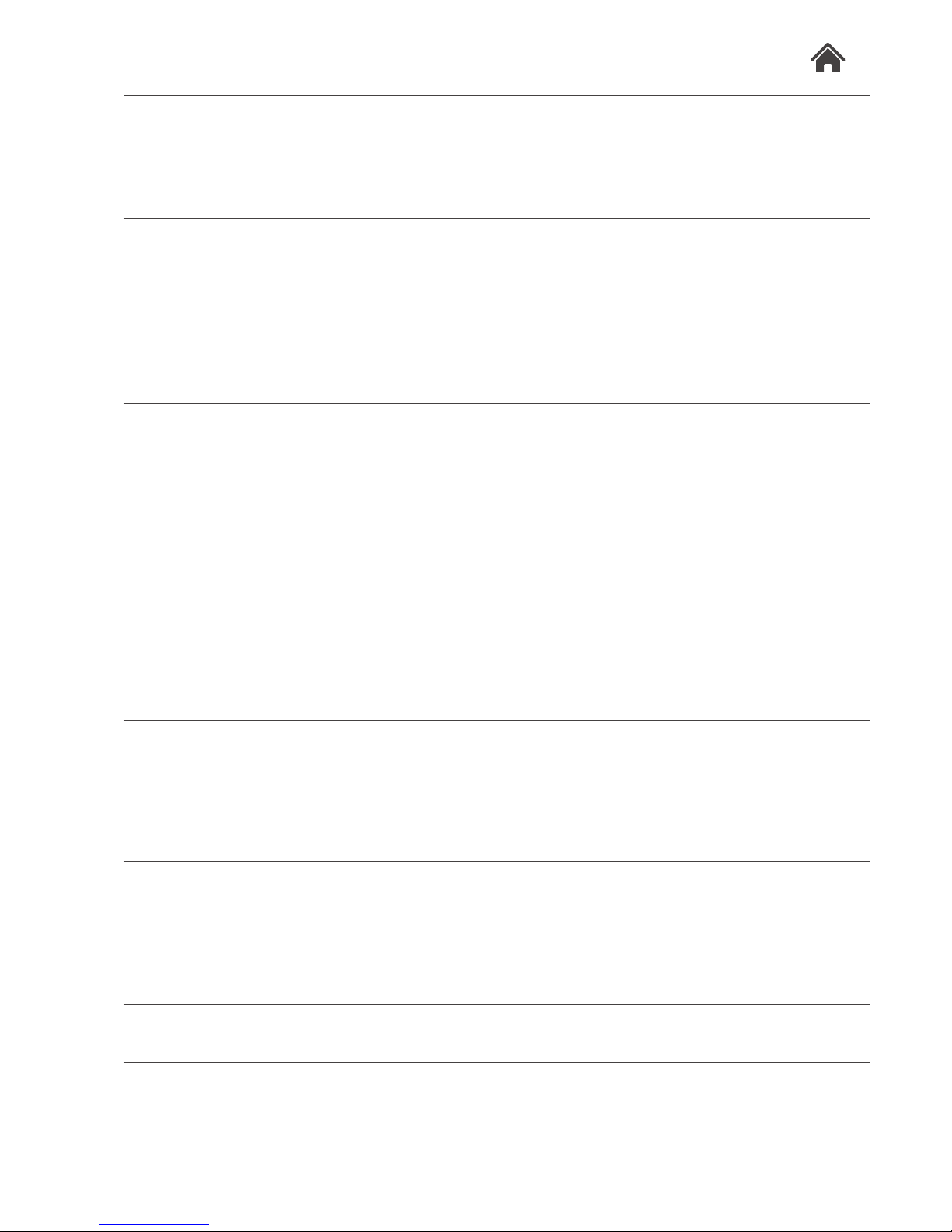
Welcome
1
Troubleshooting
7
Technical Specifications
8
Customer Support
9
Your DVD Player
2.1 In The Box
2.2 Open Top View
2.3 Side View
2
Quick Setup
3.1 Power On/Off - Mains Operation
3.2 Power On/Off - In-Car Operation
3.3 Charging the Internal Battery
3.4 Standby
3.5 Adjusting the swivel display
3
Operation
Setup Menu
Useful Information
4
5
6
Getting Started
4.1 Power On and Play a DVD
Basic Operation
4.2 Basic Operation
Advanced Operation
4.3 Repeat (DVD/CD)
4.4 Multi-angle (DVD)
4.5 Audio Tracks (DVD)
4.6 Subtitles (DVD)
5.1 System Setup
5.2 General Setup
5.3 Audio Setup
6.1 Disc Handling
6.2 Disc Information
6.3 Copyright Information
2.4 Remote Control
3.6 Fitting The Remote Batteries
3.7 Connection to a TV
3.8 Connecting an External Source
3.9 In-Car Headrest Mount
4.7 Zoom (DVD/Picture disc)
4.8 Programme Playback (DVD/CD)
4.9 GOTO function (DVD/CD)
4.10 DVD, USB & SD Input modes
4.11 JPG Picture Viewer
Other Operation
4.12 Numeric Keypad
4.13 Earphone Usage
5.4 Dolby (Audio Output)
5.5 Video Setup
5.6 Preferences Setup
6.4 Disc Types
6.5 Region Management Information
Page 3
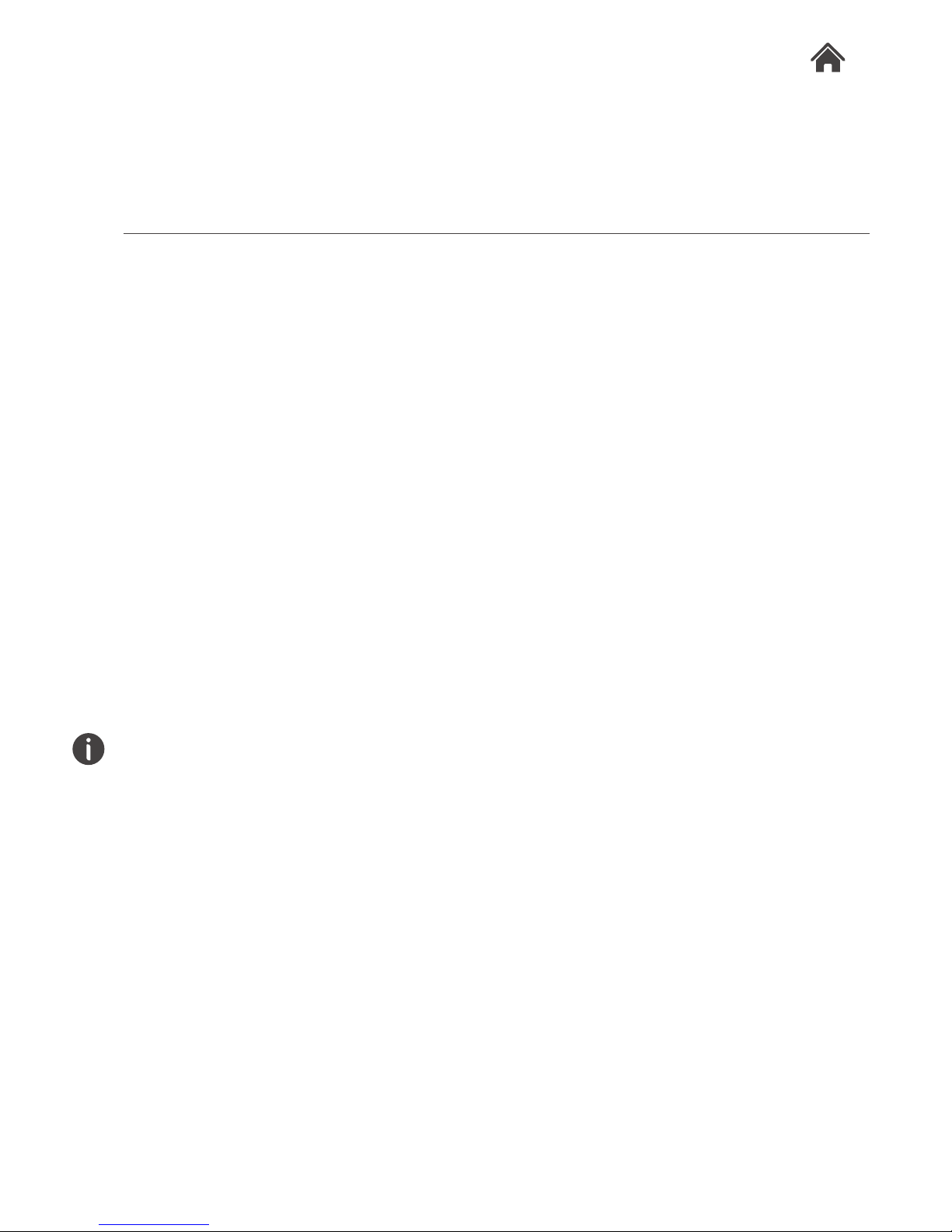
329944
Welcome
Thank you for choosing this Goodmans product. We’ve been
making electronics for the British people for 70 years. Each of
our projects has been carefully designed to be great at what it
does and this one is no exception. We hope you enjoy your
new portable DVD player.
1
Your DVD Player2
In The Box
Carefully remove your DVD Player from the packaging.
Inside the box you will find:
• 10” Portable DVD Player
• Remote Control
• Power Adaptor
• In Car Charger
• Earphones
• In-car headrest harness
• AV Cable
• Quick Start Guide
• Guarantee Booklet
2.1
Mains Power
Your DVD player requires charging from a mains supply of
230-240V AC ~ 50Hz. Please ensure that your mains supply is
compatible before use. Disconnect the Power Cord from the
mains when not in use.
Position of DVD Player
Place on a flat, stable surface that is not subject to vibrations.
Avoid the following locations:
• Where it is exposed to direct sunlight
• Where it is close to heat radiating sources
• Where the humidity is high and ventilation is poor
• Where it is dusty
Page 4
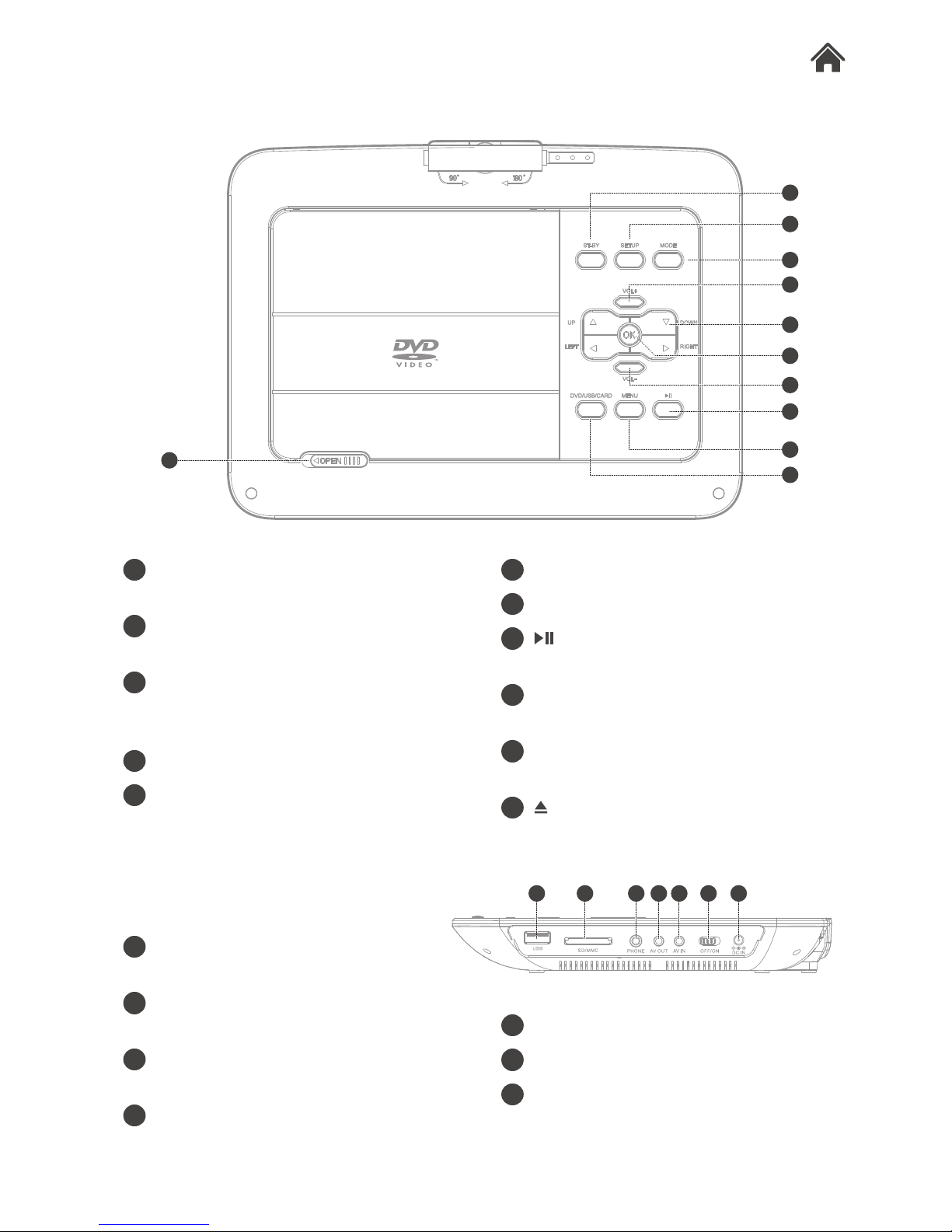
329944
Open Top View
2.2
A STANDBY.
STANDBY mode ON/OFF.
B SETUP. Press once to enter the
system menu.
C MODE button. Press to switch
between internal DVD loader or external
source.
D VOL+. Press to increase volume level.
E NAVIGATION buttons. Navigate
menus.
Side View
2.3
Your Portable DVD Player2
A
C
D
E
H
K
G
F
J
I
B
L M N O P Q R
F OK button. Press to activate options.
G VOL-. Press to decrease volume level.
H PLAY/PAU S E. Press to begin
playback or pause playback
I MENU button. Press to display the
DVD menu (if available).
J DVD/USB/SD mode button. Switch
between input modes.
K OPEN/CLOSE button. Press to
open or close the disc drawer.
L USB input socket. Connect a
USB flash drive for photo viewing.
M SD/MMC input socket. Insert
an SD card for photo viewing.
N EARPHONE. Earphone output
socket.
O AV OUT. Output socket.
P AV IN. Input socket.
Q OFF/ON. Power on/off switch.
R DC INPUT POWER socket. Connect
the mains/ In-car charger supplied with
the Portable DVD Player.
Page 5
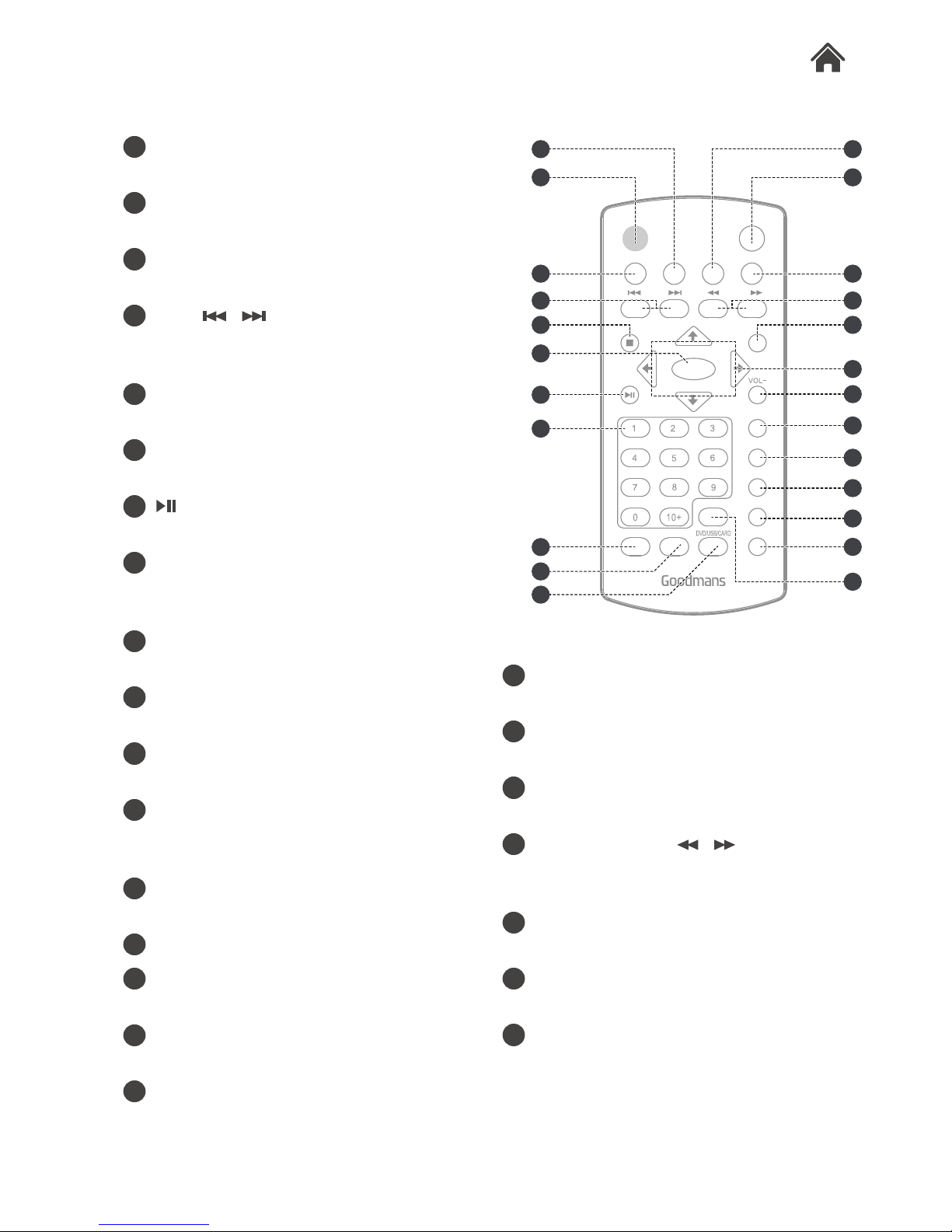
329944
Your DVD Player2
Remote Control
2.4
01 MENU button. Press to display the
DVD menu (if available).
02 STANDBY. STANDBY mode ON/
O F F.
03 TITLE. Press to display the DVD
Title menu (if available).
04 SKIP / . Press to skip DVD
chapters/CD tracks PREV
or N E X T.
05 STOP. Press to STOP playback
of any media.
06 OK. Press to select or activate a
function.
07 PL AY/ PAUSE. Press to begin
playback or pause playback
08 NUMERIC BUTTONS. Used to
enter digits or direct skip to chapter
numbers.
09 PROG. Program an alternate
playback sequence for DVD & CD
10 ZOOM. Press to cycle between the
zoom presets.
11 DVD/USB/SD mode button. Switch
between input modes.
12 D I SPL AY. Press repeatedly to cycle
through available information for the
current disc
13 ANGLE: Press repeatedly to cycle
through any available DVD angles.
14 REPEAT. Enables the repeat mode.
15 MUTE. Press to temporarily silence
audio output. Press again to resume.
16 AUDIO. Press repeatedly to cycle
through available audio tracks
17 GOTO. Specify an exact point
on a DVD or CD to jump to.
MENU SETUP
VOL+
AUDIO
GOTO
MUTE
REPEAT
DISPLAY
ANGLEZOOMPROG
SUBTITLE
TITLE
TFTST-BY
OK
02
01
23
03 22
06
19
07
08
09
10
11
18
17
16
15
14
13
12
05 20
04 21
24
18 VOLUME -. Press to decrease
the volume level
19 NAVIGATION BUTTONS.
Navigate menu’s and options.
20 VOLUME +. Press to increase
the volume level
21 QUICK SEARCH / . Press
repeatedly to cycle between the fast
rewind/forward speeds.
22 SETUP. Press once to enter
the system menu.
23 TFT. Press to disable the built-in
TFT screen. Press again to enable
24 SUBTITLE. Press repeatedly to
cycle through available subtitles
tracks on a DVD disc
Page 6
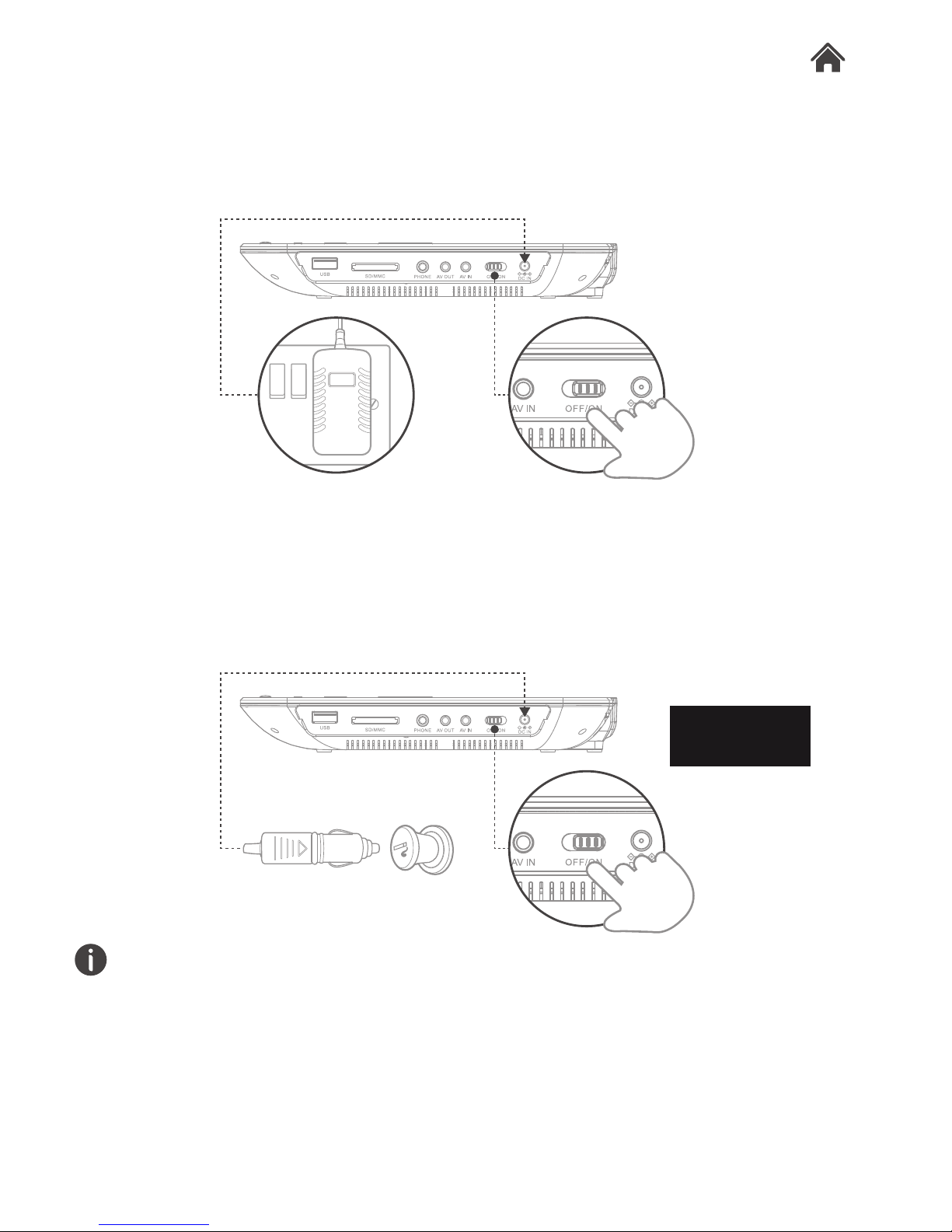
329944
Quick Setup3
Power On/Off - Mains Operation
1. Insert the Mains adaptor jack into the DC INPUT socket (R)
on the side of the portable DVD player.
2. Connect the mains adaptor plug to a wall outlet and power
on.
Power On/Off - In-Car Operation
1. Ensure the POWER ON/OFF switch (Q) is set to the OFF
position.
2. Insert the small jack end of the car power adapter into the
DC input socket (R) on the side of the DVD player.
3. Insert the other end into a 12V car power adapter socket.
It is VERY important not to connect to a 24V car power
adapter. Please check your vehicle manual before attempting.
4. Set the POWER ON/OFF switch (Q) to the ON position to
use the portable DVD player or follow the charging
instructions on the next page.
3.1
3.2
WARNING
12V ONLY
Page 7
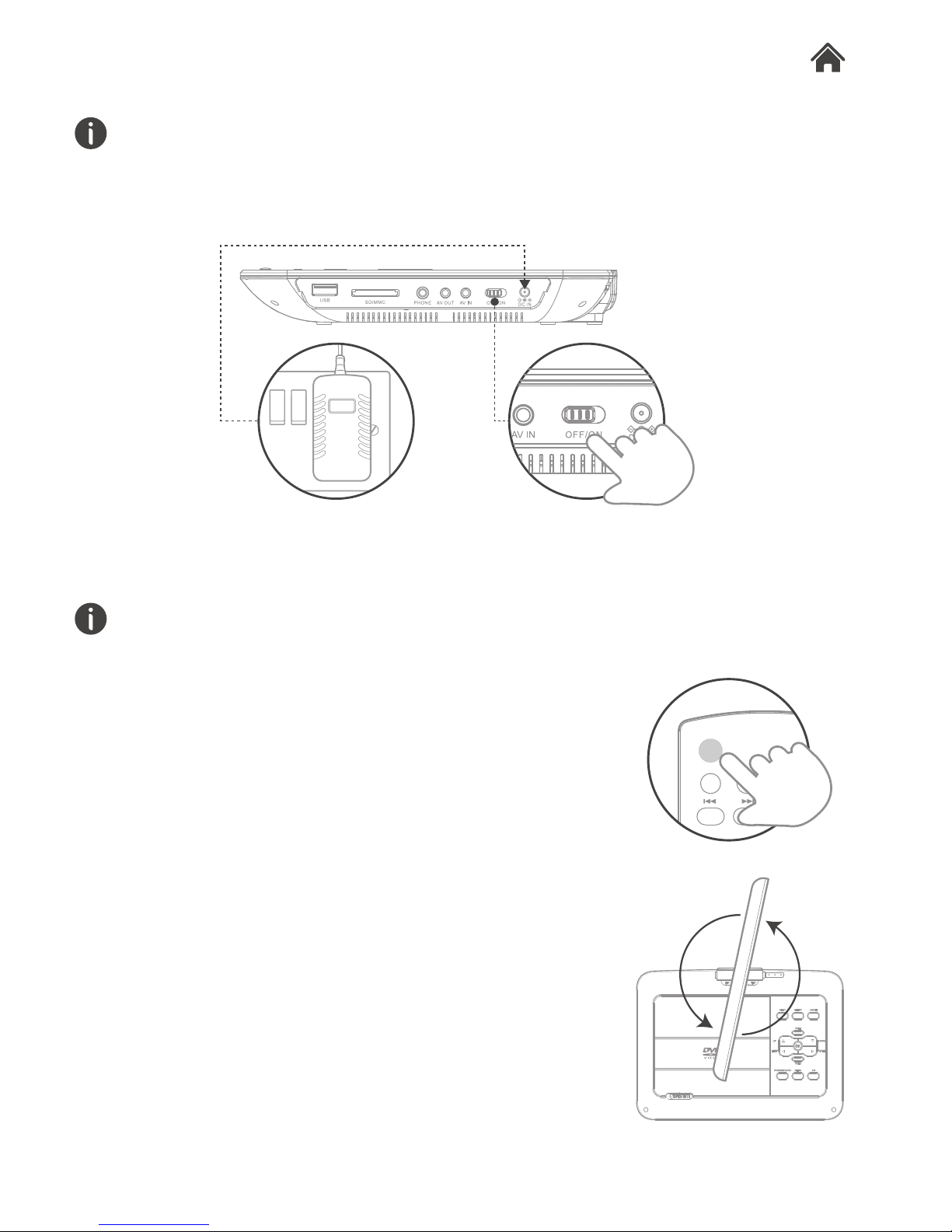
329944
Charging the Internal Battery
Before using the battery, please make sure it is fully charged.
1. Insert the Mains adaptor jack into the DC INPUT socket (R)
on the side of the portable DVD player.
2. Connect the mains adaptor plug to a wall outlet and power
on.
3. Slide the POWER switch (Q) to the OFF position. When the
battery is fully charged the red LED charging indicator will
go off.
Approx. 6 hours charge, and 3 hours usage. If the unit is not in
use for a prolonged period of time, it is recommended to
charge the built-in battery every three months.
Standby
1. Press the ST-BY button on the remote control or main unit
to wake the unit from STANDBY mode.
2. Press the ST-BY button on the remote control or main unit
to enter STANDBY mode.
Adjusting the swivel display
The display can be rotated a total of 270 degrees.
The display can be rotated 90 degrees
Anti-clockwise from the facing front position.
The display can be rotated 180 degrees Clockwise from the
facing front position. And can then be folded flat so the display
folds on-top of the buttons and disc compartment.
Take care not to rotate any further than the specified angles,
as internal wiring can be damaged.
3.3
3.4
MENU SETUP
VOL+
SUBTITLE
TITLE
TFTST-BY
3.5
Quick Setup3
Page 8
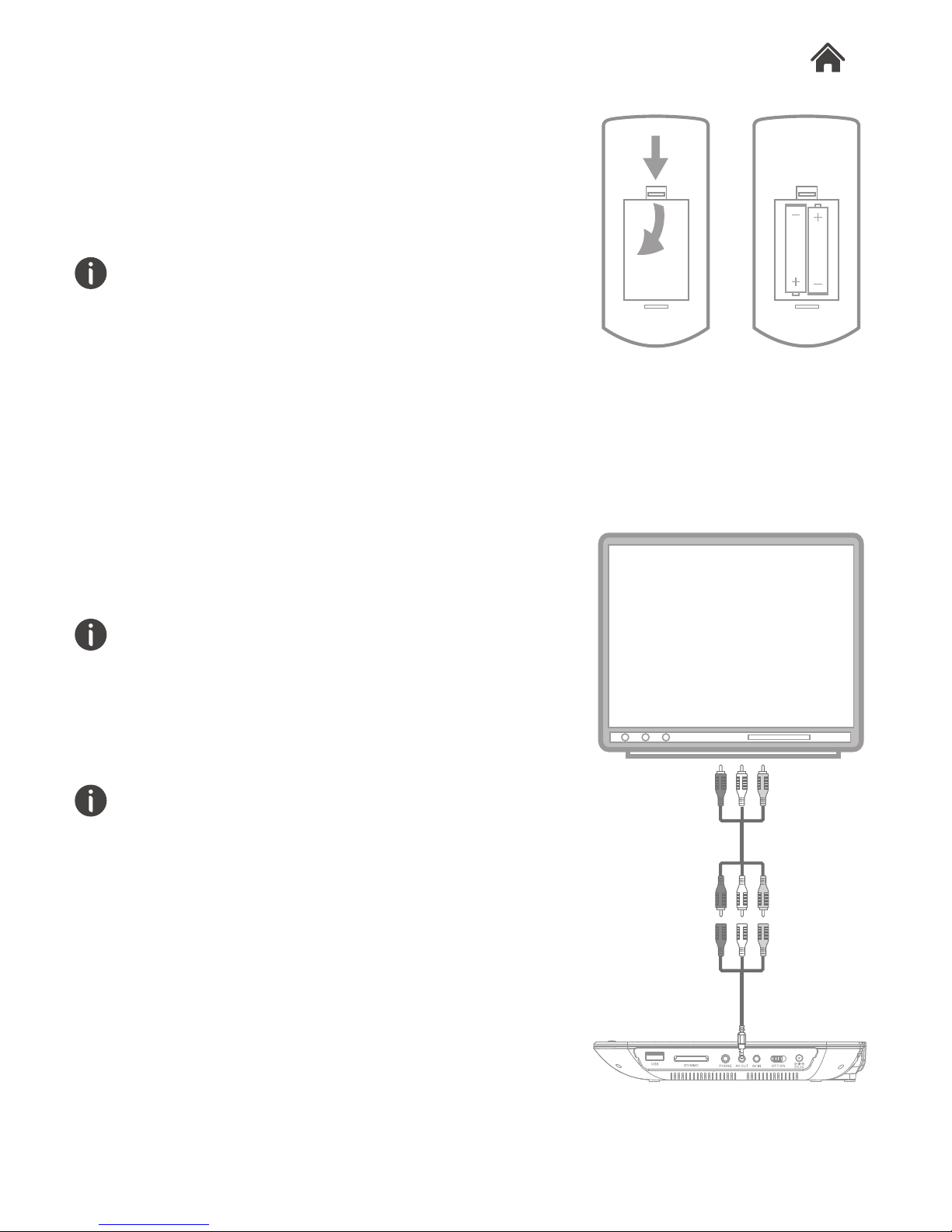
329944
Quick Setup3
Fitting the Remote Batteries
1. Remove the battery cover (as shown).
2. Insert 2 x AAA batteries, taking note that the polarities
match up.
3. Replace the battery cover, in the same manner as you
removed it.
Notes on battery usage
Do not insert battery into the remote control in the wrong
direction.
Do not charge, heat, open or short-circuit the battery.
Do not throw battery into a fire.
If the remote control does not function correctly or if the
operating range becomes reduced, replace all batteries with
new ones.
Improper replacement of batteries may result in explosive
hazard. It must be replaced only by batteries with the same or
equivalent type.
Connection to a TV
Before attempting to connect this unit to a TV, ensure that
the portable DVD player and TV are both switched off.
1. Insert the 3.5mm end of the supplied AV adapter cable
into the AV OUTPUT socket (O) on the side of the unit.
2. Connect the other ends of the adapter cable to an RCA
AV cable (not supplied), as shown in the diagram.
Take note to match the colours when connecting.
3. Red & white sockets carry audio and can be connected
to the TV inputs or to an external amplifier.
4. The yellow cable is the video cable and must be
connected to the yellow video input on your TV.
5. After tuning your TV to the correct input the playing
content of the portable DVD player will appear on the TV
screen. To disable the output on the TFT screen of
portable DVD player press the TFT button (23) on the
remote control.
6. Press the TFT button (23) again to enable once more.
3.6
3.7
TV
3.5mm AV Cable
RCA AV Cable
DVD Player
Page 9

329944
Quick Setup3
Connecting an External Source
Connect an external source to the portable DVD player to
allow playback on the integrated display.
1. Insert the 3.5mm end of the supplied AV adapter cable
into the AV INPUT socket (P) on the side of the unit.
2. Connect the other ends of the adapter cable to an RCA
AV cable (not supplied), as shown in the diagram.
Take note to match the colours when connecting.
3. Red & white sockets carry audio and must be connected
to the AUDIO OUTPUT of the external source. The yellow
cable is the video cable and must be connected to the
yellow video output on the external source.
4. After making the connections you must press the MODE
button on the Portable DVD player (C) to switch to the
‘AV IN’ mode.
5. Should you need to switch back to the internal DVD
player, press the MODE button on the main unit (C) again.
If your video source only has a SCART output, you can
purchase a SCART adaptor; and connect the three coloured
jacks to the same coloured sockets on the adaptor.
Then connect the adaptor to your video source.
In-Car Headrest Mount
Follow the below insructions to mount the portable DVD
player to a car headrest.
1. Follow the instructions in section ‘3.5’ to rotate the
display 180o and fold down flat onto the buttons and
disc compartment.
2. Once flat slide the portable DVD player into the
headrest harness with the display facing outwards
through the rectangular hole. Use the velcro tabs to
secure the player.
3. Use the webbing straps to mount the harness to a
headrest. Adjust the toggles to ensure the harness is
secure.
3.8
3.5mm AV Cable
RCA AV Cable
DVD Player
External DVD Player
3.9
Page 10

329944
Power On and Play a DVD
1. Slide the POWER switch (Q) to the ON position (the green
power LED will illuminate).
2. Press the disc compartment OPEN/CLOSE button (K) to
open the disc tray.
3. Place a DVD disc onto the disc tray (label facing upwards).
4. Close the disc tray and the playback starts automatically.
5. When a menu screen appears on the screen, use the
navigation buttons (E or remote) to select the menu option
you require, then press the OK button (F or remote) to start
playback.
Stopping Playback (DVD/CD)
1. Pressing the STOP button on the remote once during
playback will stop play at the current position.
2. Pressing the PLAY/PAUSE button (H or remote) at this
point will resume playback from the position you stopped
playback from.
3. If you press the STOP button on the remote twice,
playback will cease and the resume option will not be
available.
Play/Pause (DVD/CD)
1. If you need to pause the playback at any time, press the
PLAY/PAUSE button (H or remote).
2. To resume playback press the PLAY/PAUSE button (H
or remote) again.
/ Skip chapter (DVD) or track (CD)
1. Press either or buttons (04) during playback to skip
a chapter (DVD) or a track (CD) ahead or backwards.
This function may not work during the “Warning” section of a
DVD.
Volume controls
1. Use the VOLUME +/- buttons (D, G, 20 & 18) on the
portable DVD player or remote to increase or decrease the
listening level.
4.1
4.2
Getting Started
Basic Operation
Operation4
AV IN OFF/ON DC IN 9-12V
MENU SETUP
VOL+
GOTO
SUBTITLE
TITLE
ENTER
MENU SETUP
VOL+
SUBTITLE
TITLE
TFTST-BY
ENTER
VOL+
AUDIO
GOTO
ENTER
Page 11

329944
/ Quick Search FWD & RWD
2. During playback, press either or buttons (21) to fast
search forwards or backwards.
3. Each press increases the search speed from 2X, 4X, 8X
16X & 32X the next press of the button will resume normal
playback.
This function may not work during the “Warning” section of a
DVD.
Display (DVD/CD)
1. When playing a disc, pressing the DISPLAY button (12) will
display various information about the playing disc.
You will need to press the DISPLAY button four times to
view all the info another press will hide the display info.
Different types of disc will show different options.
Menu (DVD)
1. Pressing the MENU button (I or 01 remote) during playback
displays the disc main menu.
Title (DVD)
1. Pressing the TITLE button (03) during playback displays the
discs title menu (if available).
The TITLE menu is the beginning track of a disc. (not all discs
contain these and as such the TITLE button may not respond).
Mute (DVD, CD)
This function will instantly silence the audio.
1. Press the MUTE button (remote) to silence the audio.
2. Press the MUTE button again to resume.
TITLE
ELAPSED
TITLE
REMAINING
CHAPTER
ELAPSED
CHAPTER
REMAINING
OFF
Basic Operations
4.2
MENU SETUP
VOL+
SUBTITLE
ENTER
AUDIO
MUTE
REPEAT
DISPLAY
ANGLEZOOMPROG
MENU SETUP
VOL+
SUBTITLE
TITLE
TFTST-BY
MENU SETUP
VOL+
SUBTITLE
TITLE
TFTST-BY
AUDIO
GOTO
MUTE
REPEAT
DISPLAY
ANGLEZOOMPROG
Page 12

329944
Repeat (DVD/CD)
The repeat function allows you to view a section of a disc
repeate d l y.
1. Press the REPEAT button (14) once during playback to
activate the REPEAT function.
2. Press repeatedly to cycle the REPEAT modes available for
the current disc type.
3. Press the REPEAT button until you reach OFF to disable
the REPEAT mode.
Some discs may not allow repeat functions.
Multi-angle (DVD)
Some disc contain scenes which have been shot
simultaneously from a number of different angles. For these
discs, the same scene can be viewed from each of these
angles by using the ANGLE button.
1. During playback, pressing the ANGLE button (13) will cycle
through the available angles (if any exist).
A single DVD disc can contain up to 9 different viewing angles.
Audio tracks (DVD)
It is common for a DVD disc to contains more than one audio
track for example 5.1 audio, stereo audio and other languages.
1. Press the AUDIO button (16) to cycle through the tracks.
This Portable DVD Player does NOT support DTS audio. If you
select a DTS audio track or one is selected automatically no
sound will be output. Should this occur select a compatible
audio track.
Subtitles (DVD)
Many DVD discs contain subtitle tracks to aid in various ways.
1. Press the SUBTITLE button (24) to activate the first set of
subtitles.
2. Press the SUBTITLE button (24) repeatedly to cycle through
the available subtitle options.
3. Press the SUBTITLE button (24) repeatedly until you reach
OFF to disable the subtitle function.
4.3
4.4
4.5
4.6
Advanced Operation
AUDIO
MUTE
REPEAT
DISPLAY
ANGLEZOOMPROG
AUDIO
MUTE
REPEAT
DISPLAY
ANGLEZOOMPROG
AUDIO
GOTO
MUTE
REPEAT
DISPLAY
ANGLEZOOMPROG
ENTER
MENU SETUP
VOL+
SUBTITLE
TITLE
TFTST-BY
Page 13

329944
Zoom (DVD/Picture disc)
To zoom into the displayed image follow the below steps.
1. Press the ZOOM button (10) to activate the zoom setting of
2X. Every subsequent press cycles through the zoom
options e.g. 3X, 4X, 1/2, 1/3 & 1/4. The next press will
return to the OFF setting.
2. When in ZOOM mode you can use the navigation buttons
on the remote to scroll the picture up, down, left & right.
Zooming into the picture will degrade the quality of the viewed
image as the pixels are being stretched.
Program playback (DVD/CD)
1. Press the PROG button (09) to begin the program function.
2. Use the navigation buttons to highlight program order
number.
3. Enter the TITLE/CHAPTER or TRACK number
using the numeric buttons (08) e.g.- Title/Chapter /Track 22
would mean pressing the ‘10+’ button twice and then the
‘2’ button.
4. Repeat steps 2-3 until you have programmed all the
chapters/tracks required. Should you require more
Title/Chapters or Tracks than 10, navigate to the
NEXT icon and press the OK button (F, 06). Tracks
11-20 will now be programmable.
5. Once the programming is complete navigate to the START
icon and press the OK button (F, 06) to begin playback of
your programmed sequence.
GOTO function (DVD/CD)
The GOTO function allows you to enter a specific chapter, title,
audio track, subtitle track, angle and specific time codes.
1. Press the GOTO button (17) during playback to activate the
GOTO menu screen.
2. Press the GOTO button (17) to cycle through the GOTO
options.
3. Use the numeric buttons (08) to enter the chapter, track or
time you wish to skip to..
DVD, USB & SD Input modes
Press the DVD/USB/SD(CARD) button (J, 11) to switch
between DISC playback, USB & SD card photo viewer modes.
4.7
4.8
AUDIO
MUTE
REPEAT
DISPLAY
ANGLEZOOMPROG
5
Exit NEXT
4
3
2
1
_ _
_ _
_ _
_ _
_ _
10
9
8
7
6
_ _
_ _
_ _
_ _
_ _
4.9
4.10
Advanced Operations
AUDIO
MUTE
REPEAT
DISPLAY
ANGLEZOOMPROG
AUDIO
GOTO
MUTE
REPEAT
DISPLAY
ENTER
AUDIO
MUTE
REPEAT
DISPLAY
ANGLEZOOMPROG
Page 14

329944
JPG picture viewer
JPEG picture discs can be obtained from any good photo
developing lab, created manually on a computer or you can
load jpg images onto a USB flash drive.
1. Insert a disc, USB flash drive or SD card containing JPG
pictures into the USB slot (L) or SD slot (M).
2. If the files are on a disc the file browser menu will be
displayed. If the files are located on a USB flash drive or SD
card you will need to press the DVD/USB/SD(CARD) button
(J, 11) to switch to USB or SD card mode.
3. Use the navigation ( ) buttons (E, 19) to navigate the
list of pictures & press the OK button (F, 06) to begin a slide
show of the folder.
4. Press the MENU button (I, 01) to return to the file browser
screen.
5. Press the STOP button (05) during a slideshow to display
a thumbnail view of the selected folder.
6. To display an image indefinitely press the PL AY/
PAUSE button (H, 07). To resume the slide show
press the PLAY/PAUSE button once again.
7. During the slide show the navigation buttons will
rotate the displayed image.
8. Press the / buttons (04) to skip to the previous
or next image.
9. Press the ZOOM button (remote) to activate the
default zoom setting of 100%. Every subsequent press
cycles through the zoom options eg: 100%, 125%, 150%,
200%, 75% & 50%.
10. Repeat can be set to SHUFFLE, RANDOM, SINGLE,
REPEAT ONE, REP FOLDER or FOLDER by repeatedly
pressing the REPEAT button (remote).
4.11
00:00 00:00
052/086
Resolution 2592 x 1944
DSC00283
DSC00283
DSC00283
DSC00283
DSC00283
DSC00283
Advanced Operations
AUDIO
MUTE
REPEAT
DISPLAY
ANGLEZOOMPROG
Page 15

329944
Other Operations
Numeric Keypad (DVD/CD)
You can use the numeric keys to control various functions on
the player, for example:-
TRACK: when playing a CD disc
CHAPTER/TITLE: When playing a DVD disc.
• Input the required chapter or track number using the
numeric keypad.
• Selecting chapter or track 1-9 simply press the relevant
number button.
• Chapter or track 10, press the 10+ button followed by the 0
button.
• Chapter or track 22 (for example) press the 10+ button
twice and then the 2 button. If the second digit is ‘0’ press
the 0 button.
Earphone Usage
1. Connect earphones (supplied) to the 3.5mm (N)
output on the side of the main unit.
2. Adjust the volume in the normal manner (see Setting the
volume level, Section 4.2).
• Listen at moderate volumes to avoid hearing damage.
• If you hear no sound during playing, do not turn up volume
as the music may suddenly begin at a high volume.
• Excessive sound pressure from earphones and
headphones can cause hearing loss.
To avoid damaging your ears, adjust the volume to the lowest
safe level before playing, and turn up to the desired level when
playback has started.
4.12
4.13
AUDIO
GOTO
MUTE
REPEAT
DISPLAY
ANGLEZOOMPROG
Page 16

329944
The setup menu contains various preferences for functions
found on the unit. To enter the Setup menu press the SETUP
button (B, 22).
Use the buttons (E, 19) to scroll; press the OK button
(F, 06) to select.
General
TV display
Choose a setting between:-
• Normal PS (pan and scan)
• Normal LB (letter box)
• Wide (widescreen).
• Wide squeeze
Angle mark
Enabling this function displays an icon for a compatible disc
when multiple angles are available for selection.
OSD language
This option sets the On Screen Display language. Choose
between:-
• English • German
• French • Spanish
Screen saver
When the unit is not in use, the DVD logo will appear as a
screen saver to prevent screen burn in. Choose ON or OFF.
Last memory
When set to ON the unit will remember the last position on a
disc before the unit was shut down (STANDBY).
- - General Setup Page - -
Go To General Setup Page
TV Display
Angle mark
OSD Lang
Screen Saver
Last Memory
Wide
On
ENG
On
On
General Audio Dolby Video Preference
5.2
Setup Menu5
System Setup
5.1
MENU SETUP
VOL+
SUBTITLE
TFTST-BY
Page 17

329944
Audio (speaker setup)
Downmix
This option allows you to change the way the audio is
assigned to each speaker. Choose from:-
• LT/RT - Left / Right mixed mode
• STEREO - Stereo audio output
Dolby (Audio output)
DUAL MONO: Only applies to discs with Dolby Digital 5.1
• STEREO: The audio frequency on the Left & Right channels
will be output respectively from the Left & Right speakers.
• LEFT-MONO: The audio frequency on the Left & Right
channels will be output only from the Left speaker.
• RIGHT-MONO: The audio frequency on the Left & Right
channels will be output only from the Right speaker.
• MIX-MONO: The audio frequency on the Left & Right
channels will be merged together and output from both Left
& Right speakers.
Dynamic
When watching a disc with high dynamic audio at low volumes
you can increase the dynamic range to reduce the loss of
sound details.
Video > Quality
Sharpness
Set the video sharpness level. Select from:-
• Low
• Medium
• High
Brightness
Set the video brightness level. Use the / buttons (E, 19) to
increase or decrease from -16 to +16. Press the OK button (F,
06) to complete the setting.
Contrast
Set the video contrast level. Use the / buttons (E, 19) to
increase or decrease from -16 to +16. Press the OK button (F,
06) to complete the setting.
5.3
5.4
5.5
System Setup
Page 18

329944
Hue
Set the video hue level. Use the / buttons (E, 19) to increase
or decrease from -9 to +9. Press the OK button (F, 06) to
complete the setting.
Saturation
Set the video saturation level. Use the / buttons (E, 19) to
increase or decrease from -9 to +9. Press the OK button (F,
06) to complete the setting.
Preferences
Available only when no disc is loaded
TV type
Set this option to whatever type of disc you are watching. PAL,
MULTI (to set automatically) or NTSC.
Audio
Choose the default audio setting. This means the Portable
DVD Player will automatically select this language as the audio
track (if available).
Subtitle
Select the default subtitle language.
Disc menu
This option sets the default DVD menu language. Once set if
the DVD you are watching contains a menu with your specified
language that is used by default.
Parental
Choose between:-
• Kid Safe • PGR
• G • R
• PG • NC17
• PG13 • Adult
When changing the parental level you will be asked to enter
the password. The default password is ‘1234’.
5.6
System Setup
Page 19

329944
Password
1. Enter a new password. First you will be required to enter
the current password. This will be ‘1234’ if changing for the
first time.
2. Once you have entered a correct existing password you
can then enter your new password and confirm. Press the
OK button to save the new password.
The master override password can be used if you change the
default but forget the new password. The master password is
‘13 69 ’.
Default
Activating this option resets every setting to the factory default.
Page 20

329944
• Do not touch the playback side of the disc.
• Do not attach paper or tape to disc.
• Fingerprints and dust on the disc cause picture and sound
deterioration. Wipe the disc from the centre outwards with
a soft cloth. Always keep the disc clean.
• If you cannot wipe off the dust with a soft cloth, wipe the
disc lightly with a slightly moistened soft cloth and finish
with a dry cloth.
• Do not use any type of solvent such as thinner, benzene,
commercially available cleaners or antistatic spray for vinyl.
It may damage the disc.
• Do not store discs in a place subject to direct sunlight or
near heat source.
• Do not store discs in a place subject to moisture and dust
such as a bathroom or near a humidifier.
• Store discs vertically in a case, stacking or placing object
on discs outside or their case may cause warping.
• Normally, DVD discs are divided into titles, and the titles
are sub-divided into chapters. Audio CD discs are divided
into tracks.
• Each title, chapter, or track is assigned a number,
which is called title number, chapter number or track
number respectively. There may be discs that do not
have these numbers.
This product incorporates copyright protection technology that
is protected by U.S. patents and other intellectual property
rights. Use of this copyright protection technology must be
authorized by Macrovision, and is intended for home and other
limited viewing uses only unless otherwise authorized by
Macrovision. Reverse engineering or disassembly is prohibited.
Manufactured under license from Dolby Laboratories. Dolby,
Dolby Audio and the double-D symbol are trademarks of Dolby
Laboratories.
Useful Information6
Disc Handling
Disc Information
Copyright Information
6.1
6.2
6.3
Page 21

329944
Audio and Video
Disc size 12cm
Single side, single layer / single side, double layer
PAL and NTSC DVD disc
Playback time 135min / 240min max
Audio
Disc size 12cm / 8cm CD disc Playback time
74min/20min max
Picture
JPG format disc
* Player is DVD-Video, DVD+/-R, DVD+/-RW, CD-DA, CD-R,
CD-RW compatible.
This DVD Player is designed and manufactured to
respond to the Region Management Information that is
recorded on a DVD disc. If the Region number described on
the DVD disc does not correspond to the Region number of
this DVD Player, this DVD player can¬not play that disc.
The Region number of this DVD player is ‘REGION 2’
Disc Types
Region Management Information
6.4
6.5
Page 22

329944
Problem Cause Solution
The disc
cannot be
played
Incorrectly loaded
Unreadable disc
The disc is dirty
Disc format not supported
Re-load the disc with the label facing
upwards
Ensure the disc is not scratched or dirty.
Clean and re-insert the disc or try
another disc
Ensure the disc is compatible see
‘Technical Specifications’ (Section 6.4)
No picture
or sound
The TFT button has been
pressed disabling the image
on the internal display
Incorrect connections made
if using external source or TV.
Press the TFT button on the remote to
resume playback on the internal display.
Re-check the connections, see Section
3.7/3.8 for details.
The remote
does not
respond
The batteries may be inserted
incorrectly.
The batteries may be low.
Obsticle between the remote
& the unit.
Remote is too far away
Remote not aimed at the IR
sensor on the unit.
Check the polarities match & the batteries
are correctly inserted.
Replace the batteries.
Remove the obsticle.
Move closer. The range of the remote
is approx 6m
Make sure you aim the remote at the
IR sensor on the front of the unit near the
LED indicators
Forgotten the
Pass Code
Use the default override code ‘1369’.
Troubleshooting7
Page 23

329944
Model Number
329944
Power Supply
Output - DC 9V 1500mA
Input - AC 100~240V 50/60Hz 0.3A
Input voltage DC 9 -12V
Battery Lithium battery
Battery capacity 1800mAh / 7.4V
Dynamic range ≥ 85dB
Video output 1 Vp-p75 Ω unbalanced
Frequency response 20Hz~20KHz
Screen size 10” (25.4cm)
Supported Discs CD, CD-R, DVD, DVD-R, DVD+R, PICTURE CD & JPG
Supported memory formats USB, SD (SD up to 16Gb SDHC)
Remote battery 2 x AAA
Technical Specifications8
Customer Support9
For all product support, please email:
goodmans@bmstores.co.uk
This Product is intended for use within the UK
Declaration of Conformance
The full text of the EU declaration of conformity is available at the following internet address:
http://www.bmstores.co.uk/technical-information
Page 24

