Page 1
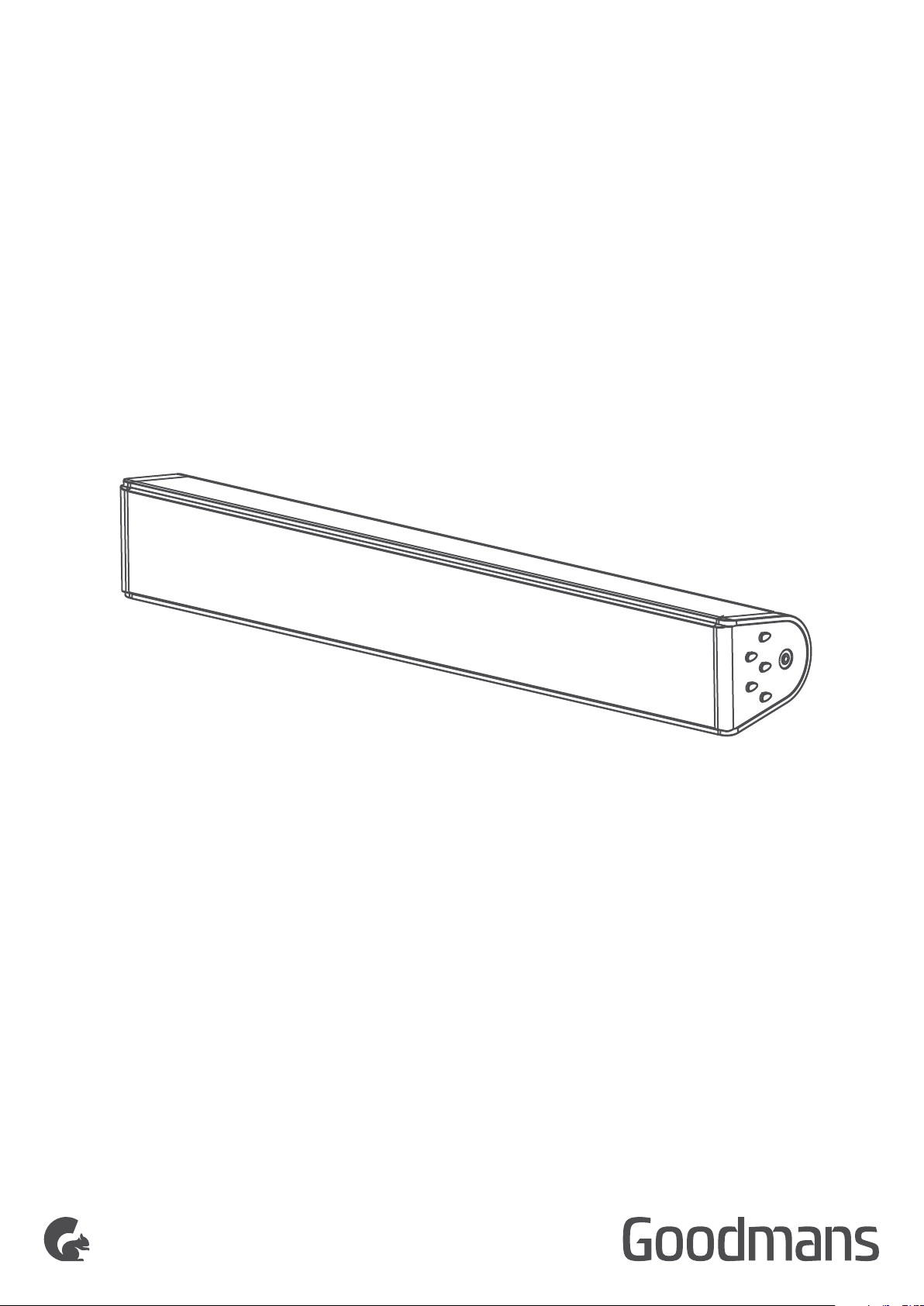
30W 2.0 COMPACT
BLUETOOTH SOUNDBAR
MODEL: 330368
USER MANUAL
Page 2
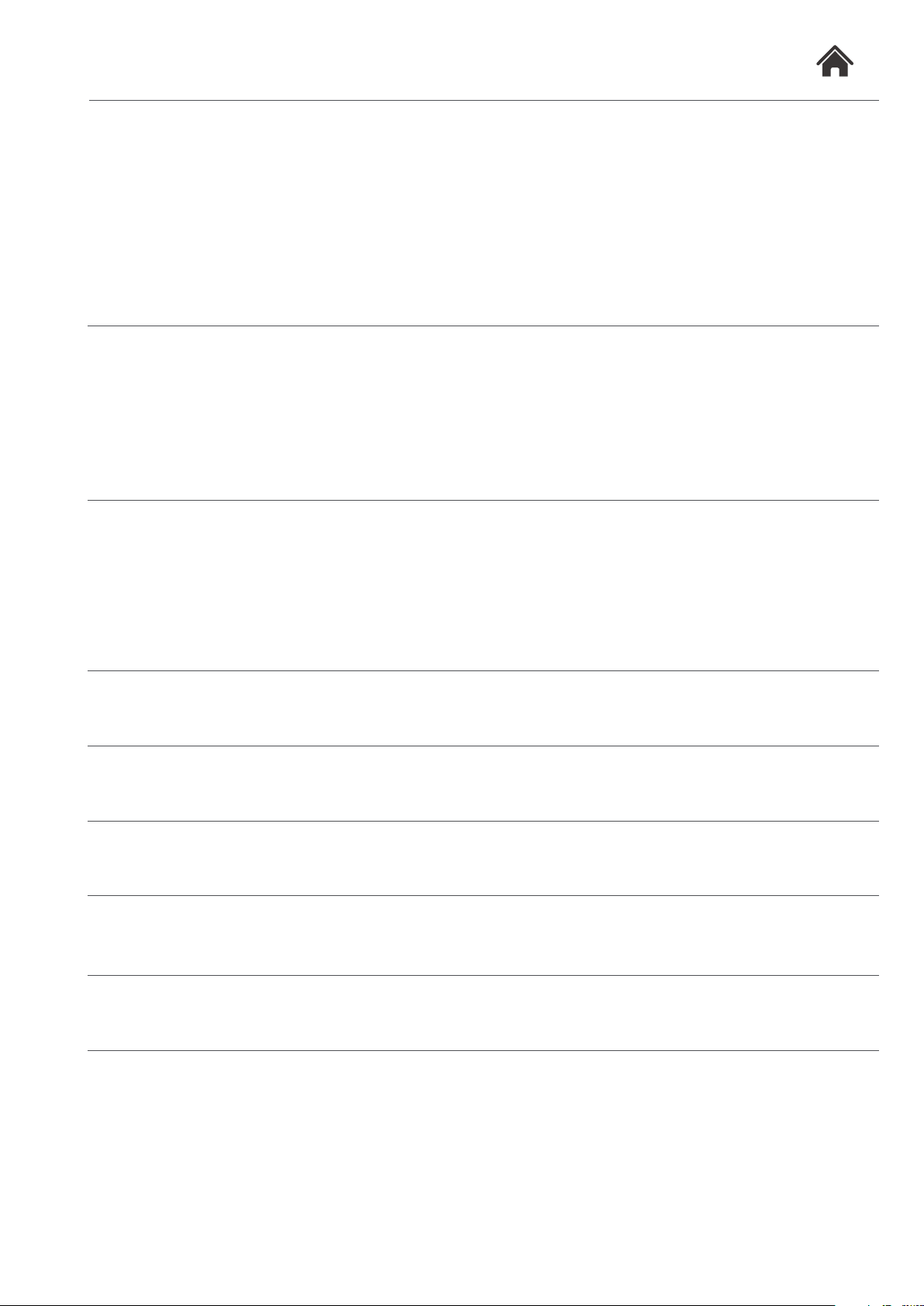
Welcome1
2
3
30W 2.0 Compact Bluetooth Soundbar
2.1 In The Box
2.2 Front View
2.3 Side View
2.4 Rear View
2.5 Remote Control
Quick Setup
3.1 Power On/Off and Function Selection
3.2 Auto Power Off
3.3 Adjusting The Volume
Operation4
4.1 Selecting LINE IN
Selecting AUX IN
4.2
4.3
Selecting Bluetooth
Wall Mounting5
Connection6
Setup Help7
Troubleshooting8
Technical Specifications9
Customer Support10
Page 3
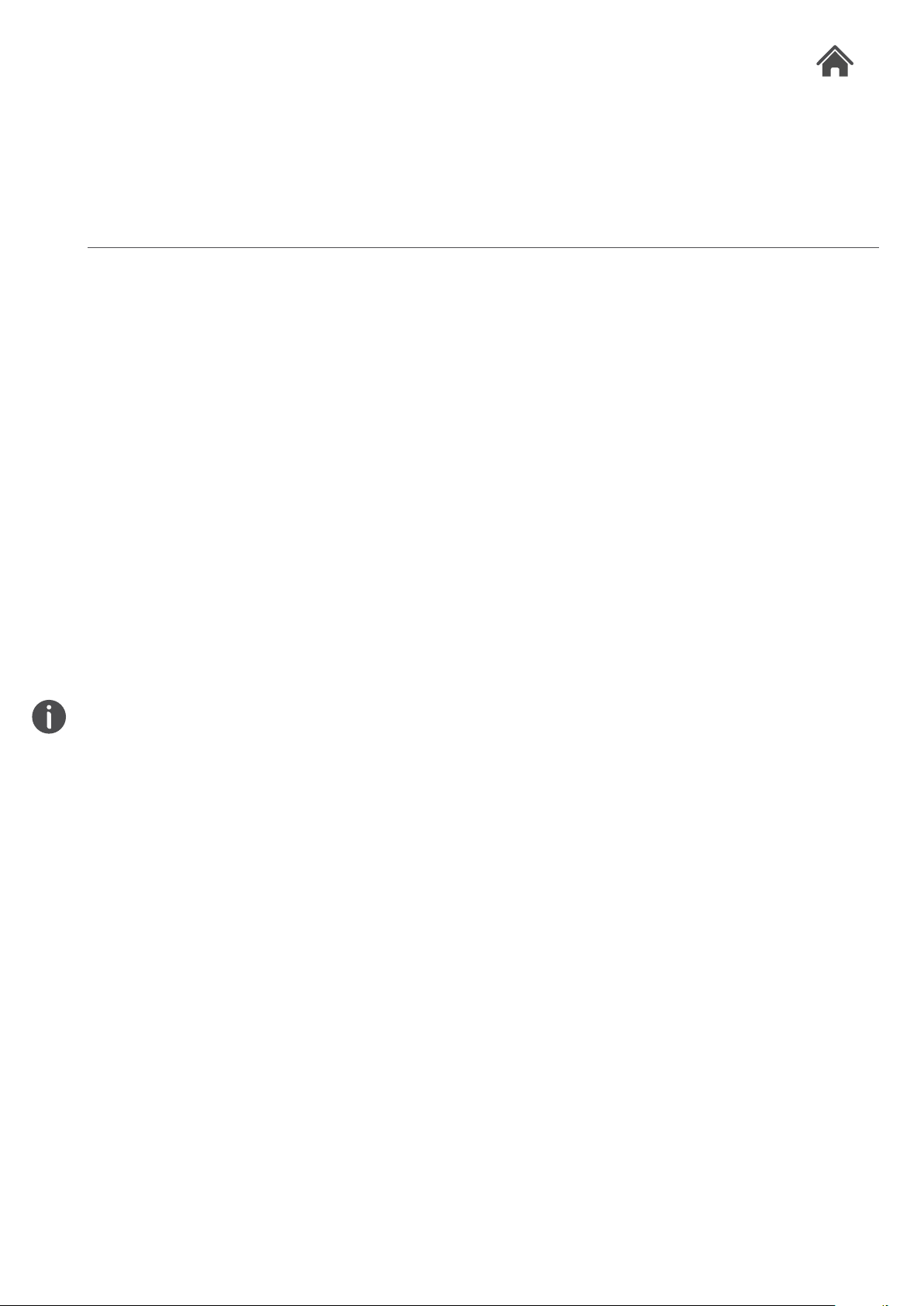
1
Welcome
Thank you for choosing this Goodmans brand new 30W compact size Soundbar.
To get the most from your purchase please take a few minutes to read through this
instruction manual.
This will help you to become familiar with the connections and settings.
Your 30W 2.0 COMPACT 2
BLUETOOTH SOUNDBAR
2.1
In The Box
Carefully remove your 30W 2.0 Compact Bluetooth Soundbar from the packaging.
Inside the box you will find:
• 30W Soundbar
• Power Adaptor
• RCA To RCA Cable
If any of these items are missing, contact customer support.
• 3.5mm Line-in Cable
• 3.5mm To RCA Cable
• Remote Control
•
Wall Mount Kit
Mains Power
Your 30W Soundbar requires a mains supply of 100-240V~, 50/60Hz.
Please ensure that your mains supply is compatible before use.
Disconnect the Power Cord from the mains when not in use.
Position of 30W 2.0 Compact Soundbar
Place on a flat, stable surface that is not subject to vibrations. Avoid
the following locations:
• Where it is exposed to direct sunlight
• Where it is close to heat radiating sources
• Where the humidity is high and ventilation is poor
• Where it is dusty
330368
Page 4
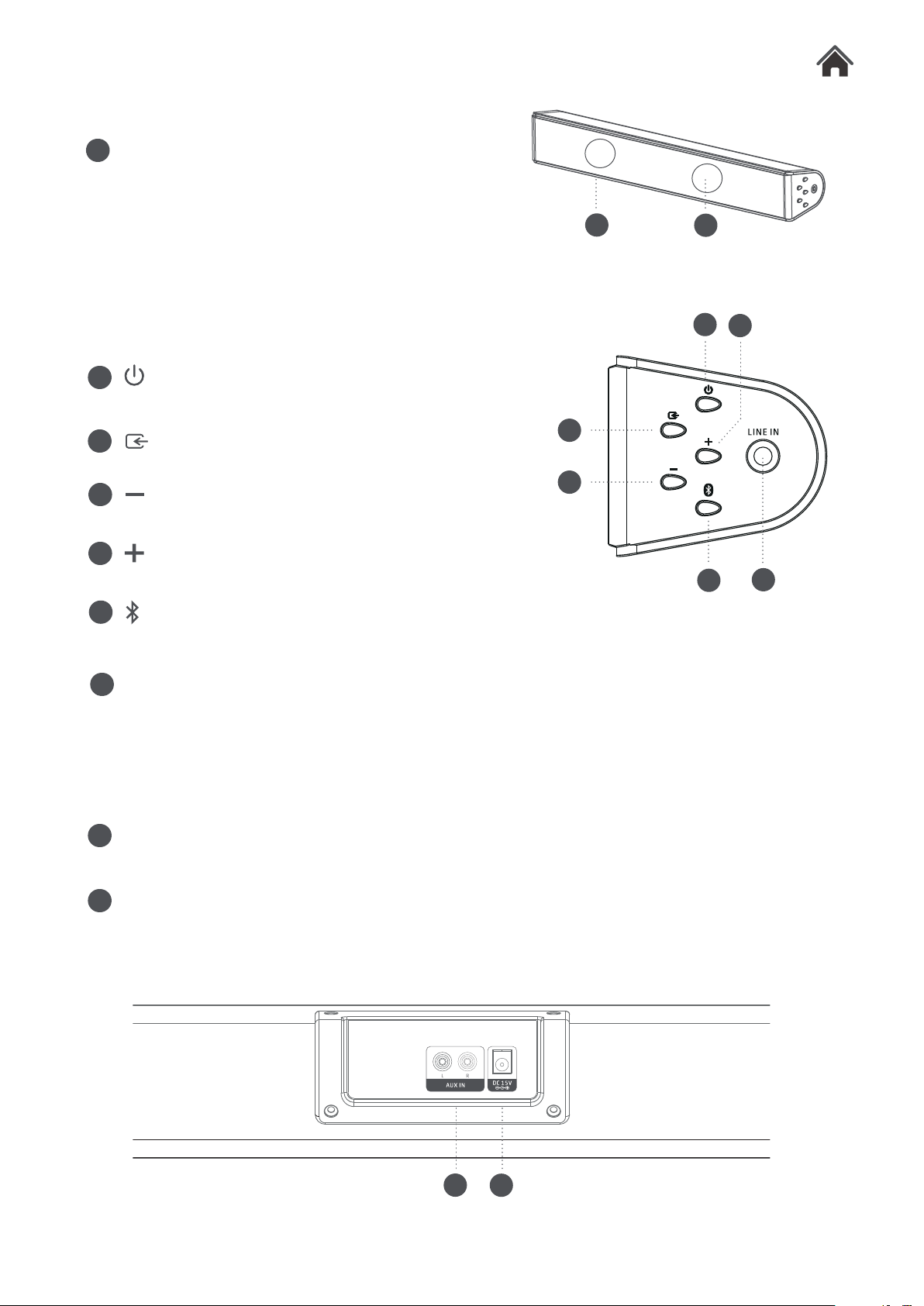
Front View2.2
A
SPEAKER
A
Side View2.3
POWER
Press to power soundbar on or off.
SOURCE
Press to select input.
C
D
VOLUME
Press to decrease the volume.
VOLUME
Press to increase the volume.
BLUETOOTH
Press to pair the Bluetooth device with soundbar after access to BT mode.
C
B
D
E
F
A
B
E
F
G
G
LINE IN SOCKET
Connect external audio sources with a 3.5mm audio cable.
Rear View2.4
AUX INPUT SOCKET
H
Connect external audio sources with RCA audio cable.
DC MAINS INPUT SOCKET
I
Connect external mains adaptor to this socket.
H
I
330368
Page 5
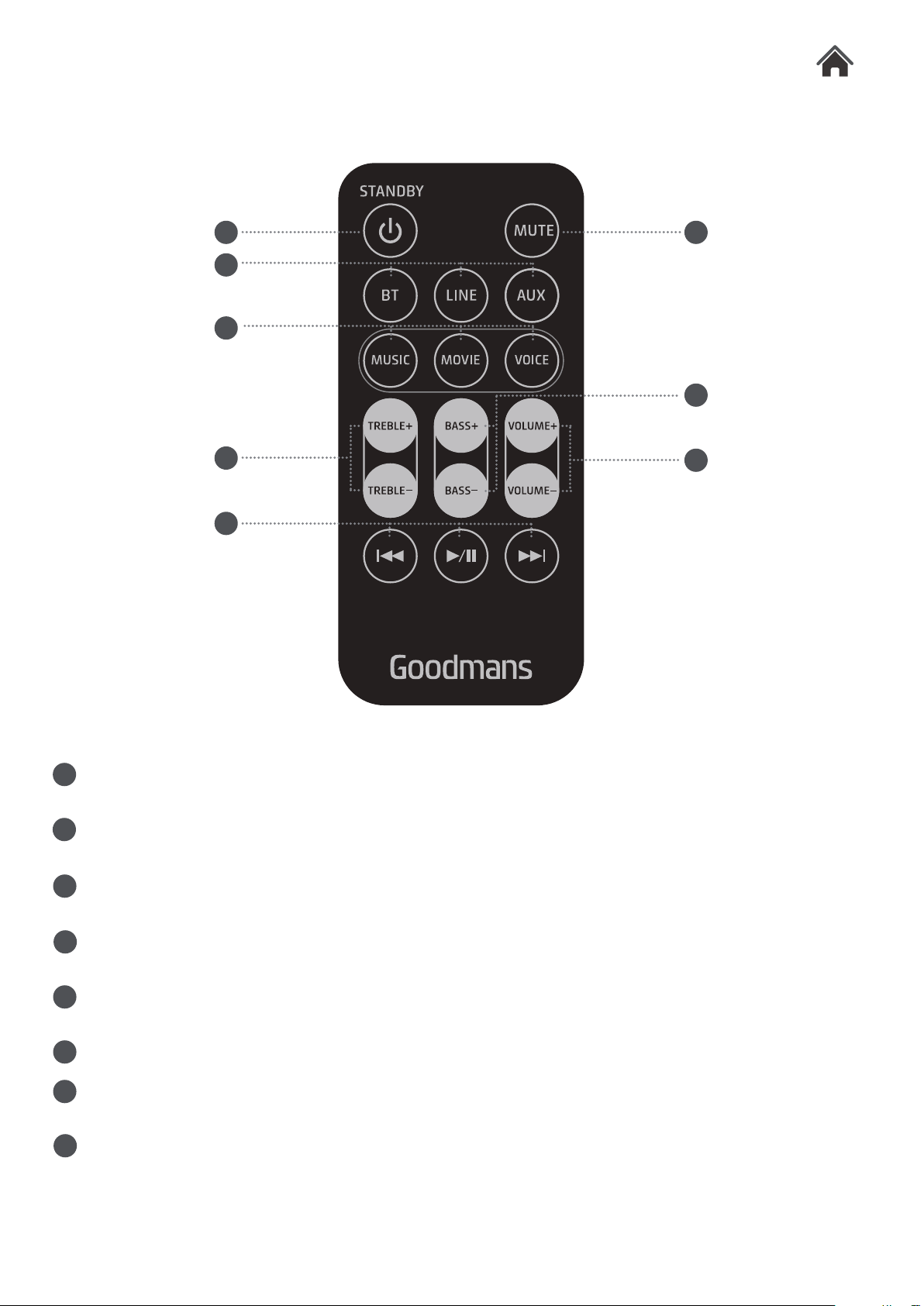
REMOTE CONTROL2.5
K
M
N
J
O
L
P
Q
POWER
J
Press to turn on/off.
SOURCE
K
Press to select BT/LINE IN/AUX mode.
DSP PRESETS
L
Press to acess to Music/Movie/Voice mode.
TREBLE
M
Increase or decrease the treble settings.
In BT mode
N
Press to Skip/Back/Play/Pause/Stop the track.
MUTE
O
BASS
P
Increase or decrease bass settings.
VOLUME
Q
Increase or decrease the volume.
330368
Page 6

Quick Setup3
3.1
Power On/Off and Function Selection
1. This 30W 2.0 Compact Bluetooth Soundbar is supplied with a mains aduptor.
To connect the power insert the small end in the rear of the unit.
2. Insert the UK plug into a household power socket, and
3. Press the button to turn the unit on.
4. Press the button to select Bluetooth/Line in/Aux model
5. You can change the auto off standby function on your soundbar by doing the following:
1. With the soundbar in standby mode, press the and buttons for 10 seconds.
2. The lights on the soundbar will flash slowly. This confirms that auto standby function is
now turned off.
To turn the auto standby function back on please complete the following:
1. With the soundbar in standby mode, press the and buttons for 10 seconds.
2. The lights on the soundbar will flash fast. This confirms that the auto standby function
is now turned on.
switch the power on.
3.2
3.3
Auto Power Off
If no audio signal is continuously detected from the selected mode in for more than 18 minutes,
the unit will power-off automatically.
Adjusting the Volume
Press the + button or - button in the side panel of the soundbar to adjust the volume to
a comfortable level.
-
330368
Page 7

Operation4
4.1
4.2
4.3
Selecting LINE IN
1. Press the button in the side panel of the soundbar or alternatively press the STANDBY
button on the remote control, so that the blue LED is illuminated.
2. Press the button and select LINE IN mode or press the LINE IN button on your
remote control.
3. Adjust volume to the desired level.
Selecting AUX IN
1. Press the button in the side panel of the soundbar or alternatively press the STANDBY
button on the remote control, so that the blue LED is illuminated.
2. Press the button and select AUX IN mode or press the AUX button on your remote control.
3. Adjust volume to the desired level.
Selecting Bluetooth
1. Press and hold the button on the unit or alternatively press the STANDBY button on
the Remote Control.
2. Press the button and select Bluetooth mode or press the BT button on the Remote
Control to switch Bluetooth mode.
Press the button on the unit .The blue light will flash quickly.
3.
Use the controls on your Bluetooth device to select ( GDSBT30CS ) in your Bluetooth
4.
settings to pair. If your device requests a password, enter the “0000” . Refer to your
device's user manual for instuctions on pairing and connecting Bluetooth devices.
330368
Page 8

5
Wall Mounting
6mm Rawl plug x 2
Screws x 2
Side view
STUD
3 MM
WALL
STUD
WALL MOUNT
BRACKET
387 mm
Fig 1Accessories included
Fig 3Fig 2
330368
Page 9

Connection6
GETTING STARTED:
CONNECT VIA AUX CABLE
1. Connect one end of RCA cable to the back of the soundbar and the other end to the AUDIO OUT
of your TV.
2. Press the Button in the side panel of the soundbar so that the blue LED is illuminated.
3. Press the AUX button so that the white LED is illuminated.
4. Adjust volume to the desired level.
OR VIA RCA TO 3.5MM JACK CABLE
1. Connect the 3.5mm jack to the headphone socket on your TV and the other end to AUX in on the
back of the soundbar.
2. Press the Button on the soundbar or remote control, so that the blue LED is illuminated.
3. Press the AUX button so that the white LED is illuminated.
4. Adjust volume to the desired level.
330368
Page 10

CONNECT VIA LINE IN CABLE
1. Connect one end of the 3.5mm line in cable to the side of the soundbar and the other end to
your device.
2. Press the Button on the soundbar or remote control so that the blue LED is illuminated.
3. Press the LINE IN button so that the green LED is illuminated.
4. Adjust volume to the desired level.
CONNECT VIA BLUETOOTH ENABLED DEVICE
Flashes blue
(searching)
1. Press the BT button on your remote control.
2. Press and hold the Pair button for 2 seconds until blue LED flashes quickly. Connect to the soundbar
by switching on Bluetooth on your device and select <GDSBT30CS> from the list. The indicator light
on the soundbar will turn solid blue when the devices are connected.
3. Control the sound level from your mobile device.
Solid blue
(connected)
330368
Page 11

Setup Help7
Connecting your Sound Bar to your TV
Via RCA Cable Connection
This is the best connection method if it’s available on your TV.
Sound Bar
L R
RCA cable
TV
Via Headphone Connection
This is a universal connection method and most TV’s have a headphone socket.
Note: Turn up the volume on your TV to around mid way and use the Sound Bar Remote Control
to adjust the volume.
Sound Bar
TV
L R
RCA to 3.5mm Jack cable
330368
Page 12

Connecting to a mobile device
Play music from your Smartphone, Tablet or MP3 Player via the LINE IN connection.
Smartphone / Tablet / MP3 PlayerSound Bar
3.5mm Jack to Jack cable
USEFUL INFORMATION
The soundbar will automatically switch into standby mode when there is no signal after
more than 18 minutes.
Sound Interference
RCA Phono and Headphone 3.5mm LINE IN cables could be subject to sound interference.
Please place cables carefully and not near mains cables.
TV Speaker not disabled
If the sound is still coming out of the TV speaker then you may need to disable the TV speakers and
then enable the audio feature.
This can be done via the TV Settings menu (consult your TV User Guide).
Bluetooth Connection
This technology is to enable you to connect your Smartphone or Tablet to the Sound Bar for playback
of your music library. This connection method is not compatible with Bluetooth enabled Smart TVs.
330368
Page 13

Troubleshooting8
Problem What to do
Soundbar does not respond
(no power).
No sound.
The Remote Control does not work.
No sound in Bluetooth mode.
Check the mains power cable and make sure it is
plugged into a suitable power outlet.
Check that the mains power supply is switched on.
Connect the power to a different power outlet.
Check the Soundbar volume control is not at minimum.
Check that the Soundbar is not set to MUTE.
If you are connecting to the Soundbar using a
headphones port on your extemal audio device then
check the volume is turned up on that device.
Replace the battery.
Make sure there are no obstacles obscuring the
Soundbar.
Check that the Soundbar is Paired with a Bluetooth
device. If prompted enter the code ‘0000’.
Technical Specification9
Power Supply
Power Source of Remote Control DC 3V, 1 x CR2025 Battery (supplied)
Power Consumption < 30W
Audio Power
Impedance
Bluetooth Specification
Frequency Bands
Modulation type
EIRP Power
100-240V~, 50/60Hz, 0.8A
Left Channel 15W
Right Channel 15W
1 x Left Channel 18W 8Ω
1 x Right Channel 18W 8Ω
V4.2
2402MHz - 2480 MHz
GFSK, π/4 DQPSK
-4.48 dBm
330368
Page 14

Customer Support10
For all product support,please email:
goodmans@bmstores.co.uk
This product is intended for use within the UK
Declaration of Conformance
The full text of the EU declaration of conformity is available at the following
Internet address:
http://www.bmstores.co.uk/technical-information
330368
