Page 1
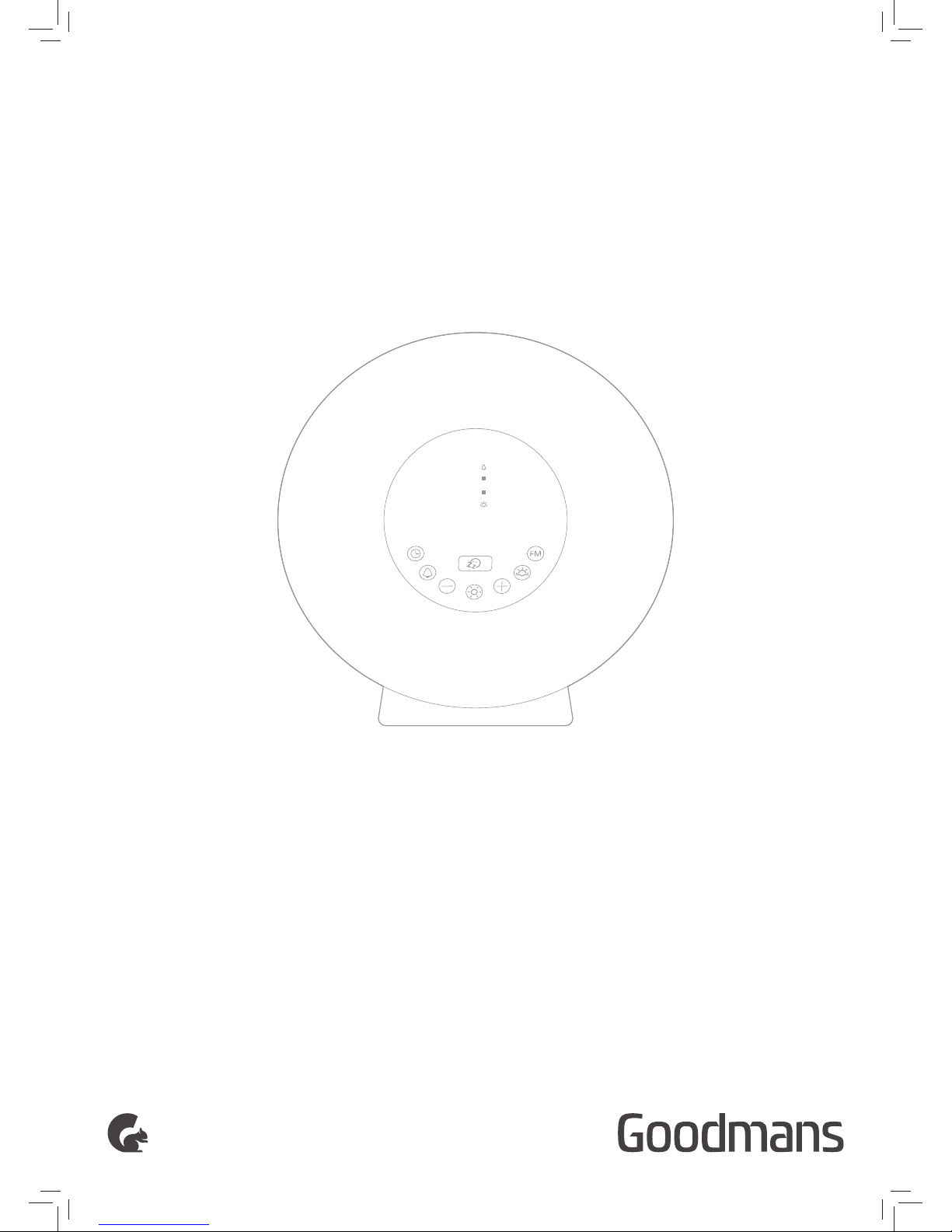
USER MANUAL
MODEL: 329797
WAKE-UP ALARM CLOCK RADIO
0710
AM PM
Wake-Up Alarm Clock
Page 2
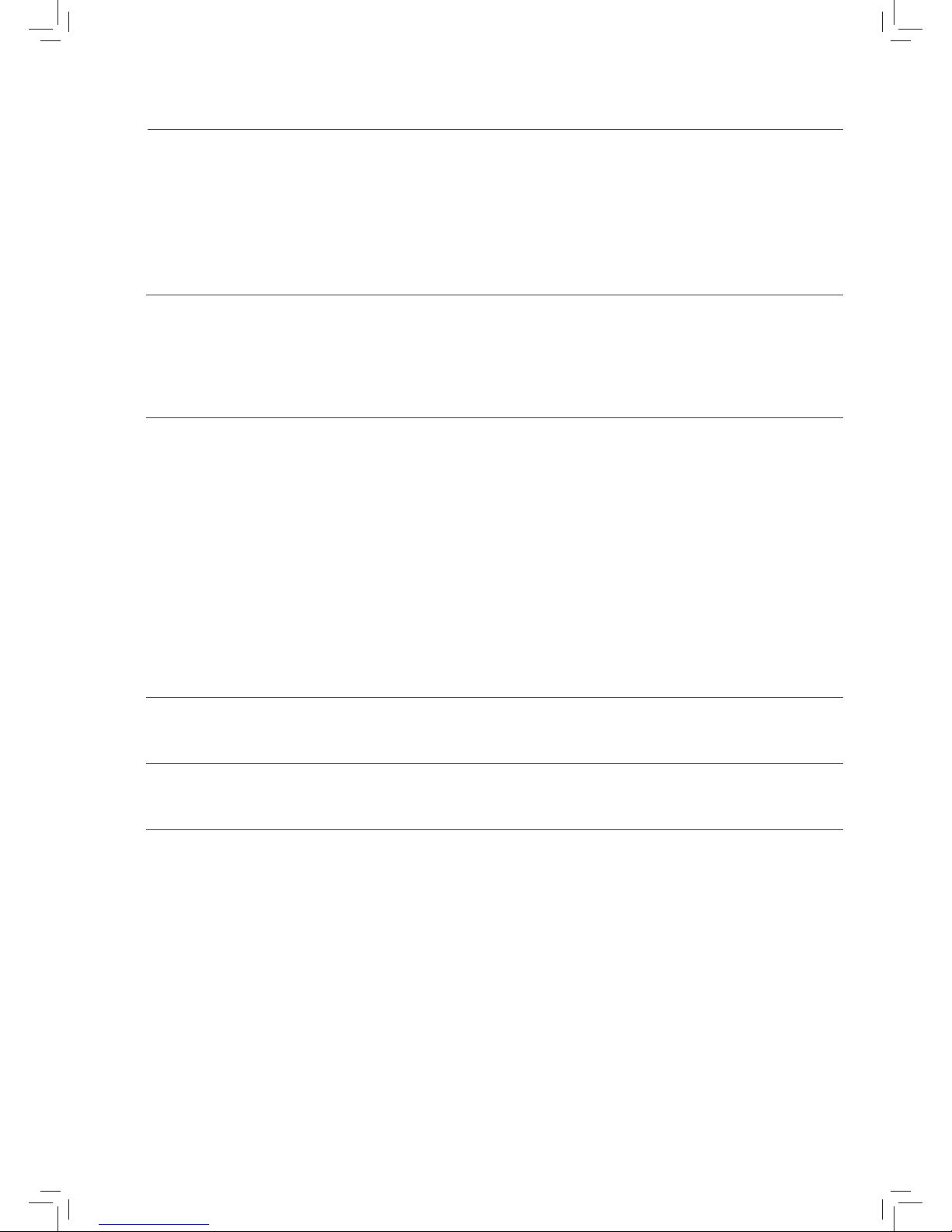
Welcome1
Troubleshooting5
Technical Specifications6
Customer Support7
Your Wake-Up Alarm Clock
2.1 In The Box
2.2 Front View
2.3 Rear View
2
Quick Setup
3.1 Power On
3
Features4
Getting Your Clock Radio Ready For Use
4.1 Setting The Time
4.2 Setting The Alarm
4.3 Turning O The Alarm And Using The Sunrise Simulation
4.4 Setting The Sunset Time
4.5 Change The Display Brightness
4.6 Using The FM Radio
4.7 Using The Light Function
Page 3
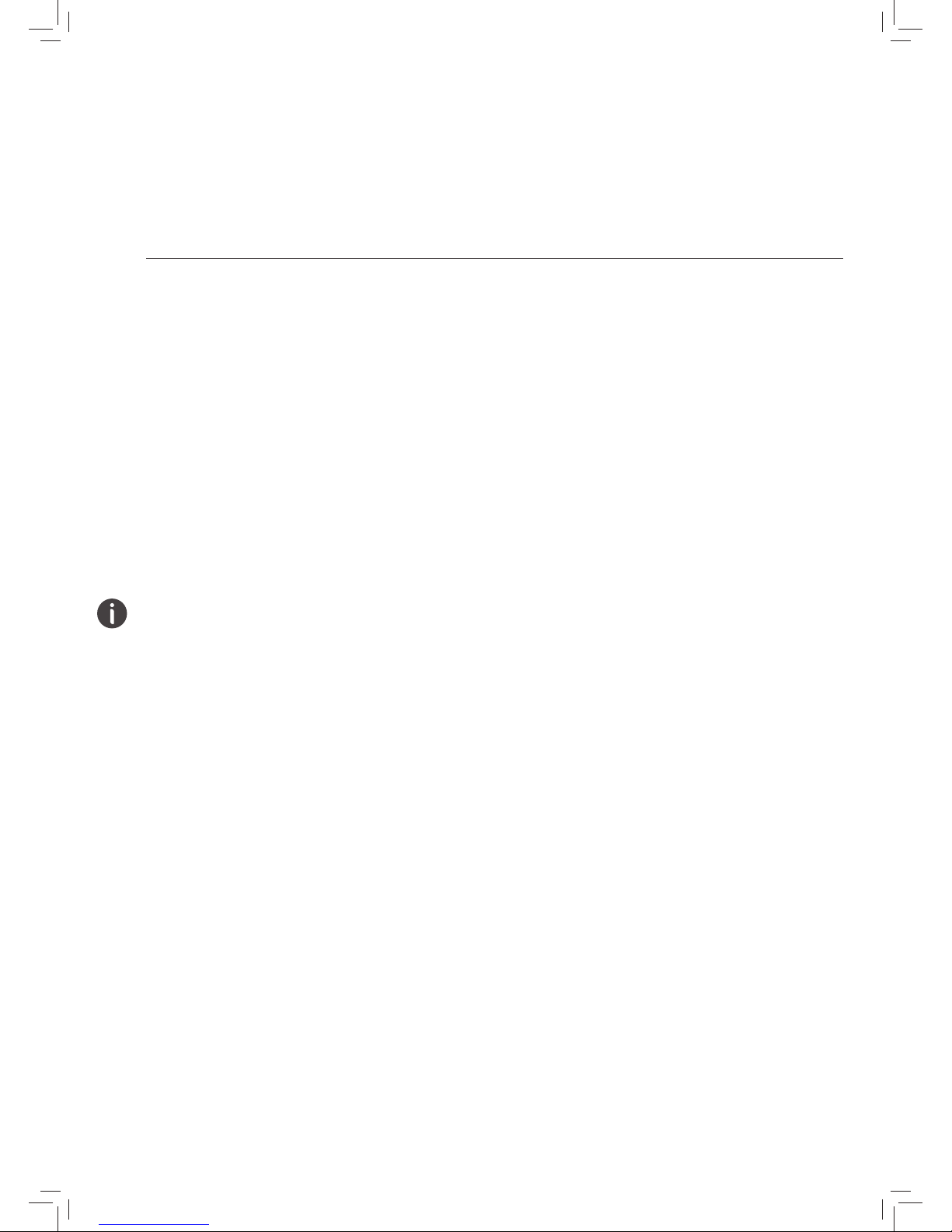
WAKE-UP ALARM CLOCK RADIO
Welcome
Thank you for choosing this Goodmans product. We’ve been
making electronics for the British people for 70 years. Each of
our projects has been carefully designed to be great at what it
does and this one is no exception. We hope you enjoy your
new Wake-Up Alarm Clock Radio.
1
Your Alarm Clock2
In The Box
Carefully remove your Clock from the box.
Inside the box you will find:
• Wake-Up Alarm Clock Radio
• Micro USB Cable
• Power Adaptor
• Safety & Guarantee Booklet
• Quick Start Guide
• Instruction Manual
If any of these items are missing contact
Customer Support at goodmans@bmstores.co.uk
2.1
Power
Your Clock Radio requires a mains supply of 230V AC ~ 50 Hz. or
2 X AAA batteries (not supplied). Please ensure that your mains
supply is compatible before use. Disconnect the Power Cord
from the mains or remove the batteries when not in use.
Position of Clock
Place on a flat, stable surface that is not subject to vibrations.
Avoid the following locations:
• Where it is exposed to direct sunlight
• Where it is close to heat radiating sources
• Where the humidity is high and ventilation is poor
• Where it is dusty
Adjusting the Aerial
Fully unravel the aerial to ensure good reception for the Clock.
It may be necessary to alter the position of the Clock and/or
the aerial to achieve the best signal.
Page 4
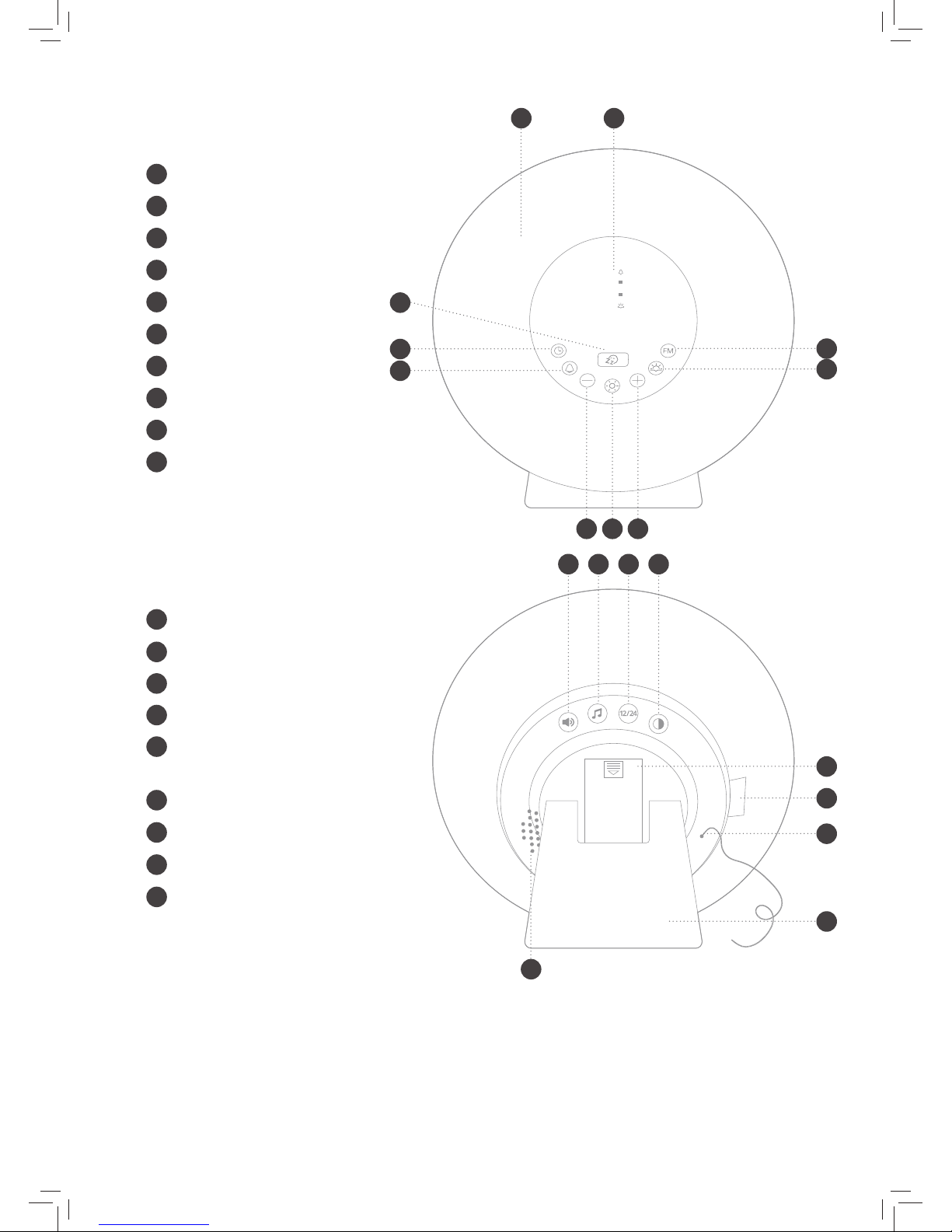
WAKE-UP ALARM CLOCK RADIO
LIGHT D ISPL AY
TIME D I SPL AY
FM
SUNSET
UP
LIGHT
DOWN
ALARM
CURRENT TIME
SNOOZE
0710
AM PM
Front View
Rear View
2.2
2.3
A
B
C
A
S
B
EFG
D
E
F
G
H
I
J
O
P
Q
R
I
J
H
C
D
VOLUME
NATURAL SOUNDS
12/24H FORMAT
DISPLAY INTENSITY
BATTERY COMPARTMENT
Takes 2 x ‘AAA’ batteries
USB 5V
ANTENNA
STAND
SPEAKER
K
L
M
O
P
Q
R
S
N
K L M N
Page 5

WAKE-UP ALARM CLOCK RADIO
Quick Setup3
GETTING YOUR CLOCK RADIO READY FOR USE
1. Unravel the Aerial.
2. Remove the battery compartment cover.
3. Place 2 AAA batteries into the compartment, taking care of polarity.
4. Connect the micro USB into the socket on the back of the clock.
5. Connect the USB to the Power Plug and then plug into the mains socket.
3.1
1 2 3 5
4
Page 6

WAKE-UP ALARM CLOCK RADIO
Features4
SETTING THE TIME
1. When the clock is plugged in, the hours on the time display
will begin to blink.
2. To set the hours, press the plus or minus buttons (on the
clock’s face). Press the Current Time button to confirm your
choice.
3. To set the minutes, press the plus or minus buttons. Press
the Current Time button to confirm your choice.
4. Press the Current Time button if the hours and minutes stop
blinking to continue setting the time.
The clock allows you to set the time in a 12/24hr format. To
select the time format.
5. Press the 12/24 hour button until the correct format
displays.
6. For the 12hr format, AM or PM will appear on the time
display. Note: AM or PM will not show on the time display
for the 24hr format.
4.1
SETTING THE ALARM
1. To set the alarm, press the alarm button on the time display
to turn it on.
2. The alarm icon will appear on the time display.
3. Hold the alarm button for 3 seconds. The hours on the
display will begin blinking.
4. Use the plus or minus buttons to select the hour. Press the
alarm button to confirm.
5. The minutes will begin to blink. Touch the plus or minus
buttons to select the minutes. Press the alarm button to
confirm.
6. If the time stops blinking while setting it, press the alarm
button to continue.
7. To set a wake-up or alarm sound, press the Nature Sound
button on the back of the clock.
8. Press the plus or minus buttons to select your desired
sound and confirm by touching the Nature Sound button.
Note: You can select between seven sounds. Sounds 1-6
are natural sounds and 7 is the FM Radio. Each sound will
play for 5 seconds before you make a selection, except the
FM Radio option. If the 7 is chosen as a wake-up sound,
your last listened FM Radio station will be used as your
alarm sound.
9. Press the volume button on the back of the clock to adjust
the volume between levels 1 to 15.
4.2
SETTING UP YOUR CLOCK RADIO
0710
AM PM
Page 7

WAKE-UP ALARM CLOCK RADIO
TURNING OFF THE ALARM AND USING THE
SUNRISE SIMULATION
Your clock is designed to gradually wake you up to the light of
the sunrise.
• 30 minutes before your alarm is set to go o, the simulated
sunrise feature will gradually begin to increase its
brightness. At alarm time the selected sound (nature or
radio) will play for 2 minutes.
• To snooze the alarm sound, press the Snooze button on the
time display. The sound will stop for 5 minutes and then
play again for 2 minutes.
• To turn o the alarm, press or touch any of the buttons
except the Snooze button to stop the sound.
• To turn o the wake up light, press and hold the Light
button.
4.3
SETTING THE SUNSET TIME
The clock allows you to set the sunrise time.
1. Press the Sunset button on the time display to turn sunset
mode on and off.
2. Press and hold the Sunset button for 3 seconds to set the
sunset time. The hours will begin blinking on the time
display.
3. Use the plus or minus buttons to select the hours. Press
the Sunset button to conrm the hour.
4. Touch the plus or minus buttons to select the minutes.
Press the Sunset button to conrm the minutes.
Note: Press the Sunset button to continue if the hours/
minutes stop blinking, while you’re setting the sunset time.
4.4
CHANGE THE DISPLAY BRIGHTNESS
The time display’s brightness comes in three settings: low,
high and o. Press the Brightness Setting button (on the back
of the clock) until you reach the desired setting.
4.5
0710
AM PM
Page 8

WAKE-UP ALARM CLOCK RADIO
USING THE FM RADIO
1. To turn the radio on, press the FM button on the time
display.
2. Hold the FM button for 3 seconds. The radio will scan for all
any available FM channels and automatically save them.
3. Touch the plus or minus buttons to select a FM station.
4. To adjust the volume, press the volume button on the back
of the clock. Note: The volume level is between 1 and 15.
Note: When the radio is in use, the time will not show. The
radio station will appear on the time display.
4.6
USING THE LIGHT FUNCTION
The light function in the clock can also be used as a bedside
lamp.
1. Press the Light button on the time display to turn on the
light.
2. Use the plus or minus buttons to adjust the light’s
brightness from 1 to 10.
3. Touch the Light button to begin colour changing mode.
4. Press the plus or minus buttons to select a colour. The
choices are Green, Red, Blue, Purple, Orange, Indigo and
white.
5. To switch o the light, press the light button.
4.7
0710
AM PM
Page 9

WAKE-UP ALARM CLOCK RADIO
Problem What to do
The Alarm Clock Radio is not turning on.
Check the power adaptor is correctly connected at both
ends and that batteries are correctly installed inside the
clock.
There is no sound whilst in Radio Function.
Check that the volume has been correctly adjusted.
Check that the Clock is correctly set to Radio Mode.
Check other radio stations.
Crackling whilst in radio mode.
Generally caused by a weak signal.
Try adjusting the position of the antenna cable.
Try a dierent radio station with better reception.
Alarm does not function.
Ensure that the Alarm time and frequency has been
set correctly.
Ensure that the Alarm has been correctly activated.
Increase the radio volume.
Ensure the radio has been tuned correctly to a
station.
The Alarm Clock Radio did not save
original time during a power outage.
Change the back-up battery.
Troubleshooting5
Page 10

WAKE-UP ALARM CLOCK RADIO
Model Number 329797
Power Supply
220-240V AC ~ 50/60 Hz
Adapter: DC 5V
2 x AAA Batteries (Not Included)
Frequency Range FM: 87.5-108MHz
Technical Specification6
Customer Support7
For all product support, please email:
goodmans@bmstores.co.uk
329797
This product is intended for use within the UK
Declaration of Conformance
The full text of the EU declaration of conformance is available at the following
internet address:
http://www.bmstores.co.uk/technical-information
Page 11

WAKE-UP ALARM CLOCK RADIO
Page 12

WAKE-UP ALARM CLOCK RADIO
