Page 1

I n s t a l l a t i o n I n s t r u c t i o n s
I n s t a l l a t i o n I n s t r u c t i o n s
1- Day Prog ram mab le
Model
1- Day Prog ram mab le
TSTATG2111
Digital Thermostat
Use with most
Use with most
systems:
systems:
2-Heat, 1-Cool
2-Heat, 1-Cool
Digital Thermostat
u p t o 2 - H e a t & 1 - C o o l
u p t o 2 - H e a t & 1 - C o o l
Control up to 2 Heat
& 1 Cool Stages
Backlit Display & Button
Legends
Aux Heat Indicator
Outdoor Sensor
Ready with High/Low
Readouts for the Day
Accepts EZ Programmer,
Optional IR Remote
Control and Phone
Control Accessory
CONFIGURABLE
IN SETUP:
Auto or Manual
changeover
Programmable or
Non-Programmable
Air Condition ing & Heatin
g
Page 2

Air Condi tioning & Heatin
g
CAUTION
Follow the Installation Instructions before proceeding.
Set the thermostat mode to “OFF” prior to changing
settings in setup or restoring Factory Defaults.
This device complies with Part 15 of the FCC Rules. Operation is
subject to the following two conditions: (1) this device may not cause
harmful interference, and (2) this device must accept any interference
received, including interference that may cause undesired operation.
Thermostat TSTATG2111
Tested to Comply
c
with FCC Standards
C
F
4Z95
FOR HOME OR OFFICE USE
Page i
Page 3
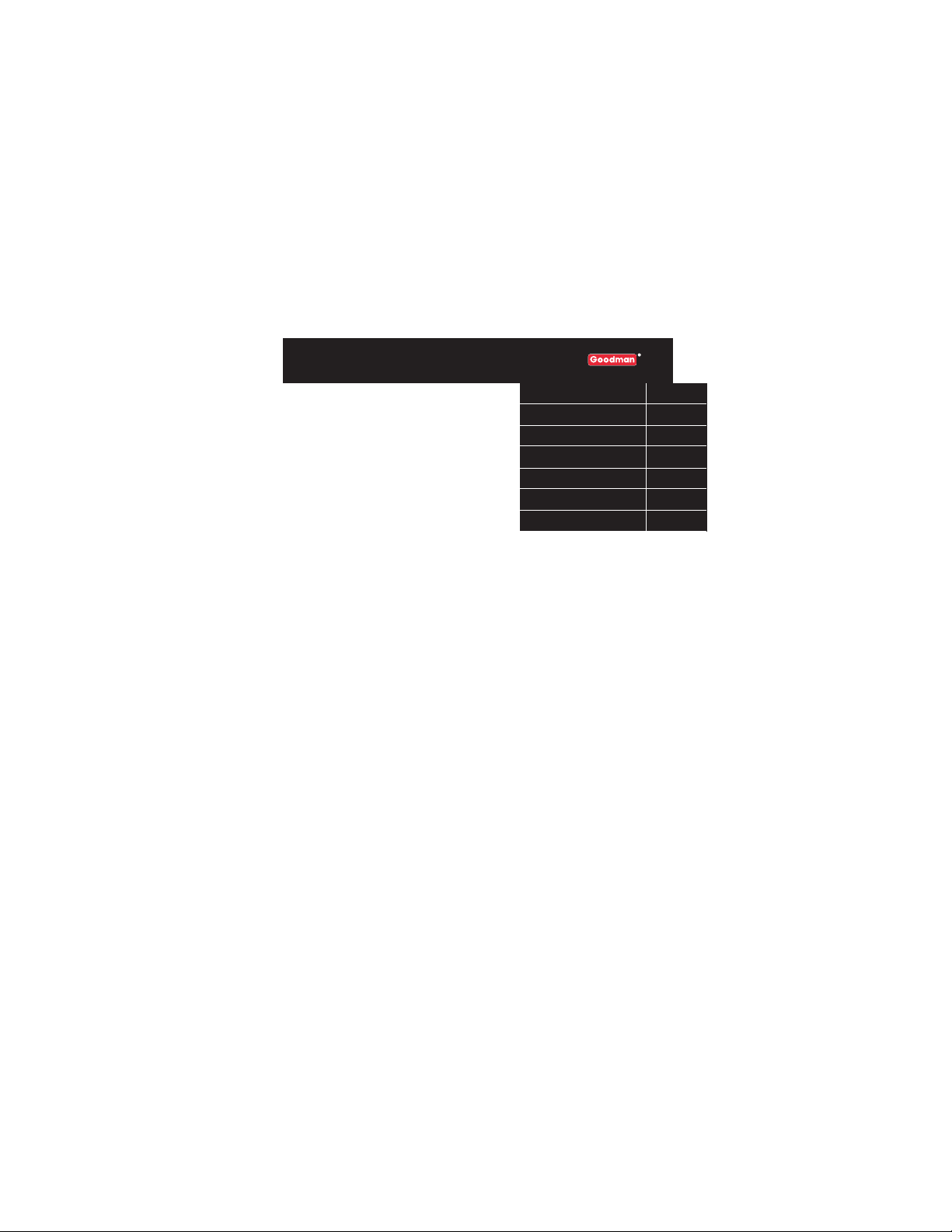
Table of Contents
Air Condi tioning & Heatin
Preparation
Remove & Replace the
Old Thermostat
Wire Connections
Sample Wiring
Diagrams
Test Operation
Calibrating the
Thermostat Sensors
TroubleShooting
g
1
2
3
4
5
6
7
Page iii
Page 4

SECTION 1
Preparation
1
Proper installation of the thermostat will be
4
L
O
7
O
C
T
A
E
m
P
H
0
0
:
2
I
2
7
O
T
U
A
accomplished by following these step by step
instructions. If you are unsure about any of these
steps, call a qualified technician for assistance.
Assemble tools
L
O
74
O
C
T
A
E
m
P
H
0
0
:
2
I
2
7
O
T
U
A
Air Condi tioning & Heatin
g
Flat Blade
Screwdriver
Make sure your Heater/Air Conditioner is working
4
L
O
7
O
C
T
A
E
m
P
H
0
0
:
2
I
2
7
O
T
U
A
properly before beginning installation of the
Wire cutter
& Stripper
thermostat.
Carefully unpack the thermostat. Save the screws,
4
L
O
7
O
C
T
A
E
m
P
H
0
0
:
2
I
2
7
O
T
U
A
bracket, and instructions.
4
L
O
7
O
C
Turn off the power to the Heating/Air Conditioning
T
A
E
m
P
H
0
0
:
2
I
2
7
O
T
U
A
system at the main fuse panel. Most residential
systems have a separate breaker for disconnecting
power to the furnace.
Page 1.1
Page 5

SECTION 2
Remove & Replace the Old Thermostat
Remove the cover of the old thermostat.
L
O
74
O
C
T
A
E
m
P
H
0
0
:
2
I
2
7
O
T
U
A
If it does not come off easily check for screws.
Loosen the screws holding the thermostat base
4
L
O
7
O
C
T
A
E
m
P
H
0
0
:
2
I
2
7
O
T
U
A
or subbase to the wall, and lift away.
L
O
74
O
C
Disconnect the wires from the old thermostat.
T
A
E
m
P
H
0
0
:
2
I
2
7
O
T
U
A
Tape the ends of the wires as you disconnect
them, and mark them with the letter of the
terminal for easy reconnection to the new
thermostat.
Keep the old thermostat for reference purposes,
4
L
O
7
O
C
T
A
E
m
P
H
0
0
:
2
I
2
7
O
T
U
A
until your new thermostat is functioning properly.
Air Condi tioning & Heatin
g
2
Page 2.1
Page 6

SECTION 3
Wire Connections
If the terminal designations on your old
L
O
74
O
C
T
A
E
m
P
H
0
0
:
2
I
2
7
O
T
U
A
3
thermostat do not match those on the new
thermostat, refer to the chart below, or the
wiring diagrams that follow.
Air Condi tioning & Heatin
g
Wire from the
old thermostat
terminal marked
Function
Install on the
new thermostat
connector marked
G or F Fan G
Y1, Y or C
W1, W or H
Cooling Y1
Heating
W1/O/B
PowerRh, R, M, Vr, A R
C
O/B
W2
RS+5
RSGND
OUT OUT**
Common
Rev. Valve
2nd Stage Heat
Outdoor Sensor +5vdc
Outdoor Sensor Ground
Outdoor Sensor Signal
W1/O/B*
RS+5**
RSGND**
* O/B is used if your system is a Heat Pump.
** For instructions on connecting these terminals
see page 4.6
Page 3.1
C
W2
Page 7

SECTION 4
Sample Wiring Diagrams
Air Condi tioning & Heatin
g
Section 4 Contents:
HVAC Equipment Wiring............4.2
Installing the Outdoor Sensor....4.6
Page 4.1
4
Page 8

SECTION 4
Sample Wiring Diagrams
Air Condi tioning & Heatin
g
5 Wire, 1 Stage Cooling, 1 Stage Heat
Residential & Commercial 1 Stage Cooling,
with 1st stage Gas Heat
W2
OUT
RS+5
RSGND
(FAN)
ELEC
GAS
HP
GAS
B
O
24 vac common
compressor relay
1st stage heat circuit
2nd stage heat circuit
W1
Y1
G
R
C
24 vac return
fan relay
HUM
NO HUM
C
R
G
Y1
W1
W2
Page 4.2
6 Wire, 1 Stage Cooling, 2 Stage Heat
Commercial Heat Pump 1 Stage Cooling
OR
with 2 Stage Heat
W1/O/B
5 or 6 Conductor 18 gauge
(FAN)
unshielded cable from the
ELEC
GAS
HP
thermostat to the equipment.
GAS
W2
B
O
OUT
RS+5
RSGND
4
Y1
G
R
C
Page 9

5 Wire, 1 Stage Cooling, 1 Stage Electric Heat
Residential & Commercial 1 Stage Cooling,
with 1st stage Electric Heat
4
Air Condi tioning & Heatin
g
(FAN)
ELEC
GAS
HP
GAS
W1
B
O
Y1
G
C
24 vac common
24 vac return
fan relay
compressor relay
1st stage heat circuit
W2
OUT
RS+5
RSGND
R
C
R
G
Y1
W1
(FAN)
ELEC
GAS
HP
GAS
W2
B
O
OUT
HUM
NO HUM
RS+5
RSGND
Page 4.3
W1/O/B
Y1
G
R
C
5 Conductor 18 gauge
unshielded cable from the
thermostat to the equipment.
Page 10

6 Wire, 1 Stage Cooling, 2 Stage Heat
Residential Heat Pump with O Reversing
Valve 1 Stage Cooling, with 2 stage Heat
Air Condi tioning & Heatin
g
4
4
(FAN)
ELEC
GAS
HP
GAS
B
O
24 vac common
24 vac return
fan relay
compressor relay
Reversing Valve
2nd stage heat circuit
W2
OUT
RS+5
RSGND
W1
Y1
G
R
C
C
R
G
Y1
O
W2
6 Conductor 18 gauge
(FAN)
unshielded cable from the
ELEC
GAS
HP
thermostat to the equipment.
GAS
W2
B
O
OUT
HUM
NO HUM
RS+5
CTRL
RSGND
Page 4.4
W1/O/B
Y1
G
R
C
Page 11

6 Wire, 1 Stage Cooling, 2 Stage Heat
Residential Heat Pump with b Reversing
Valve 1 Stage Cooling, with 2 stage Heat
4
Air Condi tioning & Heatin
g
(FAN)
ELEC
GAS
HP
GAS
B
O
24 vac common
24 vac return
fan relay
compressor relay
Reversing Valve
2nd stage heat circuit
W2
OUT
RS+5
RSGND
W1
Y1
G
R
C
C
R
G
Y1
b
W2
6 Conductor 18 gauge
(FAN)
unshielded cable from the
ELEC
GAS
HP
thermostat to the equipment.
GAS
W2
B
O
OUT
HUM
NO HUM
RS+5
RSGND
Page 4.5
W1/O/B
Y1
G
R
C
Page 12

Air Condi tioning & Heatin
g
Installing the Outdoor Sensor
The Outdoor Sensor measures outdoor air temperature and sends this
information to the thermostat; it measures temperature with a range of
-40 to 127 F.
4
The Outdoor Sensor should be connected to the thermostat using solid
conductor CAT 5, CAT 5e, or CAT 6 type network communication cable.
This is an unshielded cable with four twisted pairs of 24 gauge solid wire;
DO NOT use stranded cable. The cable length should not exceed 250
feet. If less than 75 feet of cable is required to connect the thermostat to
the Remote Sensor, a three conductor thermostat cable (18-24 gauge)
may be used; this cable is NOT suitable for any length greater than 75
feet.
IMPORTANT: Do no use shielded wire. Do not run sensor wiring in the
same conduit as the 24VAC thermostat wiring. Electrical interference
may cause the sensor to give incorrect temperature readings.
See the Outdoor Sensor accessory for further details.
Page 4.6
Page 13

SECTION 5
Test Operation
Turn the power on to the Heating/Air Conditioning
4
L
O
7
O
C
T
A
E
m
P
H
0
0
:
2
I
2
7
O
T
U
A
system.
Air Condi tioning & Heatin
g
Press the MODE button repeatedly until the
4
L
O
7
CO
T
A
E
m
P
H
0
0
:
2
I
2
7
O
T
U
A
HEAT icon appears on the display. Press
UP or DOWN buttons until the set temperature
is 10 degrees above room temperature. The
furnace should turn on.
Press the MODE button repeatedly until the
4
L
O
7
CO
T
A
E
m
P
H
0
0
:
2
I
2
7
O
T
U
COOL icon appears on the display.
A
Press the UP
or DOWN buttons until the set temperature is 10
degrees below room temperature. The air
conditioner should turn on.
NOTE: Most equipment has a time delay of 5 minutes between cool cycles. This feature is defeatable on the thermostat. Consult the Owner's Manual under Setup, cycles per hour (page 11.3).
Press the UP button until the setpoint is equal to
4
L
O
7
CO
T
A
E
m
P
H
0
0
:
2
I
2
7
O
T
U
A
the room temperature. Press the FAN button
to Fan On. The fan should turn on and run
continuously.
Page 5.1
5
the
Page 14

SECTION 6
Calibrating the Thermostat Sensors
Air Condi tioning & Heatin
g
Calibrating the Temperature and Humidity Sensors
Under normal circumstances it will not be necessary to adjust the
calibration of the temperature and humidity sensors. If calibration is
required, please contact a trained HVAC technician to correctly
perform the following procedure.
6
Pm
12:0 0
MODE
Place the thermostat in the
OFF mode.
OFF
72
Setup
Program On
Am
Pm
and hold the MODE
MODE
FAN
PRESS
TWICE
After calibration is complete, press the MODE button once to return to
normal operation.
Press
button. While holding the
MODE button, press and hold
the FAN button for 5 seconds.
All icons will appear on the
display.
THERMOSTAT SENSOR
Press the UP and buttons
at the same time twice. The
thermostat temperature will be
displayed and may be calibrated
using the UP or DOWN buttons.
DOWN
18:88
SuMoTuWeThFrSa
Service Filter
Pan UV Light
AUTO
OFFON
Morning
DayNight
Evening
188
FanOn
StartStop
DeHumidify
72
HI
88
COOL
Outside
Vacation
AUXHEAT
LO
88
CALIBRATE
Page 6.1
Page 15

SECTION 7
TroubleShooting
SYMPTOM: The air conditioning does not attempt to
L
O
74
O
C
T
A
E
m
P
H
0
0
:
2
I
2
7
O
T
U
A
turn on.
CAUSE: The compressor timer lockout may prevent the
air conditioner from turning on for a period of time.
REMEDY: Consult the Owner's Manual in the Setup
section to defeat the cycles per hour and
compressor timeguard.
SYMPTOM: The display is blank.
L
O
74
O
C
T
A
E
m
P
H
0
0
:
2
I
2
7
O
T
U
A
CAUSE: Lack of proper power.
REMEDY: Make sure power is turned on to the furnace
and that you have 24vac between R & W and
24vac between R & C.
SYMPTOM: The air conditioning does not attempt to
4
L
O
7
CO
T
A
E
m
P
H
0
0
:
2
I
2
7
O
T
U
A
turn on.
CAUSE: The cooling setpoint is set too high.
REMEDY: Consult the Owner's Manual in the Setup
section to lower the cooling setpoint limit.
SYMPTOM: The heating does not attempt to turn on.
4
L
O
7
O
C
T
A
E
m
P
H
0
0
:
2
I
2
7
O
T
U
A
CAUSE: The heating setpoint is set too low.
REMEDY: Consult the Owner's Manual in the Setup
section to raise the heating setpoint limit.
Air Condi tioning & Heatin
g
7
Page 7.1
Page 16

TroubleShooting
SYMPTOM: When controlling a residential heat pump,
4
L
O
7
O
C
T
A
E
m
P
H
0
0
:
2
I
2
7
O
T
U
A
and asking for cooling, the heat comes on.
CAUSE: The thermostat reversing valve jumper is set
for “b”.
REMEDY: Set the reversing valve jumper for “O”. See
pages 4.4 and 4.5.
7
SYMPTOM: When calling for cooling, both the heat
L
O
74
O
C
T
A
E
m
P
H
0
0
:
2
I
2
7
O
T
U
A
and cool come on.
CAUSE: The thermostat equipment jumper is configured
for “HP” and the HVAC unit is a Gas/Electric.
REMEDY: Set the equipment jumper for “Gas”. See
pages 4.2 and 4.3.
Air Condi tioning & Heatin
g
Page 7.2
P/N 88-747
Rev. 1
