Good Life UP1730 Users Manual
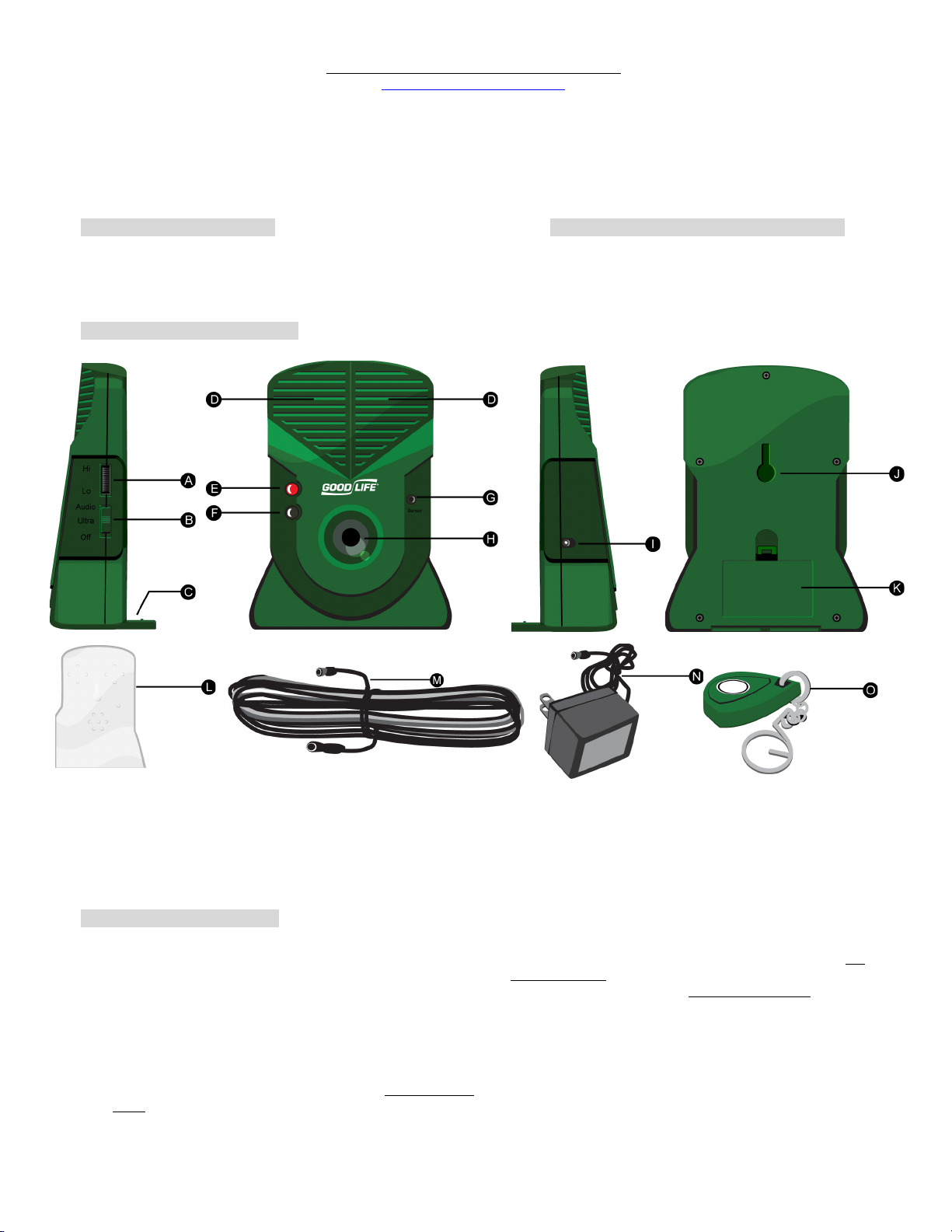
Dog Silencer Pro Instruction Manual
www.ultimatebarkcontrol.com
The compact Dog Silencer Pro by Good Life® LLC is designed to train dogs to stop barking by emitting high-pitched sonic
(audible) and ultrasonic (inaudible to humans) sound frequencies in direct response to every bark. Our exclusive technologies
isolate barking over all other noises while the powerful sound frequencies sweep through a variety of pitches to target a wide
range of dogs. We have even included a convenient remote – exclusive to Good Life® – so you can activate the unit any time.
The Dog Silencer Pro’s proven success rate and anti-shock training techniques make it the most innovative and humane antibark training tool on the market.
Included in this Package
• 1 Dog Silencer Pro
• 1 Keychain Remote Control (P)
• 1 Clear Plastic Rain Jacket (L)
Dog Silencer Pro – Part List
Optional Accessories (sold separately)
• AC Adapter (O)
• 75-foot Extension Cord (M)
• A - Sensitivity Dial
• B - Frequency Switch
• C - Fold-Out Feet
• D - Audio Speakers
• E - Indicator Light (Audio)
• F - Indicator Light (Ultrasonic)
• G - Sensor
• H - Ultrasonic Speaker
• I - DC Jack
• J - Mounting Hole
Specifications & Features
• Sound Sweep Technology™: Sweeps through a wide
range of sound, designed to target each dog with the most
effective frequency while ensuring the dog does not get
used to the sound.
• Bark Recognition Technology™: Detects barking over
other sounds and automatically triggers powerful, highpitched frequencies every time the dog barks.
• Keychain Remote Control: Gives you the power to
manually turn on the Dog Silencer Pro from up to 500 feet
away in case the dog is outside the unit’s sound sensor
radius.
• Power Options: Your choice of 9v Battery (not included)
or AC Adapter and 75ft Extension Cord (sold separately)
• K - Battery Cover (9V)
• L - Clear Plastic Rain Jacket
• M - Extension Cord (75ft)
• N - AC Adapter (6ft)
• O - Remote Control
• Sound Range: The Dog Silencer Pro detects barking up
to 75 feet away. Our High Pressure Transducer pumps
out sound that can be heard up to 300 feet away – over
100 percent further than others.
• Portability: The Dog Silencer Pro can be used both
indoors and outdoors and has a discreet forest green
finish, water resistant jacket, fold out feet and built-in
mounting hole on the back so you can hang it anywhere.
• Dimensions: 6.5”H x 5”W x 1.5”D
• Audio Output: 120db
• Weight: 1 lb (2 lbs with AC Adapter)
• CE Approved

Getting Started
• When first turning on the Dog Silencer Pro, the device will sound off for approximately 5 seconds, then revert to stand-by
mode. It will not sound off again until triggered by barking or the Remote Control (O).
• If the Dog Silencer Pro is going to be used outdoors, be sure to put it in the Clear Plastic Rain Jacket (L) before placing it
outside. Exposing the Dog Silencer Pro to rain without the Clear Plastic Rain Jacket (L) may cause the unit to
malfunction.
• The unit can be placed on the ground and stabilized using the Fold-Out Feet (C) or mounted on a wall, fence, tree, post,
etc using the Mounting Hole (J) on the back of the unit. If you place the unit above a fence or high on a wall, try to angle
the device down toward the dog.
• Test the unit before first use by switching the Frequency Switch (B) to “Audio”, and wait for the dog to bark to make sure
the unit is triggering correctly.
• Make sure the Dog Silencer Pro is within the 75-foot sound sensor range of the dog in order to pick up the barking.
• For best results, your Dog Silencer Pro should be in the same general location of the dog, with the front of the device
facing where the dog commonly barks – whether it be in a room or a backyard.
• Ultrasonic sound does not travel through solid barriers like walls and fences. For best results, simply place the Dog
Silencer Pro above, below or to the side of any obstructions.
Adjusting the Microphone Sensitivity
• You will want to adjust the Dog Silencer Pro’s microphone sensitivity so that the unit is consistently activated by the dog’s
barking.
• The Sensitivity Dial (A) allows you to choose between “Hi” and “Lo” sensitivity. (See Dog Silencer Pro – Part List)
• We recommend you set the Frequency Switch (B) to “Audio” while adjusting the Microphone Sensitivity so you can hear
the Dog Silencer Pro when it activates. After you are done, switch the Frequency Switch (B) back to “Ultra”.
• To find the most effective microphone sensitivity setting, place the Dog Silencer Pro within 50 to 75 feet of the dog and
have the dog bark. If the device does not go off when the dog barks, either adjust the Sensitivity Dial (A) to a higher
setting or move the Dog Silencer Pro closer to the dog.
• The optimal microphone sensitivity level depends on how close the Dog Silencer Pro is to the dog. The farther away the
device is from the barking, the more likely you will need the Sensitivity Dial (A) on “Hi”. The closer the device is to the
barking, the more likely you will need the Sensitivity Dial (A) on “Lo”.
Adjusting the Sound Frequency
• You will want to use the Frequency Switch (B) to adjust the Dog Silencer Pro to the setting that best deters the dog from
barking.
• The Frequency Switch (B) switch has three settings – Ultra, Audio and Off. (See Dog Silencer Pro – Part List)
• The Ultra (ultrasonic) setting emits a frequency outside the hearing range of humans yet extremely annoying to
canines. We recommend you use this setting primarily and only use the Audio setting for testing purposes.
• The Audio (sonic) setting emits a high-pitched sound frequency humans and canines can hear, along with the
ultrasonic frequency. Use this setting only if the dog doesn’t respond to Ultra mode or when testing the device.
• Both Ultra and Audio sound frequencies have a traveling distance of up to 200 feet and are designed to automatically
trigger when the dog barks. The Audio frequency fluctuates in pitch – similar to a siren.
• Some bigger dogs respond better to the Audio frequency while some smaller dogs respond better to the Ultra frequency –
though responses vary greatly between dogs. We recommend using the Ultra mode first and foremost.
• One of the two lights on the front of the unit will blink every time it is activated. The Red Audio Indicator Light (E) blinks
when the Audio frequency triggers, and the Green Ultrasonic Indicator Light (F) blinks when the Ultra frequency
triggers.
Outdoor Use
• Although the Dog Silencer Pro should only trigger to the sound of barking, we recommend you set up the device on a calm
day so external noises like wind don’t activate it while you adjust the Sensitivity Dial (A) and Frequency Switch (B).
• Do not make the dog bark while adjusting the Dog Silencer Pro. This will only confuse the dog. Simply wait for it to bark
and fine-tune the Dog Silencer Pro then.
• The Dog Silencer Pro is water resistant when used with its Clear Plastic Rain Jacket (L). If the unit will be exposed to
moisture, you must use the Clear Plastic Rain Jacket (L). If water somehow enters through the speaker holes of the
Clear Plastic Rain Jacket (L), lay the unit face-down in a dry area until all water drains out.
Indoor Use
• Place the Dog Silencer Pro in the room where your dog most commonly barks. Because the ultrasonic sound does not
travel through walls, place the unit in an open space facing your dog.
• Keep the Dog Silencer Pro and all wires out of reach from your dog to prevent damage to the unit.
• Do not force your dog to bark while adjusting the Dog Silencer Pro, as this may confuse your dog. Wait for your dog to
start barking on its own and fine-tune the device to the nuisance barking then.
