Goodlife BarkWise Instruction Manual

BarkWise™ Instruction Manual
Included In Your Package
BarkWise™ bark control device AC chargerNylon dog collar Remote control
Before getting started
What is ultrasonic sound?
Ultrasonic sound frequencies are outside the range of human
hearing. However, dogs can hear ultrasonic sound which is
attention grabbing and irritating to dogs. Ultrasonic sound has
been used for over a century to safely and humanely train dogs.
How does vibration work?
BarkWise™ vibrates in response to your dog’s barking. This creates a slight annoyance and takes the dog’s focus o of barking.
How long will training take?
Bad habits are sometimes hard to break. While some dogs may take
longer, most will start taking to the training within two weeks.
What size of dogs can BarkWise™ be used on?
There are currently no restrictions for what size of dogs the
BarkWise can be used. However, the collar strap can t dogs
with a neck size of 6” up to 24”.
Is BarkWise safe?
Absolutely. Unlike other training collars such as shock,
BarkWise™ uses safe and humane technology to curb your
dog’s barking.
Getting Started
1. Charging the BarkWise™
The BarkWise™ comes with a charger. Simply plug this into the
collar and plug the adapter into an outlet. The blue LED light
will indicate that BarkWise™ is charging. The red LED ashes
when BarkWise™ needs charging (charge time is approx. 2hrs).
2. Turn the BarkWise™ on /o
The power button is located on the top of the unit. Power it ON
by pressing and holding the button for 3 seconds. The unit will
beep 3X with a ashing blue light. BarkWise™ is now activated.
Power OFF by pressing and holding the button for 3 seconds. It
will beep 1 time and the red light will ash.
Blue LED Red LED
How BarkWise™ works
BarkWise™ detects barking with an internal microphone and
responds by emitting combinations of ultrasonic or audible
sound and vibration. The combinations create an irritating
sensation that disrupts barking. After a short training period,
your dog will begin associating his barking with this
annoyance and learn to be quiet. It’s completely safe and
humane bark control.
Power Button
3. LED lights
• Blue LED Indicator: primary indicator light that is emitted
at various operational settings of the unit, e.g. vibration,
ultrasonic, and audible.
• Red LED Indictor: enabled during the power OFF stage of
the unit
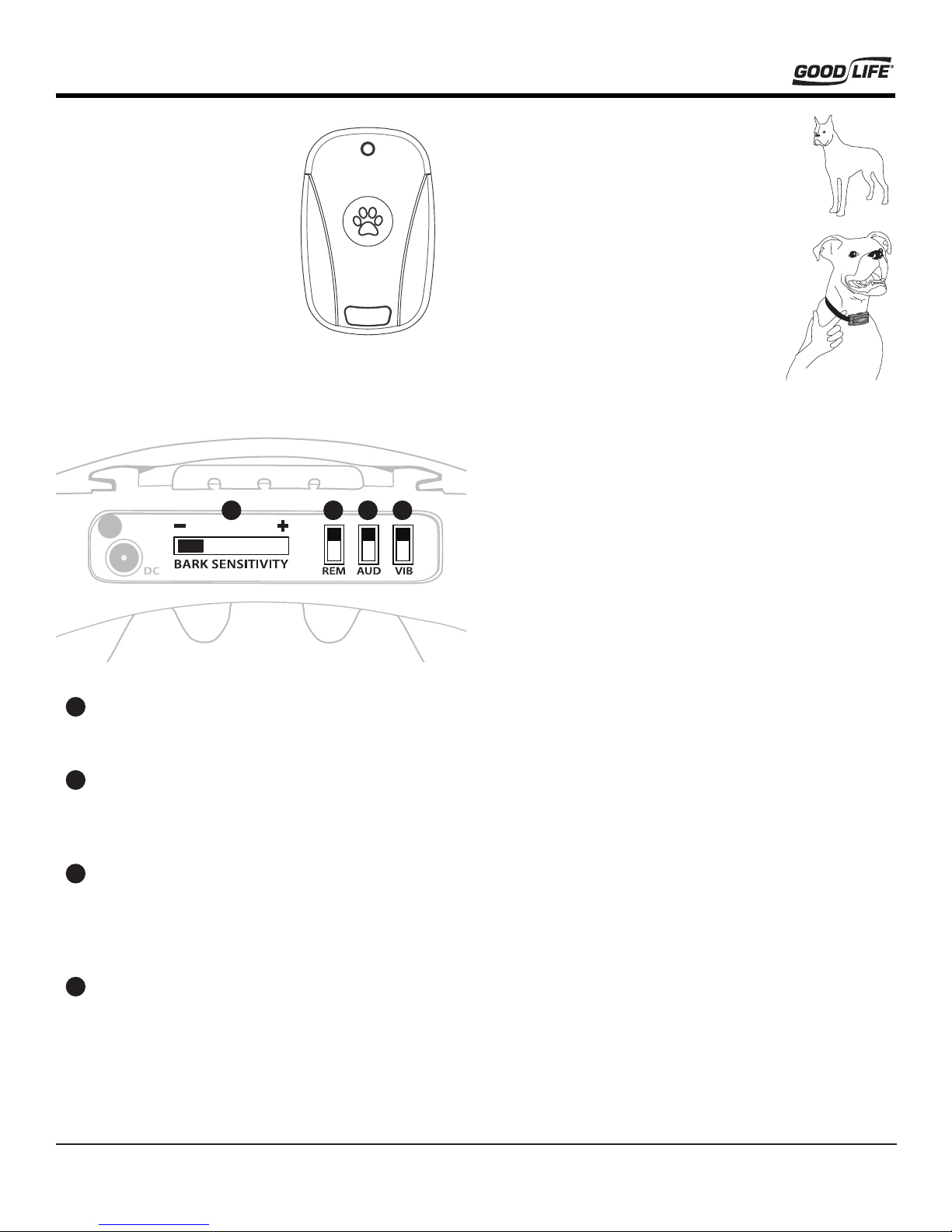
BarkWise™ Instruction Manual
4. Remote control
Press the button to activate
BarkWise™ (a blue LED light will
indicate the button is pressed).
This will activate the unit based
on your control panel settings.
Use the remote control up to
75 feet away.
5. Control panel
1 2 3 4
7. Fit BarkWise™ on your dog
1. Make sure your dog is standing and is calm.
2. Place BarkWise™ underneath your dog’s neck
and ensure the vibration prongs are touching
his skin.
3. Adjust the collar so that it is snug but not
restricting. You should be able to place
1 nger comfortably between the nylon
strap and your dog’s neck.
4. Slip the loose end of the collar under the
attached loop.
4. After wearing the collar for a short
time period, recheck to see if it’s tting
properly. Continue to do this periodically
as your dog becomes more comfortable
with BarkWise™.
6. If the collar length is too long, mark the trim length with a
pen, then remove the collar. Cut the excess and carefully
seal the frayed end with a ame. Fit the collar to your dog’s
neck and tuck in the strap using the provided loop.
We’re Here to Help
Toll Free: 1-800-657-8214
Outside US: 1-541-245-4488
Website: www.ultimatebarkcontrol.com
Email: customerservice@goodlifellc.com
Bark sensitivity slider
1
Allows you to adjust BarkWise™ sensitivity to barking.
This ranges from low to high.
REM (Remote Only or Mic)
2
Choose between having Barkwise™ activate when your
dog barks (UP) or only by pushing the button on the
included remote (DOWN).
AUD (Audible / Ultrasonic Mode)
3
Use either Ultrasonic mode (UP) or Audible mode (DOWN)
for training your dog. Audible mode is useful for hearing
the device activate to your dog’s bark, letting you know
that the bark sensitivity slider is set correctly.
VIB (Vibration / No Vibration)
4
Select BarkWise™ to vibrate (DOWN) or not vibrate (UP) in
response to barking.
6. Testing
Turn the sensitivity dial all the way up and power the unit ON.
Clap your hands to mimic the sound of barking. Depending
on what setting the unit is on, a ashing blue light will let you
know the unit is working.
©2014 Good Life, Inc. DESIGNED IN OREGON MADE IN CHINA
This device complies with part 15 of the FCC Rules. Operation is subject to the following
two conditions: (1) this device may not cause harmful interference, and (2) this device
must accept any interference received, including interference that may cause undesired
operation.
This device complies with Industry Canada licence-exempt RSS standard(s). Operation is
subject to the following two conditions: (1) this device may not cause interference, and (2)
this device must accept any interference, including interference that may cause undesired
operation of the device.
Le présent appareil est conforme aux CNR d’Industrie Canada applicables aux appareils
radio exempts de licence. L’exploitation est autorisée aux deux conditions suivantes : (1)
l’appareil ne doit pas produire de brouillage, et (2) l’utilisateur de l’appareil doit accepter
tout brouillage radioélectrique subi, même si le brouillage est susceptible d’en compromettre le fonctionnement.
Note
This equipment has been tested and found to comply with the limits for a Class B digital
device, pursuant to Part 15 of the FCC Rules. These limits are designed to provide reasonable protection against harmful interference in a residential installation. This equipment
generates, uses and can radiate radio frequency energy and, if not installed and used in accordance with the instructions, may cause harmful interference to radio communications.
However, there is no guarantee that interference will not occur in a particular installation.
If this equipment does cause harmful interference to radio or television reception, which
can be determined by turning the equipment o and on, the user is encouraged to try to
correct the interference by one or more of the following measures:
-- Reorient or relocate the receiving antenna.
-- Increase the separation between the equipment and receiver.
-- Connect the equipment into an outlet on a circuit dierent from that to which the
receiver is connected.
-- Consult the dealer or an experienced radio/TV technician for help.
Caution
Changes or Modications not expressly approved by the party responsible could void the
user’s authority to operate this device.
Warning
Risk of explosion if battery is replaced by an incorrect type. Dispose of used batteries
according to the instructions. This product need power supply by adapter that can meet
LPS. The maximum operating temperature is 45°C.
