Goodlife AC-300 User Manual
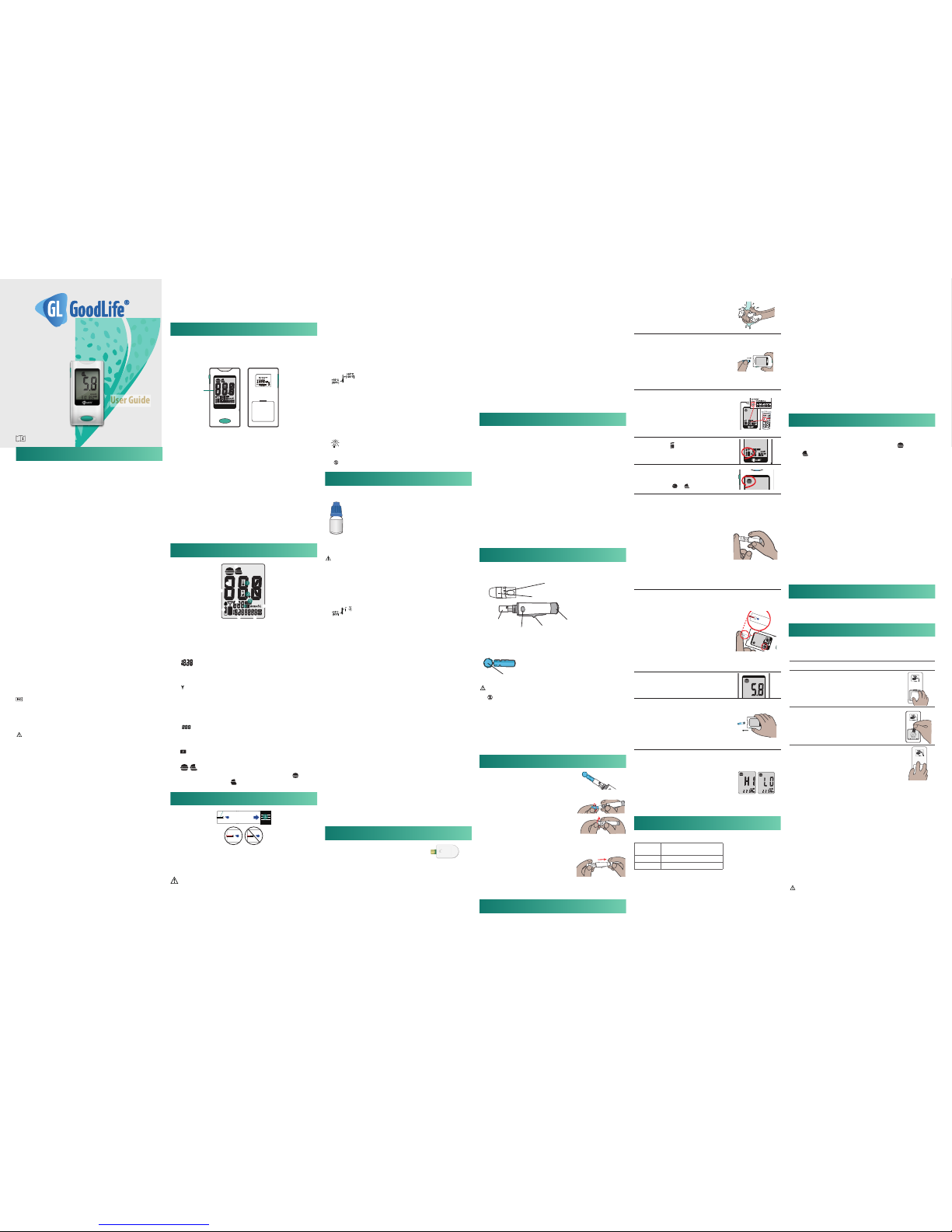
PACKAGE BEFORE USING THIS SYSTEM. IF YOU FIND ANY
IMPERFECTION IN OUR PRODUCTS, PLEASE RETURN THE
WHOLE SYSTEM TO THE PLACE OF PURCHASE.
Blood Glucose Meter
Study this diagram and become familiar with all the parts
of your GoodLife AutoCode AutoCode Series Blood Glucose
Meter.
AC-300
Y
❶
STRIP SLOT: Holds a Blood Glucose Test Strip or Check Strip
in place when you perform blood glucose test or perform
check test.
❷
DISPLAY: The large, easy to read display shows the test results, messages, blood glucose results stored in memory,
time and date.
❸
BUTTON: Press button to enter date and time setting,or
enter memory mode to recall the information stored in
meter’s memory.
❹
EJECTION BUTTON: For a easy ejection of the test strip.
❺
Meter SN Label: The label shows the meter serial number.
❻
BATTERY COMPARTMENT: Holds one 3V Lithium battery.
Battery is not yet installed into meter when new purchasing. Before using the meter, please install the battery rst.
Meter LCD Window
Y
❶
TEST RESULT
❷
BATTERY SYMBOL: Appears when battery is low.
❸
STRIP SYMBOL: Appears when the test strip is inserted and
meter is ready for blood testing. Replace vial cap after removing test strips.
❹
DATE: Month/Day at the moment of the test.
❺
CODE: Code appears to indicate code number. when ready
to test.
❻
:Year at the moment of the test.
❼
THERMOMETER SYMBOL: Appears when ambient temperature is above or below the acceptable range needed for
testing.
❽
mmol/L: Units of measure.
❾
:Memory capacity is 900 entries. The display shows
to ensure that all digits are working properly.
❿
TIME: 12 and 24 hour period format.
⓫
: Appears to indicate memory mode when reading pre-
vious results.
⓬
SYMBOL: The test can be adjusted and stored into
2 types of test modes - BEFORE A MEAL TEST ( ), and
AFTER A MEAL TEST ( ).
Blood Glucose Test Strip
❶
Aperture: apply the blood from the front of strip
❷
Blood Reaction Zone: It must be lled with blood entirely.
❸
Black Electrode End: insert this end of test strip into meter.
IMPORTANT TEST STRIP INFORMATION
1. GoodLife System measures the amount of glucose in
capillary whole blood. Blood can be applied to the front
of the test strip and is automatically drawn to the test
strip through capillary action.
2. GoodLife Blood Glucose Test Strips are intended for in vitro
diagnostic use with capillary whole blood or GoodLife
Glucose Control Solution. Results will not be accurate if
used with plasma or serum samples.
3. Do not use test strips beyond the expiration date indicated on the strip vial label.
4. The discard date for test strips is 90 days after first
opening the vial. Record the discard date on the vial
when you open a new vial of test strips.
5. Blood Glucose Test Strip can be damaged by heat and
light. Keep the m sealed in the original v ial.
6. Store the vial in a cool, dry place below to
40°C / 104°F and above 10°C / 50°F. Do not
refrigerate.
7. Do not use damaged test strips in any way. Use test
strip immediately after taking it out from the vial or foil
packet; replace the vial cap and close it tightly.
8. Do not transfer test strips to a new vial. Always carr y test
strips in their ori ginal vial.
9. D o not place in direct heat or sunlight.
10. Do not carry loose test strips in your carrying case.
11. Test strips are for single use only.
Glucose Control Solution (Optional)
GoodLife Glucose Control Solution is used to
check if the GoodLife Blood Glucose Meter and
Test Strip are working correctly as a sy stem.
It can be used in two ways:
To practice the test procedure
To make sure that the GoodLife Blood Glucose
Meter and Test Strips are working together properly.
IMPORTANT INFORMATION
1. Do not use control solution beyond the expiration date indicated on the bottle label.
2. The discard date for control solution is 90 days after rst
opening. Record the discard date on the bottle when
you open a new bottle of control solution.
3.
30
86
Store the control solution closed at temperatures between 10ºC (50ºF) and 30ºC (86ºF).
4. Please carefully read the label before use.
Perform Control Test
1. Insert a new tes t strip into the strip slot, the meter will activate.
2. The code number will appear on the screen. Compare the
code number shown on the screen against the code number on the test strip vial. If the two numbers match, you
may begin test, otherwise consult your local distributor.
3. Press button 3 times to choose Level1 control solution
test (display “qCL“) or 4 times to Level2 control solution
test (display “qCH“)
4. Gently shake the control solution and apply a drop to the
aperture of strip. Make sure that the control solution has
saturated the Blood Reaction Zone of the test str ip.
5. Test result will show up in 5 seconds. The result should
correspond to the range printed on the label of strip vial
used.
NOTE: REPEAT TEST IF THE RESULT FALLS OUTSIDE THE
CONTROL RANGE. IF YOU CONTINUE TO GET THE RESULT
FALLING OUTSIDE THE CONTROL RANGE, YOUR METER
AND STRIP MAY NOT BE WORKING PROPERLY. DO NOT
USE THE SYSTEM TO TEST YOUR BLOOD UNTIL YOU GET A
TEST RESULT FALLS WITHIN THE CONTROL RANGE. CONSULT YOUR LOCAL DISTRIBUTOR FOR HELP.
Check Strip
The Check Strip can be used in 2 ways:
1. To check that the meter is operating
properly. Use when performing quality control check on your meter.
2. To delete all test memories.
CHECK
How to check meter by check strip
1. Insert the check strip into strip slot with label side up as
above.
2. You should obtain an “OK“ reading within 10 seconds,
which means your meter is working properly.
3. Remove the check strip to exit. Meter will automatically
turn o.
NOTE: IF YOU DO NOT GET “OK” READING BUT APPEAR
OTHER ERROR MESSAGE, TURN OFF THE METER BY REMOVE
CHECK STRIP FROM THE METER. THEN CHECK THE BATTERY
AND REPEAT THE TEST. IF THE SECOND RES ULT PERSISTS,
CONSULT YOUR LOCAL DISTRIBUTOR FOR HELP.
How to delete memory
1. Insert check strip into strip slot with label side up.
2. After “OK” displayed, press and hold the button for 3
seconds, the meter will display “dEL”, then press and
hold the button for 2 seconds. Meter will display “OK”
before turning o and all the memories have been deleted successfully.
3. Remove the check strip from the meter.
Setting Meter Parameters
Setting Time & Date
When you rst time installing the batter y into the meter or
when replacing a battery, the meter will automatically enter
to the setting mode. Please s et correct time and date before
you begin tes ting.
How to set time and date:
1. Press button to select the desired year.
2. After year is set ,allow it to ash for 3 times and shift to
the next setting.
3. Repeat above steps to set the month, day, hour and
minute by Button.
4. After minute is set, the meter will display “OK” before
turning o.
Prepare for Blood Sampling
Adjustable Lancing Device
Lancet
5
Protective Cap
Depth Selector
Cocking Control
Release Button
Lancet Holder
Depth Adjustment Cap
Ejection Button
IMPORTANT TEST STRIP INFORMATION
1. Lancet is for single use only.
2. Keep lancing device and lancets clean.
3. Be cautious when removing the used lancet from the
device and when disposing the used lancet.
4. The lanc ing device and lancets are in conformity with
MDD 93/42/EEC. Refer to product labels for contact information of manufacturer and CE marking.
Set Lancing Device
1. Remove the depth adjustment
cap. Insert a lancet into the lancet
holder and push down until it is
fully seated.
2. Twist o the protective cap until it
separates from the lancet.
3. Replace the depth adjustment cap
and set the puncture depth to the
desired number.
NOTE: THE SHORTER THE SCALE
THE SHALLOWER THE PUNC TURE.
4. Pull back the cock ing control until
it makes a click, press release button for penetration. If it does not
click, the device may have been
cocked when the lancet was inserted. Please contact local distributor.
Performing Blood Test
About GoodLife
Intended Use
The GoodLife Blood Glucose Monitoring System is designed
to quantitatively measure the level of glucose in capillary
whole blood by people with diabetes or by healthcare professionals for monitoring blood glucose at home or in healthcare facilities. The device is indicated for professional use and
over-the-counter sales.
Principle of the Test
The GoodLife System is an electrochemical biosensor
system that measures the amount of electric current produced and displays the result as a blood glucose level.
About the System
The GoodLife System is designed to pursuit the accuracy
in blood glucose monitoring to provide you with easy and
comfortable testing. The system requires 0.5μL of blood
sample and 5 seconds for the test to complete.
The GoodLife System consists of:
GoodLife Blood Glucose Meter
GoodLife Blood Glucose Test Strips(AC, also known as ACH)
GoodLife Check Strip
GoodLife Glucose Control Solution (optional)
Lancing Device (optional)
Lancets (optional)
These products are intended to be used together to get
accurate blood glucose test results. Do not use other test
strips or control solutions with your meter.
Important Information
The GoodLife System is intended for in vitro diagnostic
use with capillary whole blood. The system should not be
used for diagnosis of diabetes or for testing newborn infant (neonatal testing).
CAUTION
1. The user should not take any medical relevance deci-
sion based on test result without rst consulting his or
her medical practitioner.
2. Call your doctor immediately if you experience symp-
toms that are not consistent with your blood glucose
test results.
3. Severe dehydration or excessive water loss may cause
false, high results. Call your doctor right away if you suspect you are suering from dehydration.
4. A sample with large amount of reducing substances
such as triglycerides (>11.3mmol/L), ascorbic acid
(>0.13mmol/L), uric acid (>0.89mmol/L) and xylose (>
3.4mmol/L).
5. A red blood cell count (hematocrit) that is either very
high (over 55%) or very low (under 30%) can cause false
result.
6. High altitudes above than 2,750 meter (8,800 feet) may
aect the test results.
7. Temperatures outside the range of 10°C to 40°C (50°F to
104°F) may aect the test results.
NOTE: PLEASE MAKE SURE THAT ALL PRODUCTS LISTED
ON THE “CONTENTS” OF THE BOX ARE CONTAINED IN THE
Please read this User Guide before using your GoodLife Blood Glucose Meter
(AC-300). If you have any questions or enquiries, please contact us or your local
distributor.
Blood Gluc ose
Monitoring Syste m
User Guide
User Guide
1. Wash your hands throughly with
soap and warm water. Rinse and
dry completely. Warm your ngers
to increase blood ow.
2. Take out new test strip from vial.
Be sure to tightly replace vial cap
after taking out test strips. Insert
test strip immediately into strip slot
as illustrated. The meter turns on
automatically.
3. Check that the code number on the
meter matches the code on the vial.
If the 2 numbers are matched, you
may begin blood testing, otherwise
consult your local distributor.
9
4. When the symbol flashes, you
are ready to perform a test.
5. If the test is done in 2 hours of
meal, press button to change the
setting from to .
6. Hold the prepared lancing device
firmly against the side of your finger. Press the release button. Gently
massage your finger to obtain the
required blood volume. To perform
the test, you need 0.5uL of blood
sample resting on your nger.
Caution: To avoid the blood borne
pathogen transmission, the lancing
device is intended only for a single
user and should not be shared.
7. Apply the blood sample to the
front aperture of test strip in a way
that is comfortable for you. Make
sure that the blood drop has saturated the Blood Reaction Zone.
When blood is applied to the strip,
a count down appears on the
screen until measurement is completed.
8. Test result will show up in 5 sec-
onds.
9. Record your testing result in the
log sheet, eject the strip from meter and discard the used strip and
lancet safely in a puncture resistant container.
10. The testing range of the meter
is from 1.1 to 33.3 mmol/L. If HI
is displayed, your blood glucose
result may be higher than 33.3
mmol/L. If LO is displayed, your
blood glucose result may be
lower than 1.1 mmol/L.
Understanding Your Test Result
Expected values for people without diabetes:
Time of Day Expected Range, Non-diabetes
Source: American Diabetes,
Association Position Statement,
Diabetes Care Vol.35 (Suppl.1)
P.S13 (2012).
Before Meal Less than 5.6 mmol/L
After Meal Less than 7.8 mmol/L
For diabetes patients, please consult your healthcare professional to nd out your target blood glucose value.
If your blood glucose result seems unusually high or low,
or inconsistent with your previous results, check the following:
1. Does the code number on the test strip vial match the code
number on the me ter?
2. Was the blood sample applied to the test strip immediately after the strip was removed from the vial?
3. Was the size of the blood sample sucient?
4. Was the test strip vial cap tightly sealed?
5. Was the test str ip used before the expiration date?
6. Were the test strips stored away from ex treme temperatures or from areas of high humidit y?
Then run a quality control check with your GoodLife Glucose
Control Solution and a new test strip. If the control test result
is within the acceptable range, review testing procedure and
repeat your blood glucose test with a new test strip. If your
blood glucose value is still inconsistent with your previous
results, contact your doctor immediately for help.
Memory Recall
The GoodLife Blood Glucose Meter can automatically store
up to 900 results on both before a meal and after a
meal .
When recalling the results, each single result appears from
the latest to the earliest with time and date.
To recall Results Stored in Memory
1. Turn meter on by press but ton till you hear a beep sound. The
first result displayed on the screen is your 30 days average
before a meal test result.
2. Press button to view 30 days average after a meal and
the single test record from the most recent latest to the
oldest.
3. Please press the button for 2 seconds to turn o or put it
aside for 3 minutes for auto shut down.
NOTE: ANYTIME IN MEMORY MODE, YOU CAN PRESS BUTTON UNTIL YOU HEAR THE BE EP TO EXIT AND TURN OFF
THE METER.
Data Download (optional)
Data can be transfered to the server or pc by RS232 cable
line.
Taking Care of Your Meter
To Replace the Battery
1. Make sure the meter is turned o.
2. Place the meter face down on a at surface..
3. Slide battery compartment door open.
ÌGLAC-3Ç !-Î
4. Remove the old battery and insert new CR2032 battery
into the battery compartment. Be sure to align the plus
(+) and minus (-) signs correctly.
ÌGLAC-3Ç !-Î
5. Close the battery compartment door. Check to see that
your meter is working. If it fails to turn on, the battery
may has been inserted incorrectly. Remove the battery
and reinsert it correctly.
ÌGLAC-3Ç !-Î
NOTE: EVERY TIME WHEN YOU REPLACE THE BATTERIES,
THE METER WILL TURN ON AUTOMATICALLY AND ENTER
TO THE TIME/DATE SETTING. PLEASE SET CORRECT TIME
AND DATE BEFORE TESTING.
CLEANING
Clean the outside of the meter with a soft cloth, slightly
dampened with water. Do not get moisture into the strip
slot and data port.
STORAGE AND HANDLING
Keep your meter free of dus t or water. Protect it from extreme
temperature and humidit y.
CAUTION
If the product is not used for longer periods of time, please
remove the inserted battery in order to prevent damage
caused by leaking battery.
Please follow all the instructions on the User Guide while
operating GoodLife Blood Glucose Meter. HMD BioMedical
AC-300
❶
❼
❷
❽
❸
❾
❹ ❿
❺
⓫
❻
⓬
❶
❷
❸
❹
❺
❻
❶
❷
❸
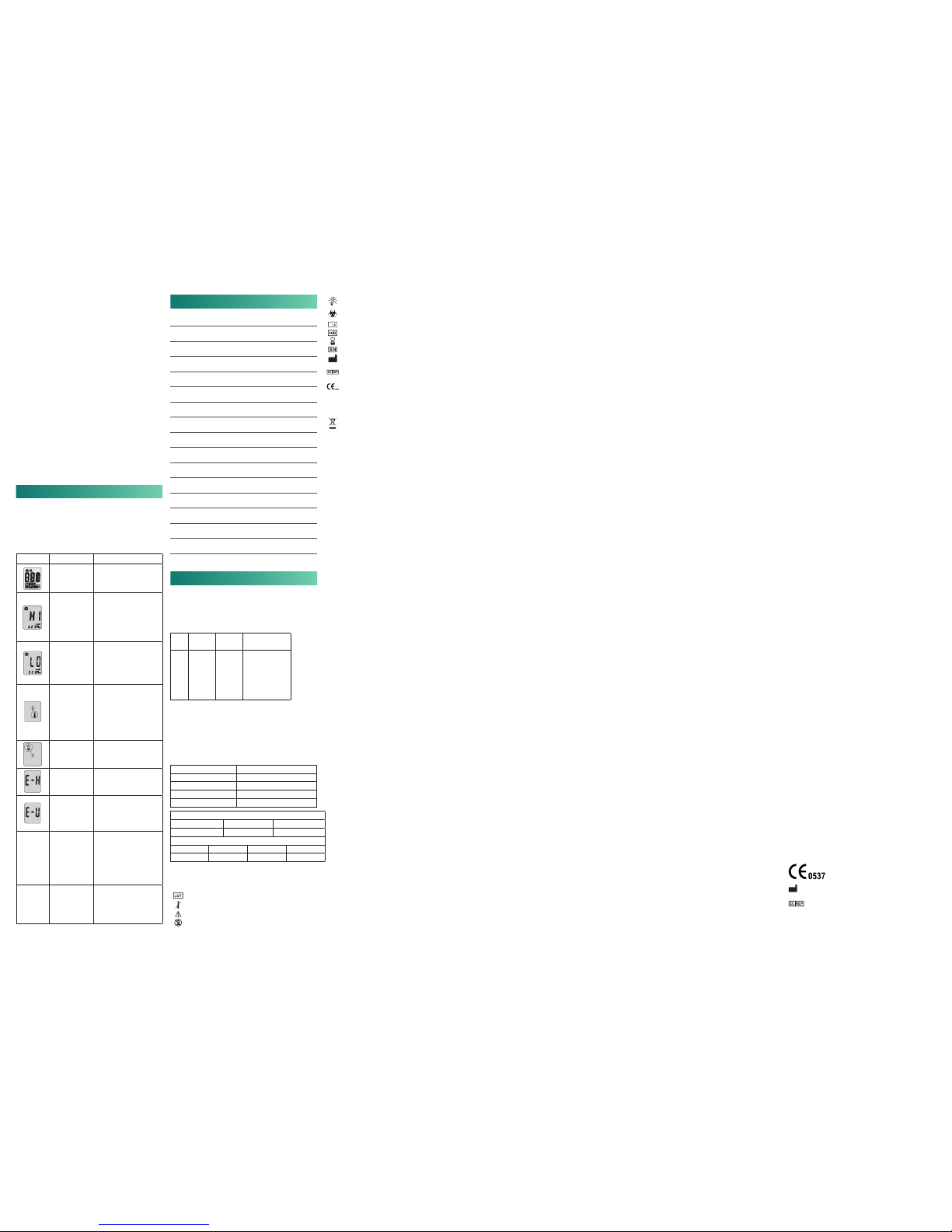
Inc. will not be responsible for any impairment occurred
from NOT following the instructions.
WARRANTY
HMD BioMedical Inc. warrants to the original purchaser
that this instrument will be free of defects in material and
workmanship for 5 years from the date of original purchase. During the stated 5-year period, HMD shall, at no
charge, replace a unit found to be defective with an equivalent or current version of the owner’s model.
This warranty is limited to replacement due to defec ts in
parts or workmanship. HMD shall not be re quired to replace any units which malfunction or are damaged due to
abuse, accidents, alteration, misuse, neglect, maintenance
by other than HMD, or failure to operate the instrument according to instructions.
POST- SALE SERVICE
If you have questions or request, please contact our service
department at
Australia Region
JNS Biomedical Pty. Ltd.
service@jnsbiomedical.com.au
Display Messages and Problem-Solving Guide
When any of the following messages appears, there is a
problem with your GoodLife Blood Glucose Meter or the
way in which you are performing a test. These messages
will help you to identify certain problems. If error messages
appear that are not listed on the following pages, contact
with your local distributor for help.
Display Decription A cti on to Ta ke
Y
Display check
If some parts of the display are not working.
Contact your local distributor for help.
Blood glucose
result may be
higher than
33.3 mmol/L.
Review proper testing
procedure and perform
a quality check with
control solution. Repeat
blood test, if “HI” still appears, call your doctor
immediately.
Blood glucose
result may be
lower than 1.1
mmol/L.
Review proper testing
procedure and perform
a quality check with control solution. Repeat test,
if “LO” still appears, call
your doctor immediately.
Temperature
is above or
below the operating range
of test strips.
The result you have
obtained may not be
accurate. Move to an
area with temperature
between 10ºC to 40ºC
(50ºF - 104ºF). Do not artificially heat or cool the
mete r.
Battery is low.
Change battery immediately.
Test strip unknown or may
be damaged.
Perform the test with
new test strip.
Test strip is
used or test
was not performed correct ly.
Perform the test with a
new test strip and follow
the test procedure correct ly.
No responses when strip
is inserted
into the meter.
Maybe:
1.Battery is
dead.
2.Wrong strip
was inser ted.
3.Meter is defective.
You have to:
1. Replace battery.
2. Insert the test strip
corre ctly.
3. Contact us for help.
No response s w h e n
blood sample is applied
to the strip.
Maybe:
1.Blood sample
is not sucient.
2.Meter is defective.
You have to:
1. Repeat test with sufcient sample.
2. Perform Meter Check
by inserting check strip.
System Specication
1. Assay Method: Electrochemical biosensor
2. Test Sample: Fresh Capillary Whole Blood
3. Calibrated Result: Plasma / Serum glucose
4. Sample Size: 0.5 μL
5. Measuring Time: 5 seconds
6. Measuring Range: 1.1 – 33.3 mmol/L
7. Acceptable Hematocrit Range: 30%-55%
8. Operating Temp. Range: 10°C~40°C(50°F~104°F)
9. Operating Relative Humidity: 20% - 80% RH
10 . Memory Capacity: 900 test results with time and
date
11. Result Setting: Before a meal, After a meal and Control solution test setting
12. Average Display: 30 days average
13. Power Supply: CR2032 Battery x 1
14. Battery Life: Approximately 1000 tests
15. Automatic shut-o: In 3 minutes
16. Meter Dimension: 90mm (L) x 45mm (W) x 15mm (H)
17. Weight: Approximate 50g (without battery)
Performance Evaluations
Precision
Tests were carried by trained technicians in the laboratory
setting. The venous whole blood from one subject was
adjusted to 6 dierent levels. Strips out of a single lot were
tested. The results are shown in the following table.
Level No. of te st Mean
(mmol/L)
Within-Run C.V.
(%)
I
II
III
IV
V
VI
100
100
100
100
100
100
2.3
5.6
6.9
12.0
18.9
29.9
4.6
4.1
2.5
3.6
3.5
2.6
Accuracy
Tests were performed at hospital by healthcare professionals and diabetic patients. Fresh capillary nger whole blood
samples were tested with the GoodLife System; plasma
samples from the subjects were tested with YSI Model
2300 Glucose Analyzer as reference. The results are shown
in the following table.
Slope 0.93
y-intercept 0.3 mmol/L
Correlation Coecient (R) 0.99
Number of tests 200
Range tested 1.8~24.7 mmol/L
Glucose Concentration < 4.2mmol/L
Within ± 0.3mmol/L Within ± 0.6mmol/L Within ± 0.8mmol/L
32/38 (84%) 38/38 (100%) 38/38 (100%)
Glucose Concentration ≥ 4.2mmol/L
Within ± 5 % Within ± 10 % Within ± 15 % Within ± 20 %
86/162 (53%) 138/162 (85%) 159 /162 (98%) 161/162 (99%)
NOTE: THE PRODUCT IS TESTIFIED BY A THIRD PARTY THAT
IT DOESN’T INTERFACE WITH OTHER POSSIBLE ELECTROMAGNETIC WAVE.
Batch code
Temperature limitation / Store at
Caution
Do not reuse
3K-02-160035 V1.4
Keep away from sunlight
Biological risks
Please consult instructions for use
In vitro diagnostic medical device.
Use by /Expiry date
Serial number
Manufacturer
Authorised representative in the European com-
munity
This product fullls the requirement of directive
98/79/EC in vitro diagnostic medical device
The symbol indicating seperate collectionfor
electrical and electronic equipment consists of
the crossed-out wheeled bin. When the end-user
wishes to discard this product, it must be sent
to seperate collection facilities for recovery and
recycling. By separating this product from other
household-type waste, the volume of waste sent
to incinerators or land-fills will be reduced and
natural resources will thus be conserved.
Distributed by :
JNS Biomedical Pty. Ltd.
Paramount Centre, Shop 4a, 108 Bourke Street,
Melbourne Vic 3000, Australia
ABN: 79 163 593 833
service@jnsbiomedical.com.au
HMD BioMedical Inc.
No. 181, Minsheng St., Xinpu Township, Hsinchu 305, Taiwan
FIA Biomed GmbH
Rheiner Strasse 172, D-48282 Emsdetten, Germany
