Goodbaby 6V Mini Cooper S Customer Service Manual

1
Paragon Child Products Co., LTD. (Goodbaby Group)
6V Mini Cooper S
Customer Service Guide
MMXII © Copyright Goodbaby Group (gbinternational)

2
Customer Service Guide
Contents
I) Check Battery …………………………............................................. 3
II) Check Wiring Condition ……………………………..………………………. 5
III) Check Foot Pedal ………………………………………………………….….. 8
IV) Gearbox Replacement …………………………………………..…………… 10
V) Headlights Replacement .…………………………..…….……..….………. 14
VI) Schematic diagram ……………..…………….…..….………..……………. 16
VII) Exploded View …………………………..…....….……….……..…….…… 17
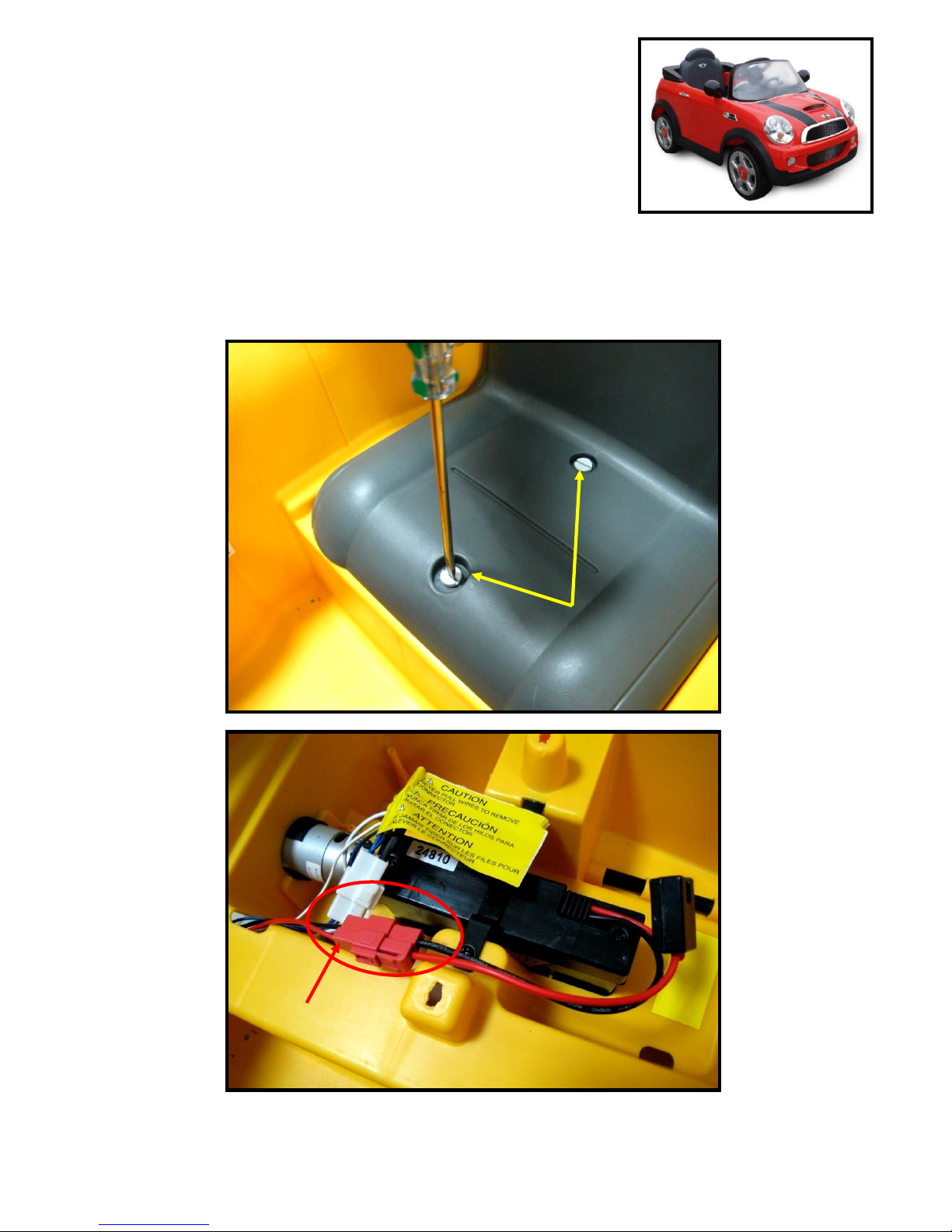
3
Customer Service Guide
I) Check Battery
Operation: Use a Flat head screwdriver, unlock and remove the seat. Locate the battery
harness, unplug the connector then use a volt-meter to check battery condition
at battery side.
Step (1)
Unlock these two plastic knobs
Step (2)
Unplug the battery harness (RED) after seat removed
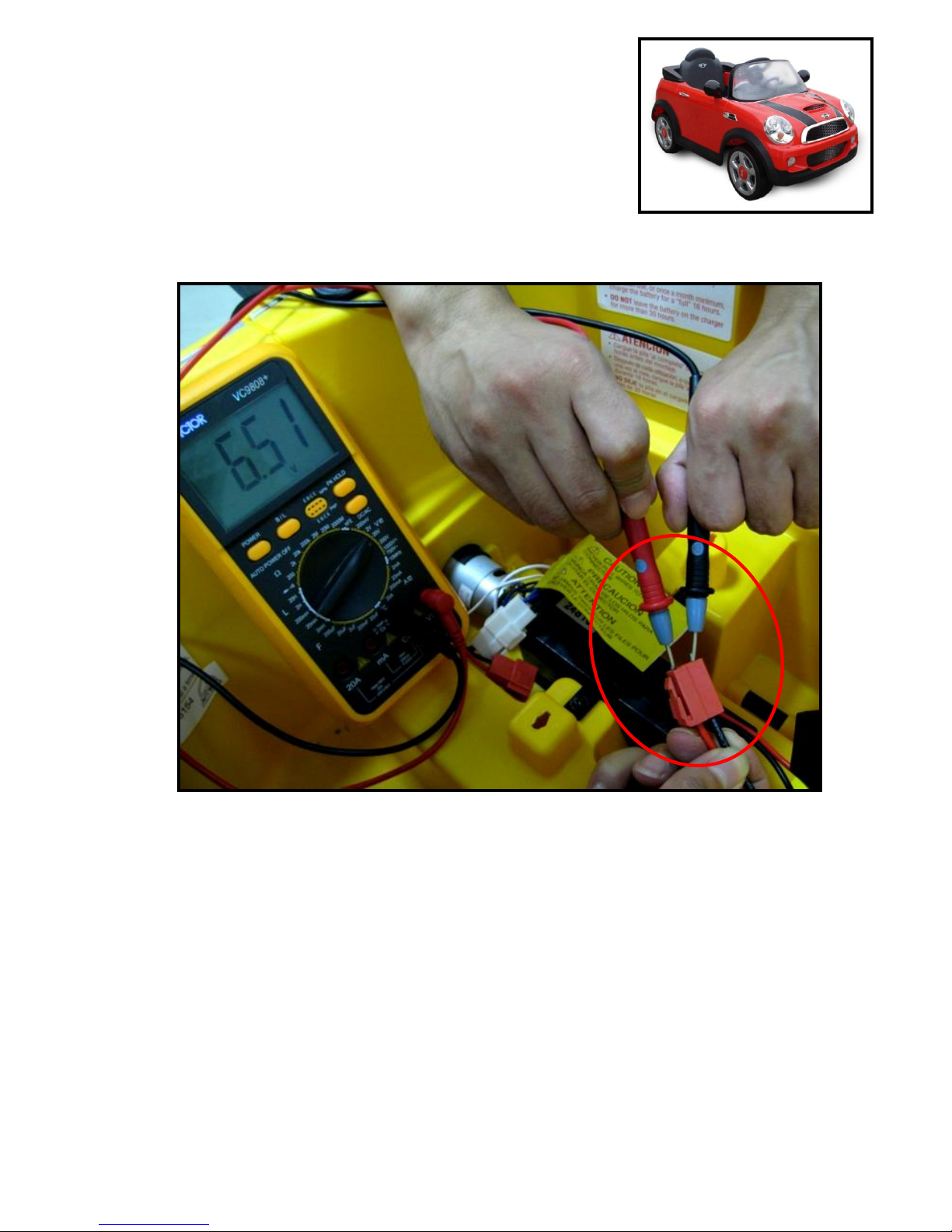
4
Customer Service Guide
I) Check Battery
Step
(3)
Reading Judgment: 6.0 V ~ 6.5 V – Good condition
5.6 V ~ 5.9 V – Proceed to Recharge
5.5 V – Battery to be recharged if after the stipulated
recharging time, voltage has not increased,
the Battery needs replacement
Below 5.5 V – Battery needs replacement

5
Customer Service Guide
II) Check Wiring Connection
Operation: There are totally two positions of connections should be checked.
A. Motor/Gearbox : Follow above (Point I) to remove the seat, locate the Gearbox
harness underneath.
Check the harness of Gearbox which is in white color

6
Customer Service Guide
II) Check Wiring Connection
B. Functional Switches : Access all the functional switches which are located at the
bottom side of Shifter per below procedures.
Step (1)
Main function switches are located at underside of Shifter
Step (2)
Turn over the vehicle, unscrew these two screws to remove
the wirings cover
