Page 1
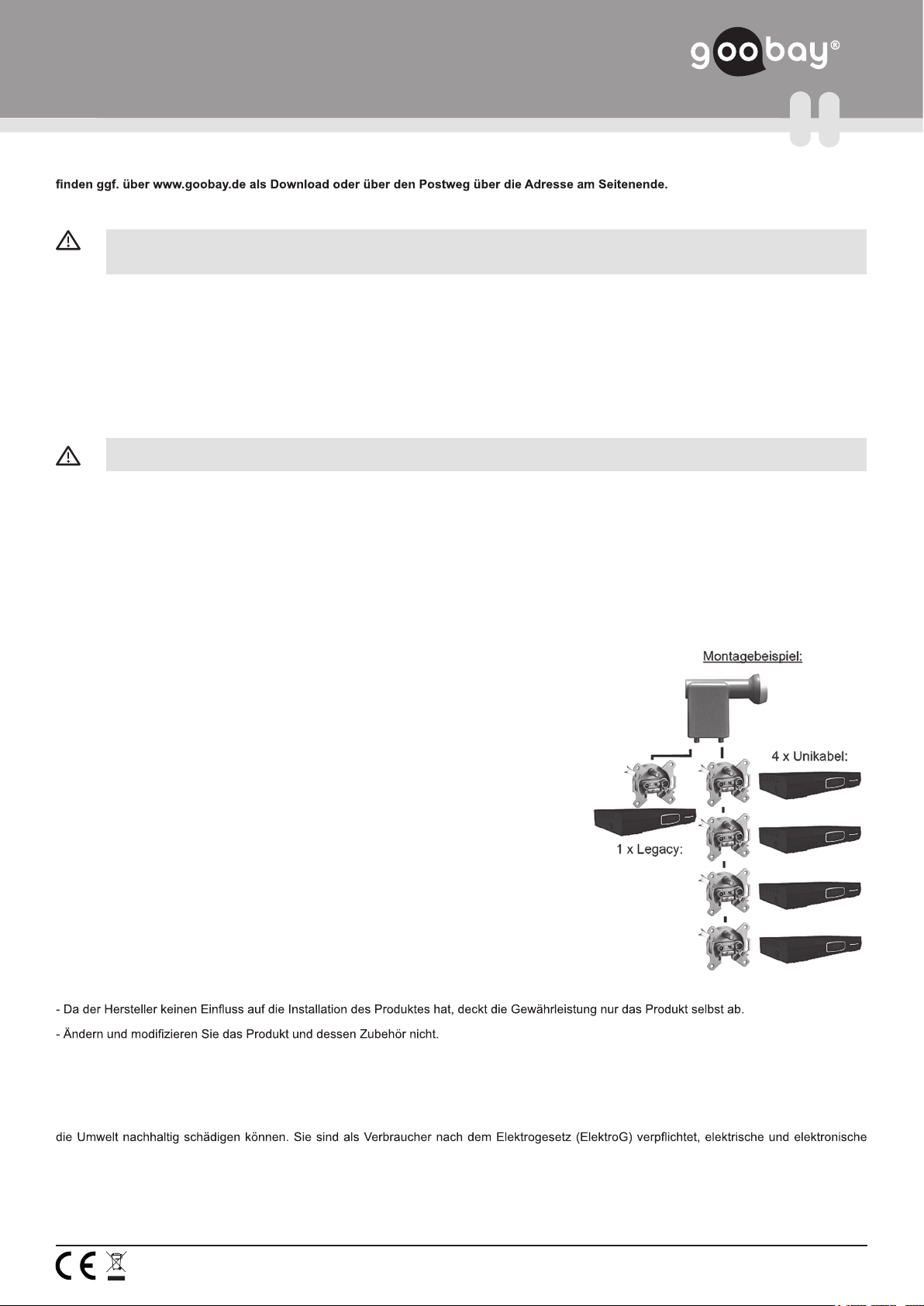
Schnellstart-Anleitung für
GOOBAY UNICABLE LNB (SCR)
Art.-Nr.: 67173
ACHTUNG! Lesen Sie die Bedienungsanleitung vollständig und sorgfältig. Sie ist Bestandteil des Produktes und enthält wichtige Hinweise
zur Benutzung. Bewahren Sie dieses Dokument auf. Diese Bedienungsanleitung ist eine Schnellstart-Anleitung. Weitere Informationen
Sicherheitshinweise:
ACHTUNG! Die Montage und Demontage des Produktgehäuses darf nur durch ausgebildetes Fachpersonal erfolgen!
ACHTUNG! Kurzschlussgefahr! Überbrücken Sie keine Kontakte! Stecken Sie keine Gegenstände in Lüftungsschlitze o. Anschlüsse!
ACHTUNG! Verletzungsgefahr durch Stolpern! Achten Sie auf sichere Kabelverbindung und -verlegung!
Beschreibung und Funktion:
Unicable (Einkabel-) LNB für 4 Teilnehmer in einer Leitung mit zusätzlichem Single-Ausgang:
Dieses Produkt dient zur Versorgung von bis zu 4 Receivern über ein Kabel (Unterstützung des „Unicable Protocol“ erforderlich).
Das LNB stellt 4 verschieden umgesetzte Ausgangsfrequenzen zur Verfügung. Diese sind fast allen neuen Receivern vorprogrammiert
und müssen nur noch zugeordnet werden. Ein zusätzlicher „legacy“ Standard-Single-Ausgang für normale Receiver, die keine Unicable Technik unterstützen, ist integriert.
- ideal, wenn aus Platzgründen nur ein Kabel verlegt werden kann oder zum Umrüsten von Kabelanschlüssen auf SAT-Betrieb!
- ideal für HDTV und 3D-TV
- hohe Kreuzpolarisationsentkopplung und integrierte Anschluss-Wetterschutz-Tülle
Die Receiver müssen Unicable-tauglich (EN 50494) sein. Außerdem ist nur eine Satposition, z.B. Astra 19,2°, empfangbar
(Schiel-/Multifeed-Lösungen sind nicht möglich).
Technische Daten:
- Ausgangsfrequenz Unicable (SCR, Single Channel Router): Kanal 1: 1210 MHz / 2: 1420 MHz / 3: 1680 MHz / 4: 2040 MHz
- Verstärkung SCR Ausgang: typ. 65 dB, 58~70 dB
- Ausgangsfrequenz Legacy(Standard Single Ausgang): 950-2150 MHz
- Schaltsignale Legacy: 14/18 Volt,22 kHz, DiSEqC 1.0
- Verstärkung Legacy Ausgang: typ.60 dB, 55~68 dB
- L.O.F. (Low/High): 9,75/10,6 MHz
- Universal-Feedaufnahme: 40 mm
- Rauschmaß: max. 0,3 dB / sehr geringe Stromaufnahme
Anschluss und Bedienung:
1. Vergleichen Sie die technischen Daten auf allen verwendeten Produkten und stellen Sie
die Kompatibilität sicher.
2. Richten Sie die Satellitenschüssel auf den gewünschten Satelliten aus (Astra 19,2°).
Verwenden Sie hierzu die üblichen Messwerkzeuge und Einstellhilfen.
3. Schalten Sie alle Satellitenempfänger in den Standby-Modus.
4. Verbinden Sie den Satellitenempfänger mit dem Fernseher.
5. Verbinden Sie den ersten Empfänger mit dem Einkabel-LNB in folgender Weise:
Enddose
SAT AD 03-01 DC
- Schließen Sie das Antennenkabel an den LNB-IN Anschluss an. Keine weiteren
Empfänger dürfen angeschlossen sein.
- Schalten Sie den Empfänger ein und folgen Sie der Installationsroutine.
- Wählen Sie den gewünschten Satelliten aus (z.B. Astra oder Hotbird).
- Stellen Sie den LNB-Typ auf „Einkabel-LNB“ oder „SCR“ ein.
I.d.R. stellt die Box alle Einstellungen automatisch ein. Eine Liste verfügbarer
Durchgangsdose
SAT AD 03-10 DC
Frequenzen sollte erscheinen.
- Wählen Sie eine Frequenz aus der Liste und drücken Sie „Exit“.
- Sollte die Option „Manuell“ angezeigt werden, ist das Einkabel-LNB nicht verbunden.
In dem Fall geben Sie die Ihnen bekannte oder eine der folgenden Frequenzen ein:
Durchgangsdose
SAT AD 03-10 DC
1210, 1420, 1680 oder 2040 MHz.
- Speichern Sie alle Einstellungen ab und schalten Sie den Empfänger aus.
- Wiederholen Sie diese Prozedur für alle Empfänger. Jede Frequenz darf nur 1 x
zugewiesen werden.
Durchgangsdose
SAT AD 03-10 DC
6. Verbinden Sie den 1. Empfänger mit dem 2. , den 2. mit den 3. usw.
7. Schalten Sie die Empfänger in Installationsreihenfolge ein. Diese sind jetzt betriebsbereit.
Gewährleistung und Haftung
Enddose
SAT AD 03-01 DC
- Der Hersteller gewährt auf ein neues Produkt 2 Jahre gesetzliche Gewährleistung.
- Der Hersteller haftet nicht für Personen- oder Sachschäden, die durch unsachgemäße Installation, Bedienung oder Wartung entstanden sind.
- Ein in diesem Dokument nicht genannter Einsatz ist unzulässig und führt zu Gewährleistungsverlust und Haftungsausschluss.
- Druckfehler und Änderungen an Gerät, Verpackung oder Anleitung behalten wir uns vor.
Entsorgungshinweise:
Elektrische und elektronische Geräte dürfen nach der europäischen WEEE Richtlinie nicht mit dem Hausmüll entsorgt werden. Deren Bestandteile
müssen getrennt der Wiederverwertung oder Entsorgung zugeführt werden, weil giftige und gefährliche Bestandteile bei unsachgemäßer Entsorgung
Geräte am Ende ihrer Lebensdauer an den Hersteller, die Verkaufsstelle oder an dafür eingerichtete, öffentliche Sammelstellen kostenlos zurückzugeben. Einzelheiten dazu regelt das jeweilige Landesrecht. Das Symbol auf dem Produkt, der Betriebsanleitung oder/und der Verpackung weist auf
diese Bestimmungen hin. Mit dieser Art der Stofftrennung, Verwertung und Entsorgung von
Altgeräten leisten Sie einen wichtigen Beitrag zum Schutz unserer Umwelt.
WEEE Richtlinie: 2012/19/EU
WEEE Nr.: 82898622
Die CE-Konformitätserklärung kann unter der u.g. Adresse angefordert werden.
* Die genannten Marken sind Eigentum ihrer jeweiligen Inhaber und nur als Referenz erwähnt.
Die Benutzung des Produktes erfolgt auf eigene Gefahr.
Goobay® | Pillmannstrasse 12 | 38112 Braunschweig | Germany
info@goobay.de
www.goobay.de
Page 2
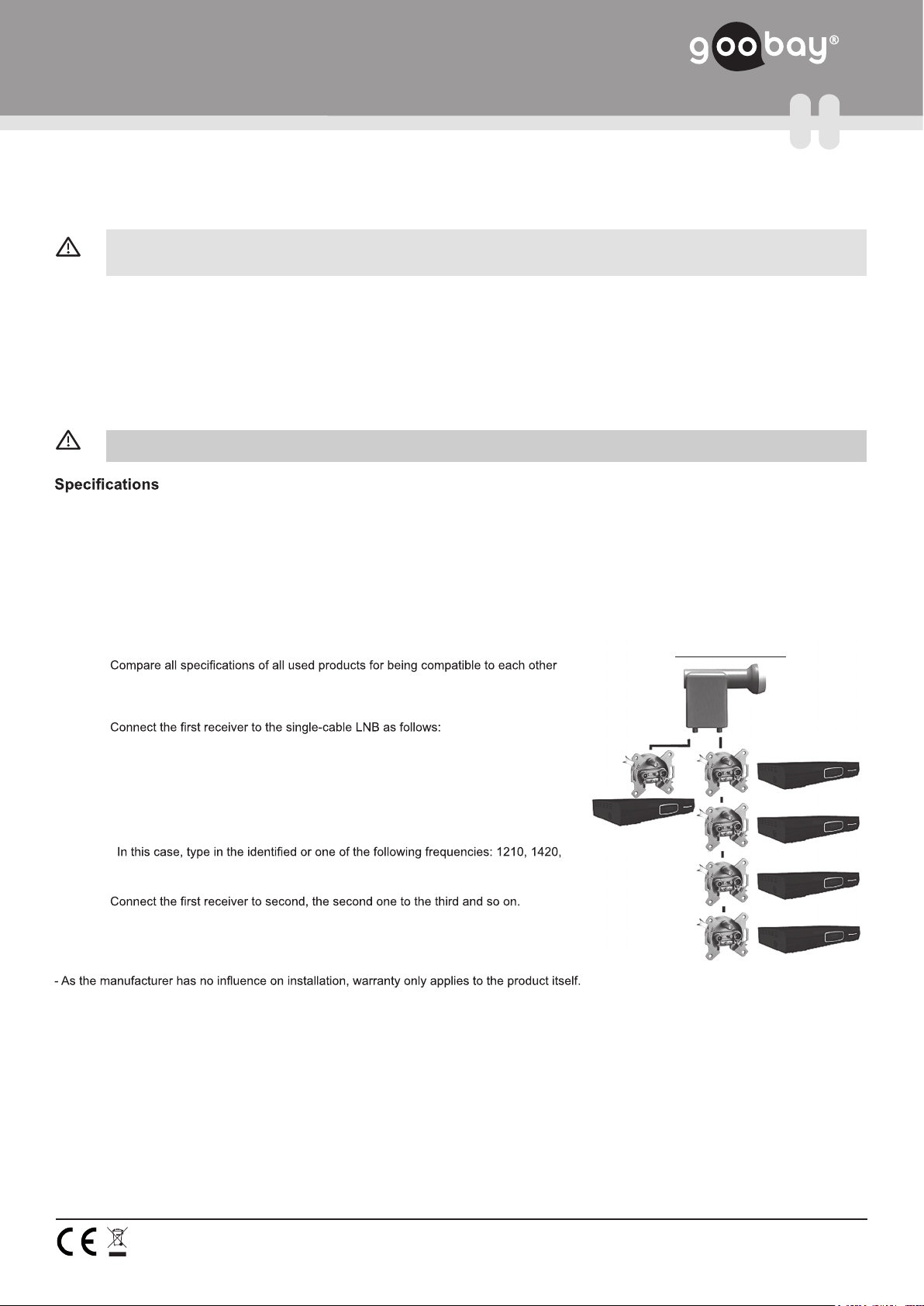
Quick Start Guide for
GOOBAY UNICABLE LNB (SCR)
Art.-No: 67173
ATTENTION! Read the instructions carefully and completely. It is part of the product and contains important notes for use. Keep this document! This manual is a quick start guide. Find more information on www.goobay.de as download version, or by mail where applicable. Find
the address at the bottom of the page.
Safety Instructions:
ATTENTION! Only skilled electricians may assemble and disassemble the housing of the product.
ATTENTION! Risk of short-circuit! Never bridge contacts! Do not put things into slots or ports!
ATTENTION! Risk of stumbling! Attend to safe cable connections and laying!
Description and Function:
Unicable LNB for 4 participants in one wire with additional single output:
This product is made for supplying up to 4 receivers by one cable (“Unicable Protocol“ supporting is necessary). The LNB offers 4
different and moved output frequencies. These are already installed at most receivers and only have to be allocated. An additional
“legacy“ standard single output for normal receivers, not supporting unicable technique, is integrated.
- perfect, if only one cable should be installed caused to less place or for retooling of cable connections from cable to SAT TV!
- perfect for HDTV and 3D TV
- high cross polarization discrimination and integrated awning grommet
The receivers must support unicable (EN 50494). Only one SAT position can be received, e.g. Astra 19.2°. (Squint or
multifeed solutions are not possible).
:
- Output frequency Unicable (SCR, Single Channel Router): Channel 1: 1210 MHz / 2: 1420 MHz / 3: 1680 MHz / 4: 2040 MHz
- Amplifying of SCR output: typ. 65 dB, 58~70 dB
- Output frequency Legacy (Standard Single Output): 950-2150 MHz
- Switch signal Legacy: 14/18 V,22 kHz, DiSEqC 1.0
- Amplifying Legacy Output: typ.60 dB, 55~68 dB
- L.O.F. (Low/High): 9.75/10.6 MHz
- Universal Feed Adaptor: 40 mm
- Noise factor: max. 0.3 dB / very low power consumption
Connecting and Operating:
Assembling sample:
1. .
2. Direct the satellite dish towards the preferred satellite (Astra 19.2°).
Use the standard measuring equipment and adjustment aids for correct adjustment.
3. Switch all satellite receivers to standby mode.
4. Connect the satellite receiver to the television.
5.
- Attach the antenna cable to the LNB-IN connection. Do not yet connect additional
receivers.
End wall socket
SAT AD 03-01 DC
4 x Unicable
- Switch on the receiver and follow the installation procedure.
- Select the preferred satellite (e.g. Astra or Hotbird).
- Set the LNB type to „single-cable LNB“ or „SCR“.
Generally, the box provides automatically determining the settings. A list of available
frequencies should appear.
- Select a frequency from the list and press „Exit“.
- If the option “manually“ is shown, the single-cable LNB is not connected.
1680, or 2040 MHz.
Through wall socket
SAT AD 03-10 DC
1 x Legacy
Through wall socket
SAT AD 03-10 DC
- Save all settings and switch off the receiver.
- Repeat this procedure for each receiver. Each frequency may only be used one time.
6.
7. Switch on the receiver in order of installation. Now they are ready to use.
Through wall socket
SAT AD 03-10 DC
Warranty and Responsibility:
End wall socket
- The producer grants a 2 years warranty to a new device.
SAT AD 03-01 DC
- The manufacturer is not liable for damages to persons or property caused by improper installation, operation or maintenance.
- Do not alter or modify the product or its accessories.
- Any use other than described in this user`s manual is not permitted and causes loss of warranty, loss of guarantee, and non-liability.
- We reserve our right for misprints and changes of the device, packing, or user`s manual.
Disposal Instructions:
According to the European WEEE directive, electrical and electronic equipment must not be disposed with consumers waste. Its components must be
recycled or disposed apart from each other. Otherwise contaminative and hazardous substances can pollute our environment.
You as a consumer are committed by law to dispose electrical and electronic devices to the producer, the dealer, or public collecting points at the end
of the devices lifetime for free. Particulars are regulated in national right. The symbol on the product, in the user`s manual, or at the packaging alludes
to these terms. With this kind of waste separation, application, and waste disposal of used devices you achieve an important share to environmental
protection.
WEEE Directive: 2012/19/EU
WEEE N
o
: 82898622
The CE declaration can be requested under the address below.
Version 2
Revision Date: 2013-03-11
* The mentioned brands are the property of their respective owners and mentioned as reference only.
Goobay® | Pillmannstrasse 12 | 38112 Braunschweig | Germany
Use of the product is at users own risk.
www.goobay.de
info@goobay.de
