Page 1
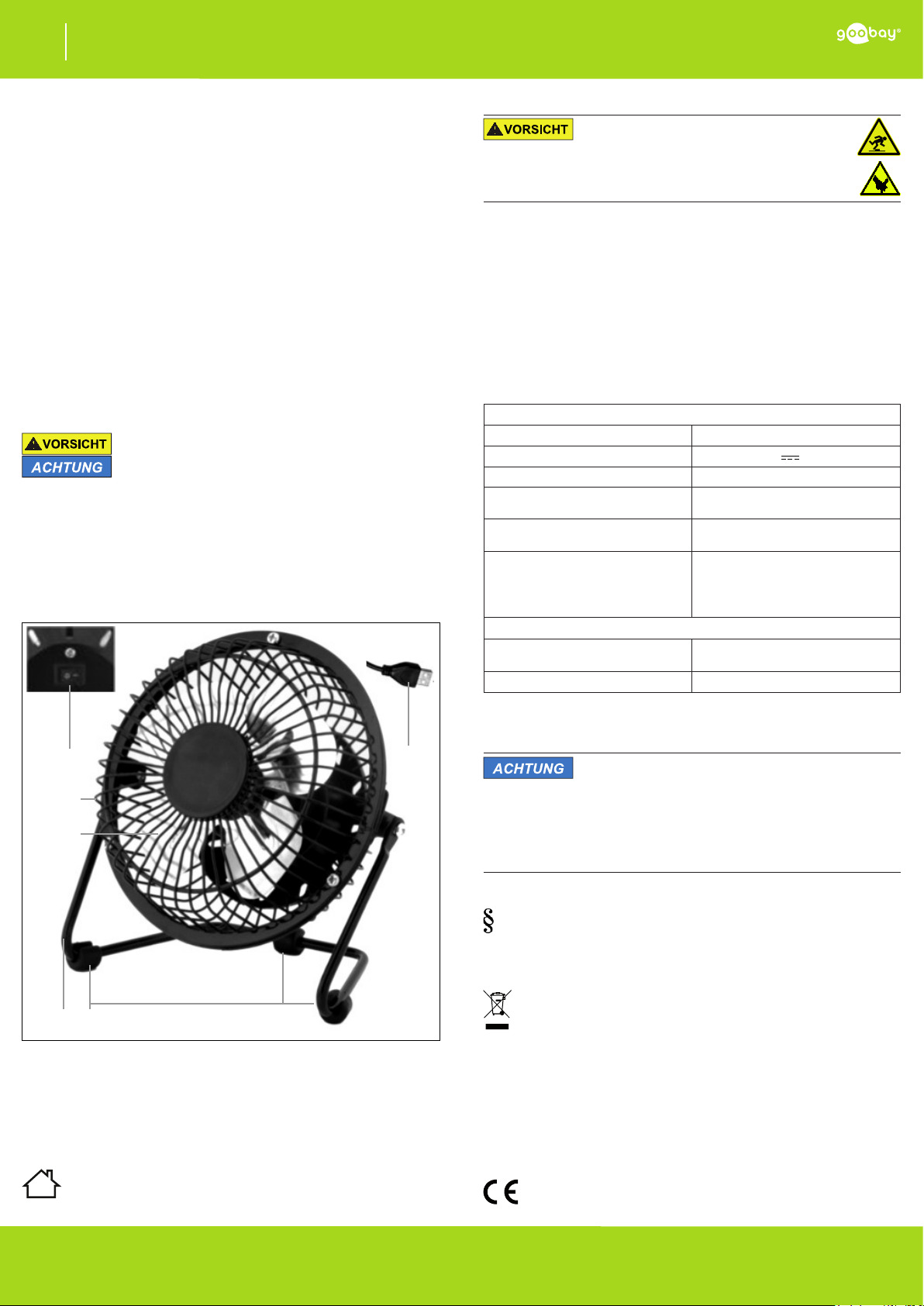
DE
Betriebsanleitung
USB-Ventilatoren
55524, 62060, 77503, 62061, 62062
1 Sicherheitshinweise
1.1 Allgemein
• Betriebsanleitung vollständig und sorgfältig vor Gebrauch
lesen.
Sie ist Bestandteil des Produktes und enthält wichtige H inweise zum
korrekten Gebrauch.
• Betriebsanleitung aufbewahren.
Sie muss be i Unsicherhe iten und Weiterga be des Produkt es verfügbar sein.
• Gehäuse nicht öffnen.
• Im Betrieb NIE unbeaufsichtigt lassen!
• Installations-, Demontage-, Wartungs- und Reparaturarbeiten
nur von ausgebildetem Elektro-Fachpersonal ausführen
lassen.
• Technische Daten von Produkt, Stromnetz und Peripheriege räten vergleichen. Diese müssen identisch sein.
• Nicht für Kinder geeignet
• Defekte Produkte nicht selbst reparieren, sondern an den
Händler oder Hersteller wenden.
• ProduktundZubehörnichtmodizierenoderdemontieren.
• Belastungen, wie Hitze und Kälte, Nässe und direkte Sonnen einstrahlung sowie Vibrationen und mechanischen Druck
vermeiden.
• Nur im Trockenen verwenden.
• Verletzungsgefahr durch Stolpern und Sturz
• Gliedmaßen und Gegenstände von rotierenden Teilen
fernhalten
• Nicht in explosionsgefährdeter Umgebung betreiben.
• Produkt nicht abdecken.
1.2 Warnstufen
hinweise zu Verletzungen führen können.
Sachschäden führen können.
Warnung vor Gefahren, die bei Missachtung der Sicherheits-
Warnung vor Gefahren, die bei Missachtung der Hinweise zu
2 Beschreibung und Funktion
2.1 USB-Ventilator
Dieses Produkt ist ein USB -Ventilator für den Schreibtisch.
• sehr leiser Elektromotor mit geringem Stromverbrauch
• Universal einsetzbar an Geräten mit USB-Ausgang z. B. PCs,
Notebooks und anderen Geräten
• variable Positionierung
• extrem leichter Metallrahmen mit AN/AUS-Schalter
2.2 Bedienelemente und Teile
4 Anschluss und Bedienung
• Kabel sicher verlegen.
• Gliedmaßen und Gegenstände von
rotierenden Teilen fernhalten
1. Stellen Sie sicher, dass der AN/AUS -Schalter ausgeschaltet
und auf Stellung „O“ ist.
2. Schließen Sie das USB-Adapterkabel an eine freie USB-A-
Buchse z.B. Ihres PCs oder USB-Ladegeräts sowie an den
USB-Ventilator an.
3. Stellen Sie den USB-Ventilator auf eine horizontale, ebene
undrutschfesteOberäche,wiez.B.einenSchreibtisch.
4. Positionieren Sie bei Bedarf die Standfüße, dass ein sicherer
Stand gewährleistet ist.
5. Verlegen Sie das USB-Adapterkabel auf sichere Weise.
6. Schalten Sie den USB -Ventilator durch Drücken des AN/AUS Schalters „I“ ein.
7. Drehen und neigen Sie den USB-Ventilator durch Bewegen
am Gitter bis die Ventilationsrichtung Ihren Wünschen ent spricht.
Stolpern und Sturz, rotierende Teile
5 Technische Daten
USB-Ventilator
Anschlüsse 5.5 x 2.1 mm DC-Buchse
Farbe und Größe
Tab. 1: Technische Daten
Eingang 5 V
Leistung 2.5 W
Maße
Gewicht
USB-Adapterkabel
Anschlüsse
Kabellänge ~1.2 m
4“: 160 x 150 x 100 mm,
8“: 230 x 230 x 100 mm
55524: kupferfarben, 4“
62060: schwarz, 4“
77503: silber, 4“
62061: schwarz, 8“
62062: silber, 8“
5.5 x 2.1 mm DC-Stecker
, 0.5 A
4“: 288 g,
8“: 443 g
USB-A-Stecker,
1
6
2
3
5
4
Fig. 1: USB-Ventilator
1 AN/AUS-Schalter 2 Gitter
3 Rotor 4 Ständer
5 Standfüße 6 USB-Adapterkabel
2.3 Lieferumfang
USB-Ventilator, USB-Adapterkabel, Betriebsanleitung
3 Bestimmungsgemäßer Gebrauch
Eine andere Verwendung als in Kapitel Beschreibung und Funktion
beschrieben, ist nicht zugelassen. Dieses Produkt darf nur in trockenen
Innenräumen benutzt werden. Das Nichtbeachten und Nichteinhalten dieser Bestimmungen und der Sicherheitshinweise kann zu schweren Unfällen und
Schäden an Personen und Sachen führen.
REV2018-02-26
V1.0
6 Wartung, Pege, Lagerung und Transport
Die Produkte sind wartungsfrei.
• Nur ein trockenes und weiches Tuch zum Reinigen
verwenden.
• Keine Reinigungsmittel und Chemikalien verwenden.
• Kühl und trocken lagern.
• Produkt bei längerem Nichtgebrauch für Kinder unzugänglich
und in trockener und staubgeschützter Umgebung lagern.
• Originalverpackung für den Transport aufheben und
verwenden.
Sachschäden
7 Haftungshinweis
Druckfehler und Änderungen an Produkt, Verpackung oder Produktdoku-
mentation behalten wir uns vor.
• Beachten Sie unsere Garantiebedingungen. Diese können
Sie in aktueller Form unter den genannten Kontaktdaten
anfragen.
8 Entsorgungshinweise
Elektrische und elektronische Geräte dürfen nach der europäischen
WEEE Richtlinie nicht mit dem Hausmüll entsorgt werden. Deren
Bestandteile müssen getrennt der Wiederverwertung oder Entsorgung
zugeführt werden, weil giftige und gefährliche Bestandteile bei unsachgemäßer Entsorgung die Gesundheit und Umwelt nachhaltig schädigen können.
SiesindalsVerbrauchernachdemElektrogesetz(Elek troG)verpichtet,elektrische und elektronische Geräte am Ende ihrer Lebensdauer an den Hersteller, die
Verkaufsstelle oder an dafür eingerichtete, öffentliche Sammelstellen kostenlos
zurückzugeben. Einzelheiten dazu regelt das jeweilige Landesrecht. Das Symbol
auf dem Produkt, der Betriebsanleitung oder/und der Verpackung weist auf diese
Bestimmungen hin. Mit dieser Art der Stofftrennung, Verwertung und Entsorgung
von Altgeräten leisten Sie einen wichtigen Beitrag zum Schutz unserer Umwelt.
WEEE Nr.: 82898622
9 EU-Konformitätserklärung
Mit dem CE Zeichen erklärt Goobay®, eine registrierte Handelsmarke der
Wentronic GmbH, dass das Produkt die grundlegenden Anforderungen
und Richtlinien der europäischen Bestimmungen erfüllt.
by Wentronic GmbH | Pillmannstraße 12
- 1 -
38112 Braunschweig | Germany
Goobay
®
Page 2
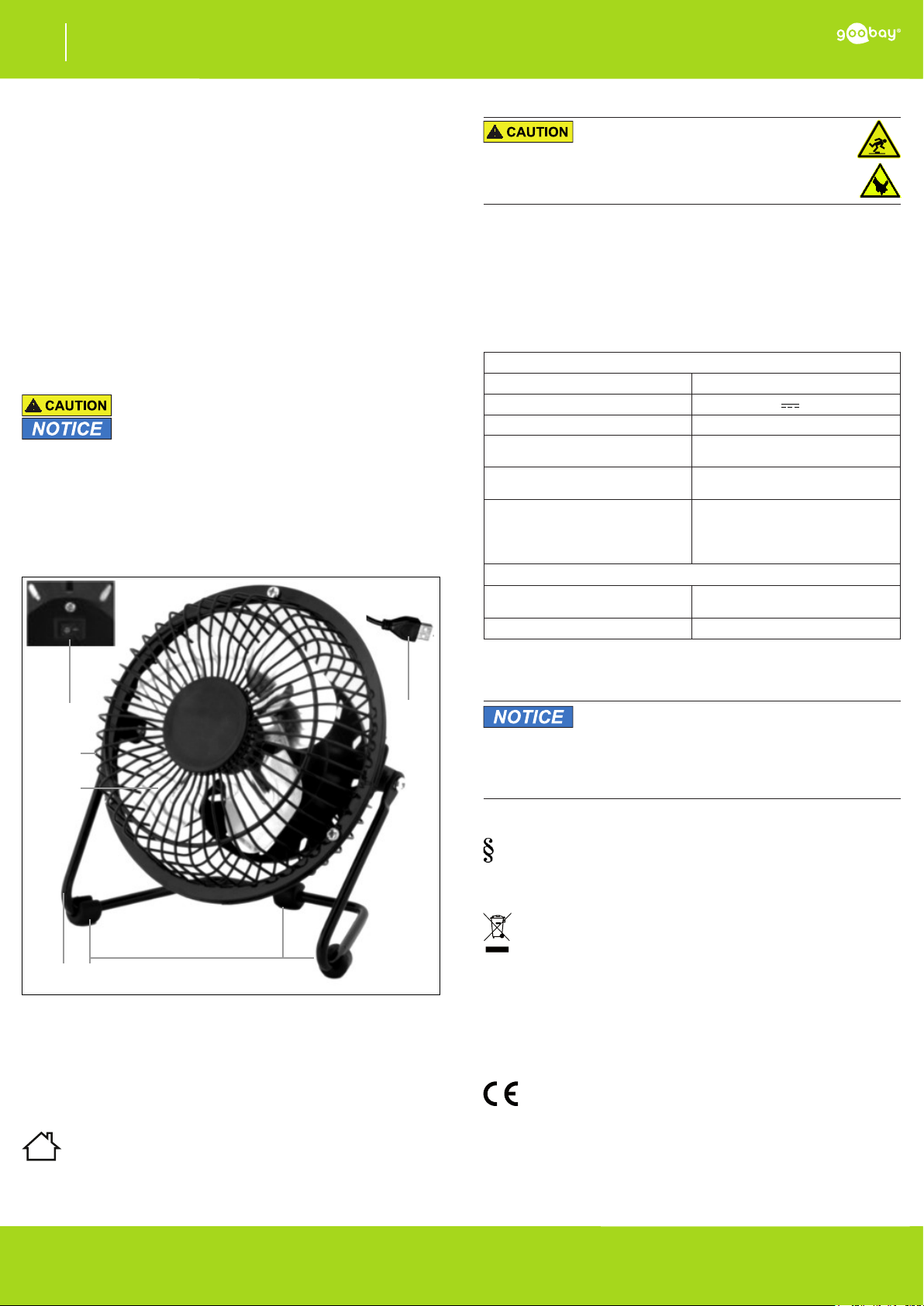
EN
55524, 62060, 77503, 62061, 62062
User Manual
USB fans
1 Safety Instructions
1.1 General
• Read the user manual completely and carefully before use.
It is par t of the product and c ontains important information for correct use.
• Keep this user manual.
It must be available for uncer tainties and passing the product.
• Do not open the housing.
• Do not let the product unattended in use.
• Only let a trained electrical engineer do installation, disas sembling, maintenace and repairing work.
• Comparethespecicationsofproduct,powersupplyand
peripherals. These must be identical.
• Not meant for children.
• Do not repair defective products by yourself, but contact the
dealer or producer.
• Do not modify or alter product nor accessories.
• Avoid stresses such as heat and cold, moisture and direct
sunlight, vibration and mechanical pressure.
• Only use in dry ambience.
• Risk of injury by stumbling and falling
• Keep limbs and objects away from rotating parts.
• Do not operate in an explosive environment.
• Do not cover the product.
1.2 Warning levels
in case of non-observance.
damage in case of non-observance.
Warnings against hazards that may result in injuries
Warnings against hazards that may result in material
2 Description and Function
2.1 USB fan
This product is a USB fan for the desktop use.
• Very low noise electric motor with low power consumption
• Universal use on devices with USB output e.g. PCs, notebooks and other
devices
• variable positioning
• extremely light metal frame with on / off switch
2.2 Operating elements and par ts
4 Connecting and Operating
• Ensure safe cable laying.
• Keep limbs and objec ts away from rotatin g parts.
1. Make sure that the ON / OFF switch is off and set to „O“.
2. Connect the USB adapter cable to a free USB-A connector of
your PC or USB charger and to the USB fan.
3. Place the USB fan on a horizontal, level, and non-slipping
surface, such as a desk.
4. If necessary, position the feet so that a safe stand is ensured.
5. Lay the USB adapter cable securely.
6. Turn on the USB fan by pressing the ON / OFF switch to „I“.
7. Rotate and tilt the USB fan by moving the grille until the direc tion of ventilation is as you wish.
Stumbling and falling, rotating parts
5 Specications
USB fan
Connections 5.5 x 2.1 mm DC socket
Tab. 2 : Specications
Input 5 V
Power 2.5 W
Dimensions
Weight
Colour and size
USB adapter cable
Connections
Cable length ~1.2 m
4“: 160 x 150 x 100 mm,
8“: 230 x 230 x 100 mm
55524: copper coloured, 4“
62060: black, 4“
77503: silver, 4“
62061: black, 8“
62062: silver, 8“
5.5 x 2.1 mm DC plug
, 0.5 A
4“: 288 g,
8“: 443 g
USB-A plug,
1
2
3
5
4
Fig. 2: Operating elements and parts
1 ON/OFF switch 2 Grille
3 Rotor 4 Stand
5 Feet 6 USB adapter cable
2.3 Scope of delivery
USB fan, USB adapter cable, user manual
3 Intended Use
We do not permit using the device in other ways like described in chapter
Description and Function. Use the product only in dry interior rooms. Not
attending to these regulations and safety instructions might cause fatal
accidents, injuries, and damages to persons and property.
6 Maintenance and Cleaning
The products are maintenance-free.
6
• Clean only with a dry, soft cloth.
• Do not use cleaning agents and chemicals.
• Store cool and dry.
• Store the product out the reach of children and in a dry and
dust-protected ambience when not in use.
• Keep and use the original packaging for transport.
Material damage
7 Liability notice
We reserve the right to printing errors and changes to product, packaging
or product documentation.
• See our terms of warranty. These are available in their current
form under the given contact details.
8 Disposal Notes
According to the European WEEE directive, electrical and electronic
equipment must not be disposed with consumers waste. Its components
must be recycled or disposed apart from each other. Otherwise contami
native and hazardous substances can pollute our environment.
As a consumer, you are committed by law to dispose electrical and electronic devices to the producer, the dealer, or public collecting points at the end of the devices
lifetime for free. Particulars are regulated in national right. The symbol on the product, in the user`s manual, or at the packaging alludes to these terms. With this kind
of waste separation, application, and waste disposal of used devices you achieve an
important share to environmental protection.
WEEE No: 82898622
9 EU Declaration of Conformity
With the CE sign, Goobay®, a registered trademark of the Wentronic
GmbH ensures, that the product is conformed to the basic European
standards and directives.
REV2018-02-26
V1.0
- 2 -
Goobay
by Wentronic GmbH | Pillmannstraße 12
38112 Braunschweig | Germany
®
Page 3

FR
55524, 62060, 77503, 62061, 62062
Mode d‘emploi
Ventilateurs USB
1 Consignes de sécurité
1.1 En général
• Lisez le présent mode d‘emploi en entier et avec attention.
Il fait partie intégrante du produit et comprend d‘importantes informations
pour une bonne installation et une bonne utilisation.
• Conser vez soigneusement ce mode d‘emploi.
Il doit être disponible à des incertitudes et transfer t du produit.
• Ne pas ouvrir le boîtier.
• JAMAIS laisser le produit sans surveillance lors de son utili sation!
• Seul un ingénieur formé doit effectuer les travaux
d’installation, de démontage, maintenance et réparation.
• Comparer les caractéristiques de tous les équipements à
utiliser et assurer la compatibilité.
• Non destiné à des enfants.
• Ne pas réparer les produits défectueux par vous-même, mais
contactez le revendeur ou le producteur.
• Nepasmodieroualtérerleproduitniaccessoires.
• Éviter des conditions extrêmes, telles que la chaleur extrême
et froid, l‘humidité et de la lumière directe du soleil, ainsi que
microondes, des vibrations et de la pression mécanique.
• Utiliser uniquement dans une ambiance sèche.
• Risque de blessure en cas de trébucher et la tombe
• Gardez les membres et les objets de pièces tournantes.
• Ne pas utiliser dans un environnement explosif.
• Ne couvrez pas le produit.
1.2 Niveaux de mises en garde
blessures en cas de non respect.
dommages matériels en.
Mises en garde contre les dangers pouvant entraîner des
Mises en garde contre les dangers pouvant entraîner les
2 Description et fonctions
2.1 Ventilateur USB
Ce produit est un ventilateur USB pour le bureau.
• moteur électrique très silencieux avec une faible consommati on d‘énergie
• Universellement applicable aux appareils avec sortie USB
comme l es PC, l es or dinat eur s por t able s et d‘a utre s appa rei ls tel s.
• positionnement variable
• cadre métallique extrêmement léger avec interrupteur
marche / arrêt
2.2 Eléments de commande et pièces
4 Connexion et fonctionnement
• Acheminer du câble en toute sécurité.
• Gardez les membres et les objets de pièces
tournantes.
1. Assurez-vous que l‘interrupteur marche / arrêt est éteint et est
en position „O“.
2. Branchez le câble adaptateur USB à un libre port USB-A sans
votre PC ou chargeur USB et à le ventilateur USB.
3. Réglez le ventilateur USB sur une sur face horizontale, plane
et non-dérapant, tels que un bureau.
4. Position si nécessaire les pieds que l‘état de sécurité est
garantie.
5. Faites passer le câble de l‘adaptateur USB d‘une manière
sécurisée.
6. Allumez le ventilateur USB en appuyant sur le commutateur
marche / arrêt „I“.
7. Tourner et incliner le ventilateur USB en déplaçant la barrière
à la direction de ventilation vous convient le mieux.
Trébucher et la tombe, pièces rotatives
5 Spécications
Ventilateur USB
Liens Douille DC 5.5 x 2.1 mm
Tab. 3 : Spécications
Entrée 5 V
Puissance 2.5 W
Dimensions
Poids
Couleur et taille
Câble adaptateur USB
Liens
Longueur du câble ~1.2 m
4“: 160 x 150 x 100 mm,
8“: 230 x 230 x 100 mm
55524: couleur cuivre, 4“
62060: noir, 4“
77503: argent, 4“
62061: noir, 8“
62062: argent, 8“
Prise DC 5.5 x 2.1 mm
, 0.5 A
4“: 288 g,
8“: 443 g
Prise USB-A ,
1
6
2
3
5
4
Fig. 3: Ventilateur USB
1 Interrupteur marche / arrêt 2 Grille
3 Rotor 4 Support
5 Pieds 6 Câble adaptateur USB
2.3 Contenu de la livraison
Ventilateur USB, Câble adaptateur USB, Mode d‘emploi
3 Utilisation prévue
Nous n’autorisons pas l’utilisation du dispositif d’une façon différente de
celle décrite au chapitre Description et Fonctions. Utilisez le produit
uniquement en intérieur dans des pièces sèches et fermées. Ne pas respecter ces instructions de sécurité et points de règlement est susceptible de provoquer des accidents mortels, blessures et dommages à la personne et à ses biens.
REV2018-02-26
V1.0
6 Maintenance, Entretien, Stckage et Transport
Les produits sont sans entretien.
• Produit Nettoyez uniquement avec un chiffon doux et sec.
• Ne pas utiliser de produits chimiques et de nettoyage.
• Endroit frais et sec.
• Conser ver le produit hors de la portée des enfants et dans
une ambiance sèche et protégé de la poussière lorsqu‘il ne
est pas en cours d‘utilisation.
• Conserver et utiliser l‘emballage d‘origine pour le transport.
Les dommages matériels
7 Clause de responsabilité
Nous nous réservons le droit des erreurs d‘impression et des change-
ments à produit, l‘emballage ou de la documentation du produit.
• S‘il vous plaît voir nos conditions de garantie. Ceux-ci sont
maintenant disponibles dans leur forme actuelle, conformé-
mentauxcoordonnéesgurant.
8 Instructions pour l’élimination
Selon la directive européenne DEEE, la mise au rebut des appareils
électriques et électroniques avec les déchets domestiques est stricte ment interdite. Leurs composants doivent être recyclés ou éliminés de
façon séparée. Autrement les substances contaminées et dangereuses
peuvent polluer notre environnement.
Vous, en tant que consommateur, êtes commis par la loi à la mise au rebut des
appareils électriques et électroniques auprès du fabricant, du distributeur, ou
despointspublicsdecollecteàlandeladuréedeviedesdispositif s,etcede
façon gratuite. Les détails sont réglementés dans le droit national. Le symbole
sur le produit, dans le manuel d‘utilisation, ou sur l‘emballage fait référence à ces
termes. Avec ce genre de séparation des déchets, d‘application et d‘élimination des
déchets d‘appareils usagés, vous réalisez une part importante de la protection de
l‘environnement.
No DEEE : 82898622
9 UE Déclaration de conformité
En utilisant le marquage CE, Goobay®, nom commercial déposé de
Wentronic GmbH, déclare que l‘appareil est conforme aux conditions et
directives de base de la réglementation européenne.
by Wentronic GmbH | Pillmannstraße 12
- 3 -
- 3 -
38112 Braunschweig | Germany
Goobay
®
Page 4
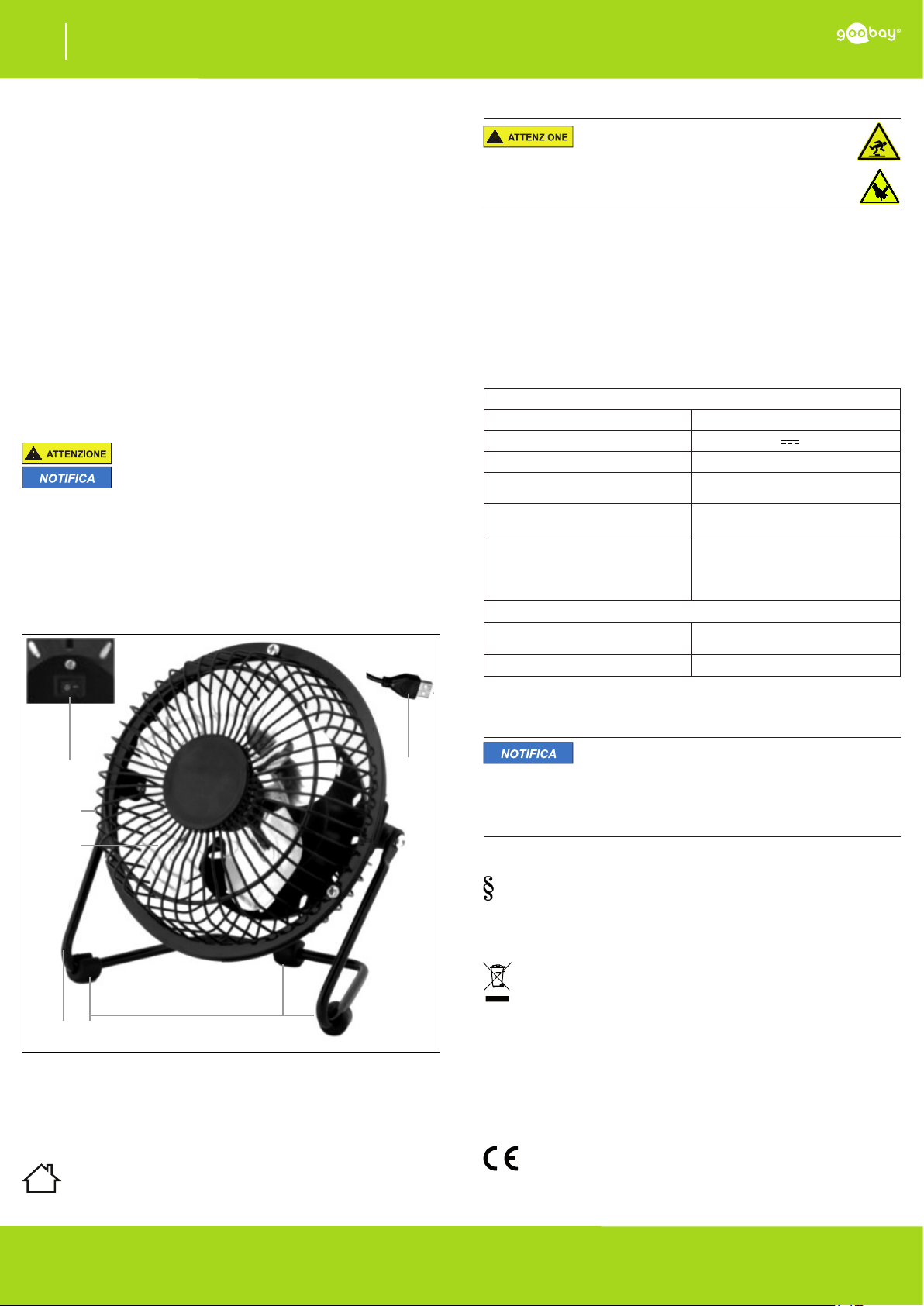
IT
55524, 62060, 77503, 62061, 62062
Istruzioni per l‘uso
Ventilatori USB
1 Indicazioni di sicurezza
1.1 Generalmente
• Leggere attentamente e completamente le istruzioni prima
dell‘uso.
Questa è parte integrante del prodotto e contiene importanti informazioni
per un uso corretto.
• Conser vare le istruzioni per l‘uso.
Devi essere disponibile per le incer tezze e trasferimento del prodotto.
• Non aprire la custodia.
• Estrarre direttamente sul corpo del connettore In caso di
emergenza, dopo l‘uso e durante i temporali, spina!
• L‘installazione, smontaggio, manutenzione e riparazione deve
essereeseguitaesclusivamentedaelettricistiqualic ati.
• Confrontalespecichedelprodotto,l‘alimentazioneele
periferiche. Questi devono essere identici o entro l‘intervallo
specicato.
• Non è pensato per i bambini.
• Non riparare i prodotti difettosi da soli, ma contattare il riven ditore o produttore.
• Nonmodicareprodotti,partidiprodottoogliaccessori!
• Evitare condizioni estreme, calore estremo e ispezionata la
freddezza, umidità e luce diretta del sole, così come forni a
microonde, vibrazioni e pressione meccanica.
• Utilizzare solo in un ambiente asciutto.
• Pericolo di lesioni a causa di inciampare e cadere
• Tenere gli arti e gli oggetti lontani dalle parti rotanti.
• Non utilizzare in un ambiente esplosivo.
• Non coprire il prodotto.
1.2 Livelli d’avviso
caso di inosservanza.
ali in caso di inosservanza.
Avvisi relativi a pericoli che possono tradursi in lesioni in
Avvisi relativi a pericoli che possono tradursi in danni materi-
2 Descrizione e Funzione
2.1 Ventilatore USB
Questo prodotto è un ventilatore USB per la scrivania.
• Motore e lettri co molto sil enzioso c on basso c onsumo ener getico
• Universalmente applicabile a dispositivi con uscita USB come
PC, laptop e altri dispositivi simili.
• Posizionamento variabile
• struttura in metallo estremamente leggero, con Interruttore
accendere / spegnere
2.2 Elementi di comando e parti
4 Collegamento e Funzionamento
• Posa del cavo in modo sicuro.
• Tenere gli arti e gli oggetti lontani dalle parti rotanti.
1. Assicurarsi che l‘interruttore accendere / spegnere è
spento e si trova in posizione „O“.
2. Collegare il cavo adattatore USB ad un libero porta USB-A
come Il PC o USB caricatore e il ventilatore USB.
3. ImpostareilventilatoreUSBsuunasuper cieorizzontale,
piana e antiscivolo, come ad esempio una scrivania.
4. Posizionare, se necessario, i piedi che uno stato sicuro è
garantita.
5. Far passare il cavo adattatore USB in modo sicuro.
6. Accendere il ventilatore USB premendo l‘interruttore accen dere / spegnere a „I“.
7. Ruotare e inclinare il ventilatore USB spostando il recinto per
gli abiti di direzione ventilazione voi.
Lesioni di inciampare e cadere, parti rotanti
5 Speciche
Ventola USB
Connessioni Presa CC 5.5 x 2.1 mm
Tab. 4 : Speciche
Ingresso 5 V
Potere 2.5 W
Dimensioni
Peso
Colore e dimensione
Cavo adattatore USB
Connessioni
Lunghezza del cavo ~1.2 m
4“: 160 x 150 x 100 mm,
8“: 230 x 230 x 100 mm
55524: color rame, 4“
62060: nero, 4“
77503: argento, 4“
62061: nero, 8“
62062: argento, 8“
spina CC 5.5 x 2.1 mm
, 0.5 A
4“: 288 g,
8“: 443 g
Spina USB-A,
1
6
2
3
5
4
Fig. 4: Elementi di comando e parti
1 Interruttore accendere / spegnere 2 Gr iglia
3 Rotore 4 Stand
5 Stare in piedi 6 Cavo adattatore USB
2.3 Scopo della consegna
Ventilatore USB, Cavo adattatore USB, Istruzioni per l‘uso
3 Destinazione d’uso
Non è consentito l’uso del dispositivo in modo diverso da quello descritto
nel capitolo Descrizione e Funzione. Usare il prodotto solamente in
ambienti interni asciutti. La mancata osservanza di queste regole e delle
istruzioni per la sicurezza può provocare incidenti fatali, lesioni e danni a persone e
proprietà.
REV2018-02-26
V1.0
6 Manutenz ione, Cura, Con ser vazione e Traspor to
I prodotti sono esenti da manutenzione.
• Prodotto Pulire solo con un panno asciutto, morbido.
• Non utilizzare detergenti e prodotti chimici di pulizia.
• Conservare fresco e asciutto.
• Conser vare il prodotto fuori dalla portata dei bambini e in un
ambiente asciutto e protetto dalla polvere quando non in uso.
• Conservare e utilizzare l‘imballaggio originale per il trasporto.
Danni materiali causati da umidità
7 Avviso di responsabilità
Ciriser viamoildirittodifarlod‘error idistampaemodichealprodotto,
imballaggio o documentazione del prodotto.
• Si prega di consultare i nostri termini di garanzia. Questi sono
ora disponibili nella loro forma attuale sotto le date informazi oni di contatto.
8 Note per lo smaltimento
In conformità alla Direttiva Europea WEEE, le attrezzature elettriche ed
elettronichenondevonoesseresmaltiteinsiemeairiutiurbani.Icom
ponenti devono essere riciclati o smaltiti separatamente. Diversamente le
sostanze contaminanti e pericolose possono inquinare l’ambiente.
Il consumatore è obbligato per legge a portare le attrezzature elettriche ed elettroniche presso punti di raccolta pubblici oppure presso il rivenditore o il produttore
al termine della loro durata utile. Devono anche essere osservate tutte le leggi e le
normative locali. Il simbolo apposto sul prodotto, nel manuale o sulla confezione
richiama l’attenzione su questi termini. Con questo tipo di raccolta differenziata e
smaltimento dei prodotti usati si contribuisce in modo sostanziale alla protezione
dell’ambiente.
WEEE No: 82898622
9 UE Dichiarazione di conformità
Usando il marchio CE, Goobay®, un marchio registrato della Wentronic
GmbH, dichiarache il dispositivo è conforme ai requisiti di base ed alle
linee guida delle normative Europee.
- 4 -- 4 -
- 4 -
Goobay
by Wentronic GmbH | Pillmannstraße 12
38112 Braunschweig | Germany
®
