Gonsin Conference Equipment ZJ W5 User Manual

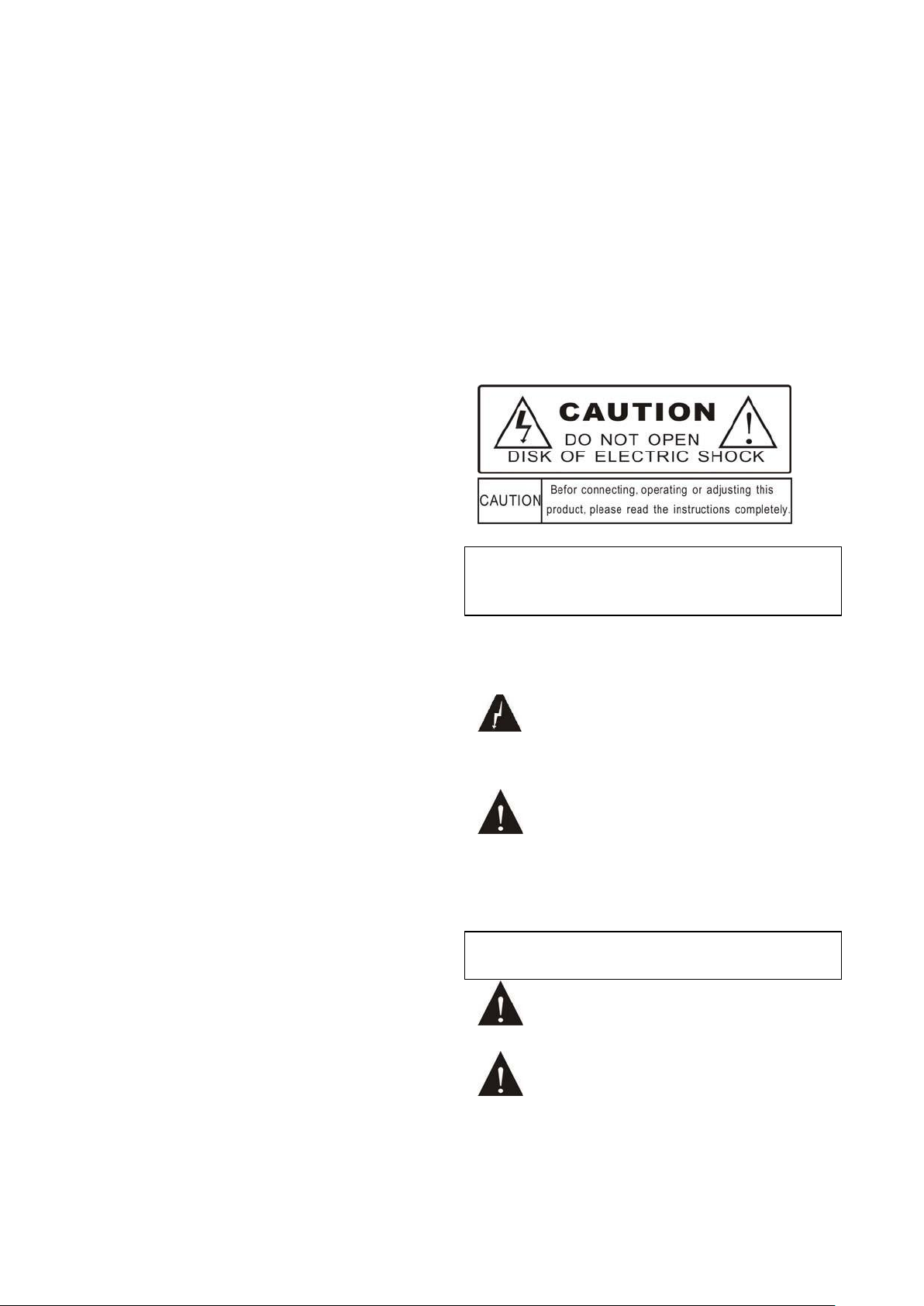
Important Instructions of Safety
WARNING: To avoid an electrical shock, do not open
the machine cover. Before connecting , operating, or
testing products, please read this manual.
WARNING: To avoid fire and electric shock, do not
expose equipments to rain or humid Environment.
1. Before installing and using the device, please read
this carefully for safe operation.
2. Please keep this safety operation guide for later
reference
3. Please observe the matter of ‘warning’ mentioned
in this operation guide for all equipment
4. must comply with the principles and regulation of
this operation guide
5. Equipments cleaning: before cleaning the devices,
please turn the power off, and get all connections of
the system components disconnected , wipe with a dry
soft cloth when cleaning
6. Strongly recommend that don’t use any mismatched
accessories , Risks or problems might be caused by
this
7., keep the devices far away from water or heat
source to avoid potential damages.
8. Do not place the equipment on an unstable surface;
Please select suitable packaging or use the original
packaging before shipping to avoid equipment
damage caused by strong vibration
9. A good air condition is need to extend the life of
equipment.
10. voltage supply:
Americas,Japan: AC 110V~120 V 60 Hz
Eurasia: AC 220V~240 v 50 Hz
11. power supply plug: three pin earthed plug
12. the extension cables are essential to connect the
devices, do not squeeze heavily, please find another
layout When needed to keep systems running healthy.
13. In a system , the Connection of Conference units
have to be according to the requirements of this
system, otherwise may cause the entire system not
working properly. if you have special requests ,please
get in touch with GONSIN after-sales service center,
The technical support phone: 0757-22360959.
14. without our permission, do not open the device
body, or permeate any substances into the body such
as rigid conductors or liquid residues.
15. if the equipments need maintenance, do not
disassemble at once, please get in touch with Gonsin
after-sales service center, hotline: 400-883-1138.
16. all GONSIN Products are maintenance guaranteed
with the warranty card by system categories, but for
the Force majeure or deliberate damage are not
第 2 页 共 21 页
including , such as:
A. broken caused by human being ;
B. damage due to improper operation from the
operator;
C. parts damage or lost by self disassemble
D. broken because of natural disasters .
17. use specified cables to connect devices.
18. turn off the power when the system is not in use
for a long time, even better to unplug the power .
19. After you receive the goods, please keep the
attached warranty card ,in order to provide a basis for
the warranty issue later.
Due to space limitation, this tag appears in the rear
side of the device.
The lightning mark is a reminder for users there
un-insulated voltages are dangerous to lead electric
shocks at inner devices.
The exclamation point within these equilateral
triangle, is to remind users to be with the device
operation guide and maintenance instructions for
operating and maintenance.
Note: A qualified electrical service personnel
of operating is needed for equipments installation.
Unplug the power: Regardless of whether the
device has a power switch, when the power cord plugs
into the socket of power supply. However, only when
the switch button to hit the ‘open’ position, the device
can be operated. The power cord is the main wire. to

第 3 页 共 21 页
cut off all units
Precautions of Lithium battery using
When you find uncommon signs such as following during battery using, please turn off the power switch
immediately, remove the battery and let it away from sources of fire, or may cause fire disaster or explosion.
- there are signs of leakage, discoloration, deformation or damage about the battery
- smoke or odor from Battery .
Do not weld, reform batteries or make it deformed, by doing this may break the battery protection circuit, leading
the battery to fire, leak or explode.
Do not use wire or other metal objects to connect the positive pole and the negative pole of a battery , Do not store
or ship the batteries with metal objects (such as necklaces or key), otherwise these may cause the batteries to fire,
explode, leak, or overheat .
Do not heat batteries or drop the batteries into fire, otherwise The gas safety valve or protecting electrical circuits,
may be ruined causing the battery to fire or explode.
Do not place the batteries in water or make the batteries poles wet , otherwise the batteries might be corrosion, and
my cause to fire, explode, leak, or overheat..
When Charging the battery, make sue to match the proper charging case , and to avoid the reverse of battery
positive and negative poles, if so, fire, explosion, leakage or overheating may happen .
Do not place the battery near a fire source, or place it in an environment that over 60 ℃ (such as inner space of
vehicle with direct sunlight), otherwise it may break the battery protection circuit, causing the battery to fire,
explode, leak or overheat. Keep the battery used to specify model(s), Otherwise it may cause the battery to fire,
explode, leak, or overheat.
Do not let battery drop or vibrate severely , Otherwise it may cause the battery to fire, explose, leak, or overheat.
If the liquid of battery leakage splashes into the eyes accidentally, it may cause sights blurred , please rinse with
clean water and seek for medical attention immediately.
If the liquid of battery leakage splashes on clothes or skin, it may damage the skin, Please rinse with clean water.
Long-term idle of Lithium battery and low level of battery will damage the battery, Please remove and store the
lithium battery separately, and ensure to charge the battery to saturation at least three months.
Remarks:
GONSIN Company reserves all rights to adjust data and without prior notice.
To obtain more information in details, Please contact with your local GONSIN after-sales service center. At the
same time, we welcome more users to feedback us your comments, thank you!

Chapter I System Introduction
GONSIN digital wireless voting system with his excellent performance, is suitable equipment of Wireless
Voting for a variety of large, medium and small modern conference events. It is easy to operate Wireless Voting
Unit, and participants will be able to register and voting by a slight touch of the relative button with the software
supports., Needless much professional skill to maintain the system ,an ordinary technical personnel will be able to
implement after short-term training..
1.1 Wireless voting system W5
1.1.1
system technologies:
1,A unique integrated computing technology of bi-directional estimates checksum with automatic tracking and
checksum diversified is utilized to ensure the accurate results ;
2, the functions of wireless signal online detection and frequency selection create unique environments to ensure
that the system undisturbed;
3,The data correction of multi-stage checking and the processing of encryption scrambling ensure the security of
data;
1.1.2
system components
Wireless voting system W5 is mainly composed by wireless base station unit , wireless voting unit, central
controller (optional), conference management software voting module , conference host computer, display devices
and printers, etc.. The entire voting process is controlled by computer software, to vote on the voting unit, voting
results displayed on display terminal such as the big screen, projector , the results can be printed ,archived and
burned to disk for later queries.
1.2 the introduction of wireless voting system W5
1.2.1
system technology
wireless voting system W5 uses the wireless communication frequency range as 428~439.5MHz
第 4 页 共 21 页
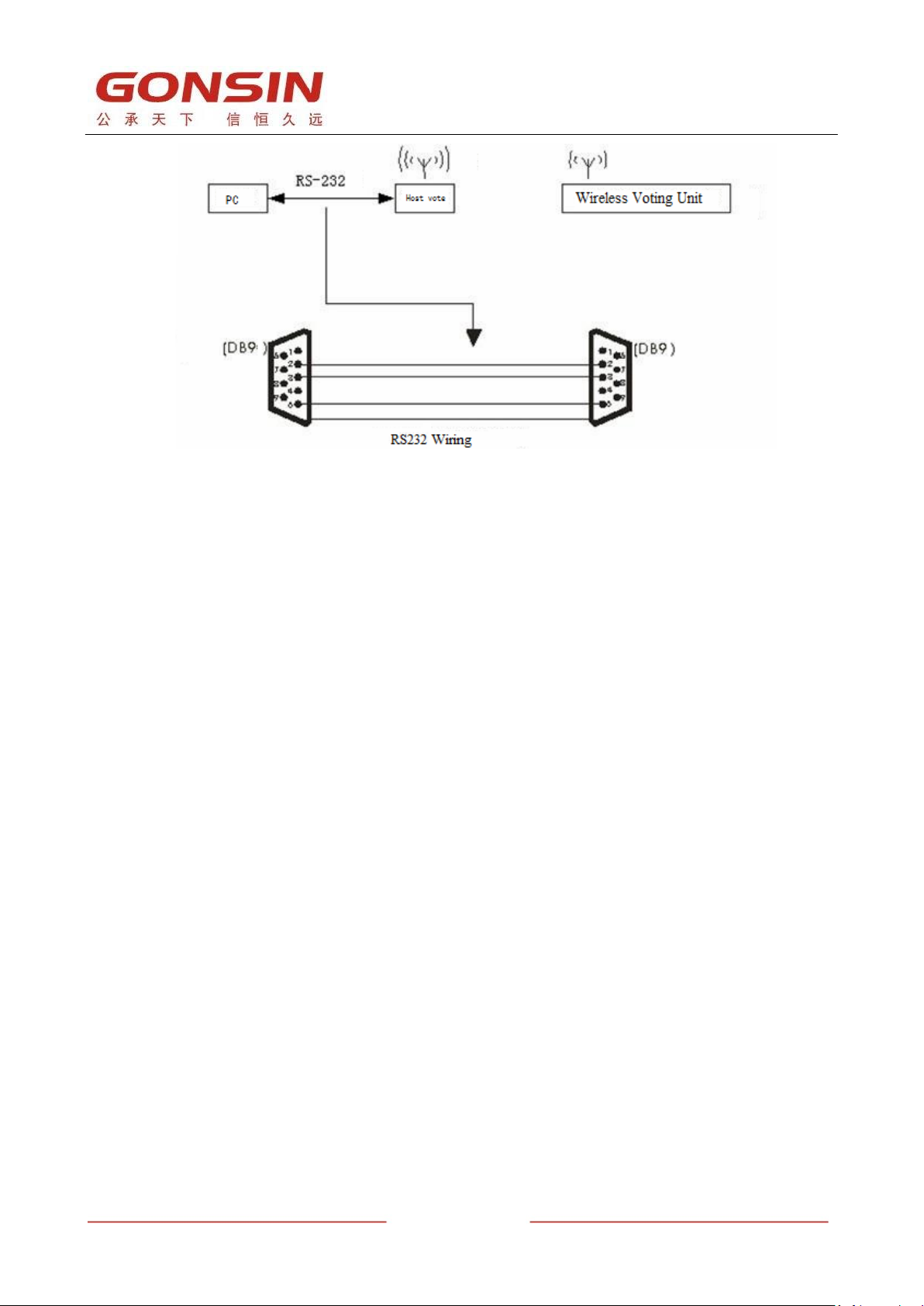
第 5 页 共 21 页
1.2.2
System components
The system W5 is consisted of: Control Unit, Wireless Voting Unit , the conference management software
voting module , conference host computer, display devices and printers, etc.. The entire voting process is
controlled by computer software, to vote on the voting unit, voting results displayed on display terminal such as
the big screen, projector , the results can be printed ,archived and burned to disk for later queries.
1.3 Factors to influence wireless voting system W5
1.
Barriers
The W5 working with shorter wavelength, so their ability of diffraction is not strong, and fiber may
absorb signal, the more barriers between the transmitter and receiver, the less effect on the quality of
signal transmission, the metal may interfere the signal too, to avoid too many obstacles when using the
system
2.
to the same the abnormal signal reception, 3-5 band frequencies should be open to avoid adverse signal
when debugging the system.
Chapter II Wireless Voting System W5
The Environment Requirement
To avoid the same frequency or similar frequency when use same type products. Doing this will lead
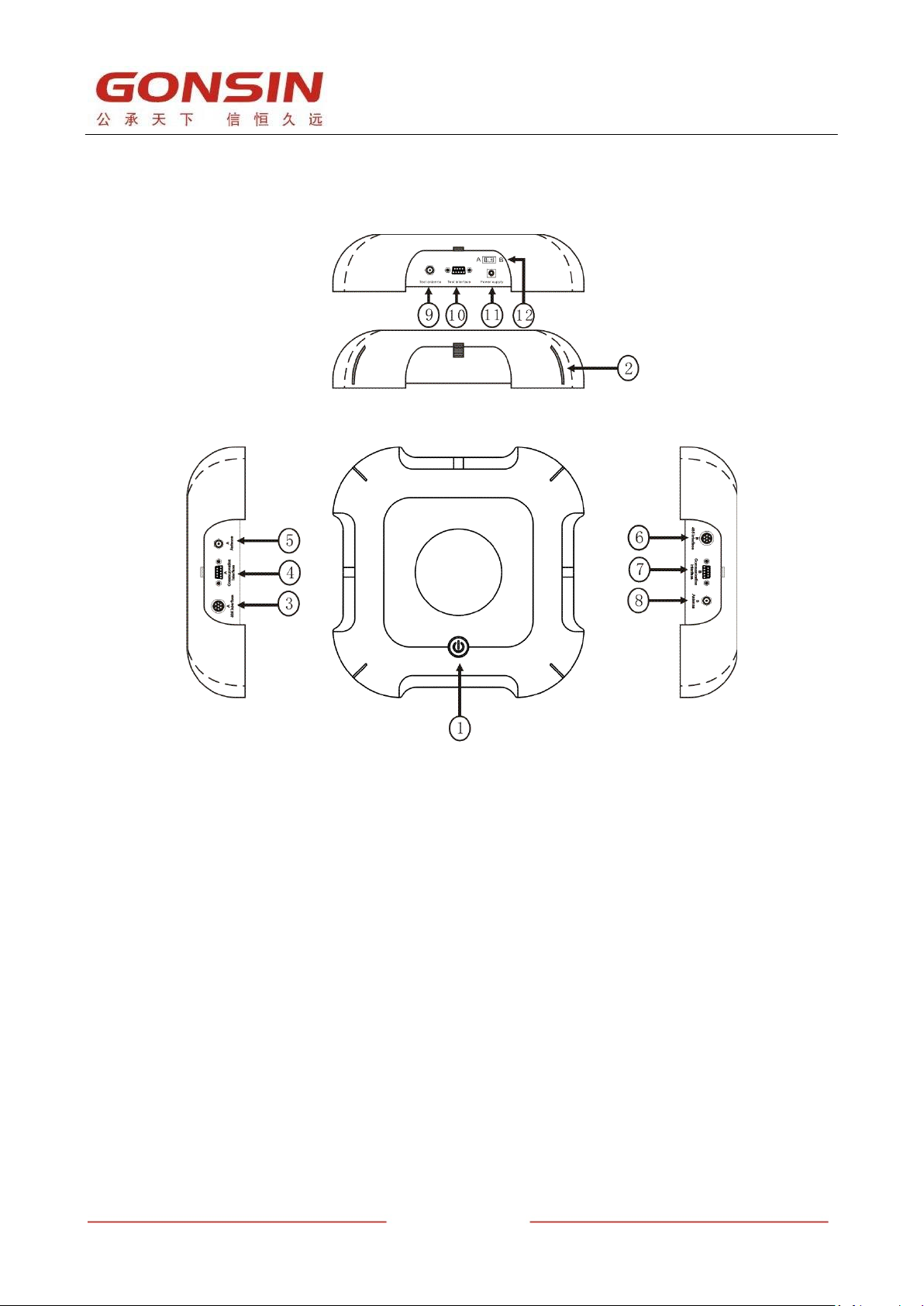
第 6 页 共 21 页
2.1 Introductions of Wireless voting control Unit ZJ-W5
functions
Front:
1, The power switch (Power ON / OFF), red light :
(Antenna)
Right side:
the power has been connected; blue light: the power
source has been turned on;
2, power and lights indicator (blue indicates that the
power has been connected , flashing light means
working on process )
left side:
3, channel A for the port of RS-485 communication
connection (485 interface)
4, channel A for the port of RS-232 communication
connection (Communication interface)
5.channel A for the port of antenna connector
3, channel B for the port of RS-485 communication
connection (485 interface)
4, channel B for the port of RS-232 communication
connection (Communication interface)
5,channel B for the port of antenna connector
(Antenna)
9, the detection port of antenna interface (Test
antenna)
10, the detection port of RS-232 interface
communication (Test interface)
11, 9V power input (Power supply)
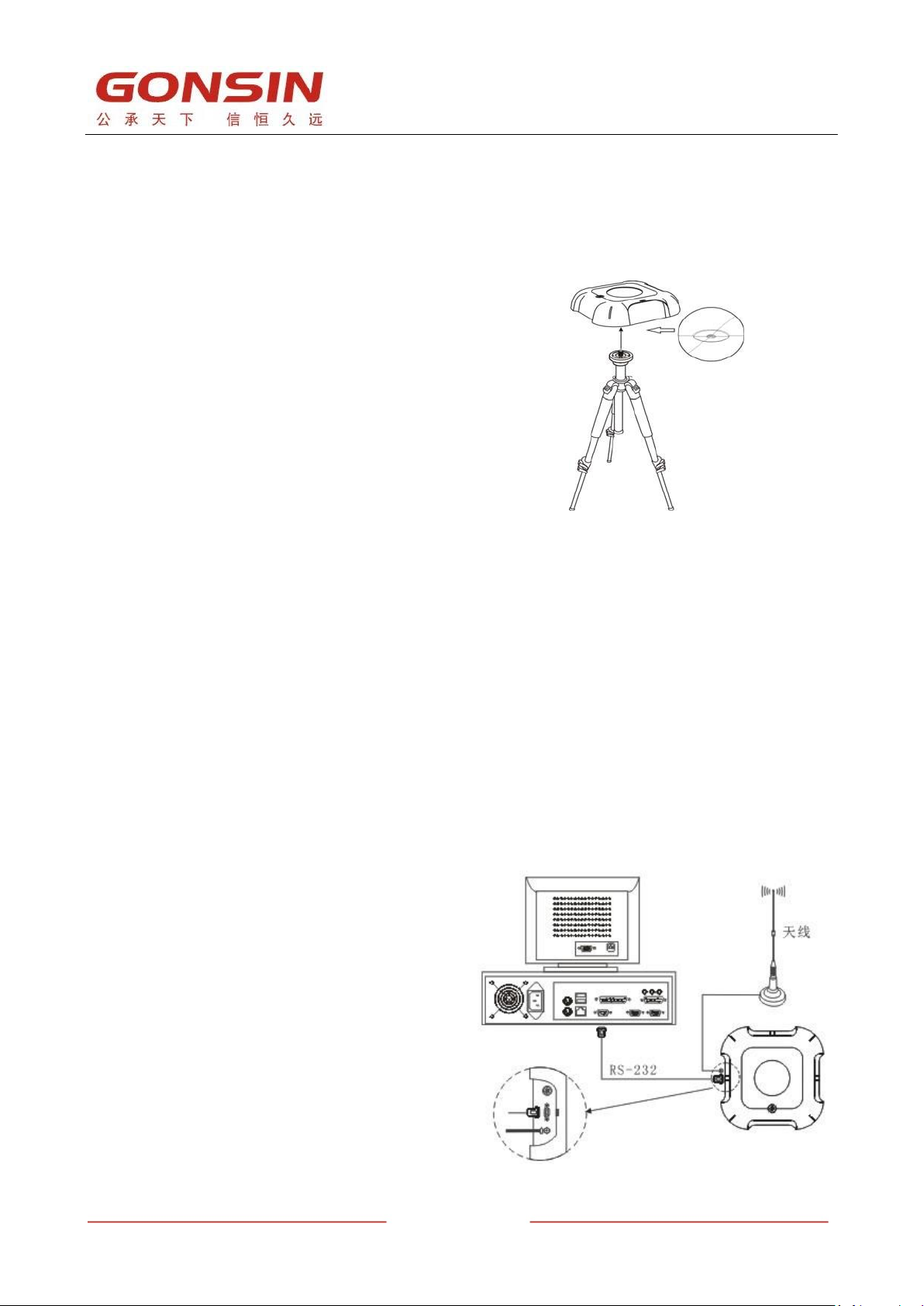
第 7 页 共 21 页
2, the switch of channel A / B operation selector (to select channel A or B for communication)
2.2 The Installation and connection of Base Station Unit ZJ-W5
2.2.1 The installation of Base Station Unit ZJ-W5
Firstly open package, and get the Tripod Stand
(Mounting Bracket),then unfold it keeping flat; later
come up with the Base Station Unit,, install it to
the crew hole of Tripod Stand. Figure:
(The installation of Base Station Unit ZJ-W5)
2.2.3
2.2.3.1
computer configuration
The connection of Base Station Unit ZJ-W5
The requirements of
1, the computer coming with 9-pin serial
port (the of number of ports agree with PC);
2, the computer with a dual graphics cards
communication. Let the serial cable RS-232 connect
to the COM port of PC (usually connected to the
COM1) .then you can extend the functionality of the
system by system software. Note: The base station has
two ports,(A and B), Only one ports is available at a
time ,when using a serial cable and antenna power
supply connected to the port A, You have to turn the
switch to the Position A shown as ‘12’ as shown in the
figure , On the other way ,if serial cable and antenna
power supply connected to the B port, You have to turn
the switch to the Position B shown as ‘12’ below:
2.2.3.2
the antenna
host computer is within 15 meters, using RS-232
output (a general configuration of discrete
graphics, a VGA connector, a DVI interface);
3, the system should have XP or WIN7
32-bit operating system pre-installed.
The connection from PC to
If the distance between base station unit and the
