Gonsin Conference Equipment DCS 3021C User Manual
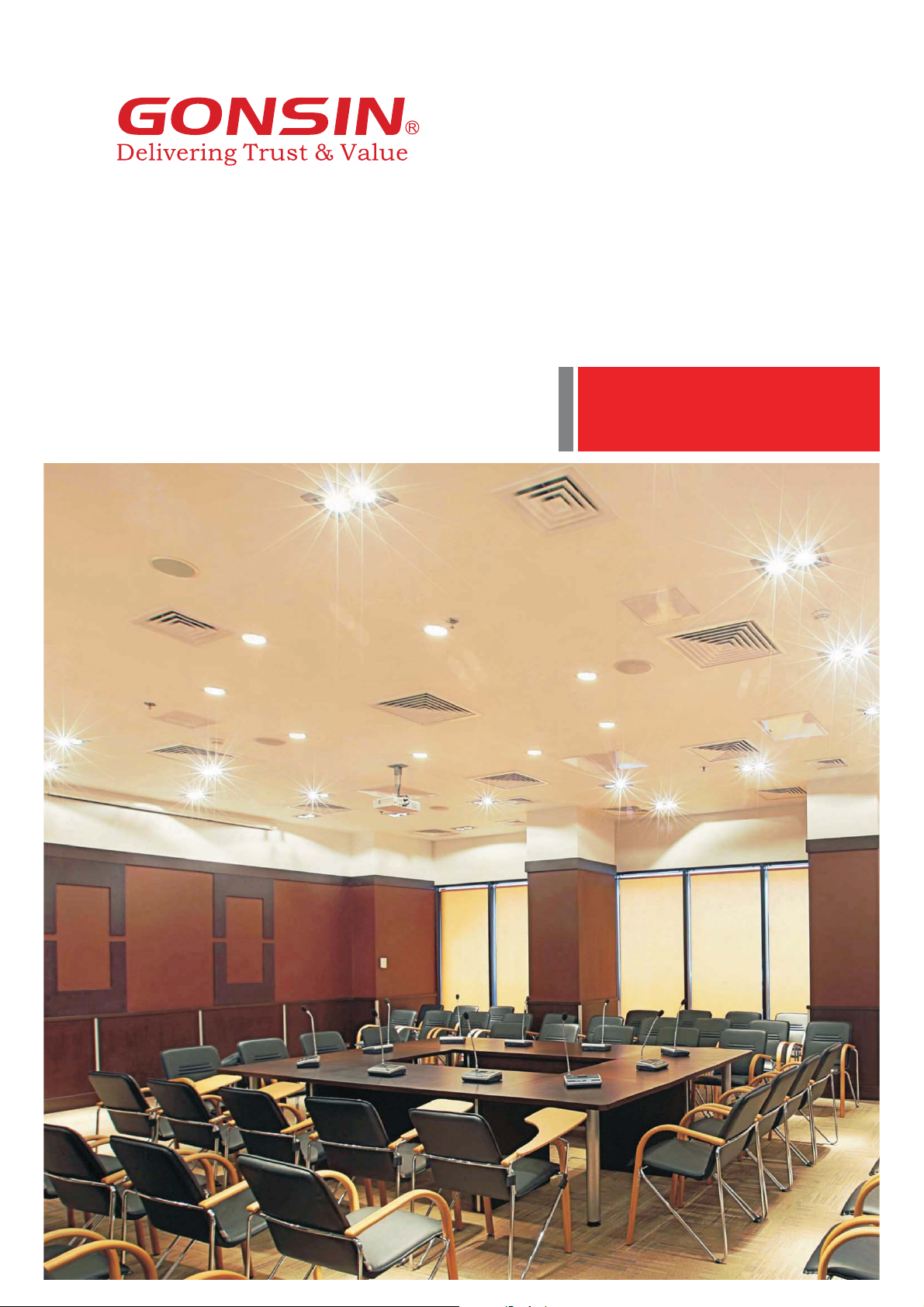
DCS-3021C
User Manual

Contents
Chapter 1 Introduction ..........................................
Chapter 2 Congress Server ..............................................
2.1 Overview .........................................................
2.2 Functions and Indicators ...........................................
2.2.1 Basic Functions ...............................................07
2.2.2 Indicators ....................................................07
2.3 Installation........................................................08
2.4 Connection .......................................................09
2.4.1 Connection with Congress Terminal . . . . . . . . . . . . . . . . . . . . . . . . . . . . . . 09
2.4.2 Connection with Wireless AP and Control PC ......................09
2.4.3 Connection with Mixer or Amplifier ...............................10
2.4.4 Connection with Camera........................................10
2.4.5 Connection with the Dome Controller . . . . . . . . . . . . . . . . . . . . . . .......11
2.4.6 Congress Server Setting and Operation...........................11
Chapter 3 Compositions of the Wireless Conference System..........13
3.1 Functions and Indicators of the Wireless Congress Terminal ..........13
3. 1. 1 Overview.....................................................13
3.1.2 Basic Functions ...............................................13
3.1.3 (Wireless Congress Terminal with discussion function ) Indicators . . . . 13
3.2 Functions and Indicators of Wireless AP .............................14
3.2.1 Basic Functions ...............................................14
3.2.2 Indicators ....................................................14
3. 2. 3 WAP-30 ......................................................15
3.3 Functions and Indicators of Charging Case ..........................15
3.3.1 Basic Functions ...............................................15
3.3.2 Indicators ....................................................16
3.4 Connection of Congress Terminal ...................................16
Chapter 4 Wireless Network Design .....................................17
4.1 Introduction.......................................................17
4.2 Control Rules .....................................................17
4.3 Frequency Band ...................................................18
4.4 Installation Rules ..................................................18
Chapter 5 Accessories ...................................................19
5.1 Wires ............................................................19
5.1.1 Wireless AP Cable 8P2-1.5......................................19
5.1.2 Extension Cable 8PS-03\05\10\15\20. . . . . . . . . . . . . . . . . . . . . . . ......19
5.1.3 UTP-Five Category Cable (optional). . . . . . . . . . . . . . . . . . . . . . . .......19
Chapter 6 Technical Indicators ..........................................20
6.1 Congress Server GONSIN30000 .....................................20
6.2 Congress Terminal 3021............................................21
6.3 Charging Case CHG-16 .............................................22
Chapter 7 Environment and Maintenance ...............................23
7.1 System Requirements..............................................23
7.2 Public Environment Requirements ..................................23
7.2.1 Technical Requirements on Public Environment ....................23
7.2.2 System Operation Requirements. . . . . . . . . . . . . . . . . . . . . . . . . . . . .....23
05
07
07
07
01

DCS-3021 Congress System
Chapter 8 FAQs
Appendix:
.............................................................
...........................................................24
25
02
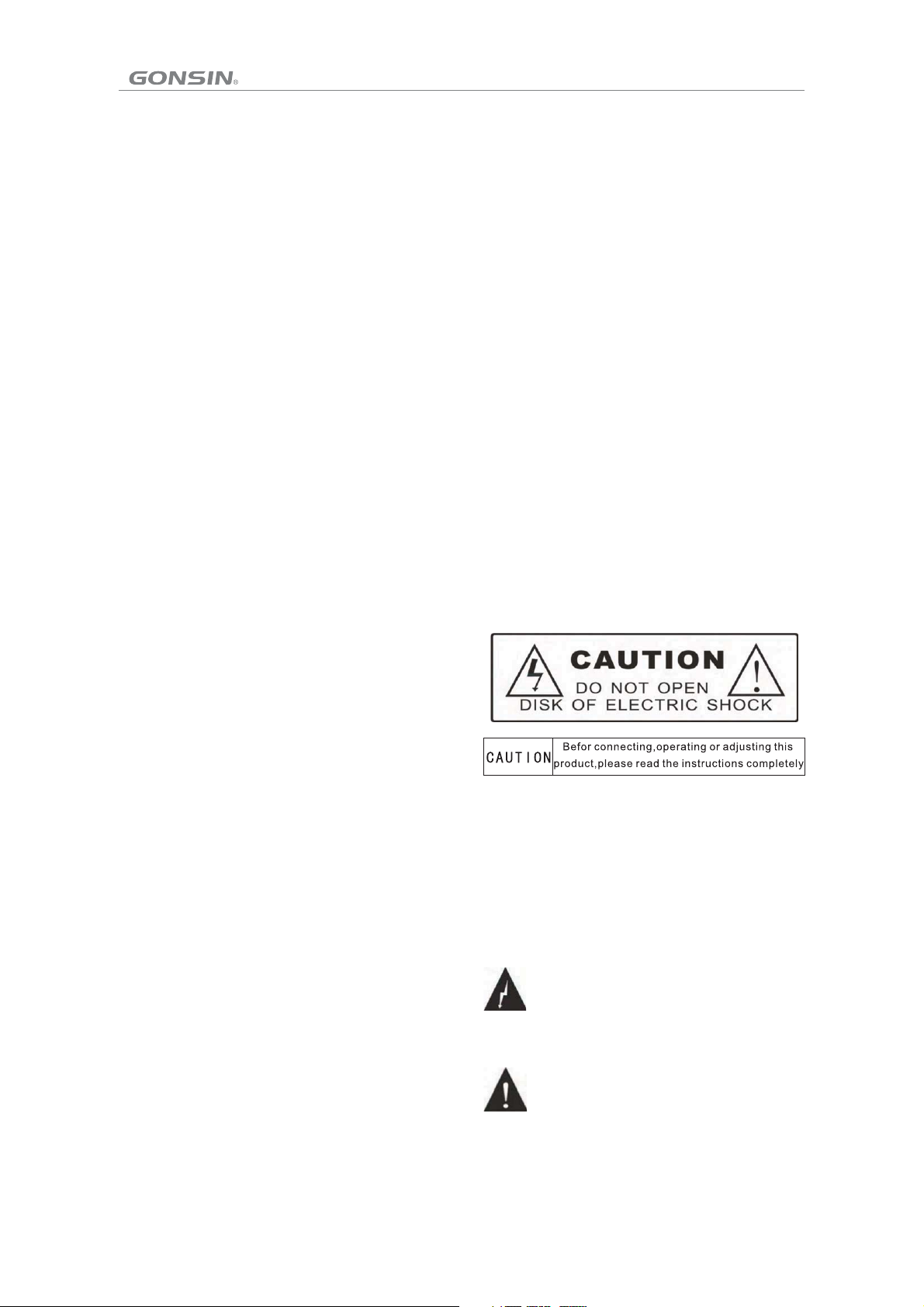
Safety Notes
1. Please carefully read this document before 16. All GONSIN products shall be maintained
installing and using the equipment. against the warranty card based on system
2. Please keep this document for future reference.
3. Observ e “Cautions” in al l operati on guides.
4. Observ e the rules and prin ciples in a ll
operation guides.
5. Clean equipment: before cleaning the
equipment, power it off and then disconnect all
units of th e equipment. Use d ry soft clo th to
clean the equipment.
6. Do not use any nonconforming accessory or
fitting w ithout approva l from the Co mpany. It is
likely to cause hazardous accident.
7. Do not put t he equipment in hu mid place s so as
category, except for product issues resulting
from manmade reasons or force majeure, for
example:
A. Equipm ent is dropped and broken due t o
manmade reasons;
B. Equipm ent is damaged due to misoper ation by
operators;
C. Some equ ipment spare par ts are dama ged or
missing due to arbitrary disassembly;
D. Equipm ent is dropped and broken due t o
natural disasters.
17. Use specific cables to connect equipment.
not to cause equipment damage or danger. 18. Turn off the power s witch and r emove the plug
8. Do not pla ce the equipment o n an unstab le
table; pr event equipmen t vibrati ng during
in case that the equipment is n ot used for a
long time.
transpo rtation to avoid d amage to th e 19. Keep th e Warranty Card in a ppendix s afe. The
equipme nt. Select prope r package o r original card serv es as a basis for future maintenance
package for transportation. free of charge.
9. Keep the e quipment room ve ntilate d so as to
prolong t he service life of t he equipm ent.
10. Servi ce voltage: Amer ica and Jap an: AC 110V
- 120 V and 60 Hz E urasia: AC 220V - 240 V
and 50 Hz
11. Power socket: three-pin Ground Socket.
12. Do not place heavy objects on extension
cables necessary for equipment connection.
Make a deto ur if routing is req uired to en sure
normal operation of the system.
13. Connect all conference units in the system
based on system requirements; if not, all
equipments in the whole system may run
abnorma lly. Contact GON SIN after -sale
service center in case of special requirements.
Technical support Tel: 0757-22360959.
14. Unles s permitted by the Company, d o not
disasse mble shell and avo id any hard
conductor or liquid from leaving or permeating
into the sh ell.
15. Do not di sassemble the eq uipment o n your
own when your equipment nee ds servic e.
Contact the customer service center of
GONSIN: 400-883-1138.
Caution: do not open the cove r; otherw ise, there is
a risk of electric shock.
Before connecting, operating or adjusting this
product, read this document carefully.
This label is attached to the back of the equipment
to save are a.
The light ning sign remind s users tha t
hazardous voltage that is not
insulat ed is likely to trig ger elect ric
shock.
The exclamation mark in the e quilateral
triangl e reminds users to o perate
and maintain the equipment based
on the accompanied operation and
maintenance instructions.
03
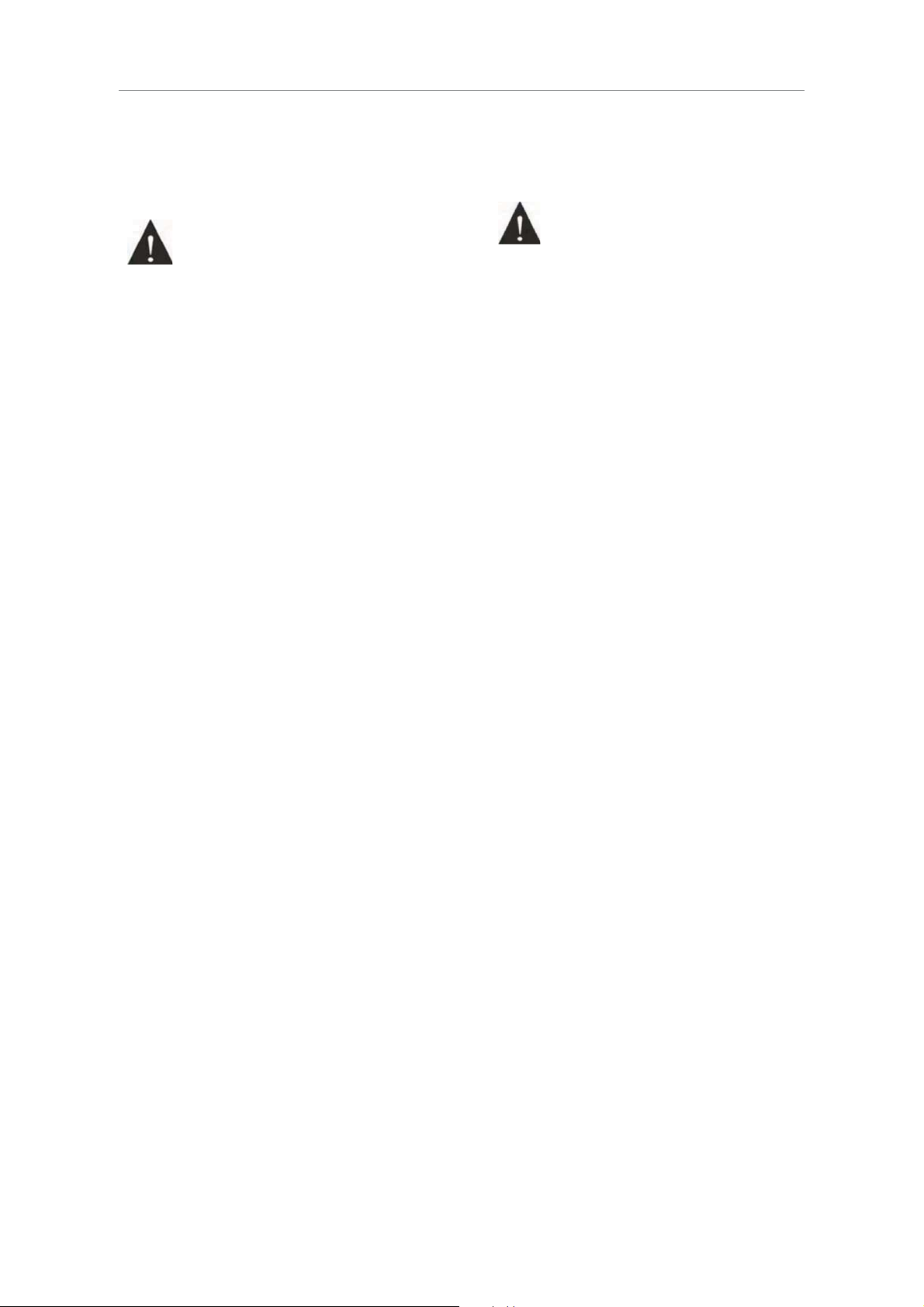
DCS-3021 Congress System
Remove th e power plug: the
Caution: do not expose the eq uipment
to rain or hu mid places to avoi d fire
and electric shock.
Note: only qualified electrical
engineers are allowed to install equipment.
power swi tch or not; howeve r, the equi pment
cannot be operated until the ON/OFF button is
switched to “On”. The power c able is the
equipme nt is powered on whe n
power cab le is inserted int o the
power soc ket irrespecti ve of a
main powe r source for cutti ng off all un its.
Precautions for Lithium Battery Use
In case o f the fol lowin g abnor malit y durin g use, tu rn off the pow er swit ch, tak e out the b atter y, and keep the
equip ment aw ay from f ire; if n ot, the re is a ris k of fire o r explosion.
——T he batt ery is le aking , changing color, deformed, or damaged.
——The battery is smoking or smelly.
Do not we ld or mod ify the b atter y or chan ge its fo rm; oth erwis e, the ba ttery c ircui t may be da maged , resul ting in a
fire, l eakag e, even e xplos ion.
Avoid t he batt ery sho rting (anode and cathode) by electric wi re or met al and do n ot plac e the bat tery an d metal
(e.g. c hain or k ey) tog ether f or stor age or tr anspo rtati on; oth erwis e, the ba ttery m ay be hea ted up, r esult ing in
leaka ge, fir e or expl osion .
Do not he at the ba ttery o r throw t he batt ery int o fire; o therw ise, th e safet y valve o r prote ctive c ircui t of the battery
may be da maged , resul ting in f ire or ex plosi on.
Do not se t the bat tery in w ater or m oiste n the bat tery an ode/c athod e; othe rwise , the bat tery wi ll be cor roded a nd
heate d up, res ultin g in, lea kage, f ire, or e xplos ion.
Use specified charger to charge the equipment. Avoid reversing the batt ery anode and cathode; otherwise, the
batte ry may be h eated u p, resu lting i n leaka ge, fir e or expl osion.
Do not pl ace the b atter y near fi re or exp ose the b atter y to high -temp eratu re envi ronme nt (60° C; e.g. i n car);
other wise, t he batt ery cir cuit ma y be dama ged and h eated u p, resu lting i n fire, l eakag e, even e xplos ion.
The bat tery mu st be use d on spec ified e quipm ent mod el; if no t, the ba ttery m ay be hea ted up, r esult ing in le akage ,
fire or e xplos ion.
Do not drop or vibrate the battery; otherwise, the battery circuit ma y be dama ged and h eated u p, resu lting i n a fire,
leaka ge, eve n explo sion.
In case t he batt ery lea kage en ters ey e, use cl ean wat er to flu sh the ey e and see k medic al care i mmedi ately ; if not,
blurred vision may occur.
In case t he batt ery lea kage st ains cl othes o r skin, u se clea n water t o flush i t; if not , skin ma y be dama ged.
Batte ry capa city wi ll be too l ow if the l ithiu m batte ries ar e left un used fo r a long ti me, whi ch will d amage t he
batte ries. R emove t he batt eries a nd make s ure the y are ful ly char ged eve ry thre e month s.
Notes:
GONSI N reser ves the r ight to c hange t his doc ument w ithou t prior notice.
To obtain m ore doc ument ary mat erial s, cont act the l ocal af ter-s ale ser vice ce nter. GO NSIN we lcome y our
feedback.
04
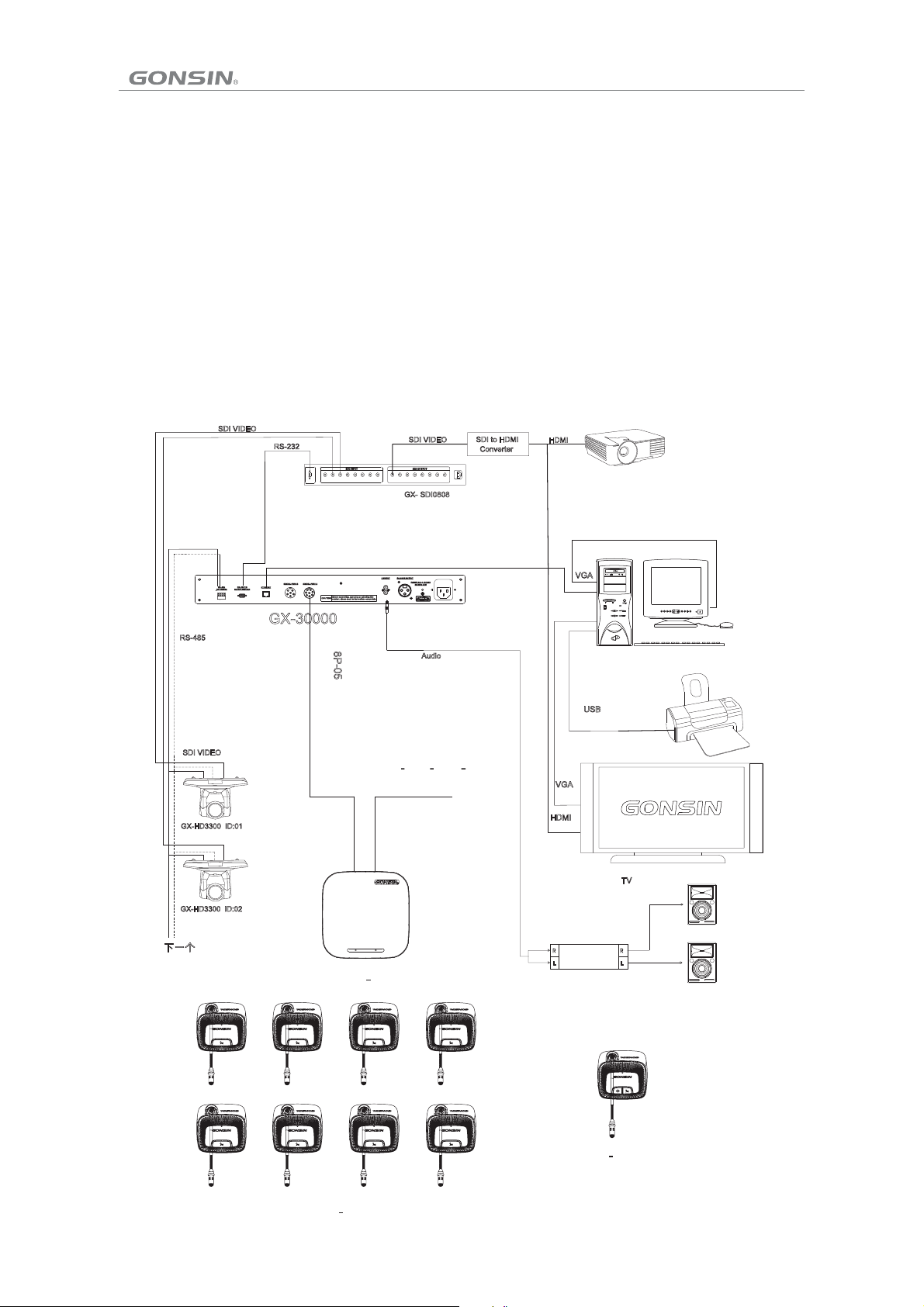
Chapter 1 Introduction
GONSIN DCS congress system boasts superior performance, and it is appl icabl e to conf erenc es of different
sizes. The congress terminal is easy to operate: press the speaking key to speak and rotate the volume kno b in two
directions (“+” and “-”) to adjust the volume of the built-in loudspe aker; s ystem m ainte nance d oes not n eed muc h
skill a s well: t echni cians c an oper ate the t ermin al afte r a short p eriod o f train ing.
System composition:
The DCS c ongre ss syst em is com posed o f the con gress s erver, w irele ss cong ress te rmina ls (for t he chai rman an d
delegates), wireless AP WAP-30, HUB-D45, PC (optional), conference mana gemen t softw are (op tiona l), hig hspeed d ome cam eras (o ption al), an d audio d evice s and dis play de vices.
The following figure shows the system wiring diagram:
Projector
+
-
+
-
WAP-30
DCS-3021DW
To Next WAP-30
Power
Amplifier
DCS-3021CW
05

This document is applicable to the following product models:
Congress server
GONSIN30000
Wireless AP
WAP-30
Pluggable Gooseneck Microphone Stem
MIC-310*¢14.5-Y 310mm Pluggable Microphone Stem (Black)
MIC-410*¢14.5-Y 410mm Pluggable Microphone Stem (Black)
MIC-510*¢14.5-Y 510mm Pluggable Microphone Stem (Black)
MIC-310*¢14.5-Y 310mm Pluggable Microphone Stem (Silver)
MIC-410*¢14.5-Y 4 10mm Pluggable Microphone Stem (Silver)
MIC-510*¢14.5-Y 510mm Pluggable Microphone Stem (Silver)
Headphone
TC-D3 S tereo H eadph one
DCS-3021 Congress System
06
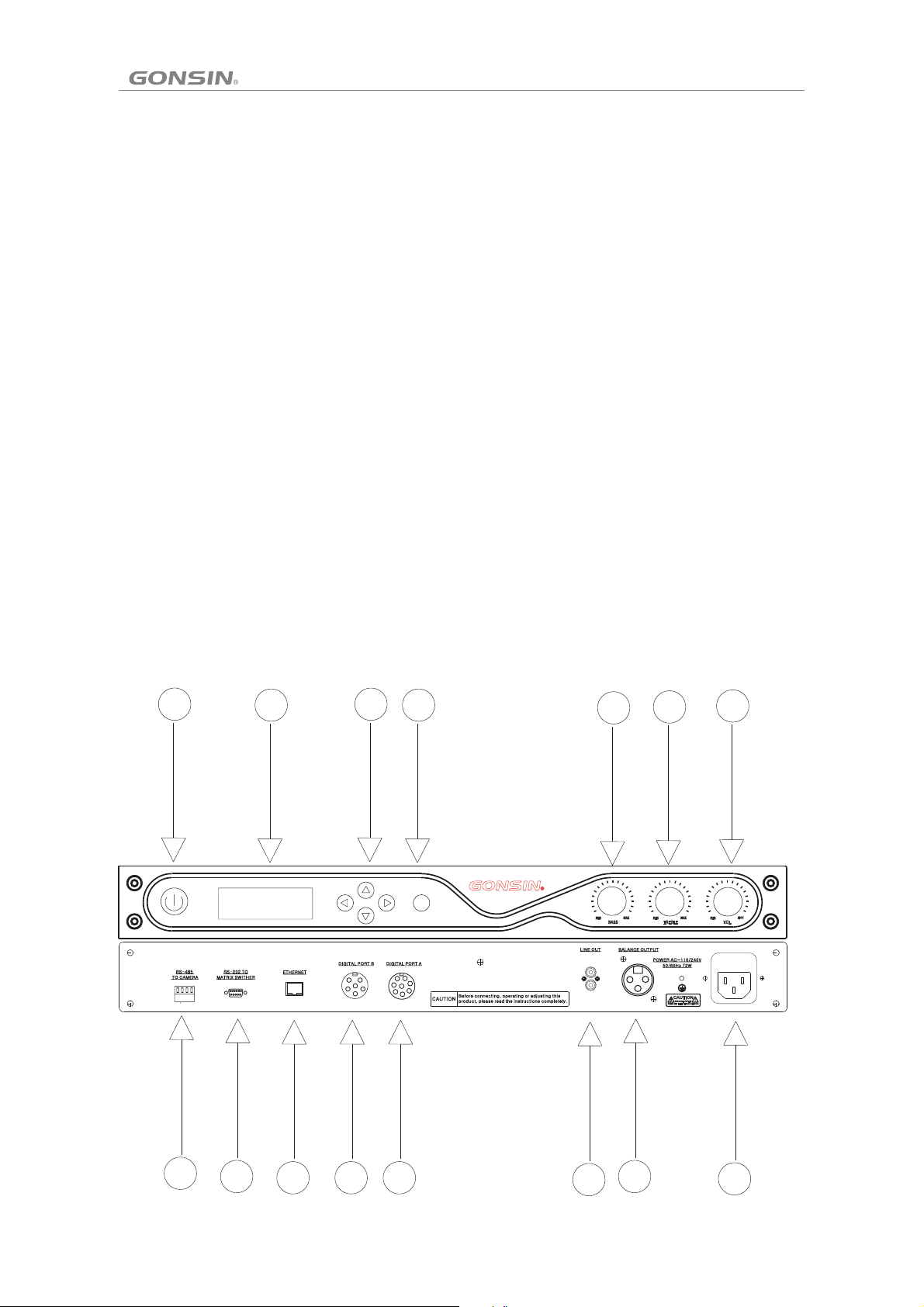
Chapter 2 Congress Server
2.1 Overview
The DCS congress server GONSIN30000 is the core of a congress system. It can be connected to WAP-30 or
WAP-30I (for increasing the number of listening units and simultaneous interpretation units) as well as HD matrix,
mixer, power amplifier, and PC over corresponding interface. The server acts as a bridge to connect system
hardware and control software. It can work independently or be connected with a PC to allow operator to use the
confe rence m anage ment so ftwar e for man ageme nt and co ntrol .
Product model:
GONSIN30000
Congr ess ser ver (wi th disc ussio n and aut omati c camer a track ing functions)
2.2 GONSIN30000 Functions and Indicators
2.2.1 Basic Functions
1. Use 2.4GHz frequency hopping technology to automatically detect 2.4GHz RF resources and use reliable
frequ ency ho pping m echan ism to av oid co- chann el inte rfere nce if it i s combi ned wit h softw are.
2. Use high-efficiency digital audio compression algorithm to maximize utilization rate of wireless carriers. Mutual
interference will not be caused if multiple systems are used in a building.
3. Support 8*1/8*8 HD automatic tracking function.
4. Supp ort A UTO and F IFO speaking modes.
5. Supp ort up to f our spe akers a t the sam e time (o ne chai rman te rmina l and thr ee dele gate te rmina ls).
6. Support volume/tune of congress terminals to be adjusted in batc h.
7. Support congress terminals to be shut down in batch, which helps effectively reduce workload.
camera
2.2.2 Indicators
1 2
+
-
+
-
3
4
OK
5
6
7
8
9
10
11
12
07
13
14
15
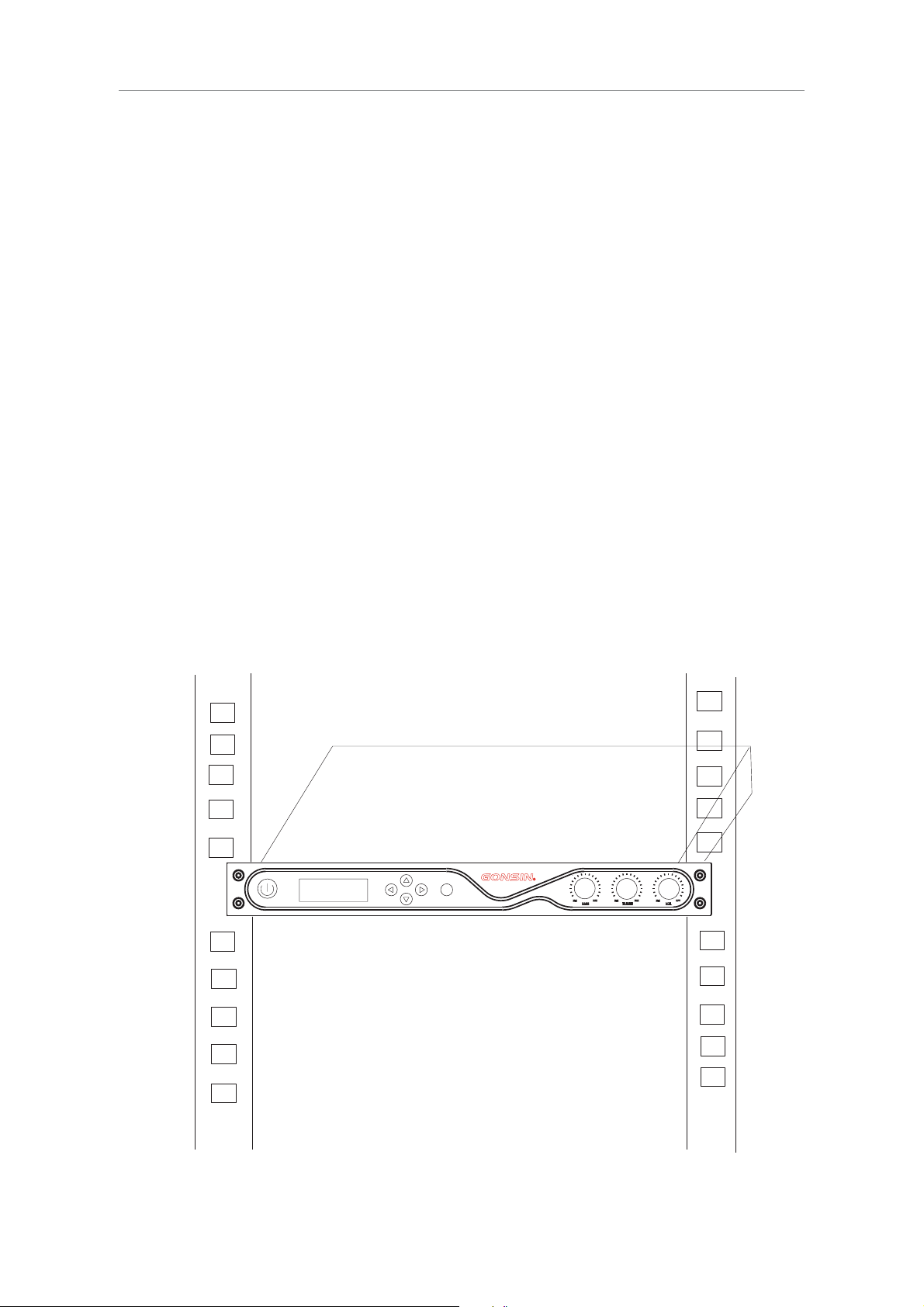
DCS-3021 Congress System
Front side Back side:
1. Power switch (POWER); 8. RS-485 interface (RS-485 TO CAMERA). This
Note: T he ser ver ta kes a p eriod of tim e to st art up .
Before the server is fully started up, do not operate
the congress terminals.
2. Back light L CD
Show various kinds of information (such as
operation mode and language) and provide a
plurality of languages to allow users to set the
interface has two pairs of connection terminals
and it is used for connecting to cameras that
support SONY\PELCO-P.
9. RS-232 serial port. This interface is used for
conne cting t o a PC for so ftwar e contr ol.
10.Network interface; this interface is used to
conne ct to a PC or b ackup s erver.
system. 11.One-channel 6P interface. This interface is used
3.Operation buttons: up/down/left/right arrow buttons
4. OK but ton
5. Bass adjustment knob (BASS)
6. Treble adjustment knob (TREBLE)
for connecting to WAP-30I (for increasing the
number of listening units and simultaneous
interpretation units).
12. One-channel 8P interface. This interface is used
for connecting to WAP-30 (with discussion
7. Volume knob (V OL) funct ion).
13. One g roup of R CA balan ced aud io outp ut
14. One -chan nel XLR b alanc ed audi o outpu t
15. Pow er inte rface ( AC 110-220V 50Hz)
2.
3 Instal
lat
ion
The congres
s server is 1U high, and therefore it can be ins
brackets. Screw up the bra
screw up it with the r
ack screws, as shown in the following figure
cket fixed in tw
o sides of th e congr es
OK
talled in a
s serv
19-inch rack. It
er, put the co ngress serv
:
has two accompanied
er int
o the rac
k, then
08
