Gonotec OSMOMAT 3000 User Manual

2/12/2013
User Guide
OSMOMAT 3000
Version 1.04 07/24/2013
Read User Guide before beginning any kind of work!

Gonotec GmbH
GSG-Hof Reuchlinstr.10-11
D-10553 Berlin
Original Device Documentation
Phone: (030) 7809 588-0
Fax: (030) 7809 588-88
E-mail: contact@gonotec.com
Web: http://www.gonotec.com
© 2013
2 Version 1.04 07/24/2013

OSMOMAT 3000
This manual allows for the safe and efficient operation of the OSMO-
Overview of the OSMOMAT 3000
MAT 3000 (hereafter "device"). This manual is part of the device and
must be stored in the immediate vicinity of the device and be easily
accessible to personnel at any time.
Personnel must carefully read and understand this manual before
beginning any kind of work. Compliance with the safety notices and
instructions in this manual is the basis for a safe work environment. In
addition, local accident prevention regulations and general safety provisions for the intended use of the device must be followed.
Figures in this manual are included for basic understanding and may
differ from the actual application.
Other applicable documents
In addition to this manual, the documents included with the device
documentation apply. The warnings– in particular safety notices – in
this documentation must be observed!
Copyright
The contents of this manual are protected by copyright. Their use is
permitted in connection with the use of this device. Any use beyond
this scope is not permitted without prior written authorization from
Gonotec GmbH.
Manufacturer contact info
address Gonotec GmbH
GSG-Hof Reuchlinstr.10-11
D-10553 Berlin
Phone (030) 7809 588-0
Toll-free support hotline: 0800-7846027
(Germany only)
Fax (030) 7809 588-88
E-mail contact@gonotec.com
Web http://www.gonotec.com
Version 1.04 07/24/2013 3

OSMOMAT 3000
Overview of the OSMOMAT 3000
4 Version 1.04 07/24/2013

OSMOMAT 3000
Tab l e ofContent s
Overview of the OSMOMAT 3000
Table of Contents .......................................................................... 5
1 Overview of the OSMOMAT 3000 ......................................... 8
2 Safety .................................................................................... 12
2.1 Explanation of symbols ................................................ 12
2.2 Intended use ................................................................ 14
2.3 Additional hazards ....................................................... 14
2.3.1 Hazards due to electrical current ................. 14
2.3.2 Risk of infection ............................................ 15
2.3.3 Risk of injury ................................................. 15
2.3.4 Risks of device damage ............................... 16
2.3.5 Reproducibility of the measurement ............. 17
2.4 Operator responsibilities .............................................. 18
2.5 Personnel requirements ............................................... 20
2.6 Personal safety gear .................................................... 21
2.7 Environmental protection ............................................. 21
3 Design and function............................................................. 22
3.1 Device overview ........................................................... 22
3.2 Measuring method basics ............................................ 26
3.3 Measurement equipment ............................................. 27
3.4 Touchscreen ................................................................ 30
3.5 Printer .......................................................................... 32
3.6 Connections and interfaces ......................................... 33
3.6.1 Interface configuration .................................. 34
3.6.2 Transfer protocol .......................................... 35
4 Delivery, packaging, and storage ....................................... 36
4.1 Packaging .................................................................... 37
4.2 Device storage ............................................................. 39
4.3 Unpack device ............................................................. 39
5 Installation ............................................................................ 40
5.1 Transport device inside lab .......................................... 40
5.2 Install device ................................................................ 41
5.3 Connect device ............................................................ 42
6 Setup ..................................................................................... 43
7 Operation .............................................................................. 46
7.1 Power up device .......................................................... 47
Version 1.04 07/24/2013 5

OSMOMAT 3000
Overview of the OSMOMAT 3000
8 Troubleshooting ...................................................................66
Measure individual sam ple s .........................................48
7.2
7.3 Perform series measurement .......................................52
7.4 Calibrate device ...........................................................56
7.5 Modify user preferences ..............................................62
7.6 Power down device ......................................................65
8.1 Safety notices ...............................................................66
8.2 Notes regarding errors .................................................67
8.3 Error table ....................................................................68
8.4 Resolve errors ..............................................................72
8.4.1 Replace initiation needle ..............................72
8.4.2 Replace the thermistor probe .......................76
8.4.3 Replace fine-wire fuses ................................83
8.4.4 Clean cooling clamp .....................................84
8.4.5 Replace printer paper (Option D only) ..........84
8.4.6 Replace printer ribbon (Option D only) .........86
9 Servicing ...............................................................................88
9.1 Safety notices ...............................................................88
9.1 Service table ................................................................89
9.2 Preliminary steps ..........................................................89
9.3 Lubricate elevator .........................................................94
9.4 Perform visual inspection of device .............................96
9.5 Check reproducibility of measurements .......................97
9.5.1 Sample test protocol measurement check ...97
10 Disposal.................................................................................98
11 Specifications .......................................................................99
11.1 Dimensions ..................................................................99
11.2 Performance parameters .............................................99
11.3 Operating conditions ....................................................99
11.4 Calibration standard ...................................................100
11.5 Connection ratings .....................................................100
11.6 Options 101
11.7 Nameplate ..................................................................102
12 Index ....................................................................................103
6 Version 1.04 07/24/2013
Appendix .....................................................................................106
Returning the device ............................................................106
Limited Warranty ..................................................................108
Classification of the IVD .......................................................109

OSMOMAT 3000
EC Compliance Statement—OSMOMAT
Overview of the OSMOMAT 3000
®
3000.................. 109
Provisions of Certification .................................................... 109
Consumables ....................................................................... 110
Accessories and Replacement Parts ................................... 110
Before Calling Gonotec ........................................................ 111
Version 1.04 07/24/2013 7

OSMOMAT 3000
Overview of the OSMOMAT 3000
1 Overview of the OSMOMAT 3000
This device is an in-vitro diagnostic product which measures the osmolality of a sample. For details about the measuring method,
see
page 26.
8 Version 1.04 07/24/2013
Fig. 1: Device overview—front
Touchscreen,
1
Upper cooling system (
2
Thermistor probe with measuring vessel,
3
Lower cooling system,
4
page 30
behind movable elevator cover),
page 29
5 Elevator
Printer (Option D),
6
page 32
page 29
page 28

OSMOMAT 3000
Device, rear
Overview of the OSMOMAT 3000
Fig. 2: Device overview—rear
Interfaces,
1
page 33
2 Fine-wire fuses
3 On/Off switch
4 Power cord connection
5 Fan outlet
Version 1.04 07/24/2013 9
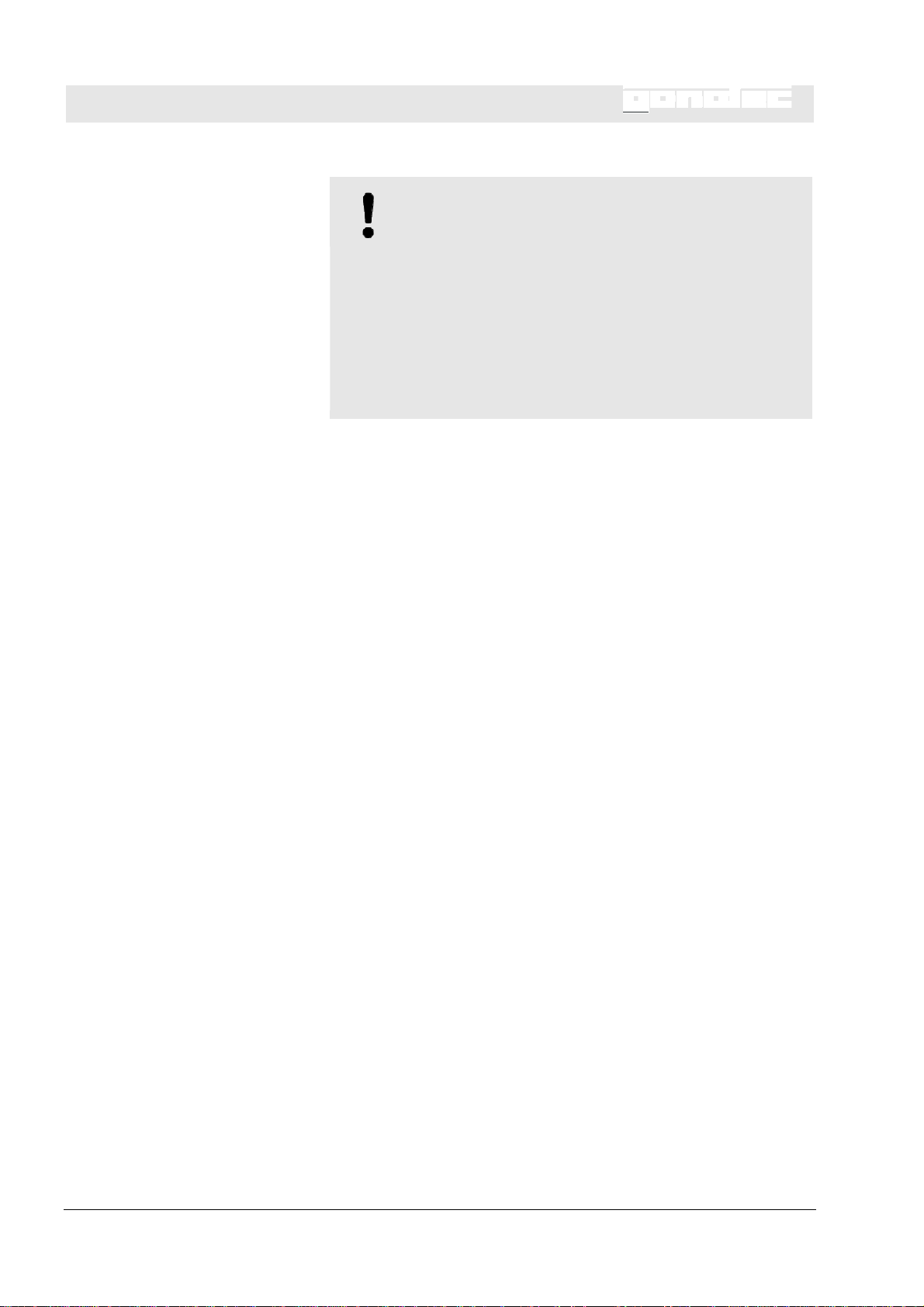
OSMOMAT 3000
Overview of the OSMOMAT 3000
Consumables
1 Measuring vessels, 100 pc.
Calibration standard, 10 pc., 1ml each, concentration
2
300 mOsmol/kg
3 Printer paper, 1 roll (Option D only)
NOTE!
Risk of falsified measurement results!
When using accessories and/or consumables made by
manufacturers other than Gonotec GmbH, the reproducibility of the measurement results cannot be guaranteed.
- Always use the accessories and consumables supplied by Gonotec GmbH.
- Order used-up consumables, in particular measuring
vessels, from Gonotec GmbH (see page 2 for contact
information).
Fig. 3: Overview of consumables
10 Version 1.04 07/24/2013

OSMOMAT 3000
Accessories
Overview of the OSMOMAT 3000
Fig. 4: Overview of accessories
1 Power cord
2 RS-232 cable
3 USB cable for connection to PC (slave)
4 Adjustment tool
5 2 fine-wire fuses, 1.6 A Lag (HBC 1500 A)
6 Ampoule opener
Blow-out device for removing condensate
7
(Pasteur pipette)
Version 1.04 07/24/2013 11
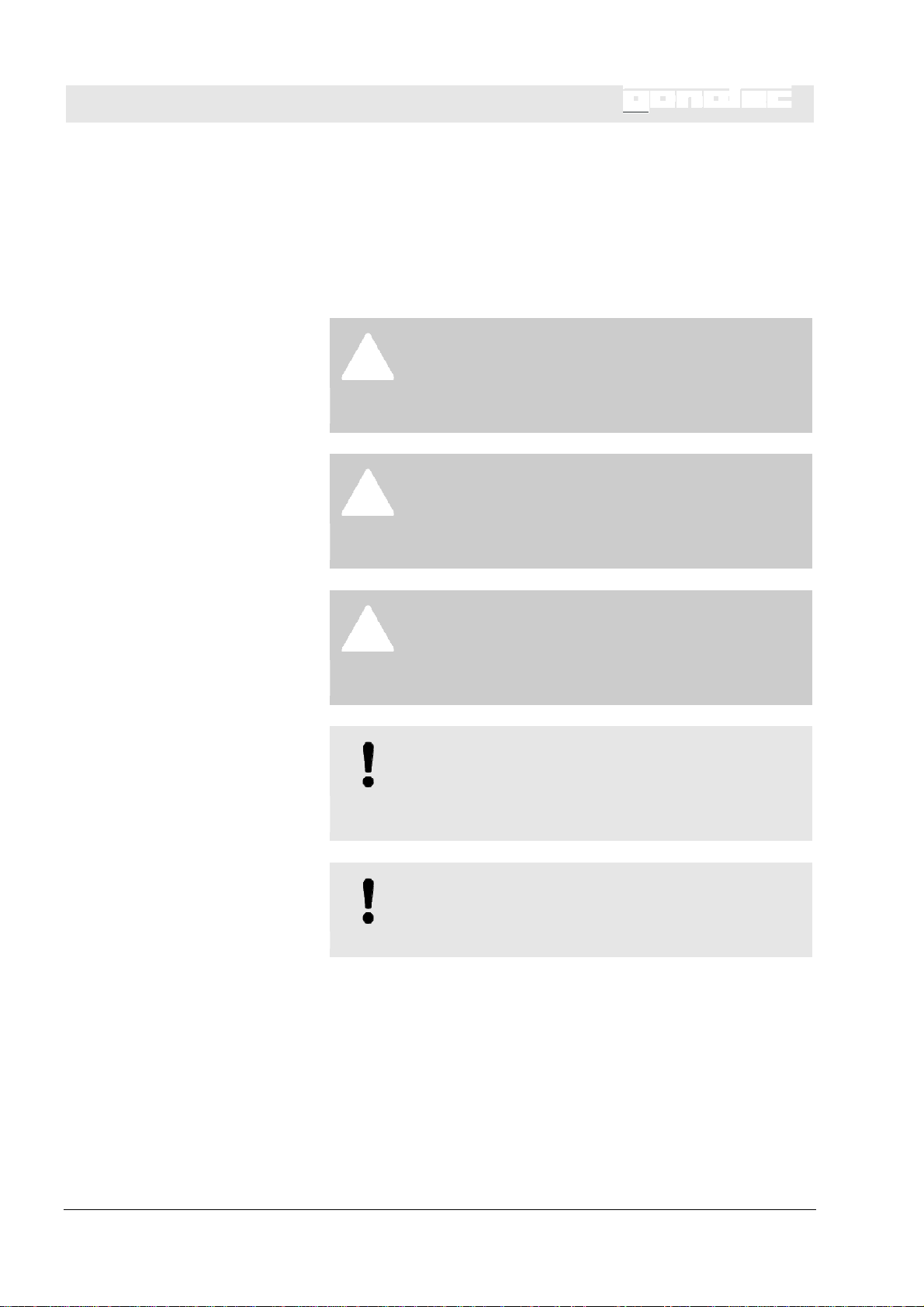
OSMOMAT 3000
Safety
2 Safety
2.1 Explanation of symbols
Safety notices
The safety notices in this manual are identified by symbols. The safety
notices are preceded by signal words indicating the degree of hazard.
DANGER!
This combination of symbol and signal word indicates an
immediate dangerous situation that will result in death or
serious injury if not avoided.
WARNING!
This combination of symbol and signal word indicates a
potentially dangerous situation that may result in death
or serious injury if not avoided.
CAUTION!
This combination of symbol and signal word indicates a
potentially dangerous situation that may result in minor
or light injury if not avoided.
NOTE!
This combination of symbol and signal word indicates a
potentially dangerous situation that may result in property damage if not avoided.
NOTE!
This combination of symbol and signal word indicates
potential environm ental ha zards .
12 Version 1.04 07/24/2013
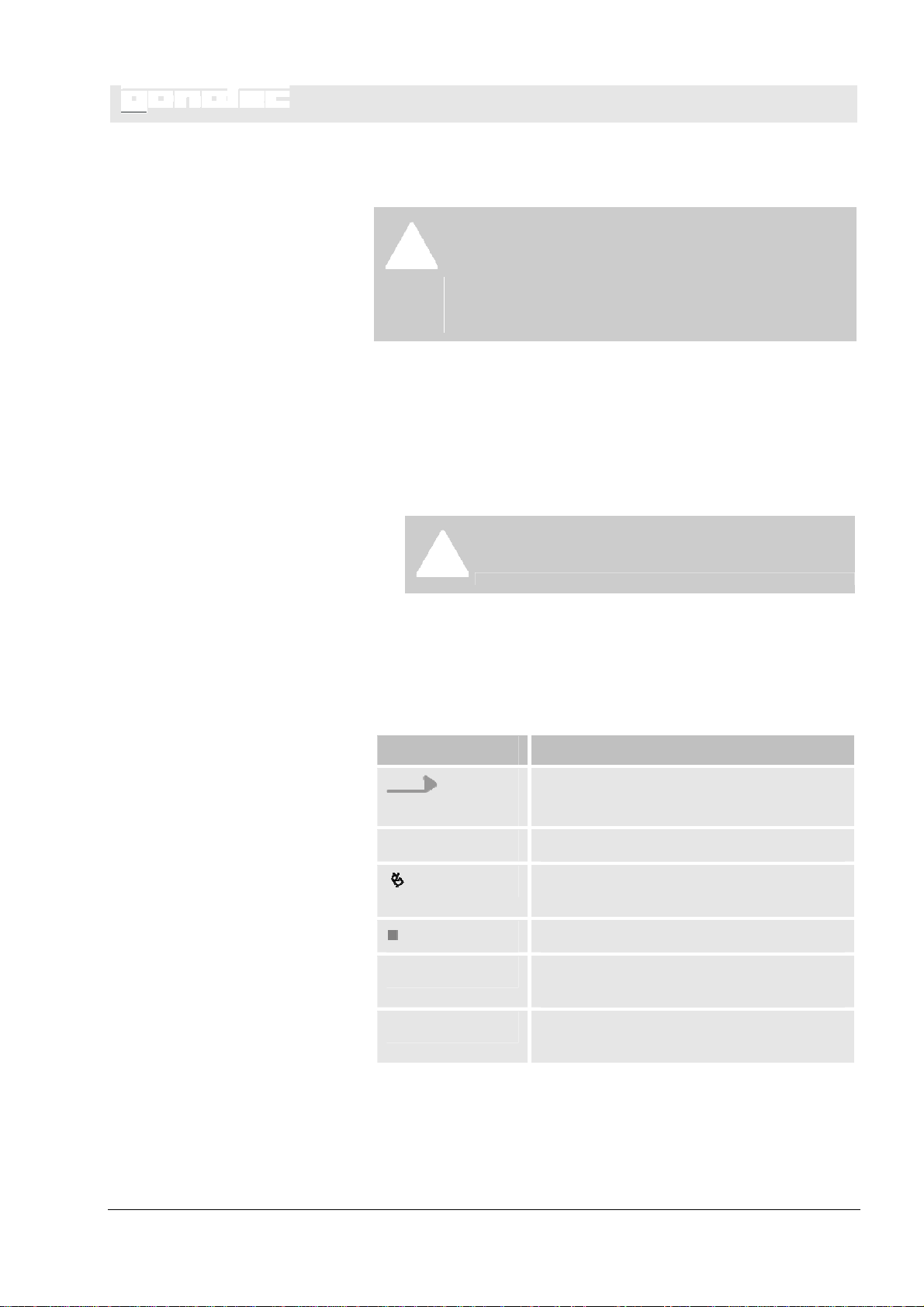
OSMOMAT 3000
Special safety notices
Safety notices in instruction s
Safety
Safety notices use the following symbols to indicate special hazards:
DANGER!
This combination of symbol and signal word indicates an
immediate dangerous situation due to electrical current.
Failure to observe a warning identified this way will result
in serious or deadly injury.
Safety notices can apply to specif ic , indi vid ua l inst ruc ti ons . Thes e
safety notices are embedded in the instruction to avoid interrupting the
flow of reading while performing the operation. They use the signal
words described above.
Example:
1.
Loosen screw.
2.
CAUTION!
Pinch hazard on cover!
Additional identifiers
Use care when closing cover.
3.
Tighten screw.
To highlight instructions, results, lists, references, and other elements,
the following identifiers are used in this manual:
Identification Explanation
Step-by-step instructions
1, 2, 3 ...
Results of act ion steps
References to sections in this manual and
other applicable documents
Unordered lists
[Button] Controls (such as buttons or switches),
display elements (such as indicator lamps)
"Display" Screen elements (such as buttons, function
key assignments)
Version 1.04 07/24/2013 13
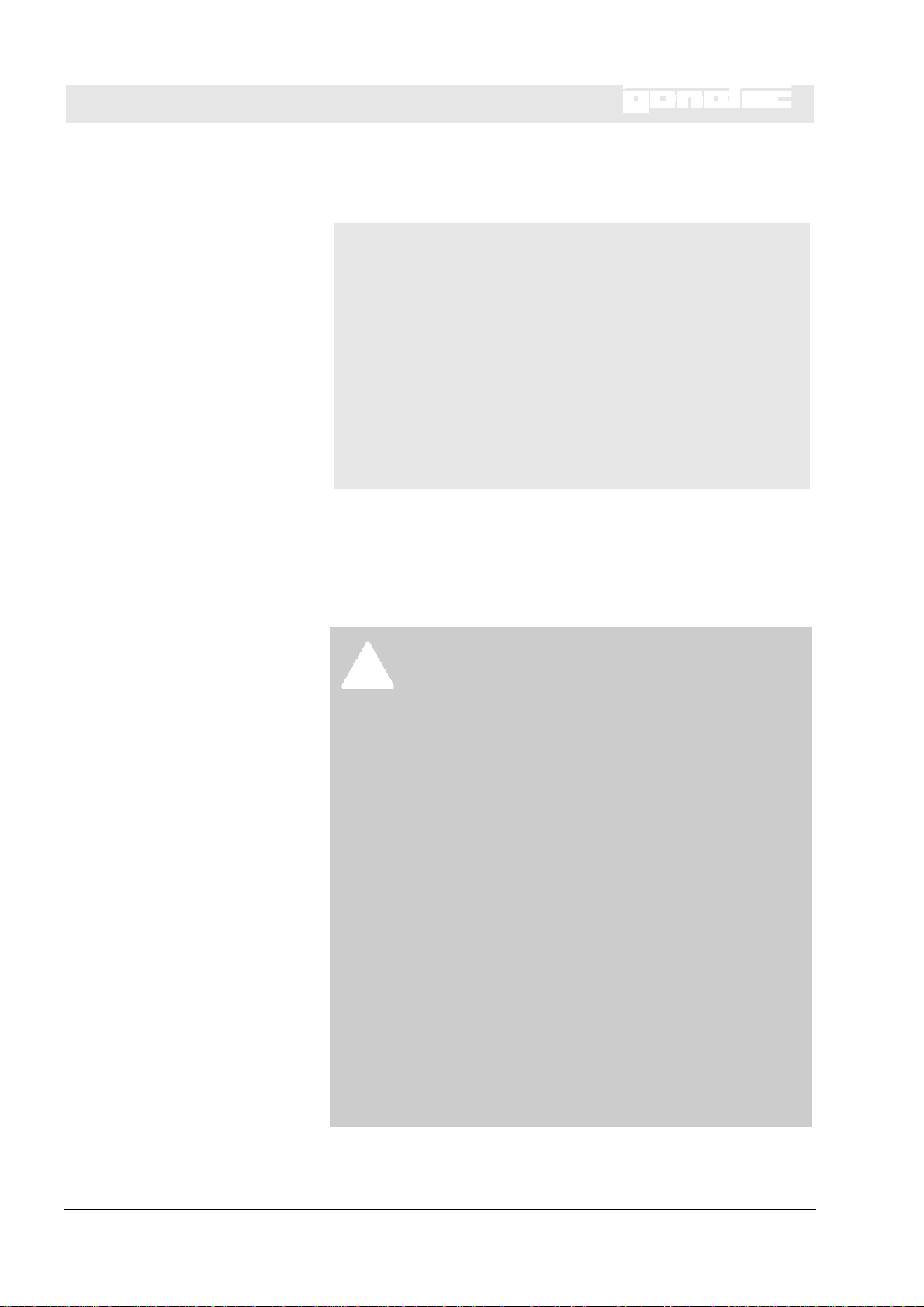
OSMOMAT 3000
Safety
2.2 Intended use
Intended use
The OSMOMAT 3000 device is a non-invasive in-vitro diagnostic
product used to determine the osmolality of aqueous solutions.
Only use the device to measure aqueous solutions.
Never measure organic, saturated, or highly viscous solutions.
Never administer measured samples to humans by infusion or
injection.
Never use calibration standards as cleaning solutions, e.g. for
contact lenses.
Only use accessories and consumables supplied by Gonotec
GmbH for measurements.
Accessories and consumables on page 24
2.3 Additional hazards
2.3.1 Hazards due to electrical current
Electrical current
DANGER!
Risk of death due to electrical current on device!
Class I devices must be connected to a power socket
with protective ground wire.
If the power or device connector is used as a separation
device, the connector must be easily accessible at all
times.
Remove the power plug from the power socket to safely
disconnect the device from mains voltage.
Contact with energized parts of the device results in immediate risk of death due to electric shock. Damage to
the insulation of individual components can cause risk of
death.
- Only have qua lif ie d per s on nel per f orm repair and
maintenance work on the device.
- If the insulation is damaged, immediately disconnect
the power plug and schedule a repair.
- Always route the power cord so it is not subject to
stress and cannot be bent, pinched, or rolled over
and is not exposed to liquids or heat.
- Keep energized parts away from liquids. Otherwise,
shorts may occur.
14 Version 1.04 07/24/2013

OSMOMAT 3000
2.3.2 Risk of infection
Risk of infection
Safety
WARNING!
Risk of infection due to sample residue and in case
of inadequate hygiene, disinfectant cleaning, and
sterilization procedures!
Exposure to sample residue in non-cleaned, nonsterilized, or non-disinfected components results in an
elevated risk of infection.
- Wear lab gloves during any kind of work.
- Observe all local regulations regarding hygiene, disinfectant cleaning, and sterilization.
We recommend using detergents such as Mikrozid ® AF
Liquid, Bacillol ® plus 3%, or Korsolex ® plus 4% commonly found in clinical-chemical labs to clean and decontaminate the device.
2.3.3 Risk of injury
Risk of injury
CAUTION!
Risk of injury from initiation needle!
When installing and removing the initiation needle and
the thermistor probe, the tip of the initiation needle is exposed. Movement of the initiation needle can cause
needle puncture injuries.
- Always keep your hands and fingers clear from the
area underneath the initiation needle.
Version 1.04 07/24/2013 15
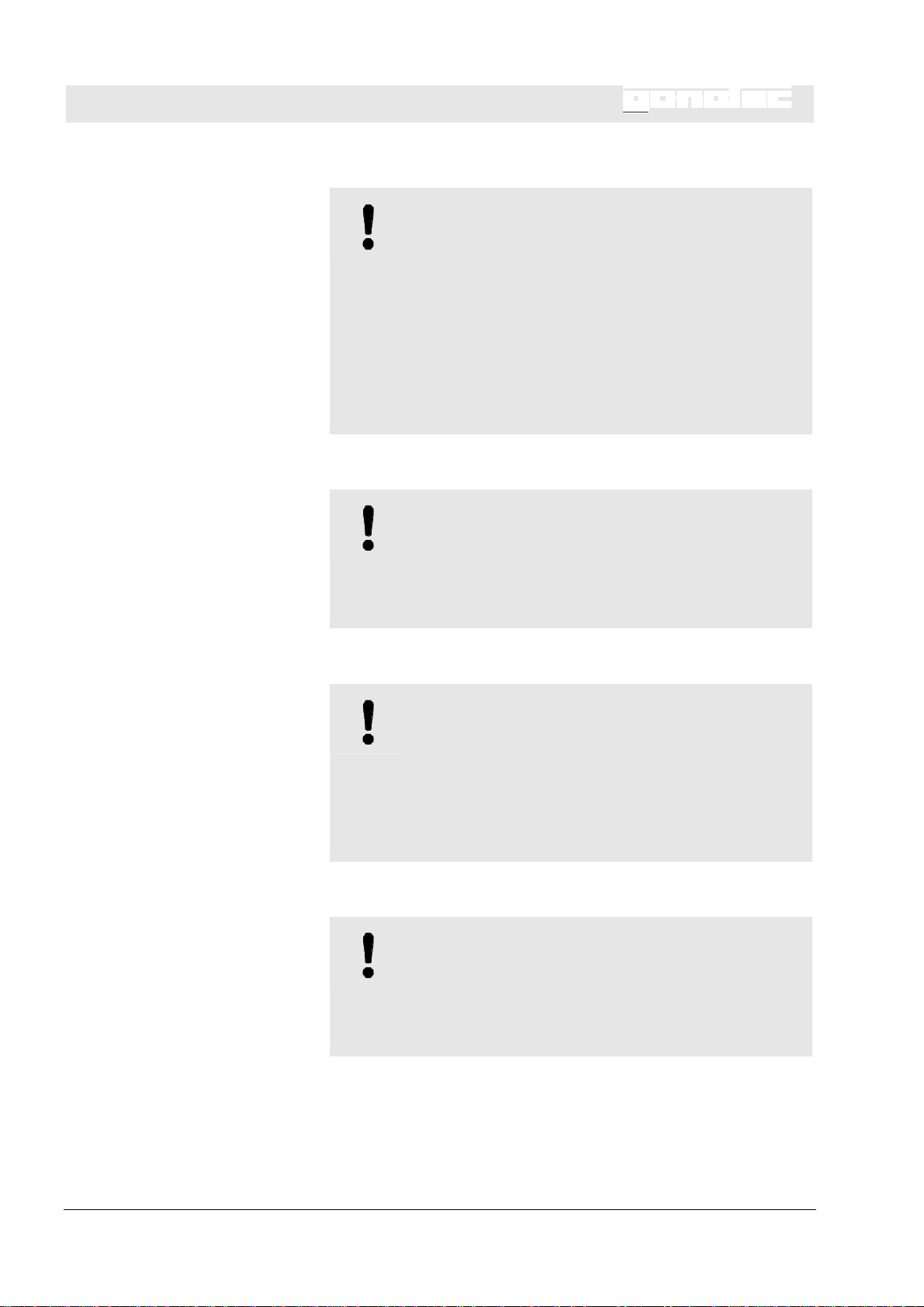
OSMOMAT 3000
Safety
2.3.4 Risks of device damage
Exposure to liquids and moisture
Fan
NOTE!
Device damage due to exposure to liquids and moisture!
Exposure to liquids and moisture can cause damage to
the electrical components of the device, e.g. due to a
short.
- Install the device on a dry workplace.
- Always use a moistened wipe to disinfect the device,
but never a wet wipe.
- Never use the device outdoors.
NOTE!
Device damage due to insufficient air circulation!
Obstruction of the fan outlet at the rear of the device can
cause damage to the device.
- Always keep the fan outlet clear.
Shock
ESD
NOTE!
Risk of property damage due to exposure of the device to strong shock!
The device includes precision-engineered components
which can be decalibrated and/or damaged in case of
exposure of the device to strong shock.
- Always insta ll the device on a non-vibrating surface.
NOTE!
Risk of property damage due to ESD of the device!
Electrostatic discharge (ESD) can occur when working
on the open device.
- Take ESD precautions.
16 Version 1.04 07/24/2013
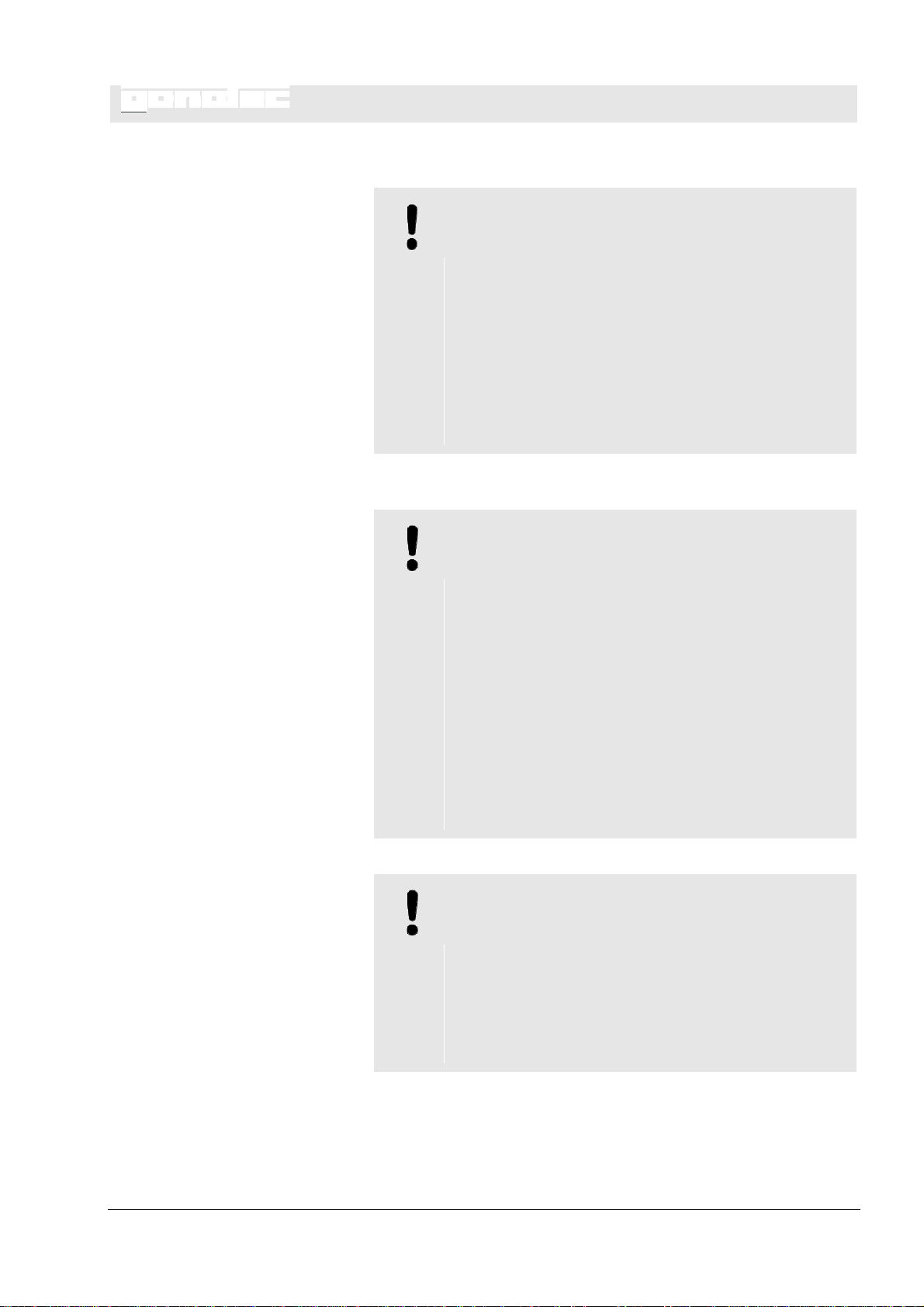
OSMOMAT 3000
2.3.5 Reproducibility of the measurement
Incorrect measuring vessels
Improper handling of the calibration standard
Shock
NOTE!
Risk of non-reproducibility of measurement due to
incorrect measuring vessels!
Repeated use of the measuring vessels and use of incorrect consumables cannot guarantee reproducible
measurement results.
- Always use a clean and unused measuring vessel for
- Only use meas uring ves sels supplied by Gonotec
- Never use centrifugal measuring vessels.
NOTE!
Risk of non-reproducibility of measurement due to
improper handling of calibration standards!
Improper handling and storage of the calibration standards included with the delivery negatively affects the
measurement accuracy of the device.
- Always observe the stability of the calibration stand-
- Never use opened ampoules twice or mix them to-
- Never free ze opened ampoules.
- Do not use the calibration standards past their expira-
NOTE!
Increased risk of incorrect measurements!
The device includes precision-engineered components
which can be decalibrated and/or damaged in case of
exposure of the device to strong shock. This can cause a
higher risk of incorrect measurements (spontaneous
crystallization).
- Always insta ll the device on a non-vibrating surface.
Safety
every measurement.
GmbH.
ards after opening the ampoule (0.5h at
22°C ambient temperature) .
gether.
tion date.
Version 1.04 07/24/2013 17
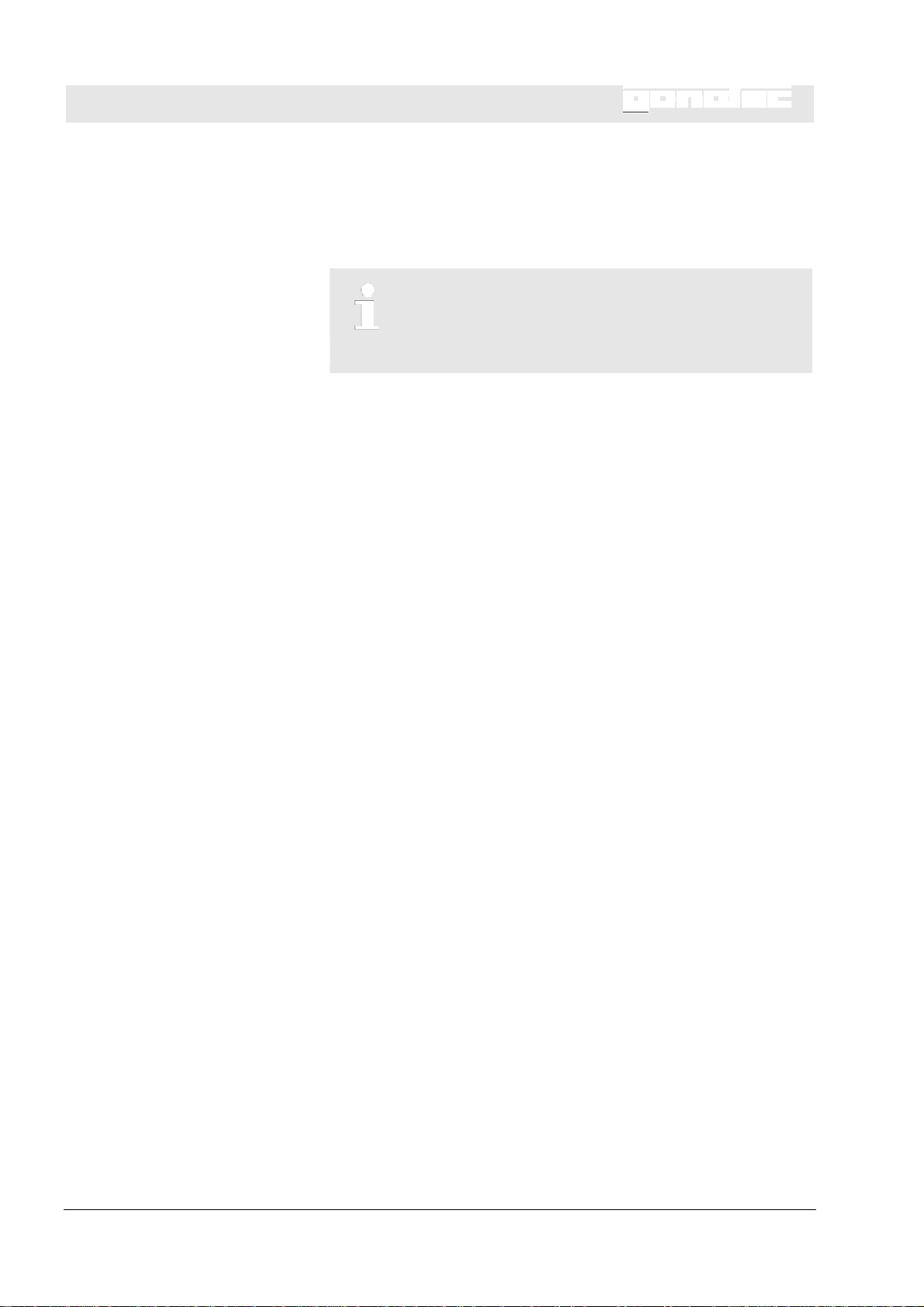
OSMOMAT 3000
Safety
2.4 Operator responsibilities
The operator of the device must fulfill the responsibilities according to
Germany’s Medical Devices Operator Ordinance listed in this manual.
The device is used for medical-pharmaceutical applications. Therefore, the operator is subject to the legal responsibilities regarding work
safety.
In particular, the following applies:
The operator has to learn about the applicable work safety
regulations and determine additional risks resulting from the
specific working conditions at the location the device is used by
means of a risk assessment. These must be implemented by
means of operating instructions for the device.
The operator has to learn about the applicable hygiene regulations
resulting from the samples at the location the device is used.
These must be implemented by means of operating instructions for
the device.
During the entire operating time of the device, the operator has to
verify that the operating instr uctions creat ed b y him /he r meet the
current body of regulations and update them if necessary.
The operator has to determine and lay down the specific
responsibilities for installation, operation, troubleshooting,
servicing, disinf ection, and cleaning.
The operator has to make sure that all personnel working with the
device have read and understood this manual. In addition, s/he has
to provide regular training for personnel and educate them about
risks.
The operator has to equip personnel with the required safety gear
and issue mandatory instructions for wearing the required safety
gear.
The operator has to make sure that the service intervals specified
in this manual are observed.
The operator has to make sure that consumables are available in
sufficient quantities.
In addition, the operator is responsible for learning about
and complying with all local laws and associated standards and guidelines applicable at the time the device is
used.
18 Version 1.04 07/24/2013

OSMOMAT 3000
Inventory
Safety
The operator has to maintain an inventory according to Germany’s
Medical Devices Operator Or dinance:
The following information has to be maintained in the inventory:
name, product type, serial number, and year the device was
purchased,
address of Gonotec GmbH
organization-specific ID, if applicable
location of operator
schedule of safety inspections
Store CE-certificate together with inventory.
Store inventory so it is accessible to personnel in charge of
operating the device at all times.
Make documentation available to the responsible authority upon
demand.
Version 1.04 07/24/2013 19
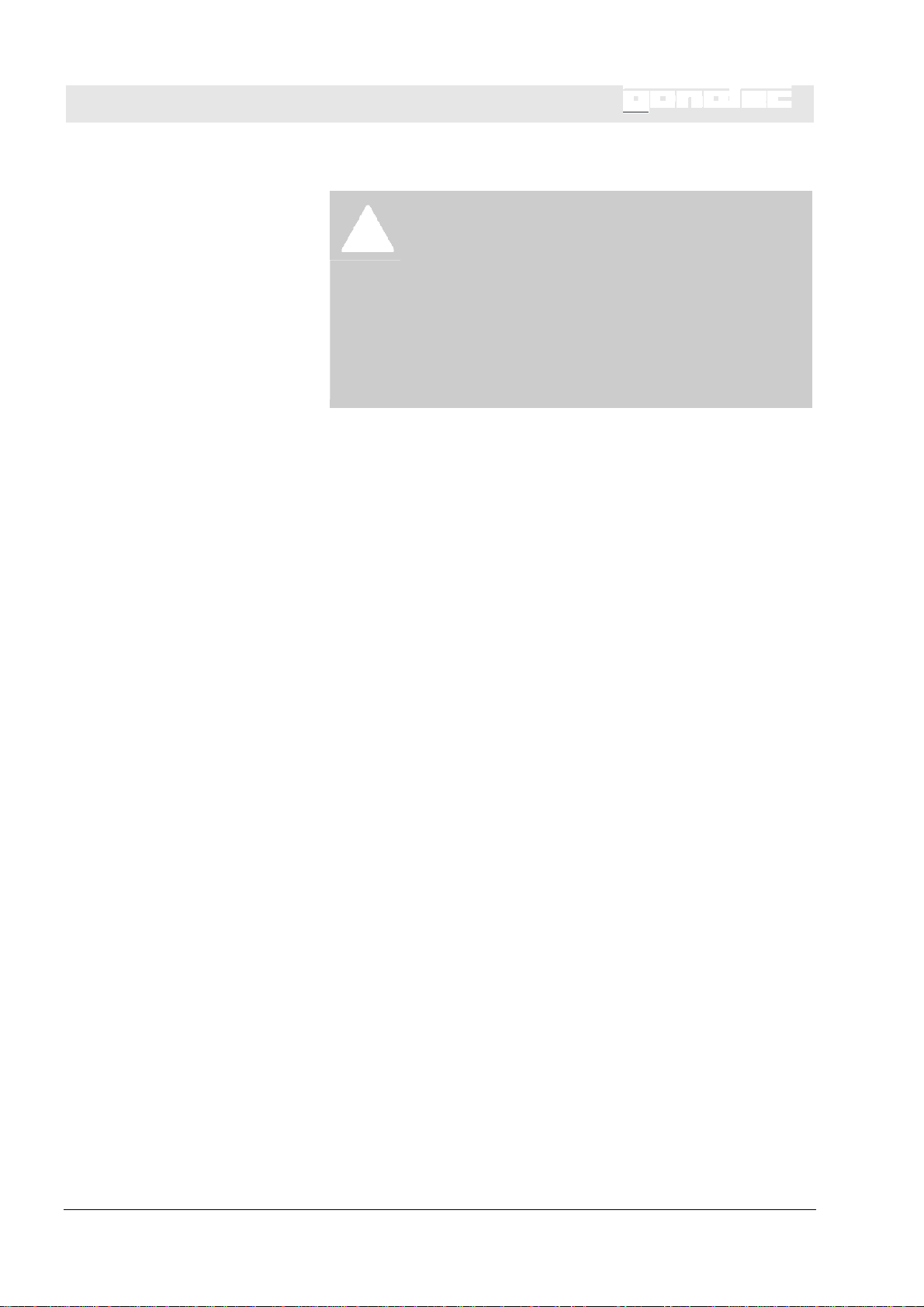
OSMOMAT 3000
Safety
2.5 Personnel requirements
This manual specifies the following personnel qualifications for the
different task areas:
User
Based on his or her expert medical and/or pharmaceutical training,
knowledge, and experience, the user is capable of safely executing
the tasks assigned to him or her.
The user is not authorized to perform any start-up activities.
The user is capable of independently detecting, evaluating, and avoid-
ing possible risks.
The user has the expert knowledge for the intended use of the device
and observes all hygiene regulations for rooms used for medical purposes and the use of medical products.
The user knows the contents of all applicable regulations, guidelines,
and standards required by law for the safe use of the device and is
capable of meeting the requirements stipulated therein.
Lab supervisor
The lab supervisor coordinates and monitors the technical procedures
at the installation site of the device.
Based on his or her professional training and many years of professional experience with medical devices, the lab supervisor is capable
of performing the start-up tasks delegated to him or her by the manufacturer.
Service technician
Based on his or her professional training in the area of mechanical
and electrical engineering, the service technician is capable of performing the tasks related to troubleshooting and servicing delegated to
him or her by the manufacturer.
WARNING!
Risk of injury due to inadequately qualified personnel!
Work performed on the device by unqualified personnel
or the presence of unqualified personnel in the hazard
zone of the device creates risks that can result in serious
injury and substantial property damage.
- Only have qua lif ie d per s on nel perform any kind of
activity.
20 Version 1.04 07/24/2013
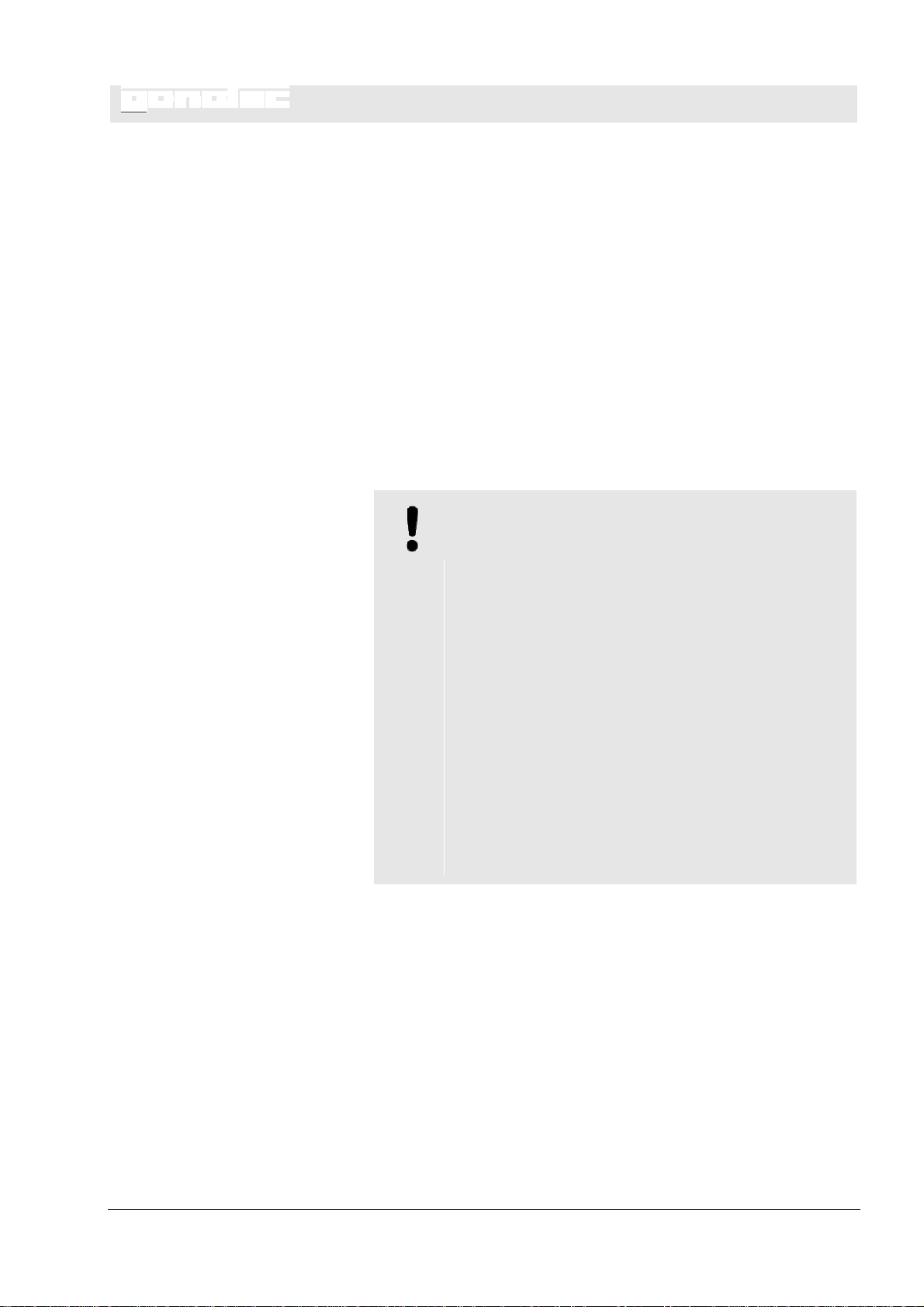
OSMOMAT 3000
2.6 Personal safety gear
Description of personal safety gear
While performing the different tasks on and with the device, personnel
must wear the personal safety gear referenced explicitly in the various
sections of this manual.
The personal safety gear is explained below:
Disposable lab gloves
Disposable lab gloves protect the hands from touching sample residue.
2.7 Environmental protection
Safety
NOTE!
Danger to environment due to incorrect handling of handling of environmentally hazardous substances!
Incorrect handling of environmentally hazardous substances, in
particular incorrect disposal, can result in sig nifi ca nt harm t o
the environment.
- Always observe the warnings regarding the handling of en-
vironmentally hazardous substances and their disposal below.
- If environmentally hazardous substances are inadvertently
released into the environment, immediately initiate suitable
actions. If in doubt, notify the responsible local authority
about the damage and inquire about suitable actions to be
initiated.
- If environmentally hazardous substances are inadvertently
released into the environment, immediately initiate suitable
actions. If in doubt, notify the responsible authority
about the damage and inquire about suitable actions
to be initiated.
The following environmentally hazardous substances are used:
Electronic components
Electrical components can contain poisonous substances. These must
not be released into the environment. Therefore, a specialist disposal
firm must be tasked with disposal.
Sodium chloride
The calibration standards contain sodium chloride. Sodium chloride is
mildly hazardous to water and must not be released into the environment.
Version 1.04 07/24/2013 21

OSMOMAT 3000
8
Design and function
3 Design and function
3.1 Device overview
This device is an in-vitro diagnostic product which measures the osmolality of a sample. For details about the measuring method,
see
page 26.
Fig. 5: Device overview—front
Touchscreen,
1
Upper cooling system (
2
Thermistor probe with measuring vessel,
3
Lower cooling system,
4
page 30
behind movable elevator cover),
page 29
page 29
page 2
5 Elevator
Printer (Option D),
6
page 32
22 Version 1.04 07/24/2013

OSMOMAT 3000
Device, rear
Design and function
Fig. 6: Device overview—rear
Interfaces,
1
page 33
2 Fine-wire fuses
3 On/Off switch
4 Power cord connection
5 Fan outlet
Version 1.04 07/24/2013 23
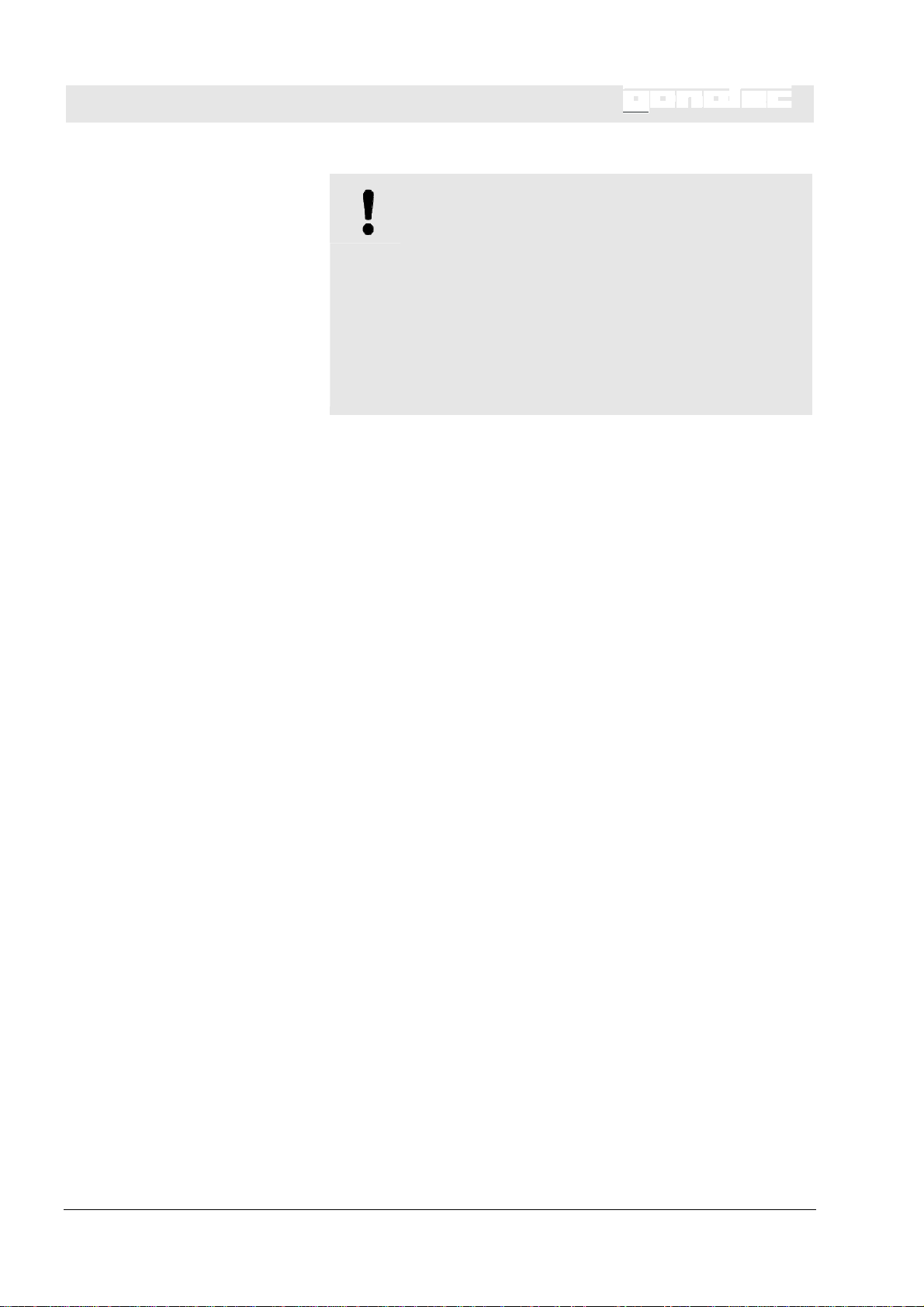
OSMOMAT 3000
Design and function
Consumables
NOTE!
Risk of falsified measurement results!
When using accessories and/or consumables made by
manufacturers other than Gonotec GmbH, the reproducibility of the measurement results cannot be guaranteed.
- Always use the accessories and consumables supplied by Gonotec GmbH.
- Re-order consumables, in particular m easur ing ves sels, from Gonotec GmbH (see page 2 for contact information).
1 Measuring vessels, 100 pc.
Calibration standard, 10 pc., 1ml each, concentration
2
300 mOsmol/kg
3 Printer paper, 1 roll
Fig. 7: Overview of consumables
24 Version 1.04 07/24/2013

OSMOMAT 3000
Accessories
Design and function
Fig. 8: Overview of accessories
1 Power cord
2 RS-232 cable
3 USB cable for printer connection (slave)
4 Adjustment tool
5 2 fine-wire fuses, 1.6 A Lag (HBC 1500 A)
6 Ampoule opener
Blow-out device for removing condensate
7
(Pasteur pipette)
Version 1.04 07/24/2013 25
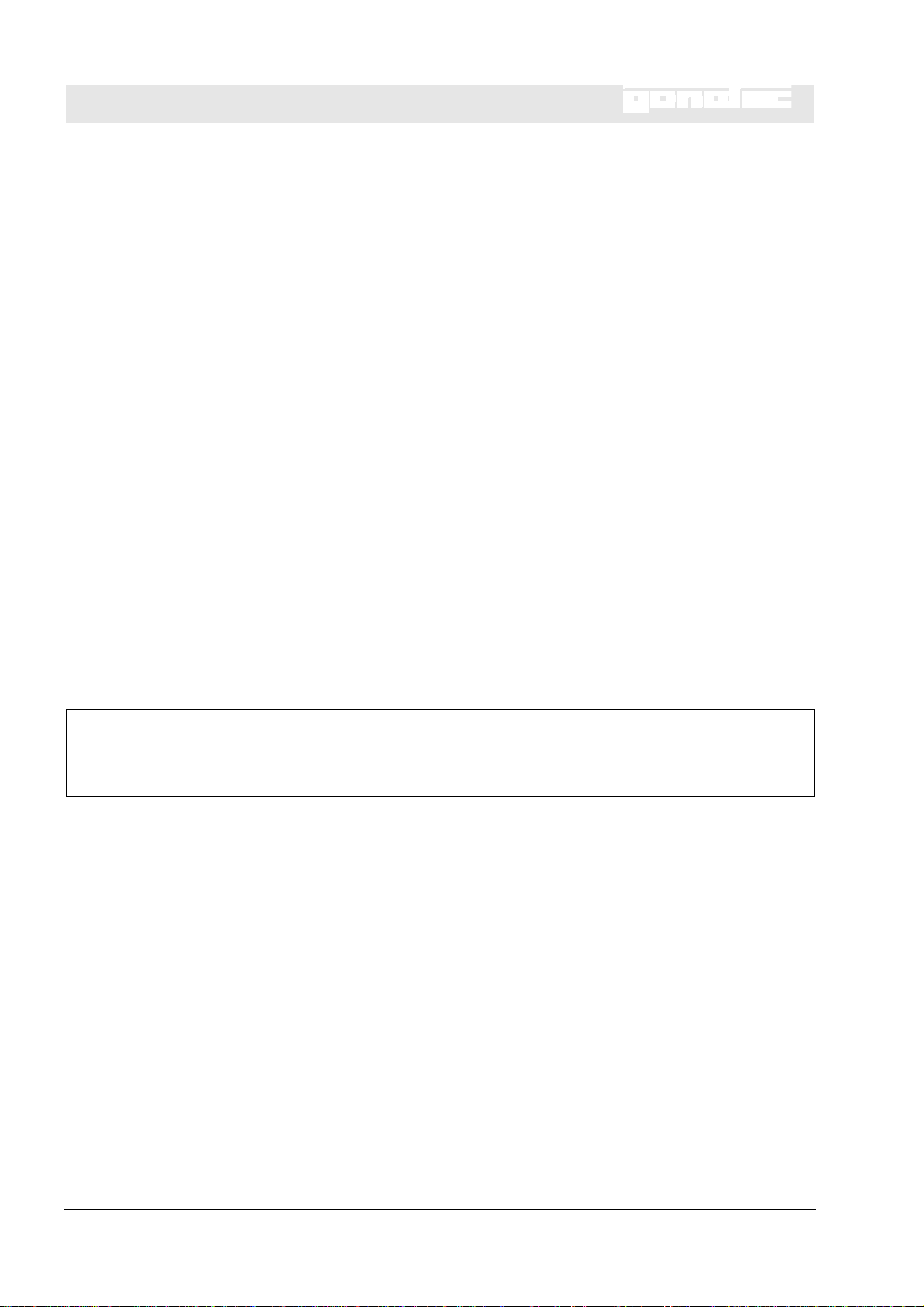
OSMOMAT 3000
Design and function
3.2 Measuring method basics
Osmolality
Freezing point depression
The device measures the total osmolality of any aqueous solution.
The total osmolality indicates the concentration of all osmotically ac-
tive substances (such as salts, dextrose, proteins) per kilogram of
water.
The osmolality is specified in mOsmol/kg.
The device determines the total osmolality of the sample solution
based on the freezing point depression. The implemented measuring
method is a relative measuring method.
The freezing points of distilled water and an aqueous solution are
measured and compared. The osmolality of any solution is determined
using a linear function defined by 2- or 3-point calibration.
The freezing point of a solution is depressed by adding soluble or
mixable substances.
The freezing points of pure water and a solution are measured and
compared. Whereas water has a freezing point of 0°C, a solution with
a saline concentration of 1 osmol/kg has a freezing point of -1.858°C.
That means that one mol of a given non-dissociated substance
(6.023 x 10
ing point of a solution by 1.858°C.
The following definitions are used in calculating osmolality:
23
parts diluted in one kilogram of water) lowers the freez-
C
osm
= ∆T / K
C
= osmolality [osmol/kg]
osm
T = freezing point depression [°C]
K = 1.858°C kg/osmol freezing point constant
26 Version 1.04 07/24/2013
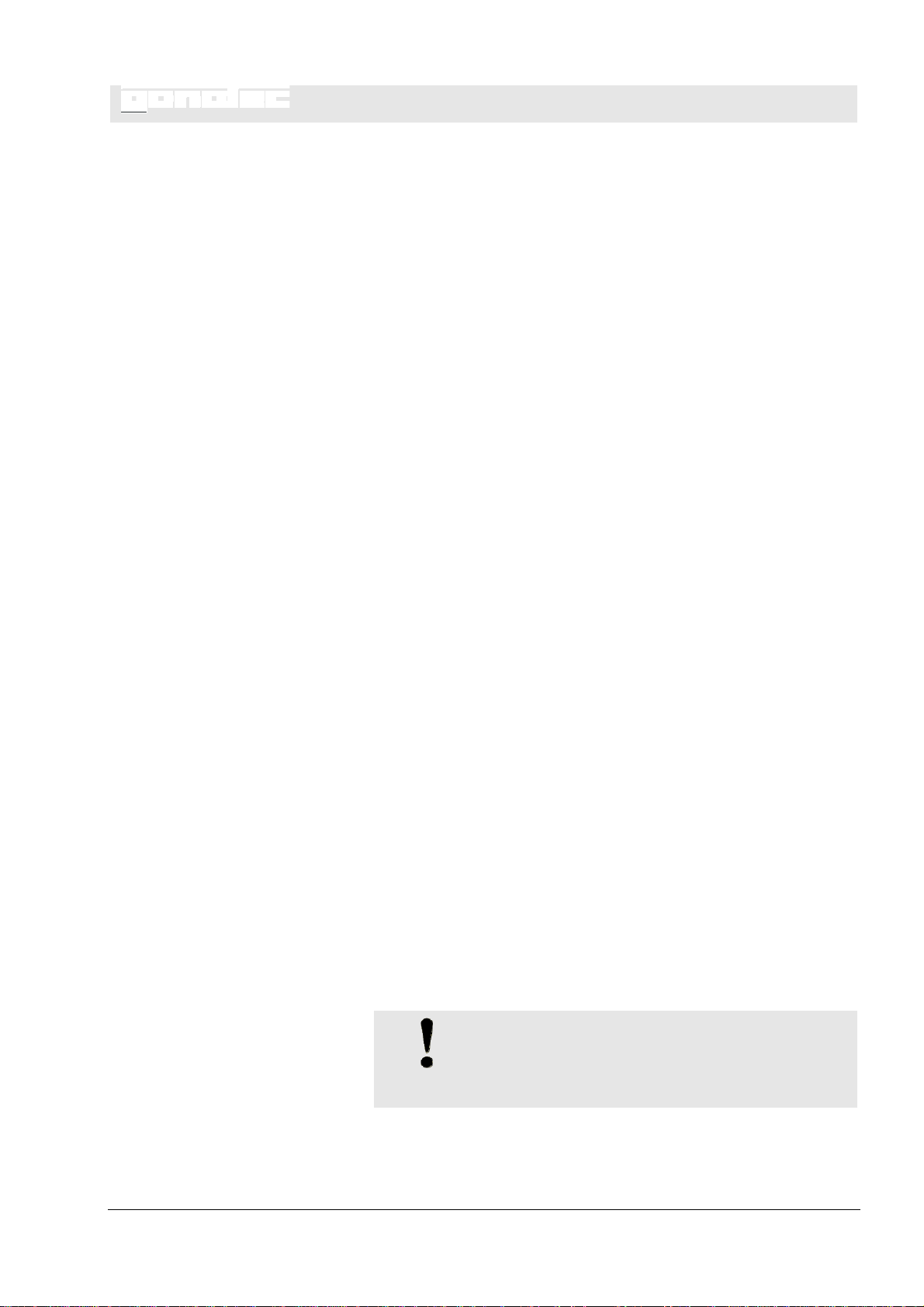
OSMOMAT 3000
3.3 Measurement equipment
Design and function
Fig. 9: Overview of measurement equipment
1 Elevator
Upper cooling system (behind movable elevator
2
cover)
3 Handle for lowering the thermistor probe
4 Thermistor probe
The sample is pipetted into the measuring vessel (fig. 9/7). The
measuring vessel is placed on the thermistor probe (fig. 9/4) and lowered into the lower cooling system (fig. 9/5). The lower cooling system
cools the sample down to a defined temperature.
The defined crystallization of the sample is triggered using ice crystals
produced in the upper cooling system (fig. 9/2).
Based on the freezing point [°C] and the freezing point constant, the
device determines the osmolality of the sample. The value is shown
on the touchscreen.
5 Lower cooling system
6 Measuring vessel
7 Cover
NOTE!
Risk of incorrect measurement resulting from the
presence of air bubbles in the sample!
The sample must be pipetted without air bubbles.
Version 1.04 07/24/2013 27

OSMOMAT 3000
Design and function
Upper cooling system
Fig. 10: Upper cooling system
1 Initiation needle
2 Cooling nipple
The initiation needle (fig. 10/1) of the upper cooling system "inoculates" the sample with ice crystals ("crystallization"). This causes the
sample to freeze and heat up to its freezing point.
WARNING!
Risk of infection from sample residue!
The initiation needle is immersed into the sample during
measurements. Contact with the initiation needle increases the risk of infection.
- Wear lab gloves during any kind of work.
28 Version 1.04 07/24/2013
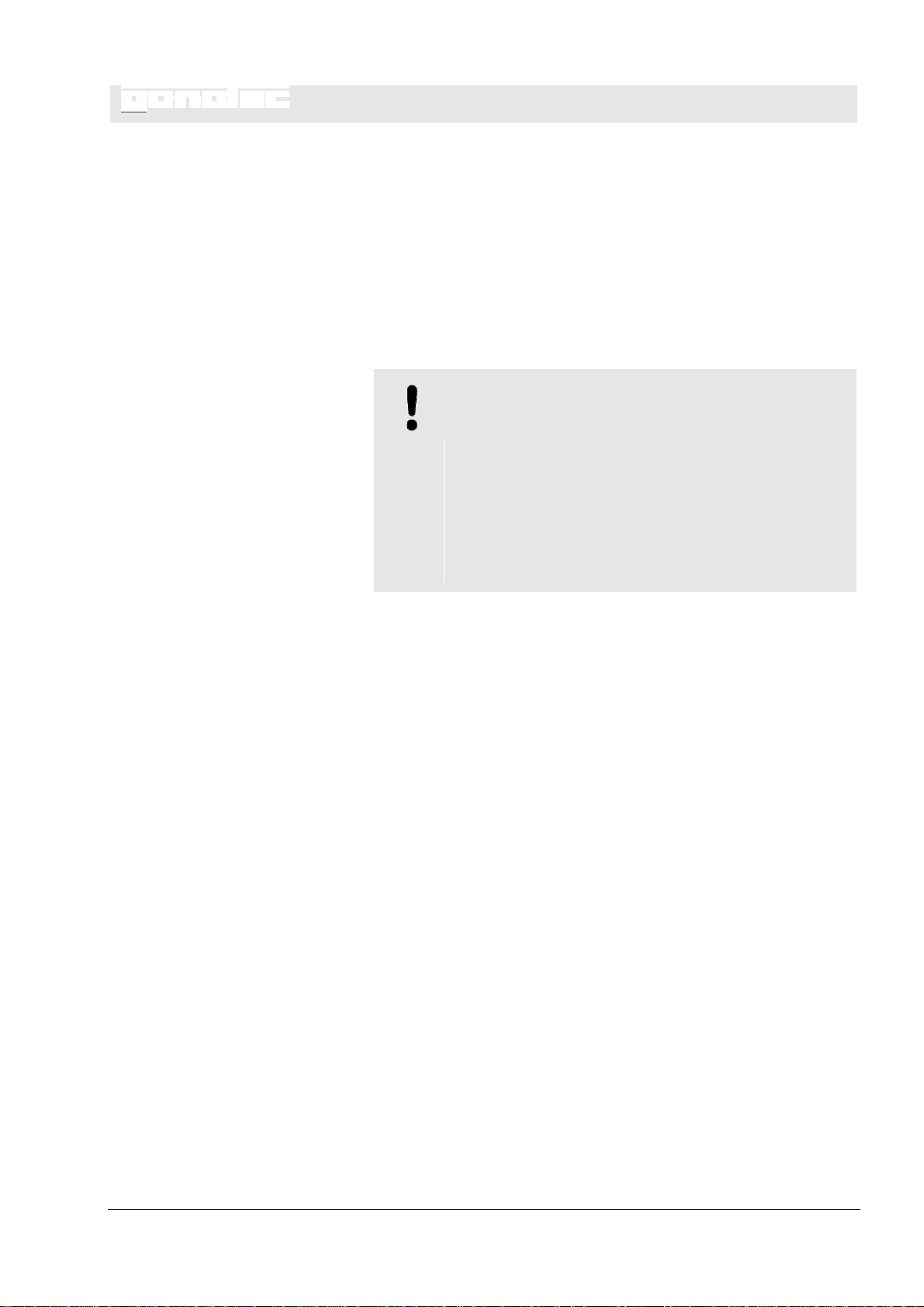
OSMOMAT 3000
Thermistor probe
Fig. 11: Thermistor probe
Design and function
1 Thermistor probe
2 Thermistor
The thermistor probe (fig. 11/1) measures the current temperature of
the sample via the thermistor (fig. 11/2). After crystallization has been
triggered, the thermistor probe measures the freezing point of the
sample.
NOTE!
Sensitive component!
The thermistor of the thermistor probe is a sensitive
component and must be protected from external influences such as dust or friction.
- When performing any kind of work on the device,
place a measuring vessel on the thermistor probe.
- At the end of the work on the device, place a measuring vessel on the thermistor probe for protection.
Lower cooling system
The lower cooling system quickly cools the sample down to a defined
temperature. This temperature is below the freezing point. The quick
cooling down of the sample causes the sample to remain in the liquid
state until the defined crystallization is triggered.
Version 1.04 07/24/2013 29
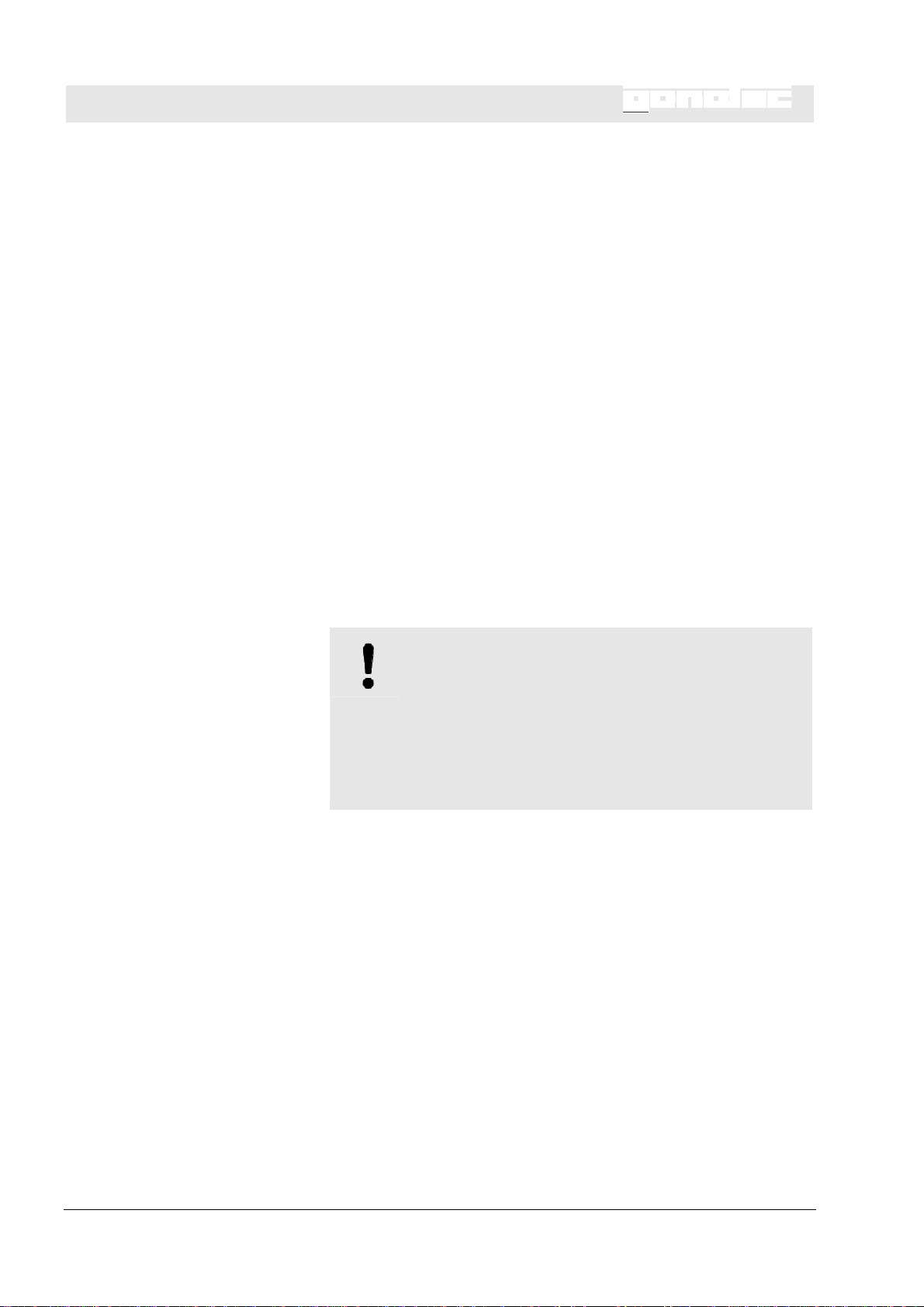
OSMOMAT 3000
Design and function
3.4 Touchscreen
Fig. 12: Overview of touchscreen
The device is controlled using the touchscreen (fig. 12/1)
NOTE!
Property damage due to incorrect operation!
The touchscreen can be damaged by sharp or hard objects or excessive pressure force.
- Only operate the touchscreen using fingers or a touch
pen.
- Only tap the touchscreen (do not press).
30 Version 1.04 07/24/2013
