GO Networks MBW 510 Installation Manual

GO MBW 510
Installation Guide
Document # 0510-30-000-A02 Nov 15, 2007
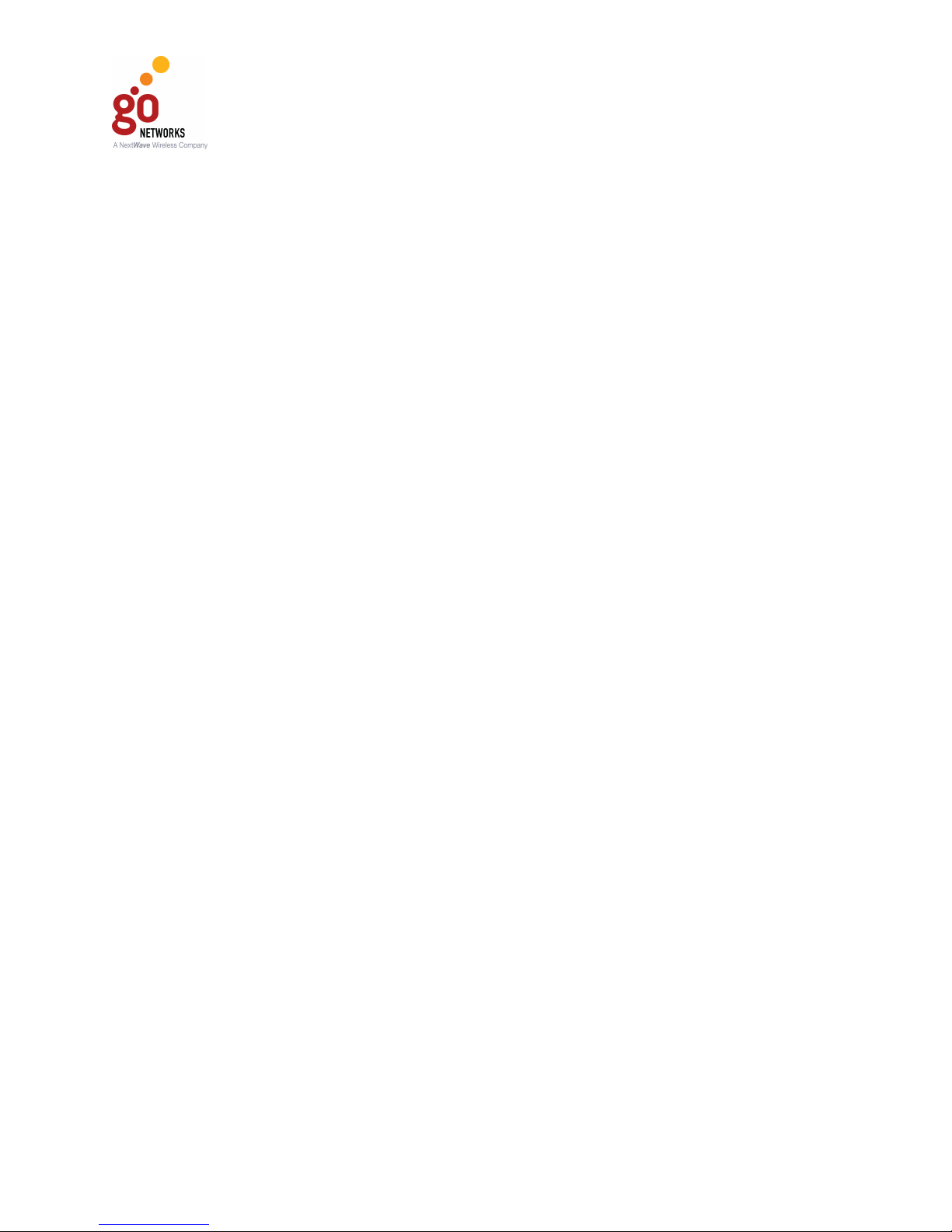
GO MBW 510 Installation Guide
Trademarks and Licensing Agreement
© 2007 GO Networks, Inc. All rights reserved.
All information contained in this document is protected by international
copyright treaties. No information may be copied or reproduced without the
express written consent of GO Networks Inc.
GO Metro Broadband Wireless, GO MBW, WLAN Sector Base Station, WLS, GO
WLAN Pico Base Station, WLP, GO Wireless Network Controller, and WNC are all
trademarks of GO Networks Inc.
Any duplication, transmission by any method, or storage in an information
retrieval system of any part of this publication for other purposes other than
those stated above is strictly prohibited without the specific written permission
of GO Networks, Inc. This includes, but is not limited to, transcription into any
form of computer system for audio, text, print, or visual retrieval. All rights
under federal copyright laws and international laws will be strictly enforced.
All other trademarks and registered trademarks are the property of their
respective owners.
GO Networks Inc.
1943 Landings Drive • Mountain View, CA 94043 • USA
Tel +1.650.962.2000 • Fax +1.650.962.2010
Email support@gonetworks.com
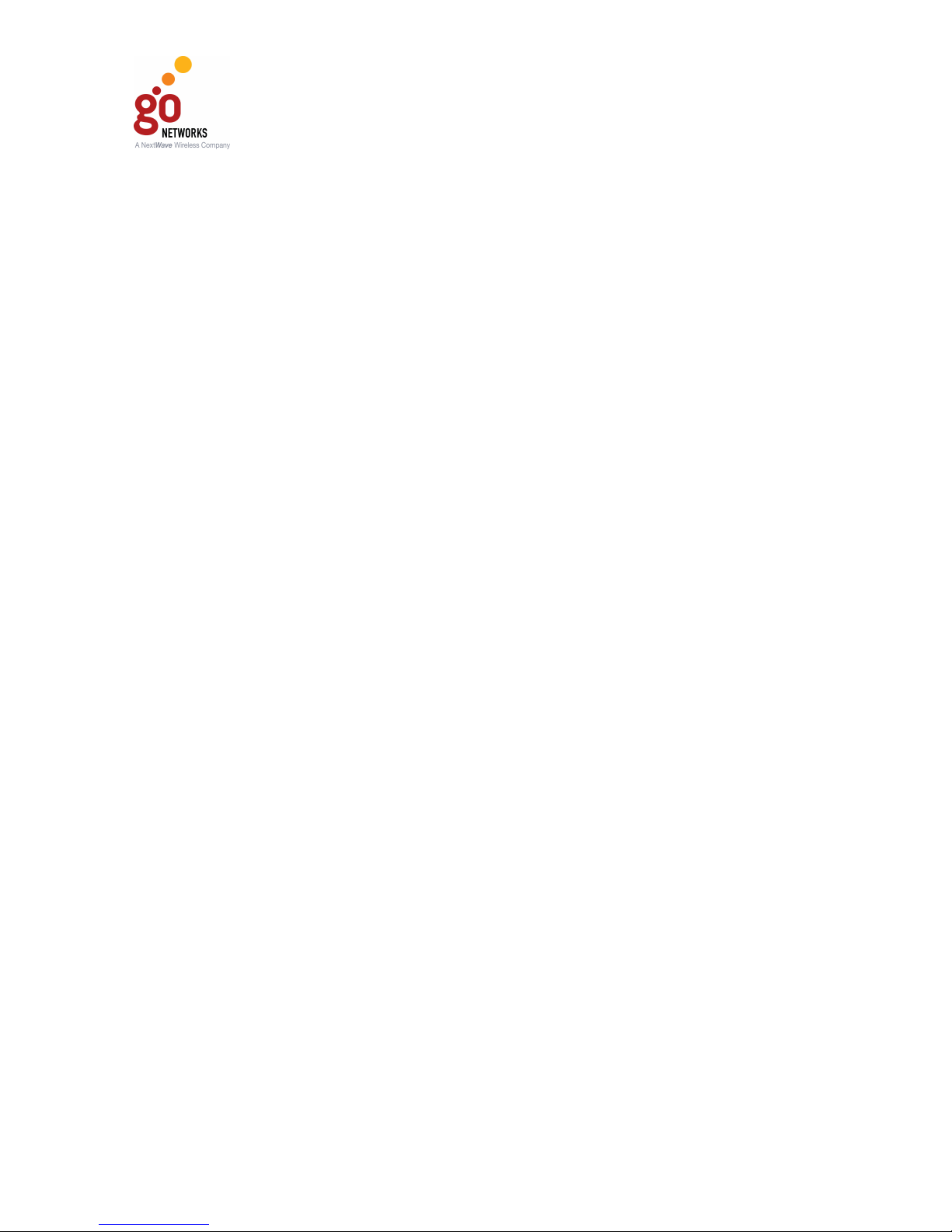
GO MBW 510 Installation Guide
FCC Compliance Status
The following information is for FCC compliance:
This device complies with Part 15 of the FCC Rules. Operation is subject to
the following conditions:
1. This device may not cause harmful interference, and
2. This device must accept any interference received, including
interference that may cause undesired operation.
This equipment has been tested and found to comply with the limits of a
Class B digital device, pursuant to Part 15 of the FCC Rules. These limits
are designed to provide reasonable protection against harmful interference
when the equipment is operated in a residential environment, this
equipment generates, uses, and radiates radio frequency energy, and if
not installed and used in accordance with the instructions, may cause
harmful interference. However, there is no guarantee that interference will
not occur.
To meet regulatory restrictions, the outdoor access point must be
professionally installed.
The Part 15 radio device operates on a non-interference basis with other
devices operating at this frequency when using its antennas. Any changes
or modifications not expressly approved by GO Networks could void the
user's authority to operate the equipment.
The antennas used for this transmitter must not be co-located or operating
in conjunction with any other antenna or transmitter.

GO MBW 510 Installation Guide
Table of Contents
Introduction ........................................................................................................................................1
Key Product Features................................................................................................................................1
Organization of this Document...................................................................................................................2
GO MBW 510 Femto Cellular-Mesh Wi-Fi Base Station .................................................................3
MBW 510 Package Components.................................................................................................................3
MBW 510 Safety Information.......................................................................................................................3
RF Exposure..............................................................................................................................................3
MBW 510 Lightning Protector....................................................................................................................4
Information de sécurité pour MBW 510......................................................................................................5
Exposition aux fréquences RF...................................................................................................................5
Paratonnerre pour MBW 510....................................................................................................................5
Installation..........................................................................................................................................6
Installation Process......................................................................................................................................6
Site Survey................................................................................................................................................6
Assembling and Mounting...........................................................................................................................7
Mounting Brackets.....................................................................................................................................9
Mounting the MBW 510...........................................................................................................................11
Mounting the Antenna..............................................................................................................................12
Cable Connections.....................................................................................................................................14
Cable Installation Tools ...........................................................................................................................15
Grounding Cable......................................................................................................................................15
Ethernet Connection................................................................................................................................16
Power Connection ...................................................................................................................................17
Computer Connection..............................................................................................................................18
Power Up and Software Configuration.....................................................................................................19
Appendix A: List of Acronyms........................................................................................................20
Appendix B: Wiring Specifications.................................................................................................22
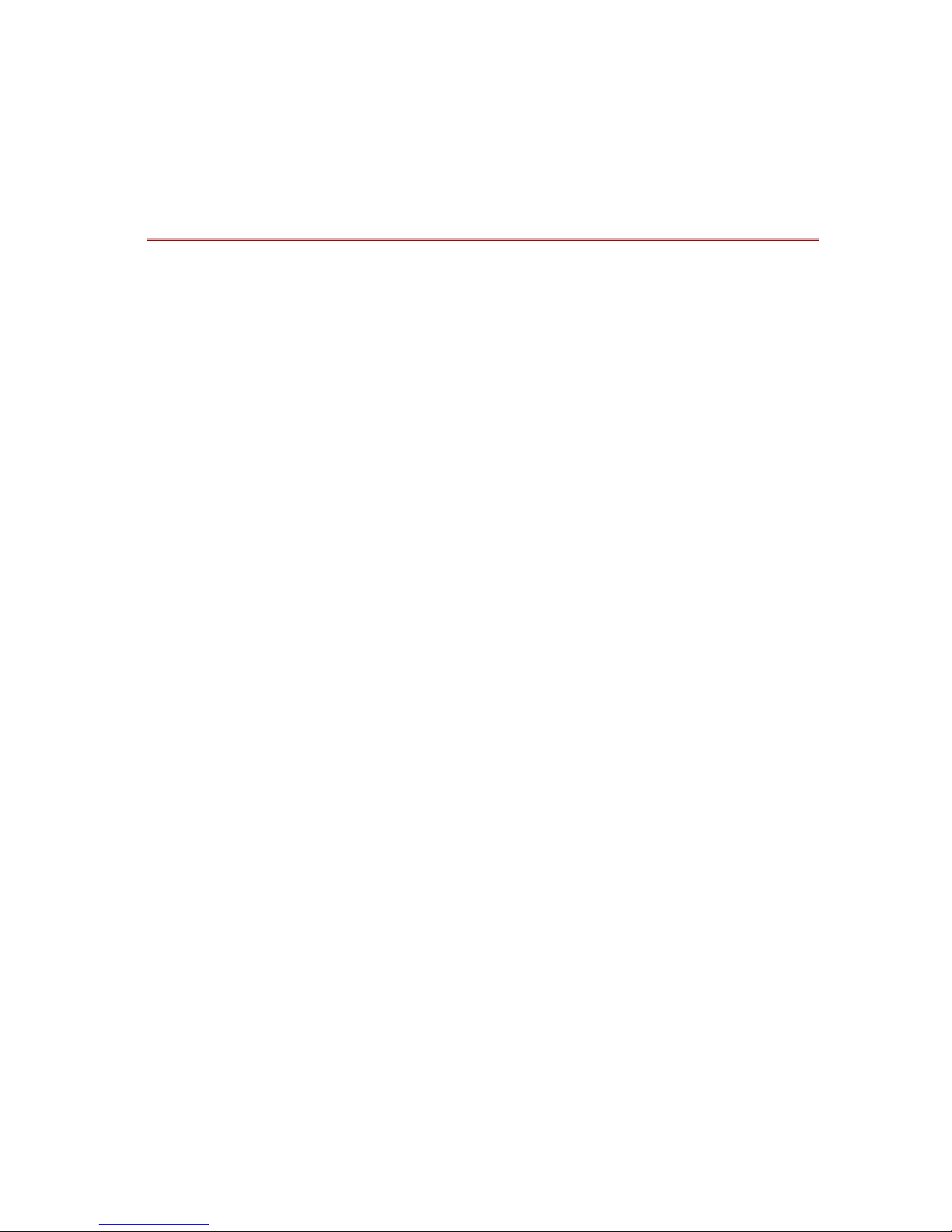
Introduction
GO Networks MBW (Mobile Broadband Wireless) 500 series complements
GO Networks MBW 2000 series and 1000 series products by offering femto
cell Wi-Fi coverage. This product is ideal for providing fill-in coverage in
conjunction with micro and pico level coverage that the MBW 2000 series
and MBW 1000 series offer.
The MBW 500 series comprises the MBW 510 Femto Cellular-Mesh Wi-Fi
Base Station with an omni-directional, multi-radio, weather-proof design.
This design has been optimized for streetlight or utility pole Wi-Fi
applications. The MBW 510 is equipped with one 802.11b/g access radio
for femto cell access and coverage with a separate 802.11a radio for highperformance mesh networking. Together with the MBW 2000 series and/or
MBW 1000 series, the GO Networks’ solutions provide a high-performing,
cost-effective Wi-Fi solution.
Key Product Features
•
Cost-effective femto cellular-mesh Wi-Fi base station
•
Designed for simple, fast and economical deployment
•
Dual-radio design
o 802.11b/g access
o 802.11a for mesh networking
•
Multiple virtual APs with multiple BSSIDs
•
Advanced automatic mesh
•
Designed for streetlight, wall, or pole deployment
•
Support for all standard security scheme
All contents are Copyright © 2007 GO Networks, Inc. All rights reserved.
- Page 1 of 22 -

Organization of this Document
The GO MBW 510 Installation Guide for the Femto Cellular-Mesh Wi-Fi
Base Station offers information and instructions for quickly installing and
configuring the MBW 510. The ins tructions and information are presented
in one volume as follows:
Introduction
GO MBW 510
Installation Process
Appendix A
Appendix B
Contains introductory information about the
MBW 510.
Presents a general description and overview of
the MBW 510 including content and safety
procedures.
Describes the installation process for the MBW
510.
Lists the acronyms that appear in the manual.
Details the wiring specifications.
All contents are Copyright © 2007 GO Networks, Inc. All rights reserved.
- Page 2 of 22 -
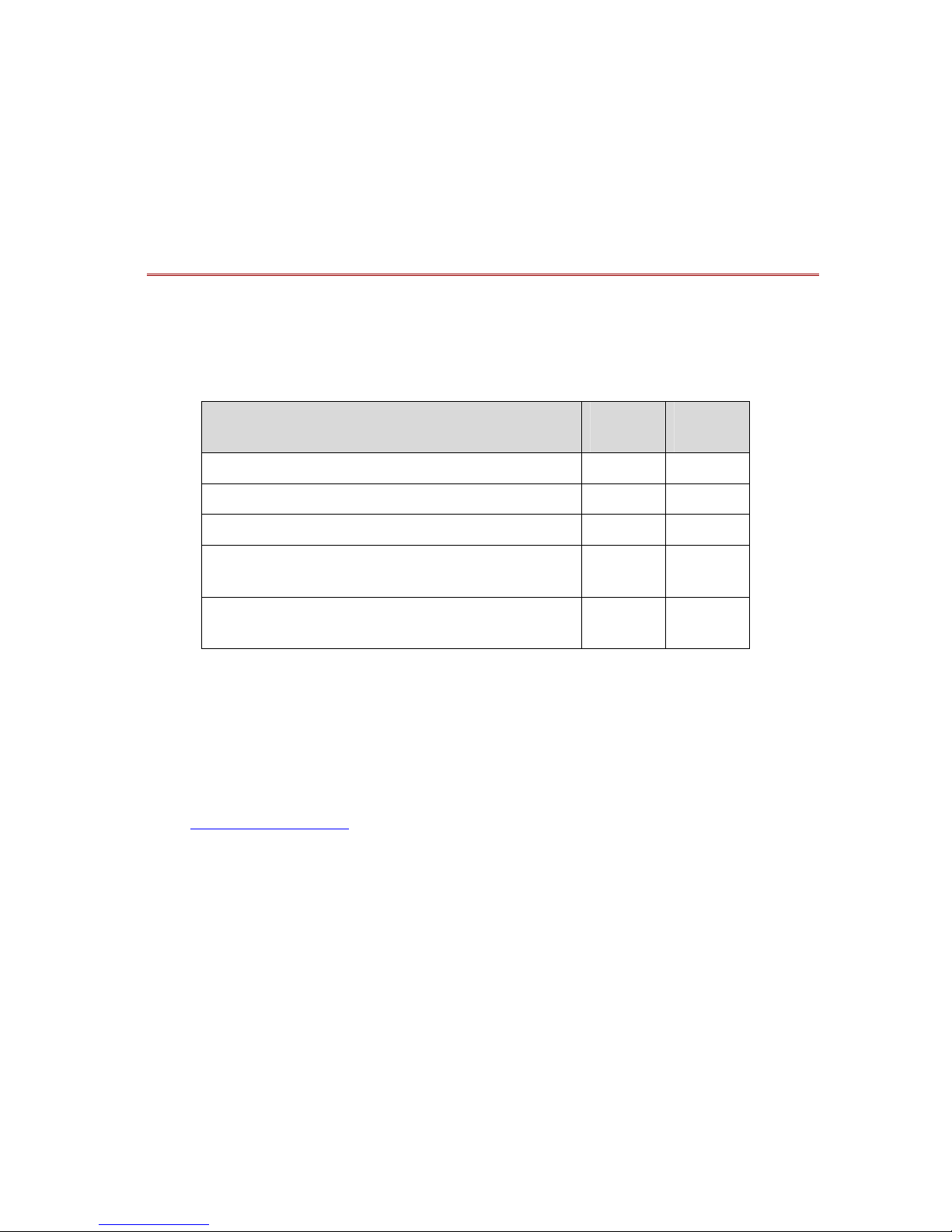
Femto Cellular-Mesh Wi-Fi Base Station
MBW 510 Package Components
The MBW 510 package items are listed in Table 1:
DESCRIPTION REV QTY
Poll/Wall Mounting Kit Assembly 1.0 1
Connectors Kit for MBW 510 Package 1.0 1
GO MBW 510
MBW 510 unit 1.0 1
MBW 510 Access Antenna 2.4GHz 4dBi
Gain, Omni
802.11a 5Ghz 6dBi Omni Antenna
(Backhaul)
Table 1: MBW 510 Package Contents
Deployments of gateway devices connected by wire to an indoor
switch/router would include installation of a lightning protector. A lightning
protector is not supplied as part of the standard package. It can be
ordered from GO Networks as an accessory.
Specific installation may require different Power/Ethernet connections. See
Cable Connections
for more details.
1
1
MBW 510 Safety Information
RF Exposure
The MBW 510, an outdoor access point, is compliant with the requirements
set forth in CFR 47 section 1.1307, addressing RF Exposure from radio
frequency devices as defined in OET Bulletin 65. The outdoor access point
antennas should be installed to provide a separation distance of at least 3
feet (1 meter) from humans.
All contents are Copyright © 2007 GO Networks, Inc. All rights reserved.
- Page 3 of 22 -

MBW 510 Lightning Protector
A lightning protector is required when the MBW 510 unit is installed in an
outdoor location and the Ethernet cable connects to an indoor network
device.
The purpose of the lightning protection is to protect people and equipment
located indoors from lightning that might strike the MBW 510 or its
outdoor cables. Therefore, the lightning protector device should be
installed indoors, as close as possible to the point where the cables enter
the building.
The lightning protector can also be installed outdoors, as long as the
cables that go from the lightning protector to the indoors are well
protected from lightning between the box and the building entrance.
Verify that you have shared grounding. GO Networks offers a lightning
protector that can be ordered separately.
All contents are Copyright © 2007 GO Networks, Inc. All rights reserved.
- Page 4 of 22 -
