Page 1
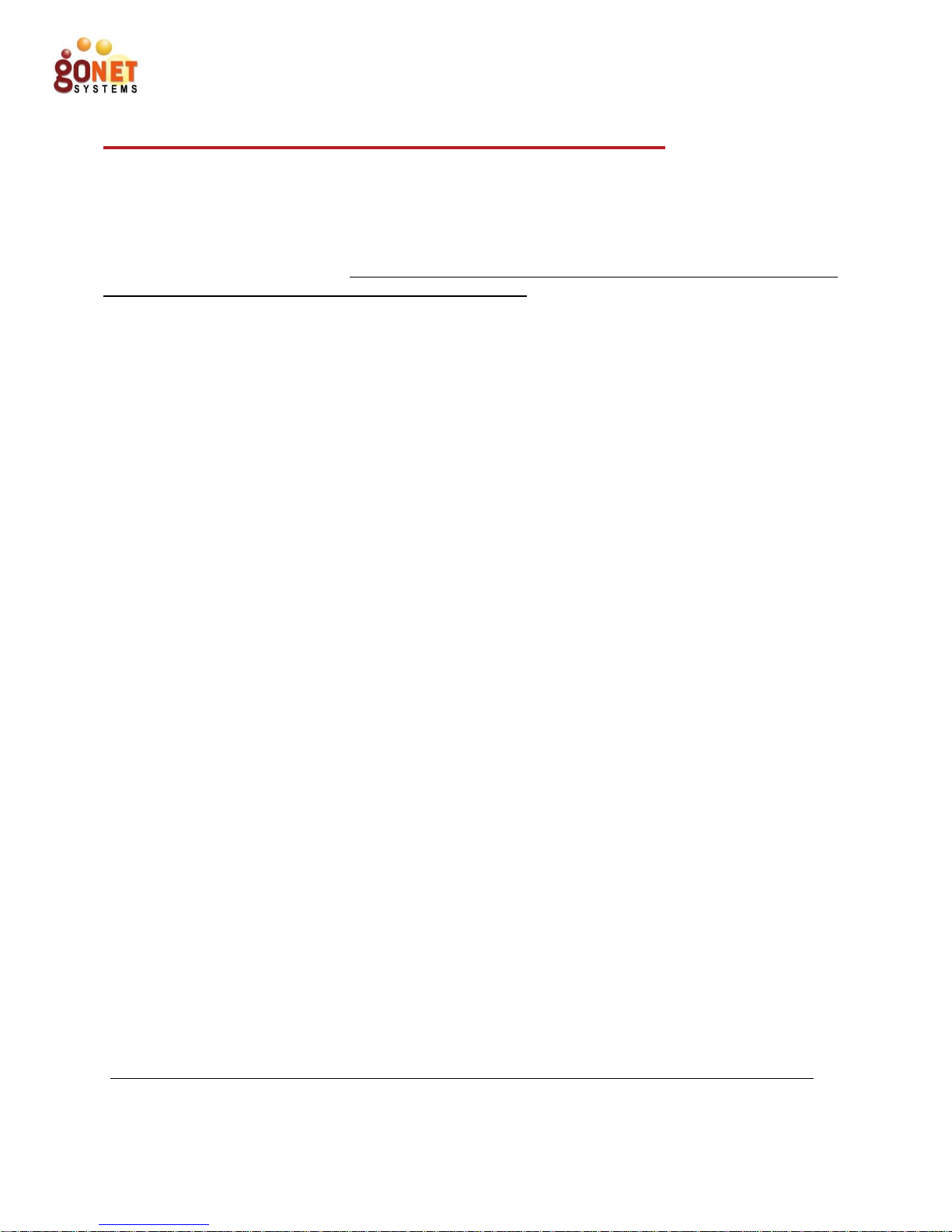
All contents are Copyright © 2013 Go Net Systems Ltd. All rights reserved.
Document# GoBeam8000 Quick Configuration Guide
All contents are Copyright © 2013 GO Net Systems Ltd. All rights reserved.
Document# GoBeam 5100/6100 Quick Configuration Guide Page 1
GoBeam8000 Quick Configuration Guide
This document demonstrates a quick configuration of a new device with software version
4.0.x.x. For more details, it is recommended that you refer to the GoBeam8000 CLI Reference
Guide.
The CLI can be accessed via Telnet, SSH or RS232 (RS232 option is only available on devices
with an RS232 port). Use a standard straight Ethernet cable or a standard RS232-interface
cable to connect to the device. The default configuration of the device is to receive a dynamic
IP address from a DHCP server without VLAN tagging.
1. Configure the Management IP and VLAN
The following command configures the management connectivity by setting the IP address,
subnet mask, management VLAN and default gateway:
a. Configure the management IP address and VLAN:
/configure ip vlan <vlan number> <address ip-address>
<mask ip-address> default-gateway <gateway ip-address>
b. Save the configuration: copy running-config startup-config
Example:
/configure ip vlan 7 192.168.30.102 255.255.255.0
default-gateway 192.168.30.254
copy running-config startup-config
2. Upgrade the software version (optional)
This procedure is only required if you want to upgrade the unit with the latest software
version.
a. Log in using the predefined “super” user (user: super; password: super).
b. Ping to verify connectivity to a HTTP server:
ping {<dest ip-address> | <url string>}
Once connectivity has been verified, press CTRL+C, to exit the ping mode.
c. Download the latest software from a HTTP server to the device’s flash memory: import
image from url <url string+filename string>
d. Restart the device: reload
e. Log in using the predefined “super” user.
f. Delete the old software configuration from the device: delete startup-config
g. Restart the device: reload
h. Log in using the predefined “super” user.
i. Reconfigure the management IP address and VLAN, if required (see step 1).
UM000004 Rev. 1.0
Page 1
Page 2
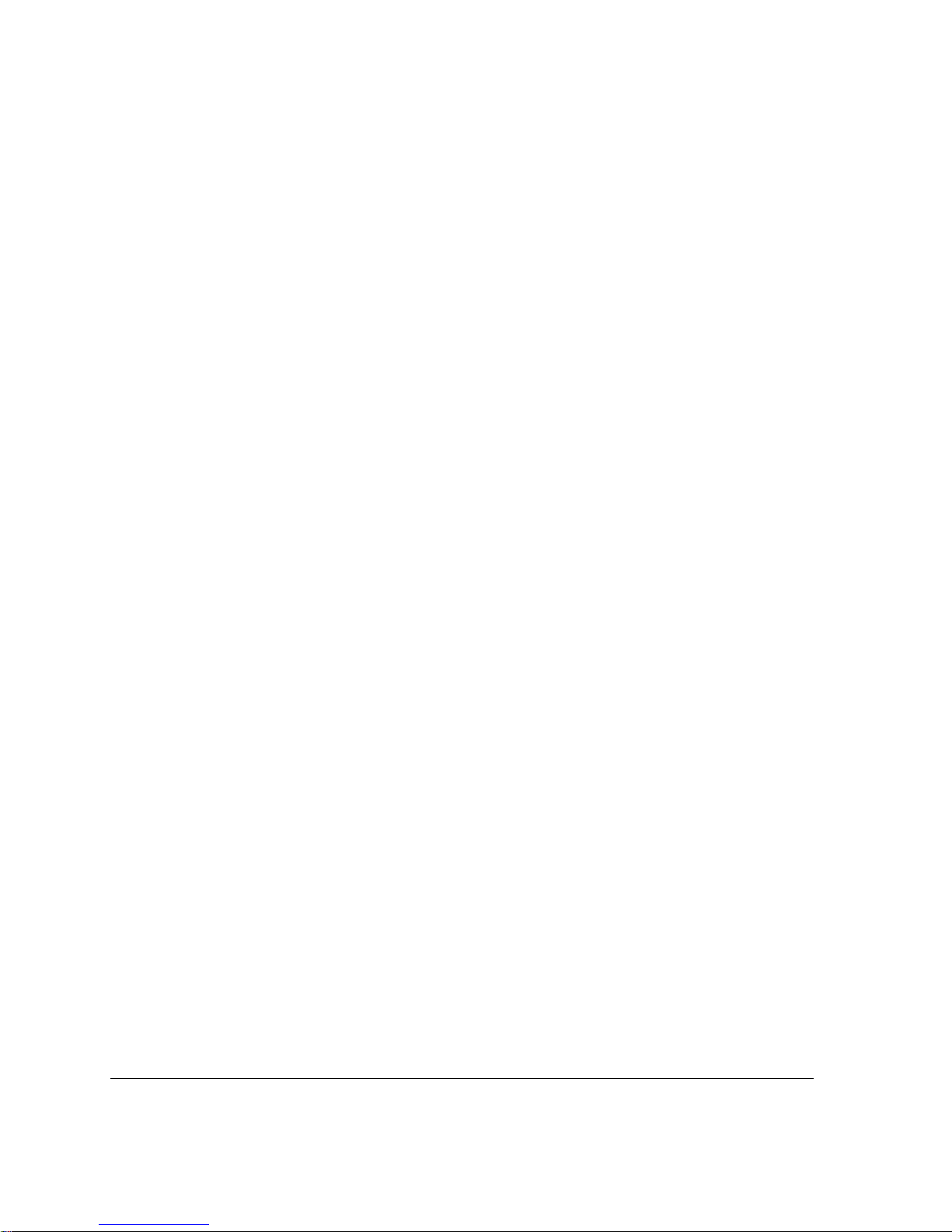
All contents are Copyright © 2013 Go Net Systems Ltd. All rights reserved.
Document# GoBeam8000 Quick Configuration Guide
All contents are Copyright © 2013 GO Net Systems Ltd. All rights reserved.
Document# GoBeam 5100/6100 Quick Configuration Guide Page 1
Example, where the HTTP IP address is 192.168.30.103:
ping 192.168.30.103
CTRL+C
import image from url http://192.168.30.103/mbw-WLS_WLP-3.0.x
28413.img.gni
reload
LOGIN
delete startup-config
reload
LOGIN
3. Mesh Link Configuration (5GHz)
The following are the steps to configure the device for operation in the mesh:
a. Define the mesh mode of the device. The device should be defined as a Mesh-Gateway if it
is connected to a WAN via the Ethernet port:
/configure mesh mode {gateway | node}
b. Define the Network ID for the device. The Network ID must be the same for all devices in
the mesh network and must be unique for each mesh network:
/configure mesh network-id <network-id>
c. If the device is configured as a Mesh-Gateway, define the backhaul radio channel:
/configure interface Dot11Radio <interface number>
channel <channel number>
d. Save the configuration: copy running-config startup-config
NOTE: For more information on the different type of radio interfaces your device contains
and the interface numbers for the backhaul radio interfaces see the Radio Interfaces
table.
Example for a Mesh-Gateway on a GoBeam 8000:
/configure mesh mode gateway
/configure mesh network-id MY_MESH_NAME
/configure interface Dot11Radio 1 channel 165
copy running-config startup-config
Example for a Mesh-Node:
/configure mesh mode node
/configure mesh network-id MY_MESH_NAME
copy running-config startup-config
4. Configure an SSID for the access clients (2.4GHz)
The following steps define an SSID for the access clients:
a. Create a new SSID entry:
/configure ssid <index number> name <ssid string>
vlan 0 privacy-method none type bssid
UM000004 Rev. 1.0
Page 2
Page 3

All contents are Copyright © 2013 Go Net Systems Ltd. All rights reserved.
Document# GoBeam8000 Quick Configuration Guide
All contents are Copyright © 2013 GO Net Systems Ltd. All rights reserved.
Document# GoBeam 5100/6100 Quick Configuration Guide Page 1
b. Attach the SSID to the appropriate radio interface:
/configure interface Dot11Radio <interface number>
ssid <ssidindex number> add
c. Enable the appropriate radio interface:
/configure interface Dot11Radio <interface number> enable
d. Save the configuration: copy running-config startup-config
NOTE: For more information on the different type of radio interfaces your device contains
and the interface numbers for the access radio interfaces see the Radio Interfaces
table.
Example:
/configure ssid 2 name GO-WLS1 vlan 0 privacy-method none
type bssid
/configure interface Dot11Radio 0 ssid 2 add
/configure interface Dot11Radio 0 enable
copy running-config startup-config
5. Remove the default SSID
The following command deletes an existing SSID from the device:
a. Remove the default SSID: /configure ssid <ssid index number> remove
b. Save the configuration: copy running-config startup-config
NOTE: To delete the default SSID, specify 1 for the index number.
Example:
/configure ssid 1 remove
copy running-config startup-config
6. Configure an SSID for the management
The following steps define an SSID for the management. Use the Management VLAN specified
in procedure 1 above for the <vlan number>:
a. Create a new SSID entry:
/configure ssid <index number> name <ssid string>
vlan <vlan number> privacy-method wpa type hidden
b. Configure the WPA privacy for the SSID:
/configure privacy wpa ssid <ssid index>
passphrase <passphrase string> key-mngmnt psk
c. Attach the SSID to the appropriate radio interface:
/configure interface Dot11Radio <interface number>
ssid <ssidindex number> add
d. Save the configuration: copy running-config startup-config
UM000004 Rev. 1.0
Page 3
Page 4

All contents are Copyright © 2013 Go Net Systems Ltd. All rights reserved.
Document# GoBeam8000 Quick Configuration Guide
All contents are Copyright © 2013 GO Net Systems Ltd. All rights reserved.
Document# GoBeam 5100/6100 Quick Configuration Guide Page 1
NOTE: For more information on the different type of radio interfaces your device contains
and the interface numbers for the access radio interfaces see the Radio Interfaces
table.
Example:
/configure ssid 3 name GO-WLS2 vlan 7 privacy-method wpa
type hidden
/configure privacy wpa ssid 3 passphrase 12345678 Management
key-mngmnt psk
/configure interface Dot11Radio 0 ssid 3 add
copy running-config startup-config
7. Configure access to the device
The following steps configure the access to the device:
a. Disable access to the device using an unsecured Telnet protocol:
/configure ip telnet disable
b. Add a user with a password to access the device:
/configure username <username string> password <password string> privilege
{super | admin | viewer}
c. Set a hostname and prompt to be unique for each device:
/configure system hostname <prompt string>
d. Save the configuration: copy running-config startup-config
Example:
/configure ip telnet disable
/configure username Paul password GoNetSystems privilege super
/configure system hostname Gateway1
copy running-config startup-config
8. Select Access Channel
The following steps are used to select and define the access radio channel:
a. Scan all access channels and gather data for channel selection
(A site survey takes approximately 10 minutes):
/configure sitesurvey start spectrum 2.4G auto-channel-selection { enable |
disable }
b. Display the results of the site survey:
show sitesurvey
c. Set the access radio channel based on the best grade identified by the site survey
(grade values for the adjacent channels are critical when selecting a channel):
/configure interface Dot11Radio <interface number>
channel <channel number>
d. Save the configuration: copy running-config startup-config
UM000004 Rev. 1.0
Page 4
Page 5

All contents are Copyright © 2013 Go Net Systems Ltd. All rights reserved.
Document# GoBeam8000 Quick Configuration Guide
All contents are Copyright © 2013 GO Net Systems Ltd. All rights reserved.
Document# GoBeam 5100/6100 Quick Configuration Guide Page 1
NOTE: For more information on the different type of radio interfaces your device contains
Product Model
Product P/N
Interface 0
Interface 1
GoBeam 8000
800001
xRF 2.4 Ghz
xRF 5.X Ghz
and the interface numbers for the backhaul radio interfaces see the Radio Interfaces
table.
Example:
/configure sitesurvey start spectrum 2.4G auto-channel-selection disable
show sitesurvey
/configure interface Dot11Radio 0 channel 8
copy running-config startup-config
Radio Interfaces
Each GoBeam device uses multiple radio interfaces to communicate with other GoBeam
devices and customer stations. The actual type of radio interfaces available is dependent on
the model of the GoBeam device, as shown in the following table.
Only 5.4 GHz and 5.8 GHz interfaces are defined as 802.11a backhaul radio interfaces by default.
All 2.4 GHz and 4.9 GHz interfaces are defined as access radio interfaces only by default
UM000004 Rev. 1.0
Page 5
