GoMax Electronics VW-1312P, VW-1312P-9X User Manual

12-Display / 9-Display 4K2K Video Wall
Processor
User Manual
rev: 150409
Made in Taiwan
VW-1312P
Safety and Notice
The VW-1312P 12-Display / 9-Display 4K2K Video Wall Processor has been tested for
conformance to safety regulations and requirements, and has been certified for international use.
However, like all electronic equipments, the VW-1312P should be used with care. Please read and
follow the safety instructions to protect yourself from possible injury and to minimize the risk of
damage to the unit.
● Follow all instructions and warnings marked on this unit.
● Do not attempt to service this unit yourself, except where explained in this manual.
● Provide proper ventilation and air circulation and do not use near water.
● Keep objects that might damage the device and assure that the placement of this unit is on a
stable surface.
● Use only the power adapter and power cords and connection cables designed for this unit.
● Do not use liquid or aerosol cleaners to clean this unit. Always unplug the power to the device
before cleaning.
TABLE OF CONTENTS
INTRODUCTION................................................................................................................. 1
FEATURES ......................................................................................................................... 1
PACKAGE CONTENTS ...................................................................................................... 1
SPECIFICATIONS .............................................................................................................. 2
HARDWARE INSTALLATION ............................................................................................. 3
CONNECTION DIAGRAM .................................................................................................. 4
PANEL DESCRIPTIONS ..................................................................................................... 5
OPERATION APPROACH .................................................................................................. 7
EDID LEARNING .............................................................................................................. 17
WARRANTY ..................................................................................................................... 18
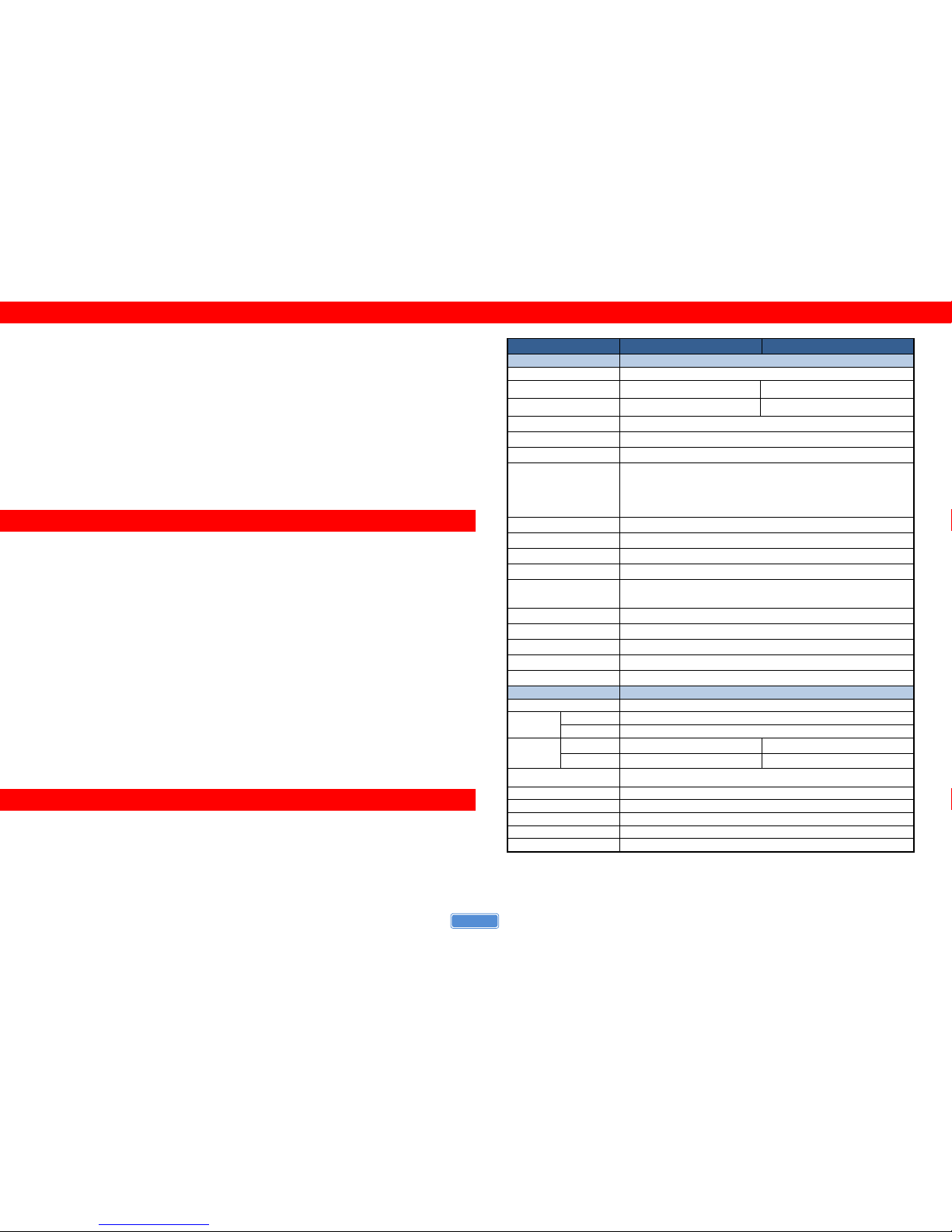
1
INTRODUCTION
The VW-1312P 12-Display / 9-Display 4K2K Video Wall Processor is a powerful, most cost
effective, and fully real time data/video processor for multiple flat panel displays or projectors. VW-1312P
can support up to 12 DVI/HDMI outputs to expand the spectrum of video wall applications. With add-on
card design concept, u ser s c a n t h er ef or e adjust the number of output ports based on different scenarios.
Meanwhile, with the very same chassis of VW-1312P, the bandwidth of the video, the controllability of the
module, and the input complexity can be further explored to either cost down the project budget or
enhance with the new features from the new I/O cards.
Thru digital transmission, the quality of the outcome videos is guaranteed. The output display is
grained up to 255 by 255 squares. Virtually any setups for the display layout can be possible by the
provided software. The VW-1312P allows you to input DVI/HDMI, VGA, Component, wherever positions
and whatever sizes you want for viewing. The embedded scaler converts signals from two of input
sources to match the native resolution of monitors, flat panel displays, projectors as well as
user-selectable output settings up to WUXGA (1920x1200). The VW-1312P sends the resulting
processed video thru DVI/HDMI interface to the connected monitors/projectors based on the display
layout. The layout can be readily modified to fit your applications and optimize visual effects. Typical
applications include digital signage, and broadcasting/education/ surveillance systems, etc.
FEATURES
Up to 12 DVI outputs from 640x480 to 1920x1200 with a local loop out for monitoring
Support input rotation
PIP, side-by-side (PAP), full screen modes and adjustable size & position through software
Resize, position, flip, zoom output video
Each DVI output has an independent controllable display area
User-selectable output settings, up to 1920x1200
Image parameters and layouts are automatically saved in flash non-volatile of the device
and can be recalled for later use
Several image parameters and layouts can be saved in computers and can be loaded for
later use
Software control through RS-232 and Et h er n et
Firmware upgradable for new features and technology enhancements
Support one of HDMI input resolution up to 4K2K@30Hz, other inputs up to 1080p/WUXGA
PCIE-interface add-on card design
Supports DVI/HDMI, VGA and Component input format from 640x480 to 1920x1200,
interfaced or progressive
Perfectly as a video screen splitter, a video converter and a video switcher
Can be cascaded to obtain more display s
HDCP compliant
Advanced video de-interlacer for improving 480i and 576i SD video input
2.5 RU size
PACKAGE CONTENTS
1x VW-1312P / VW-1312P-9X
2x DVI to HDMI adapter
1x User Manual
1x VGA to component breakout cable
1x Installation software CD
1x Rack-mounting ear set
1x AC power cord
1x USB to RS-232 cable
There are two kinds of the unit (9 outputs and 12 outputs), if you buy VW-1312P-9X, the out put card
module cage #4 (output 10~12) is optionally available.
2
SPECIFICATIONS
Model Name
VW-1312P
VW-1312P-9X
Technical
Role of usage
Video Wall Processor
Output displays
12 outputs
9 outputs (up to 12)
Number of module cage
4
3
Input Format Support
DVI/HDMI / VGA / Component
Output support
DVI/HDMI
HDCP compliance
Yes
Video bandwidth
DVI [Single-link 4.95Gbps[
HDMI [2.25G to 6.75Gbps]
Component [30MHz]
VGA [165MHz]
Input video support
Up to 1920x1200@60 / 4K2K@30
Audio Support
No
Control
RS-232 / Ethernet
Input TMDS signal
1.2 Volts [peak-to-peak]
ESD protection
Human body model — ±15kV [air-gap discharge] & ±8kV [contact
discharge]
Input
2x DVI/HDMI + 1x VGA + 1x Component +1x RS-232 + 1x RJ-45
DVI connector
DVI-I [29-pin female, digital only]
VGA connector
HD-15 [15-pin D-sub female]
RS-232 connector
DE-9 [9-pin D-sub female]
RJ45 connector
WE/SS 8P8C
Mechanical
Enclosure
Metal enclosure
Dimensions
(L x W x H)
Model
44 x 37.47 x 13.12 cm
Carton
57 x 47 x 26.5 cm
Weight
Model
9.5 kg
9.16 kg
Package
11 kg
10.66 kg
Fixedness
2.5RU rack-mount with ears
Power supply AC Power 100-240V
Power Consumption
30 Watts [max]
Operation temperature 0~40°C [32~104°F]
Storage temperature -20~60°C [-4~140°F]
Relative humidity 20~90% RH [no condensation]
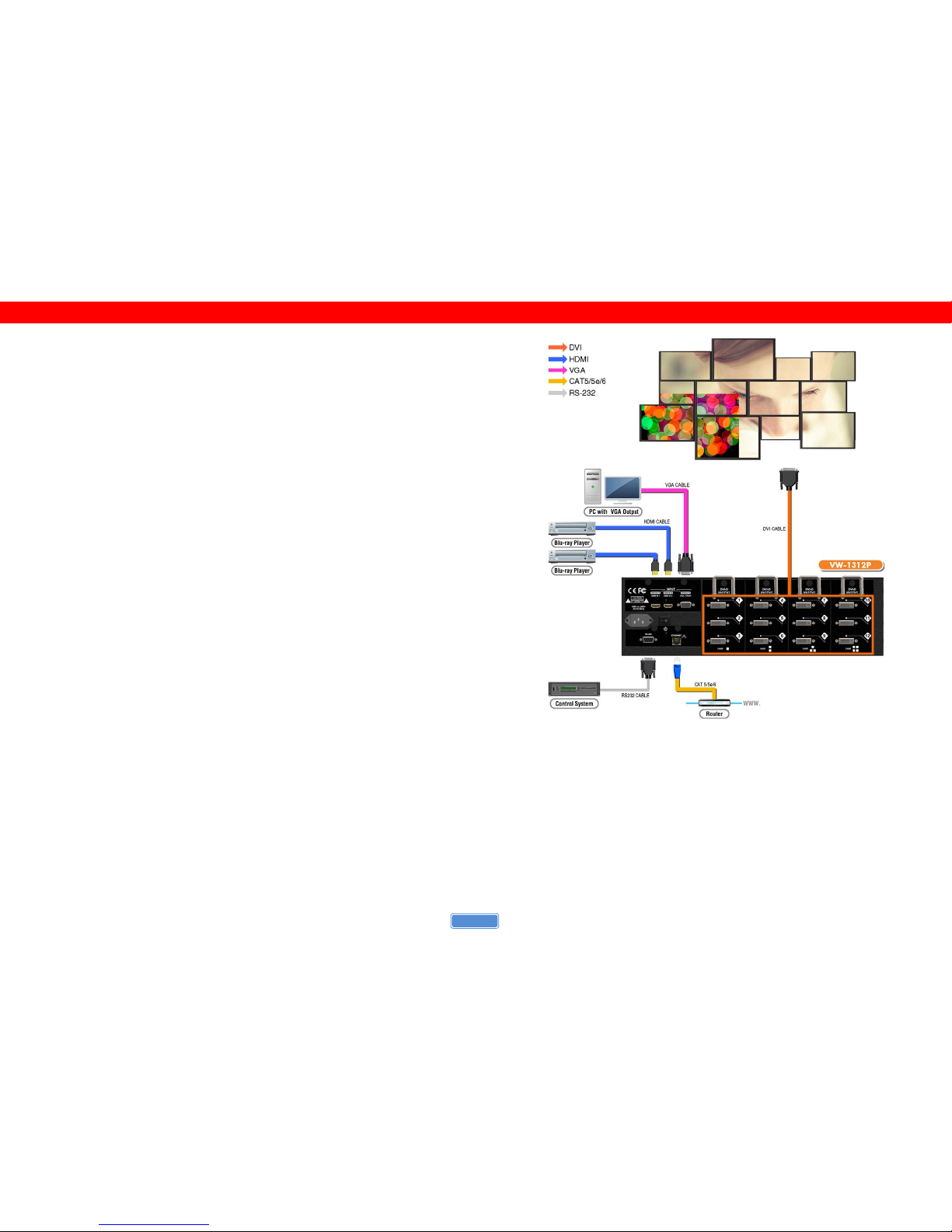
3
HARDWARE INSTALLATION
VW-1312P as master
1. Connect all sources to DVI/HDMI, VGA or Component Inputs on the VW-1312P.
2. Connect all displays to DVI/HDMI Outputs on the VW-1312P.
3. Connect the AC Power cord (100-240V) to the VW-1312P.
4. Power up the VW-1312P.
5. Switch on all devices connected and then control the display output through RS-232, Ethernet and
software.
4
CONNECTION DIAGRAM
