
CV-09
YPbPr/VGA to VGA Converter/Switch
with Audio
User Manual
Made in Taiwan
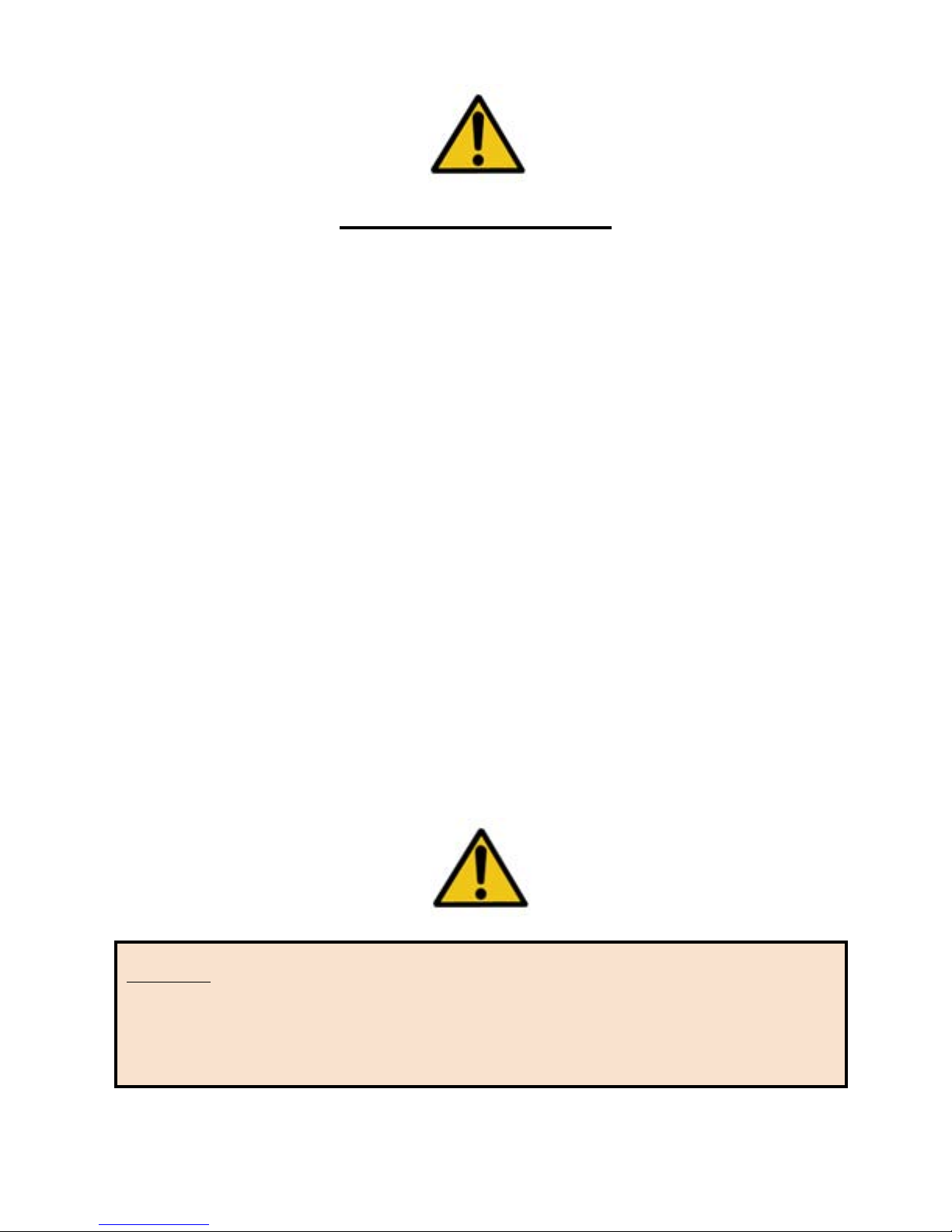
1
Safety and Notice
The CV-09 YPbPr/VGA to VGA Converter/Switch with Audio has been tested for conformity to safety
regulations and requirements, and has been certified for international use. However, like all electronic equipments,
the CV-09 should be used with care. Please read and follow the safety instructions to protect yourself from
possible injury and to minimize the risk of damage to the unit.
Follow all instructions and warnings marked on this unit.
Do not attempt to service this unit yourself, except where explained in this manual.
Provide proper ventilation and air circulation and do not use near water.
Keep objects that might damage the device and assure that the placement of this unit is on a stable surface.
Use only the power adapter and power cords and connection cables designed for this unit.
Do not use liquid or aerosol cleaners to clean this unit. Always unplug the power to the device before
cleaning.
Warning!
This device is served purely for conversion between video formats.
This device CANNOT convert the input/output video resolutions.
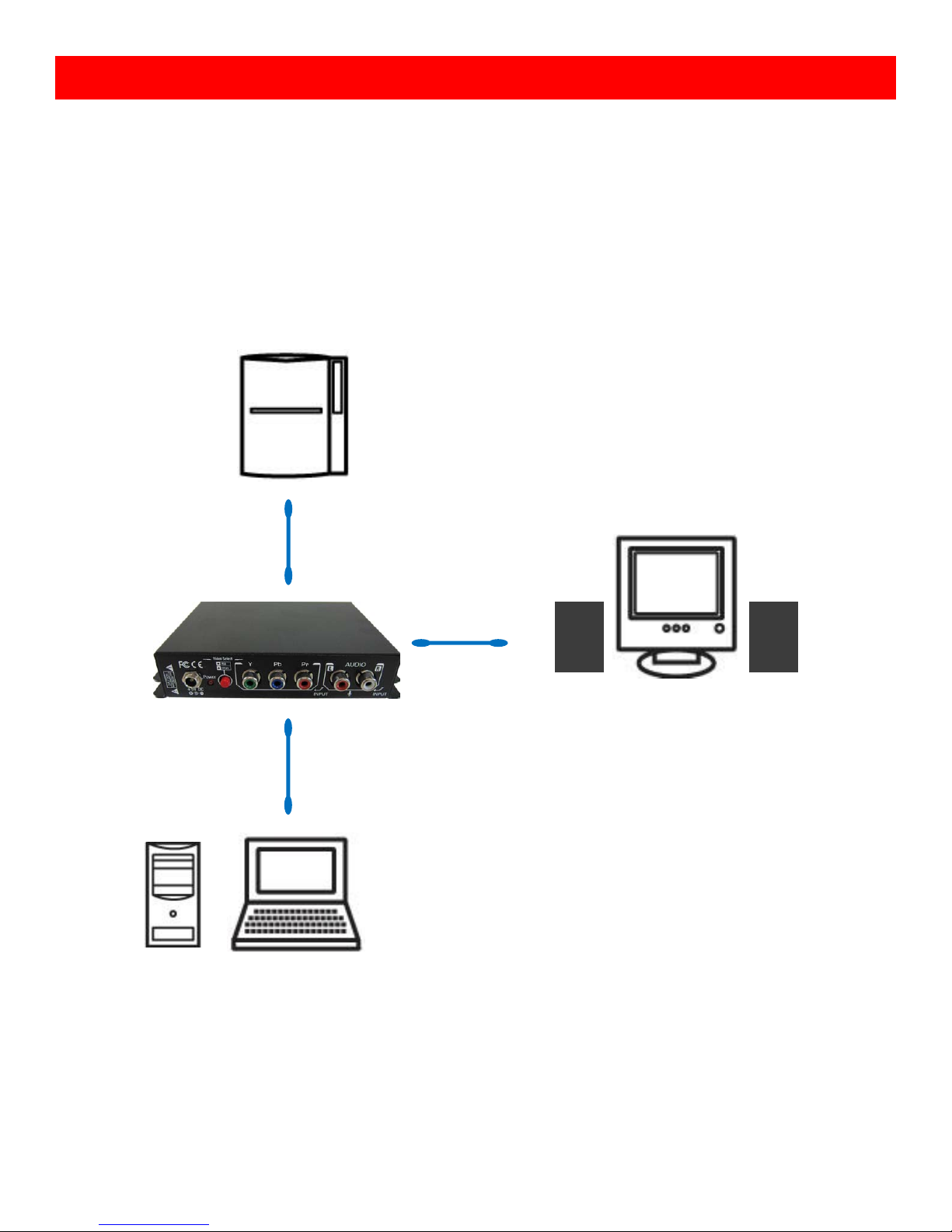
2
The CV-09 takes and switches two video and stereo audio sources and displays one of them on a VGA
monitor, plasma, LCD or a projector in high resolution formats. The CV-09 accepts both VGA and YPbPr inputs,
and it converts YPbPr inputs into VGA outputs. Therefore, with only a press of the switch button, you can freely
select between your PC and game consoles, such as PS3, Wii, XBOX, XBOX360, and DVD player. The unit is
compact and easy to manipulate so that it is definitely an easy addition for your home theater or PC setup.
Introduction
YPbPr &
audio input
VGA input
VGA monitor & speaker

3
Features
Automatic conversion between YPbPr and VGA
Supports PC video display resolutions up to UXGA (1600x1200 @75Hz)
YPbPr supports 480p, 576p, and 720p
Fully compatible and ideal for DVD players and game consoles
Buffered VGA output for 60m (200ft) long range transmission
Handy stereo audio switch
Package Content
1x CV-09
1x 5V 2A power adapter
1x User Manual
Technical Specifications
Video Bandwidth: 400MHz for VGA and 70MHz for YPbPr
Input connectors: 1x VGA In, 1x YPbPr In, 2x Audio In
Output connectors: 1x VGA Out, 1x Audio Out
Power supply: 5V2A DC
Dimensions: 123mm x 95mm x 25mm (5”x3.7”x1”) (L x W x H)
Weight: 300g (10.6oz)

4
Front Panel
1. Power jack 4. YPbPr component video input
2. Power LED indicator 5. YPbPr stereo audio input
3. VGA/YPbPr switch button ( : switch to YPbPr source; : switch to VGA source)
Rear Panel
6. PC stereo audio earphone jack output 8. VGA output
7. PC stereo audio earphone jack input 9. VGA input
Panel Descriptions
1 2 3 4 5
6 7 9
8

5
1. Connect your VGA source to VGA input and PC audio to audio phone jack input.
2. Connect your YPbPr source (for example: PS3, Wii, XBOX, XBOX360 etc.) to YPbPr input, and connect
stereo audio to Audio in.
3. Plug in 5V DC power cord to the power jack, and power up the device.
4. Enjoy the convenience of CV-09! You can select VGA or YPbPr source at your will by pressing the switch
button.
1. Since many LCD monitors do NOT support interlaced video inputs such as 1080i or 480i, appropriately
adjust the source, such as Xbox or PS2/3, output resolution to progressive 720p to have the best
compatibility.
2. Some LCD monitors do NOT recognize 480p, 576p and 720p. Please read monitor specification before this
module is installed.
Hardware Installation
Notice

6
The SELLER warrants the CV-09 YPbPr/VGA to VGA Converter/Switch with Audio to be free from defects
in the material and workmanship for 1 year from the date of purchase from the SELLER or an authorized dealer.
Should this product fail to be in good working order within 1 year warranty period, The SELLER, at its option,
repair or replace the unit, provided that the unit has not been subjected to accident, disaster, abuse or any
unauthorized modifications including static discharge and power surges.
Unit that fails under conditions other than those covered will be repaired at the current price of parts and
labor in effect at the time of repair. Such repairs are warranted for 90 days from the day of reshipment to the
BUYER. If the unit is delivered by mail, customers agree to insure the unit or assume the risk of loss or damage
in transit. Under no circumstances will a unit be accepted without a return authorization number.
The warranty is in lieu of all other warranties expressed or implied, including without limitations, any
other implied warranty or fitness or merchantability for any particular purpose, all of which are expressly
disclaimed.
Proof of sale may be required in order to claim warranty. Customers outside Taiwan are responsible for
shipping charges to and from the SELLER. Cables are limited to a 30 day warranty and cable must be free from
any markings, scratches, and neatly coiled.
The content of this manual has been carefully checked and is believed to be accurate. However, The
SELLER assumes no responsibility for any inaccuracies that may be contained in this manual. The SELLER will
NOT be liable for direct, indirect, incidental, special, or consequential damages resulting from any defect or
omission in this manual, even if advised of the possibility of such damages. Also, the technical information
contained herein regarding the CV-09 features and specifications is subject to change without further notice.
Limited Warranty
