Golf Buddy WT3 User Manual

1
사작하기
User Manual
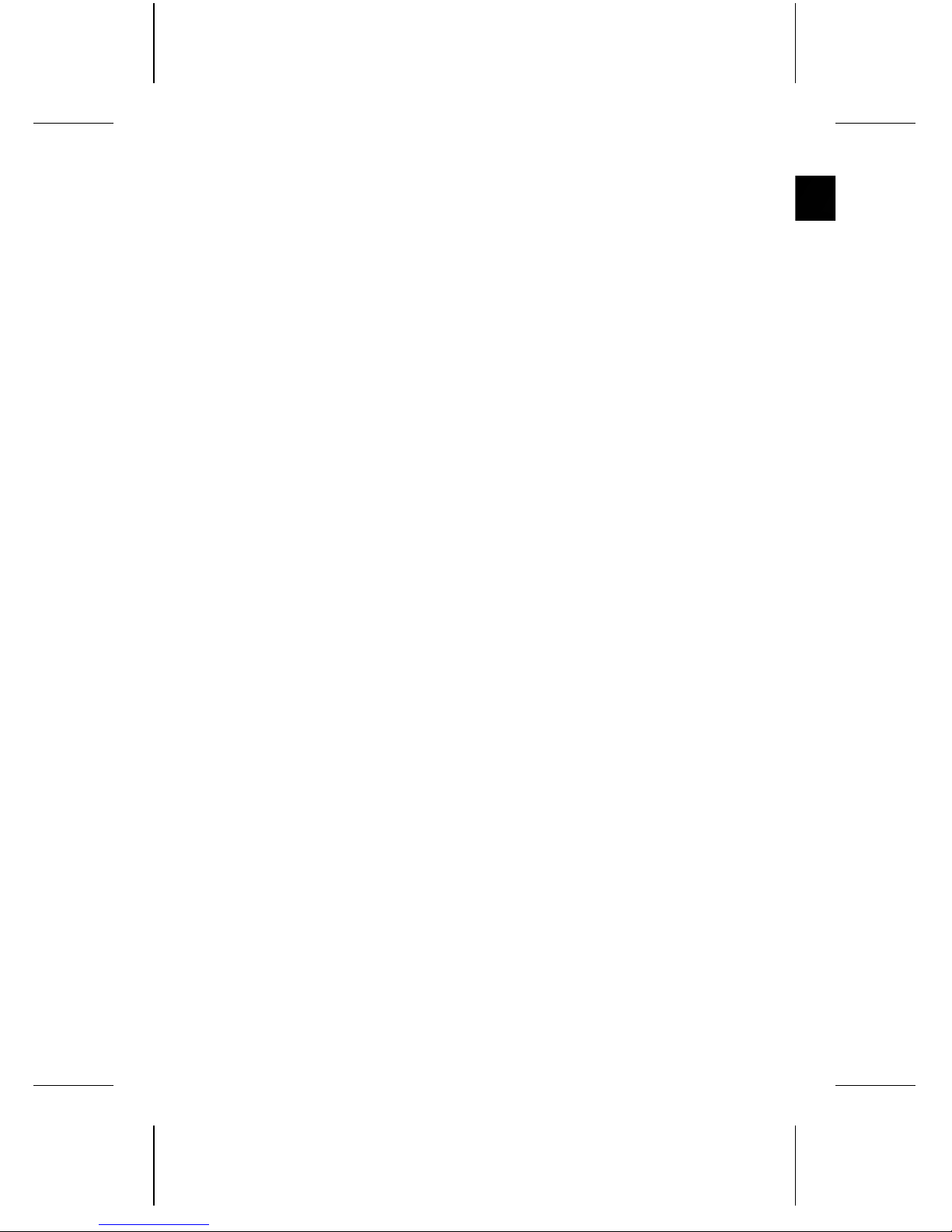
CONTENTS
1. GETTING STARTED
2. BASIC OPERATION
3. ADVANCE OPERATION
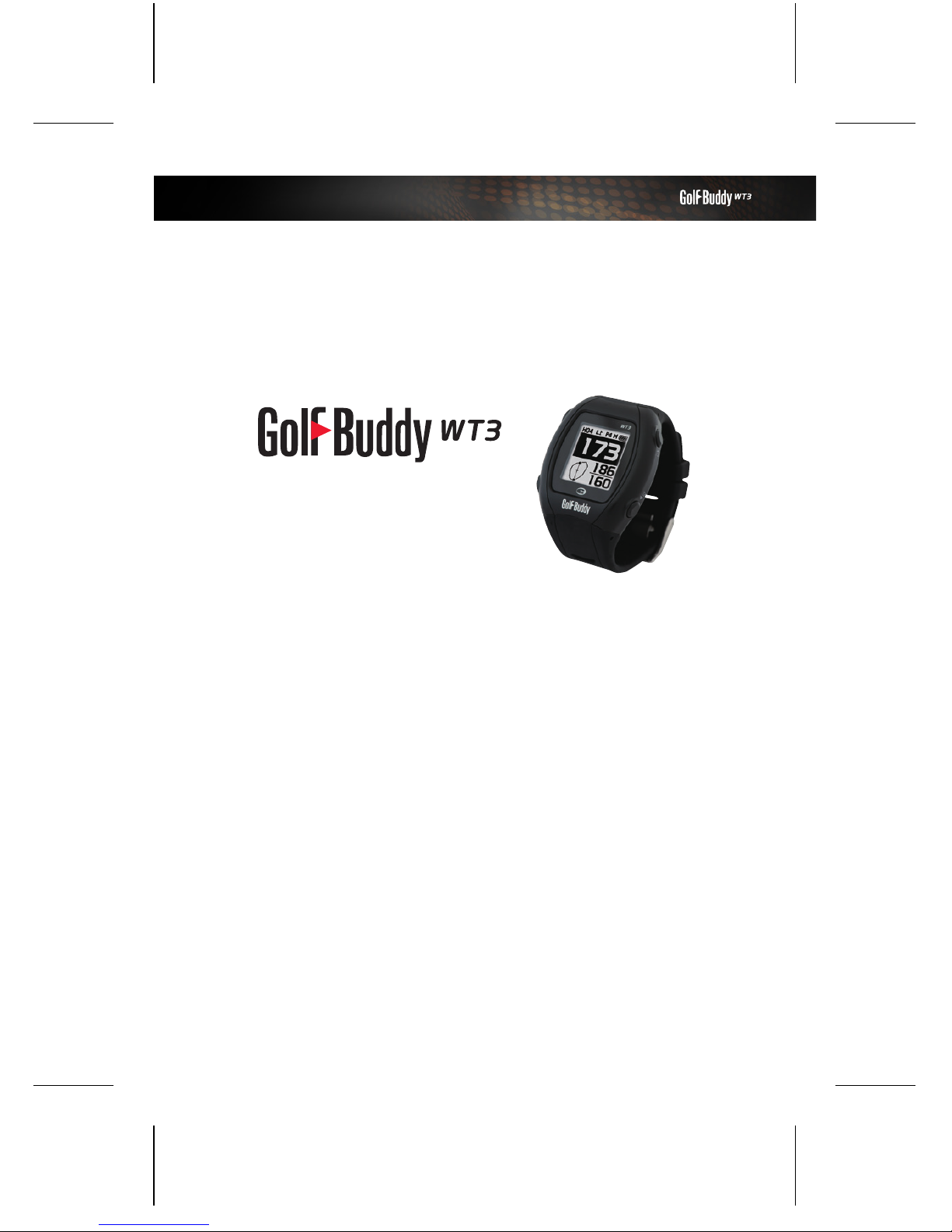
Thank you for choosing Golf Buddy.
The GolfBuddy WT3 will provide you with the most
accurate course information to ensure you the very best
golf experience.
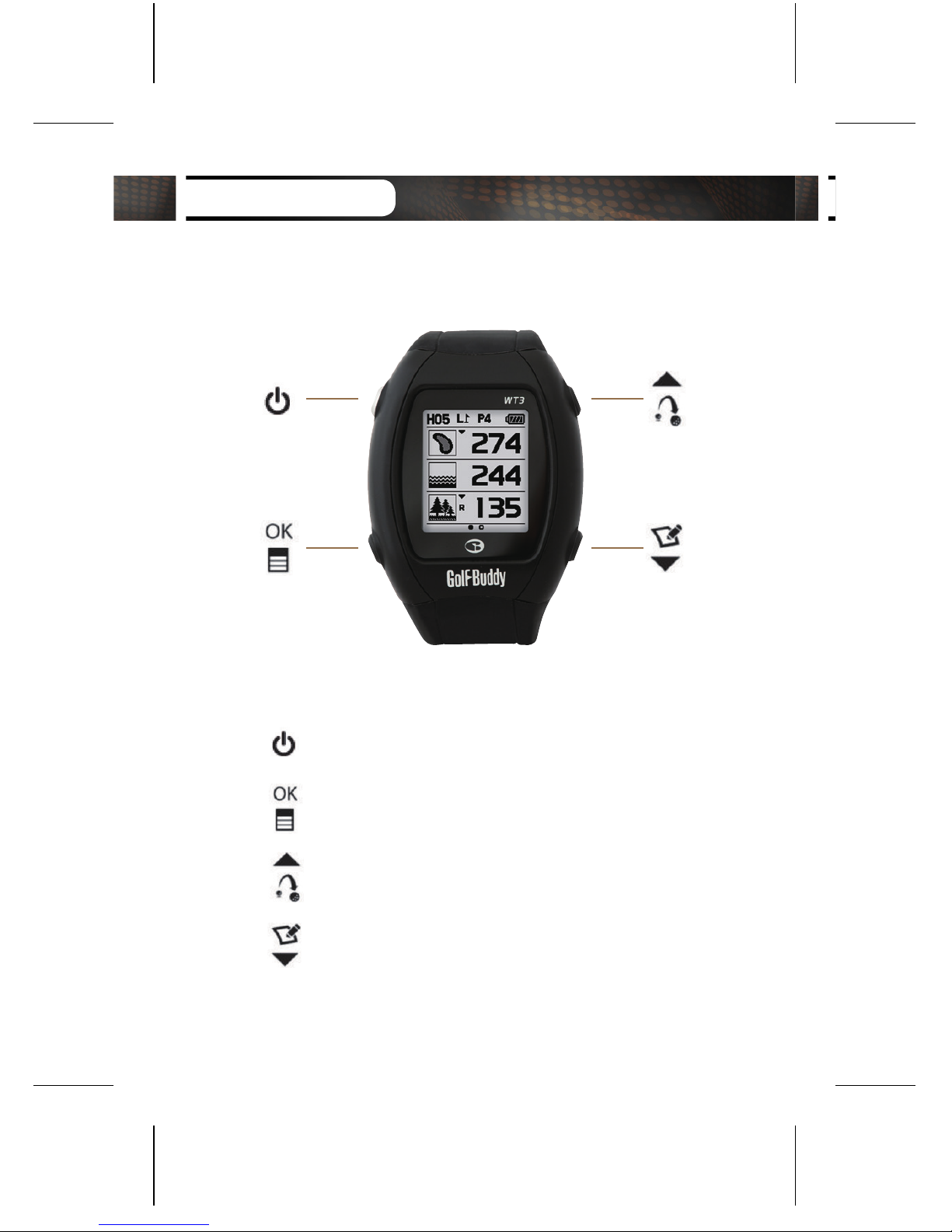
Up / Mark
Power / ESC
Menu / Select
Down / Score card
Button Overview

1.
2.
3.
4.
5.
6.
7.
8.
9.
Hole Number
Left/ Right Green
Par info
Meter (In Yards if not indicated)
Battery Indicator
Dynamic Green View
Distance to the center of the Green.
Distance to the back of the Green.
Distance to the front of the Green.
1.
2.
3.
4.
Time
Day
Date
Battery Indicator
⦾
Play Mode Screen
⦾
Watch Mode Screen
Screen Overview
5
6
7
9
8
3 421
1
4
2
3
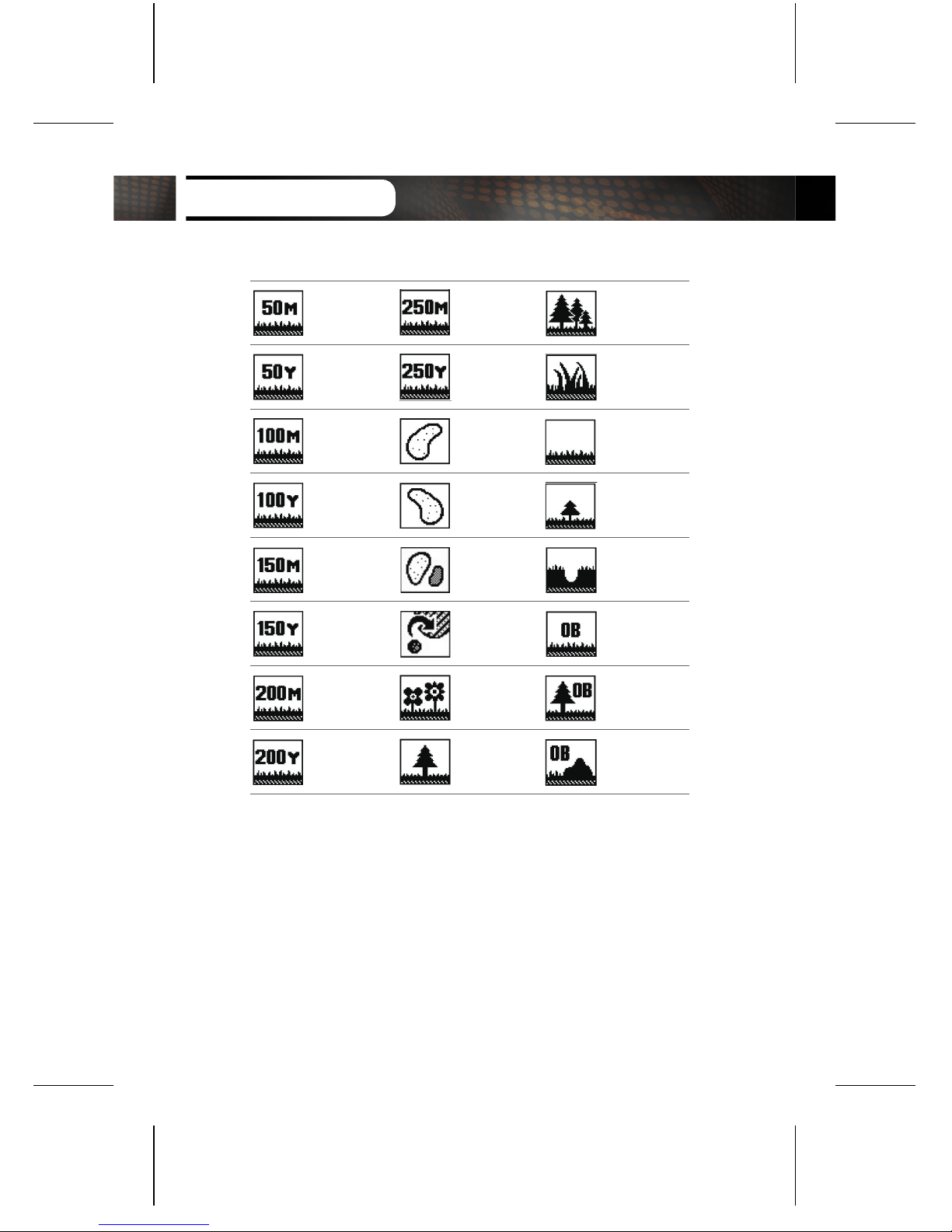
50Yardpost
50Meterpost
250Yardpost
250Meterpost
Bush
Trees
100Meterpost
Left Bunker Rough
100Yardpost
Right Bunker Short Tree
150Meterpost
Bunkers Hole
150Yardpost
Fairway
Out of Bound
200Meterpost
200Yardpost
Garden
Tree
OB + Tree
OB + Rock
Target Icon Information
