Golf Buddy PT4 User Manual
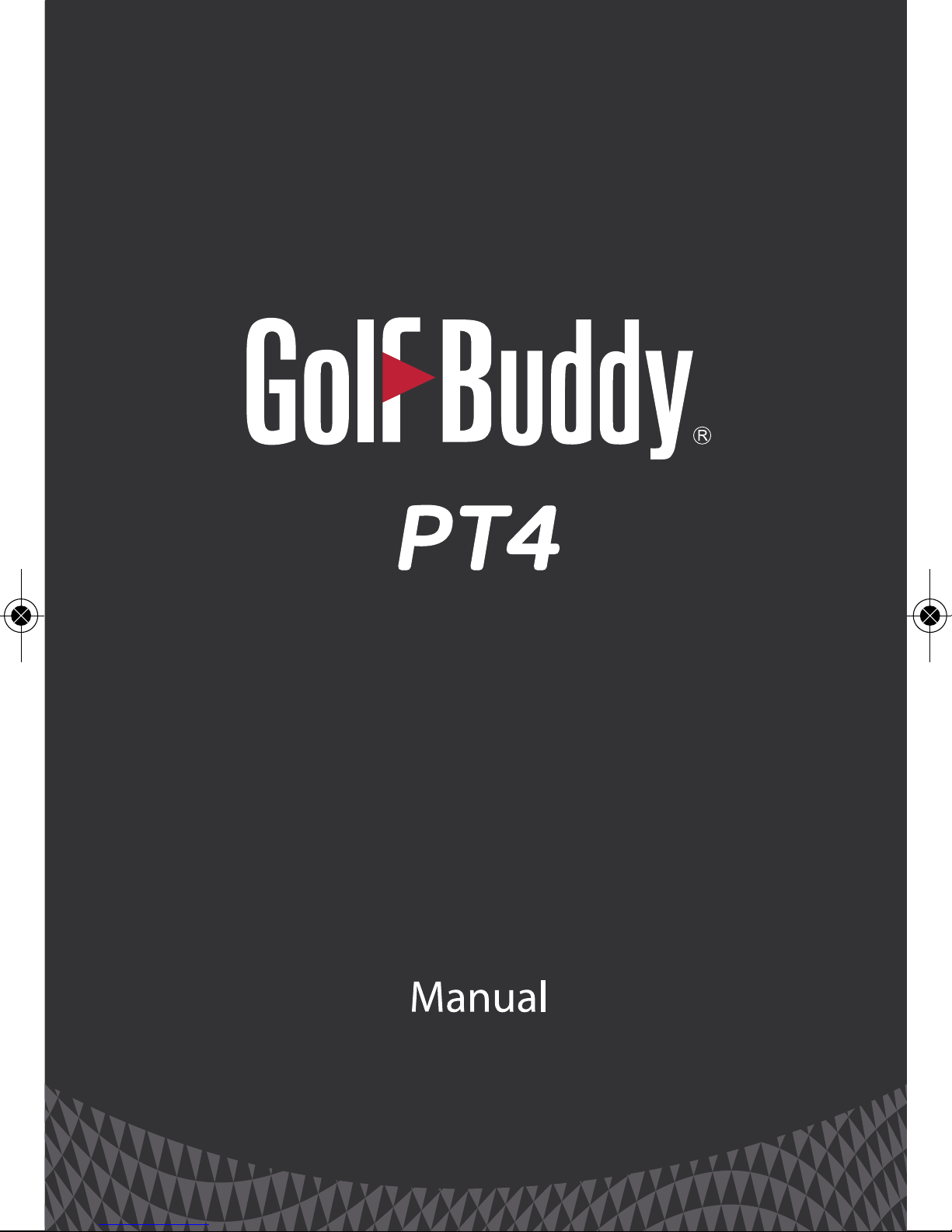
1
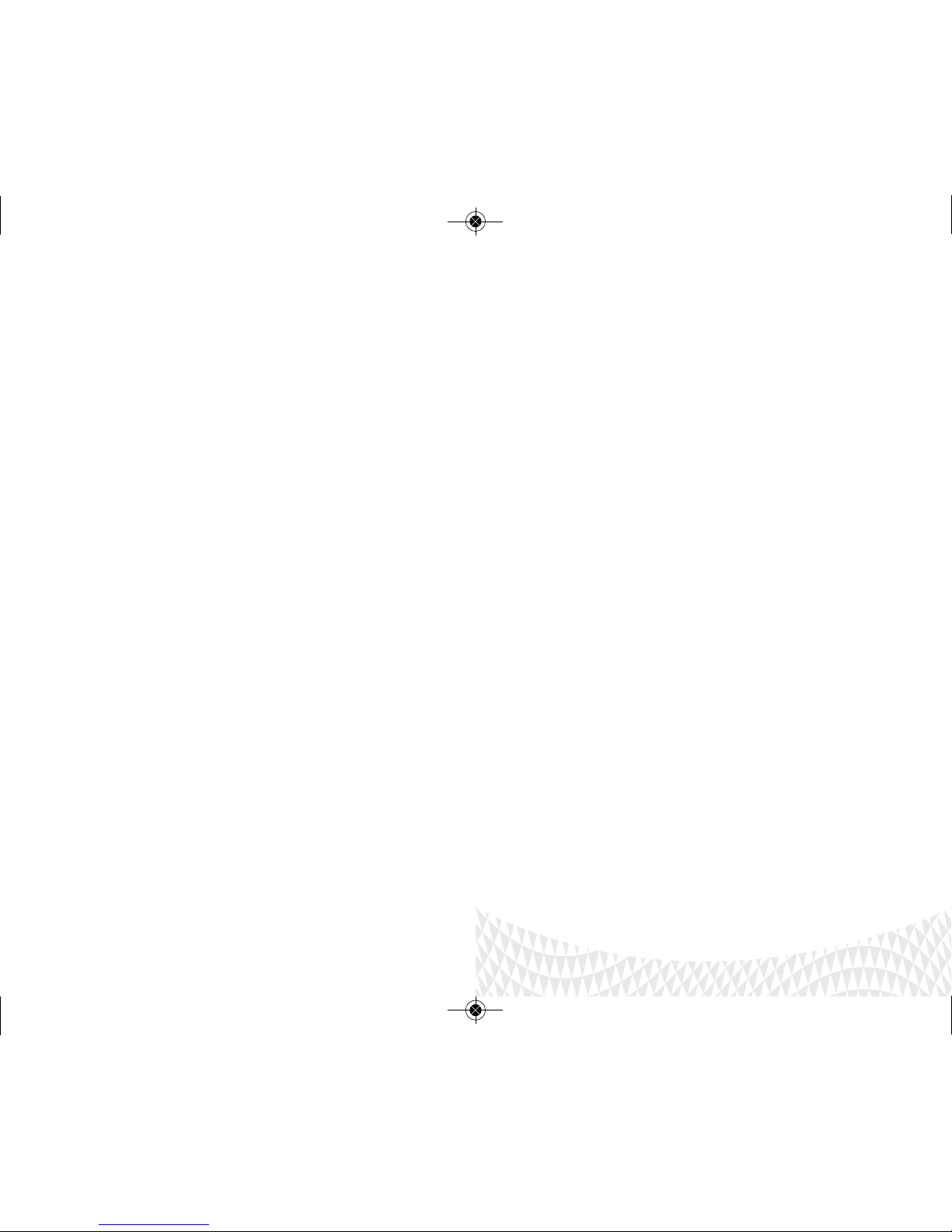
Language
English
中文
日本語
한글
0617pt4매뉴얼(Us)수정_레이아웃 1 14. 6. 26. 오후 4:28 페이지 2
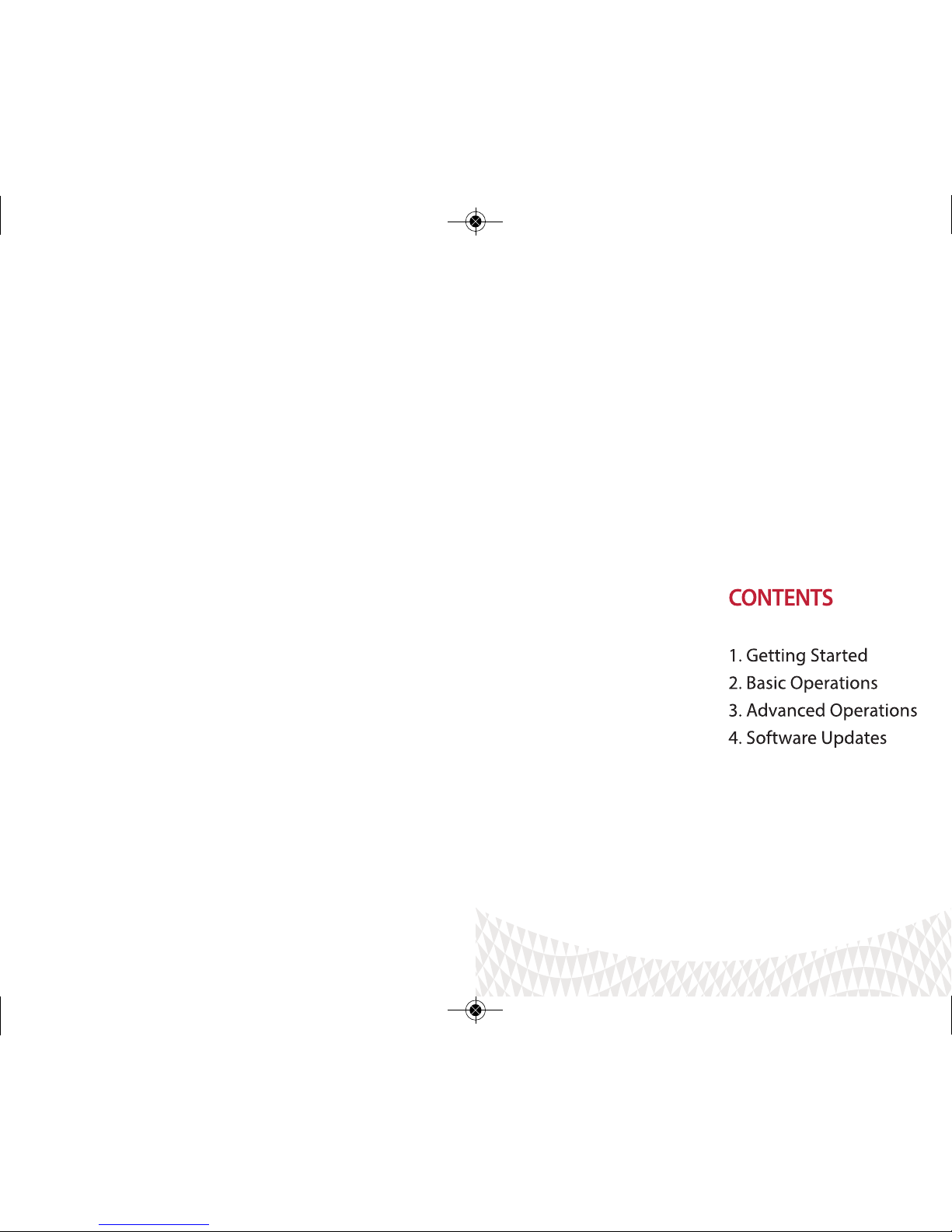
0617pt4매뉴얼(Us)수정_레이아웃 1 14. 6. 26. 오후 4:28 페이지 4
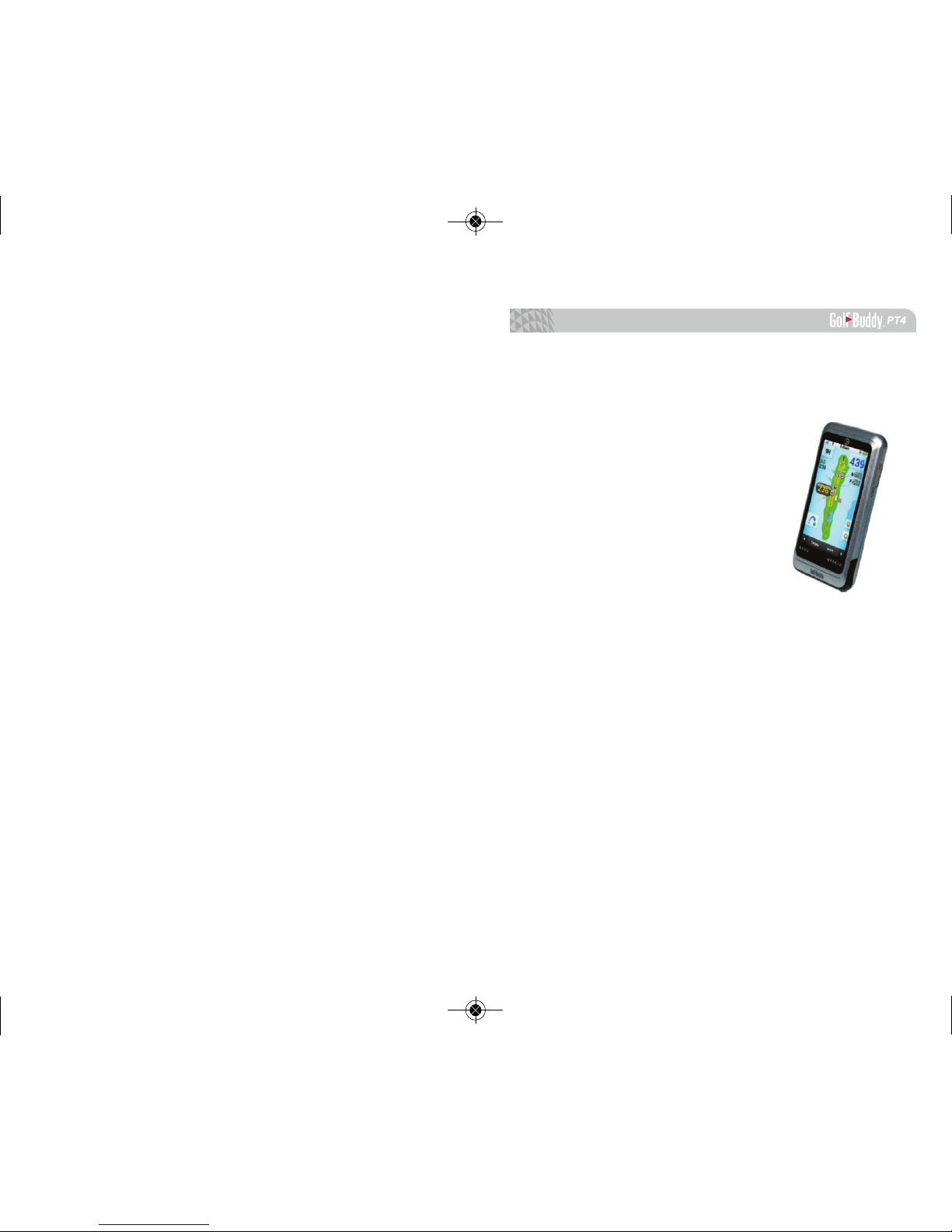
Thank you for choosing GolfBuddy!
The GolfBuddy PT4 provides you with the most accurate golf course distance information to enhance your
golng experience. The GolfBuddy PT4 is a premium
handheld golf GPS device with an enhanced 4” high resolution touch screen LCD and a slim body design. As with
all other GolfBuddy products, the PT4 comes preloaded
with over 37,000 course information in more than 130
countries around the world with free course updates.
7
GolfBuddy®PT4
0617pt4매뉴얼(Us)수정_레이아웃 1 14. 6. 26. 오후 4:28 페이지 6
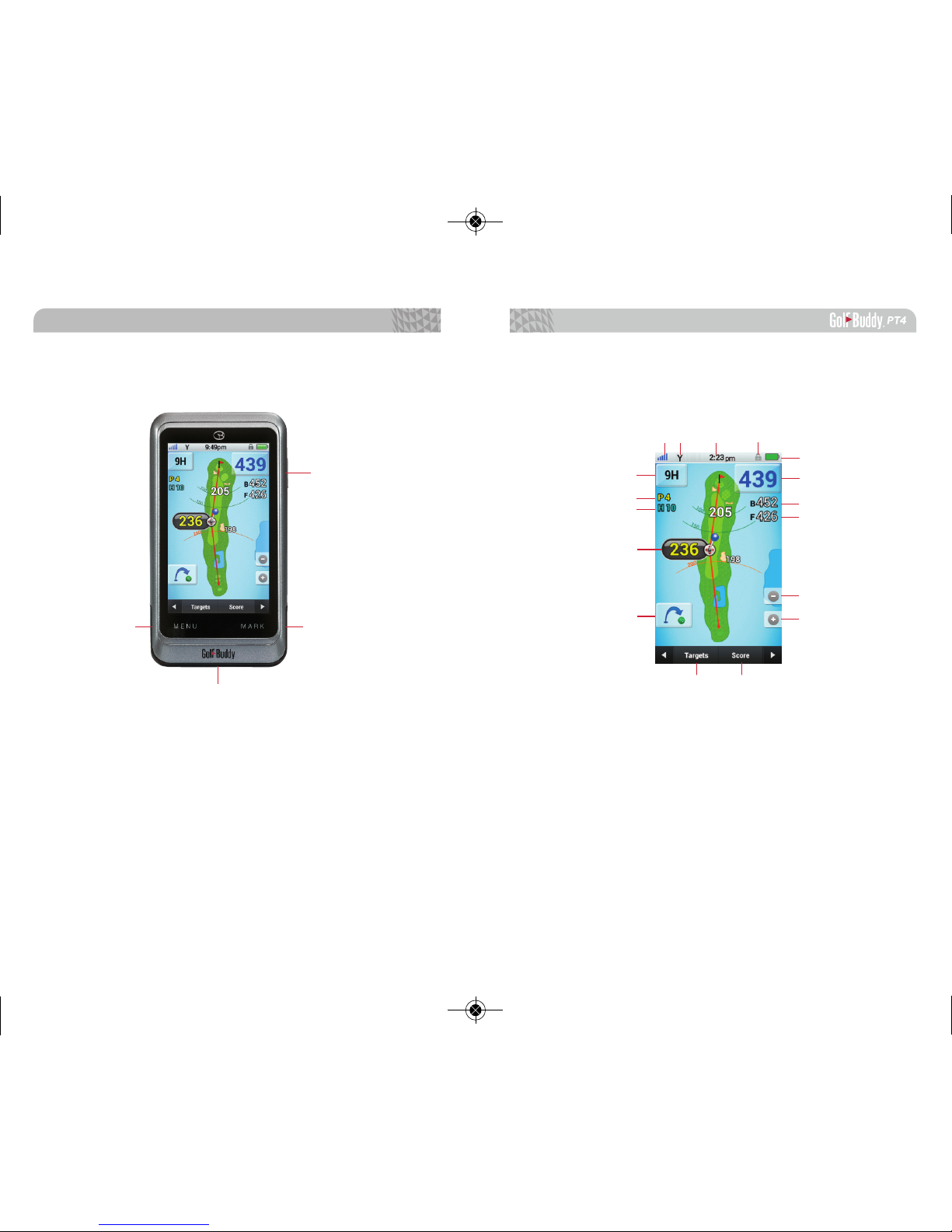
Play Screen Layout
98
① Menu
② Mark/Back
③ Power On/Off, Screen Lock/Unlock
④ USB Port
GolfBuddy PT4 Overview
①
①
⑥
⑦
⑧
⑩
⑨
②
②
③
③
④
④
⑤
⑪
⑫
⑬
⑭
⑭
⑮⑯
①
GPS Signal
②
Metrics (Yards/Meters)
③
Time
④
Screen Lock/Unlock
⑤
Battery Indicator
⑥
Hole Number
⑦
Par Information
⑧
Handicap Index
⑨
Mark (Measure Shot Distance)
⑩
Distance to Target Location
⑪
Distance to Center of the
Green
⑫
Distance to Back of the Green
⑬
Distance to Front of the Green
⑭
Zoom In/Out
⑮
Targets/Hazards Information
⑯
Scorecard
0617pt4매뉴얼(Us)수정_레이아웃 1 14. 6. 26. 오후 4:28 페이지 8
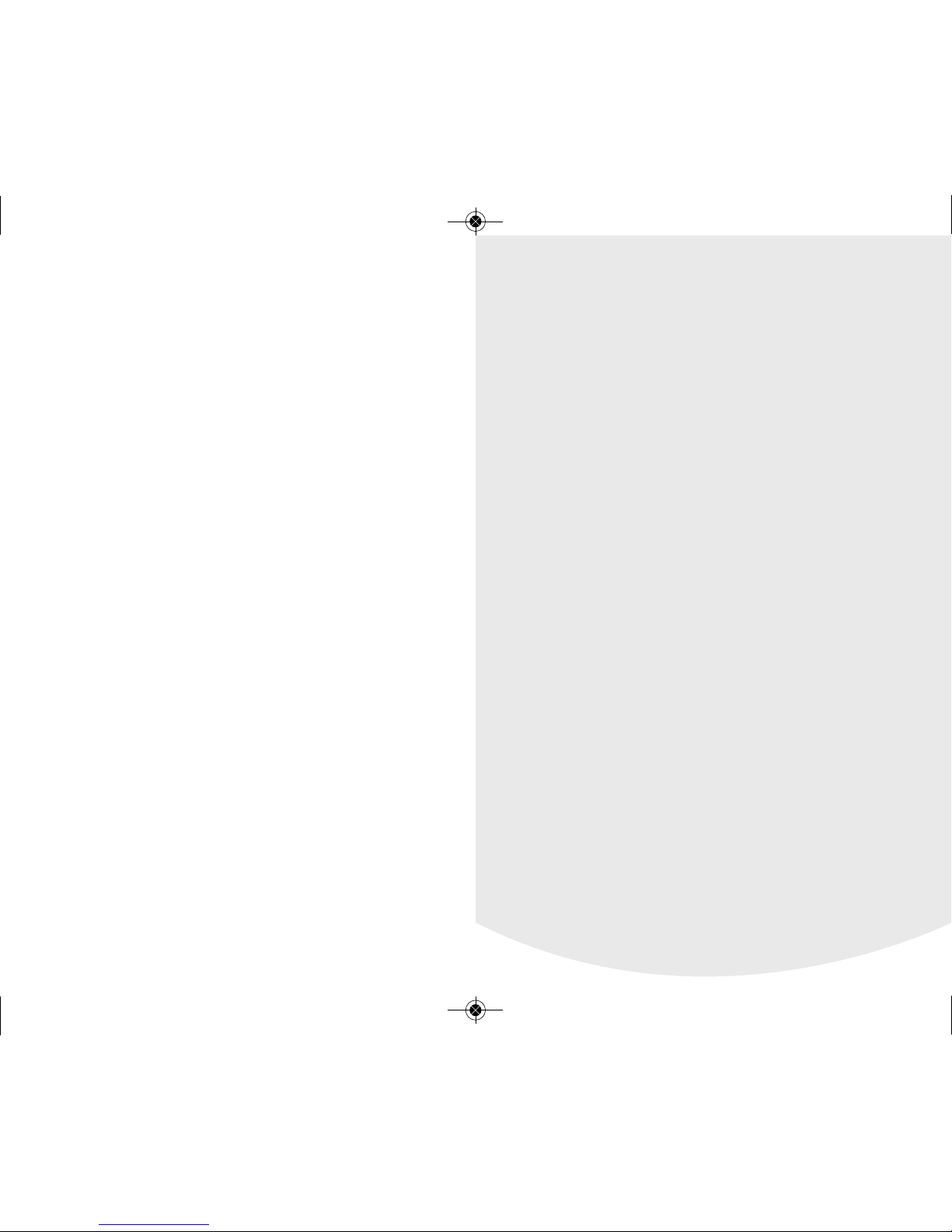
Getting Started
0617pt4매뉴얼(Us)수정_레이아웃 1 14. 6. 26. 오후 4:28 페이지 10
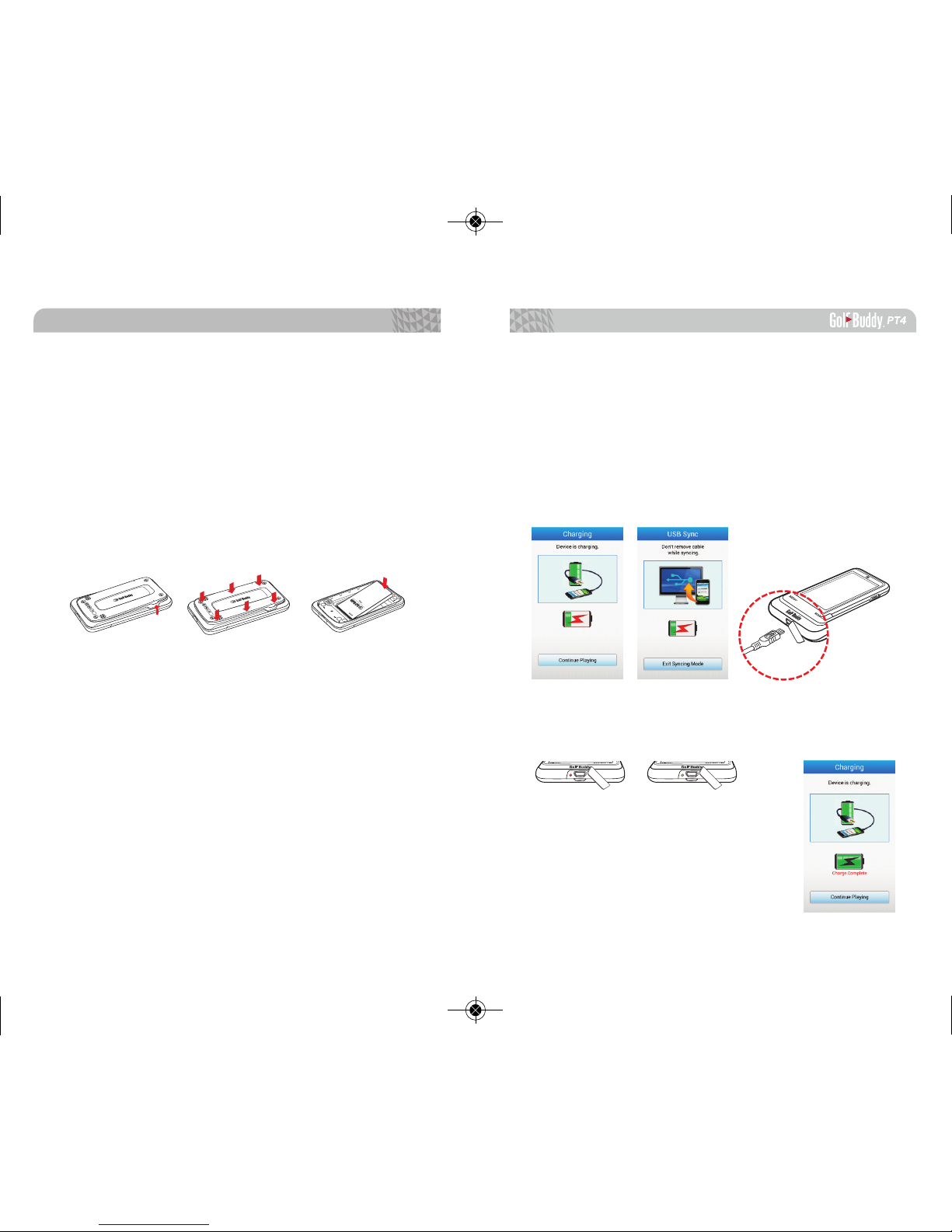
Getting Started
1312
1.1. Installing the Battery
Remove the back cover by utilizing either slot on the
top side of your PT4. Lift the cover up and away from the
PT4. Insert the battery into the opening on the back of
the unit, making sure the connector is aligned. Press
down rmly to secure the battery. Place the battery cover
on to the back of the unit and press down. Press along
the edge of the back cover until you have a secure seal.
O
P
E
N
O
P
E
N
w
w
w
.
g
p
s
g
o
l
f
b
u
d
d
y
.
c
o
m
O
P
E
N
O
P
E
N
w
w
w
.
g
p
s
g
o
l
f
b
u
d
d
y
.
c
o
m
⇒⇒
1.2. Charging the Battery
Connect the PT4 to a power outlet using the included
cable and the USB wall charger. You can also charge your
PT4 by connecting the data cable to your computer.
<Note>
It is recommended that the battery is recharged before every round
of golf. When the battery is low, the PT4 will turn off automatically
The LED light by the USB port will turn red while it’s charging and
will turn green when the unit is fully charged. The screen will also
display “Charge Complete” underneath the battery icon.
0617pt4매뉴얼(Us)수정_레이아웃 1 14. 6. 26. 오후 4:28 페이지 12

Getting Started
1514
1.3. Power On/Off
Power On: Press the power button
on the right side of the unit.
Power Off: Press and hold the power
button until the shut down screen
appears. Press yes to shut down or
no to cancel.
1.4. Screen Lock/Unlock
Press the power button to lock the screen. The message “Locked – Screen is locked. Press the power key to un-
lock.” will appear. The screen lock indicator will also appear
at the top of the screen. When the screen is locked, press
the power button again to unlock the screen. The message “Unlocked” will appear and the screen lock indicator
will no longer show at the top of the screen.
1.5. Initial Settings
When you rst turn on the PT4, an
Initial Settings menu will appear. You
can select your Language, Distance
Unit, and Time Zone. This menu option
will appear every time you turn on your
PT4. If you would like to opt out of this
menu, please select the Do not show
again option.
1.6. Main Menu
1.6.1. Play Round
Initiates the PT4 to start locating
nearest course(s) and to prepare you for
a round of golf.
0617pt4매뉴얼(Us)수정_레이아웃 1 14. 6. 26. 오후 4:28 페이지 14
