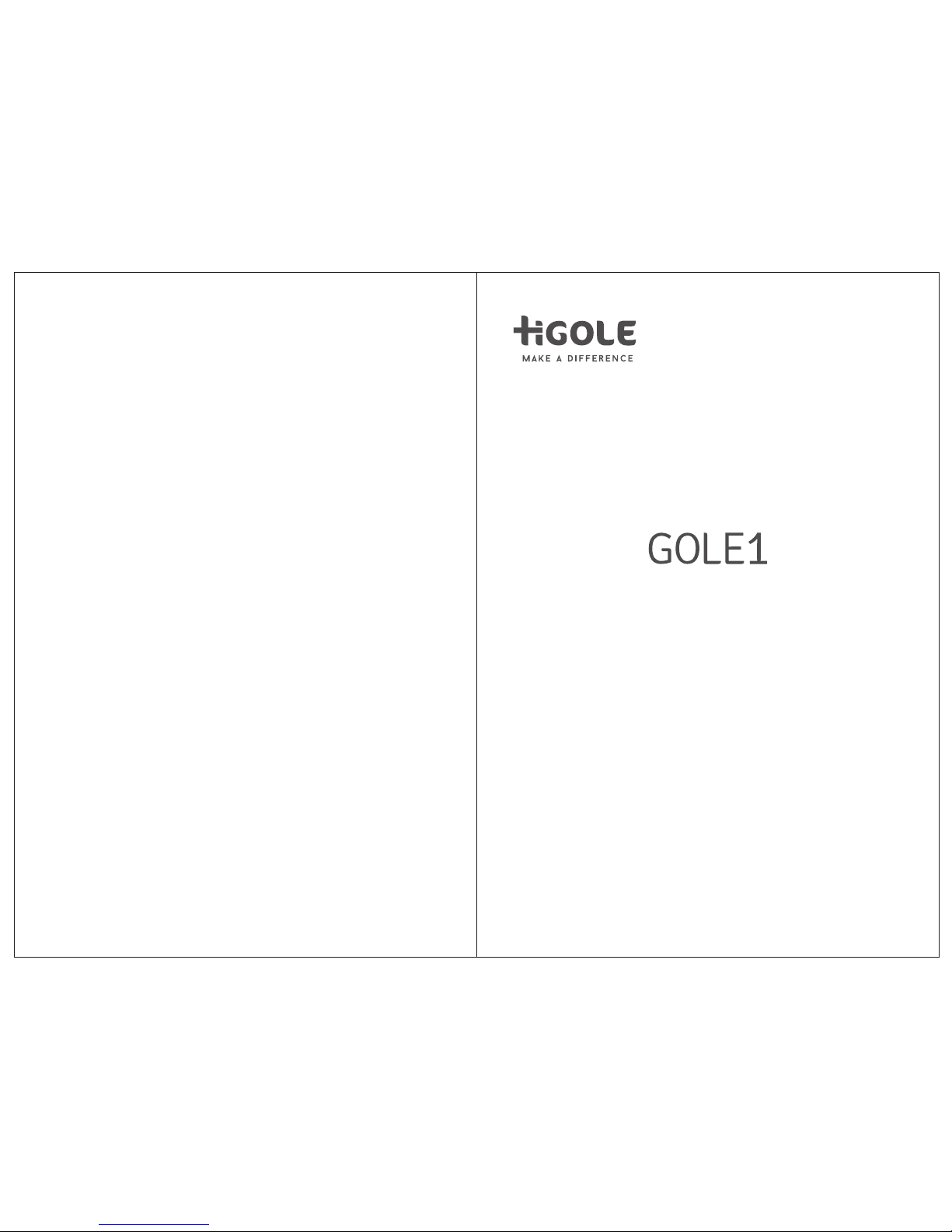
User Manual
Benutzerhandbuch
ユーザーマニュアル
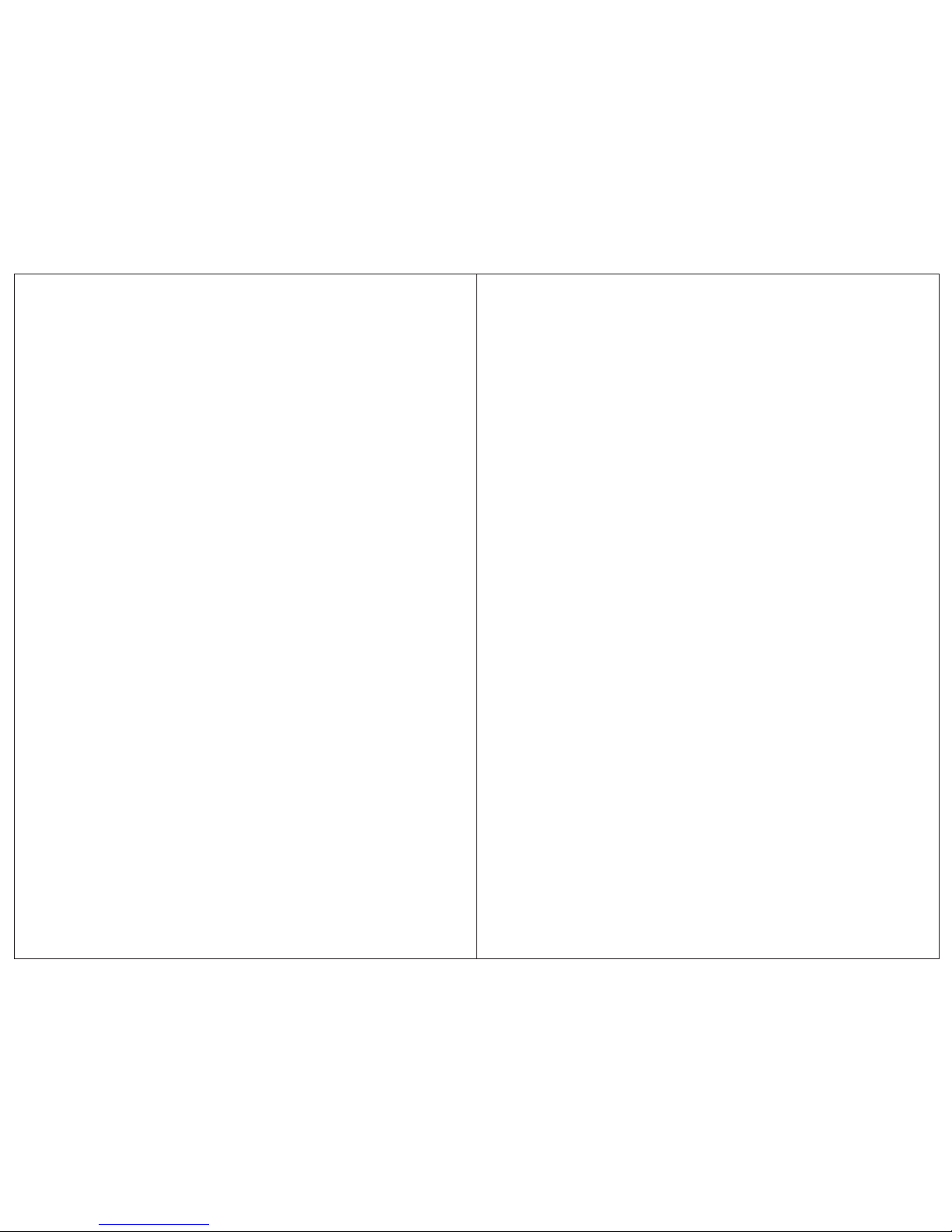
Declaration
Thank you for purchasing our product and very appreciated
with your business supporting for GOLE products. Your
comments, suggestions as well as feedback are our forward
motive power always.
This user manual includes very important security remind and
information about the product. For better using and enjoying
it, we highly recommend you to read the following information
before starting to use it.
1. The information in this manual may not, except under written
license by The Company, be copied, transmitted, distributed, or
stored.
2. Although eorts have been made for correctness and
completeness during the preparation of the manual, there is no
guarantee that this manual is free from any error or omission.
The Company assumes no reliability regarding the errors or
omissions that might exist in the manual.
3. For sustainable development, The Company reserves the
right to modify and improve any product described in this
manual without prior notice.
4. We are not responsible for the lost of your data in your device
under any circumstances.
- 1 -
Welcome
APENDIX
Welcome
Declaration
Precautions
1.GOLE1 Overview
2.How to enter into operate system ?
3.Windows 10 OS
4.Android 5.1 OS
5.Power supply
6.Lithium battery charge
7.Specication and features
8.Accessoires
9.Order more GOLE products from Aliexpress:
··································································································································
······························································································································
·····························································································································
··········································································································
············································································
·············································································································
··············································································································
······················································································································
···································································································
···························································································
························································································································
·······················································
1
1
2
3-4
5
5-7
7-9
9
9
10
11
11
Willkommen
Erklärung
Vorsichtshinweise
1.GOLE1 Übersicht
2.Wie öne ich das Betriebssystem?
3.Windows 10 OS
4.Android 5.1 OS
5.Stromversorgung
6.Lithium Batterie auaden
7.Spezikationen und Eigenschaften
8.Zubehör
9.Bestellen Sie weitere GOLE Produkte über Aliexpress:
·························································································································
································································································································
···············································································································
······································································································
············································································
········································································································
··········································································································
············································································································
····························································································
·········································································
·····························································································································
····································
12
12
13
14-15
16
16-17
18-19
19
19
20
21
21
ようこそ
宣言
注意事項
1.GOLE1概要
2.システムを操作する方法は?
3.Windows10OS
4.Android5.1OS
5.電力供給
6.リチウム電池充電
7.仕様と特徴
8.アクセサリー
9.Golealiexpressからより多くの製品を注文する場合:
·································································································································
········································································································································
······························································································································
·············································································································
···················································································
····································································································
·············································································································
···························································································································
········································································································
·······················································································································
···················································································································
·································
22
22
23
24-26
27
27-28
29
30
30
31
32
32
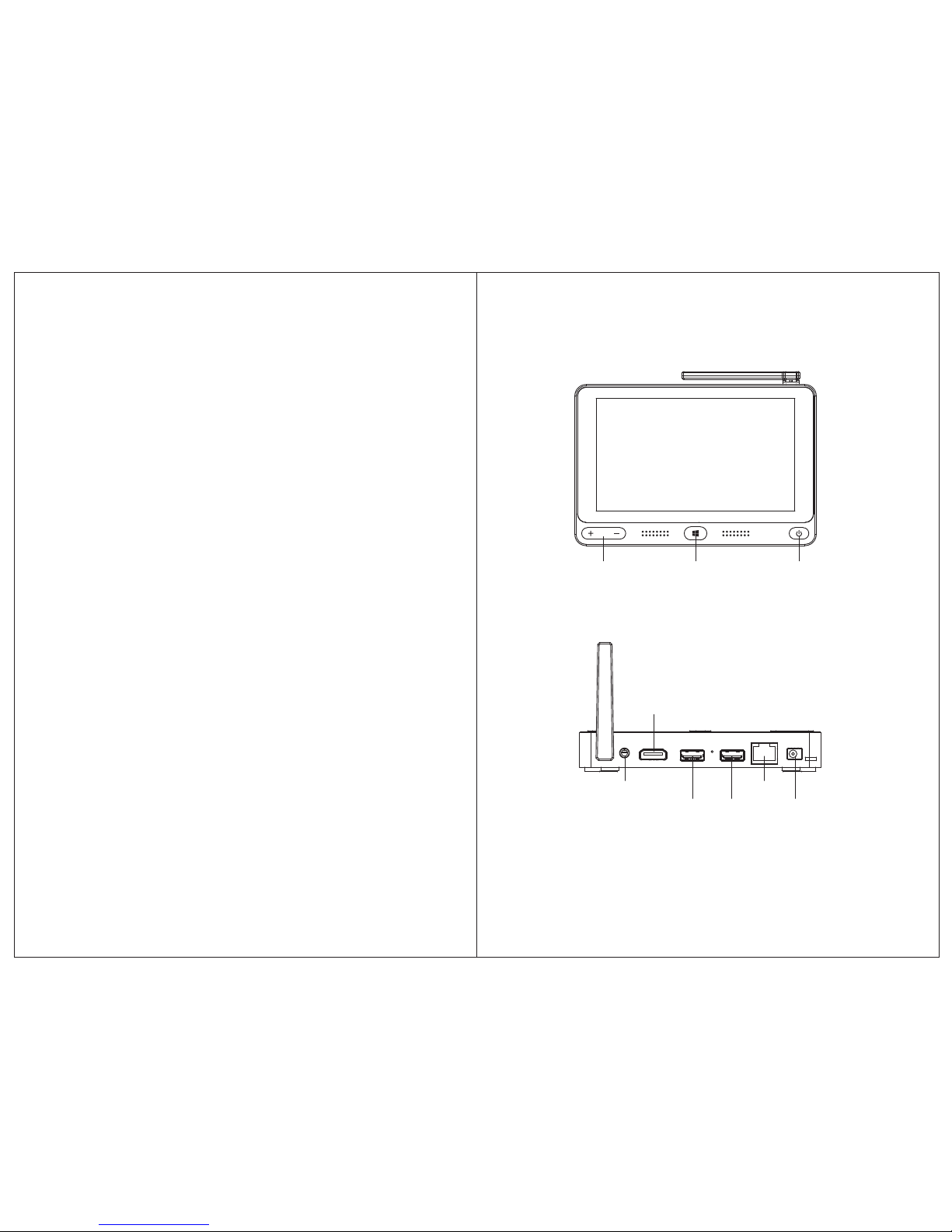
For the correct use and good performance of the player, the
user must fully understand the manual as well as strictly follow
the instructions provided.
1.Avoid leaving your device in high temperature, high humidity
or dusty air-environment.
2.Never knock the main machine violently.
3.Never contact with chemicals such as benzene, thinner etc.
4.Do not close to strong magnetic eld, electric eld etc.
5.Don’ t spatter water on the device.
6.Don’ t clean the device by wet dishcloth.
7.Ventilation hole can not be xed or jammed.
8.Keep away from direct sunlight or heating appliances avoid
lithium battery explode.
9.Never privately disassemble, repair or modify the player.
10.If the power plug can not match your power outlet, please
ask for professional electric clerk to change.
11.Kindly power o the device in thunder storm weather or do
not use it for long time.
12.Using the player and the earpiece during bicycling, car and
motorcycle driving is likely to cause danger.
13.Never use higher volume, which may damage your hearing
ability.
14.Divide scraped packing, batteries, old electronic products
and dispose them properly.
1.GOLE1 Overview
a.Buttons Illustration
b.Connection Port 1
VOLUME +/- HOME POWER ON/OFF
Earphone Jack
USB
HDMI
WAN
DC-5V
USB
- 2 - - 3 -
Precautions
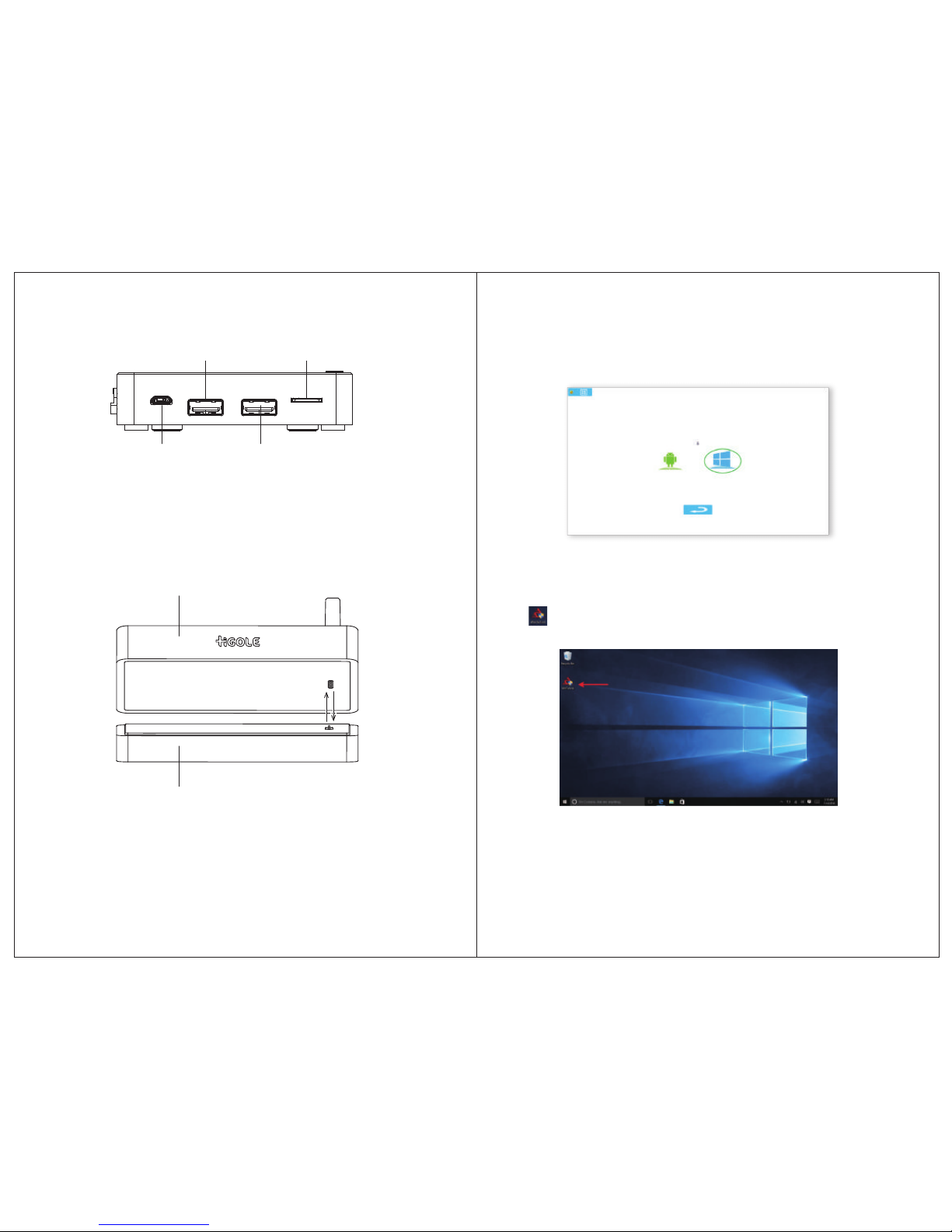
2.How to enter into operate system ?
After you boot the device, the device will display below
menu, you can choose anyone OS Android or Windows.
3.Windows 10 OS
a.On the desktop of Windows 10, click the icon “WintoAnd
” to switch to Android OS, like as below.
- 4 - - 5 -
c.Connection Port 2
d. Hard disc case (if you order)
It can connect with GOLE1 device by magnetic 5 pin USB
docking as per below.
Reference HDD/SSD assembly video here:
https://www.youtube.com/watch?time_continue=4&v=HIoDrej1BO0
Micro USB USB 3.0
USB Micro SD CARD
GOLE1
HDD Case
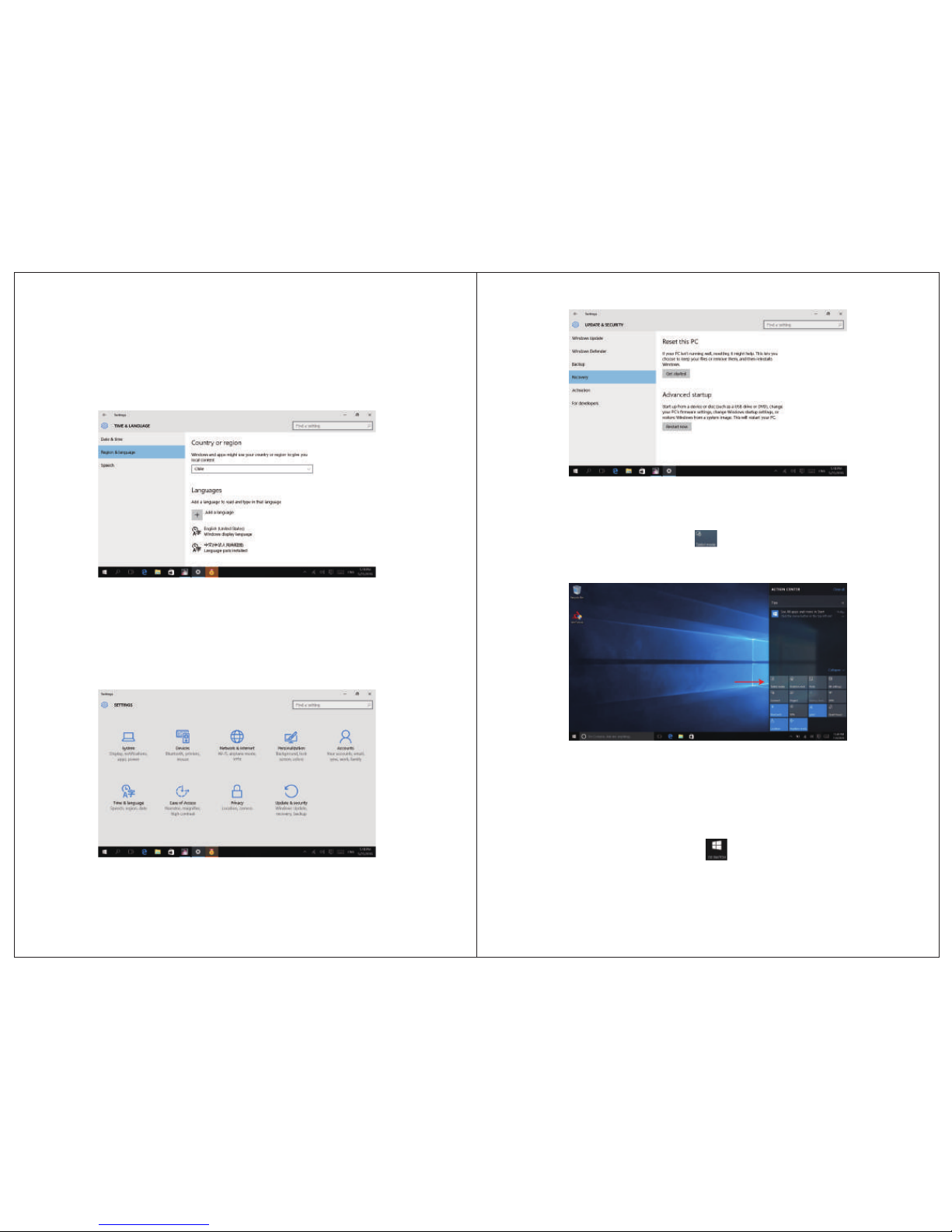
d.How to go to tablet desktop on Windows OS ?
Click the icon “tablet mode ”, then can switch to tablet
desktop as per below picture.
- 6 - - 7 -
b.How to set language under Windows 10 OS ?
Default English from our GOLE1, if you want to change to
other language, please go to setting “add language” to
download the language which you need as per below.
c. How to recover the system ?
Please enter into setting, then go to Update&Security, nd
menu “recovery” like as below.
4.Android 5.1 OS
a.How to switch to Windows 10 from Android 5.1 OS ? Kindly
pull down the menu on the Android desktop as per below,
then nd the icon “OS Switch ” and click it.
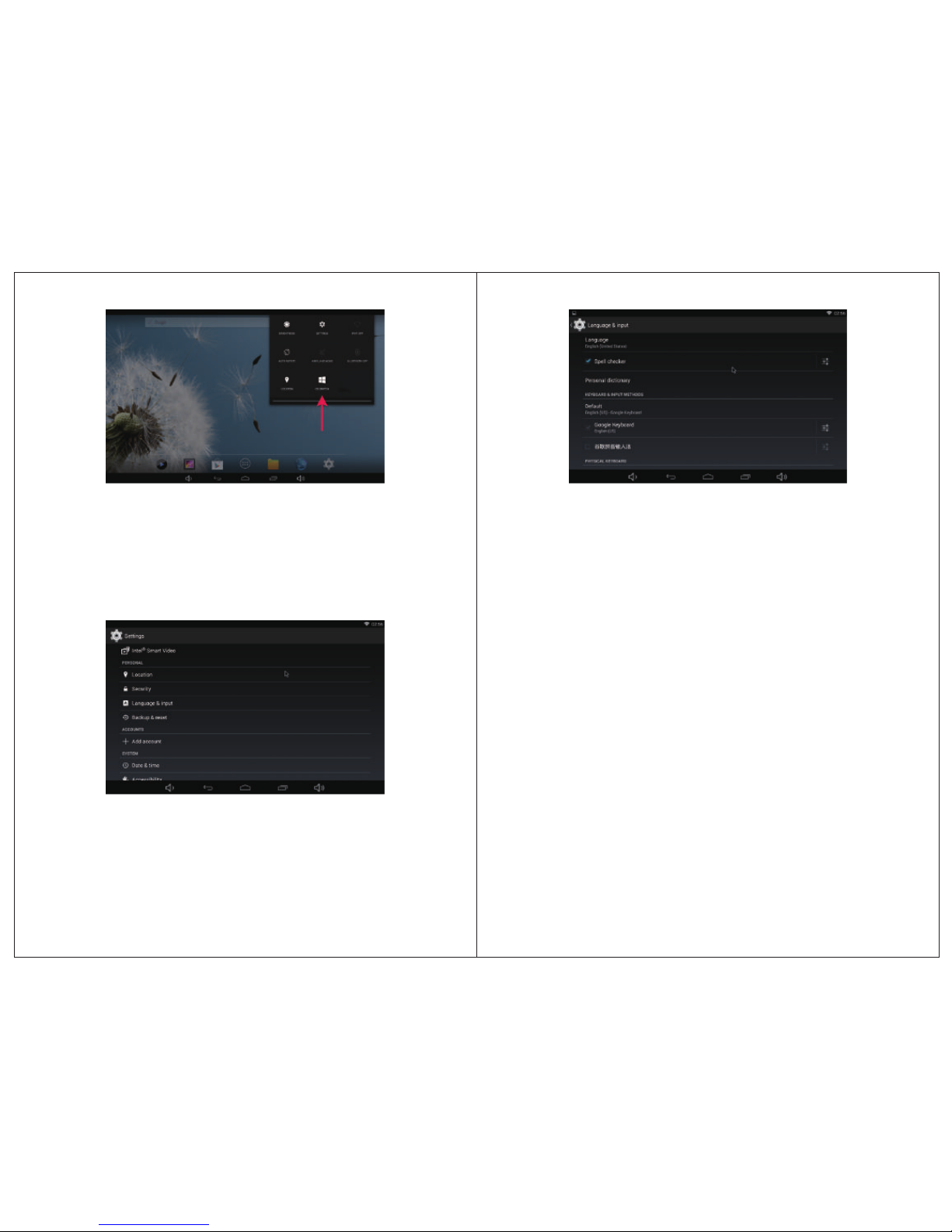
- 8 -
b.Where is language setting ?
We default English under Android OS, if you need switch
other languages, kindly enter into setting and nd Language,
there have multi language in option.
- 9 -
5.Power supply
Kindly use GOLE1 AC/DC power adapter (5V/3A) qualied to
supply power for the device, any damage to device resulted
from unqualied or inappropriate power adapter will be born
by user.
Warning:
Once the device connect with hard disc, please make sure to
use GOLE1 AC/DC power adapter (5V/3A) to supply power in
order to guarantee the device working well.
Please pull out the plug of power adapter if you do not use
the device for long time.
6.Lithium battery charge
This device include lithium battery, the charging time will
1.5-2 hours if use GOLE1 power adapter under the device
power o, do not charge over 3 hours.
And also can charge by power bank 5V/2A under the device
power o, the charge time will be 1.5-2 hours, do not charge
over 3 hours.

- 10 -
Speaker
Button
Outer casing
Measure
Others
1x8ohm
power on/o, vol+/-, Home
Aliuminum/Golden
135.4x90.4x20mm
Support wire & wireless keyboard and mouse, Flash 11,
HTML 5, browser, Decoding video 4K, HDMI output 1080P.
7.Specication and features
CPU
GPU
Screen
Touch Panel
RAM
ROM
Dual OS
Wireless
Bluetooth
Windows OS languages
Android OS languages
connector
Intel Cherry trail T3(Quad-core ) Z8300
Intel Gen 8-LP
5" 720x1280 IPS
G+P, 5 points touch
4GB LPDDR3
eMMC 32GB
Compatible with both Windows 10 and Android 5.1
WIFI 802.11 B/G/N/AC (Dual bands)
BT 4.0
English in default (Multi languages can be downloaded)
68 multi languages
HDMI
Ethernet
TF card slot
USB host
USB host 3.0
Micro USB
Audio
1 ( V1.4A )
1
support 64GB max
3
1, high speed
1
earphone 3.5mm
eMMC 64GB(option)
8.Accessoires
AC/DC power adapter, English user manual, HDMI cable, HDD
metal case (if you order).
Please dispose of this equipment at your local community waste
collection/recycling center.
There are separate collection systems for used electrical and electronic
products. Please help us to conserve the environment we live in!
FCC Warning
This device complies with Part 15 of the FCC Rules. Operation is subject
to the following two conditions:
(1) This device may not cause harmful interference, and (2) this device
must accept any interference received, including interference that may
cause undesired operation.
9.Order more GOLE products from Aliexpress:
Store : http://www.aliexpress.com/store/2173013
Correct disposal of this Product
Waste Electrical & Electronic Equipment (WEEE) Your
product is designed and manufactured with high quality
materials and components which can be recycled and
reused.
This symbol means that electrical and electronic
equipment, at their end of-life should be disposed of
separately from your household waste.
- 11 -

Erklärung
Wir bedanken uns bei Ihnen für den Kauf unseres Produkts und
wissen Ihr Interesse an der Unterstützung von GOLE Produkten
zu schätzen. Ihre Kommentare, Vorschläge und die Rückmeldungen werden uns immer zu einer besseren Leistung
motivieren.
Dieses Benutzerhandbuch enthält sehr wichtige Sicherheitshinweise und Produktinformationen. Wir empfehlen sehr, dass Sie
die nachstehenden Informationen lesen, um einen besseren
Nutzen und Freude am Produkt zu haben.
1. Die Informationen dieses Handbuch dürfen,ohne die
schriftliche Genehmigung der Firma, nicht kopiert, übertragen,
verteilt oder gespeichert werden.
2.Obgleich während der Vorbereitung dieses Handbuchs
Anstrengungen unternommen wurden für die Richtigkeit und
Vollständigkeit, gibt es keine Gewährleistung, dass dieses
Handbuch fehlerfrei oder ohne Unterlassungen ist. Die Firma
übernimmt keine Verpichtung inbezug auf die Fehler oder
Unterlassungen. die es in diesem Handbuchgeben kann.
3.Die Firma behält sich das Recht vor, dass Produkt ohne
vorherige Bekanntmachung während seiner nachhaltigen
Entwicklung zu ändern und zu verbessern.
4.Wir sind in keinem Fall verantwortlich für den Verlust Ihrer
Daten auf unserem Gerät.
5.Es ist verboten, das GOLE1 BIOS und Betriebssystem durch
den Endbenutzer abzuändern, jedwedes Problem oder
Schaden, der sich aus einer solchen Änderung ergibt, ist die
volle Verantwortung des Endbenutzers.
- 12 -
Willkommen
NOTE 1: This equipment has been tested and found to comply with the
limits for a Class B digital device, pursuant to part 15 of the FCC Rules.
These limits are designed to provide reasonable protection against
harmful interference in a residential installation. This equipment
generates, uses and can radiate radio frequency energy and, if not
installed and used in accordance with the instructions, may cause
harmful interference to radio communications. However, there is no
guarantee that interference will not occur in a particular installation. If
this equipment does cause harmful interference to radio or television
reception, which can be determined by turning the equipment o and
on, the user is encouraged to try to correct the interference by one or
more of the following measures:
- Reorient or relocate the receiving antenna.
- Increase the separation between the equipment and receiver.
-Connect the equipment into an outlet on a circuit dierent from that
to which the receiver is connected.
-Consult the dealer or an experienced radio/TV technician for help.
NOTE 2: Any changes or modications to this unit not expressly
approved by the party responsible for compliance could void the user's
authority to operate the equipment.
Copyright © 2016 GOLE All rights reserved.
FCC ID: 2AJKL-GOLE1
MADE IN CHINA

Der Benutzer muss zur korrekten Benutzung und einer guten
Leistung das Handbuch voll verstehen und die Anweisungen strikt
befolgen.
1.Vermeiden Sie, Ihr Gerät hohen Temperaturen, großer
Feuchtigkeit oder staubiger Umwelt auszusetzen.
2.Schlagen Sie niemals mit Kraft auf das Hauptgerät.
3.Bringen Sie es niemals in Kontakt mit Chemikalien wie Benzol,
Verdünner, usw.
4.Bringen Sie es nicht in die Nähe von starken Magnetfeldern,
elektrischen Feldern, usw.
5.Spritzen Sie kein Wasser auf das Gerät.
6.Säubern Se das Gerät nicht mit einem nassen Waschtuch.
7.Belüftungsönung darf nicht verdeckt oder verstopft werden.
8.Halten Sie es fern von direktem Sonnenlicht oder Heizgeräten,
um eine Explosion der Lithium Batterien zu vermeiden.
9.Nehmen Sie den Spieler nicht auseinander, reparieren oder
ändern Sie ihn nicht selber.
10.Falls der Netzstecker nicht in die Steckdose passt, bitten Sie
einen Fachmann diese zu wechseln.
11.In einem Gewitter oder bei längerer Nichtbenutzung schalten
Sie dieses Gerät bitte ab.
12.Die Benutzung des Spielers und des Kopfhörers während des
Fahrradfahrens, des Auto oder Motorradfahrens ist gefährlich.
13.Benutzen Sie nicht die volle Lautstärke, es kann Ihr Gehör
beschädigen.
14.Entsorgen Sie die Verpackung, die Batterien, elektronische
Altgeräte getrennt vom Hausmüll und entsprechend den
Vorschriften.
1.GOLE1 Übersicht
a.Tastenerklärung
ReferenzHDD / SSD Assembly Videohier:
https://www.youtube.com/watch?time_continue=4&v=HIoDrej1BO0
b.Verbindung Port 1
- 13 - - 14 -
Vorsichtshinweise
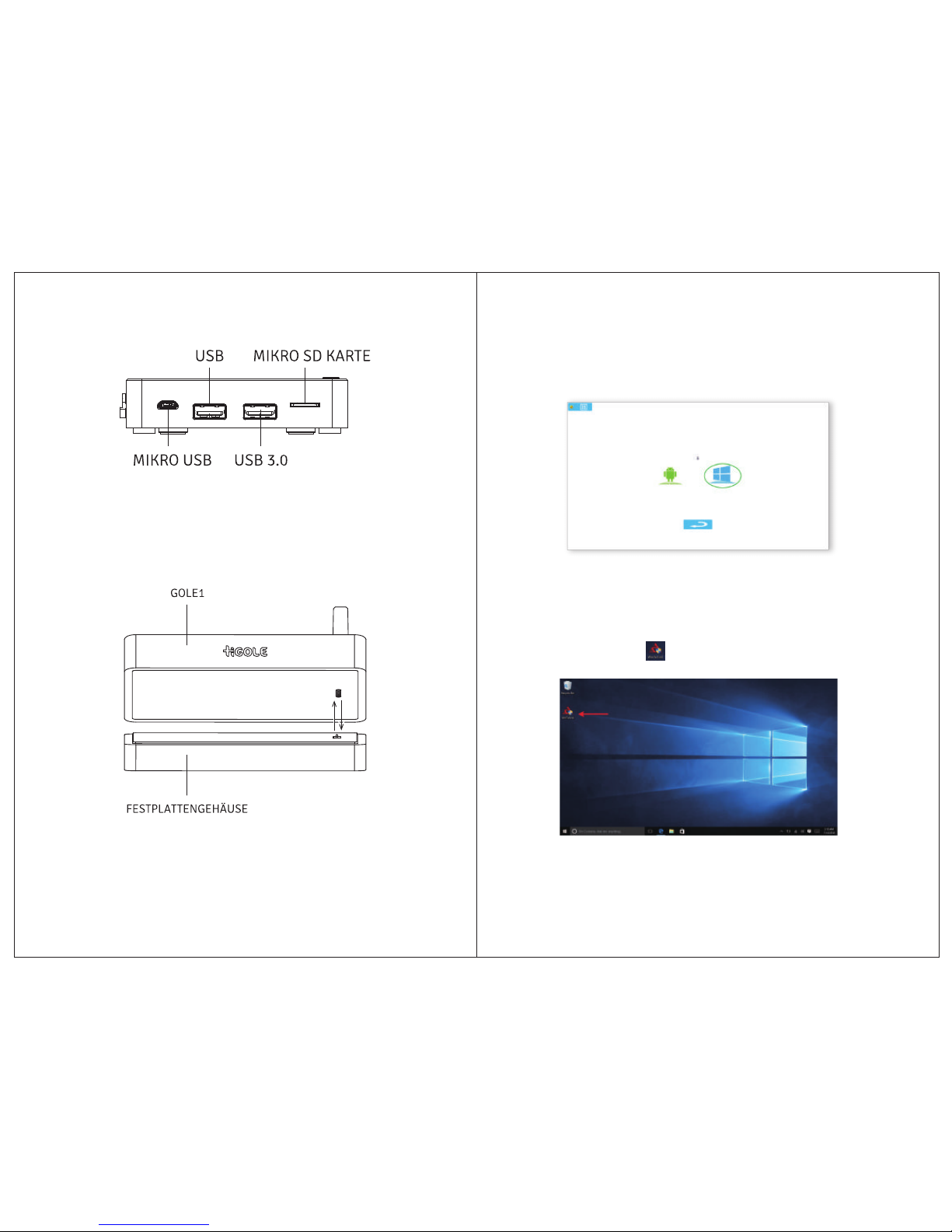
2.Wie öne ich das Betriebssystem?
Nach dem Neustart des Geräts, zeigt das Gerät das nachstehende Menü an, Sie können irgendein OS Android oder
Windows wählen.
3.Windows 10 OS
a. Wie wechsel ich zu Android OS von Windows?
Auf dem Desktop von Windows 10, klicken Sie auf das
Symbol „WintoAnd “wie untenstehend.
- 15 - - 16 -
c.Verbindung Port 2
d. Festplattengehäuse (falls bestellt)
Kann mit demGOLE1 Gerät mithilfe der magnetischen 5 Pins
USB Dock verbunden werden, siehe unten.

c.Wie gehe ich zur Tablet Desktop im Windows OS?
Klicken Sie auf das Symbol„Tablet Modus “, danach können
Sie wie unten angezeigt zum Tablet Desktop wechseln.
- 17 - - 18 -
b.Wie stelle ich unter Windows 10 OS die Sprache ein?
Standard ist englisch auf unseremGOLE1, falls Sie in eine
andere Sprache wechseln wollen, gehen Sie zu „Sprache
hinzufügen“, um die gewünschte Sprache wie gewünscht
herunterzuladen, siehe unten.
4.Android 5.1 OS
a.Wie wechsel ich auf Windows 10 vom Android 5.1 OS?
Ziehen Sie bitte das Menü auf dem Android Desktop nach
unten, wie unten angezeigt,danach suchen Sie das Symbol„OS Switch “, klicken Sie darauf.
b.Wo ist die Spracheneinstellung?
Im Android OS ist englisch der Standard, falls Sie andere
Sprachen benötigen, gehen Sie in die Einstellung und nden
Sie die Sprache, es gibt Multi-Sprachen als Option.
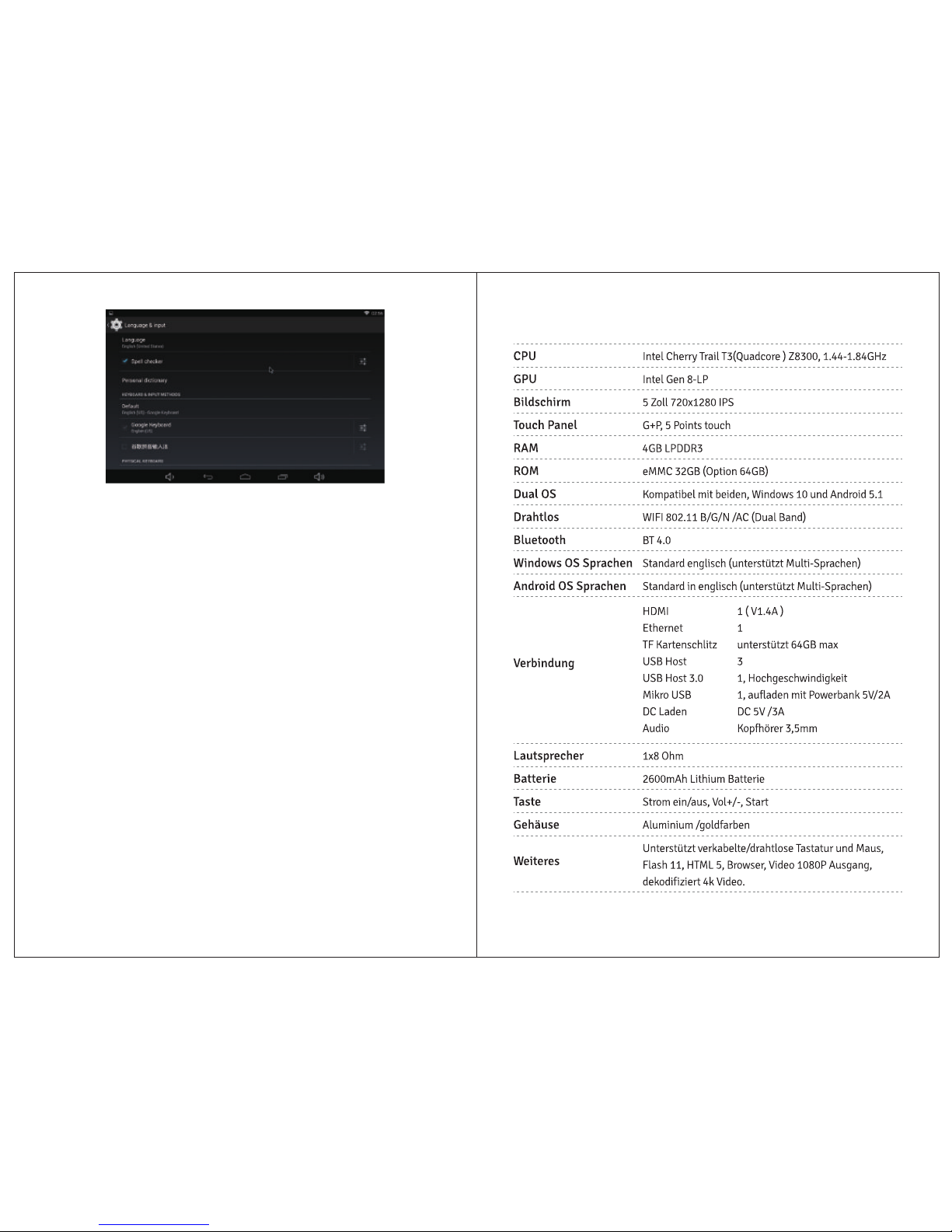
- 19 - - 20 -
5.Stromversorgung
Bitte benutzen Sie den GOLE1 AC/DC Stromadapter (5V/3A)
der den Strom für Ihr Gerät liefert, jedweder Schaden der
durch nicht geprüfte oder ungeeignete Stromadapter
hervorgerufen wird, wird vom Benutzer verantwortet.
Warnung:
Sobald sich das Gerät mit der Festplatte verbunden hat,
stellen Sie bitte sicher, dass Sie den GOLE1 AC/DC Stromadapter (5V/3A) zur Stromversorgung benutzen, um
sicherzustellen, dass das Gerät richtig arbeitet.
Bitte ziehen Sie den Stecker des Stromadapters ab, wenn Sie
das Gerät für längere Zeit nicht benutzen werden.
6.Lithium Batterie auaden
Dieses Gerät enthält eine Lithium-Batterie, die Ladedauer ist
1,5 - 2 Stunden wenn Sie den GOLE1 Stromadapter mit
ausgeschaltetem Gerät benutzen, laden Sie nicht länger als 3
Stunden.
Sie können auch mit einer Powerbank 5 V /2 A auaden,
wenn das Gerät ausgeschaltet ist, die Ladedauer beträgt 1,5 2 Stunden, laden Sie nicht länger als 3 Stunden.
7.Spezikationen und Eigenschaften

宣言
当社の製品をご購入くださいます、またビジネス上の支持の
ために、非常に感謝しています。あなたのコメント、ご提案
とフィードバックは、当社の前進の原動力となっています。
このユーザーマニュアルは非常に重要な安全情報をを含でい
ます。より良く、楽しく使用するために、当社は使用するまえ
に次の情報を読むことを非常に推薦します。
1.当社の書面同意がなければ、このマニュアルに記入されて
いる情報をコピー、送信、分布、保存することができないと
する。
2. マニュアルを作成する期間で、正確さと完全性を考慮して
いろいろに努力したのに、このマニュアルに錯誤又は遺漏が
ないことを保証するものではない。同社はマニュアルにエラー
または遺漏があることにについて保証しない。
3. 持続可能な発展を保証するために、当社は、事前通知な
しでこのマニュアルに記載されたすべての製品を変更したり、
改善したりする権利を保有する。
4. 当社ははあなたのデバイスに存在するデータの遺失対し
て、事情を問わず、一切な責任を負わないとする。
5.GOLE1BIOS と操作システムは、エンドユーザーによって
チェンジされることを許しないとする。上述したチェンジによっ
て、もたらされた一切な問題または損害に関するすべての責
任はエンドユーザーの負担である。
- 22 -
ようこそ
- 21 -
8.Zubehör
AC/DC Stromadapter, Handbuch deutsch, HDMI Kabel, HDD
Gehäuse (falls bestellt).
Abfallsammelstelle/ Recyceln Center.
Es gibt getrennte Sammelstellen für elektrische und elektronische
Altgeräte. Bitte helfen Sie uns, unsere Umwelt zu schützen!
Dieses Produkt erfüllt die europäischen und amerikanischen Sicherheits- und Interferenzrichtlinien.
9.Bestellen Sie weitere GOLE Produkte über Aliexpress:
Laden : http://www.aliexpress.com/store/2173013
Korrekte Entsorgung dieses Produkts
(Waste Electrical & Electronic Equipment (WEEE).Ihr
Produkt wurde entwickelt und hergestellt mit
hochqualitativen Materialien und Bauteilen,die
recycelt und wiederverwendet werden können.
Dieses Symbol weist darauf hin, dass elektrische und
elektronische Altgeräte am Ende der Nutzungsdauer
getrennt vom Hausmüll entsorgt werden sollen.
Bitte entsorgen Sie dies Gerät an Ihrer örtlichen
HERGESTELLT IN DER VOLKSREPUBLIK CHINA
FCC ID: 2AJKL-GOLE1

1.GOLE1概要
a. ボタンの イラスト
b. 接続ポート 1
VOLUME +/- HOME POWER ON/OFF
Earphone Jack
USB
HDMI
WAN
DC-5V
USB
- 24 -
プレーヤーの正確使用および良い性能を確保するために、
ユーザーはこのマニュアルを十分に理解して、指示に従うこ
とを保証しなければならない。
1. 高温、高湿度や埃っぽい空気環境で、デバイスを放置す
ることを避けてください。
2. 主機を激しくノックしないでください。
3. ベンゼン、シンナーなどの化学物質と決して接触しないで
くだ さい 。
4. 強磁場、電界等に近づかないでください。
5. 水をデバイスにスパッタしないでください。
6. 濡れたふきんで装置を拭かないでください。
7. 通気孔は固定されたり、塞がられることを避けてください。
8. リチウム電池が爆発することを避けるために、直射日光や
暖房器具がある所に置かないでください。
9. プレーヤーを決して個人的に分解、修理または変更しない
でくだ さい 。
10. 電源プラグがあなたのコンセントにマッチしない場合、
専門の電気店員に尋ねで、交換してください。
11. 雷雨天気、または長い時間で使用しない場合、装置を丁
寧にオフにしてください。
12. 自転車、車やオートバイを運転するとき、プレーヤーとイ
ヤホンを使用すれば、危険を引き起こす可能性がある。
13. あなたの聴力を破壊することを避けるために、決して高
いボリュームを使用しないでください。
14. 壊れたパッキング、電池、古い電子製品をきちんと分離
して、正確に捨ててください。
- 23 -
注意事項

- 25 -
c. 接続ポート 2
d.ハードディスクケース(あなたが注文すれば)
以下のように、磁気 5 ピン USBのドッキングを通じて
gole1 デバイスと接続することができる。
Micro USB USB 3.0
USB マイクロ sd カード
GOLE1
HDDケース
2.5”HDD/SSDケースI/0
警告
- 26 -
HDD ケースを開く
HDDコネクタ
USBポート
基準HDD/SSDアセンブリのビデオは、ここに:
https://www.youtube.com/watch?timecontinue=4&v=HIoDrej1BO0
1)HDD/SSDとGOLE1 につながっている場合 ,装置がよく働く
のを保証するために、GOLE1AC/DC電源アダプタ (5V/3A)
によって電力を供給しなければならない。GOLE1 バッテリに
供給される電力がハードドライブにとって不十分なので ,運
転問題を起こす可能性がある。
2)USB出力電量がただ500mAhなので、ハードドライブに
とって不十分である。それで、当社はあなたのHDD/SSD と
ワンセットであるパワーアダプタを通じてあなたの HDD/SSD
を電量供給することを推奨する。
リマインダー
. 当社はただ 2.5”HDD/SSD が付かないの金属ケースを提供
するので、それをあなた自分で用意してください。
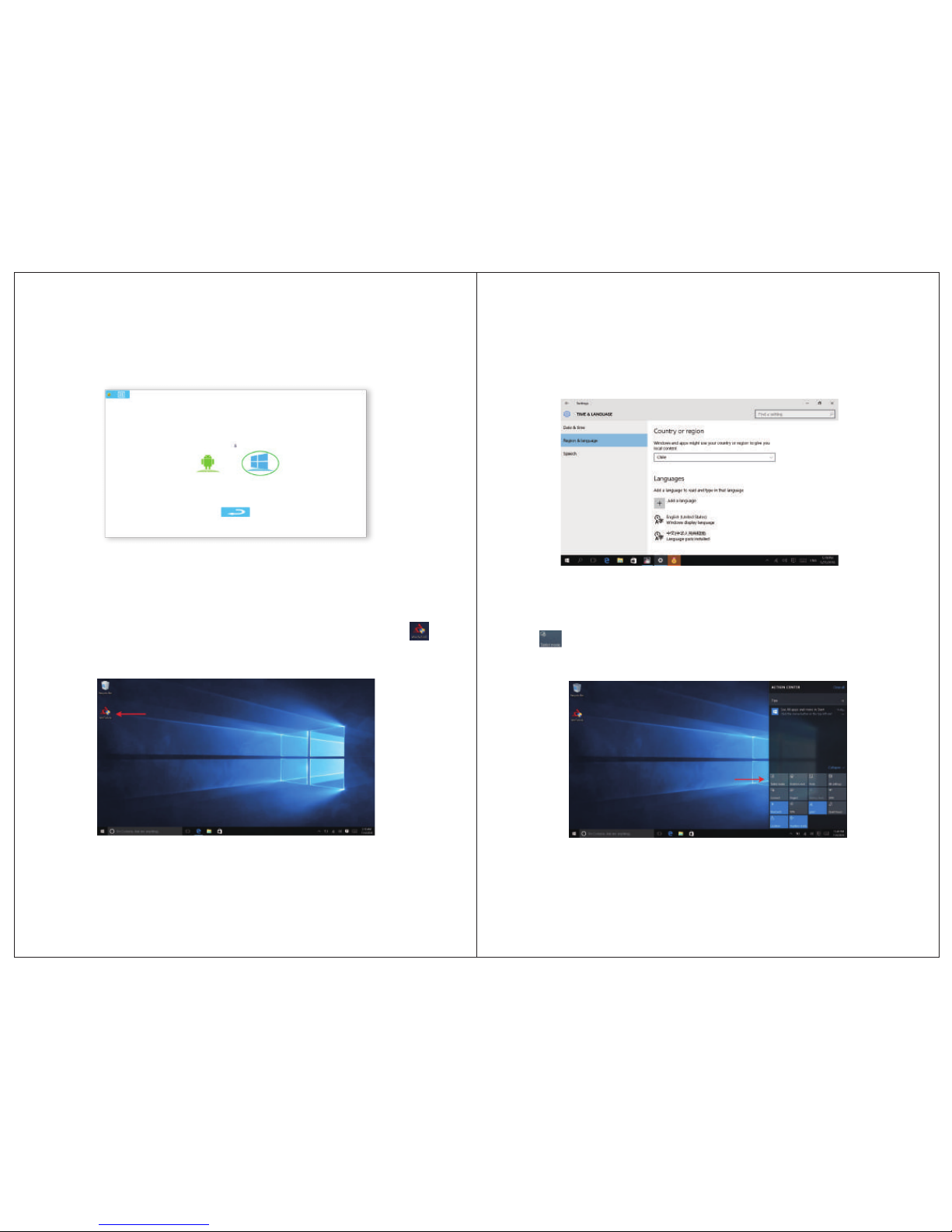
2.システムを操作する方法は?
装置を起動した後、デバイスメニューが表示される。あな
たはOSAndroidまたは Windowsを選択することができる。
3.Windows10OS
a.Windows からOSAndroid へ切り替える方法は?
Windows10 のデスクトップ上のアイコン “WintoAnd
“ を以 下 の よう に クリックしてくだ さい 。
- 27 -
c.WindowsOS デスクトップ上のタブレットの使用方法?
以下の写真に示されたように、アイコン “タブレット・モー
ド” をクリックして、タブレットのデスクトップにスイッ
チする。
- 28 -
b.Windows10OSで言語をセットする方法
GOLE1 のデフォルト言語は英語である。もしあなたは他の
言語へ変更をしたければ、「追加言語」を設定して、欲し
いの言語をダウンロードしてください。

- 29 -
4.Android5.1OS
a.Android5.1OSからWindows10にスイッチする方法?
以下の写真に示されたように、Androidデスクトップ上の
メニューをプル・ダウンして、・アイコン “OS スイッチ”
を探してクリックしてください。
b. どこで言語を設定する ?
当社は Android OSで言語をでデフォルトした。もしあな
たが他の言語スイッチを必要とするならば、設定に入って
当該言語を見つけてください。そこにオプションとしてマル
チ言語がある。
- 30 -
5.電力供給
GOLE1AC/DC電源アダプタ(5V/3A)を利用してデバイスに
電力供給してください。不豪華、不適用な電源アダプタに
よって起こされる一切な損害はユーザの負担である。
警告:
装置がよく働くのを保証するために、デバイスは、ハード
ディスクと接続する場合、GOLE1AC/DC電源アダプタ
(5V/3A) を使用して電力を供給してください。
長い時間で使用しない場合、電源アダプタのプラグを抜い
てくだ さ い 。
6.リチウム電池充電
このデバイスは、リチウム電池を含んでいる、充電時間は、
GOLE1 パワーアダプタを使用する場合は装置の電源オフ
状態で 1.5〜2 時間で充電することができる。3 時間を超
えな い でくだ さ い 。
また充電パワーバンク5V/2A によって、装置の電源オフの
状態で順電される。充電時間が 1.5〜2 時間、3 時間を超
えな い でくだ さ い 。

- 31 -
スピーカー
バッテリー
ボタン
外箱
その他
1x8ohm
2600mAhリチウム電池
パワーオン/オフ,vol+/-,ホーム
アルミニウム・ゴールデン
支持線&ワイヤレスキーボードとマウス,フラッシュ11,HTML5,
ブラウザ,ビデオ1080P出力,復号化4kビデオ.
7.仕様と特徴
GPU
スクリ ー ン
タッチパネル
RAM
ROM
DualOS
無線
ブ ル ートゥ ー ス
WindowsOS言語
AndroidOS言語
コネクタ
インテルGen8-LP
5"720x1280IPS
G+P,5点接触
4GBLPDDR3
eMMC32GB(オプ ション 64GB)
Windows10とAndroid5.1の間に互換性がある
WIFI802.11B/G/N/AC(デュアル バンド )
BT4.0
英語でのデフォルト(多言語サポート)
英語でのデフォルト(多言語サポート)
HDMI
イ ー サ ネ ット
TFカードスロット
USBホスト
USBホスト3.0
MicroUSB
DCcharge
オーディオ
1(V1.4A)
1
64GBmaxを支持
3
1,高速
1,5V/2Aパワーバンクによって充電される
DC5V/3A
イヤホン3.5mm
- 32 -
8.アクセサリー
AC/DC電源アダプタ、英語のユーザーマニュアル、HDMIケ
ーブル,HDD金属ケース(あなたが注文するならば).
使用した電気・電子製品に専門に応用する分別収集システムがありま
す。私たちが住んでいるこの環境を守ってください。
この製品は、欧州と米国の安全性と電気干渉指示に準拠とする。
9.Golealiexpressからより多くの製品を注文する場合:
店:http://www.aliexpress.com/store/2173013
この製品の正しい処理方法
(廃電気&電子機器(WEEE).あなたの製品が高品質の
材料で設計され、造られたので、リサイクルと再利用
することが可能である。
このシンボルは、その電気・電子機器を使用寿命が切
れた後、家庭廃棄物から分離されて処理されることを
意味している。
あなたの地元のコミュニティ廃棄物収集・リサイクル・
センターにおいて、この機器を処分してください。
追加:当社が設計した5インチタッチパネルは、ただ補助表示です、テ
レビ接続またはより大きいなモニター、キーボードとマウスのペアリ
ングにもっとよい性能をもたらす。
中国製
インテルチェリートレイルT3(クアッドコア)Z8300,
1.44-1.84GHz
CPU
FCC ID: 2AJKL-GOLE1
