Goldstar GWHD6507R, GWHD6500R Owner’s Manual

www.lgappliances.com
OWNER'S MANUAL _::_
MANUAL DEL PROPIETARIO _+_
@
ROOM AIR CONDITIONER
AIRE ACONDICIONADOR
Models/Modelo GWHD6507R
_daSPZ_
thoroughly
conditioner.
reference after
J ventilador de
esta
manual para el futuro
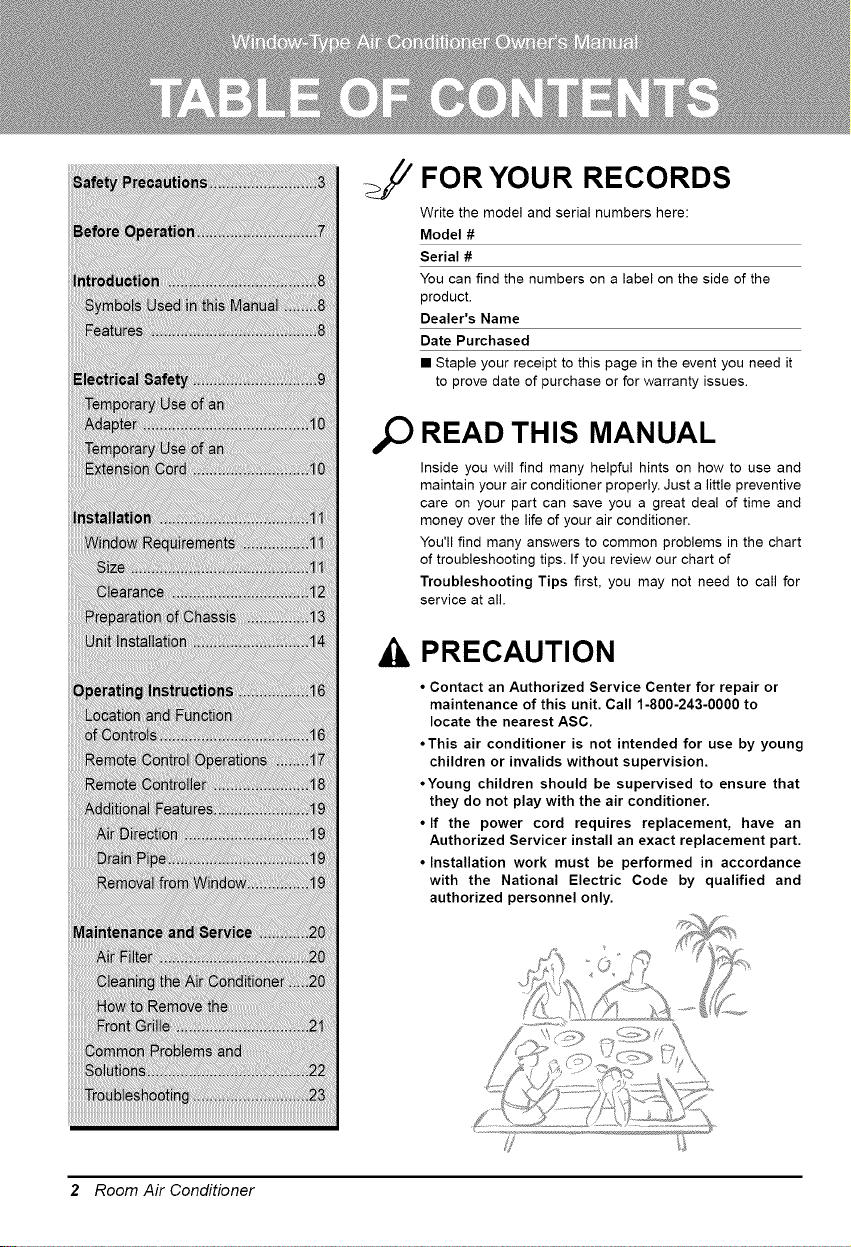
FOR YOUR RECORDS
Write the model and serial numbers here:
Model #
Serial #
You can find the numbers on a label on the side of the
product.
Dealer's Name
Date Purchased
• Staple your receipt to this page in the event you need it
to prove date of purchase or for warranty issues.
READ THIS MANUAL
Inside you will find many helpful hints on how to use and
maintain your air conditioner properly. Just a little preventive
care on your part can save you a great deal of time and
money over the life of your air conditioner.
You'll find many answers to common problems in the chart
of troubleshooting tips. If you review our chart of
Troubleshooting Tips first, you may not need to call for
service at all.
PRECAUTION
• Contact an Authorized Service Center for repair or
maintenance of this unit. Call 1-800-243-0000 to
locate the nearest ASC.
•This air conditioner is not intended for use by young
children or invalids without supervision.
•Young children should be supervised to ensure that
they do not play with the air conditioner.
• If the power cord requires replacement, have an
Authorized Servicer install an exact replacement part.
• Installation work must be performed in accordance
with the National Electric Code by qualified and
authorized personnel only.
2 Room Air Conditioner
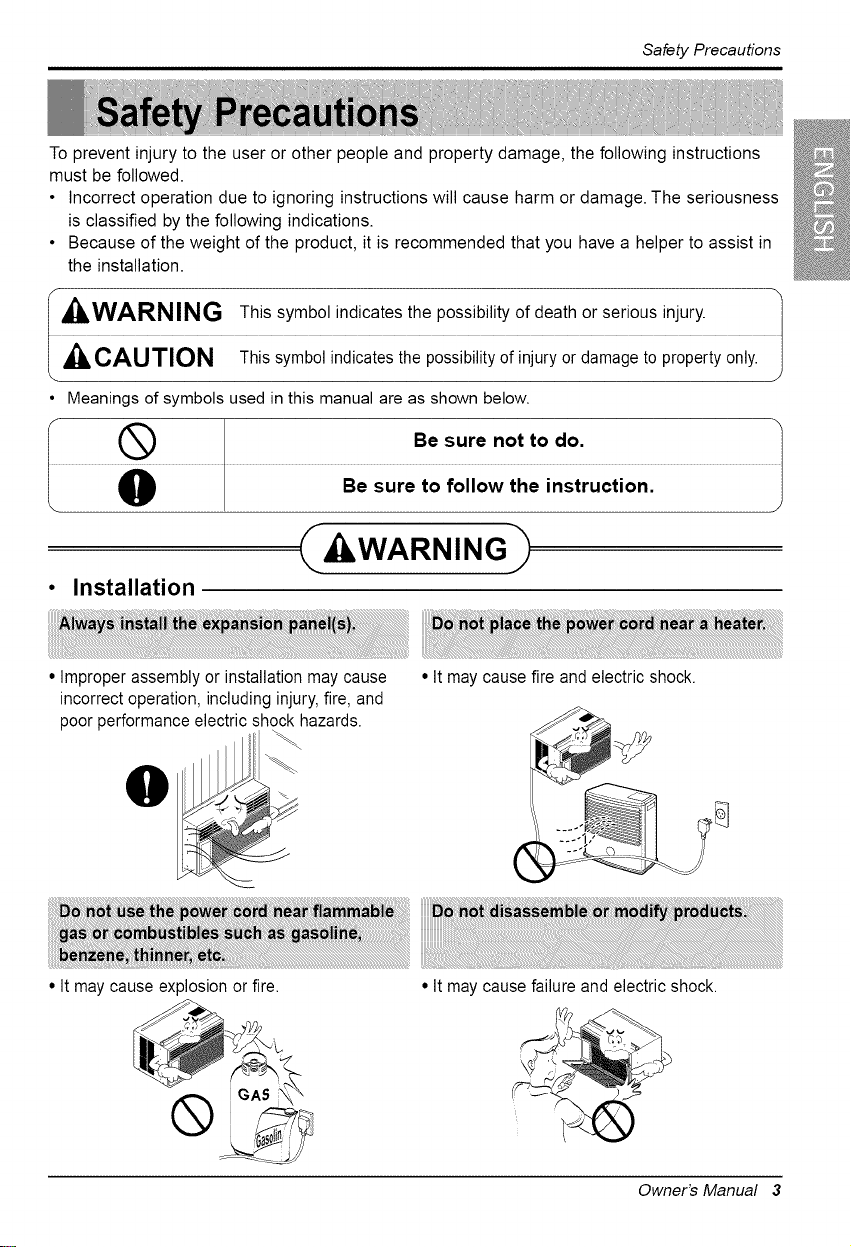
SafetyPrecautions
To prevent injury to the user or other people and property damage, the following instructions
must be followed.
• Incorrect operation due to ignoring instructions will cause harm or damage. The seriousness
is classified by the following indications.
• Because of the weight of the product, it is recommended that you have a helper to assist in
the installation.
kWARNING This symbol indicates the possibility of death or serious injury. J
CAUTION This symbol indicates the possibilityof injury or damage to property only. J
• Meanings of symbols used in this manual are as shown below.
Q Be sure not to do.
, kWARNING
• Installation
7
• Improper assembly or installation may cause
incorrect operation, including injury, fire, and
poor performance electric shock hazards.
• It maycause explosion or fire.
®
• It may cause fire and electric shock.
• It may cause failure and electric shock.
Owner's Manual 3

Safety Precautions
• Operation
• Otherwise, it will cause
electric shock or fire due to
heat generation or electric
shock.
• It will cause electric shock or
fire due to heat generation.
• It will cause electric shock or
fire due to heat generation.
ON
• It will cause electric shock or
fire due to heat generation.
• It will cause electric shock or
fire.
• No grounding may cause
electric shock (See Installation
Manual).
• Otherwise it may cause fire
and electric shock accident.
4 Room Air Conditioner
• It maycause fire and electric
shock.
• It will cause electric shock.
®
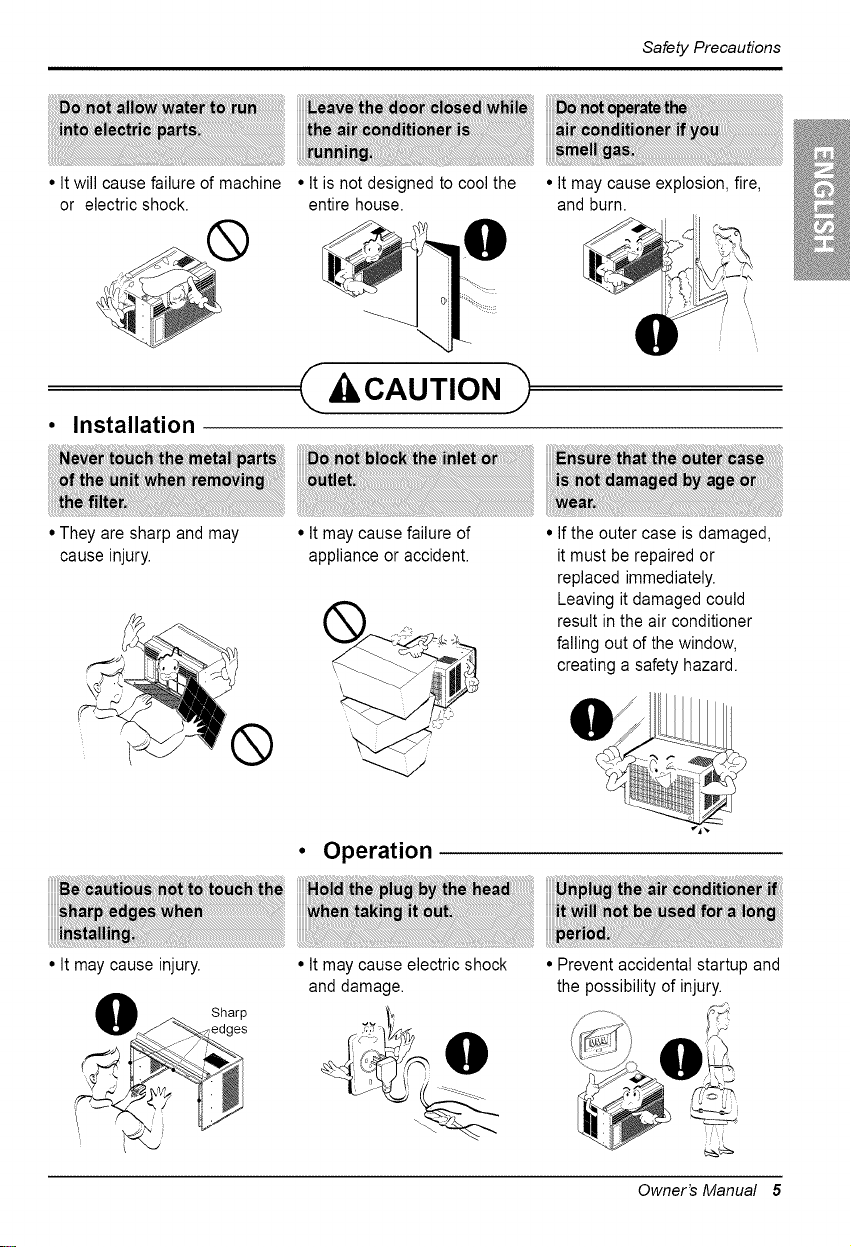
Safety Precautions
• It will cause failure of machine
or electric shock.
• Installation
•Theyaresharpandmay
causeinjury.
• It is not designed to cool the
entire house.
CAUTION
• It may cause failure of
appliance or accident.
• It may cause explosion, fire,
and burn.
• If the outer case is damaged,
it must be repaired or
replaced immediately.
Leaving it damaged could
result in the air conditioner
falling out of the window,
creating a safety hazard.
• It maycause injury.
Sharp
_edges
Operation
• It may cause electric shock
and damage.
• Prevent accidental startup and
the possibility of injury.
Owner's Manual 5

Safety Precautions
• There is danger of fire or
electric shock.
• Since the fan rotates at high
speed during operation, it may
cause injury.
• This could injure the pet or
plant.
•Water may enter the unit and
degrade the insulation. It may
cause an electric shock.
• It is an air conditioner, not a
precision refrigeration system.
• Operation without filters will
cause failure.
6 Room Air Conditioner
• The appearance of the air
conditioner may deteriorate,
change color, or develop
surface flaws.
®
• It contains containments and
will make you sick. This could
damage your health.

BeforetoOperation
1. Plug in the power cord properly.
2. Use a dedicated circuit. Overloading the line could create a fire hazard.
3. Do not use an extension cord. See page 10 for more details.
4. Do not start/stop operation by plugging/unplugging the power cord.
5. If the power cord is damaged and requires replacement, have an Authorized
Servicer install an exact replacement part.
1. Being exposed to direct airflow for an extended period of time could be
hazardous to your health. Do not expose occupants, pets, or plants to direct
airflow for extended periods of time.
2. Due to the possibility of oxygen deficiency, ventilate the room when used
together with stoves or other heating devices.
3. Do not use this air conditioner for non-specified special purposes (e.g.
preserving precision devices, food, pets, plants, and art objects). Such usage
could damage the items.
4. The air conditioner is a consumer comfort appliance, not a precision climate
control system.
1. Do not touch the metal parts of the unit when removing the filter. Injuries can
occur when handling sharp metal edges.
2. Do not use water to clean inside the air conditioner. Exposure to water can
destroy the insulation, leading to possible electric shock.
3. When cleaning the unit, first make sure that the power and breaker are turned
off. The fan rotates at a very high speed during operation. There is a
possibility of injury if the unit's power is accidentally triggered on while
cleaning inner parts of the unit.
For repair and maintenance, contact an Authorized Service Center. See the
warranty page for details or call (800) 243-0000. Have your model number and
serial number available. They should be written on page 2 of this manual.
Owner's Manual 7

Introduction
This symbol alerts you to the risk of electric shock.
This symbol alerts you to hazards that could cause harm to the
air conditioner.
This symbol indicates special notes.
_ ARNING: This appliance should be installed in accordance with the
National Electric Code.
Cabinet Guide
Cool Air Discharge
Front Grille
Horizontal
Air Deflector
Air Filter
Air Intake Inlet Grille
Cabinet Jpper Guide
Cool Air Discharge Front Grille
Horizontal
Air Deflector Air Filter
Control
Remote controller ,
" Air Intake
8 Room Air Conditioner
Inlet Grille
I
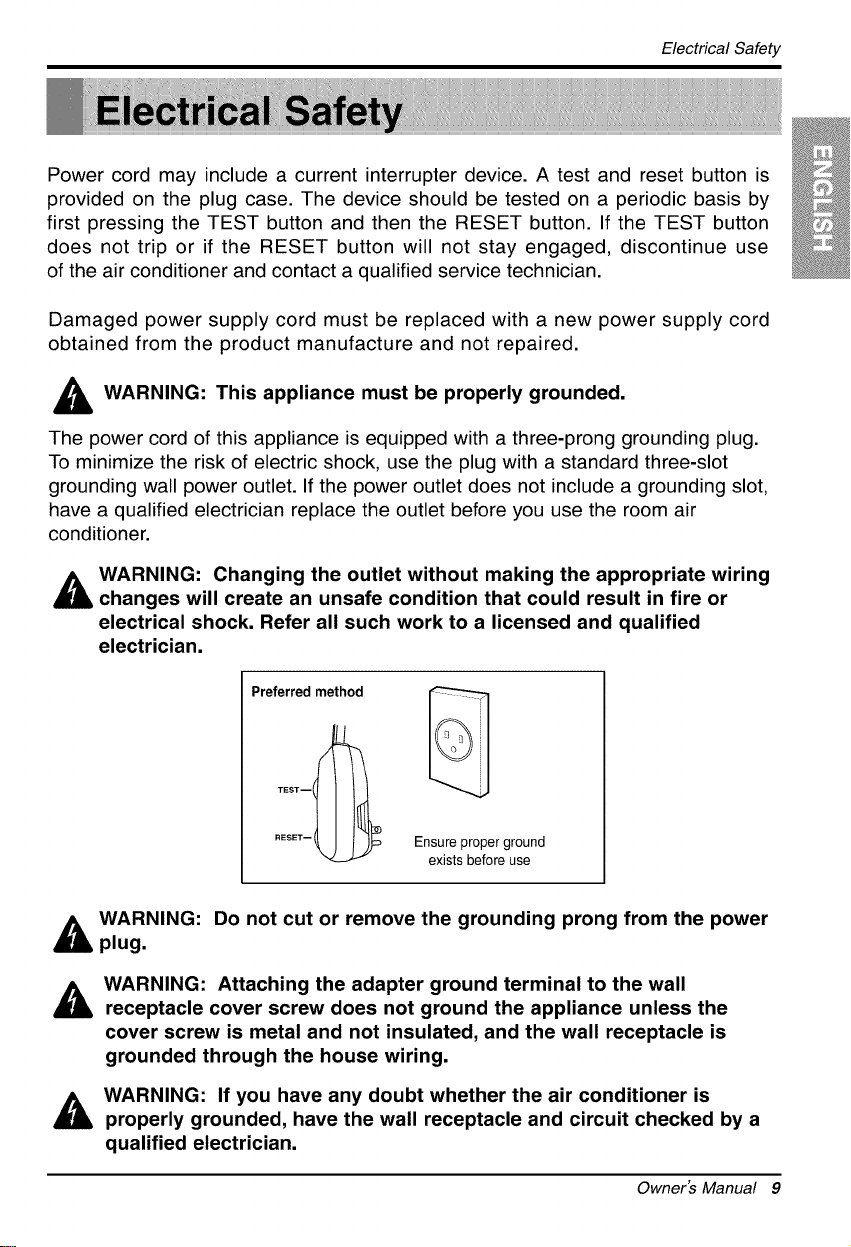
ElectricalSafety
Power cord may include a current interrupter device. A test and reset button is
provided on the plug case. The device should be tested on a periodic basis by
first pressing the TEST button and then the RESET button. If the TEST button
does not trip or if the RESET button will not stay engaged, discontinue use
of the air conditioner and contact a qualified service technician.
Damaged power supply cord must be replaced with a new power supply cord
obtained from the product manufacture and not repaired.
WARNING: This appliance must be properly grounded.
The power cord of this appliance is equipped with a three-prong grounding plug.
To minimize the risk of electric shock, use the plug with a standard three-slot
grounding wall power outlet. If the power outlet does not include a grounding slot,
have a qualified electrician replace the outlet before you use the room air
conditioner.
WARNING: Changing the outlet without making the appropriate wiring
changes will create an unsafe condition that could result in fire or
electrical shock. Refer all such work to a licensed and qualified
electrician.
Preferred method
TEST--_
.ESET-- Ensure proper ground
exists before use
WARNING: Do not cut or remove the grounding prong from the power
plug.
WARNING: Attaching the adapter ground terminal to the wall
receptacle cover screw does not ground the appliance unless the
cover screw is metal and not insulated, and the wall receptacle is
grounded through the house wiring.
WARNING: If you have any doubt whether the air conditioner is
properly grounded, have the wall receptacle and circuit checked by a
qualified electrician.
Owner's Manual 9

Electrical Safety
We strongly discourage the use of an adapter due to potential safety hazards.
For temporary connections, use only a UL-listed adapter, available from most
local hardware stores. Ensure that the large slot in the adapter is aligned with
the large slot in the receptacle for a proper polarity connection.
To disconnect the power cord from the adapter, use one hand on each to avoid
damaging the ground terminal. Avoid frequently unplugging the power cord as
this can lead to eventual ground terminal damage.
Temporary method
RESET--_
Adapter Plug--_7 __ "_ !1
/_ _Metal
1 I 1_._ Receptacle Cover
Screw
WARNING: Never use the appliance with a broken adapter.
We strongly discourage the use of an extension cord due to potential safety
hazards. For temporary situations, use only CSA certified and UL listed 3-wire
grounded extension cords, rated 15 A, 125 V.
10 Room Air Conditioner

Type A: 11 EA Type B: 5 EA Type C: 3 EA
(Short Screw) (Wood Screw) (L Bracket)
E
Type D: 1 EA Type E: 1 EA Type F: 2 EA Type G: 1 EA
(Seal Strip) (Sash Seat) (Guide Panel) (Support Bracket)
(Adhesive backed)
(Notadhesivebacked)
Have the following tools available for installation:
* Screwdriver (Slotted and Phillips) * Ruler
* Knife * Hammer
* Pencil * Level
Installation
S
Size
This room air conditioner is
designed for installation in standard
double-hung windows with actual
opening widths from 22" to 36".
The upper and lower window sash
must open sufficiently to allow a
clear vertical opening of 13" from the
bottom of the upper sash to the
I I
window stool.
WARNING: This product is a WINDOW AIR CONDITIONER.
As such, a standard single-hung or double-hung window is required
for proper installation. Non-window installations, including using
sleeves, holes in walls, and other installations are not recommended.
Owner's Manual 11
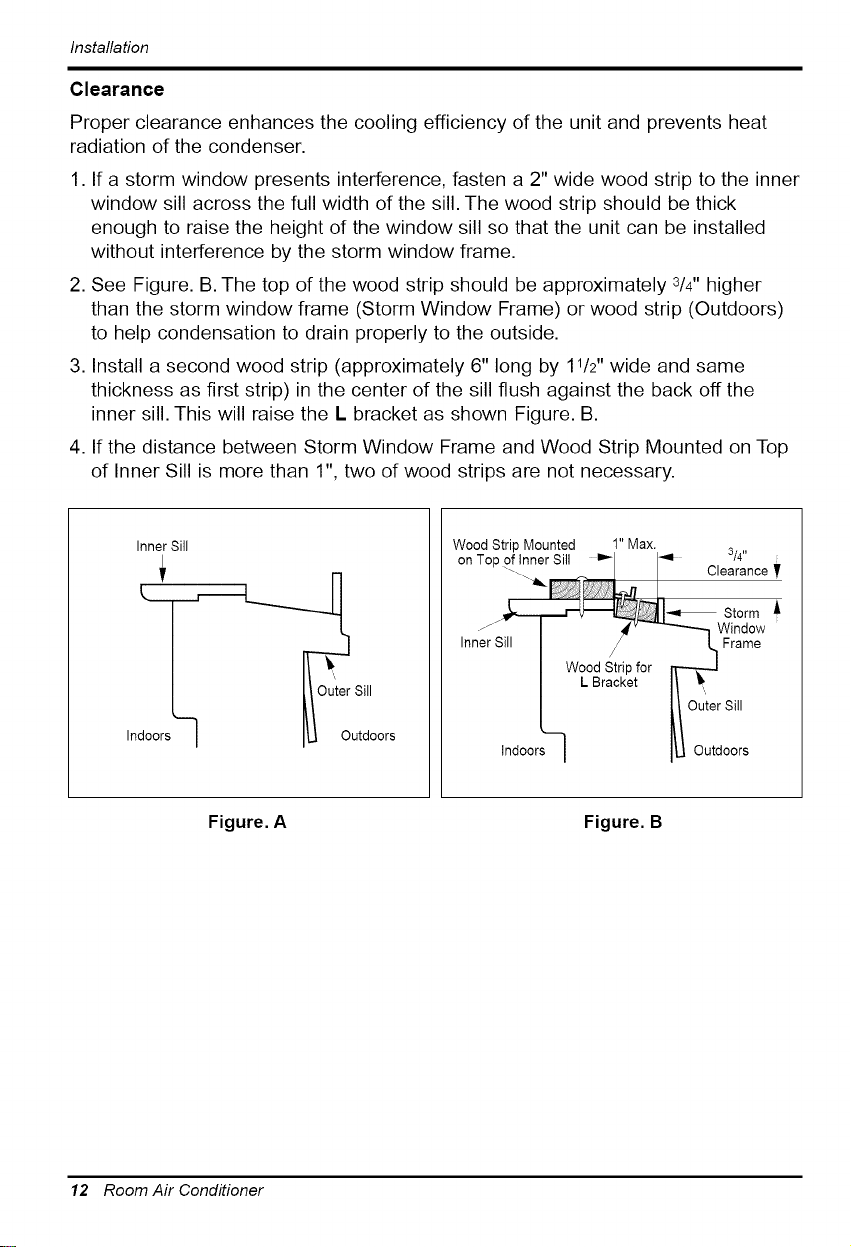
Installation
Clearance
Proper clearance enhances the cooling efficiency of the unit and prevents heat
radiation of the condenser.
1. If a storm window presents interference, fasten a 2" wide wood strip to the inner
window sill across the full width of the sill. The wood strip should be thick
enough to raise the height of the window sill so that the unit can be installed
without interference by the storm window frame.
2. See Figure. B.The top of the wood strip should be approximately 3/4"higher
than the storm window frame (Storm Window Frame) or wood strip (Outdoors)
to help condensation to drain properly to the outside.
3. Install a second wood strip (approximately 6" long by 11/2"wide and same
thickness as first strip) in the center of the sill flush against the back off the
inner sill. This will raise the L bracket as shown Figure. B.
4. If the distance between Storm Window Frame and Wood Strip Mounted on Top
of Inner Sill is more than 1", two of wood strips are not necessary.
Inner Sill
In IU Outdoors
Figure. A Figure. B
Wood Strip Mounted 1"Max.
on Top of Inner Sill BP"I I_'_ ^, 3/4"
"_ ulearance
-_ Storm
J_ I #v _ Window
L
Indoors I IU Outdoors
12 Room Air Conditioner
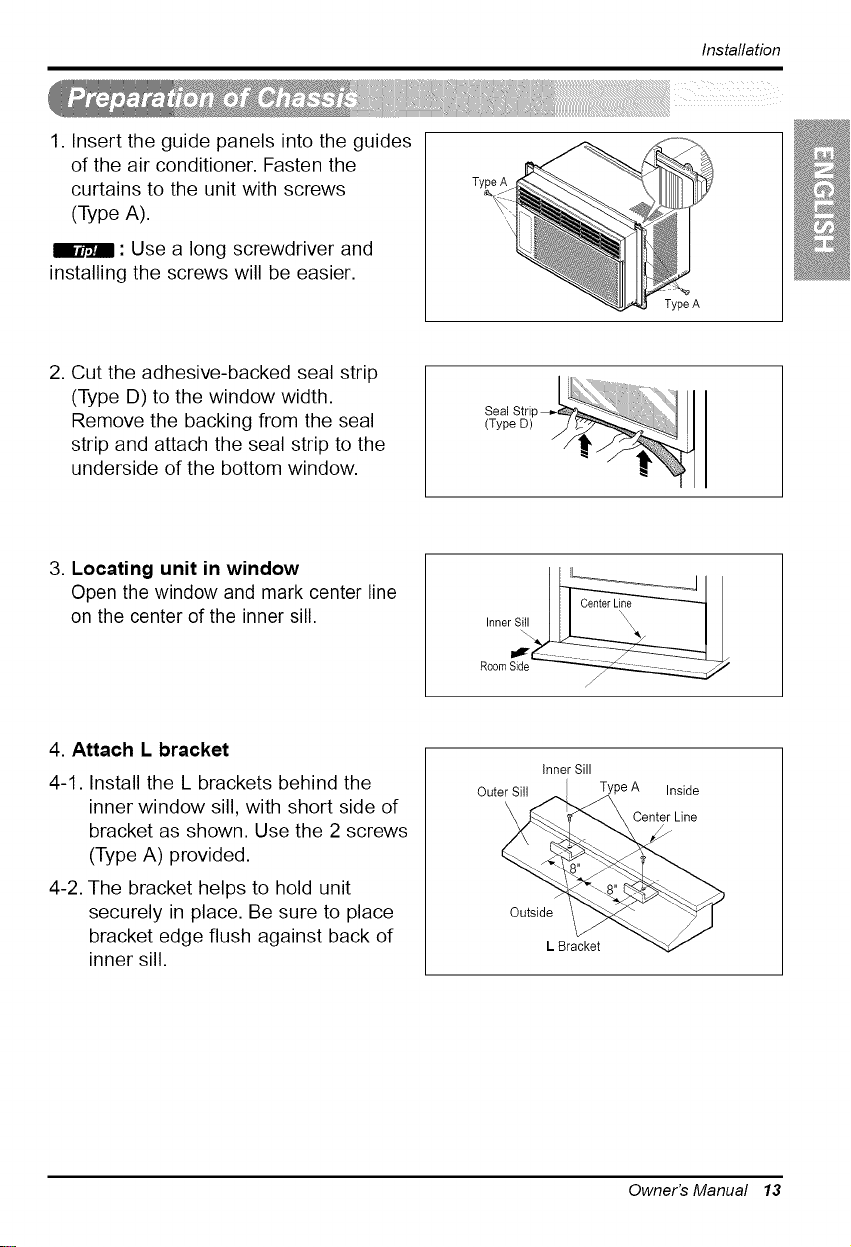
1. Insert the guide panels into the guides
of the air conditioner. Fasten the
curtains to the unit with screws
(Type A).
: Use a long screwdriver and
installing the screws will be easier.
2. Cut the adhesive-backed seal strip
(Type D) to the window width.
Remove the backing from the seal
strip and attach the seal strip to the
underside of the bottom window.
3. Locating unit in window
Open the window and mark center line
on the center of the inner sill.
Installation
Type A
®_
Type A
0ner ;
4. Attach L bracket
4-1. Install the L brackets behind the
inner window sill, with short side of
bracket as shown. Use the 2 screws
(Type A) provided.
4-2. The bracket helps to hold unit
securely in place. Be sure to place
bracket edge flush against back of
inner sill.
RoomSide
Outer Sill
Outside
Inner Sill
Type A Inside
Center Line
L Bracket
Owner's Manual 13
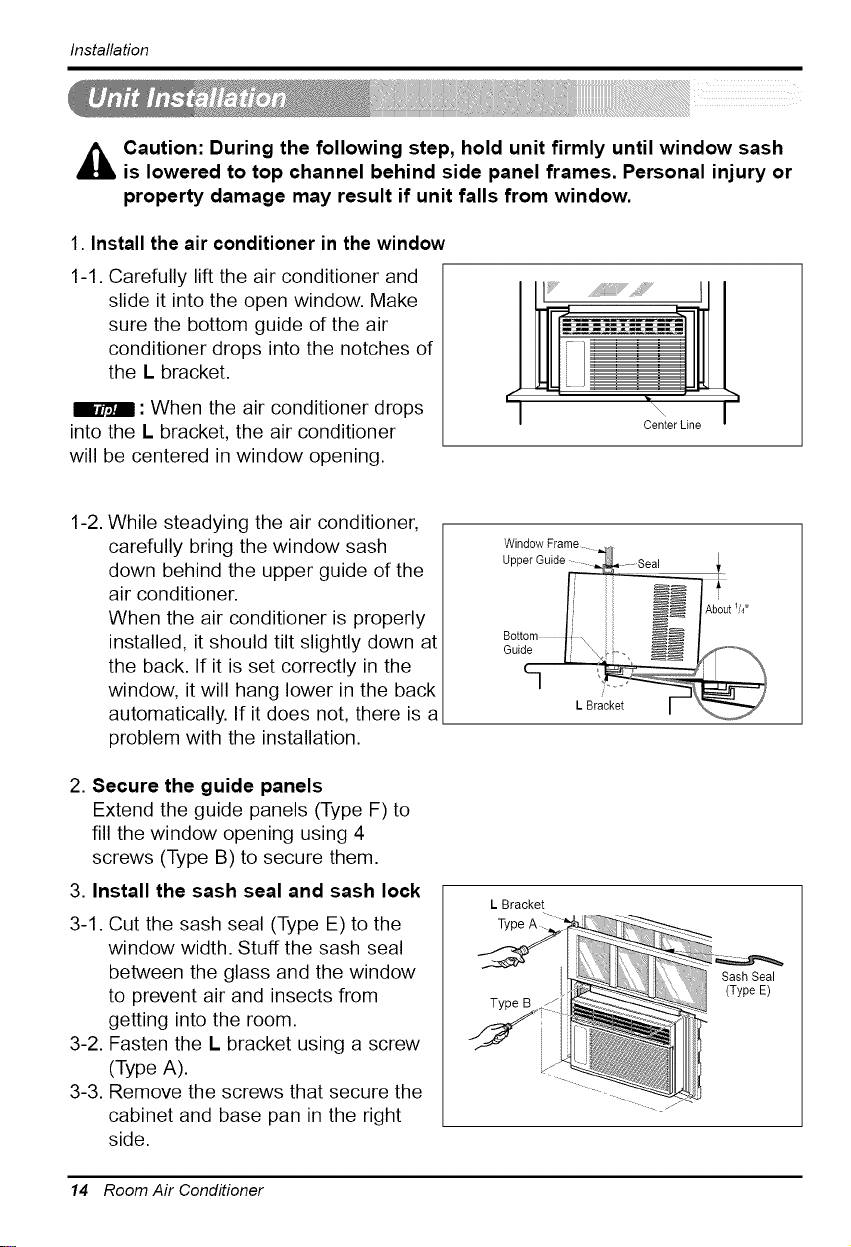
Installation
_k aution: During the following step, hold unit firmly until window sash
is lowered to top channel behind side panel frames. Personal injury or
property damage may result if unit falls from window.
1 Install the air conditioner in the window
1-1. Carefully lift the air conditioner and
slide it into the open window. Make
sure the bottom guide of the air
conditioner drops into the notches of
the L bracket.
: When the air conditioner drops
into the L bracket, the air conditioner
will be centered in window opening.
1-2. While steadying the air conditioner,
carefully bring the window sash
down behind the upper guide of the
air conditioner.
When the air conditioner is properly
installed, it should tilt slightly down at
the back. If it is set correctly in the
window, it will hang lower in the back
automatically. If it does not, there is a
problem with the installation.
2. Secure the guide panels
Extend the guide panels (Type F) to
fill the window opening using 4
screws (Type B) to secure them.
3. Install the sash seal and sash lock
3-1. Cut the sash seal (Type E) to the
window width. Stuff the sash seal
between the glass and the window
to prevent air and insects from
getting into the room.
3-2. Fasten the L bracket using a screw
(Type A).
3-3. Remove the screws that secure the
cabinet and base pan in the right
side.
Window Frame
Upper Guide
Guide
L Bracket
L Bracket
Sash Seal
(Type E)
14 Room Air Conditioner

3-4. Fasten the support bracket (Type G)
using a screw removed from the air
conditioner cabinet. Attach the
support bracket (Type G) to the inner
window sill with a screw (Type B).
Support Bracket (Type G)
4. Window installation of room air conditioner is now completed.
See ELECTRICAL DATA for attaching power cord to electrical outlet.
Installation
®_
Owner's Manual 15
