Gold Note IS-1000 User Manual
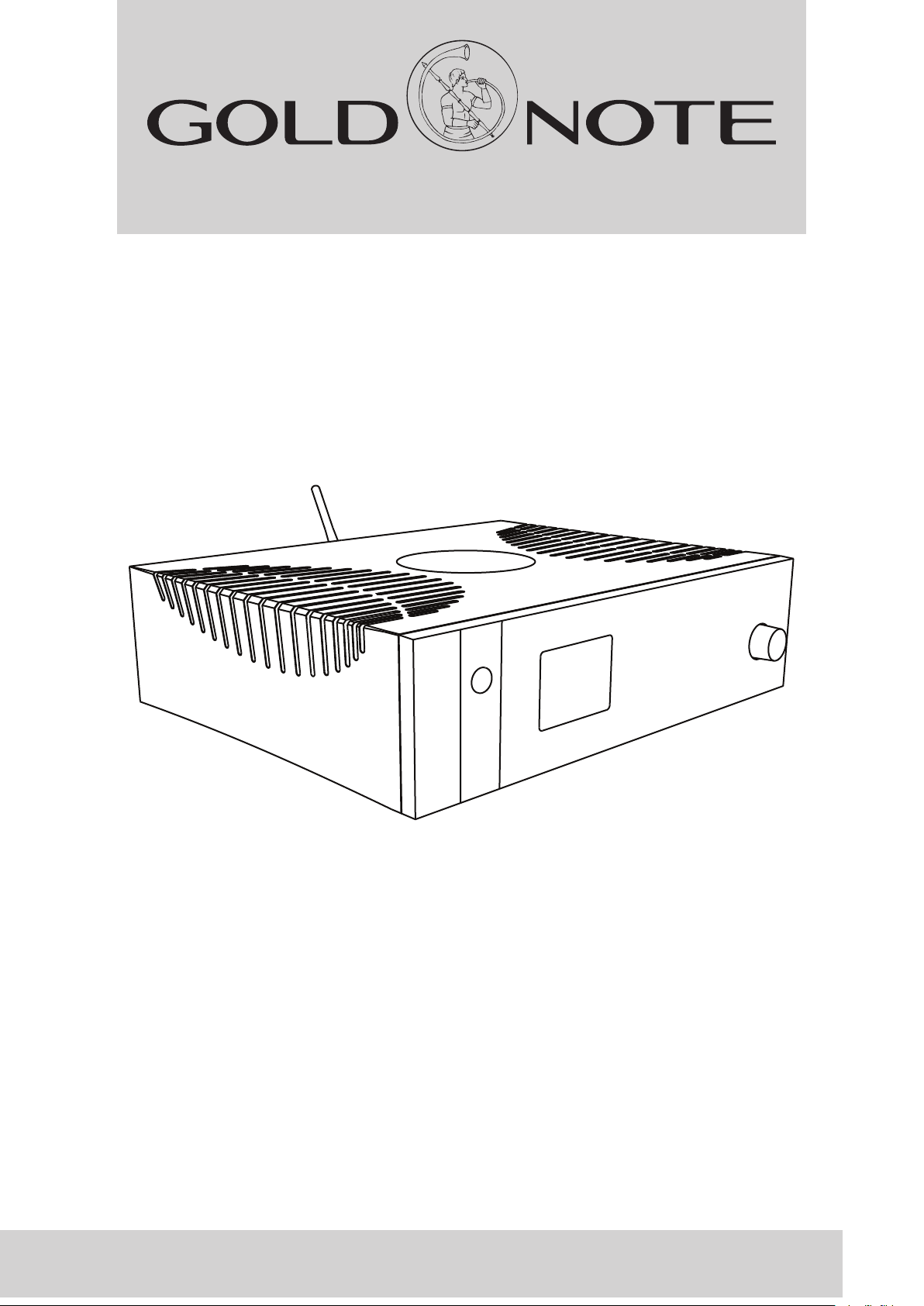
OWNER’S MANUAL
Italian Music Experience
IS-1000
Integrated Amplier & Streamer

THE SUPER INTEGRATED
Imagine a complete High-End stereo system enclosed in a beautiful aluminium chassis carved in bold Italian
style: this is IS-1000.
With the knowledge and the experience developed in over 20 years of research, we are now able to offer an
all-in-one solution powered by the most advanced technologies and components to achieve true audiophile
quality sound.
IS-1000 is an advanced fully integrated amplier that redenes the way music playback is experienced to
achieve a new pinnacle in High-End audio, seamlessly merging an Integrated Amplier, a Phono Preamp,a
DAC and a Streamer in a unique, complete source.
The rened technical innovations of IS-1000 come directly from our agship models, like the preamplier P1000 and the power amplier PA-1175, which inspired us to create a new source that would integrate the
analogue components of a high quality amplier with the digital technologies of a Streamer and a DAC to
deliver outstanding performances.
IS-1000 is a Roon Ready device, fully compatible with multi-room systems and with a quick plug&play
installation: simply plug IS-1000 to the main A/C, connect it to your network (Wi-Fi or Ethernet) then to the
speakers and start to explore the endless possibilities of music, streamingfromTidal & MQA viaTidal,Qobuz,
Spotify & Spotify Connect and Deezer with Roon and our App [available for iOS and Android] or browsing
your collection of digital music stored on NAS, HDD and USB sticks (DSD 64 native and via DoP on USB and
LAN, PCM up to 24/192 with exclusive possible option to interchange the DAC converter PCB).
You don’t need anything else to experience at home the pleasure of high denition audio, just IS-1000 and
your speakers.If you love vinyl records,connect your turntable directly into IS-1000 to use the Phono Preamp
we designed and engineered, it’s really that simple.
The Heart of IS-1000 is the powerful integrated amplier that offers 125W @Ω 8 and 250W @ 4Ω
developed using only the best audio grade components specically chosen to deliver the ultimate
performance.
The Mind of IS-1000 is the advanced streamer based on the latest technology to guarantee perfect
connectivity and access HQ music on TIDAL, QOBUZ, SPOTIFY and DEEZER and also the HQ web radio with
V-TUNER.
No other cables, no additional boxes. Just endless music in High Resolution.
1OWNER’S MANUAL
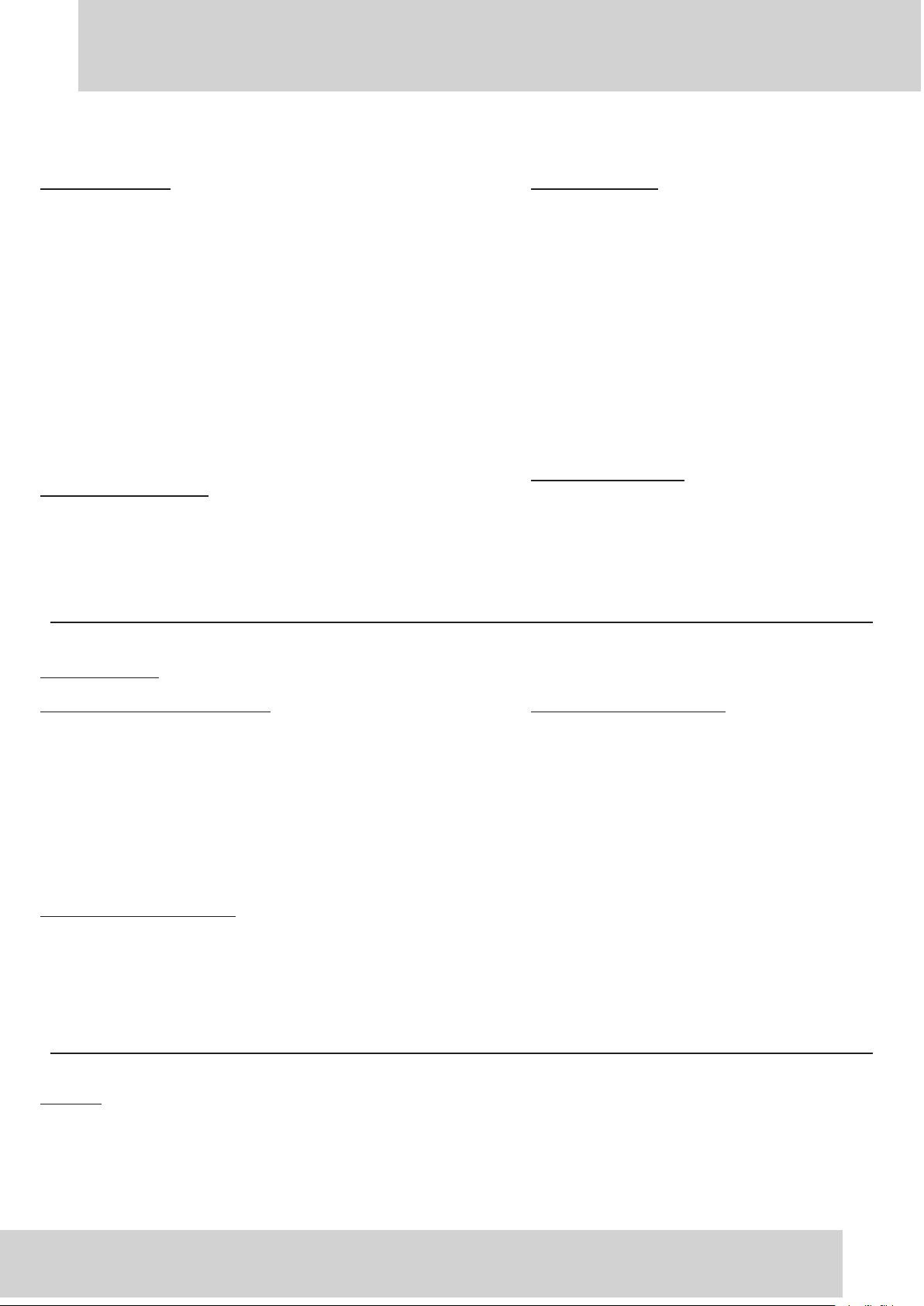
SPECIFICATIONS
MAIN FEATURES
Class A/B High-Current Mosfet (125W @ 8Ω - 250W @ 8Ω)
High-Res Streaming from TIDAL, QOBUZ, SPOTIFY, DEEEZER
App control (available for iOS & Android)
Airplay & Roon Ready
UPnP & DLNA supported
DAC: high quality BurrBrown chipset (PCM1796, PCM1792A)
Phono Stage MM/MC
ANALOGUE OUTPUTS
1 RCA variable
1 RCA xed
DIGITAL INPUTS
PCM up to 24bit/192kHz
3 optical (TOS)
1 Coaxial (COAX)
1 USB type A (DSD 64 native & via DoP)
1 Ethernet LAN & Wi-Fi (DSD 64 native & via
DoP)
ANALOGUE INPUTS
1 XLR balanced
1 RCA Line & Phono MM/MC
1 RCA Line & AV-Ind
CONNECTIVITY
Supported streaming services:
TIDAL & MQA via Tidal
Qobuz
Spotify & Spotify Connect
Deezer
V-Tuner
Supported media servers:
Minim
Bubble UPnP
and all UPnP certied media servers
POWER
Supported audio formats:
AIFF (aif, aiff, aifc)
WAV (.wav)
FLAC
WmA Windows media Audio 9
WAX Windows media audio metales
ASX Advanced Stream Redirector (.asx)
MPEG-4 (AAC, M4A , Apple lossless)
MP3
DSD 64 (.dsf)
Mains supply: 100V to 245V, 50/60Hz
Power consumption: min 30W - max 400W
2OWNER’S MANUAL
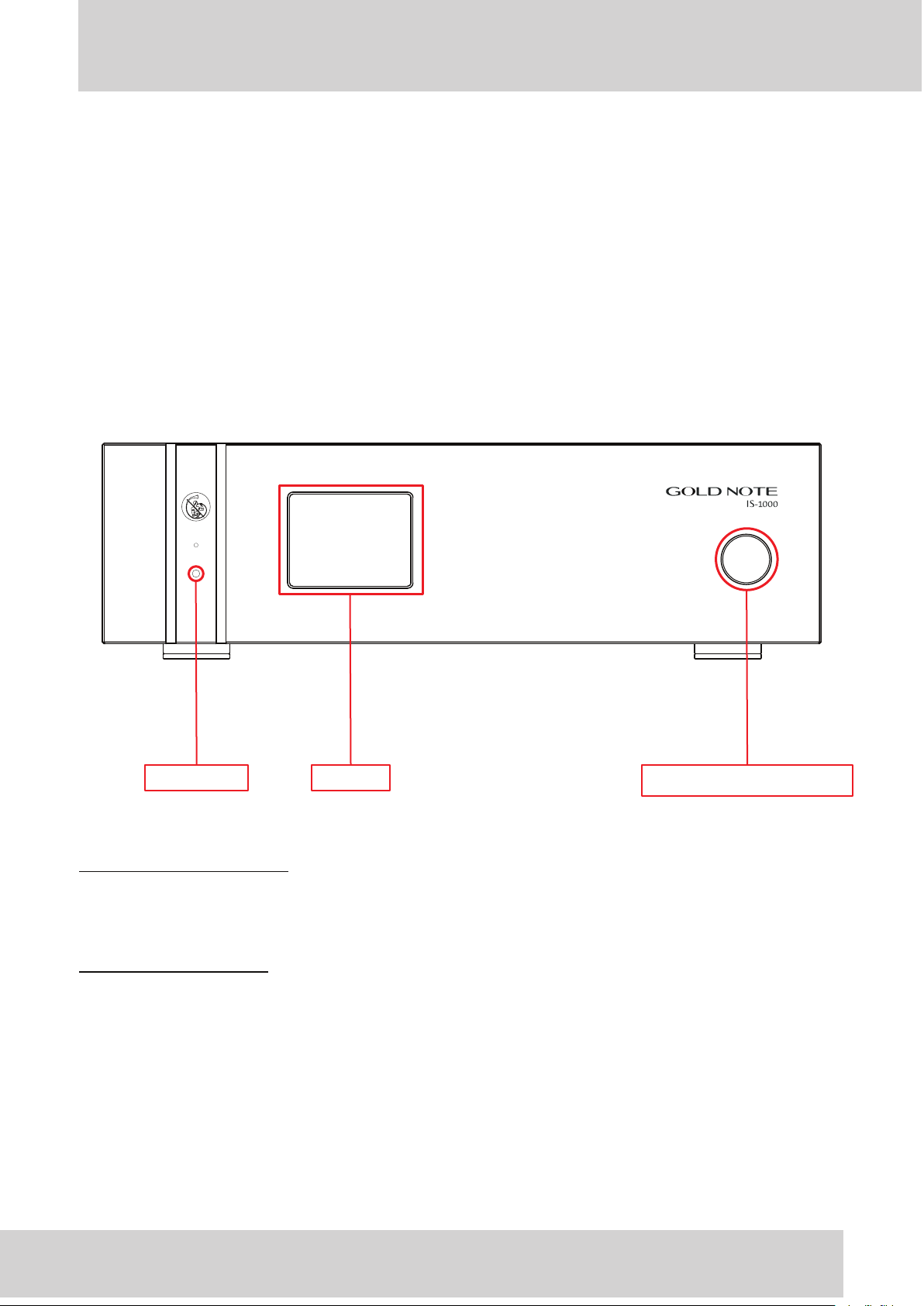
FRONT PANEL
IS-1000 is a true High-End integrated amplier and offers unique features to deliver the best audio quality.
Everything has been designed to provide the best experience and thanks to the exclusive SKC [Single Knob
Control] the unit becomes a friendly plug-and-play source that can be fully controlled even without the
remote.
All the information and features are easy to read and access on the display at any time, so you will also have
complete control over the system.
DISPLAYLED ON/OFF
TURNING IS-1000 ON/OFF
to turn ON/OFF the unit, press and hold the knob for 3 seconds
SELECTING A FUNCTION
press the knob once to activate the SELECTION FRAME
1 -
turn the knob left or right until the desired function is highlighted by the SELECTION FRAME then press the
2 -
knob to select it.
the frame will turn red: now you can turn the knob to change the function.
3 -
press the knob again when the desired value is set to conrm and exit the selection.
4 -
SKC [Single Knob Control]
3OWNER’S MANUAL
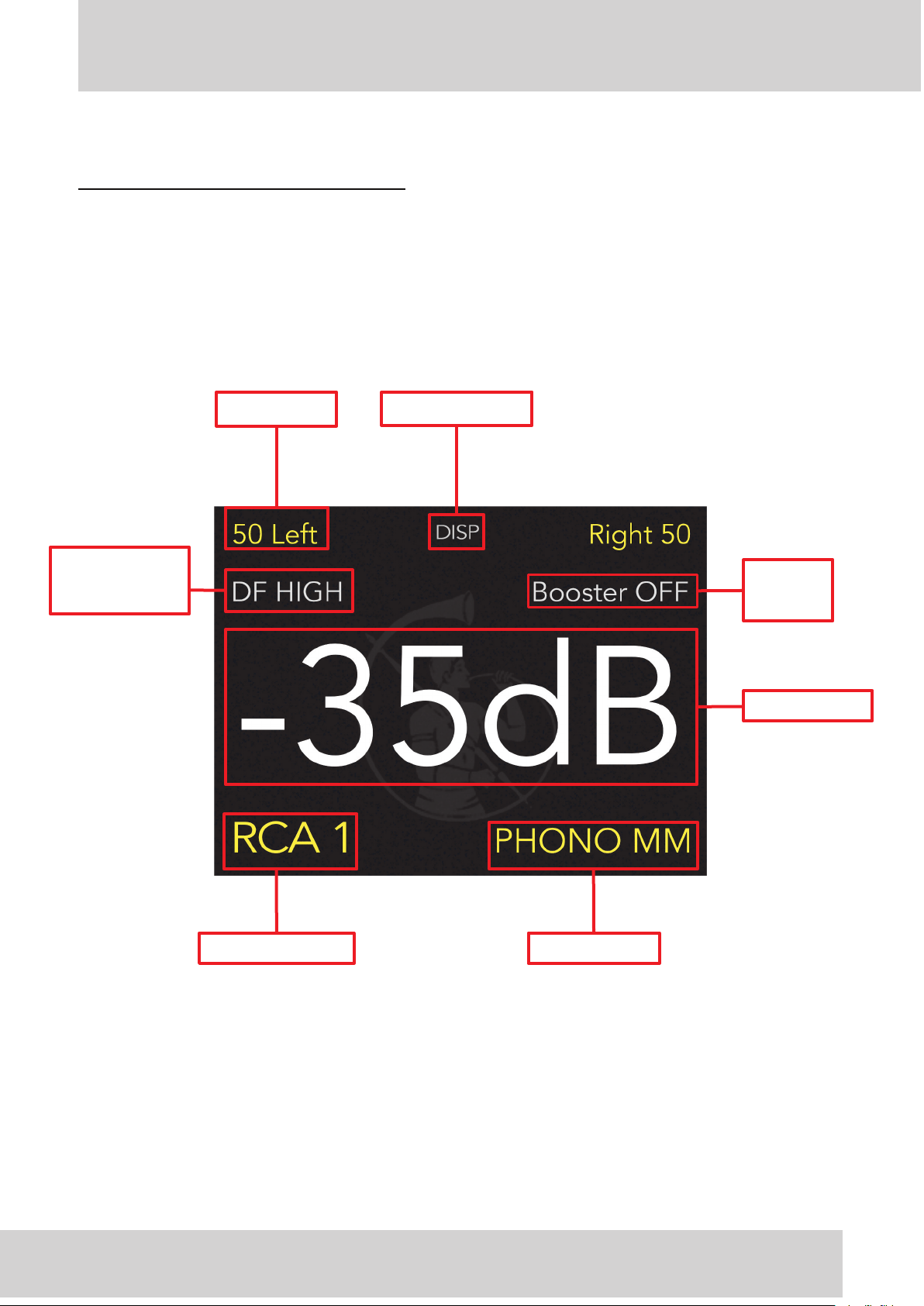
DISPLAY
DISPLAY FUNCTIONS AND INFORMATION
The display of IS-1000 shows all the information in a clear and easy way.
Every function can be selected and adjusted quickly using the knob, the remote and the App .
Adjustments are applied on the go even during playback.
Damping Factor
ON | OFF
BALANCE L/R
DISPLAY ON | OFF
Booster
OFF | 1 | 2
VOLUME LEVEL
INPUT OPTIONINPUT SELECTION
For further details about the features and the functions, please see page 14.
You will nd a comprehensive guide to set and use IS-1000 in the most appropriate way in order to achieve
the best audio performance with your loudspeakers and environment.
4OWNER’S MANUAL
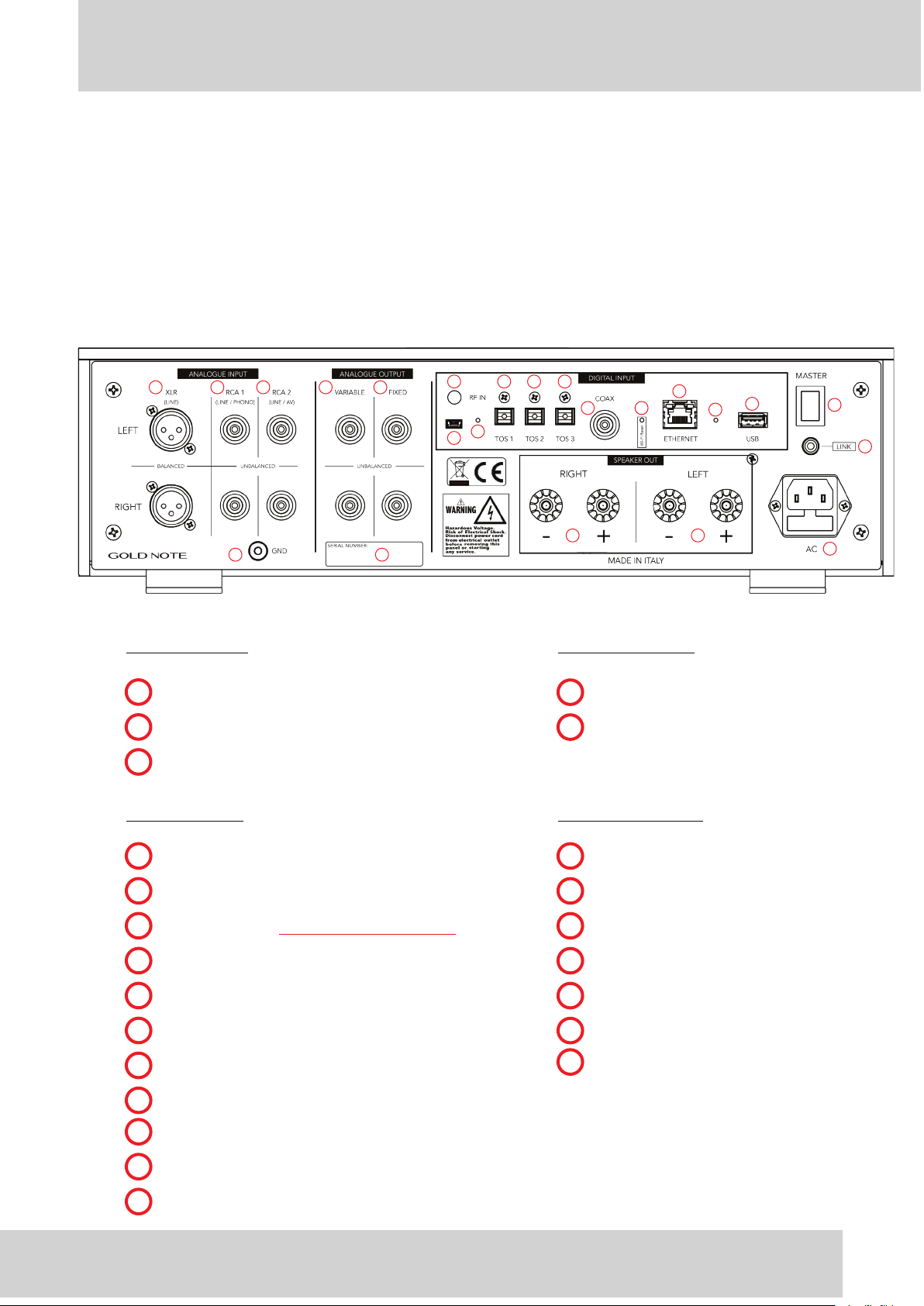
REAR PANEL
IS-1000 features a wide selection of connections to offer the best versatility and become the core of a real
High-End system that will deliver audio in true audiophile quality:
- 6 digital inputs (PCM up to 24bit/192kHz & DSD 64 native and via DoP)
- 3 analogue inputs (1 XLR balanced and 2 RCA unbalanced)
- 2 analogue outputs (variable and xed)
1 2 3 4 5
ANALOG INPUT
XLR balanced
1
RCA 1 unbalanced (LINEA/PHONO)
2
RCA 2 unbalanced (LINEA/AV)
3
DIGITAL INPUT
6
7
2223
9 10 11
8
12 13
14
2021
16
15
17
18
19
ANALOG OUTPUT
RCA unbalanced VARIABLE
4
RCA unbalanced FIXED
5
POWER & OTHERS
RF IN (Wi-Fi antenna)
6
mini USB (Firmware update)
7
Firmware Reset use only during update
8
TOS link 1
9
TOS link 2
10
TOS link 3
11
COAX
12
Wi-Fi Reset (to connect to your Wi-Fi)
13
Ethernet
14
Reset DO NOT PRESS
15
USB type A (USB ash memories)
16
Master Switch ON/OFF
17
LINK sync trigger
18
AC plug IEC standard
19
SPEAKER OUT left
20
SPEAKER OUT right
21
Serial Number
22
GND (PHONO)
23
5OWNER’S MANUAL
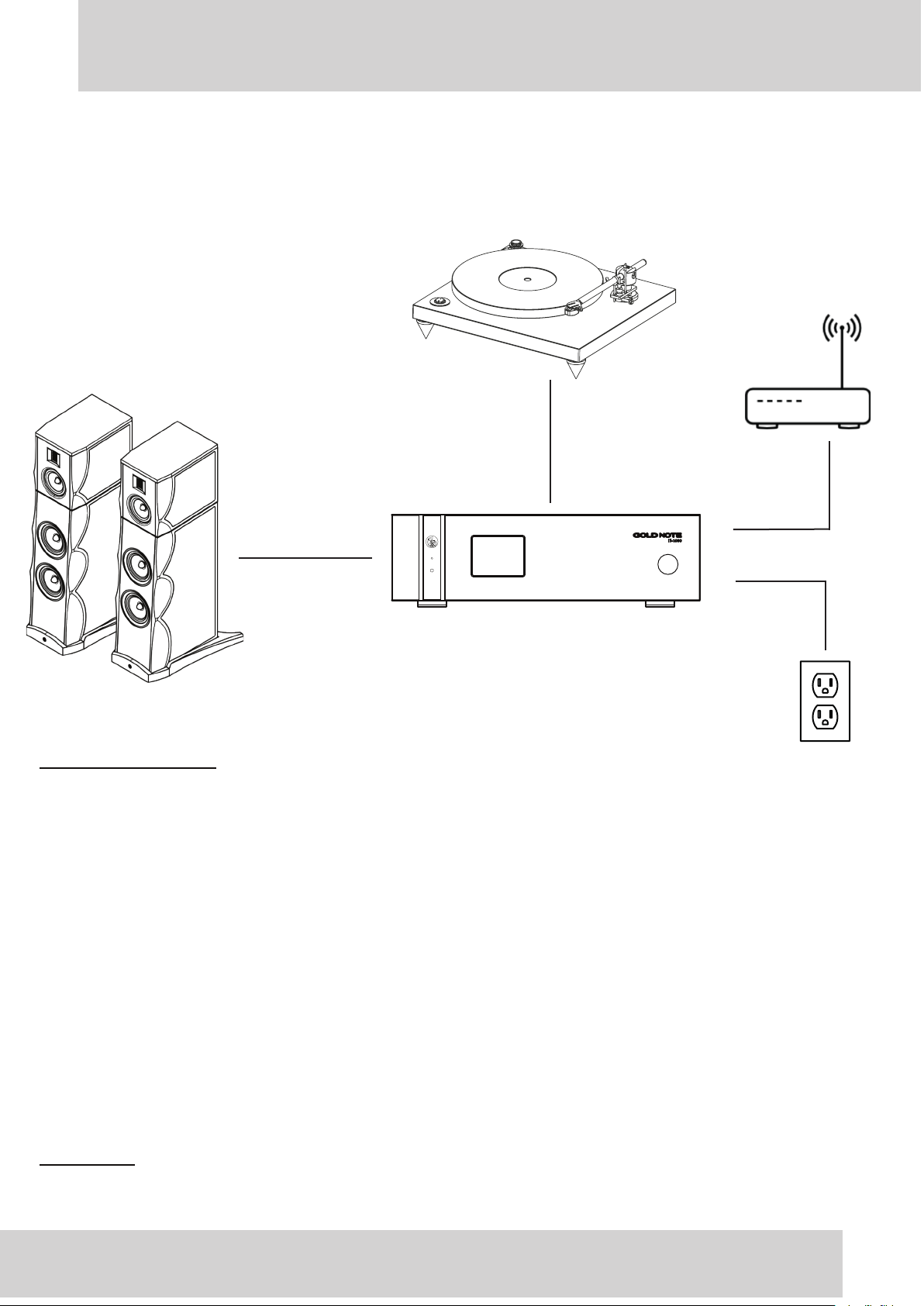
QUICKSTART
IS-1000 is a Plug&Play source that simply requires to be connected to the AC and the Internet
OTHER SOURCES
LAN/WI-FI
SPEAKER OUT
AC POWER
QUICK INSTALL GUIDE:
1 - connect IS-1000 to your speakers via the SPEAKER OUT connectors
2 - connect IS-1000 to your network via ETHERNET LAN or Wi-Fi [see page 12]
3 - connect IS-1000 to the AC using the supplied power cord
4 - connect other sources as a CD player or a turntable via XLR or RCA [see page 12]
5 - turn ON the master switch on the rear panel and then press and hold the knob for 3 seconds
6 - download the control App for iPhone & iPad and Android [see page 7]
7 - open the App [the smartphone/tablet must be connected to the same network used by IS-1000]
IMPORTANT:
please ensure the unit is OFF while handling the cables and connectors
6OWNER’S MANUAL
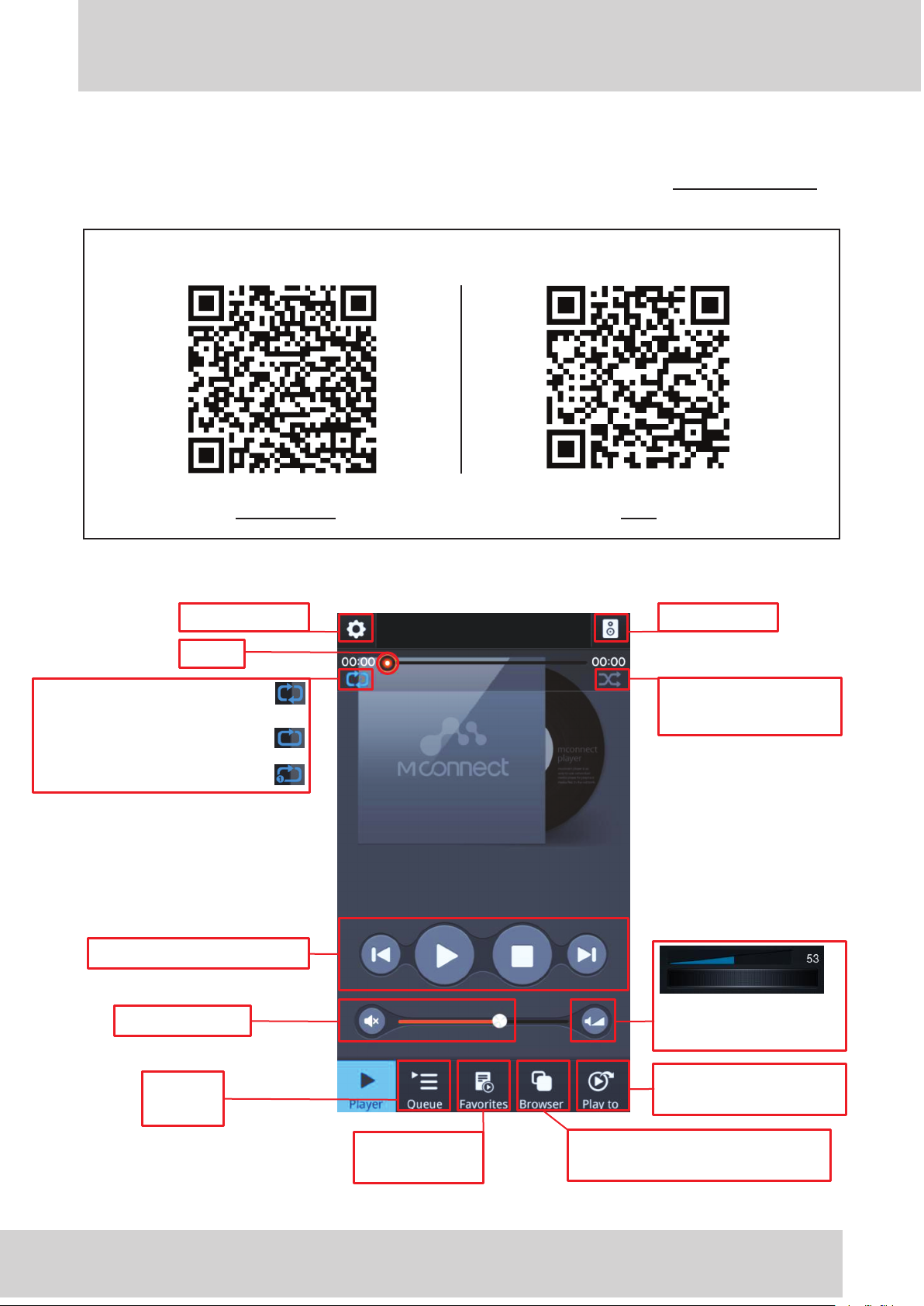
CONTROL APP
Download the App on the Apple Store and on Google Play Store searching Mconnect Control
You can also scan the QR code with your device to download it
ANDROID iOS
DEVICE SETUP
SEEK
repeat the whole track list
play the whole track list once
repeat the current track
PLAY/PAUSE, STOP, SKIP
VOLUME/MUTE
DEVICE INFO
TRACK LIST ORDER
random or sequential
VOLUME WHEEL
ne adjustment control
QUEUE
track list
FAVORITES
folders & tracks
PLAYTO
select the music player
BROWSER
streaming services & local music
7OWNER’S MANUAL
